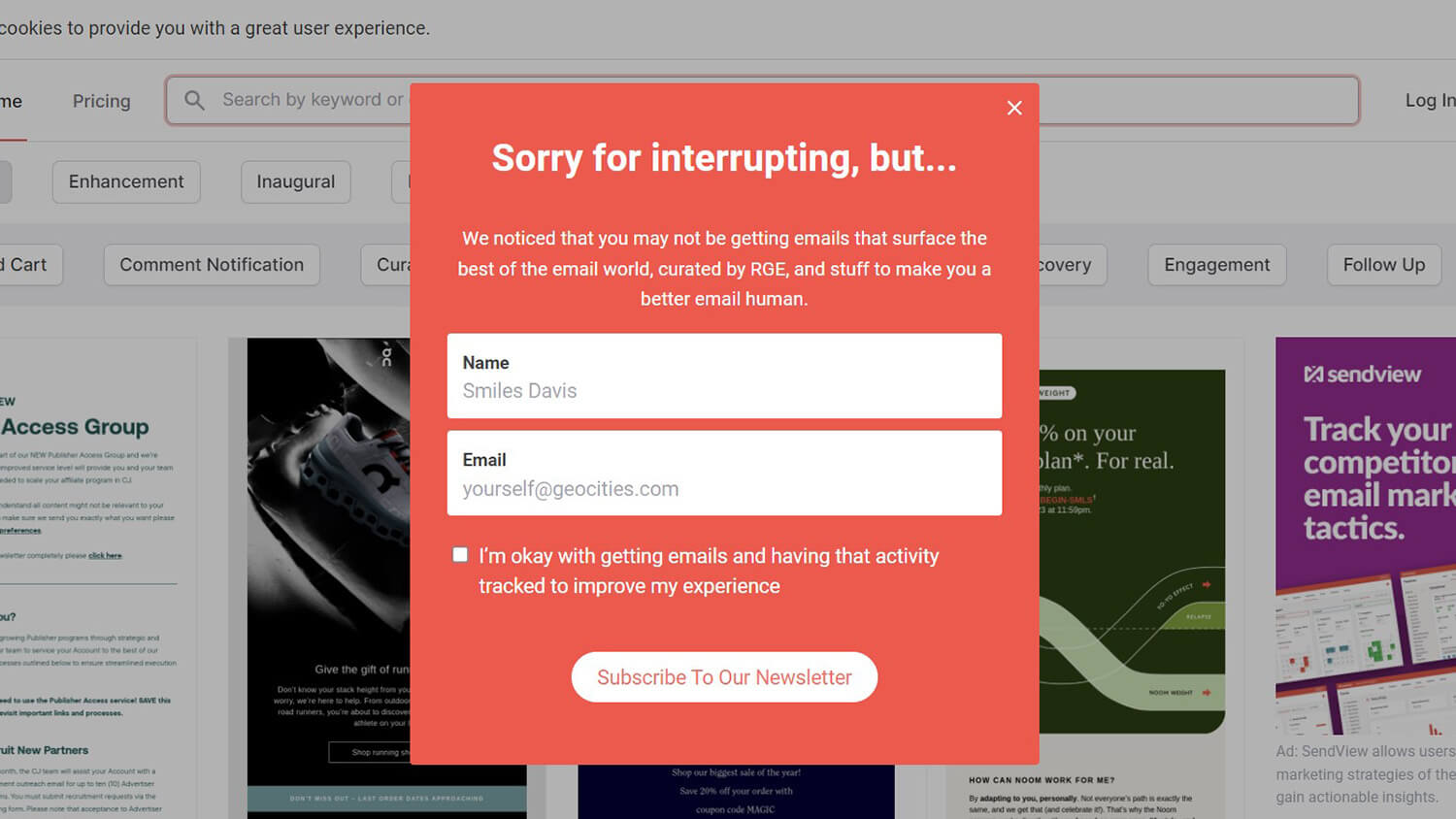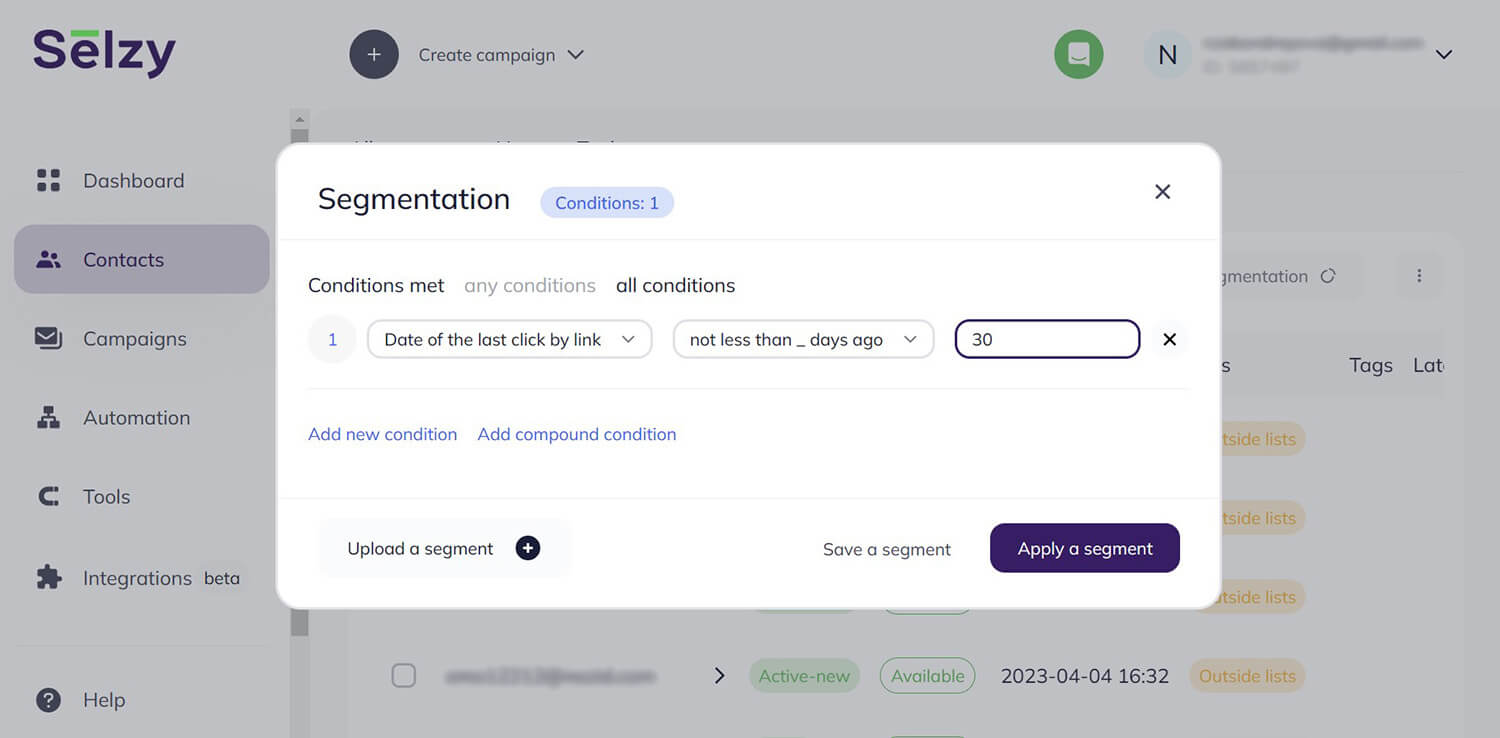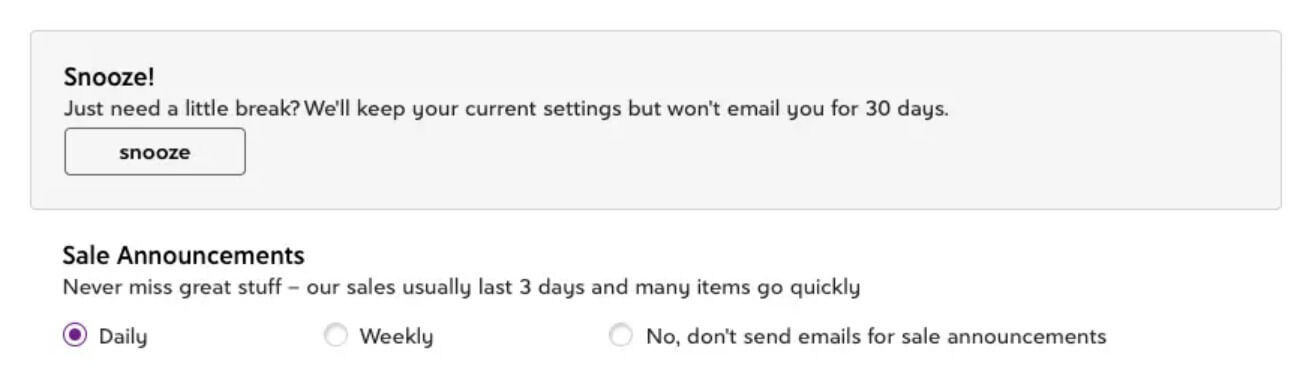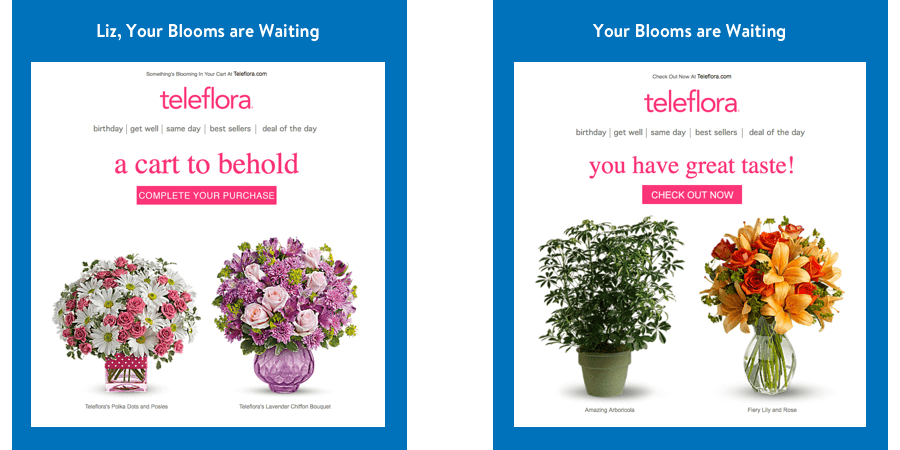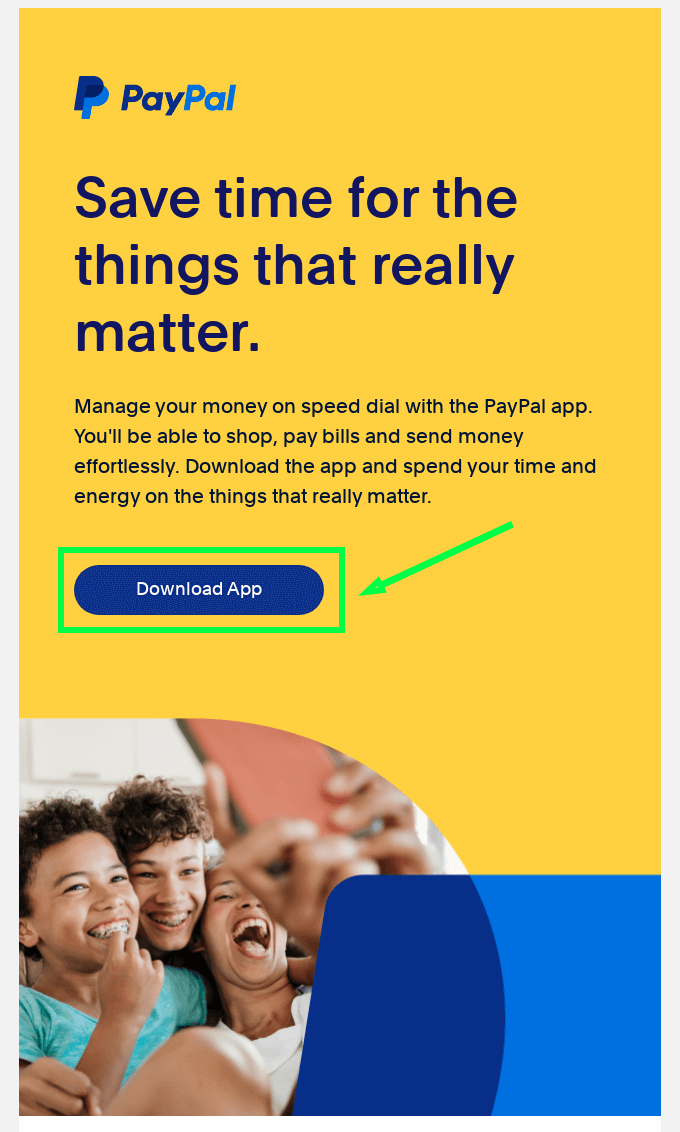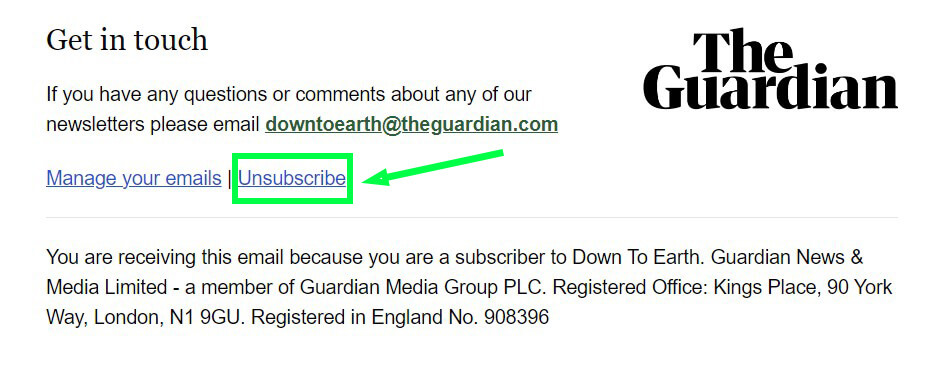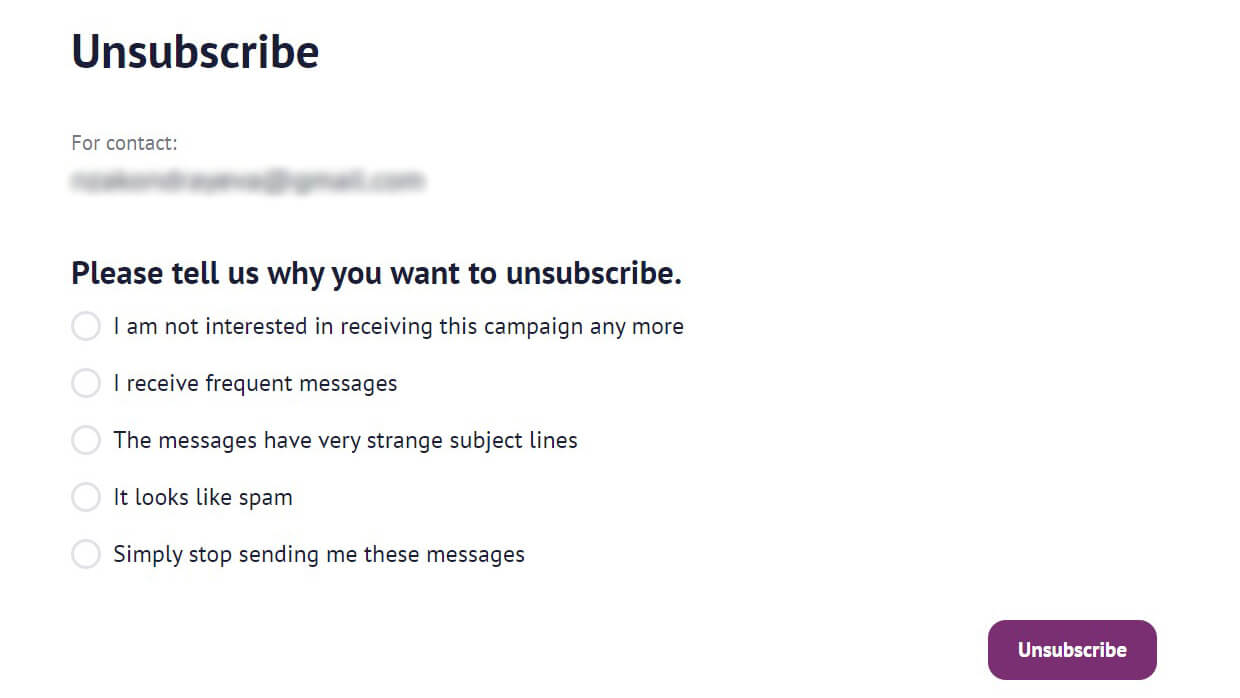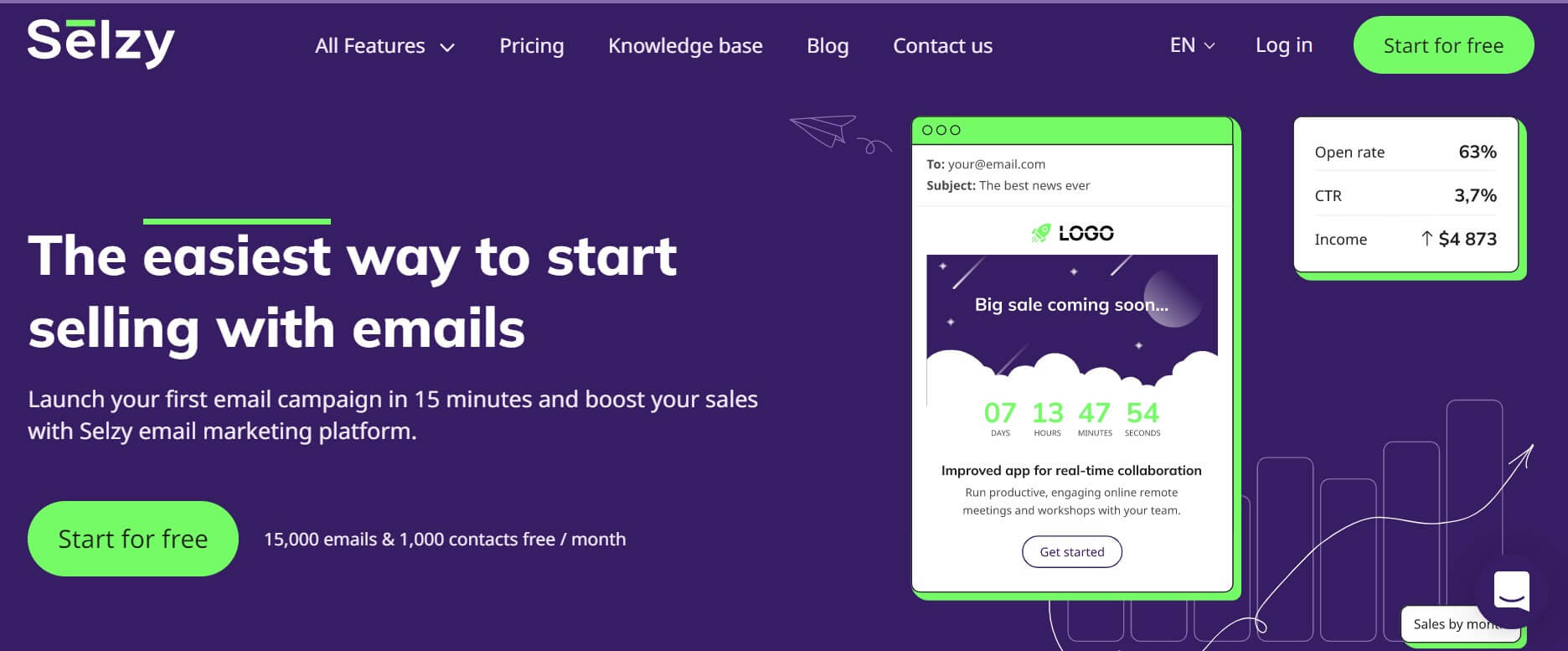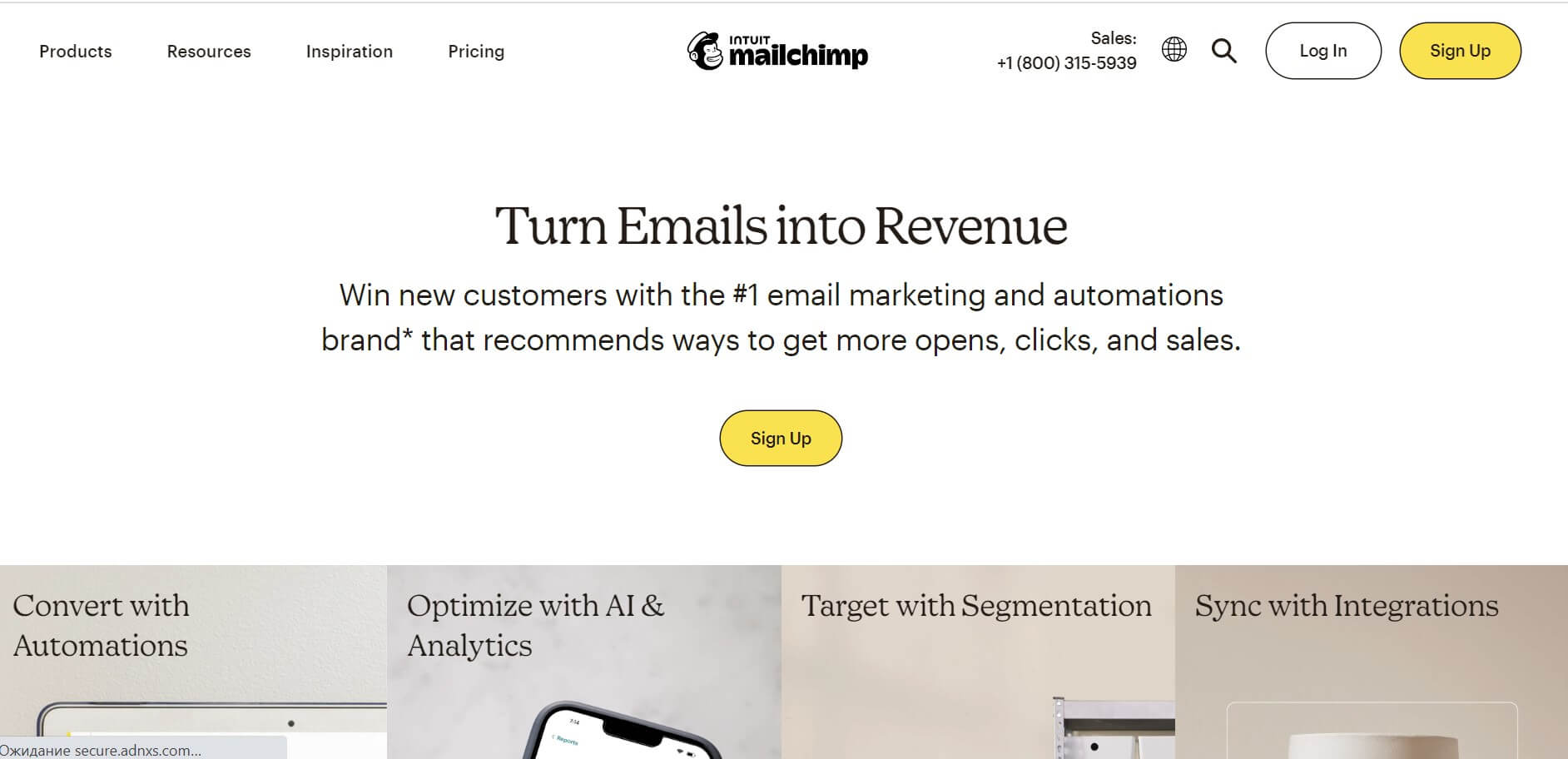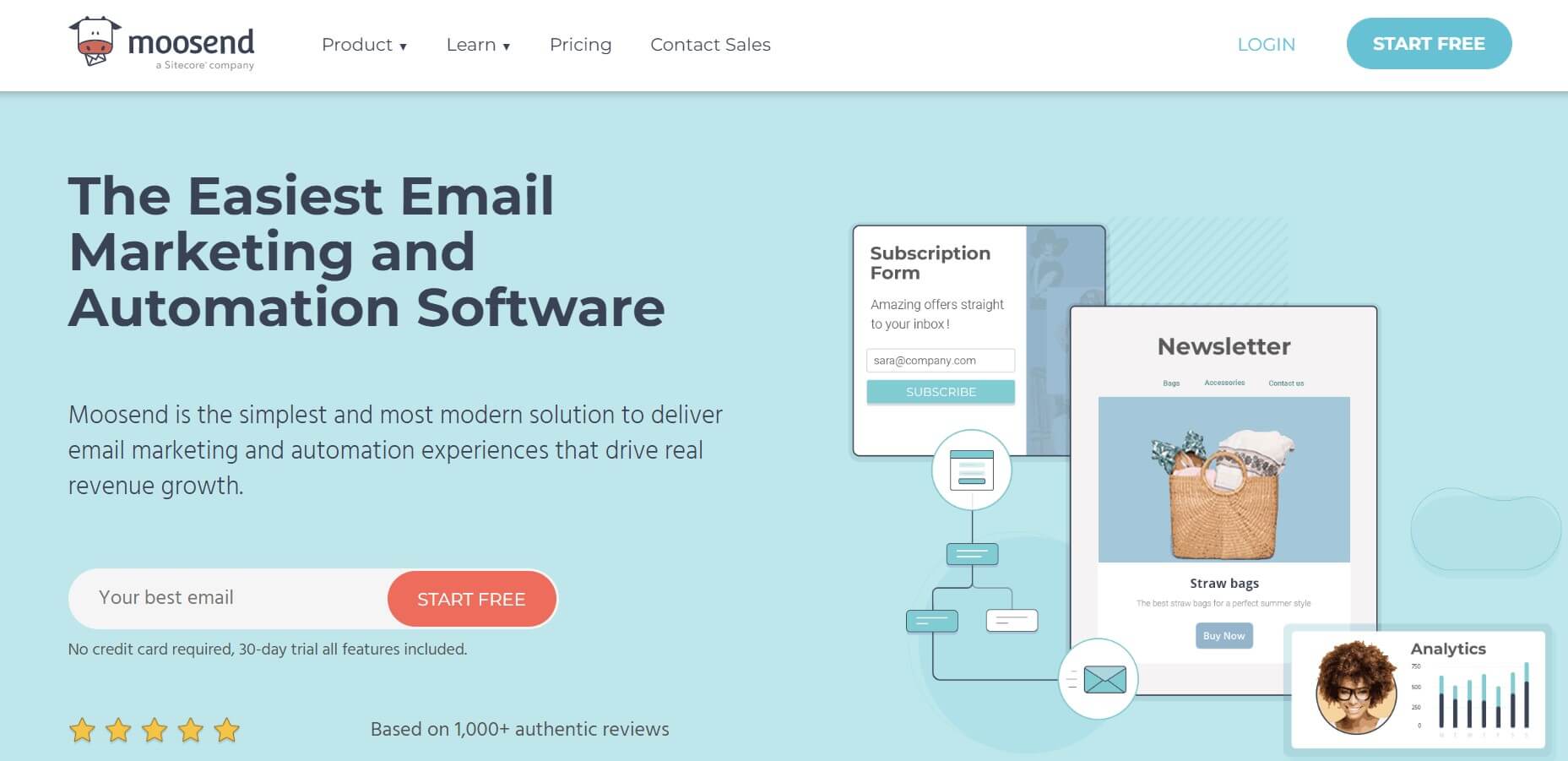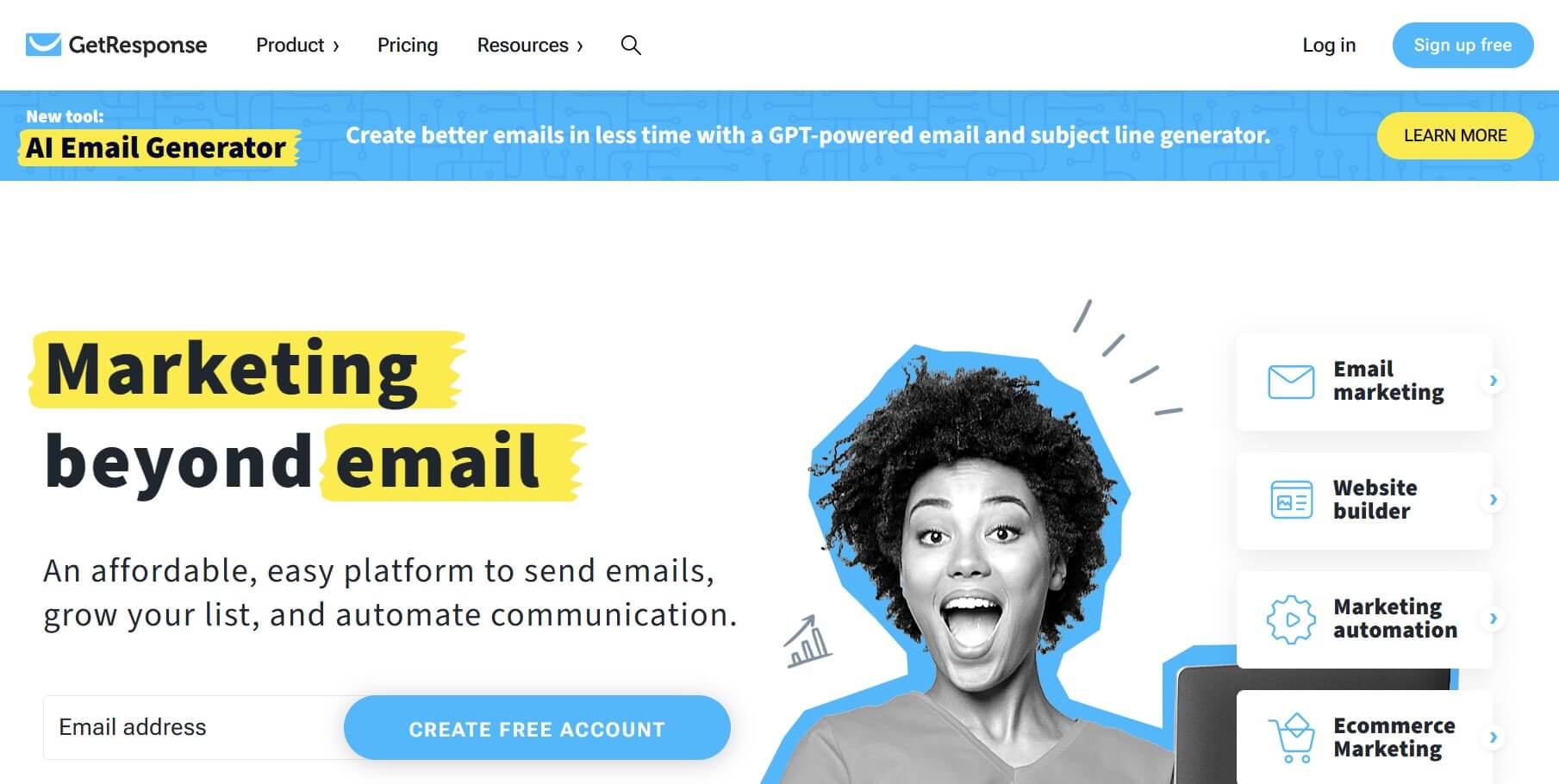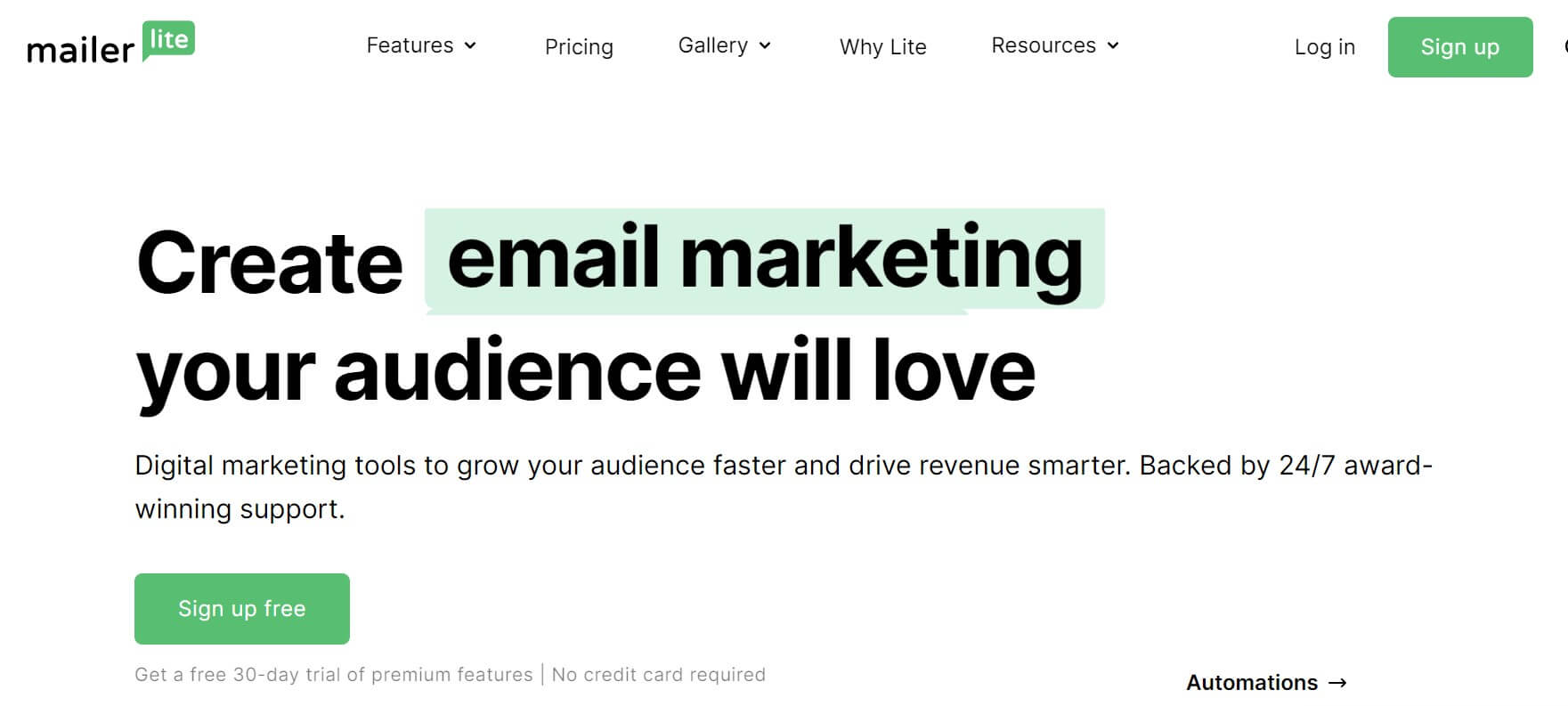What is email marketing management?
Email marketing is the process of marketing goods or services to potential or existing customers via email. As it includes multiple steps, it requires proper management to run smoothly. Hence, email marketing management can be defined as the process of managing everything related to email marketing at a given organization.
Typically, email marketing management includes the following elements:
- Devising an email marketing strategy
- Building a mailing list
- Maintaining a mailing list (validating and verifying email addresses, segmenting the list)
- Producing engaging content (copy and visuals)
- Planning and launching email marketing campaigns
- Running tests, tracking results, and making the necessary changes
While all this might seem like a lot to take care of, email marketing at its core is no rocket science. However, email marketing management does come with some challenges. Let’s talk about the biggest of them in more detail before we move on to practical advice.