Free email template builder powered by AI
Enjoy the most flexible email builder on the market and create beautiful emails for free. No designer or HTML experience needed.
Build your email like a Lego toy
Play with the pre-built blocks to create the perfect-high converting emails your users want to receive.
Here’s how easy it is
- Choose from goal-oriented responsive templates or create your own template structure with ready-to-use blocks. No design or HTML skills needed.
- Drag and drop text, images, buttons, and other blocks and elements exactly where you want them.
- Fill it up with outstanding content in minutes using a multilingual role-based AI writing assistant and built-in media gallery with AI image generation.

Create the perfect email in 5 minutes
No coding or design experience needed
Exceptional flexibility
Role-based AI assistant
AI image generation
Mobile friendly
Don’t splash out on a designer. Use expertly-crafted responsive email templates

140+ templates
Use pre-designed templates for all types of businesses and occasions: event, big sale, webinar, and more.
Use only the part you need
Combine the best parts from different templates to create a unique design your audience will love.
100% responsive
Create responsive emails that display correctly on both desktop and mobile devices. Preview them and do a test send right from the builder in one click.
Not just text: set the mood with cool visuals
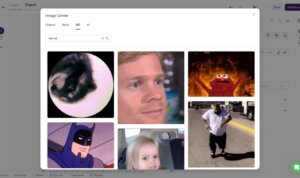
Create the vibe
- 300+ GIFs and stickers to choose from (GIPHY)
- 800k+ free stock images (Unsplash, Pexels, Pixabay)
Make it stand out
- Customizable countdown timer for your limited offers
- Videos — simply add a link from YouTube or Vimeo

Let your audience interact with you right in the email
Customers can make a purchase or send an SMS without extra clicks
- AMP carousel block. Users can swipe through product images without leaving their email.
- SMS directly from the email. No need to copy/paste the number — your customer only needs to click once to send you an SMS.

Send mass emails
Launch a full-scale email marketing campaign and convert your subscribers into repeat customers with our free bulk email service.
Choose the right people
Use email segmentation to divide your audience into segments and send the right message to the right people
Automate
Your emails always out there working for your customers, even if you’re not? Totally possible with email automation.
50,000+ customers can't be wrong...
Selzy is the easiest way to start selling with email.
But don't just take our word for it, see what our customers say 👉
FAQ
Do I need an HTML specialist or a designer to create an email?
No, you don’t. You can build a professionally looking HTML layout in Selzy drag-and-drop editor by yourself. Just move the blocks and elements where you want them to be.
Are there faster ways to build an email?
Yes, there are. You can use ready-made templates and our blocks library to speed up the process. Choose the design that fits your needs best, edit the content — you’re all set to go.
A time-saving tip. Save any part of your template (for example, footer, menu, partner block etc.) to the blocks library to use them in your future campaigns.
How do I know which design is better?
Use A/B tests to see which design element works best: for example if a green button gets you more clicks than a red button. Check how A/B testing works in Selzy.
Do I need to pay to use the email builder?
No, you don’t. Selzy email builder is free for all its users.
Can I add a menu to my email?
Yes, you can. You can find the menu block in the Contents tab of the email builder. You can use it to add links to your website sections or any other pages. It is especially useful for online stores.
Does a link to the video have to do anything with the email upload speed?
No, it doesn’t. We do not upload a full video to your email, just a preview from YouTube or Vimeo.
How do I make my email look good on mobile gadgets?
All Selzy HTML templates are responsive by default. You can also set your own sizes for your blocks and images. You can always check how it looks in the preview mode, which shows both desktop and mobile versions.
Is this a new builder? How is it different from the previous one?
Absolutely, this is a completely new email builder, the most flexible on the market today. Check out our latest blog post for a look at what’s new in the builder.
Making cool emails is a no-brainer. Try it yourself
You only need your email to start