Free visual chatbot builder software
Stay in touch with your audience 24/7 by setting up automated responses to common questions, sending notifications, and broadcasting.
Build chatbots for free
Don't leave messages hanging. Set up automated responses or jump into a real-time conversation via chat within your Selzy account with visual chatbot builders.
How to get started?
- Develop a scenario. Collect the most frequently asked user questions, find the perfect answers, add menu buttons.
- Create a chatbot. Get a token of your chatbot and connect it to your Selzy account.
- Invite users. Send an email campaign using one of our pre-designed templates to introduce your chatbots to your customers.
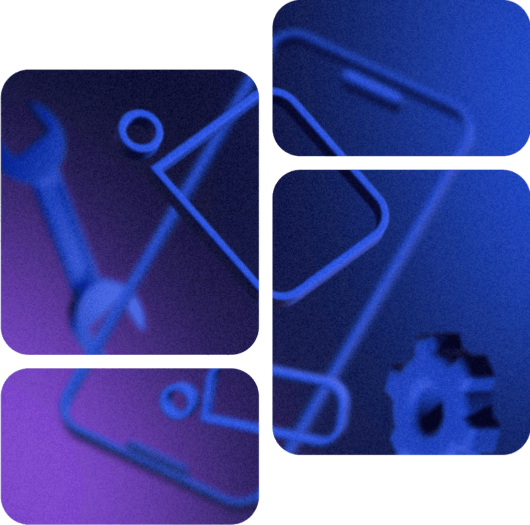
Put your marketing communications on autopilot
Explore more you can do with the chatbot builder and messenger sendings within the Selzy platform.

Automate
Automatically respond to user messages, menu choices, and adjustable commands.
Capture leads
Collect customer contact information and save leads for future marketing efforts.


Get in touch
Send broadcast notifications about new product lines, software updates, promotions, and special offers.
Provide support
Connect a customer service specialist to address user questions personally.


Stay mobile
Get user responses from a chatbot like their personal information right on your mobile device. No need for a PC!
Take your communication to a whole new level
With full-fledged chatbot builder designed for your growth, backed by Selzy's email marketing expertise.
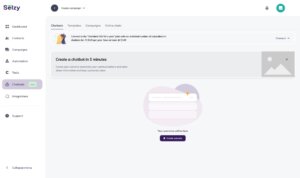
Personalization
Personalize conversations by addressing your customers by name and including details about their city, order, and preferences.
Analytics
Track and analyze chatbot performance to adjust scripts and scenarios as needed.
Segmentation
Segment your audience by dividing users into groups and sending tailored messages based on their interests.
Automation
Scale customer engagement from welcome to reactivation with the Selzy email automation tool.
Lead capture
Grow your list and turn occasional visitors into customers with embedded forms and pop-ups.
A/B testing
Run A/B tests to see which email variation gets you more opens and conversions — and why!
50,000+ customers can't be wrong...
Selzy is the easiest way to start selling with email.
But don’t just take our word for it, see what our customers say 👉
FAQ
How do I launch a chatbot?
Wondering how to build a chatbot using our visual platform and connect it to your Selzy account. It’s as easy as 1-2-3! Click on Chatbots on the left panel and then click New scenario. After you create a scenario, click Merge and click + New chatbot.
How do I set up notifications for a chatbot?
Here’s a quick tip for new users: using the Notification block in your chatbot scenario, you can get users’ replies from a chatbot (e.g. customer personal information) automatically right on your mobile without logging into Selzy.
Do I need coding experience to create a chatbot?
Drag-and-drop pre-designed blocks with a visual interface, no coding required.
How do I get support if I have a problem?
Feel free to contact our support team if you have any questions regarding the chatbot builder and messenger sendings.
Build your chatbot like a Lego toy
And stay connected where your customers are at ease.