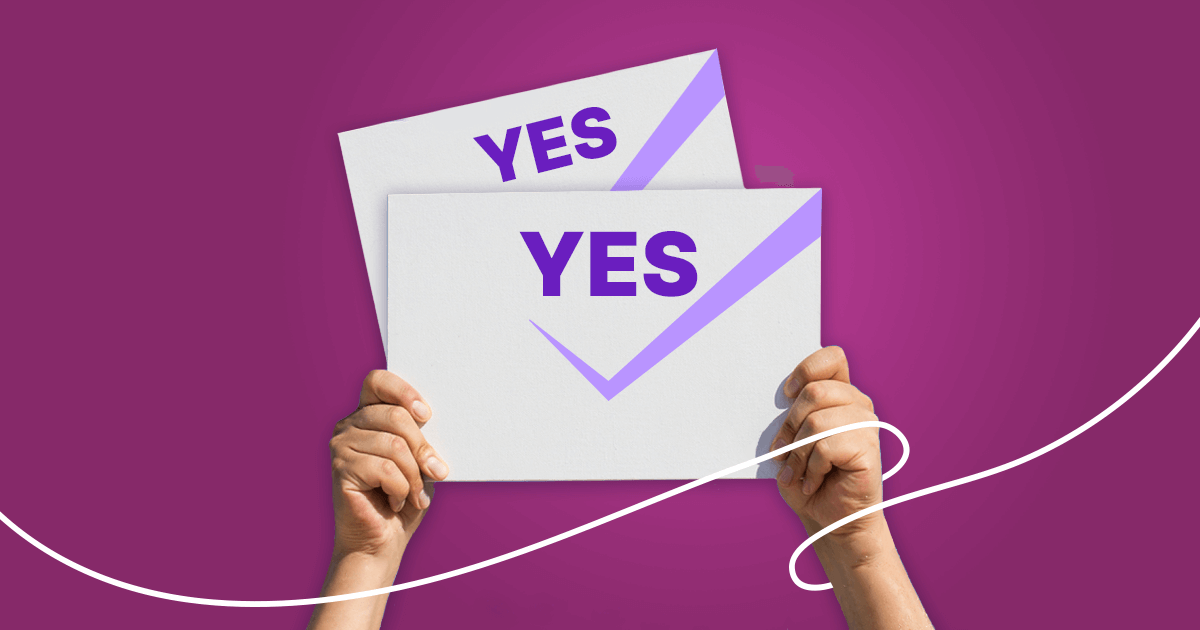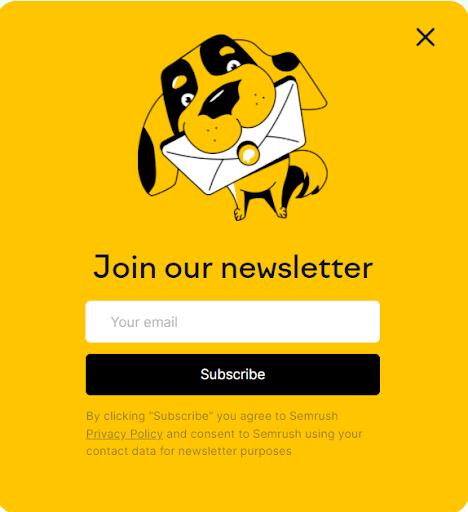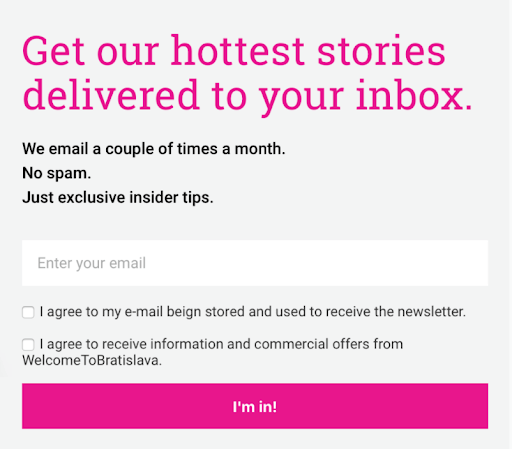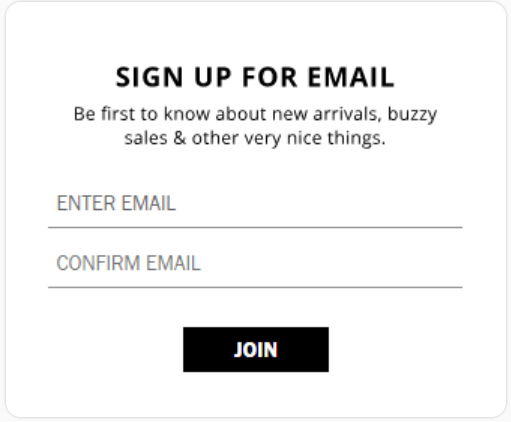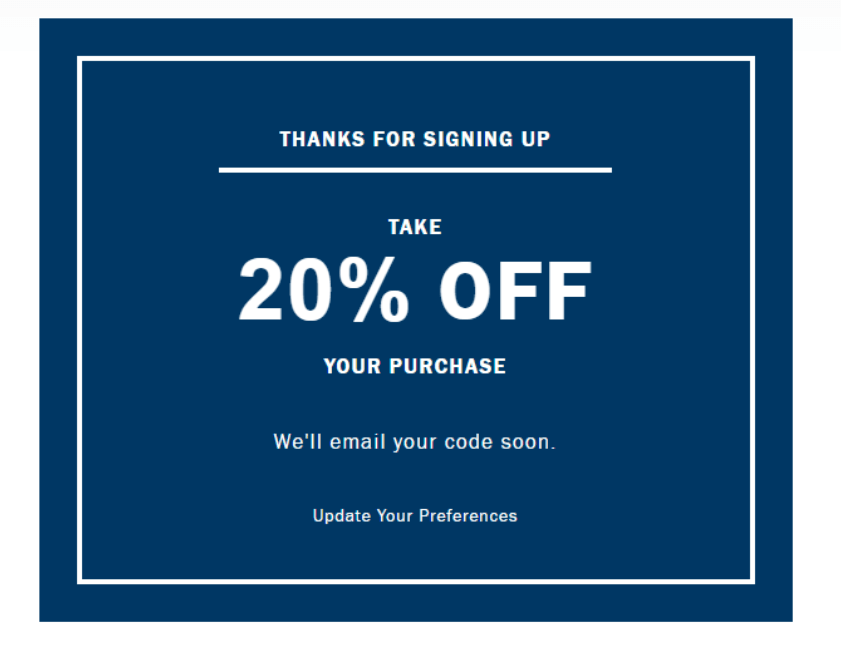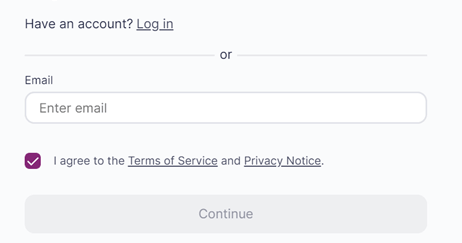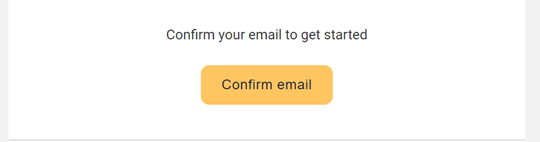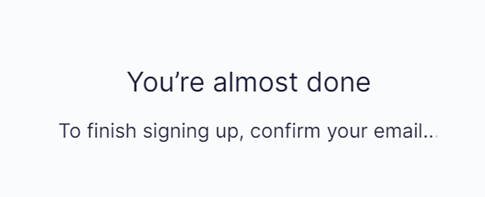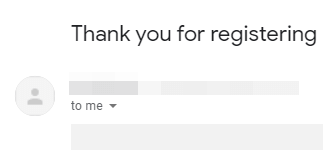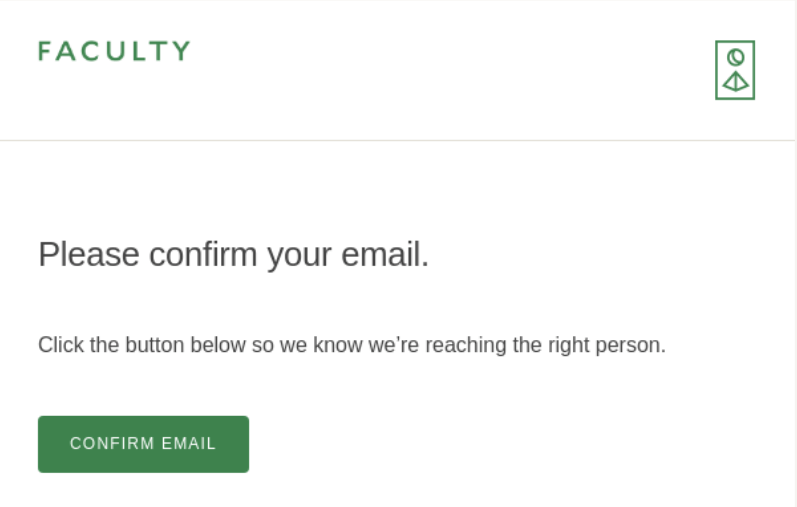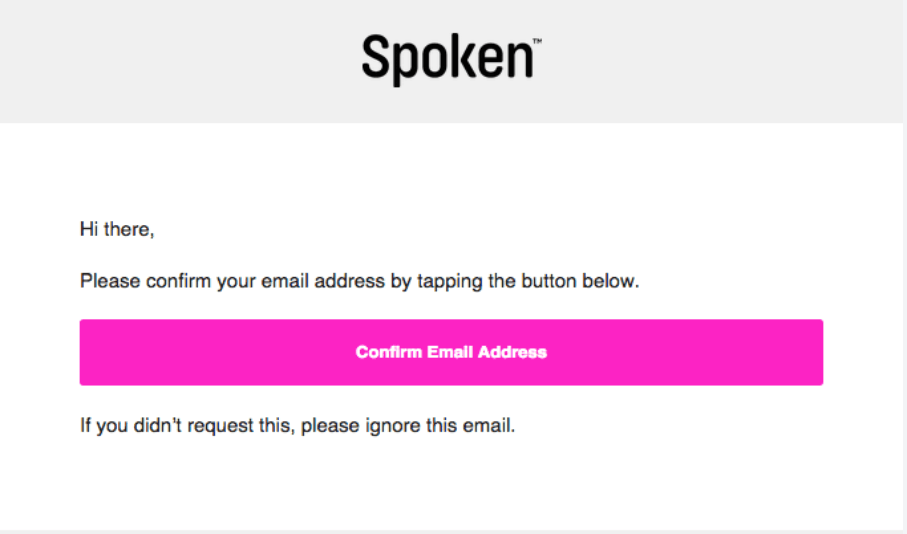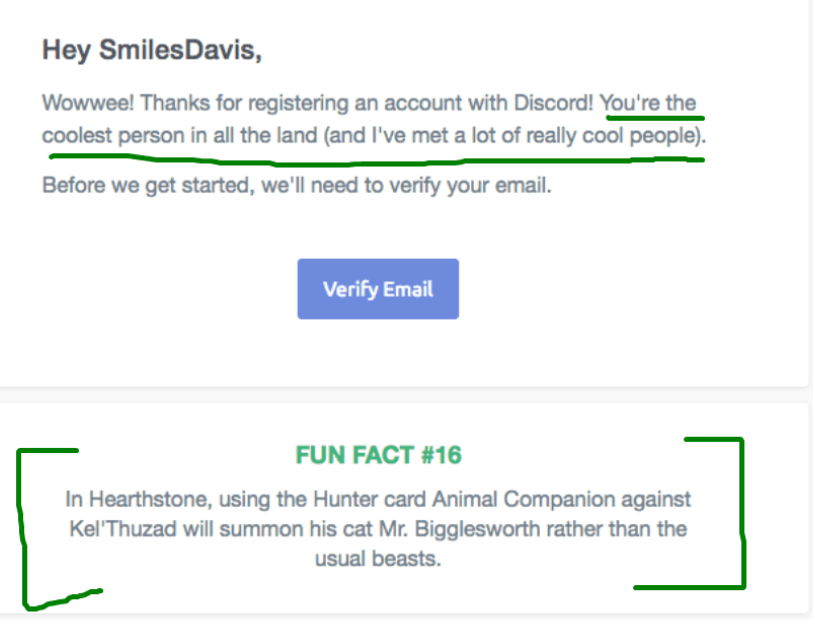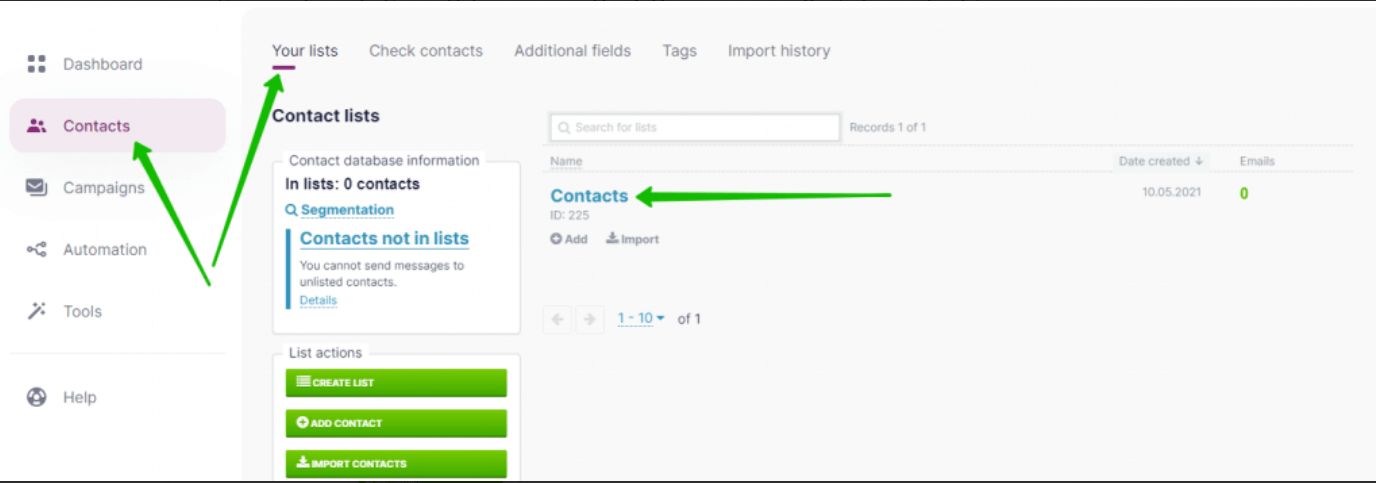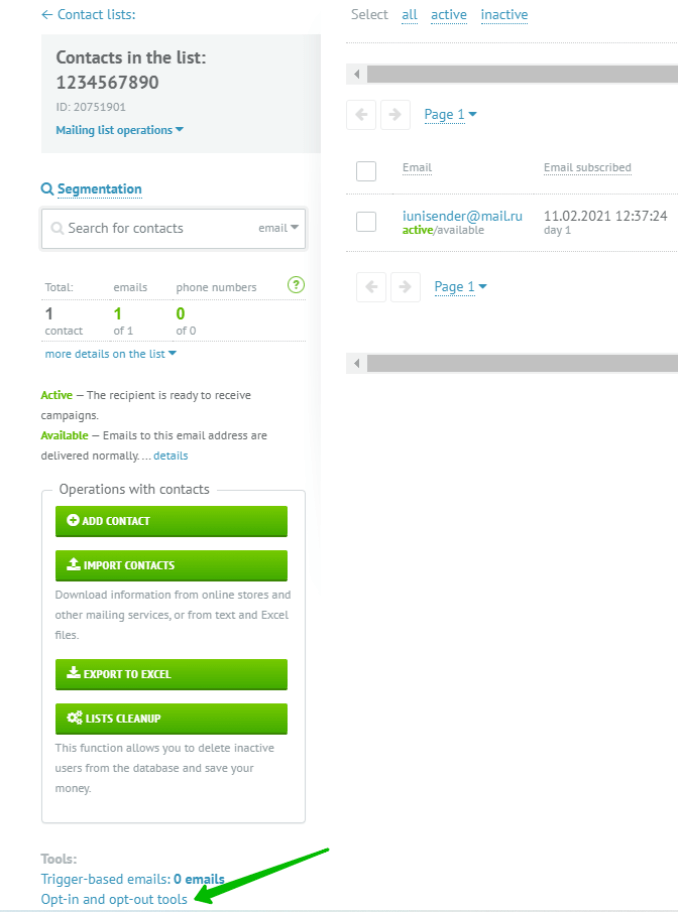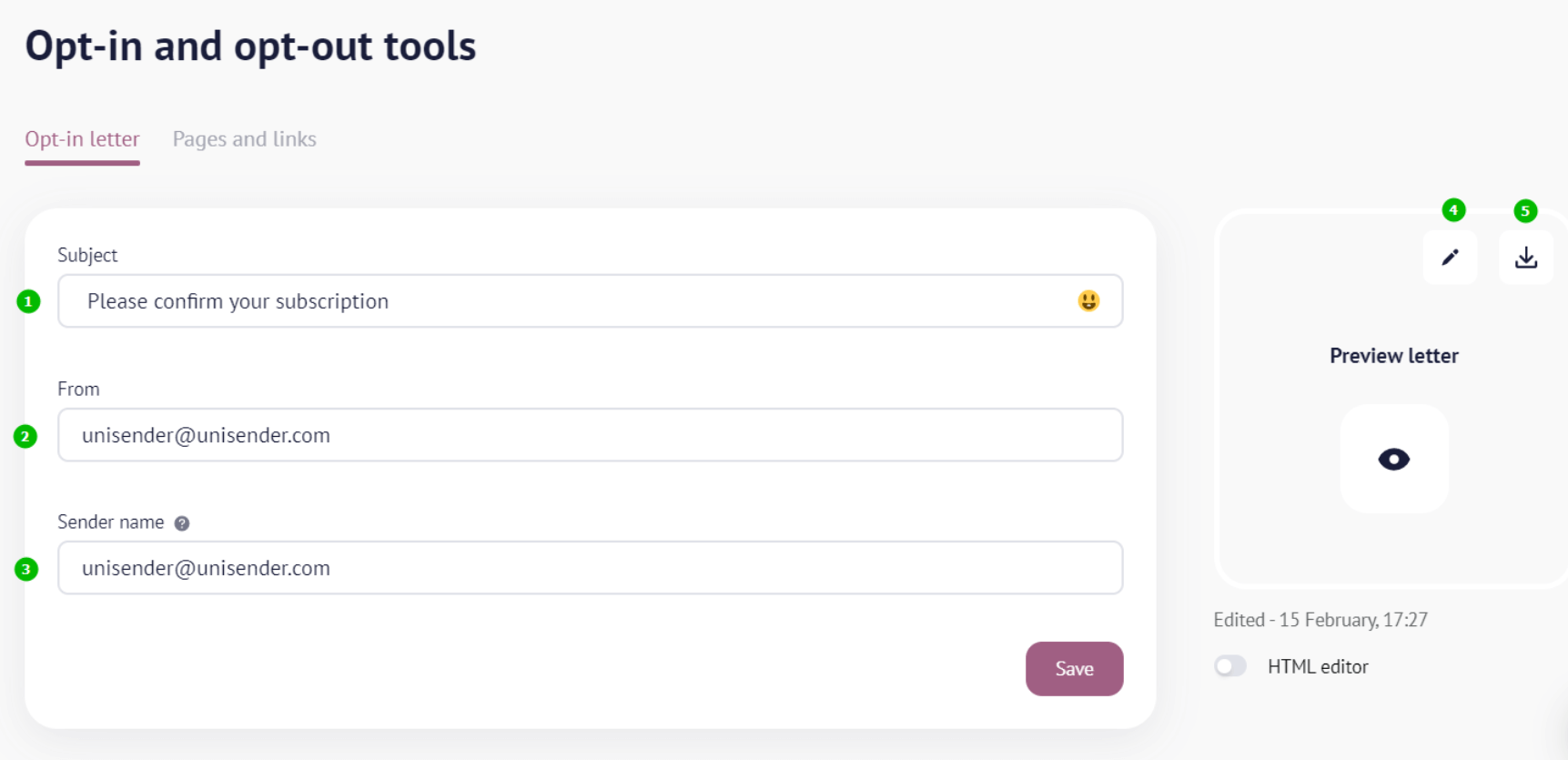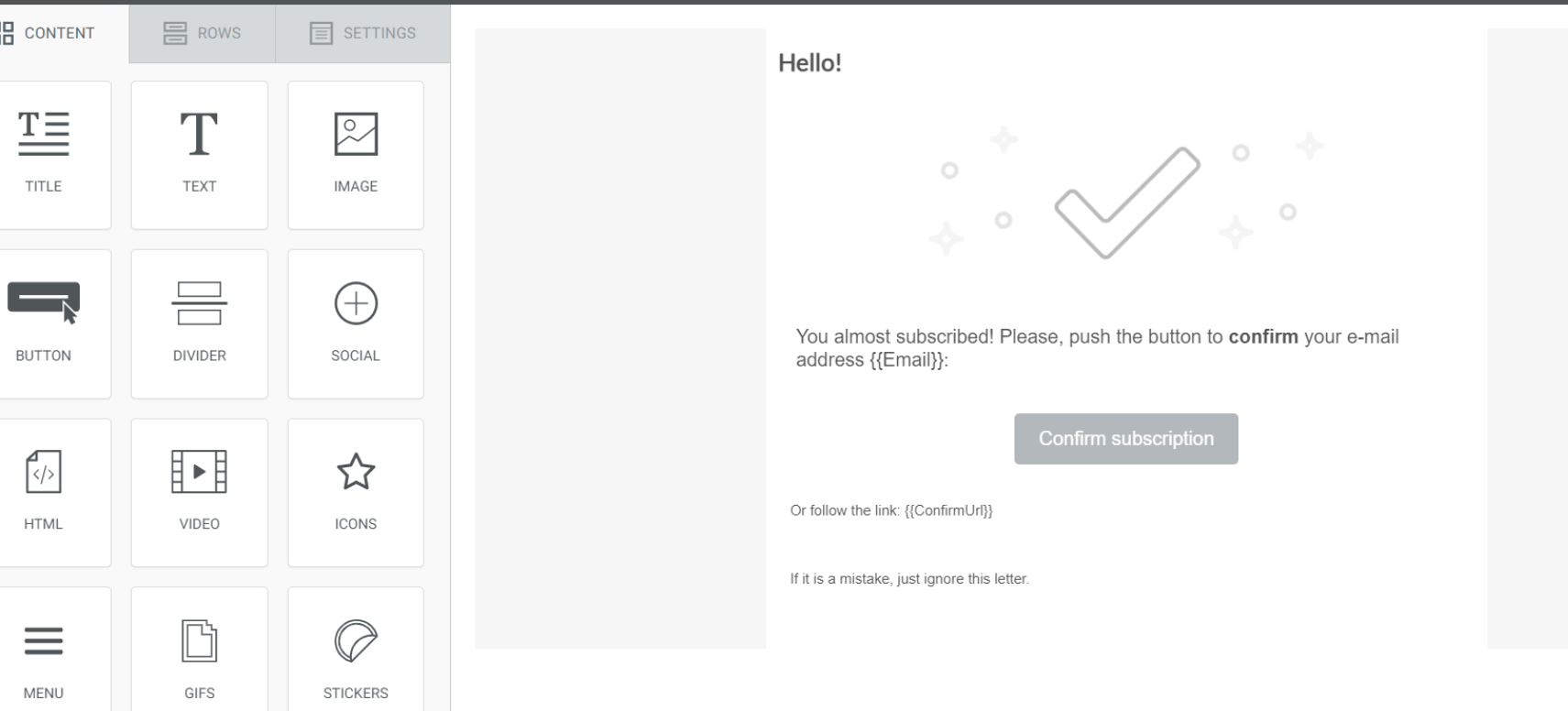The advantages of using double opt-in
Double opt-in subscription forms have several advantages making them preferable for marketing emails.
It keeps your email list clean
As we’ve discussed above, when your email recipients subscribe to your list you get unique subscribers with valid addresses. Likely, people who refused to take a second step to engage with your content were not interested in it in the first place. It means using double opt-in helps you avoid spam traps and raises the quality of your database.
You are less likely to be reported as a spammer
Another benefit of double opt-in is its anti-spam function. With single opt-in, people can easily subscribe with fake emails. It is hard to control this process even with expensive anti-phishing software. Double opt-in eliminates the threat providing the second step in the subscription process. With the growing credibility of your email address, the number of spammers will significantly decrease.
It provides you with more accurate subscriber data
One of the largest benefits of double-opt-in is that it results in more accurate subscriber data. It means that your email list includes only the target audience, not spammers or fake users. In such a way you save time and money on eliminating fake subscriptions.
It enhances your sender reputation
This benefit relates to accurate subscriber data. When you have quality subscribers they are more interested in your content. They frequently open automation transactional emails and do not mark them as spam often. This boosts your sender’s reputation.
It lowers the unsubscribe rate
When people go through a two-step subscription process it is less likely they’ll unsubscribe from your email list. There is a high probability that those who completed this procedure are your target audience. This way, you can have a high-quality audience interested in your products and lower the unsubscription rate as these people spend additional time reevaluating their decision to stay on your subscription list.
It improves deliverability
When people want to receive your emails the deliverability rates of your campaigns increase. The users who went through the two-step subscription wouldn’t report your emails as spam. As a result, you’ll maximize your deliverability rate.