What a confirmation email is
A confirmation email is a trigger email sent to customers after performing a particular action: booking tickets, ordering in an online store, subscribing to a newsletter, or registering for an event.
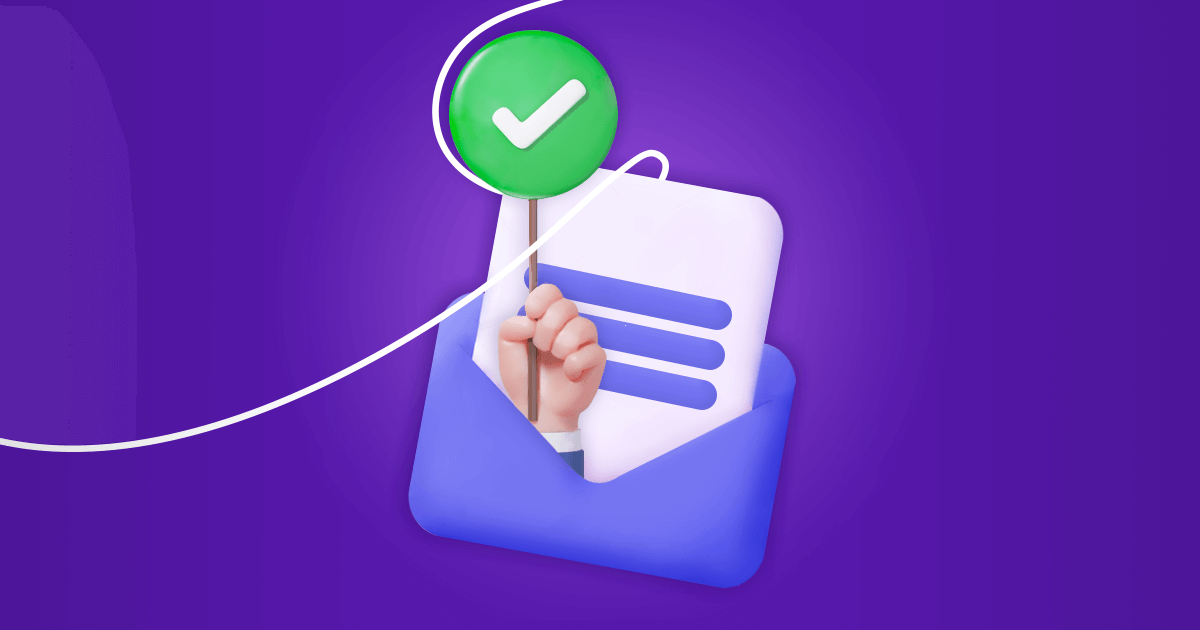
A confirmation email is a trigger email sent to customers after performing a particular action: booking tickets, ordering in an online store, subscribing to a newsletter, or registering for an event.
Quite often marketers neglect the opportunity to use this communication for attracting users’ attention and standing out from the crowd. They simply use a ready-made standard template offered by their ESP, which doesn’t communicate anything about the brand or create an emotional bond.
Compare with the example below: it is clear that “woohoo!” and such design elements like delivery steps, bright logo and tiny stars in the template will more likely grab customers’ attention, while the same cannot be said about the previous formal example.
There are a few practical reasons why you should send confirmation emails. Let’s check them out.
According to GetResponse, triggered emails (which confirmation emails are part of) show higher open rates and CTR: some 38% and 6.7%, respectively.
Compare: an average CTR equals 1.70%, according to the Selzy survey, and an average open rate makes about 18-20% in 2021. It means that confirmation emails convey an important message for a customer, reassuring that the interaction with the service goes as planned. So, you have all your customer’s attention in this case, and that is a great opportunity to inspire or upsell new products or services.
Confirmation emails allow the customer to make sure that their order or booking or subscription is okay. Such emails may also follow a money transaction: it plays an important role in establishing trust and credibility.
There are several types of triggered confirmation emails. Each of them has its own features that can help you to increase customer retention and strengthen the bond. Obviously, confirmation emails can be sent automatically through bulk email services, because drafting a unique email in response to every client’s action is not cost-effective at all.
This type of email is obligatory: they reassure a customer that their order was processed successfully.
So, we know that a client anticipates and most likely opens them. What are the best ways to convey your message and score extra marketing points? Let’s check out some examples, paying attention to the wording and the tone of voice.
These two examples of order confirmation emails have a similar structure: the confirmation itself and the order summary. However, they differ in the tone and the visual style of the message. It depends on the general brand identity. The luxury homeware boutique and the youth face & body essentials shop have different target audiences and style. You may notice this difference in the opening words: “Thank you” and “Do a little dance” are different ways to say that the order is okay, aren’t they? So, the devil is in the details.
This is the type of confirmation email that a customer receives after they have booked a product or service. For example, a ticket, a tour, a hotel room, a table at a restaurant, and so on. By sending a booking confirmation you summarize the order with all the essential information about the time and place and guarantee that you both have agreed on the terms.
Registration confirmation, or welcome mail, is sent to users after they have filled in the registration form on a company’s website. This is your first chance to make an impression and engage your subscribers, but don’t be pushy: a registration confirmation should be short, contain clear next steps and a teaser about future benefits for staying a subscriber, as well as an opt-out option.
The first email should be short, friendly, and engaging. If you discourage your potential subscriber with a boring and wordy privacy policy at the very beginning, they would never become an active subscriber. Also, do not use spammy words like “free”, “promotion”, etc. to avoid a spam folder. At the same time, do not create something too extraordinary and sophisticated, as it may also be a red flag for a spam folder. Mailbox providers scan the content of the emails, and if they track any marketing messages or spam triggers like “great offer”, “order now”, etc. they are likely to mark the email as spam. So, do not overload a confirmation email with excessive eloquence. And you may also check out our guide on how to avoid a spam folder in our blog.
Check out our full guide on welcome emails, which is relevant for registration confirmation emails too.
A subscription confirmation email is sent automatically after a client has subscribed to your newsletter. The purpose of this email is to make the client confirm the subscription by clicking the confirmation button. This is your first and very important contact with a user, and this experience should be nice.
Email marketing practices oblige senders to obtain consent from contact before sending them promotional emails. There are two ways to do it: a single opt-in and a double opt-in method.
The first one is simple, as the contact only needs to fill in the form and click “submit”. The double opt-in has more steps: after completing the subscription form, the potential customer receives a confirmation email, asking to click a link or button for the subscription validation. The second step confirms the subscriber’s will and agreement to receive emails. This method is recommended by the General Data Protection Regulation (GDPR) and other states’ legislative acts. It also ensures that emails do not end up in the spam folder. Eventually, it means that you work only for interested users. This approach helps to avoid inactive addresses on the mailing list.
Since a confirmation email launches your interaction with a user, you should provide them with necessary and clear information. Basic points are as follows:
Depending on the nature of your product, some specific details will differ, but don’t ignore the issue of branding and privacy compliance, as it can boost the customer’s loyalty.
Incorporating your brand identity into email marketing campaigns is crucial for establishing strong brand awareness. A confirmation email template should have corporate identity elements, logos, as well as the brand tone of voice depending on the lines of business.
This is a landing page of the KonMari website:
And here’s a welcome email following subscription on KonMari:
As you may see, corporate identity is integrated into the email template. Visual identity is preserved: we see the same color scheme, fonts, style of images and graphic elements like buttons or pop-ups. The same goes for texts and the tone of voice.
Apart from branding and image issues, email marketing should be performed in compliance with the legislation. For example, the GDPR requires to collect “freely given, specific, informed and unambiguous” consent to receive emails.
As we see in the example above, your email template should make your customers opt-in actively, by themselves, without any pre-checked boxes. It allows you to prove who and when agreed to receive emails, should the need arise.
We recommend taking the issue of the regulations compliance seriously, as the punishment may be quite tough: from fines (up to €20 million) to ceasing operations, audit and prosecution. You may read more and check yourself in our guide on how to stay legal in email marketing.
There is no ideal formula for drafting a perfect confirmation template, but undertaking the following steps will definitely bring you closer to it.
Speaking about online shopping or booking, it is very helpful to add images in the confirmation email, reminding which items are included in the order. At least, it minimizes the number of angry customers who forget how on Earth they’ve managed to spend so much money. Jokes aside, showing the item one more time, you make sure that both you and the client understand each other correctly.
Another safety measure is to make sure that there is no misunderstanding about the price and shipment details. This information should be clear and brief, and this is not the best situation to make the user read between the lines. Better safe than sorry.
Place this information at the top of the email or make it easily accessible. The order number is like an ID: this is the first thing a customer service team asks if there are any questions about the order. You may include it even in the subject line.
The subject line is the second thing after the address that the user will see. It should convey a clear message and attract customers’ attention. The subject line in the confirmation email should correspond to the email content – yet, it relates to the rules of writing subject lines in general. We have an in-depth guide on writing catchy email subject lines, but the main thing to know about the confirmation email subject line is to make it clear and straight to the point.
You may also personalize the subject line – thus your confirmation email will stand out against others.
Provide information on how the client can contact you. Along with the order number, the contact information should be easily accessible, and traditionally it is placed at the bottom of the email. There may be different reasons for it: the customer may wish to clarify the item details, change or cancel the order. Scanning through the email or website in search of contact information can be irritating and in the worst-case scenario encourage users to leave negative reviews.
First of all, let’s learn the differences between these two notions through the example with a cow:
The upper example explains an upsell: if you buy a cow for $500, you can take a second one, a better cow, for just 50% more. Profit!
The lower example depicts cross-sell: we see you buying a cow, so you definitely need to take a hay bale for $5. A confirmation email is a good chance to inspire a customer to buy more items since they are already interested in your brand. The proposed items can be along the lines of what the consumer has already bought.
A recommendation block is usually placed at the bottom of the mail.
A nice thing to thank your customer may be a discount coupon, which also multiplies the chances for next purchases.
Set a deadline for coupon activation of 5-10 days following the order: you need to create a sense of urgency so that the client does not step back and postpone the next possible purchase.
Confirmation emails perform not only a service function, providing a customer with an order or subscription details. This is an important tool for establishing strong ties with subscribers, which can boost sales and offer personalized service for a consumer. All you need is to stick to the following principles: