What is an unsubscribe link?
An unsubscribe link is a small print link usually at the bottom that allows the recipient of your email to remove themselves from the list of senders.
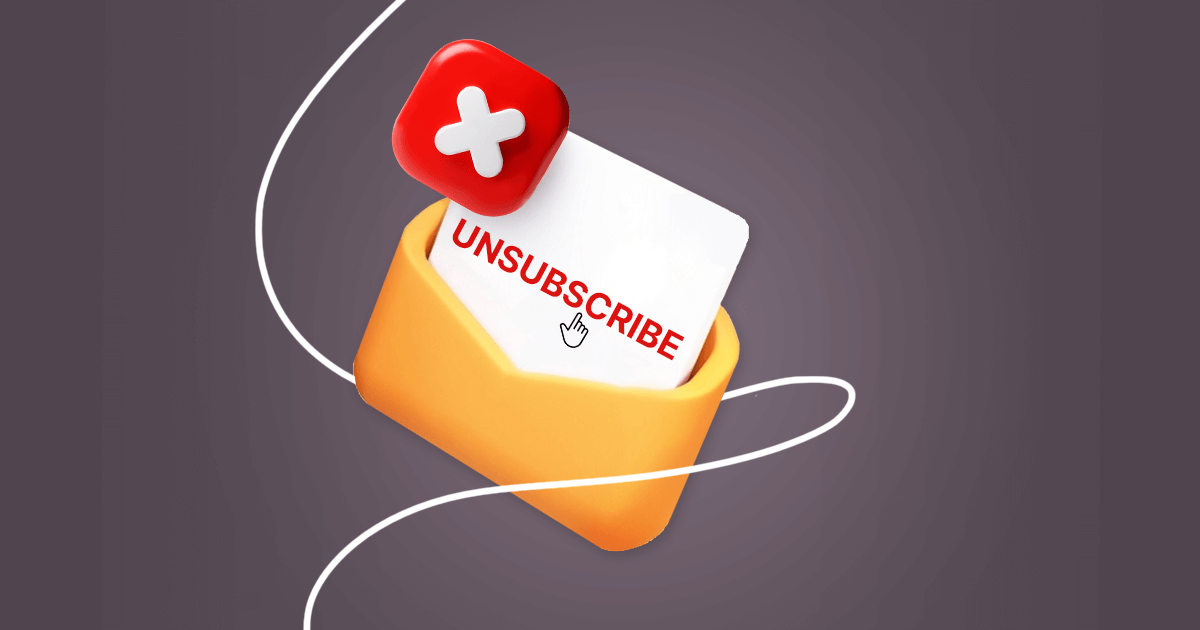
An unsubscribe link is a small print link usually at the bottom that allows the recipient of your email to remove themselves from the list of senders.
Unsubscribe links are a great way to allow your subscribers the option of opting out. It also helps prevent you from being labeled as spam. So it’s important that these types of links be included in every message.
Many companies hide unsubscribe links. Some, perhaps accidentally, others do it intentionally, hoping to keep the number of subscribers in their database. Whatever the case, an active link to unsubscription must be in every email — that’s the legal requirement. If a person no longer wants to receive emails, that is their right and they should be able to reject a subscription.
Whether you’re a small business owner or work for a large corporation, it’s important to know the CAN-SPAM Act rules. According to this act, unsubscribe links are a must for all of your marketing emails so that people can easily stop receiving them.
If you fail to include such an opportunity for subscribers, you may be subject to fines from the Federal Trade Commission. So it’s important to make sure you satisfy this requirement of the CAN-SPAM Act.
Keep in mind that subscribers will always come and go. It is a crucial aspect of your email marketing process. Unsubscribes are good for your business because they let you know what people think about your emails, which can help make future ones better. With an email list that is clean and engaged, you can bet on customer loyalty.
Email unsubscribe links are necessary:
If your emails do not have an unsubscribe option, your subscribers might mark them as spam. This will lead to a loss of reputation and could lead to many of your emails landing in spam folders.
To ensure a positive experience for both sender and recipient, it is important that customers can be easily unsubscribed. This will help avoid the potential of negative feedback being left on your brand’s reputation.
Sometimes it can be hard to understand the reason for unsubscribing.
The unsubscribe survey is an excellent way to better understand what’s causing people are leaving. This step gives you an opportunity to find out what you could do better to keep more people subscribed. And as a result, to improve your marketing strategy.
Including a way for unsubscribing in your marketing emails can improve their deliverability. Unsubscribe links “tell” email service providers that you’re not trying to spam, which helps messages reach recipients and keeps sender reputation clean.
These are a few examples of great and not-so-great opt-out links. In the case of not-so-great ones, we’ll also give you an idea of how they can be improved.
Properly placing unsubscribe links is especially important if you’re thinking about how to send mass emails correctly.
The process of adding unsubscribe links is essentially very similar in any email service provider. With Ecomz, you can create a simple unsubscribe link for each message. Just follow these steps:
It’s easy to get started with pre-made templates to create emails, as the opt-out link is already a part of every template. You can drag it anywhere you want or edit by clicking the appropriate button on the Toolbar.
How to make a link to unsubscribe so that it works well: to be clear, noticeable, and placed in accordance with all the laws? Follow these tips.
Placing an opt-out link at the top of emails may decrease spam complaints. The fine print at the bottom of an email can be difficult to find. So, place the button to unsubscribe on the first screen.
Some brands don’t provide an option to opt out in their email companies, which can make it hard to stop receiving emails. Luckily, there are always ways of getting off these lists without hassle.
When you receive an unwanted email, the best thing to do is reply back and let them know that they’re not welcome anymore. The majority of marketers will have their contact information available on their website or in the footer as well. Just send a simple message requesting to be unsubscribed.
Marking the message as spam will help you keep them out of your inbox.
By blocking the sender, you can prevent them from contacting or bothering you any longer.
By making it easy for people to remove themselves from your list, you show they matter and have value. Plus, keeping a clean list of subscribers will improve email deliverability rates.
Don’t try people’s patience. If you haven’t added an unsubscribe link to each email campaign, make sure it’s on the list for tomorrow. It’s a fast and easy way to show your subscribers that you care about them and their experience with your emails.