But first, let’s sync our watches and agree on definitions.
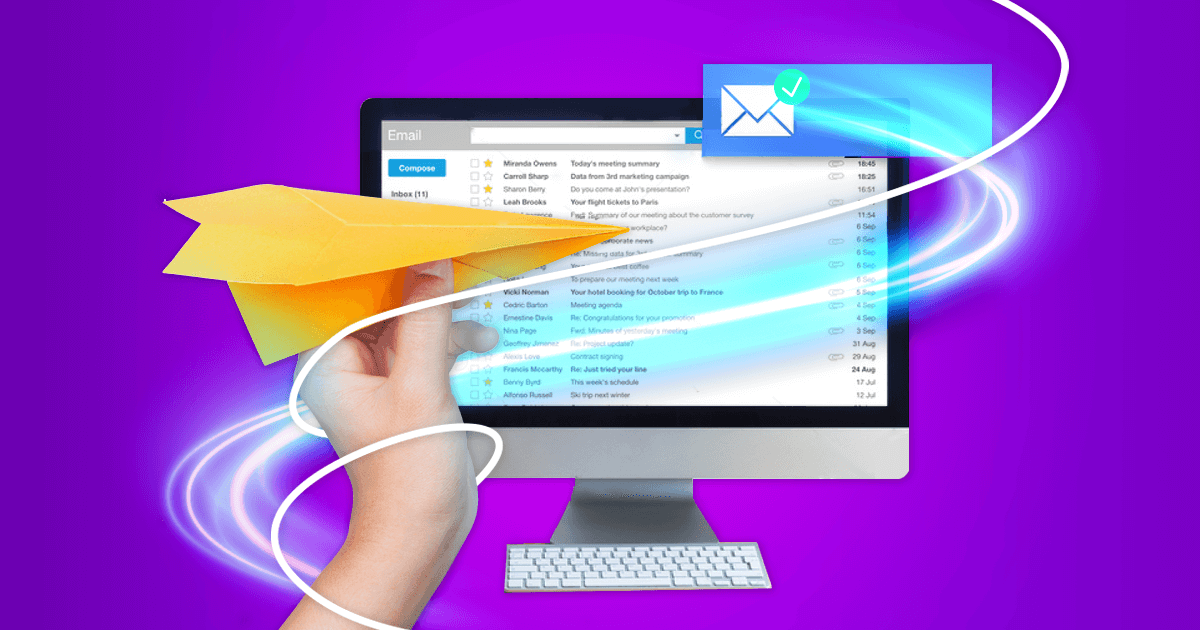
But first, let’s sync our watches and agree on definitions.
There are two separate metrics: email delivery rate and email deliverability rate. Sounds similar but there’s a big difference.
Email delivery rate is how many messages were successfully received by recipients’ servers. Doesn’t matter if it’s inbox or spam folders. That is, we are talking about all the emails you sent minus those that bounced because of mailboxes being full or unavailable, not in use, not existing, etc.
Here’s a screenshot of one of Selzy’s own campaigns:
Email delivery rate is a rather technical thing and largely depends on your ESP of choice (email service provider like Selzy or Mailchimp). A good email delivery rate is above 99%. If yours is lower, that’s a reason to re-evaluate your ESP. Ours is 99.8% on average.
Email deliverability (inbox placement) rate is how many messages got to subscribers’ inboxes, i.e. all emails you sent minus bounces and emails marked as spam by recipients or their email services — Gmail, Outlook, Yahoo, etc. Each has its own set of anti-spam measures. You can only influence them by improving your sender’s reputation and making the content less spam-like.
That’s why email deliverability rate is a much more complicated metric than email delivery rate. It involves multiple factors and very much depends on the algorithms of specific email services. Your deliverability can be A-OK in Gmail and a total disaster in Yahoo. So unlike delivery rate, you won’t find any deliverability figures in ESP’s account. Still, there are some statistics for you to consider.
For their latest email deliverability benchmark report, Validity analyzed over 2 billion email messages sent in 2019, and here’s what they found:
EmailToolTester has been exploring the subject of email marketing deliverability in different ESPs since 2017 and these are their latest findings to date:
Let’s look at the main factors that affect email deliverability. The thing is, 45% of global email traffic is spam (though this figure is way lower than before). To save us from it, email services use spam filters — algorithms that check billions of emails every day and base their “judgment” on certain aspects.
The first thing to pay attention to is the quality of your email lists. No chance for good deliverability if your subscriber base is full of non-existent and invalid addresses. To make (and keep) your email lists squeaky clean, read our article about email list cleaning.
But bounces are just for starters. The real problem begins when spam traps are involved.
Spam traps are email addresses that services like Gmail use to track unwanted traffic and identify its source. They can be of different varieties: sometimes email services create and leave them here and there on the internet for dishonest marketers to collect. Other times, they use real existing emails that haven’t been in use for some time.
It all can end up in a situation when you get reported as a spammer for sending to an address that was perfectly fine… a couple of years ago, but not anymore.
What to do? We recommend you remove contacts that were inactive during the last 3 months or so. There are cases when you have to remove 24,000 inactive contacts from a base of 25,000. It hurts like hell, but you have to do it. Otherwise, you’ll get reported simply because some address has become a spam trap.
Authentication is a process when email services check the IP address of a sender for permission to send emails. For them, it’s like your ID that signifies that it’s really you and you’re of age to buy this bottle of beer. Without setting up authentication, you have no guarantees your emails will be delivered at all.
You might have heard about several things in connection with email authentication:
What authentication settings do you need? All of them!
If you suspect that you have a deliverability issue or your emails end up in spam, it never hurts to set up email authentication. And even if there are no problems, set it up anyway.
I am often asked how to improve the deliverability, and sometimes I even forget to mention email authentication, because it is such a basic thing that any sender should have.
Sender reputation or sender score is your rating that email services calculate to determine whether it’s worth accepting emails from you. Algorithms for determining reputation are carefully hidden. Each service has its own way.
Reputation depends on:
A client comes to us, starts sending perfectly fine campaigns to a perfectly fine audience, but they go to spam. What gives? We start looking into things and it turns out that a client had previously used their domain to send spam, or bought a base, or something similar. So it turns out the domain has a certain reputation now and email services know about it. It’s easy to lose a good rep, but very hard to get it back.
Reputation is fluid. For each mailing, a sender gets or loses reputation points. To keep track of your reputation, popular services have special tools called postmasters. By registering there, you can track detailed statistics on email deliverability.
For example, this is how Gmail’s Postmaster Tools looks like:
The main indicators are IP Reputation (the reputation of the IP address used for mailing) and Domain Reputation (the reputation of the domain). There’s also SpamRate but it only shows the percentage of emails rated as spam by recipients.
The downside is that only those who send at least 200 emails per day to Google mailboxes can see the statistics.
Gmail, Outlook, and other email services also take into account the usual behavior of a particular sender and senders and recipients in general.
Patterns are the usual behavior of millions of other senders and recipients. So email services get suspicious if a user:
Anomalies are something that’s different from the usual behavior of a specific sender. For example:
This includes everything that makes a message be what it is: layout, design, text.
Email services know the look and feel of spam emails, they analyze every aspect of your message and how people react to them and deduce whether they have something in common.
Low engagement? Looks like your emails are not relevant to subscribers and they would be better off not getting them.
Words and phrases like “Cheap” and “Once in a lifetime”? Sounds like spam.
Poor design and no mobile or web versions? Looks like you don’t pay enough attention.
This is an example of last year’s spam emails taken from one of Securelist’s spam reports. Even in 2020, they still feature a lazy design that makes you think of the early 2000s. Spammers seldom bother to make their messages look good.
…while staying true to their brand. Source: Email Competitors
Time to go over specific tips for email deliverability improvement that come from the previous points:
Make a habit of spring-cleaning (or whatever-period-cleaning) your email lists. The more inactive subscribers you have, the more unsolicited your emails look. If you’re moving to another ESP, always perform a thorough check of your subscriber base to cut the dead weight that pulls you down and tarnishes your reputation. Use checkers like ZeroBounce to run through the old database and remove broken and role addresses, and duplicates.
If a lot of your subscribers don’t open or click, run re-engagement campaigns and remove them if it doesn’t help.
Authentication provides a 99.8% guarantee that subscribers will get your emails. Without this initial step, there’s really no point in fussing about the content of your emails and other stuff.
To set up authentication, in Selzy, you need to go to your account and choose Settings:
There you add the domain you use to send your campaigns from and get two records that you need to copy to your hosting account. It usually takes a couple of minutes and up to a couple of days for the hosting to confirm it. That’s it, you’re ready to go!
Remember the part about patterns and anomalies? Email services like it when things are smooth and gradual. That’s why there’s such a thing as IP and domain warming in email marketing. When you’re starting with a new ESP and with email marketing in general, warm up the base first. Otherwise, what should an email service think if your list has suddenly increased 2-3 times in one day? You probably bought a base or were hacked.
Take a small part of addresses (about 200-300), send a campaign, and increase your mailing volume every day.
The best subscription practices are:
A pop-up subscription form on Really Good Emails. They describe what they are going to send and how often and offer to check the box and press the button.
As for unsubscription, then:
Don’t ever hide the unsubscribe button. It should be visible and it’s better when it’s in the footer as well as at the beginning of an email. It’s much better if a person unsubscribes this way than sends a report because unsubscriptions don’t affect your reputation. Unlike spam complaints.
Needless to say, for better deliverability and fewer spam complaints, make sure your base is legitimate and every one of your subscribers gave their consent.
Double opt-in is great. Don’t be afraid that you’ll get fewer subscriptions. It doesn’t matter. What matters is that you’ll get more sales because, with double opt-in, you’ll be sending to those who really want to hear from you.
People who don’t do (email) marketing for a living often see any irrelevant emails as spam even if they had given their permission to receive them before. Instead of deleting, they would mark some emails as spam just so they don’t get them anymore. Easy for them but very undesirable for an email marketer.
So the best way to get into people’s inboxes is to make them feel special. For bigger impact, Create messages that take into account the personal data of the recipients, their preferences, interests, places of residence, and other factors.
Peloton has something for YOU. Source: Really Good Emails
It’s especially important for overheated and somewhat shady topics like cryptocurrency, for example, where email services get suspicious even if your emails, authentication, and reputation are in top condition. Bitcoin is legal but so many marketers abuse this topic that Gmail may block your campaign about crypto just in case.
The way out is to personalize your message and make them feel different from the rest and abstain from templates and cliches.
Don’t see your campaigns as just another minor marketing technique you’re forced to use to make your subscribers buy something (albeit it is your aim). Make your newsletter shine on its own. Use copy that is engaging, interesting, and in line with a brand.
Tattly does a great job creating a potentially shareable email that features a sale and also an interesting-looking article. Source: Really Good Emails
Too many emails from one sender are one of the most popular reasons for people not reading them at best and marking them as spam at worst.
There’s really no one-size-fits-all approach here. Depending on your industry and goals, both daily (or even several times a day) and monthly frequency are good. In search of the right cadence, perform usual tests and try following the best practices. According to research, the majority of marketers send emails 2-4 times per month which makes once a week a good starting point:
Image credit: Omnisend
It’s also best to pick a day and stick to a schedule. Subscribers (and email services) love it when you’re regular. In case there’s been a break or you are about to work with an old base, always send a message to re-introduce yourself first.
If you have a large email list, it means that your audience is likely to be more diverse and it’s hard to satisfy them all with one message. More people will neglect your emails, email service will start to mark your next messages as spam leading to poor deliverability.
The solution is to use segmentation to create subsets of your mailing list with common interests. Imagine you have an online store that sells wallpapers. Time goes by, the business is booming, you find yourself selling home furniture and mattresses also. If you continue sending offers about wallpapers to your entire list you’ll drive away customers interested in mattresses.
Segment the list according to subscribers’ preferences and interests, their gender, geography, age, family status and send different messages to each group. BTW, we have a guide on email marketing for small businesses, full of actionable advice.
Before sending. Create mailboxes in popular mail services and check how each of them reacts to your emails — whether they get to the inbox or not.
There is email deliverability software where you can view spam statistics before sending. For example, Litmus and Email on Acid have such tools.
After sending. Use the capabilities of email marketing analytics that find out what messages your audience finds more engaging.
And here’s a shortlist of no-nos that negatively affect your deliverability rate:
Companies and marketers make their lives easier by using the services of email marketing platforms like Selzy that take over the majority of technical nuances so they don’t have to.
Here’s how we care about email deliverability:
Clients with the Standard and Premium pricing plans have the Recommendations feature where we automatically check each of their newsletters and suggest how to fix common mistakes.
What to keep in mind:
Good luck with your deliverability!