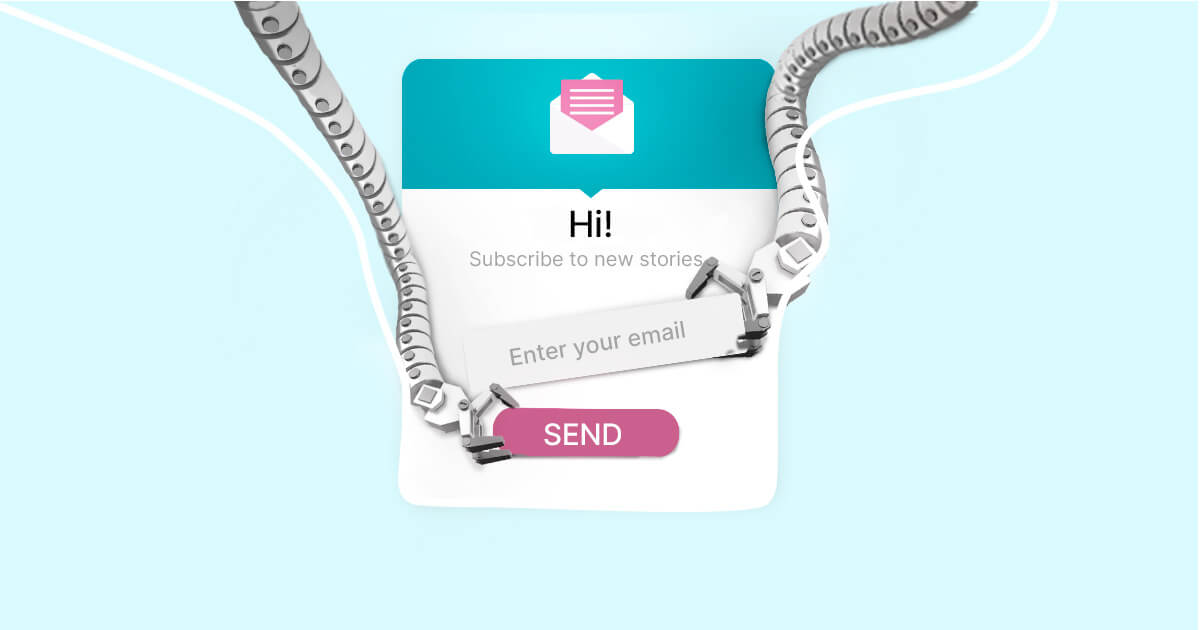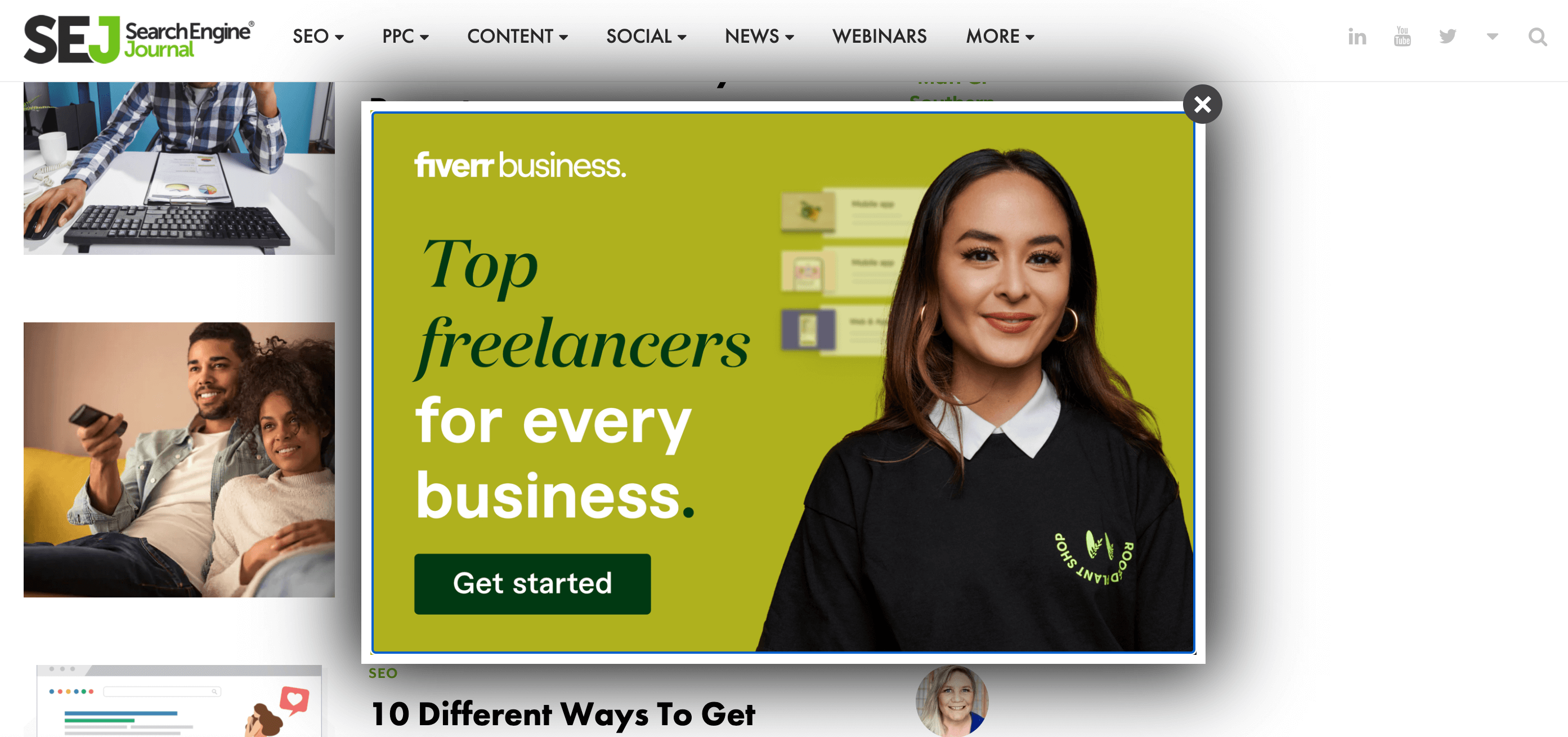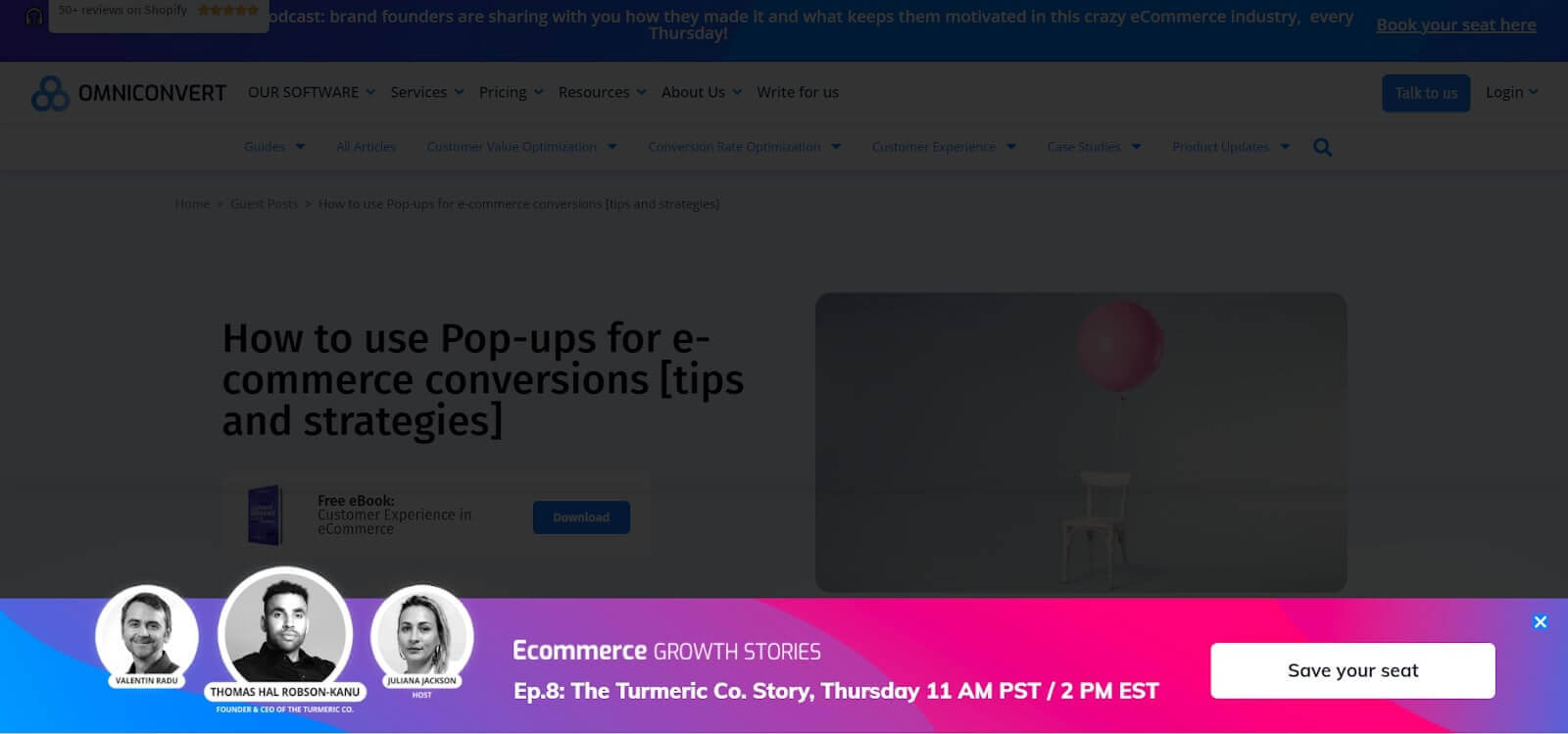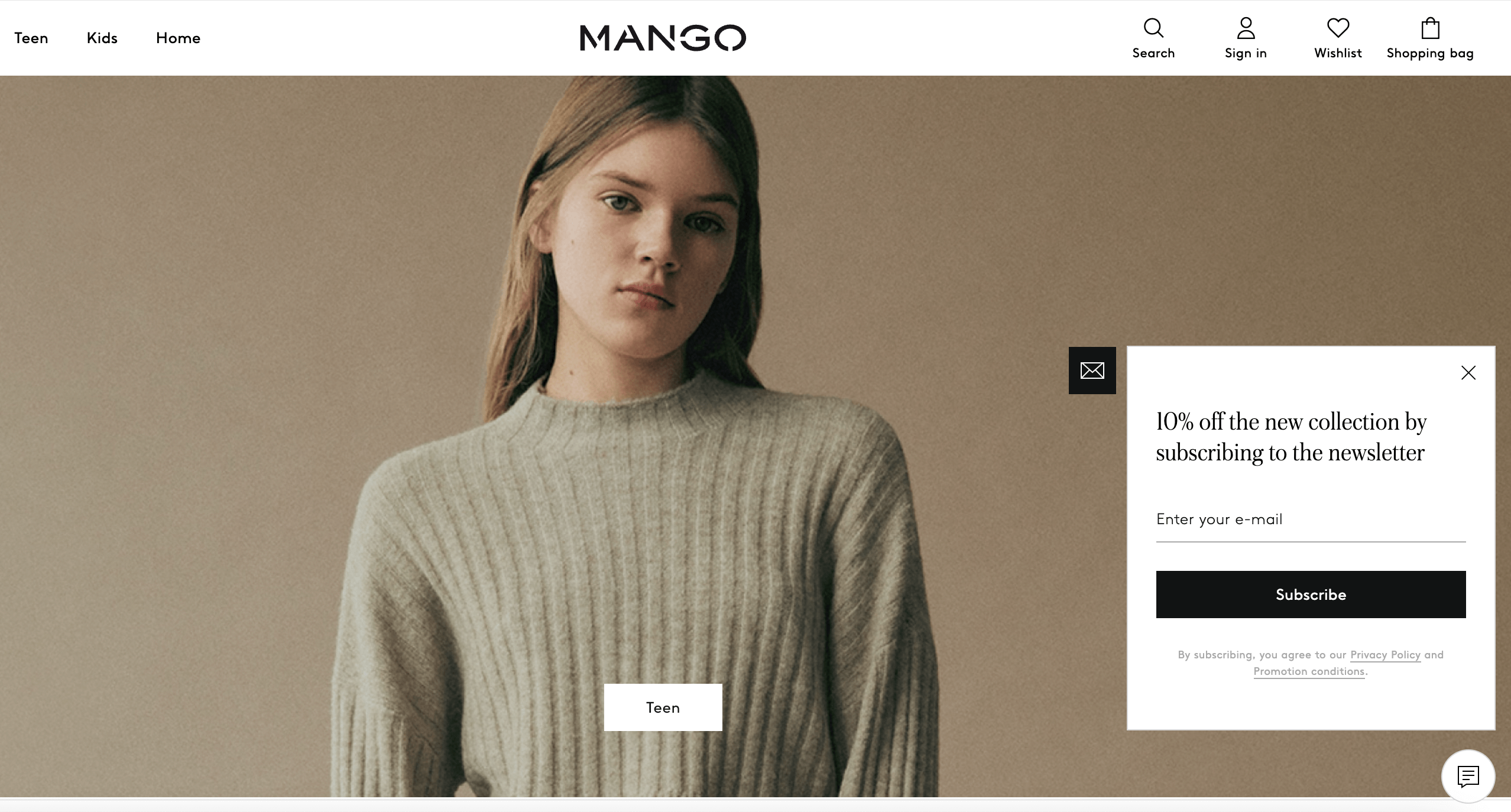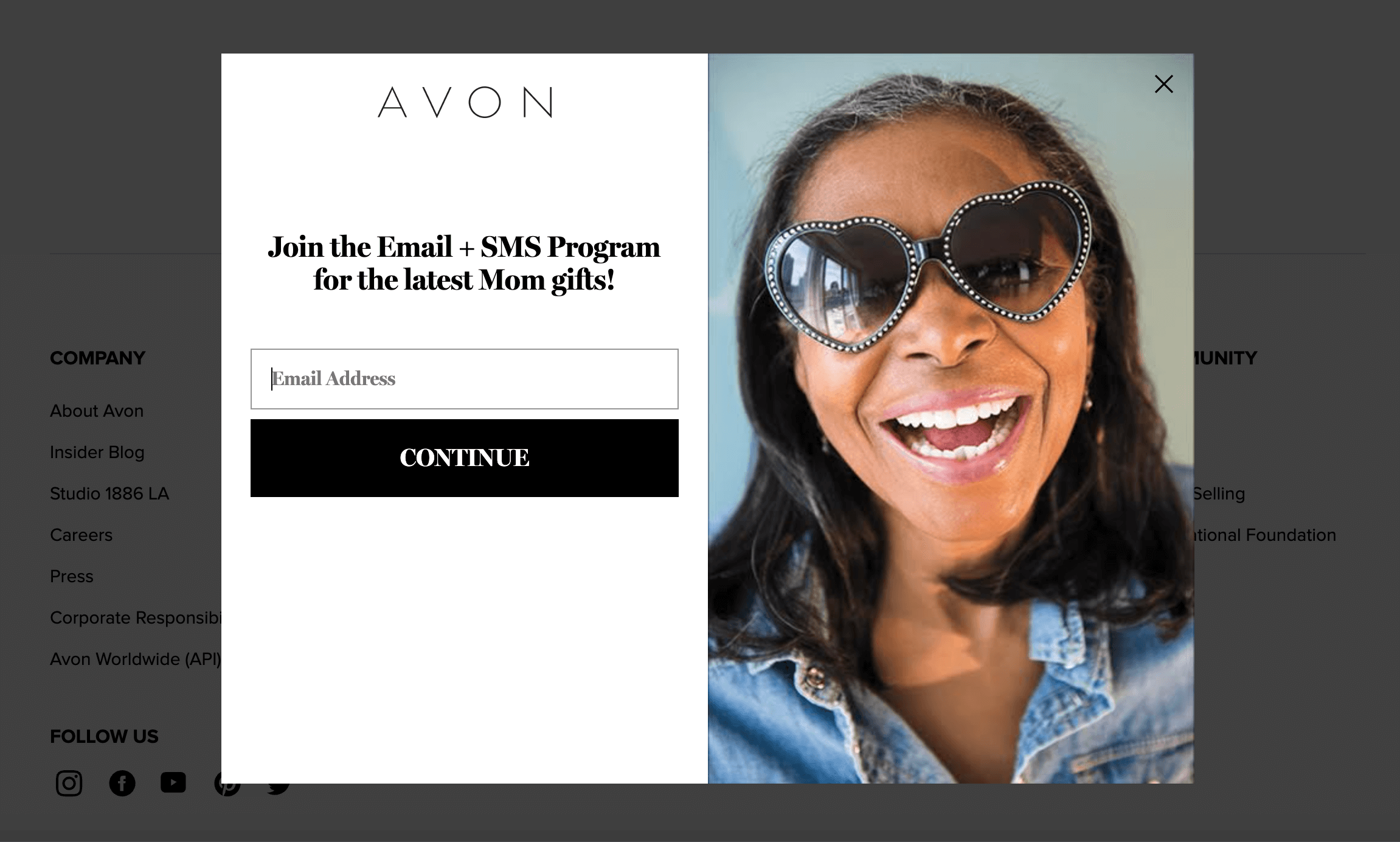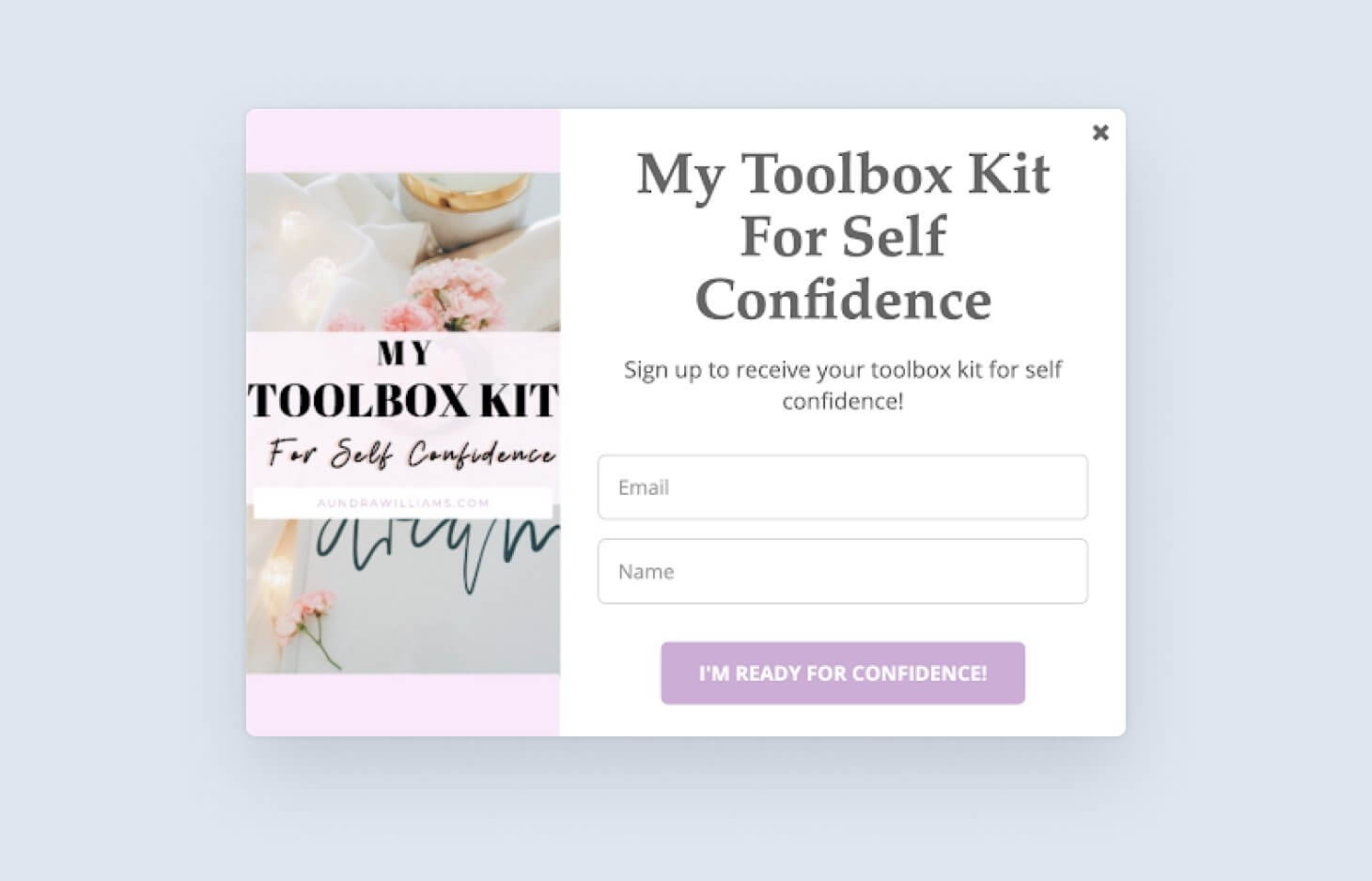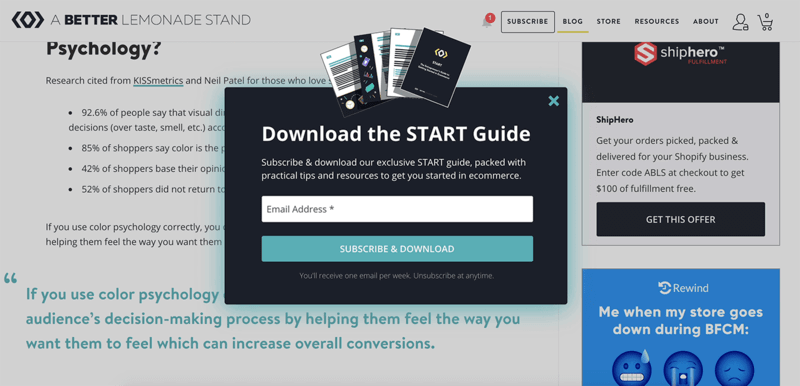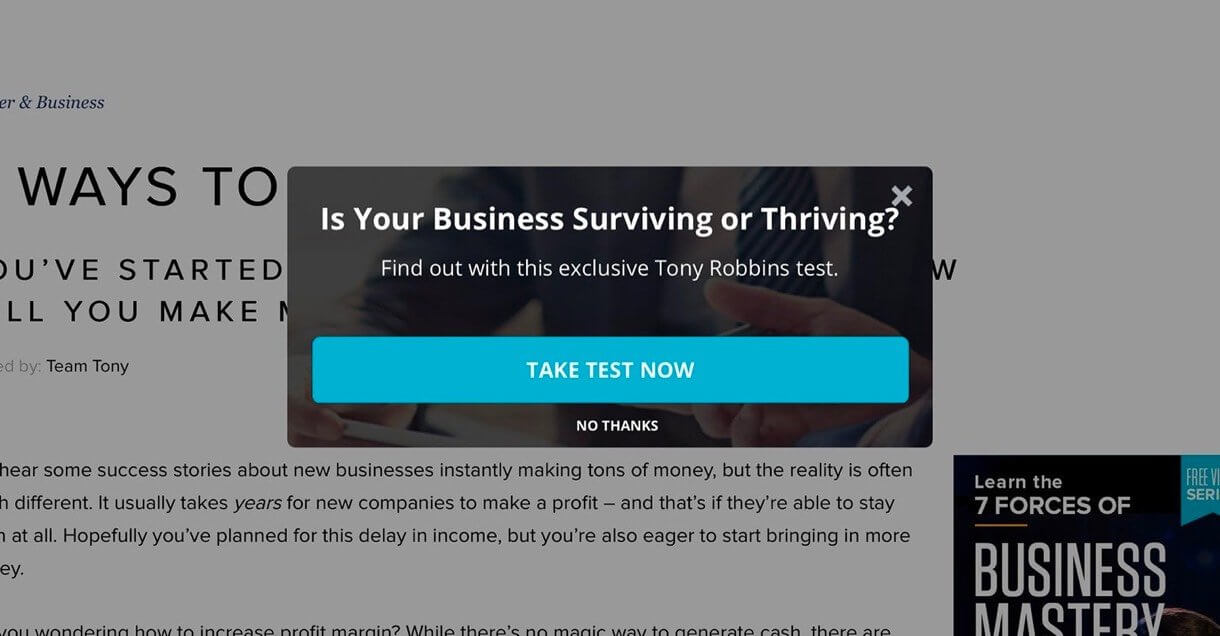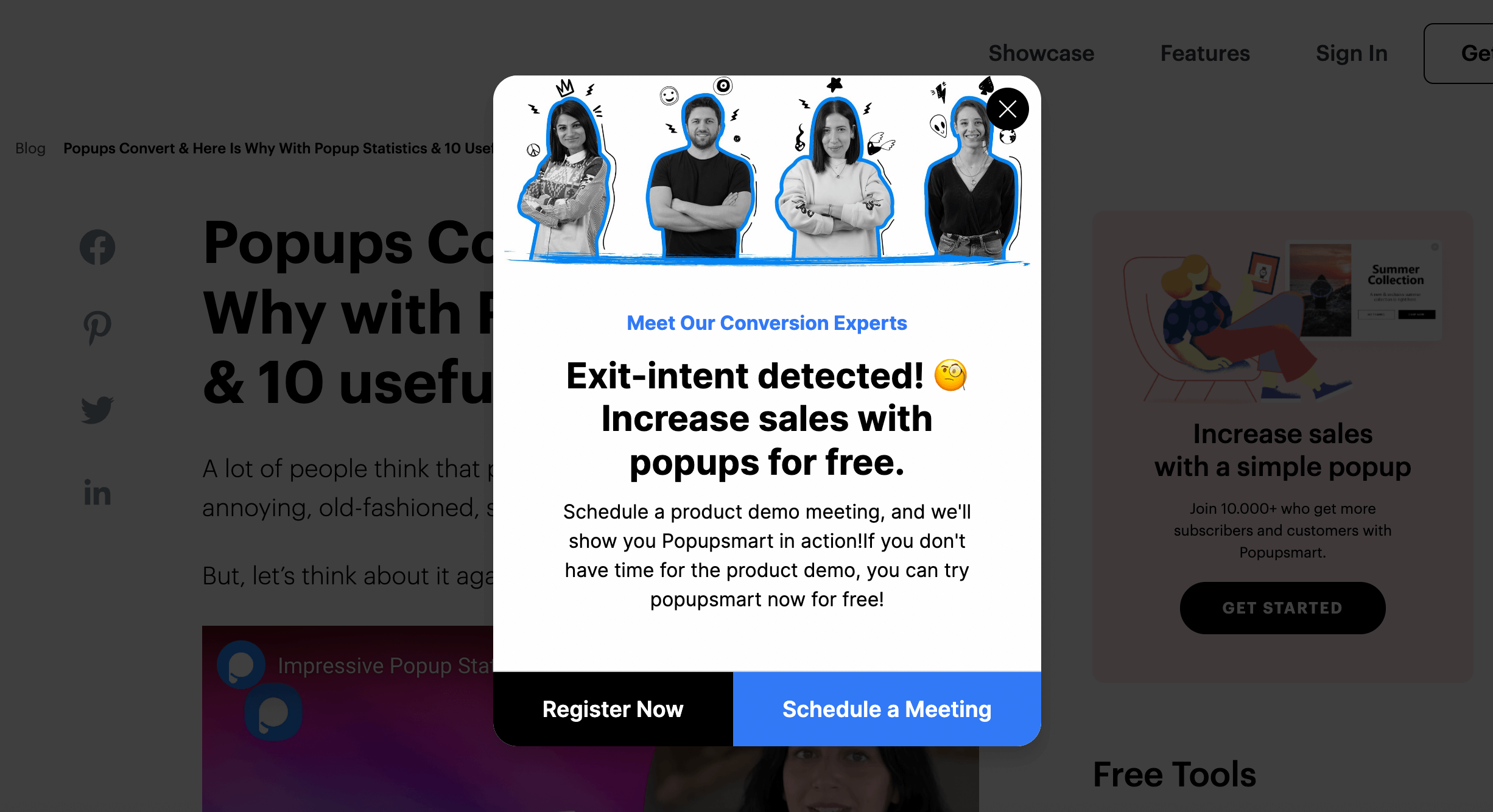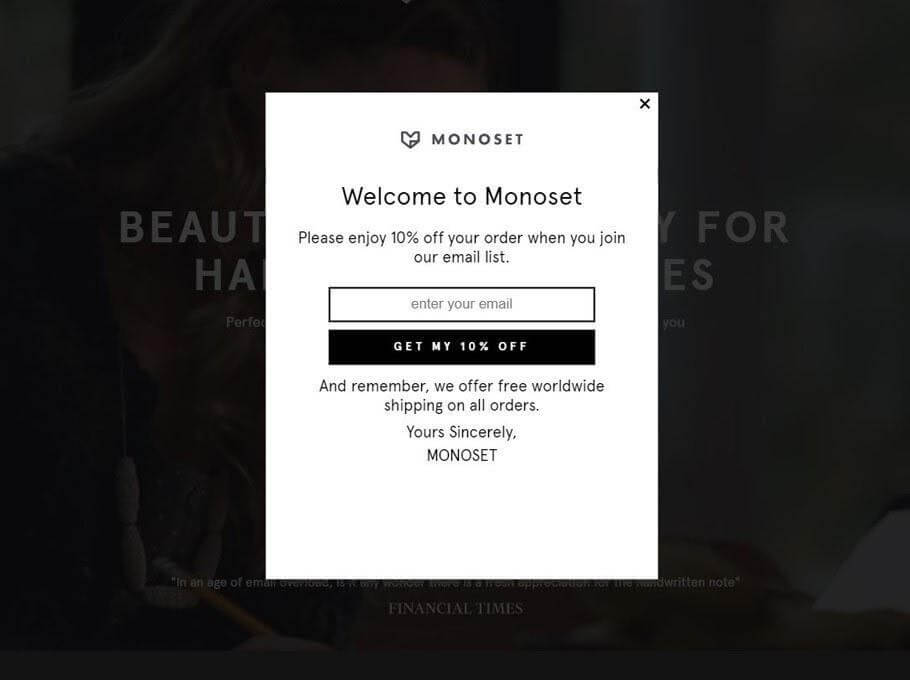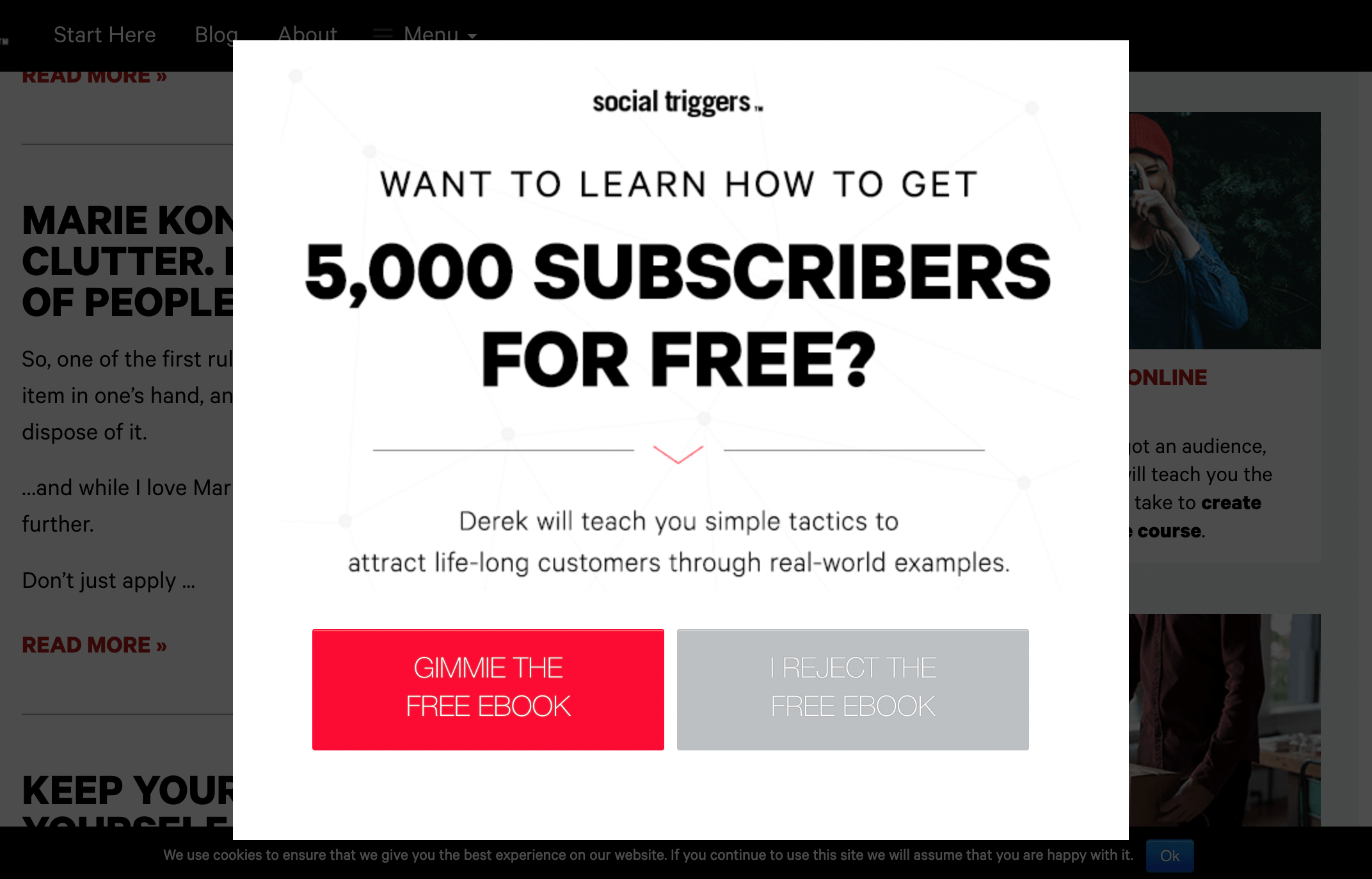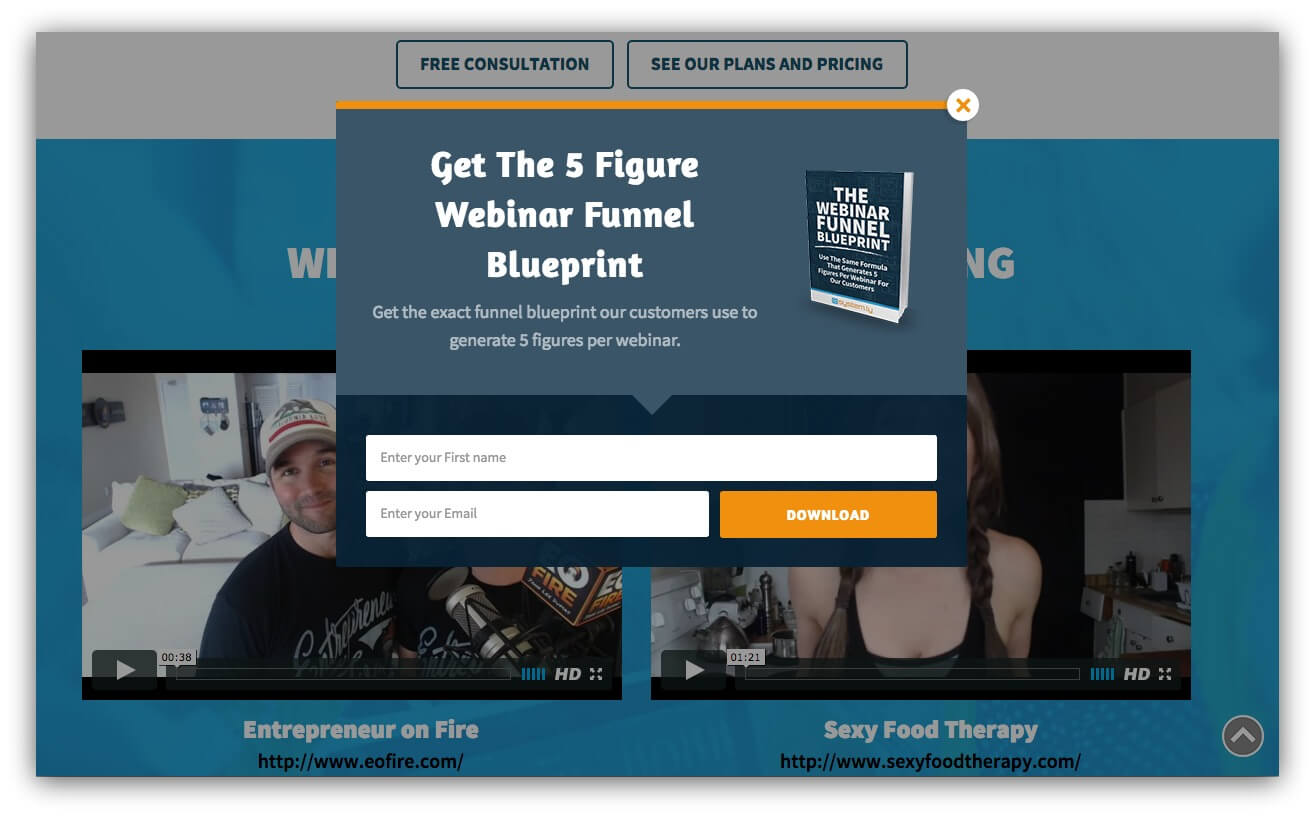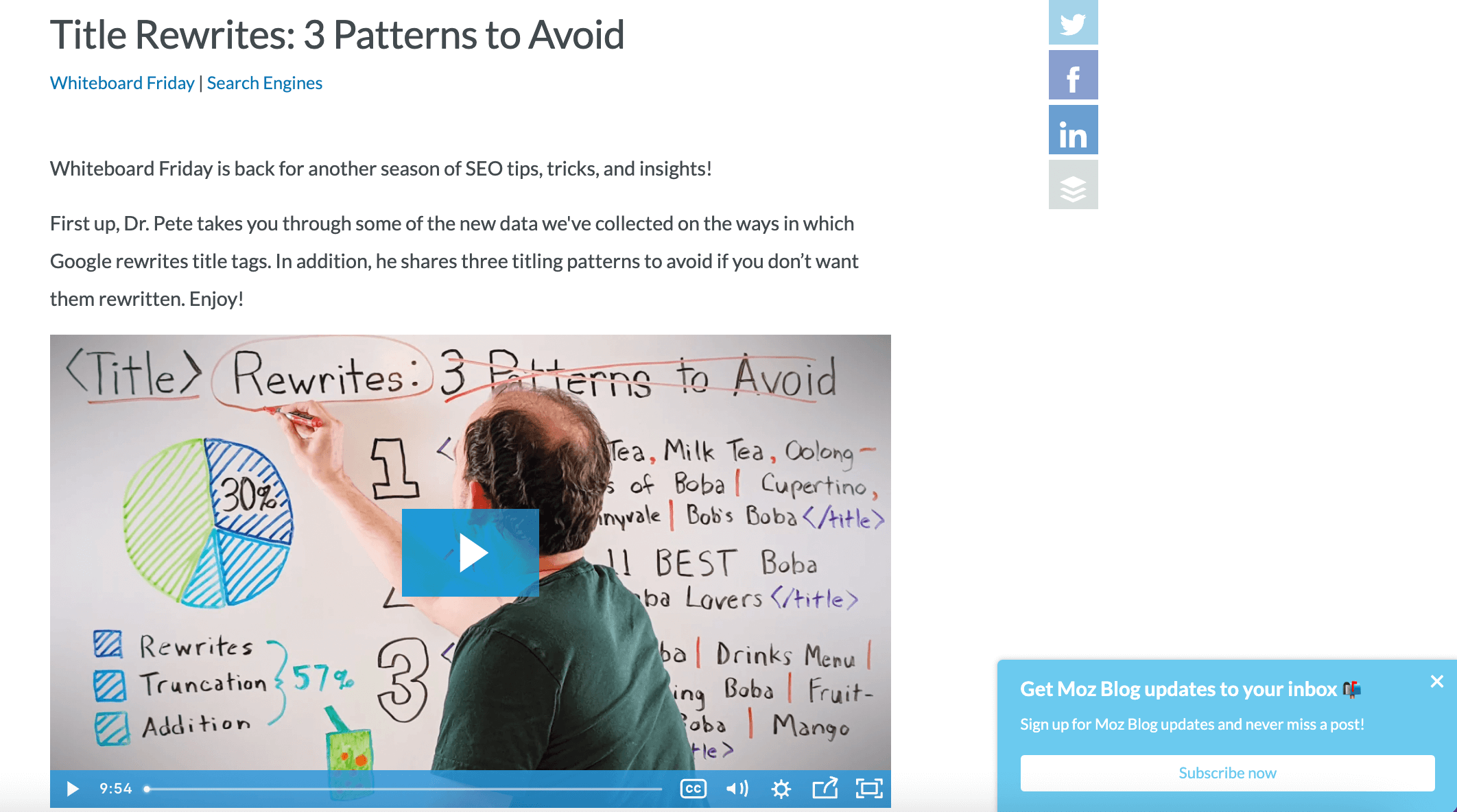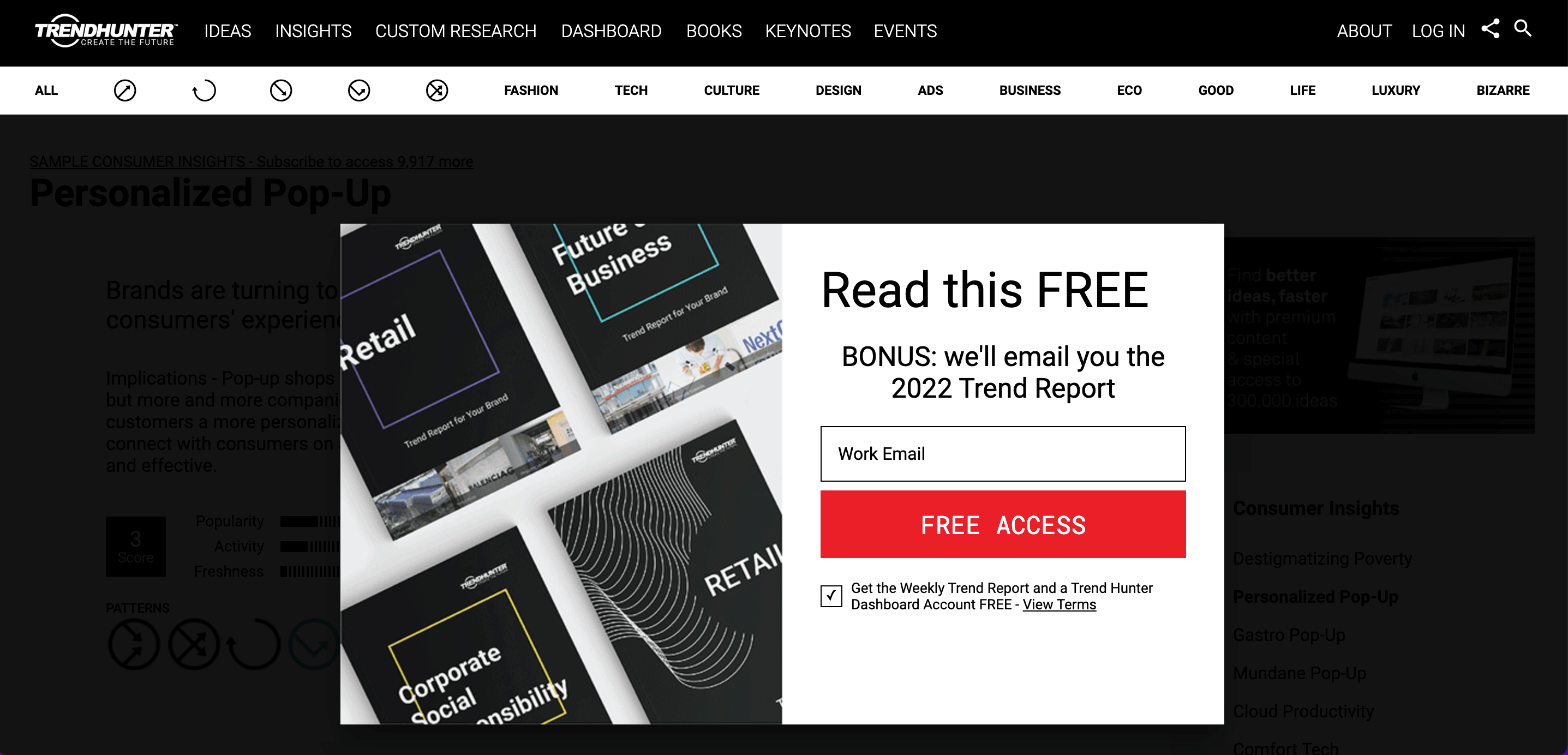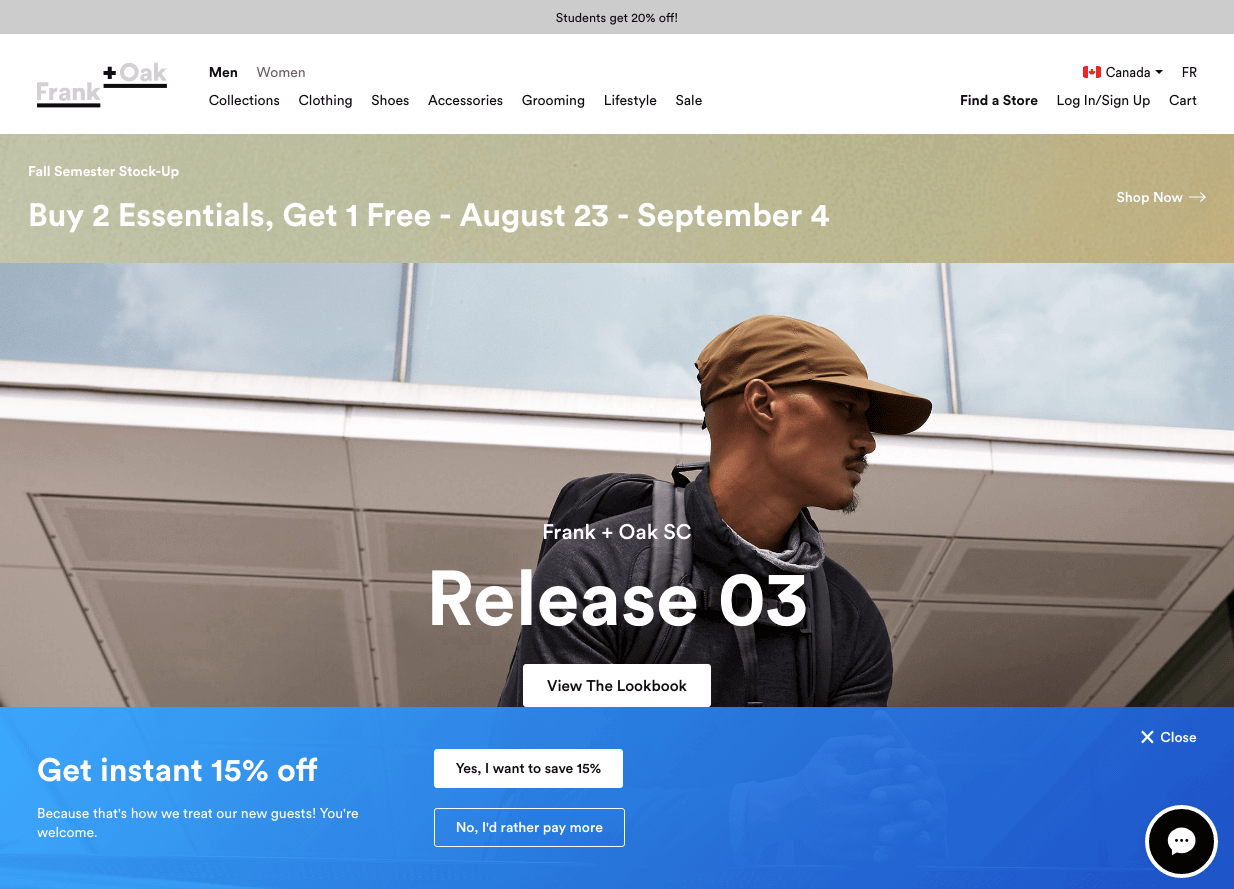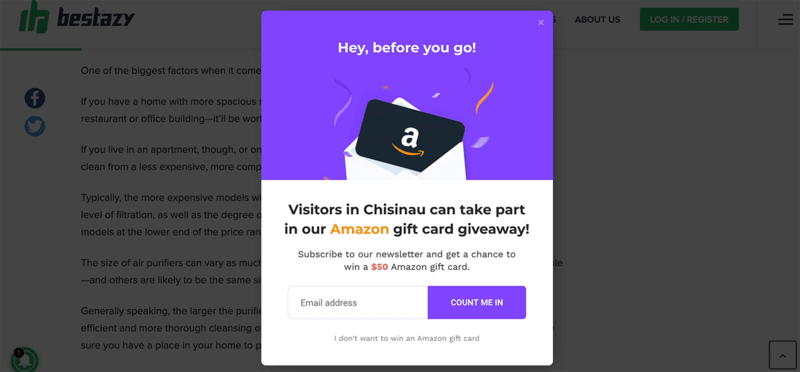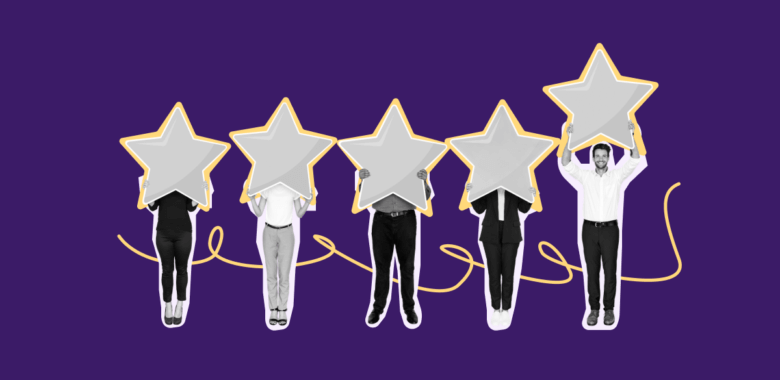What are pop-up forms?
First, let’s give a definition of a pop-up. In simple terms, it’s a box with the promotional offer that appears on the screen when somebody visits a web page, makes an action (clicks on the link/attempts to exit/scrolls an article), or just spends a specified period of time on the website.