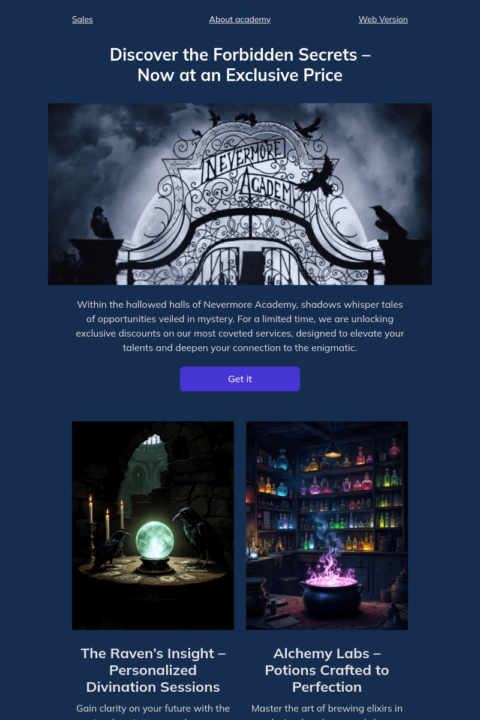Other categories
- New Year
- Free
- Presidents Day
- Animated
- Gaming
- Valentine's Day
- Small Business
- Personalized
- Welcome
- Cyber Monday
- Birthday
- Small Business Saturday
- Responsive
- AI
- Giving Tuesday
- Password Reset
- Earth Day
- Mobile
- Education
- News
- Mother's Day
- Black
- Black Friday
- Nonprofit
- Newsletters
- St. Patrick's Day
- Labor Day
- Christmas
- Veterans Day
- Custom
- Women's Day
- Wedding
- Business
- Thanksgiving
- Interactive
- Spring
- Holidays
- Travel
- Design
- Blue
- Green
- Wellness
- Pink
- Webinar
- Chinese New Year
- Software
- Health and Wellness
- Video
- Promotional
- SaaS
- Memorial Day
- Health
- Ecommerce
- College
- Countdown Timer
- Real Estate
- Human Resources
- Back-to-School
- AMP
- Healthcare
- Food
- Digest
- Fundraising
- Medical
- Fashion
- Follow Up
- Transactional
- Dark Mode
- Beauty
- Orange
- Abandoned Cart
- Promo
Why do you need Halloween email templates
Halloween is celebrated in many countries around the world, with the greatest marketing influence in North America and the United Kingdom. Other regions where Halloween is becoming increasingly popular include Latin America and Europe, especially Spain, where this holiday is followed by two other consecutive holidays. Día de Todos los Santos (All Saints’ Day) and Dia de los Muertos (Day of the Dead) are usually celebrated together as a single Halloween-themed festival.
Keep this in mind if your target audience is from these regions when launching Halloween email campaigns.
Pay attention to design of Halloween email templates
Halloween is not commonly used by marketers as a holiday to launch big promotions. It’s not Black Friday, when all customers are waiting for huge discounts and nothing else really matters.
On October 31st, people don’t expect anything special from you. So any themed Halloween email you send will be seen as a little less marketing and a little more personal than usual. You know, like, “Oh, look at this creative design! Looks really cool!” Of course, you can take advantage of that by customizing and personalizing Halloween templates!
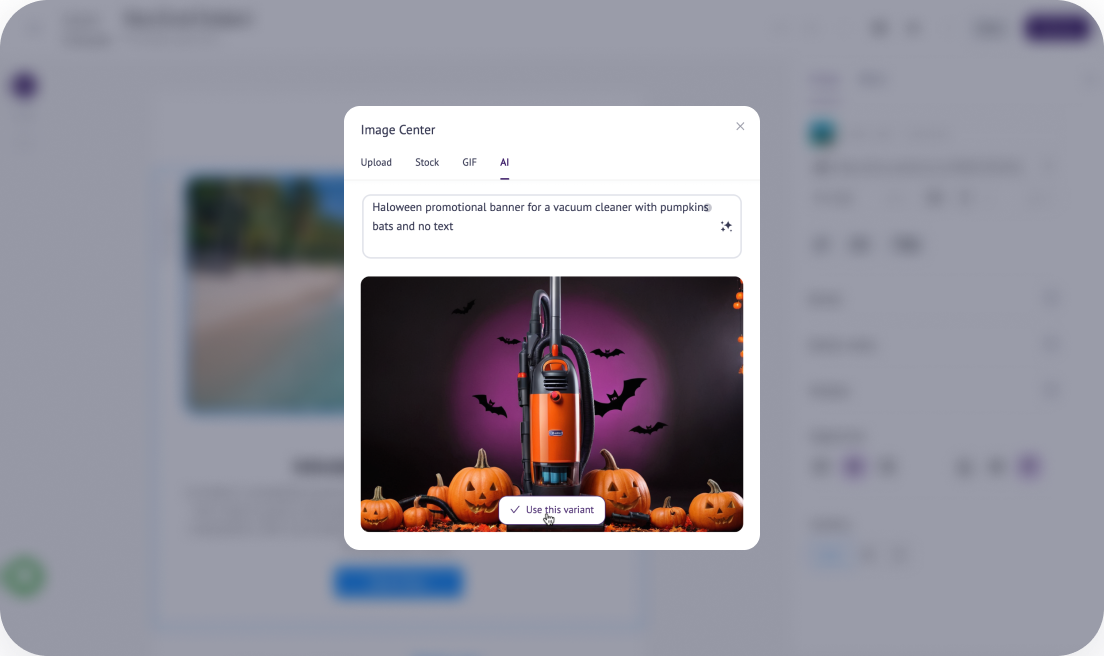
Emphasize style over content. Don’t try to sell something directly, try to create a deeper connection instead. This day is the perfect opportunity!
The main goal is to thrill and amaze customers or even give them goosebumps! Go for creative designs like Selzy’s ready-to-use Halloween email templates and add some spooky vibes with various interactive elements. For example, add GIFs and some more interactive elements like quizzes, countdown timers, or even custom mini-games.
There are many ways to do this with Selzy!
Built-in media center and image generation
Ready to spook your subscribers? Choose from thousands of stock images grouped by color theme. Find the one that best matches your template design. Plus, you can take advantage of themed GIFs in Media Center, which is conveniently located right in the drag-and-drop email editor. All with no hassle of switching between multiple tabs.
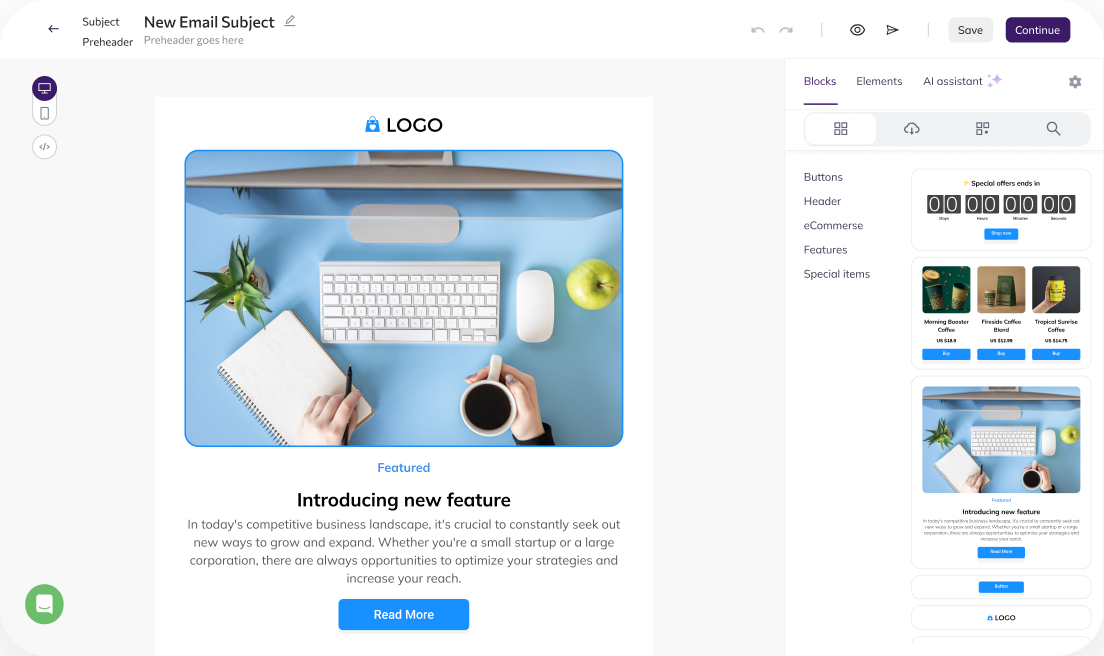
Here’s another option: use the built-in AI image generator to create custom images that fit perfectly into any template. Just type in what kind of visual you need and get it in seconds.
Writing assistant helps you nail Halloween email copy
Another way Selzy can come in handy with its AI capabilities is by polishing a Halloween email copy or creating a new one from scratch. No matter which option you choose, the built-in AI assistant will do the job! You can analyze, spell-check and improve the flow of existing writing, or create an entirely new copy with a single click. Either way, you can also translate it into any language your audience speaks. Appeal to every subscriber on your list.
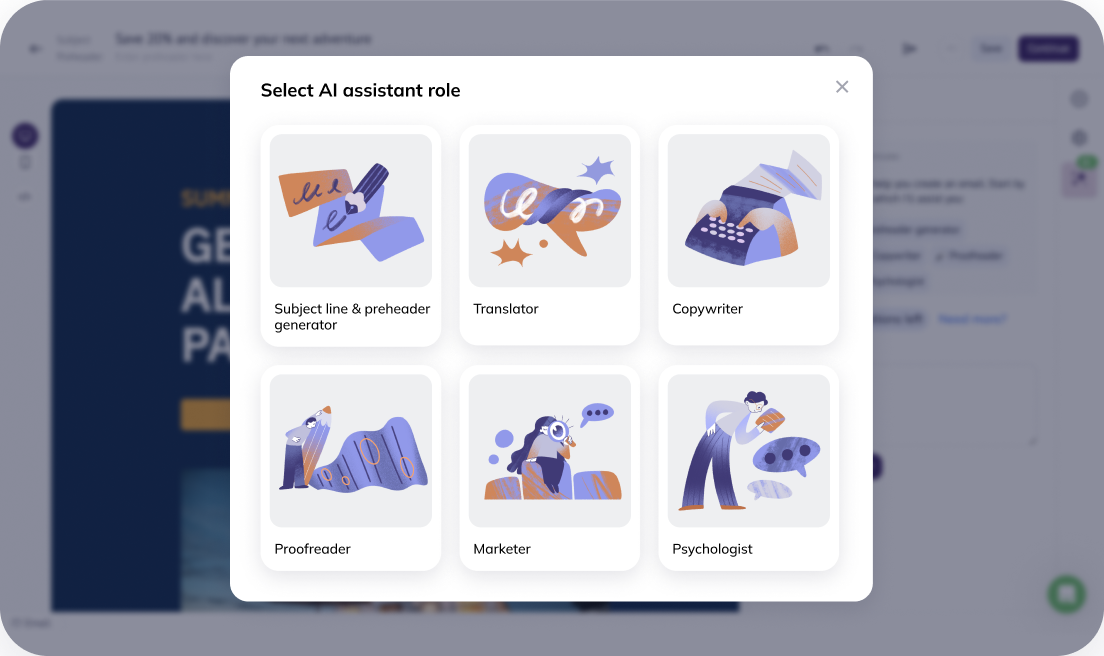
Halloween email template generator
Add some spooky flair to your email campaigns with our boo-tiful templates for Halloween, which you can customize in minutes with our drag and drop builder. But what if you can’t find the right template on this page?
The solution is Selzy’s thrilling brand new email generator. Here’s all you need: type in a detailed description of a Halloween email. You can even add website links to use as references for visual or writing style, color scheme, or to match your brand identity. In just seconds you will have a perfect Halloween template ready for your campaign.
Add some tricks & treats to Halloween emails
Count on countdown timers to add a sense of creeping inevitability — accompanied by some lines like “All the undead awaken in…”. Make it not about the time when your special offer expires, but rather something more engaging, thematic and creative.
If you’re a real email (and tech!) geek, you can go even further, letting your creativity run wild. Give subscribers a choice of trick or treat by offering to play an interactive mini-game right in Halloween emails. Just like Google dies every year with its search bar.
Use a dedicated built-in integration — switch to code mode while creating an email in our new editor. Then work some dark coding magic to hypnotize your subscribers with an HTML, Java or Flash game. Make them do whatever you want!
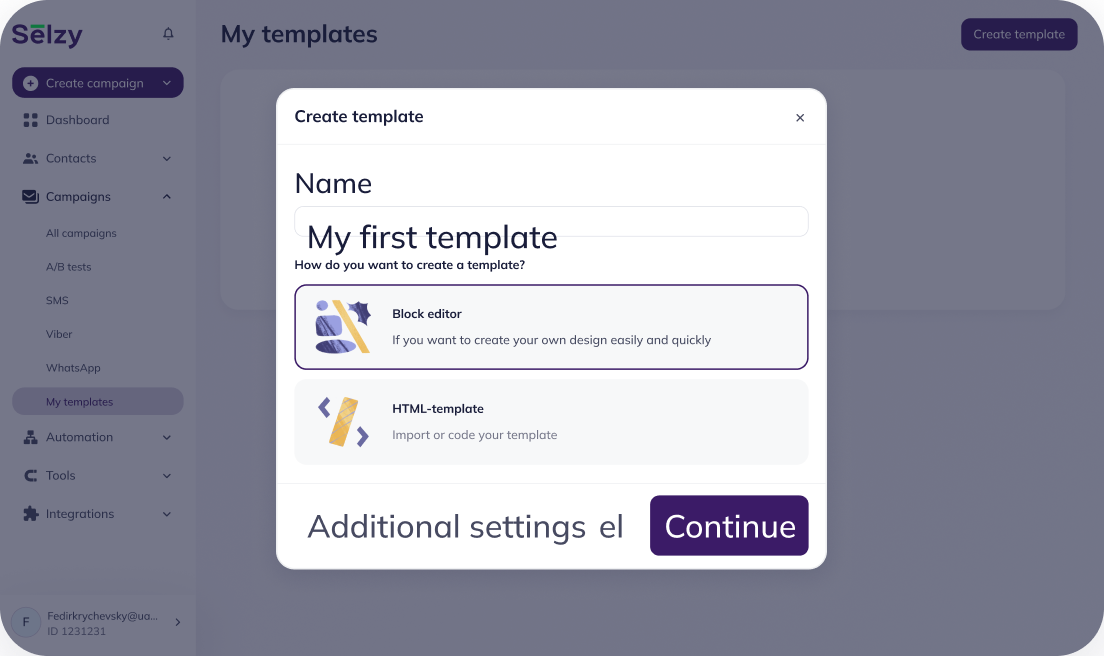
All kidding aside, we’ve made it really easy working with code. You don’t have to switch tabs as you can see and type exactly what you’re coding right on the same screen. Try it for yourself and let your customers interact with your brand on a whole new level. We mean, literally.
Make sure your spooky offers match your Halloween email design
Imagine subscribers open a Halloween email with a truly fang-tastic design, goosebump-inducing copy, and then… see you promoting regular merchandise as usual. Bummer and a total vibe killer… Avoid this by making sure you promote special Halloween-themed goods and services. For example, new Bloody Mary burger combo instead of a regular one. Create an immersive experience for your customers — they’ll reward you with their loyalty.
Make your Halloween email leave chilling first impressions
Email subject line, preheader and banner are the 3 most important elements that make the first impression on customers. The first two are crucial for open rates as their job is luring subscribers in. And your Halloween email banner is responsible for conversion rates.
Add a spooky touch with smiling pumpkin or spider web emojis when creating a subject line and preheader, then combine it with many other useful tips! Make sure banner design is catchy enough, so it encourage your customers to scroll down for the main offer. The easiest way to do this is by choosing one of our pre-designed Halloween email templates!