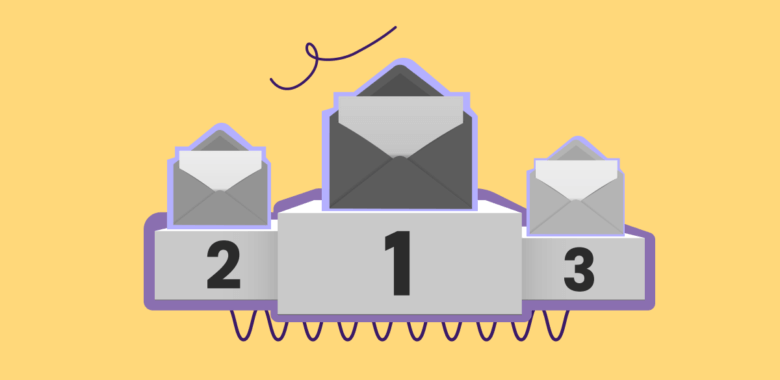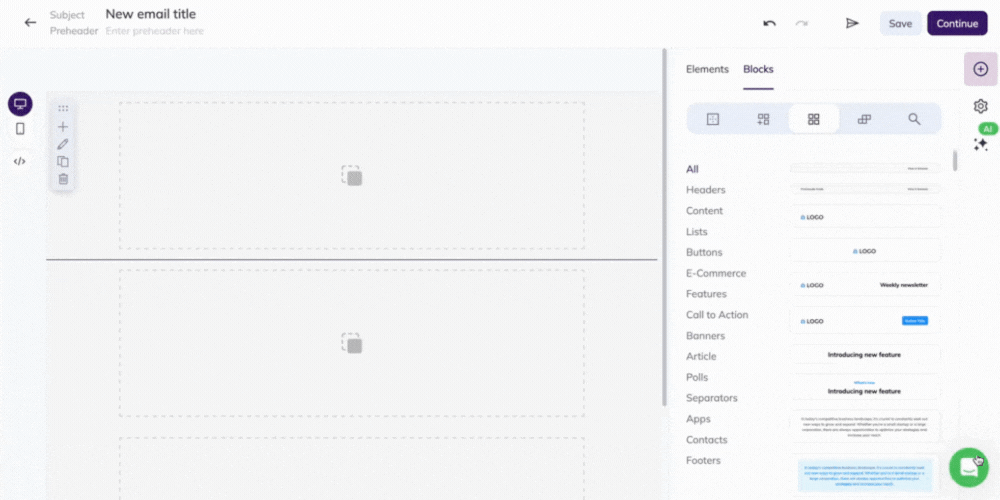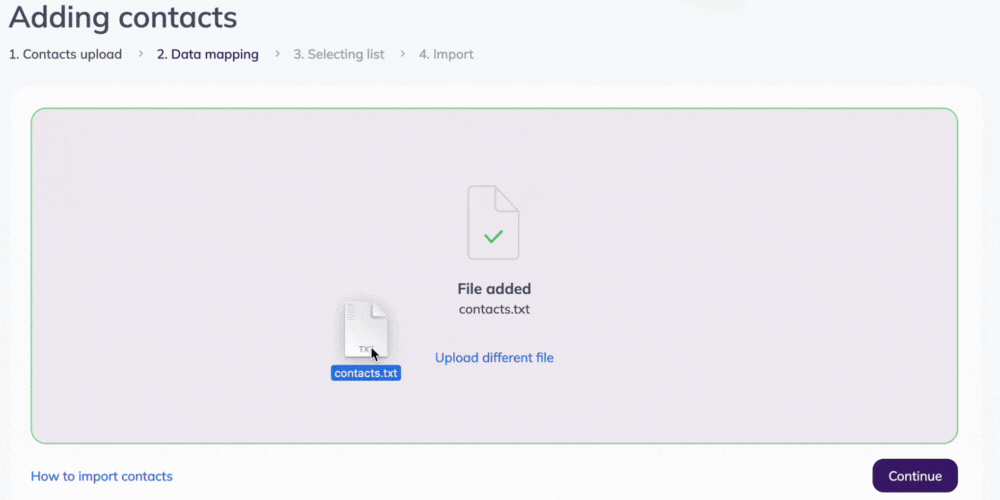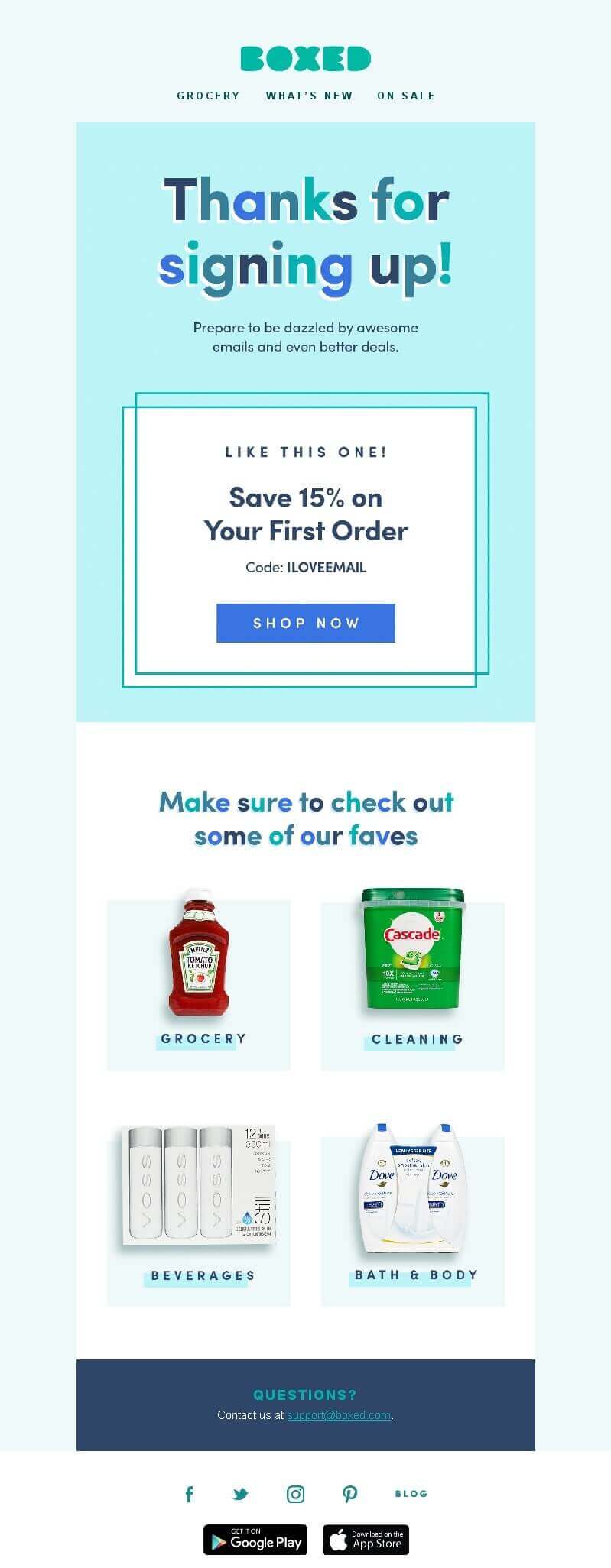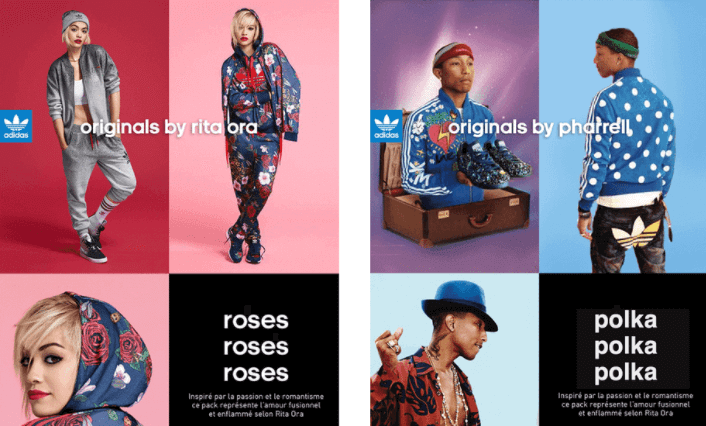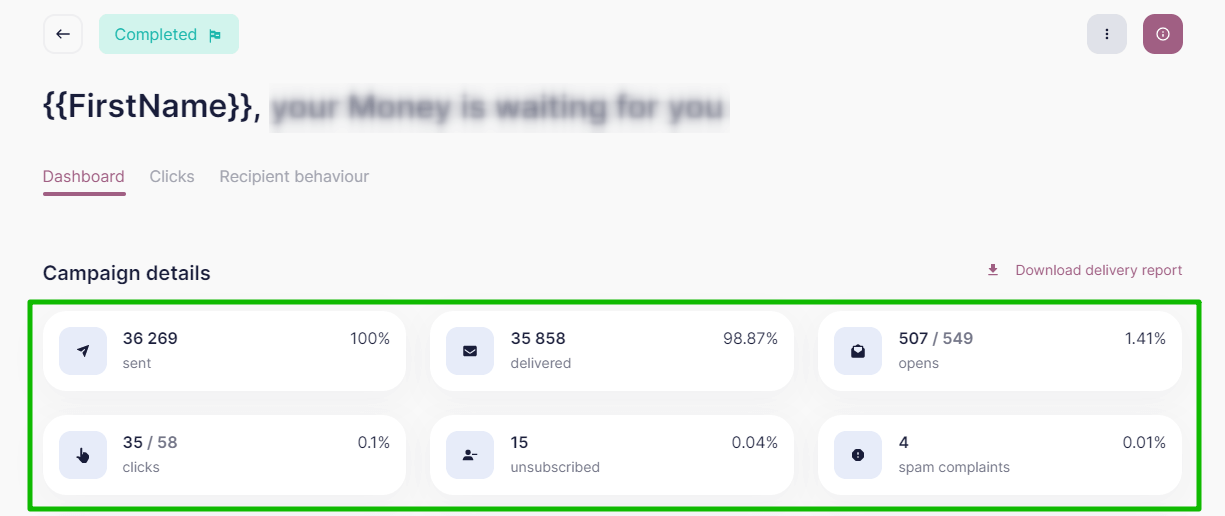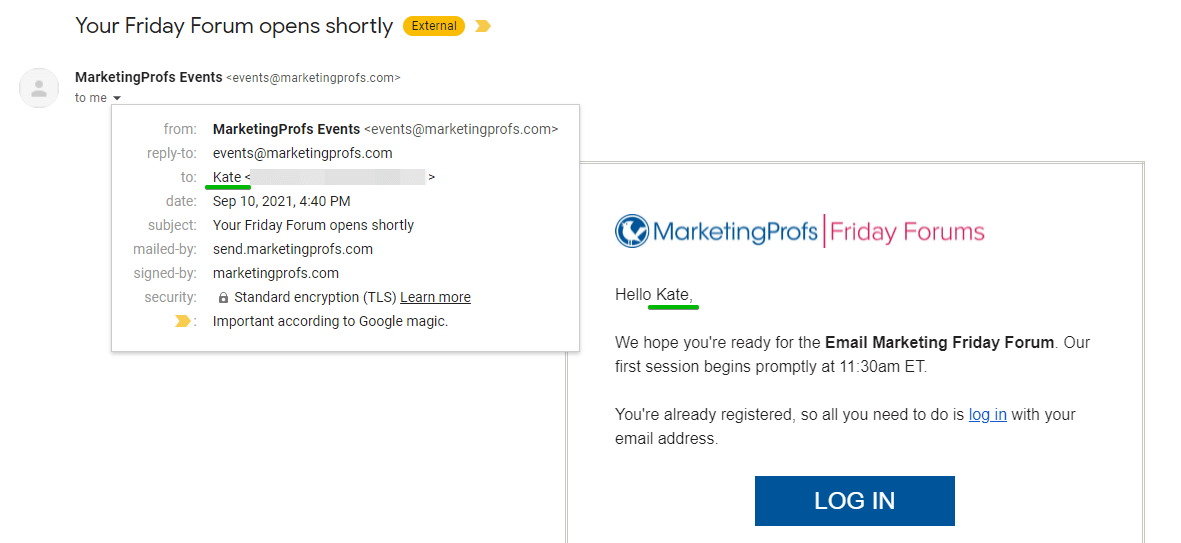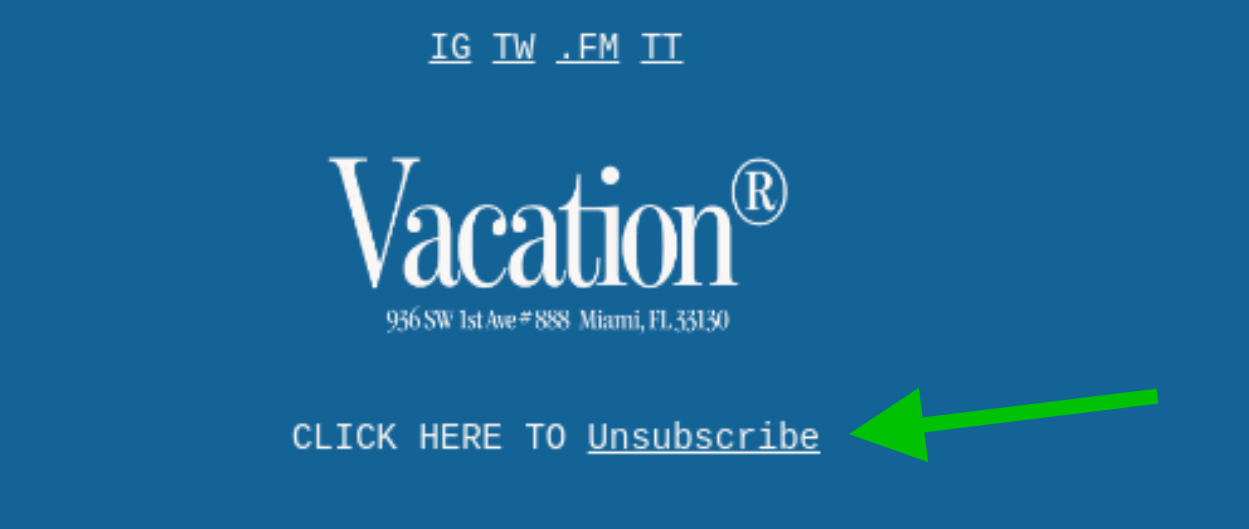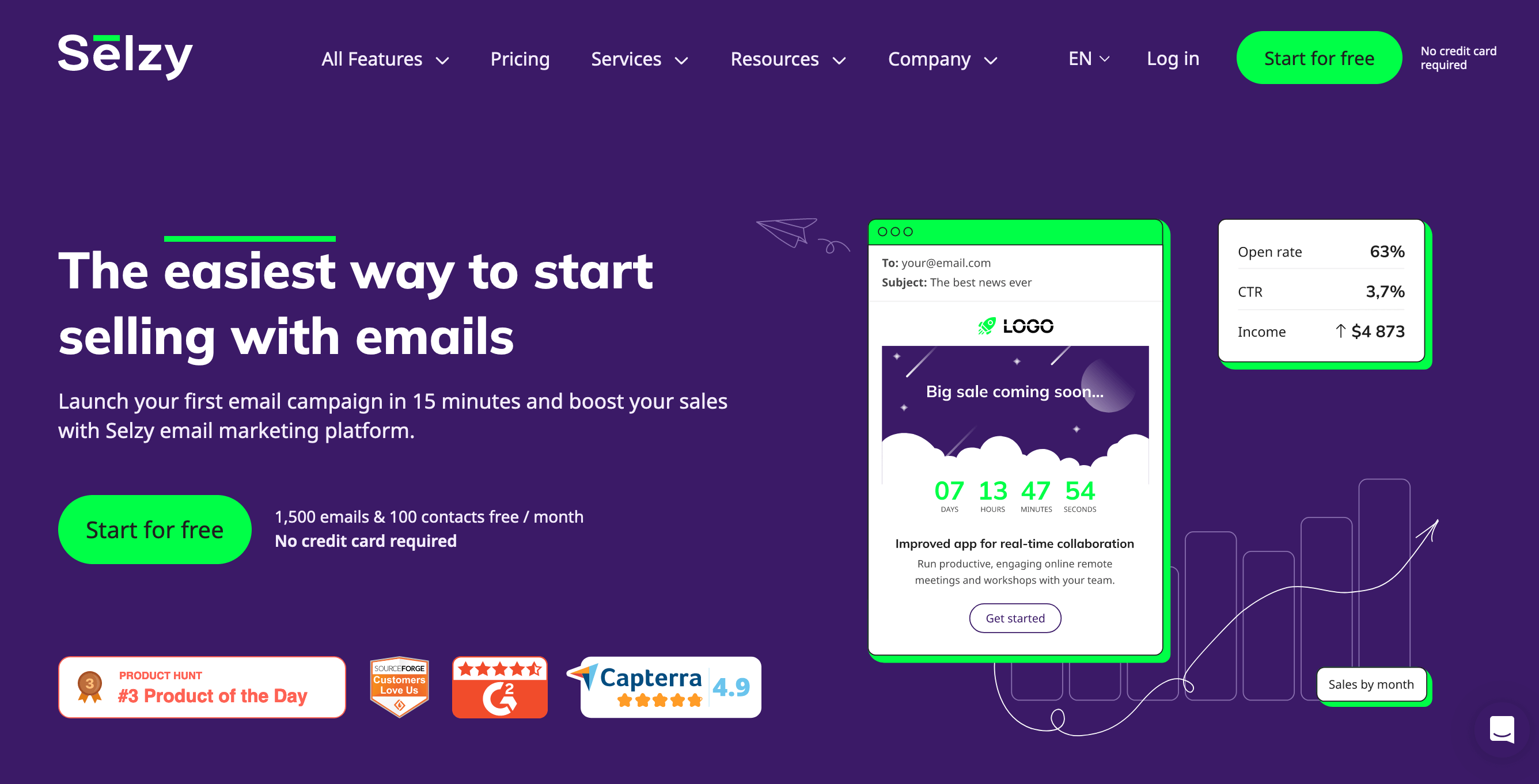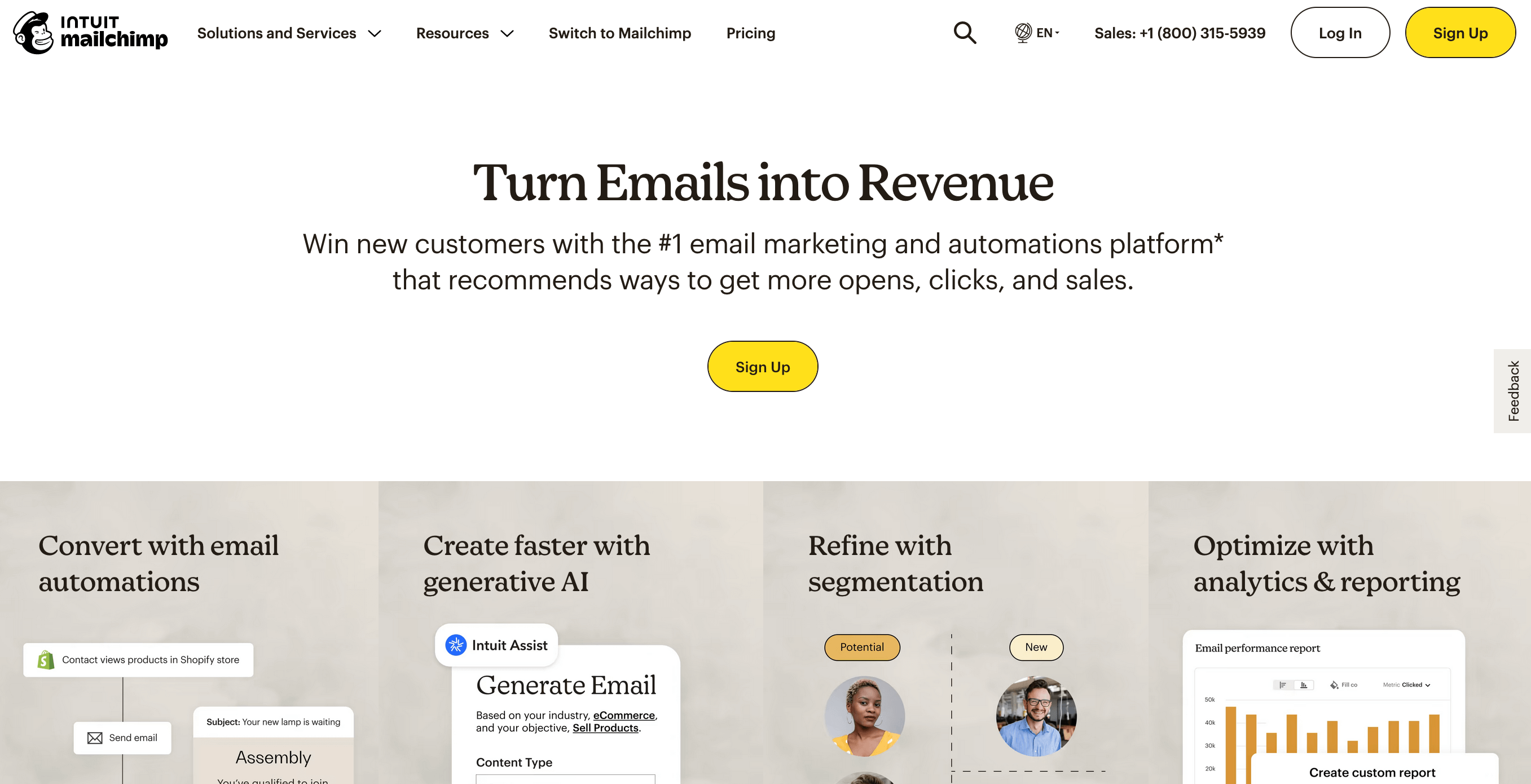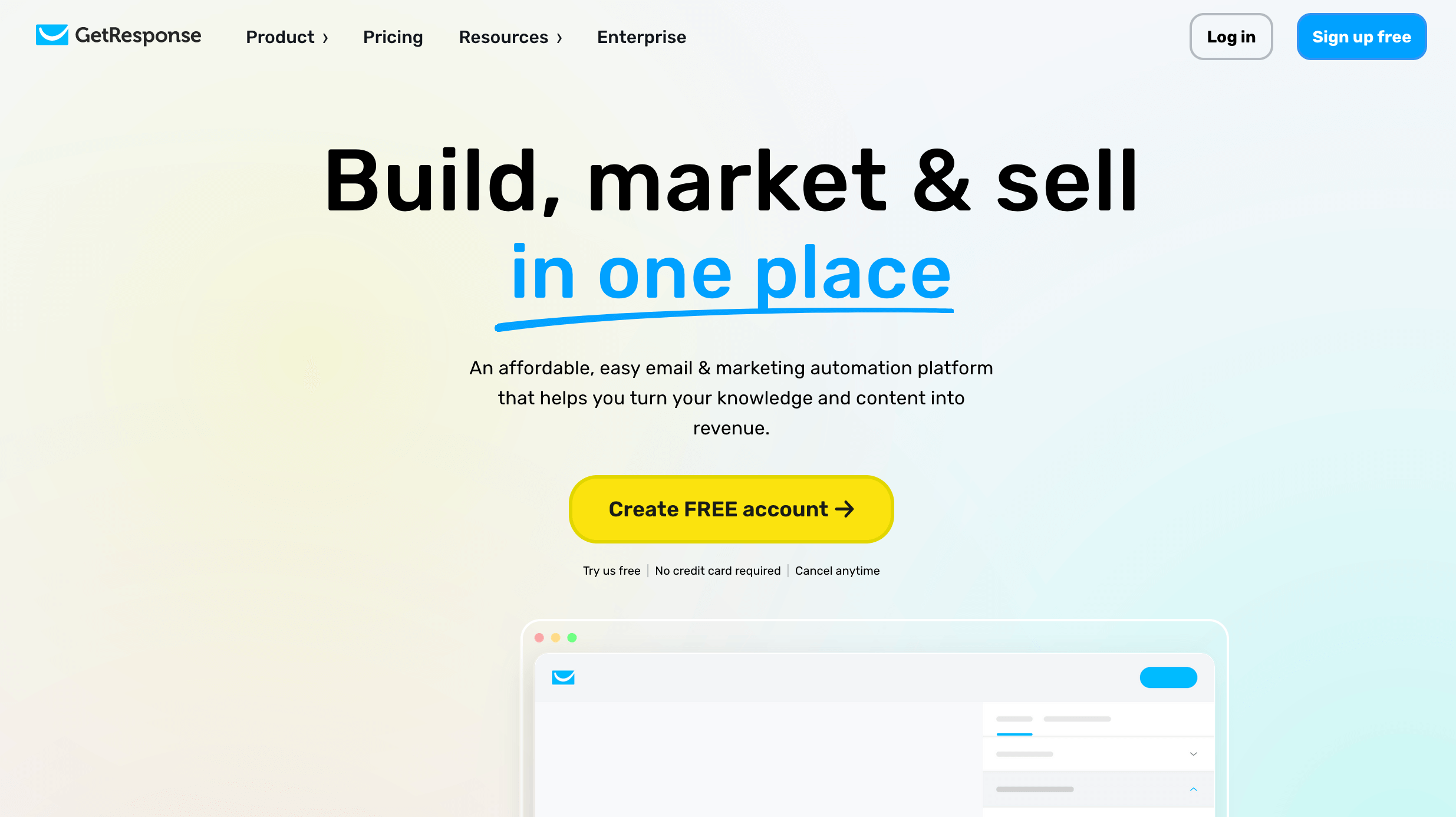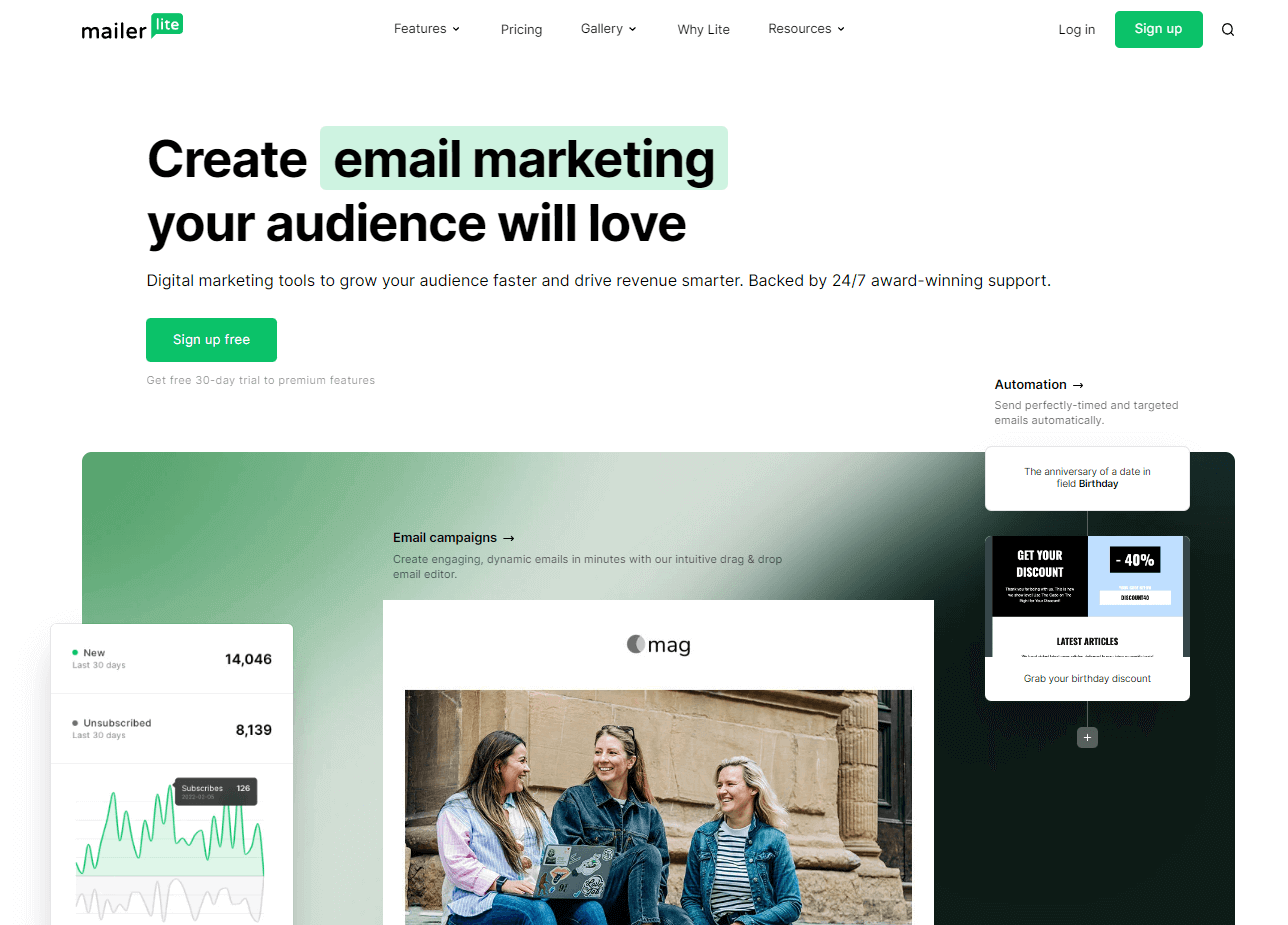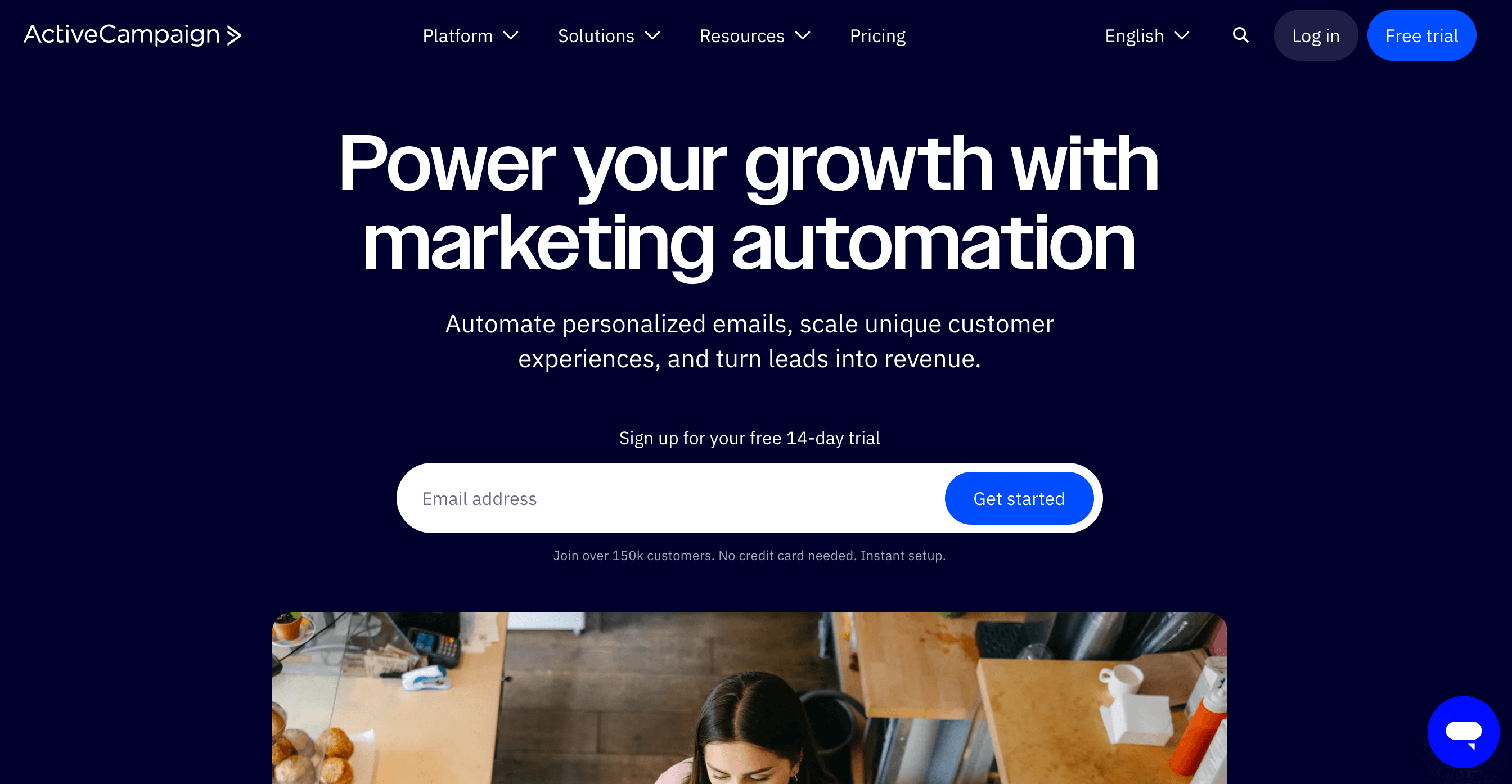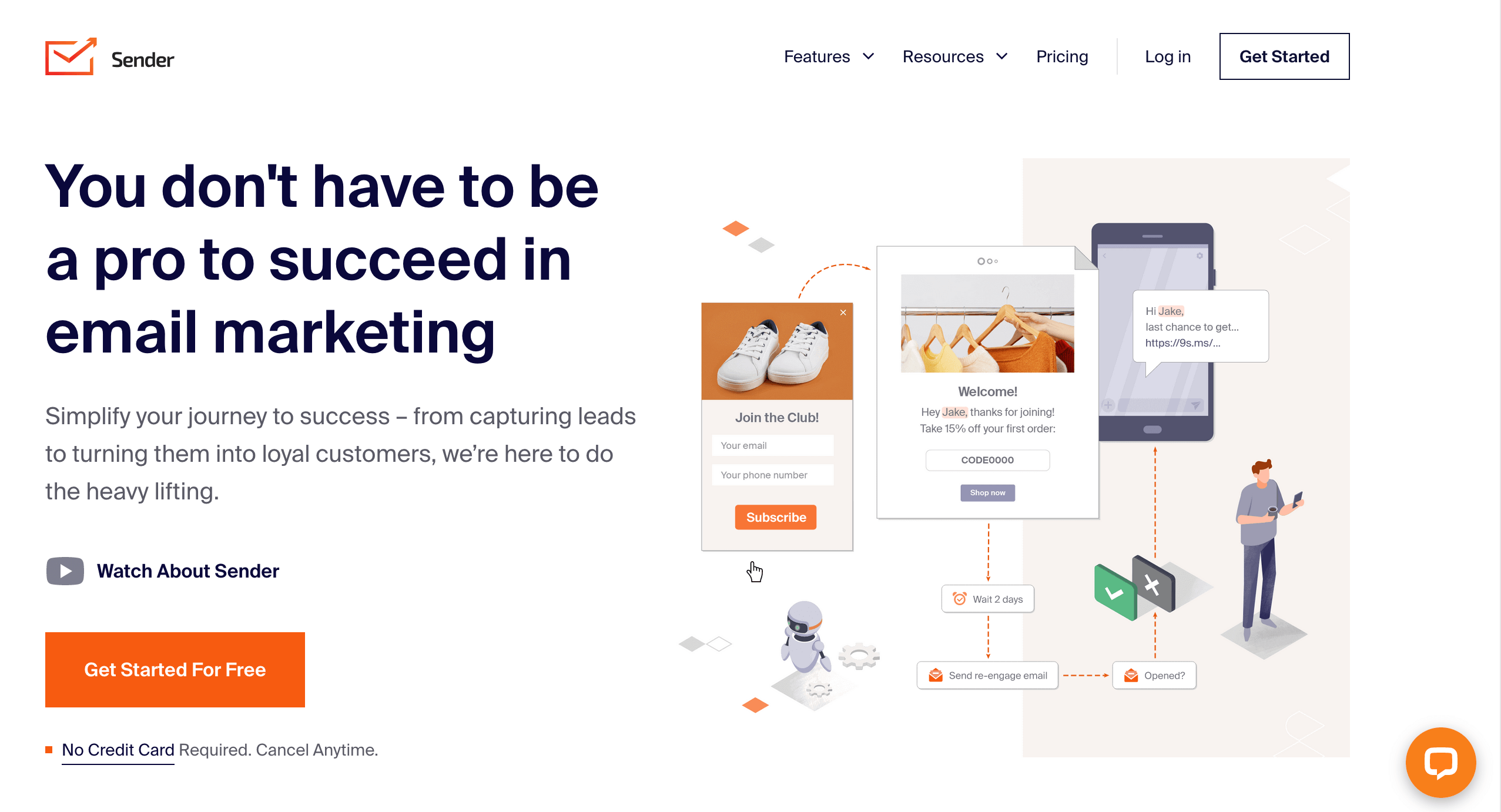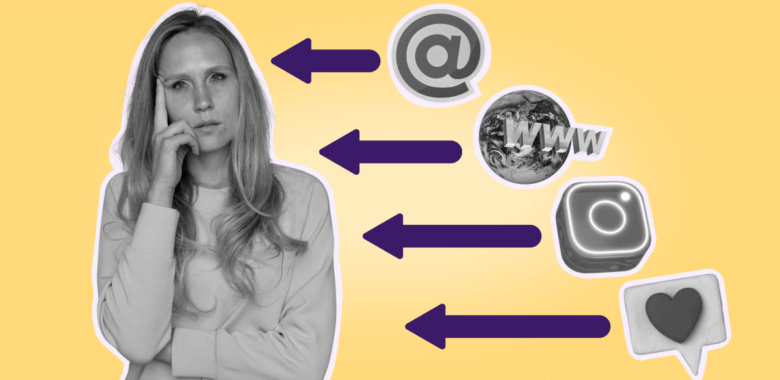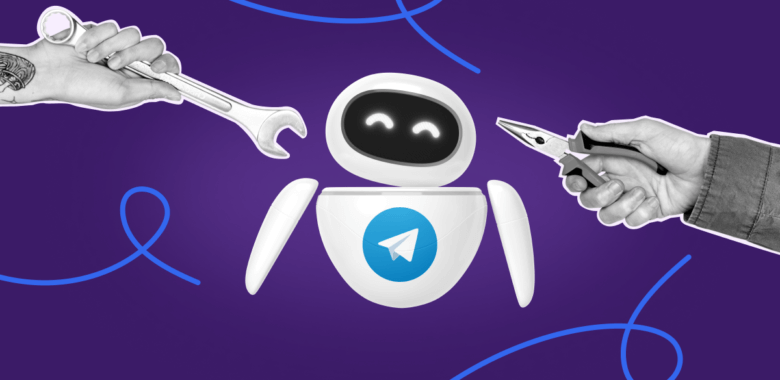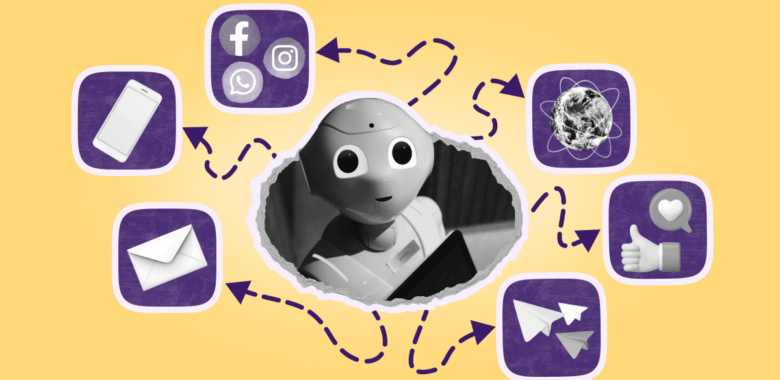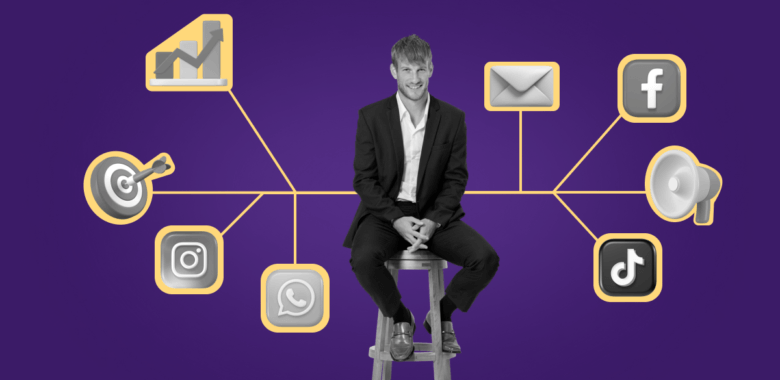Email marketing services’ features that can vary
Now let’s take a look at the features that may differ. Where comparisons are possible, we will take Selzy, GetResponse, MailerLite, ActiveCampaign, Mailchimp, and Sender. These are among the best email marketing tools out there, and for a reason.
Deliverability
Deliverability measures the number of emails that get in the inbox instead of spam folders and elsewhere. It’s a complex metric that relies on many indicators. It depends on the marketer more than on the service they chose. All popular mailing services monitor the overall deliverability and the factors that depend on them. The rest of the responsibility lies on the marketer, i.e. what, how, and to whom they send. Although there are studies that say that deliverability varies from service to service.
To be less dependent on the mailing service, we advise you to:
Convenience and clarity of the interface
In most reviews about email marketing tools, you can find references to how “clear” or “confusing” they are. Sometimes it happens that one service is universally considered clear, while another is more complex.
The thing is, the interface convenience is a purely subjective factor. Plus, it depends on the experience of a particular marketer. A beginner will find any service complicated while an experienced marketer will figure it out much faster.
Want to find out whose interface is clearer? Sign up for a few and try it yourself.
Ease of registration
In fact, this parameter can also play a role in choosing the best email marketing software. Let’s compare and arrange services from the one with the simplest registration to more complex ones.
| Service |
What they ask to indicate during registration |
| Selzy |
— Email and confirmation
— Password |
| GetResponse |
— Email and confirmation
— Password
— Last name
— Address
— ZIP/Postal code
— City
— State/province/region
— Phone number and confirmation |
| ActiveCampaign |
— Email and confirmation
— Password
— Name
— Company contacts
— Number of employees
— Industry
— Phone number |
| MailerLite* |
— Email and confirmation
— Password
— First name
— Last name
— Organization address
— City
— Country
— Industry
— Number of employees
— Type of email content
— Past and current experience with other ESPs. |
| Mailchimp |
— Captcha to prove you’re a human
— Email and confirmation
— Login
— Password
— Business name
— Company name
— Address (country, city, postal code)
— Availability of an email list and its size
— Business questionnaire (several questions). |
| Sender |
— Email and confirmation
— Password
— Company / Organization name
— First name
— Last name
— Your website URL
— Address
— City
— Country
— Time zone |
* MailerLite’s managers manually confirm every user before they can start mailing. They say that all the information from the organization address and further on is not required in all cases but users are advised to fill in the form to get the confirmation done quicker.
A cluttered registration process can discourage. If you are looking for a quick start, opt for a service that only requires email verification to access the workspace.
Ease of learning
Email marketing is constantly evolving with trends and possibilities, laws, and requirements. To become a specialist, a marketer needs to be in the know. Here’s where ESPs’ knowledge bases, video tutorials, and blog articles come in handy.
All services that we took as an example have knowledge bases with instructions on how to use their products and blogs with articles on email marketing best practices. Although they are alike, they vary in extensity, details, and structure. Some feature forums, others — video instructions, and even separate courses on email marketing in general or the usage of a particular email marketing software.
Support
The speed and quality of support responses are some of the main criteria for choosing a service, especially for novice specialists. It’s vital for them to quickly find answers and understand the functionality of their new ESP.
What support can help you with:
- Capabilities of the service
- Emails got into spam
- Campaigns were rejected
- There’s a bug
- Upgrades
Good support:
- Is available 24/7.
- Has different channels: chat, email, phone.
| Plan/option |
Selzy |
Mailchimp |
GetResponse |
MailerLite |
ActiveCampaign |
Sender |
| Free plans |
✓24/7 support via chat, email, or phone |
✓AI help bot and email support, available during office hours for 30 days only |
✖️ |
✓24/7 email and chat support for 30 days only |
✓Live chat or email (9 am – 11 pm CDT)** |
✓24/7 chat support |
| Paid plans |
✓24/7 support via chat, email, or phone |
✓24/7 AI help bot, chat, and email support
✓Weekday phone support (6:30 am — 6:00 pm ET) on the premium plan. |
✓24/7 support via chat or email
✓Phone and Slack support on custom plans. |
✓24/7 support via email or chat |
✓Live chat or email (9 am – 11 pm CDT) |
✓24/7 chat support
✓Dedicated success manager*
✓Phone support on custom plans |
*Premium plan only.
**No free plan, free trial only.
If English isn’t your preferred language of communication, check the ESP’s support languages. Some of the services provide email and/or chat support in Portuguese, French, Spanish, etc.
Availability of a free plan
Free plans help to find out which service is more convenient to work with. But the conditions are different:
| Selzy |
100 contacts and 1,500 emails per month, no segmentation and A/B testing. |
| GetResponse |
30-day free trial, some limitations |
| ActiveCampaign |
14-day free trial, up to 100 contacts, up to 100 emails, some limitations. |
| MailerLite |
Up to 1,000 contacts, up to 12,000 emails per month, some limitations. |
| Mailchimp |
Up to 500 contacts, up to 1,00 emails per month with a daily limit of 500, some limitations. |
| Sender |
Up to 2,500 contacts, up to 15,000 emails per month, some limitations. |
In short: most of the email service providers have free plans except for ActiveCampaign. Free plans are usually limited in terms of features.
Pricing plans
We recommend using only paid plans for your regular mailings for better conversions.
As your email list grows, you’ll have to switch to the paid plans anyway, plus, some of the functionality is limited. For example, they often skimp on automation and A/B testing features, support is less prompt, and deliverability can be lower if you don’t set authentication.
Apart from the contact number, different payment plans can include different features. For example, if you have 5,000 subscribers, you can choose one of the three Selzy paid plans. The Light is the most affordable and includes all the service’s functions. The Standard one adds an Anti-spam helper and chatbots, and the Premium one provides full campaign management, deliverability tips, and a subject line assistant.
In the table below we gathered the lowest possible prices for each service based on the number of contacts.
|
Pricing plans start from by the number of subscribers, $/month |
For one email |
|
0-500 |
1,000 |
10,000 |
50,000 |
100,000 |
300,000 |
| Selzy |
Free or $7* |
Free or $7* |
$42* |
$144* |
$210* |
$560* |
$0,005 |
| GetResponse |
Unavailable |
$15.6* |
$64.8* |
$245.2 |
$442 |
Custom pricing |
No plan |
| ActiveCampaign |
Unavailable |
$29* |
$139* |
$389* |
Custom pricing |
Custom pricing |
No plan |
| MailerLite |
Free |
Free or $9* |
$65.70* |
$260.10* |
$396* |
$1,080* |
No plan |
| Mailchimp |
Free or $13 |
$26.50* |
$100 |
$385 |
$800 |
Custom pricing |
$0,02-$0,03 (based on amount) |
| Sender**** |
Free |
Free |
$47.50* |
$189* |
$306* |
Custom pricing |
$0,0058 |
*Billed annually
**For 1,500 subscribers
*** Many email marketing platforms provide a “pay as you go” option. It is not a subscription with a monthly rate. Instead, it is an opportunity to pay for each email sent. Sometimes you can also buy credits for a specific number of emails. If you do not plan to send emails regularly, choose a service that has this payment plan.
**** Sender prices do not include VAT.
Availability of ready-made integrations
All email marketing platforms have some integrations available, but the specifics can be different. Direct integrations are better than integrations using third-party services because:
- It’s quicker.
- The data is more secure.
- It’s more reliable and protected from data loss.
We recommend you simply check whether a service has ready-made integrations with the tools that you are already using, for example, if you work with a specific CRM or CMS.
If your tools or tasks are non-standard, the developers can always create custom integrations with the help of the open API. It’s the technology that lets you integrate any tool into any email marketing platform.
The number of ready-made email templates
| Selzy |
40+
|
| GetResponse |
150+
|
| ActiveCampaign |
125+
|
| MailerLite |
70+
|
| Mailchimp |
100+
|
| Sender |
50+
|
You can also upload your HTML template if you want a custom email and you have the resources for a designer or know how to HTML yourself.
Apart from the sheer number of templates you should also consider customization. In Selzy, for example, you can freely move and change parts of a template to make it more personal and on-brand. That’s why truly the number of templates in Selzy — and other services that allow customization — is infinite.
AI features
Arguably one of the most exciting innovations in modern technology, AI has affected email marketing just like any other industry. If you are looking for tools that are future-proof, research the AI features in ESPs.
Different services offer AI for different purposes. In Selzy, for example, there is an AI email assistant for email and image generation, multilingual copy creation, and analysis. Besides these, common AI features in ESPs include copy translation, subject line and sending time optimization, personalization, and more.
Check out our articles on AI in digital marketing to learn how you can use the technology.