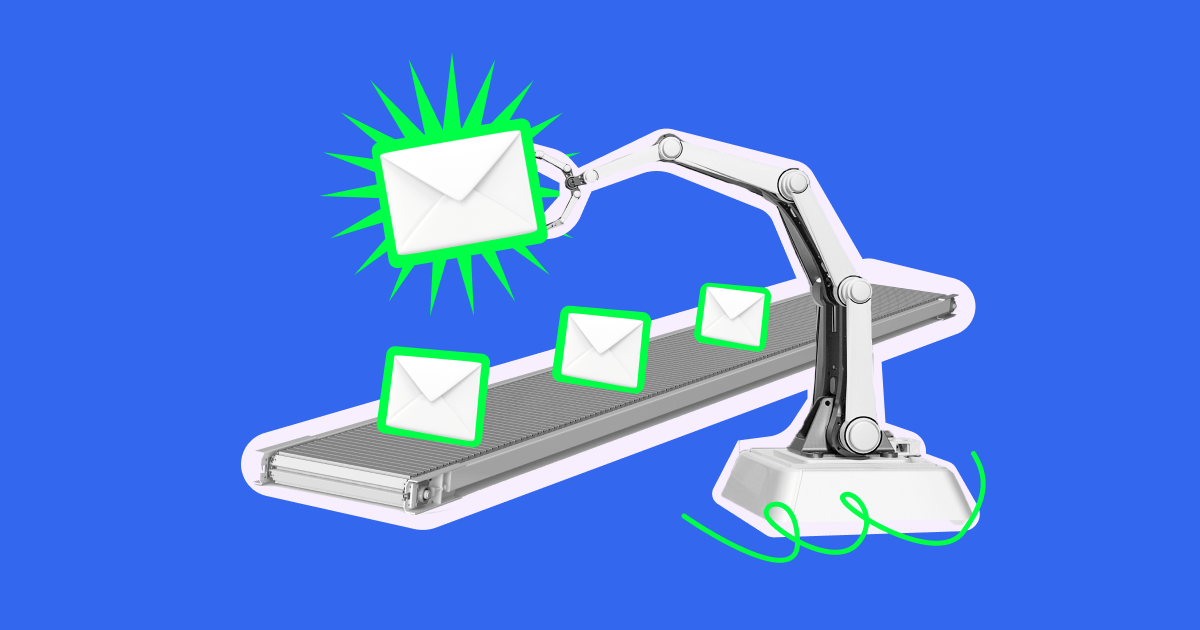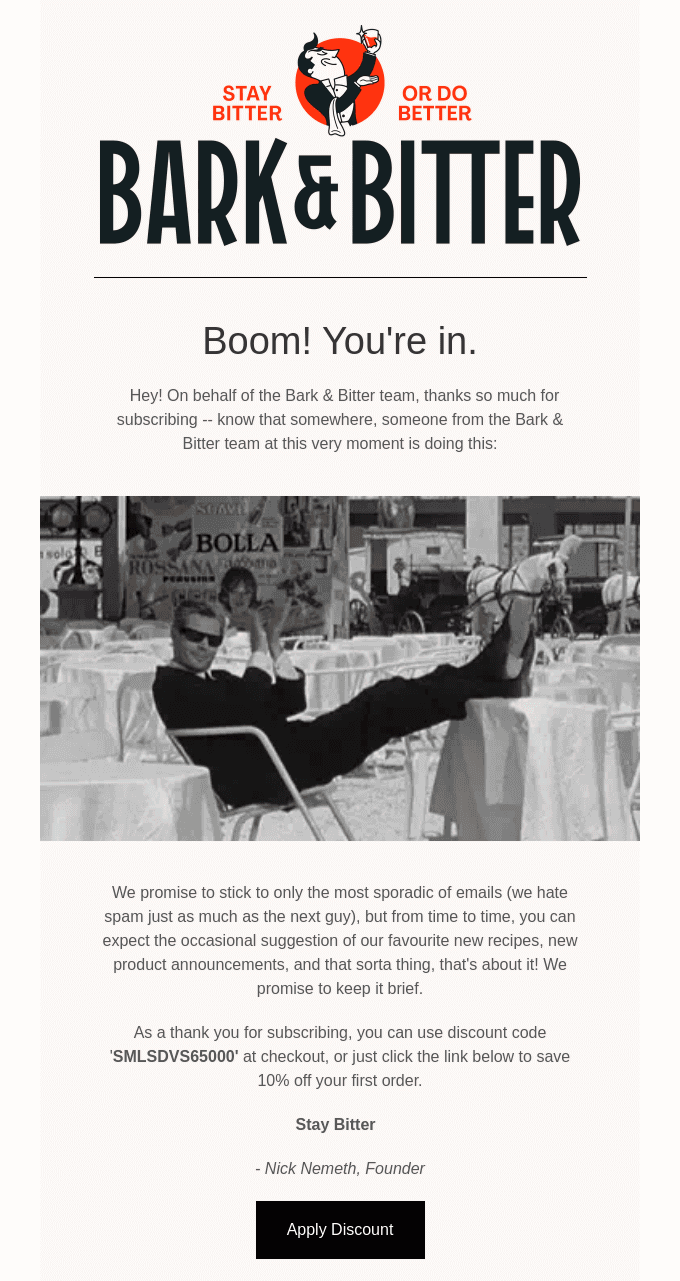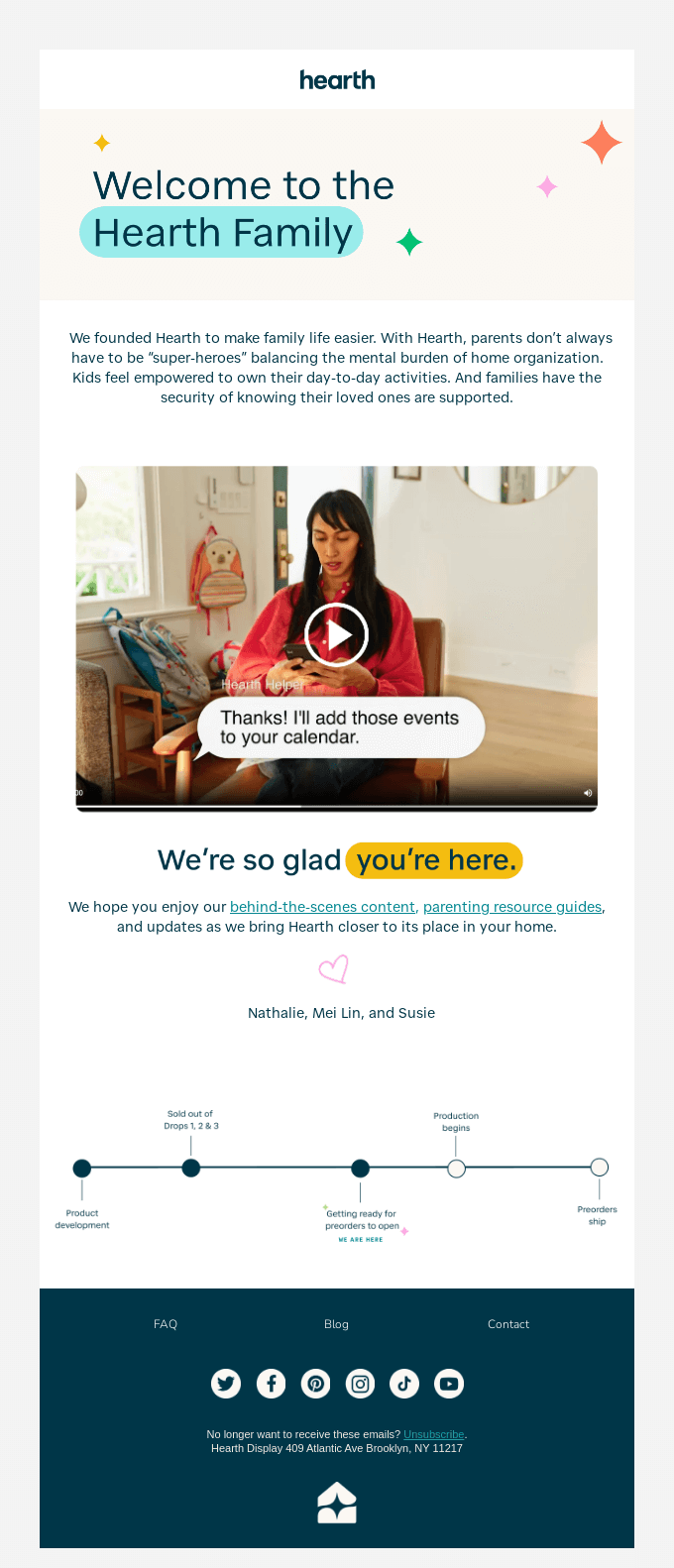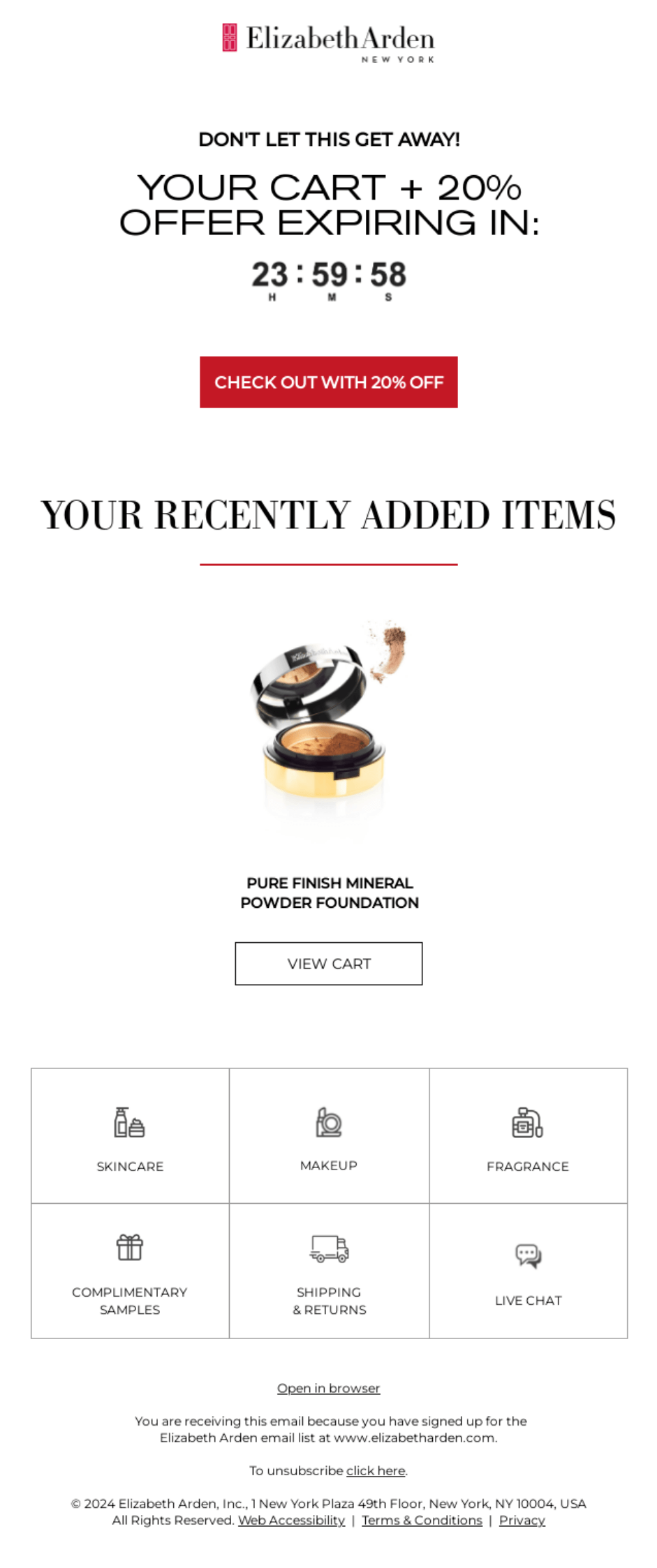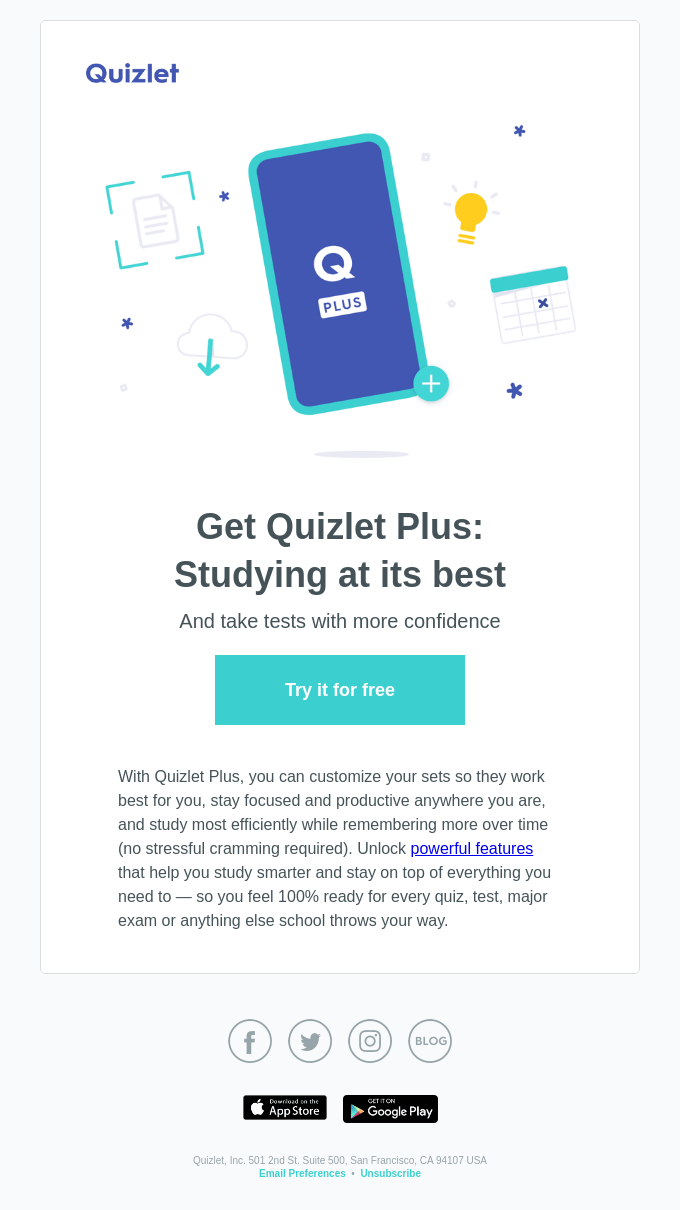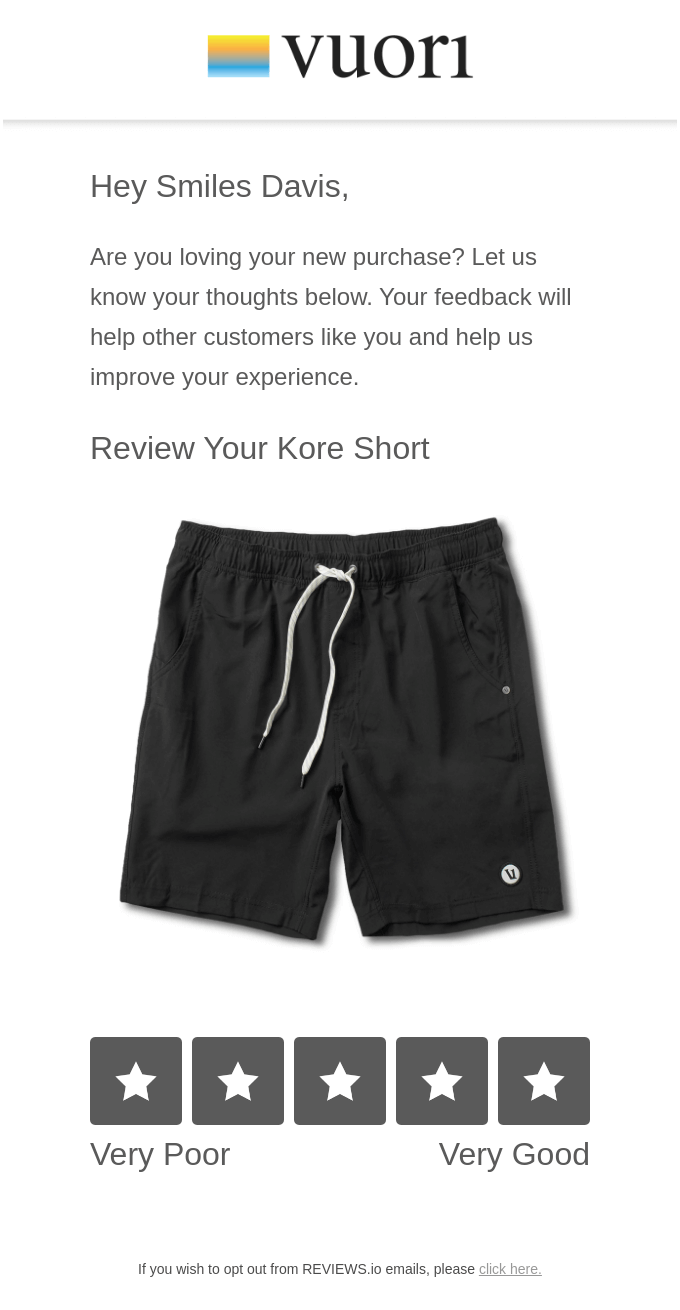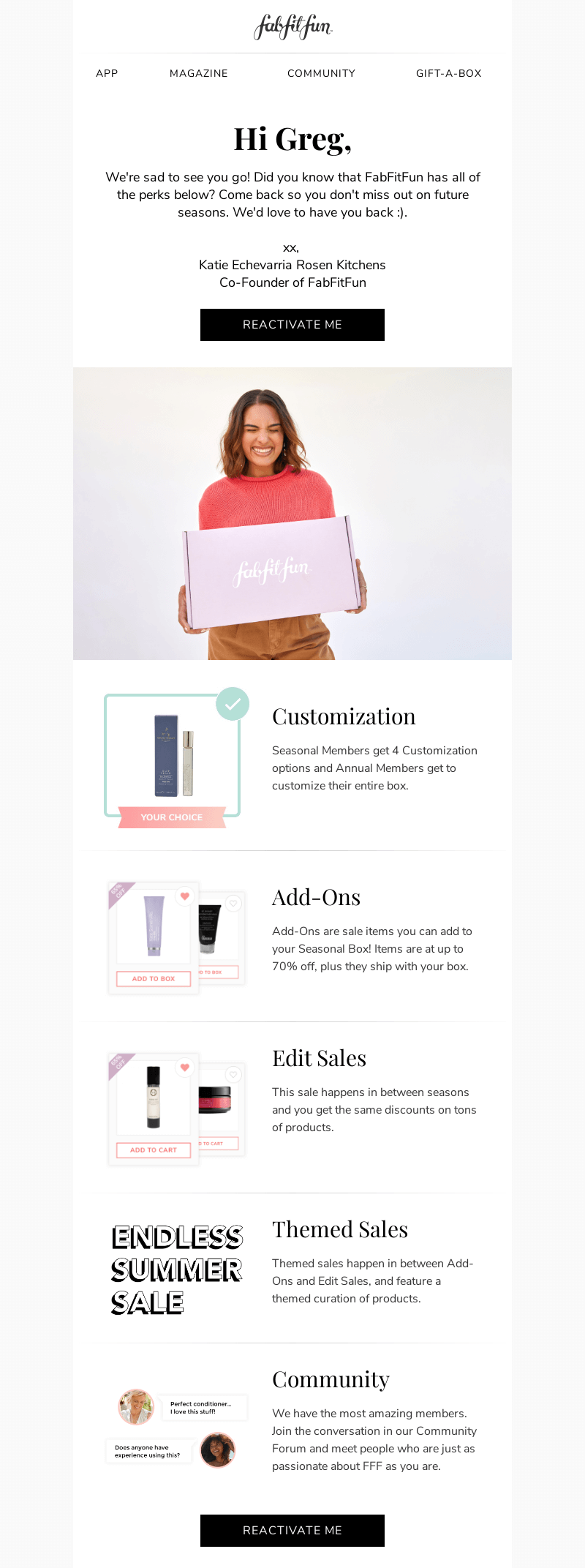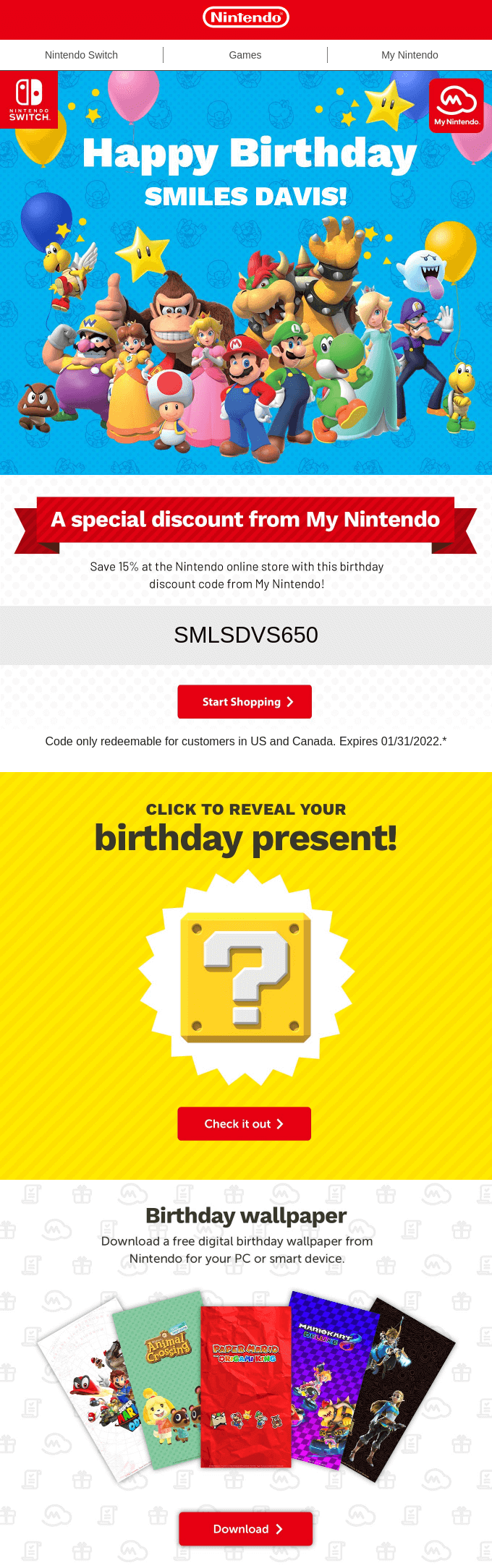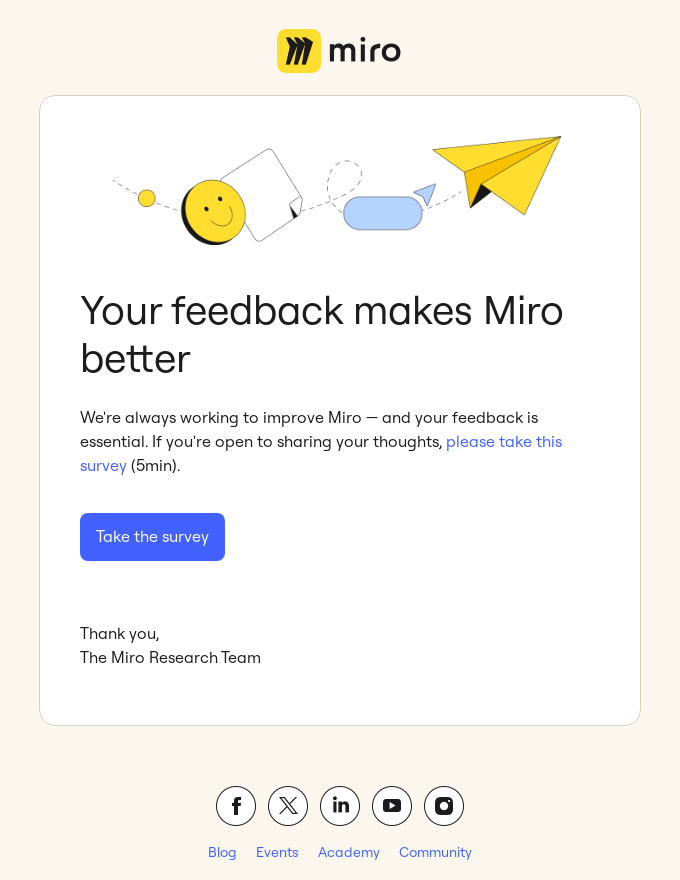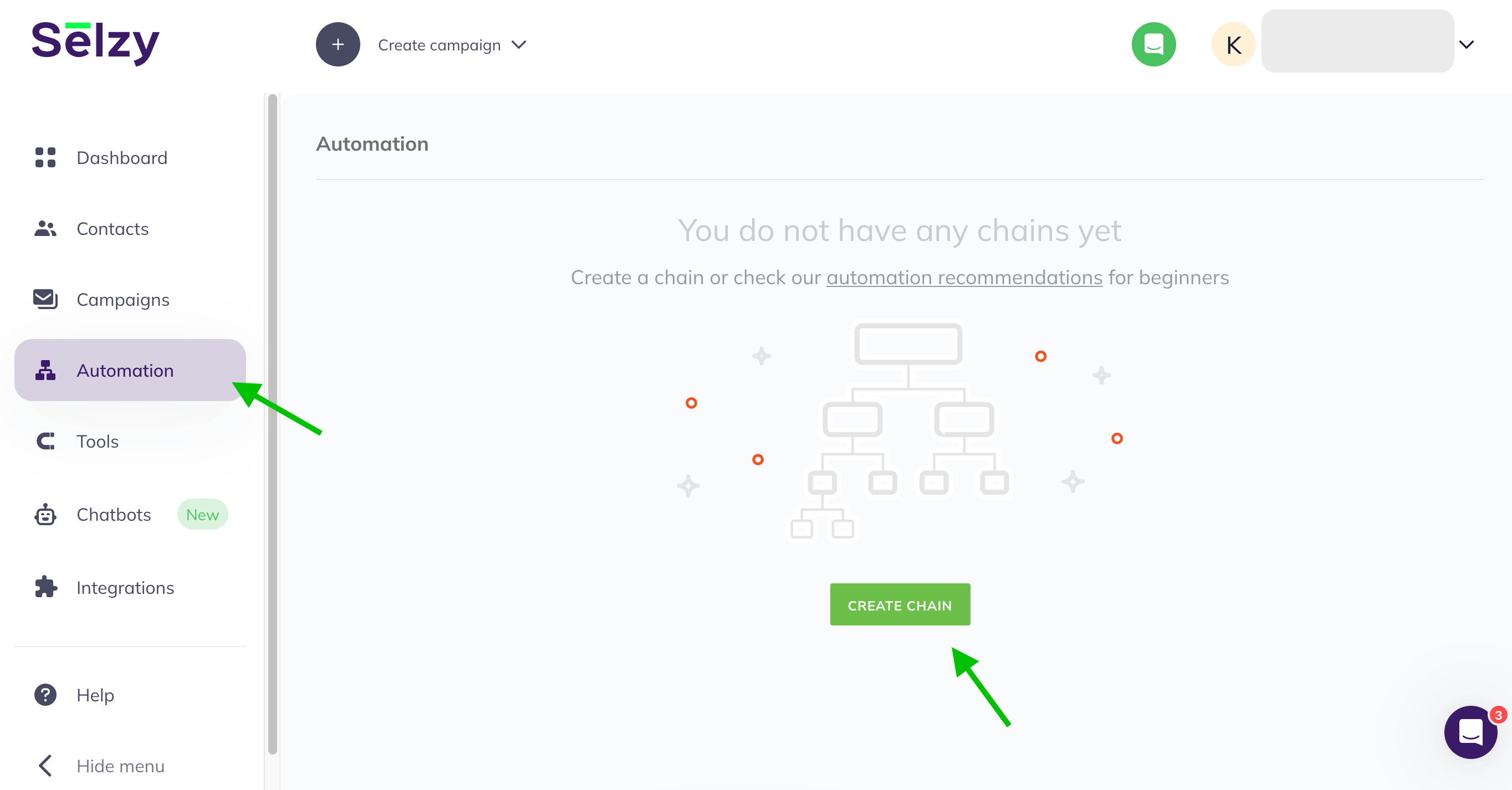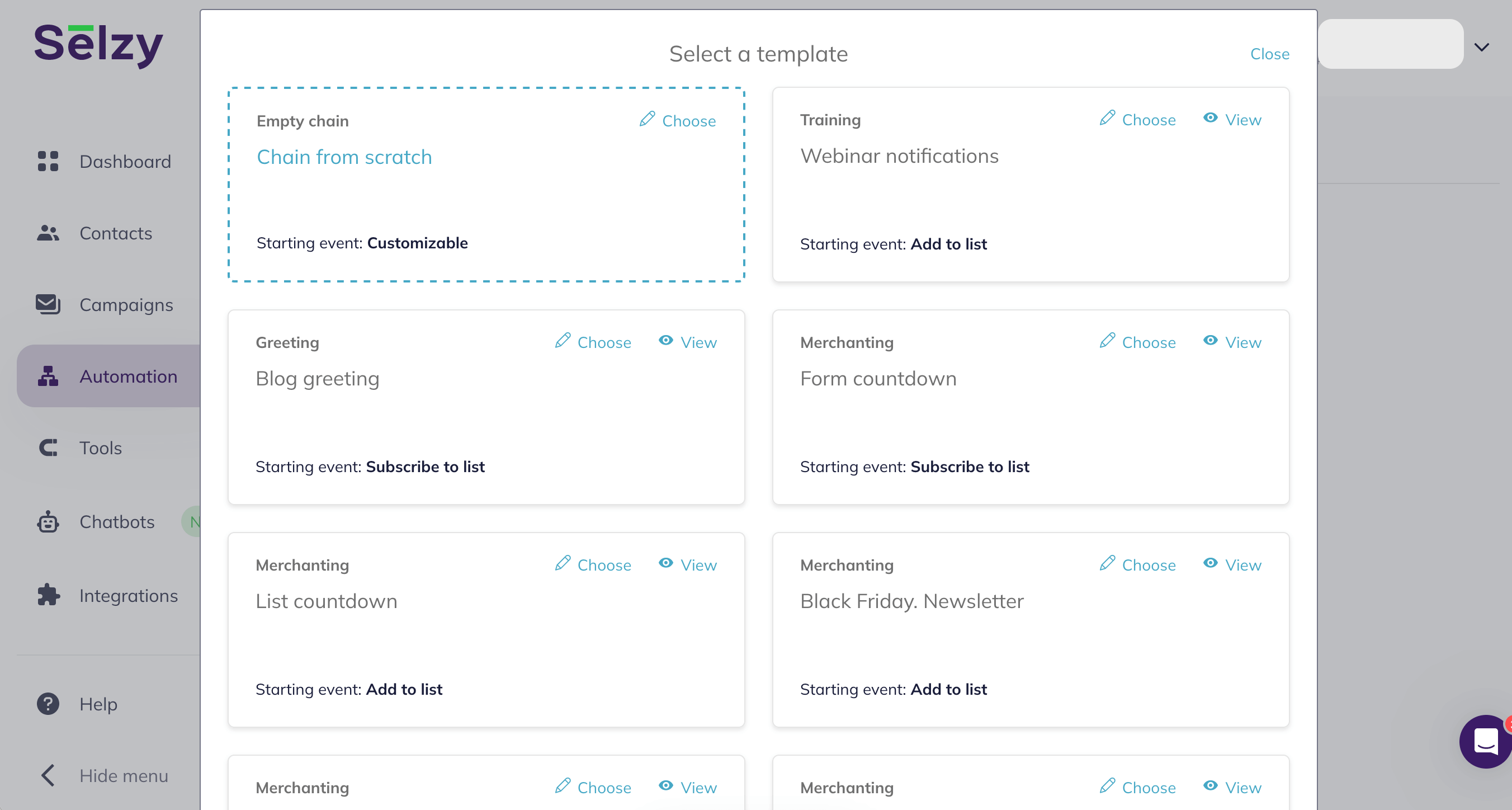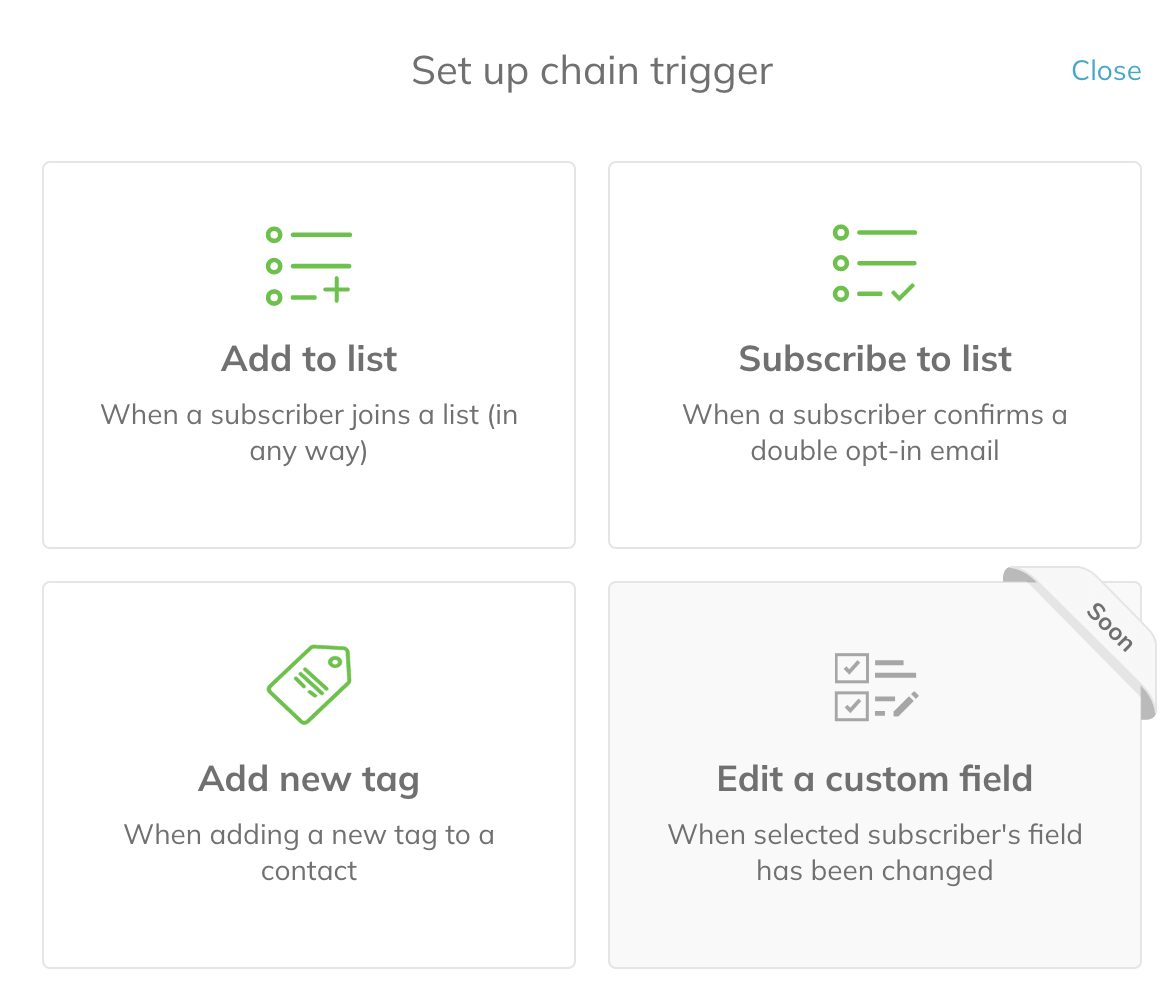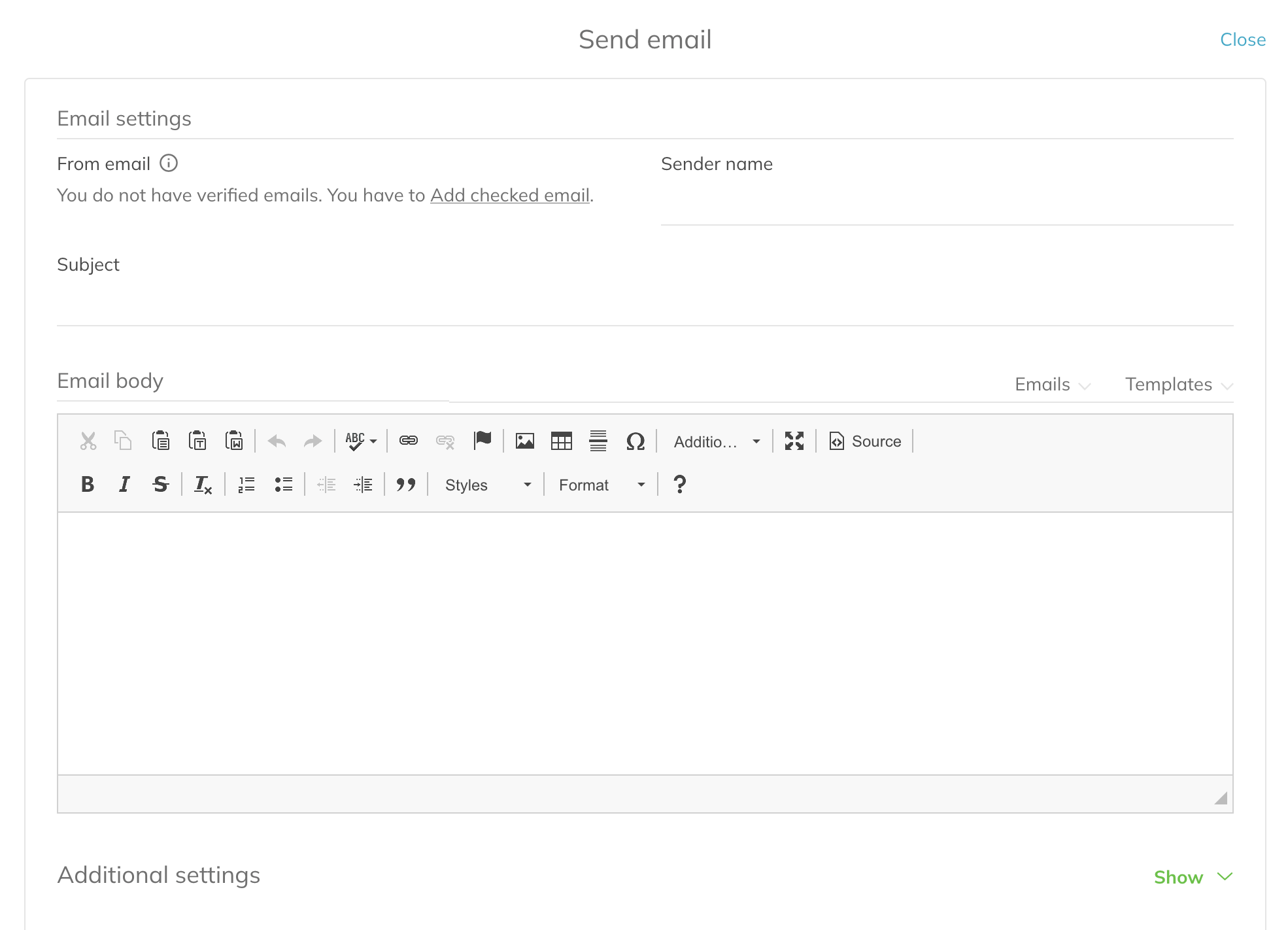The importance of email marketing automation in today’s digital landscape
According to research, 91% of marketers who use automation report the experience as successful. Moreover, email remains the top most automated channel — and the popularity of email marketing automation is still increasing. In 2023, 63% of marketers reported using automation in this area, as compared to 40% in 2021. Here’s what makes it so attractive to businesses of all sizes.
Better efficiency and productivity
One of the best things about email marketing automation is that it saves tons of time and effort. By automating repetitive tasks like personalizing email content and scheduling campaigns, you can delegate a lot of tedious work to software and improve your efficiency and productivity. This frees up much-needed resources for more creative, strategic tasks such as analyzing your campaigns’ performance and brainstorming new content ideas.
Access to more analytics and metrics
Having enough data points is key to properly assessing the performance of your email campaigns. So, it’s no wonder that 37% of marketers surveyed by Ascend2 and partners named improving data quality as their primary goal for using marketing automation.
With any email automation software, you can track crucial email metrics such as open and click-through rates, conversion rates, and more. But the best marketing automation platforms for email also provide analytics for both individual emails and the entire automated chains. For example, you can see at which point in the automation sequence subscribers disengaged and how many of them did. This wealth of data helps marketers to pinpoint the campaigns’ strengths and weaknesses and find growth opportunities.
Improved lead generation
While email automation is not directly involved in the lead capture process, it enhances the performance of landing pages, social media ads, and other lead generation practices. Instead of monitoring your lead capturing and reaching out to new leads manually, you can set up triggered automated campaigns and monitor the performance using your ESPs analytics reports.
Moreover, you can make lead generation more efficient by offering incentives such as gated content or welcome discounts, capturing lead data early on, and better personalizing your email communications.
Enhanced customer engagement
Automation software allows marketers to produce and deliver highly personalized campaigns for nurturing leads, improving conversions, and re-engaging dormant subscribers, and email personalization is a proven way to increase customer engagement. In fact, most people nowadays expect brands to tailor marketing messages to their needs and tastes. By segmenting your email list based on characteristics such as demographics or behavior patterns and setting up relevant triggers, you can send laser-targeted, ideally timed messages that your customers are more likely to interact with.
Besides increasing engagement, automated email campaigns also boost brand awareness and customer loyalty, improve customer experience, and help foster brand-customer relationships.
Increased sales and revenue
Email campaign automation is a powerful method to help businesses grow revenue because targeted, timely, and relevant messages increase conversion rates and drive more sales. Per the 2022 Retail Ecommerce Benchmark Report by Bluecore, automated emails proved remarkably effective at driving first purchases. Abandoned cart campaigns, in particular, drove 24-49% more first purchases than other campaign types across several product categories, including home goods, health & beauty, and more.
Additionally, automated email workflows are an efficient way to guide customers through the buying journey without putting in extra work. By nurturing leads with content marketing, promotions, personalized offers, and more, you can successfully convert them into loyal customers and increase their lifetime value (LTV).
Cost-effectiveness
Finally, email automation makes email marketing — which is already one of the most cost-effective digital marketing channels out there — even more cost-effective. As email automation saves time and effort, businesses need fewer employees in their email marketing departments. Also, better campaign optimization and efficiency ensures higher ROI, which means you essentially get more value for your money. In fact, according to research by Omnisend, automated emails generated 31.5% of all email marketing orders while accounting for just 1.8% of email sends in 2022. What’s more, email automation makes it easier to upscale because you can reach larger audiences without significantly raising spendings.
That said, cost-effectiveness can vary depending on the email automation solution you choose to go with. Later in this article, we’ll explain this in more detail. And before that, let’s take a look at some impressive email automation examples.