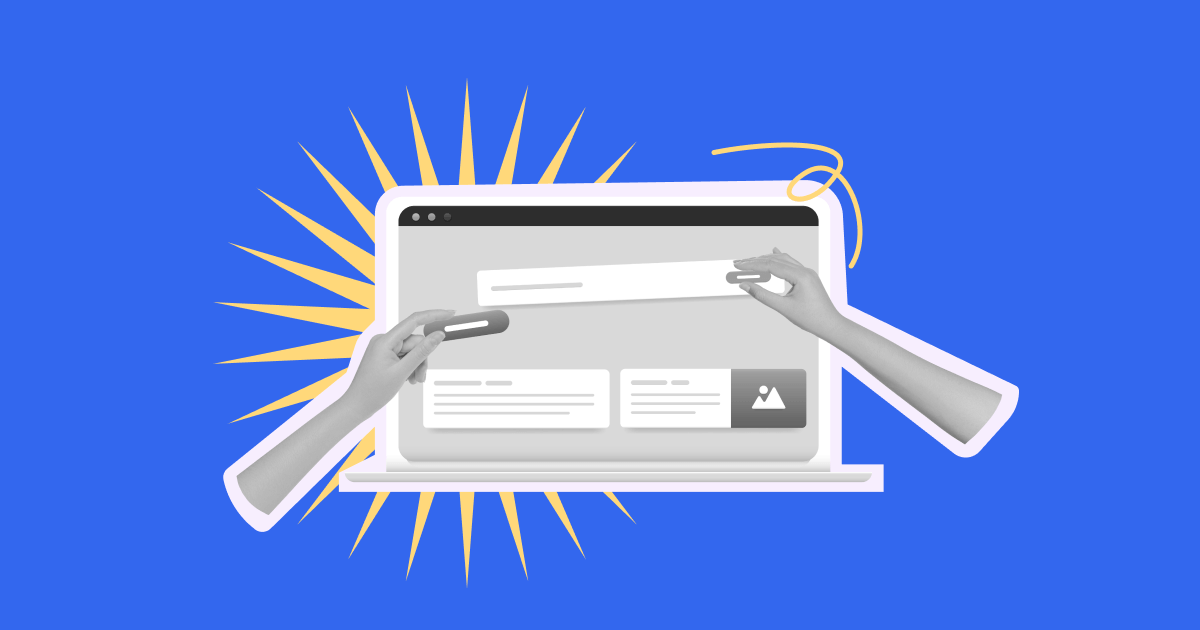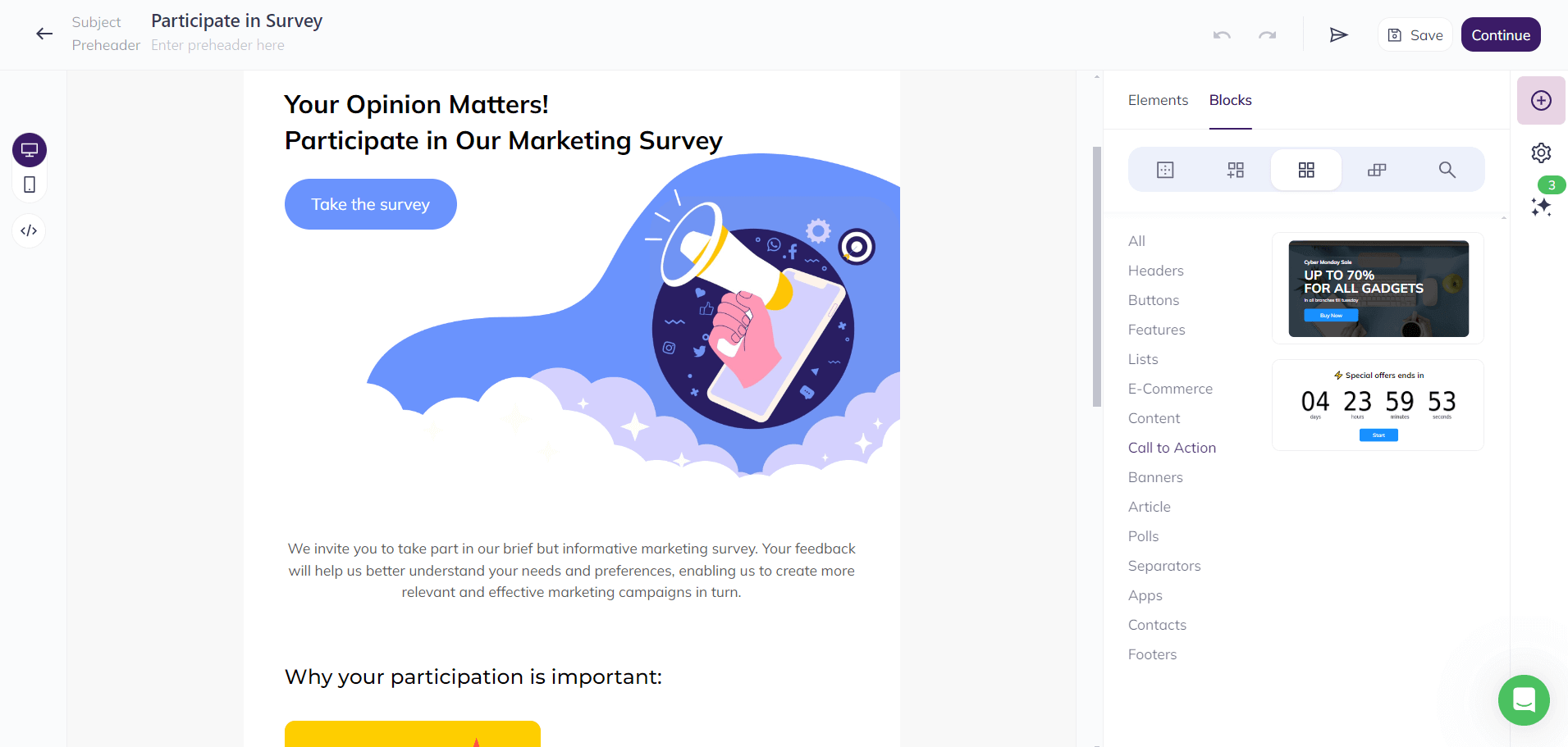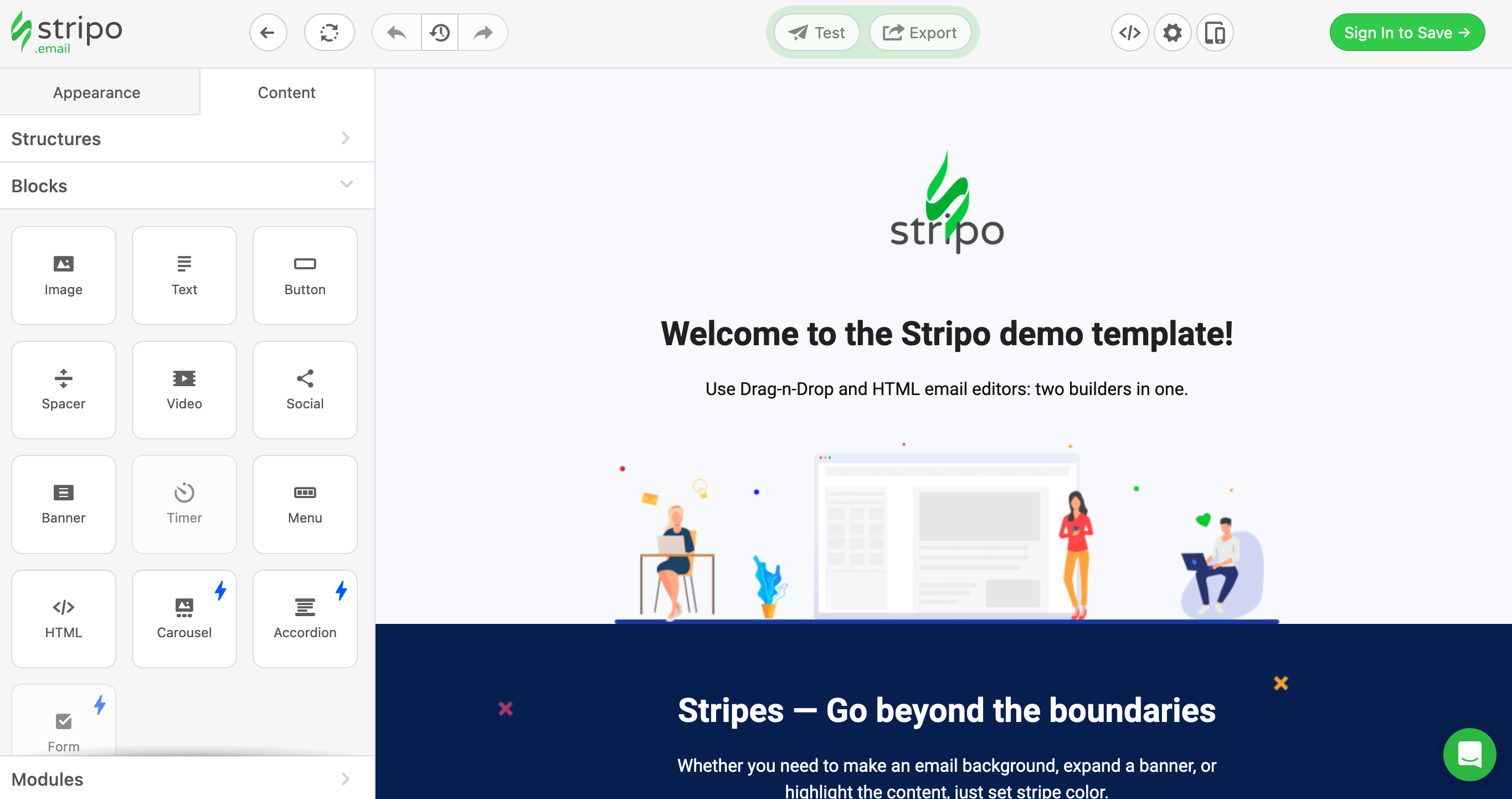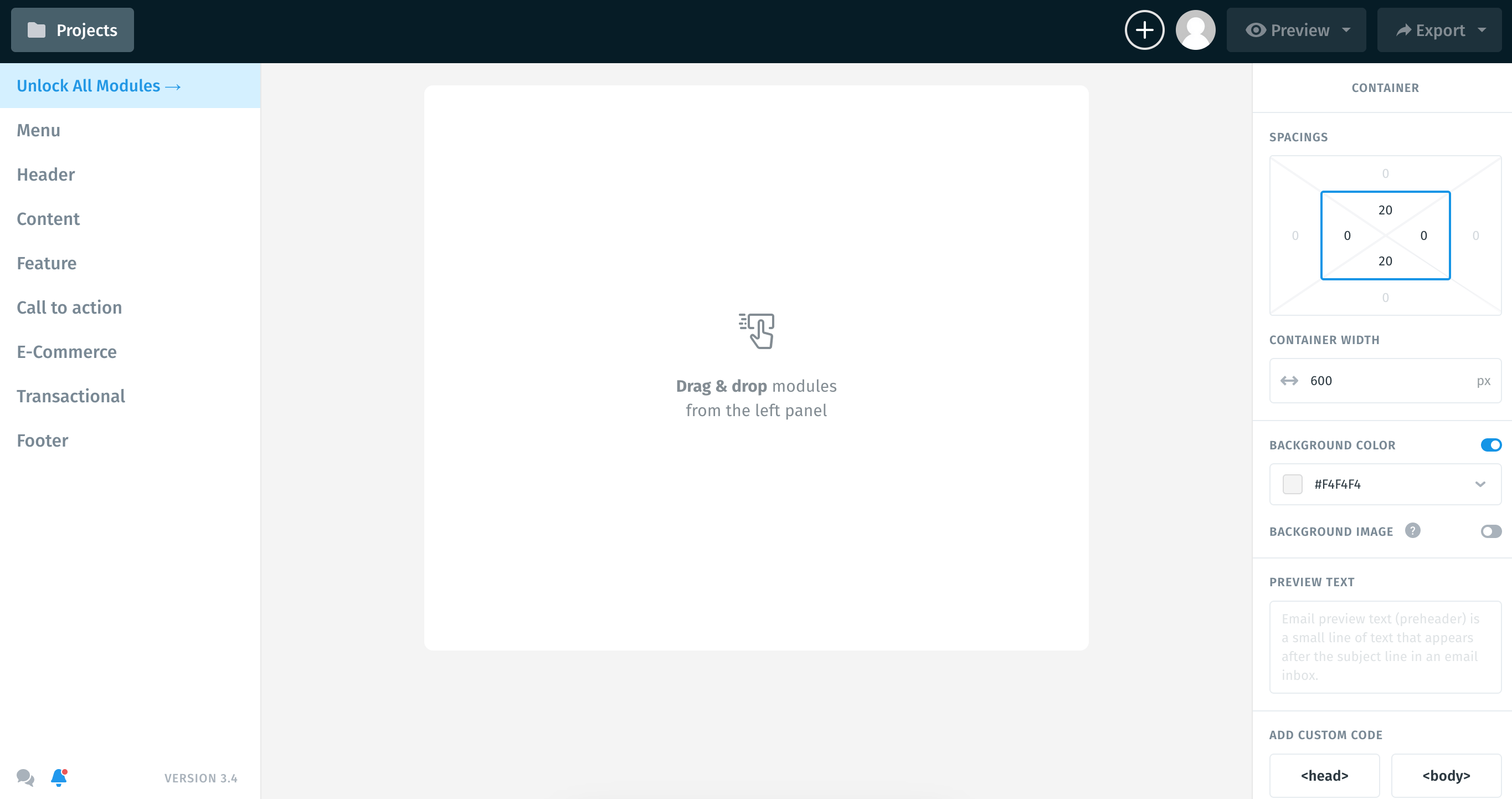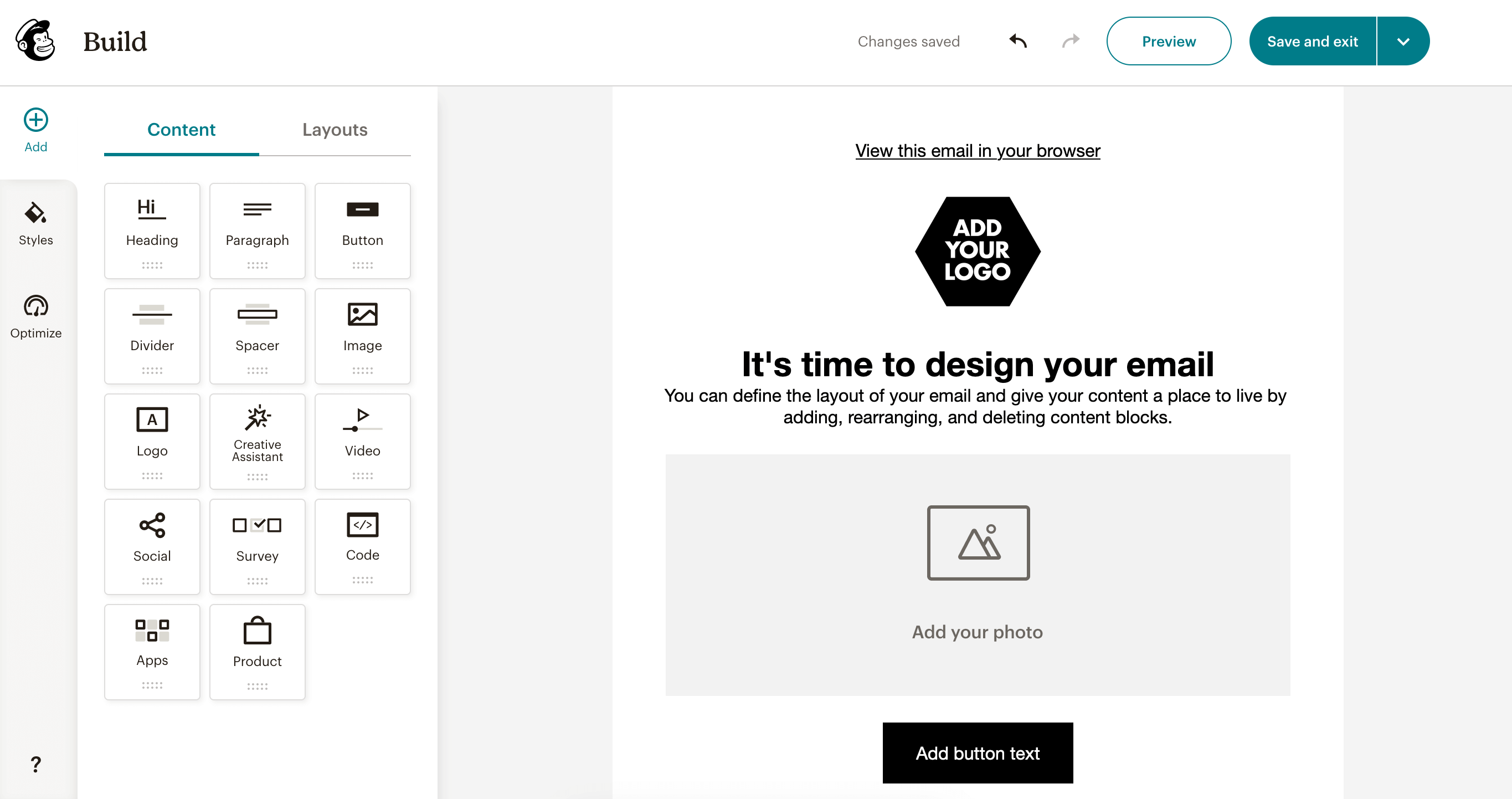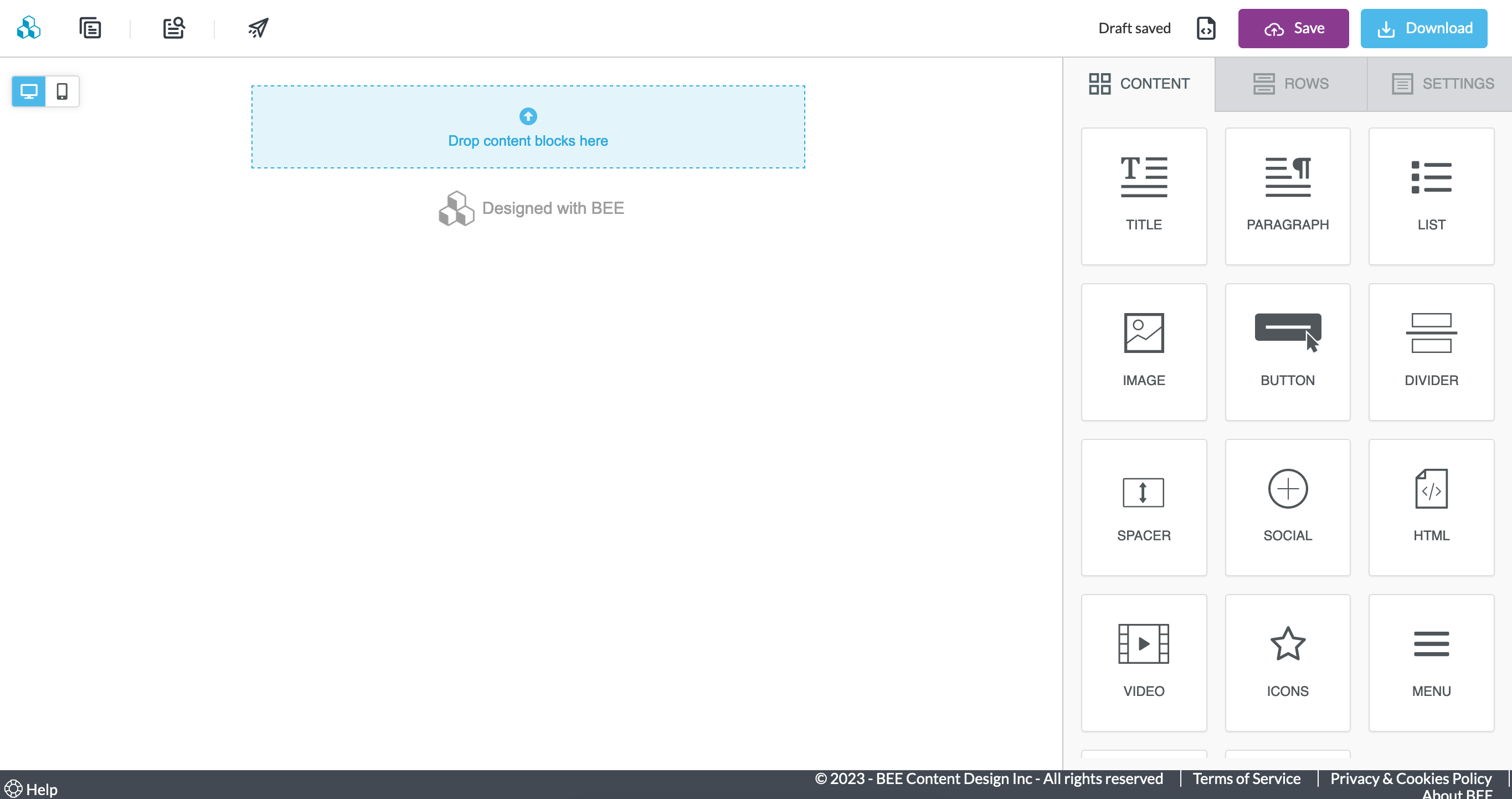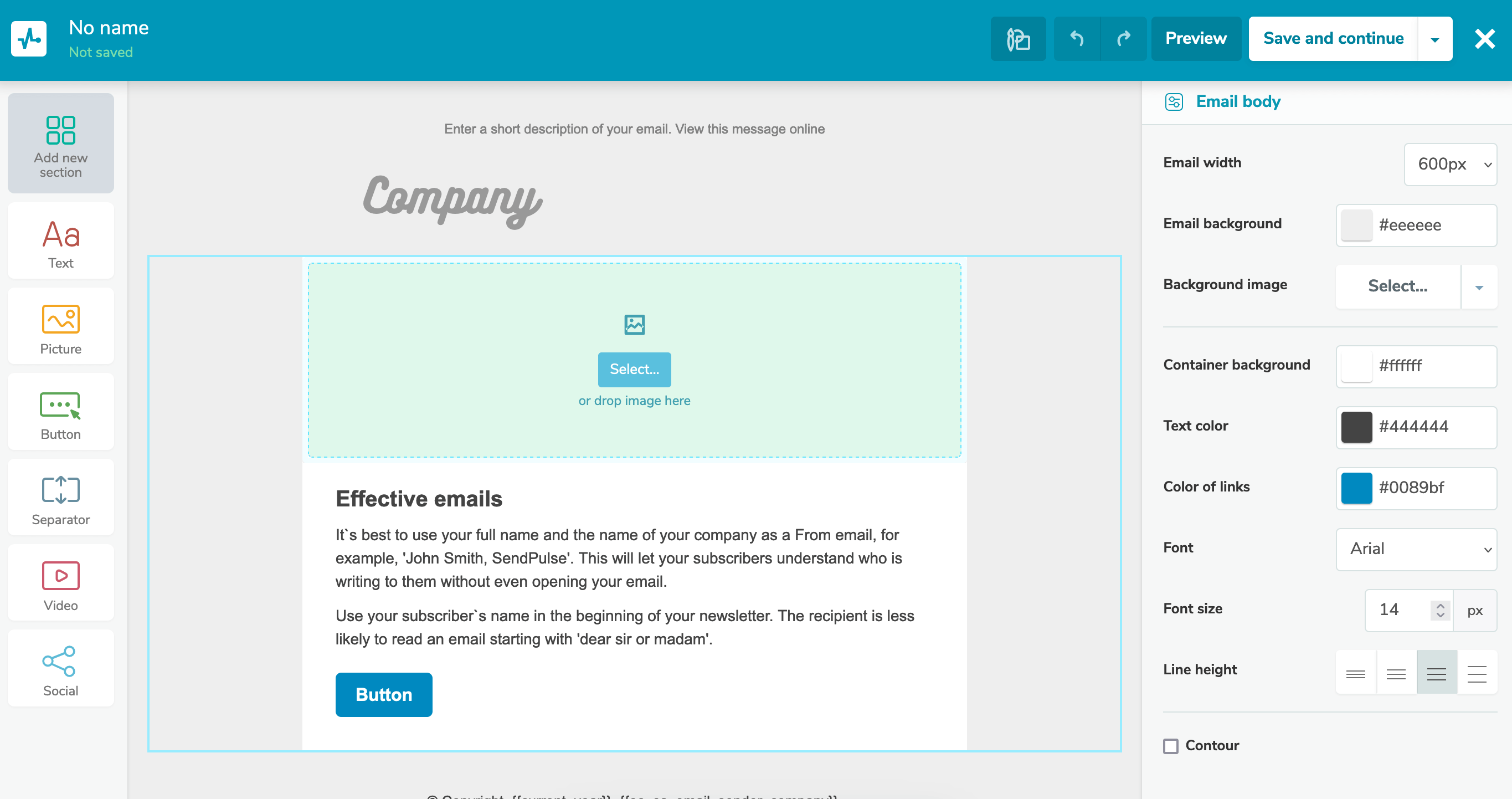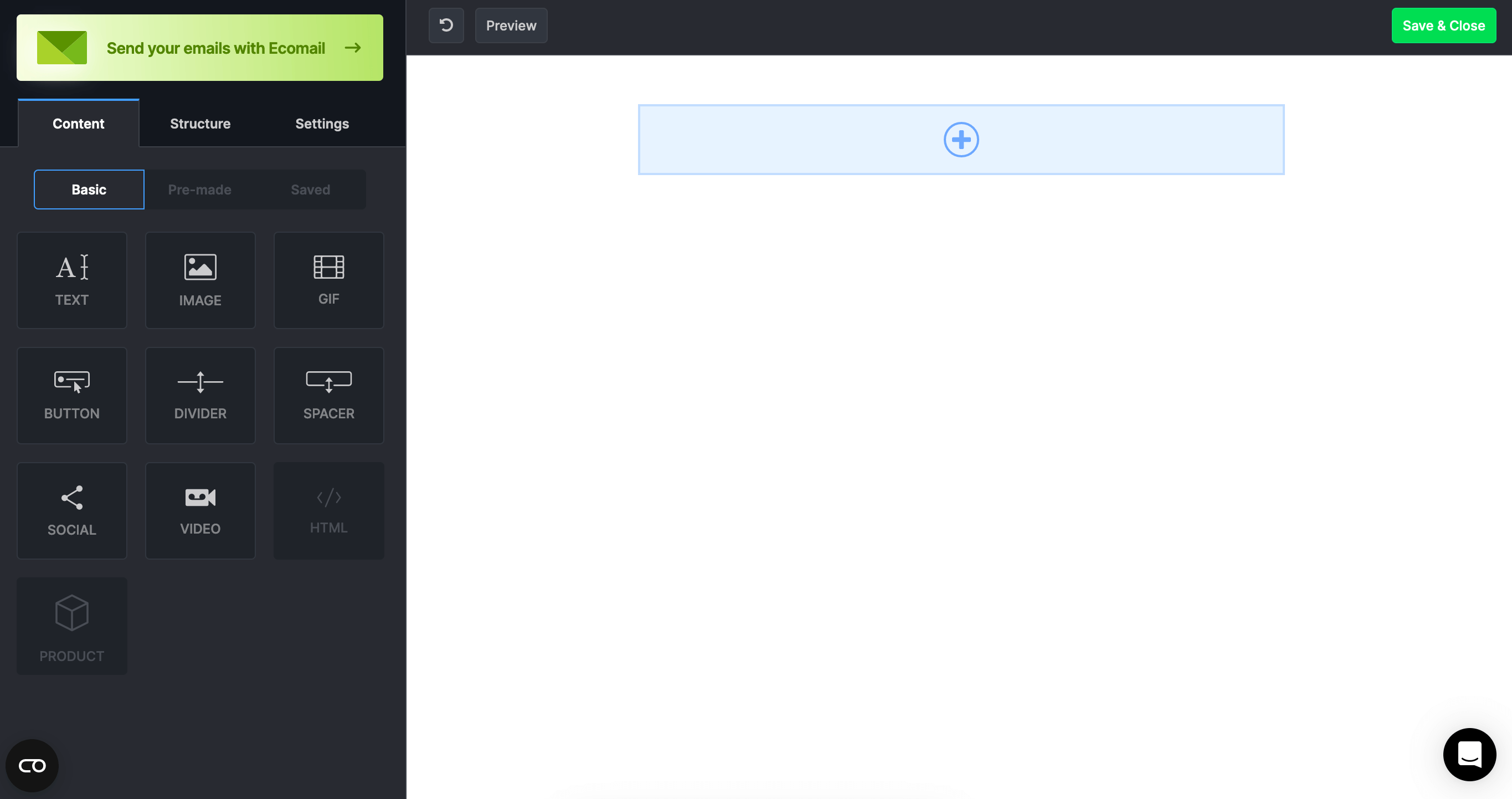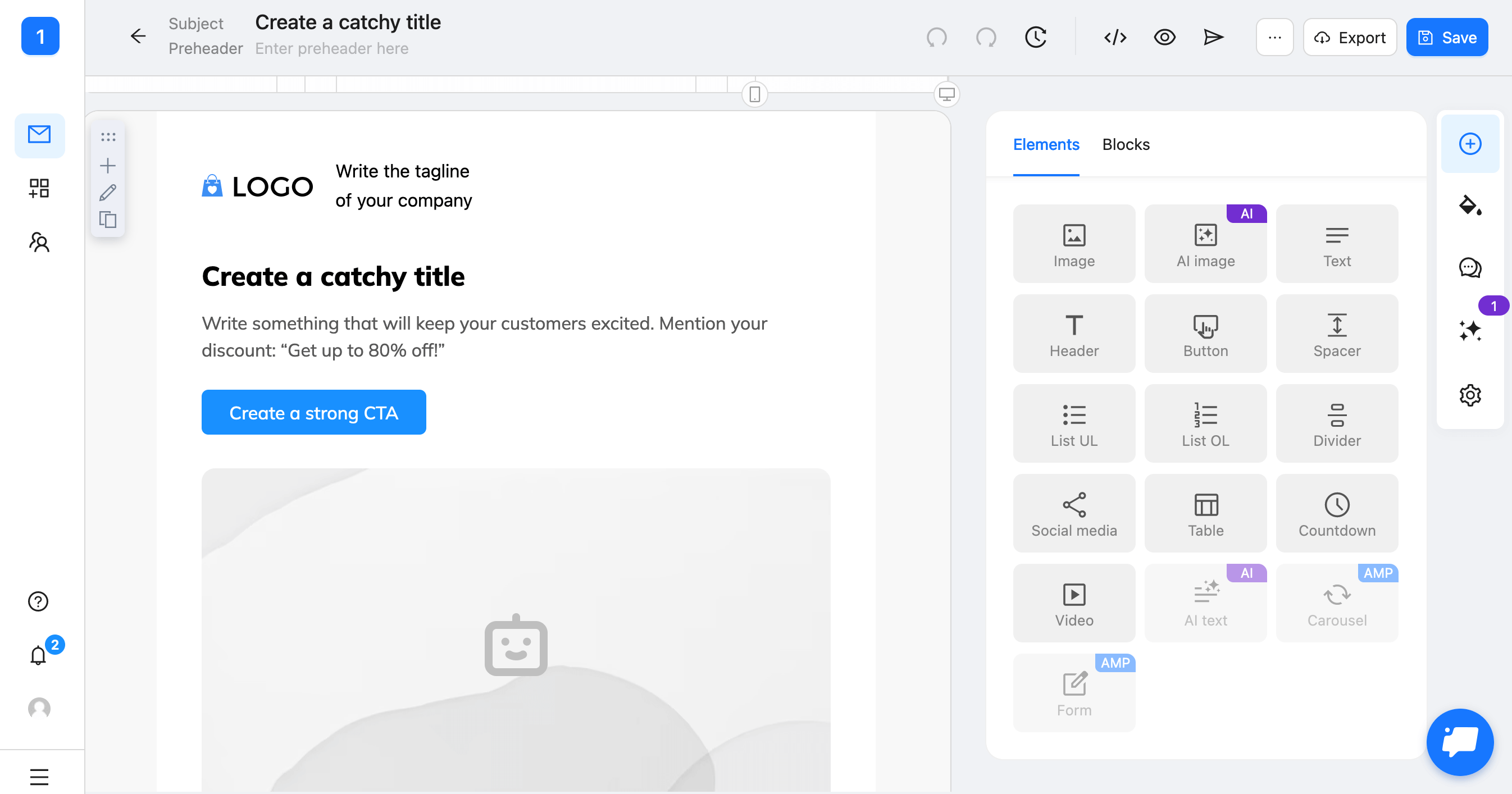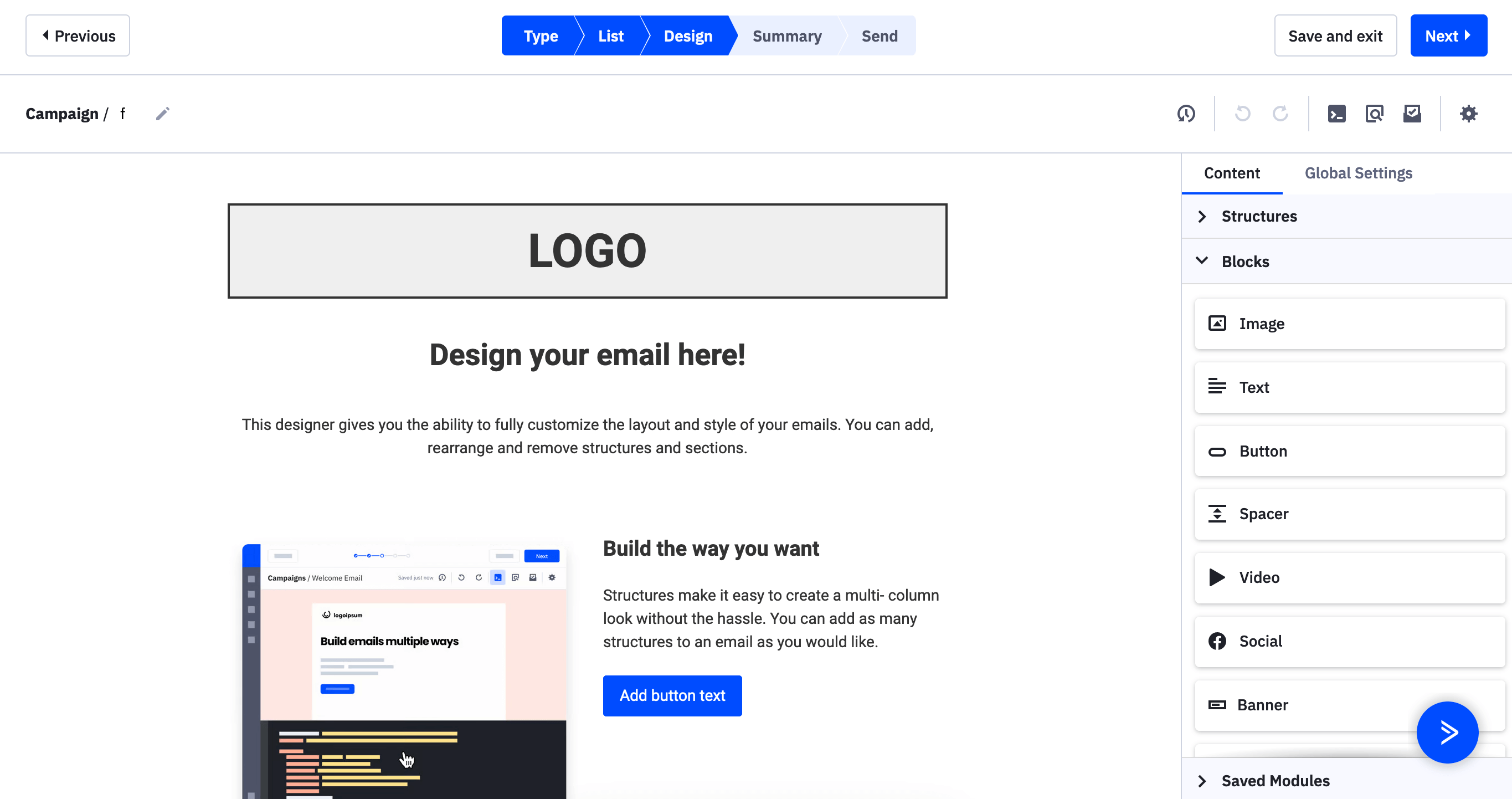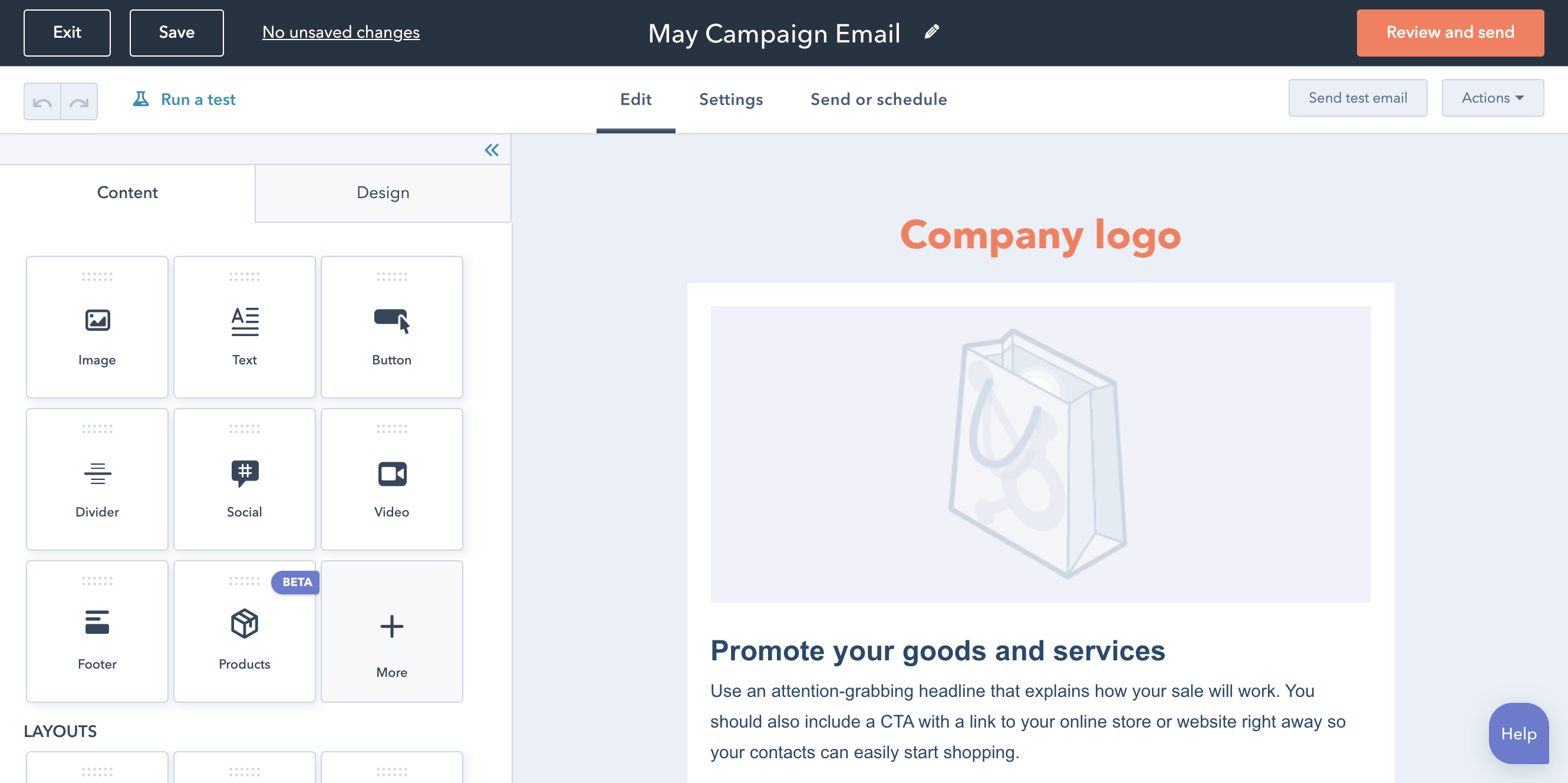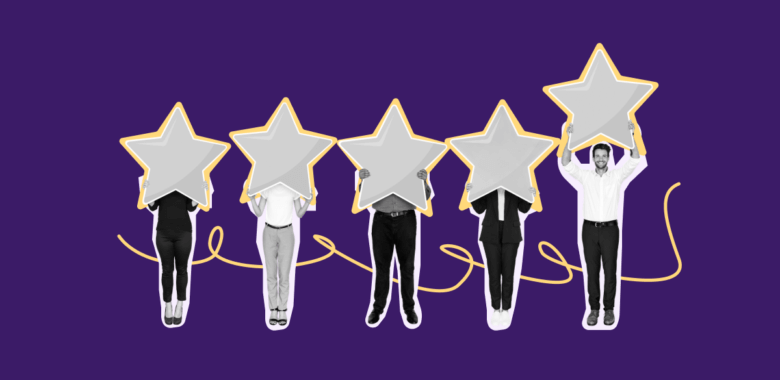Factors to consider when choosing an email template builder
Not all email template builders are the same. Some offer different features than others. The price of such software can vary quite a lot depending on what needs you have. To make it easier for you to choose the right one, here are a few factors to consider.
Main features and functions
First and foremost, consider what features a specific email template builder offers. Some of the most important ones you might want to look into are drag-and-drop functionalities and compatibility with popular email service providers. Other than that, look for a tool that lets you send test emails.
Keep in mind that you might not need every feature that a given solution has to offer. Make a list of functions and go for a paid or free plan that has just what you need. Otherwise, you might end up paying for functionalities that you will never actually use. That said, most builders have the same feature set, so it’s easier to choose.
The number of available templates
Another factor to consider is the number of templates available. Ideally, you want a template builder that has a wide selection of responsive email templates to choose from divided into categories. That way, you will be able to find ones that you genuinely like with ease.
Moreover, you should be able to personalize and customize all the templates to your liking. It is key to making sure your sendings, from newsletters to notification emails, are engaging and follow the look and feel of your brand.
Intuitive interface
If you are looking for the best HTML email builder, look for one with an intuitive interface. Without it, you might have a hard time figuring out how to use the software. For that reason, it is best to look for solutions that have easy-to-use interfaces and tutorials to help you get started.
But an interface someone found intuitive might seem cluttered to you. So it’s a good idea to try the builder before buying a subscription. Some services provide demo versions to test out.
HTML editor
If you do have HTML knowledge, then you should look for a template builder with an HTML editor. It will allow you to customize each email to a much greater extent, as well as add in some custom elements and features. For example, you can add different custom fonts to align with your brand or optimize the template for dark mode.
Supported file formats
Remember to check what file formats the template builder supports. The most popular ones support HTML, TXT, and JPG files. However, some solutions might allow you to work with other file formats, such as PSD or BMP. If you regularly use one file format, it’s best to look for builders that support it. Being able to upload a wide range of file formats can be a real time-saver. You will not waste energy on converting files.
Customer support
What about the kind of customer support that a template builder offers? It is an important aspect to consider, especially if you are not tech-savvy and might need a bit of help with setting up the software or customizing templates. In such a scenario, you probably want a solution that can provide fast and helpful customer support through your preferred channel, such as email, chat, and phone calls.
Keep in mind that customer support options can differ across price plans and time. For example, some platforms can have limited support hours or limited contact options on a free plan.
Integration and compatibility
Popular email service providers have different compatibility requirements when it comes to email templates. To make sure that the email service provider you are using is compatible with the template builder, check the email builder’s list of supported providers and verify its email client integrations. Or simply try the builder as integrations with email services aren’t always mentioned on the website.
Pricing
Lastly, it is important to consider the price of each solution. If you are on a tight budget, a free email template builder could be a great option. On the other hand, more feature-packed solutions might come with expensive paid plans. In that case, you should check what features each plan offers and if they are worth the money.