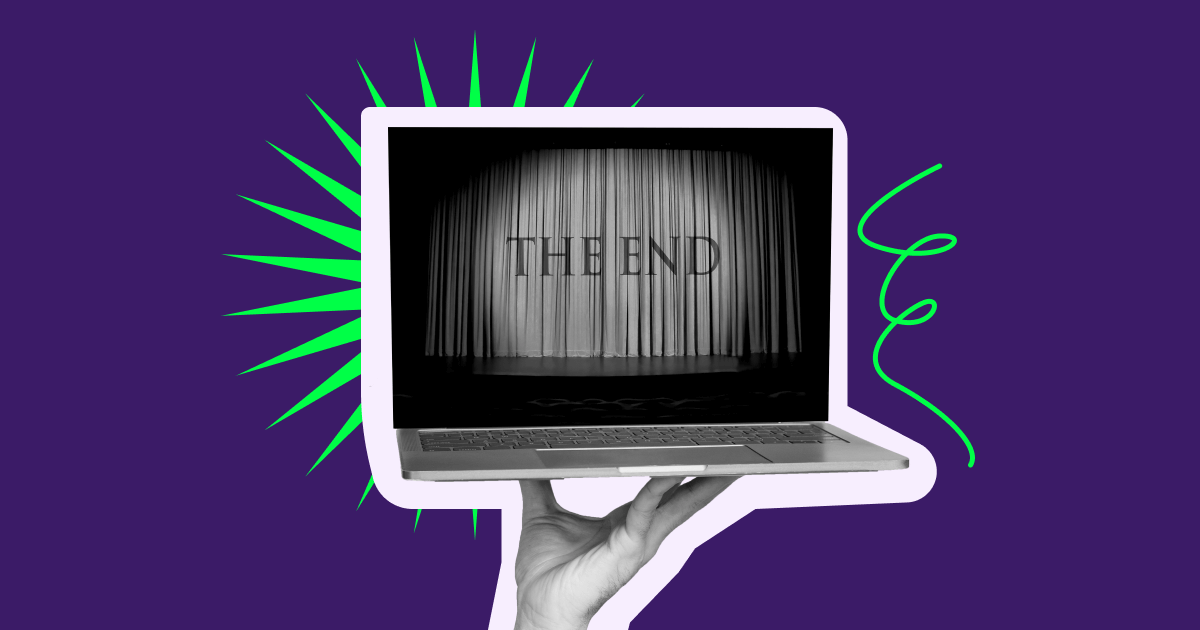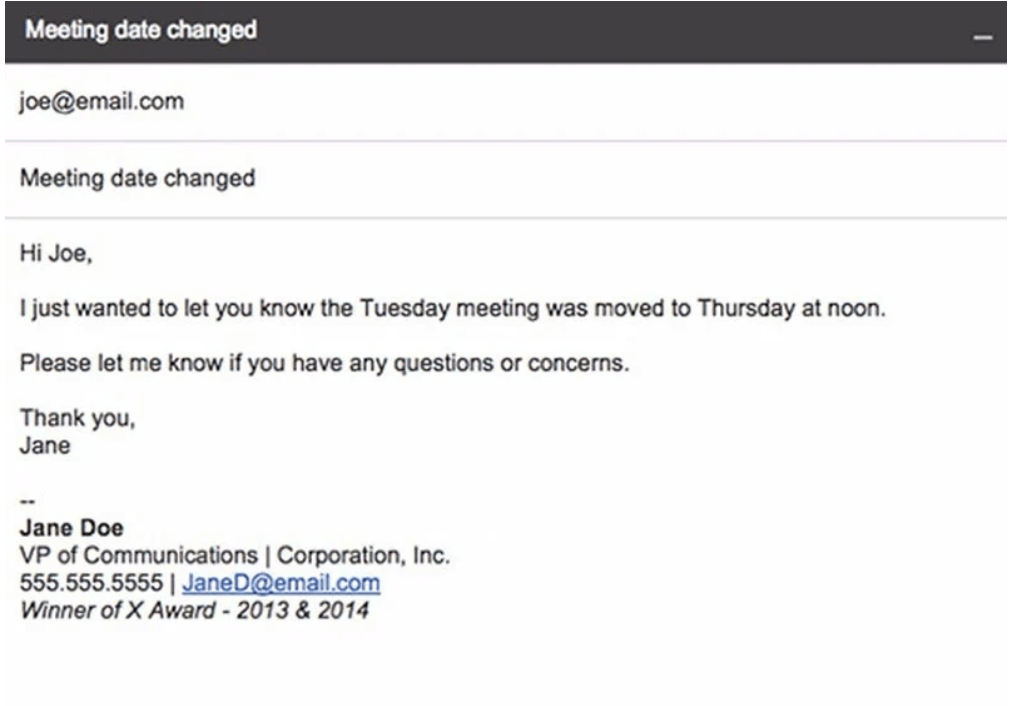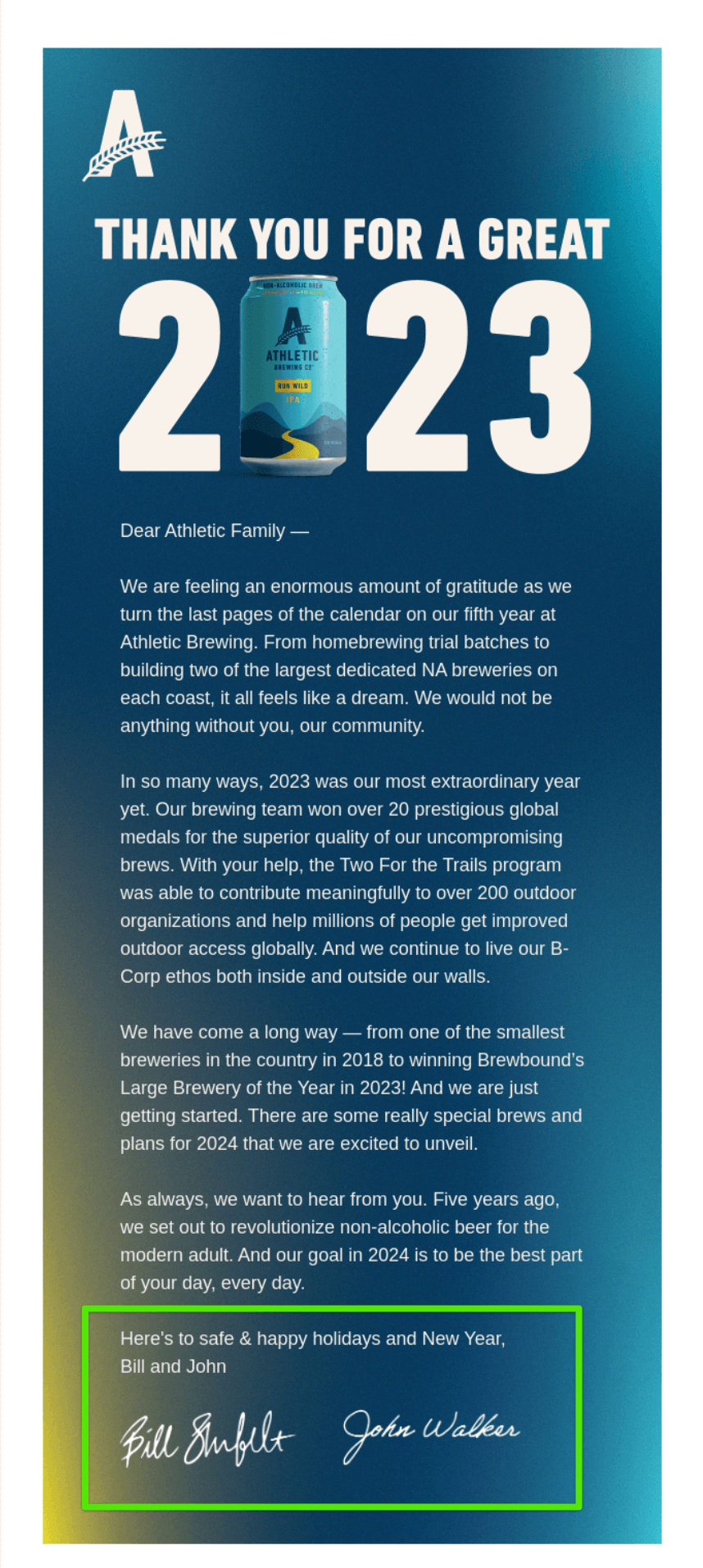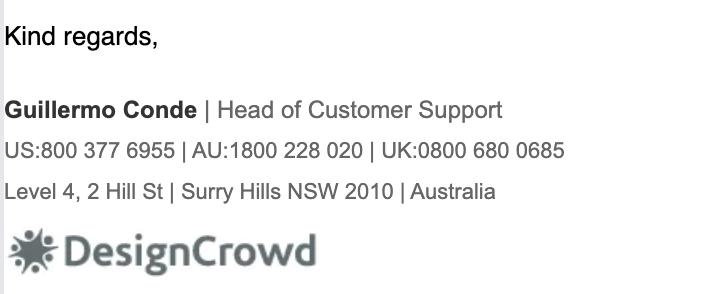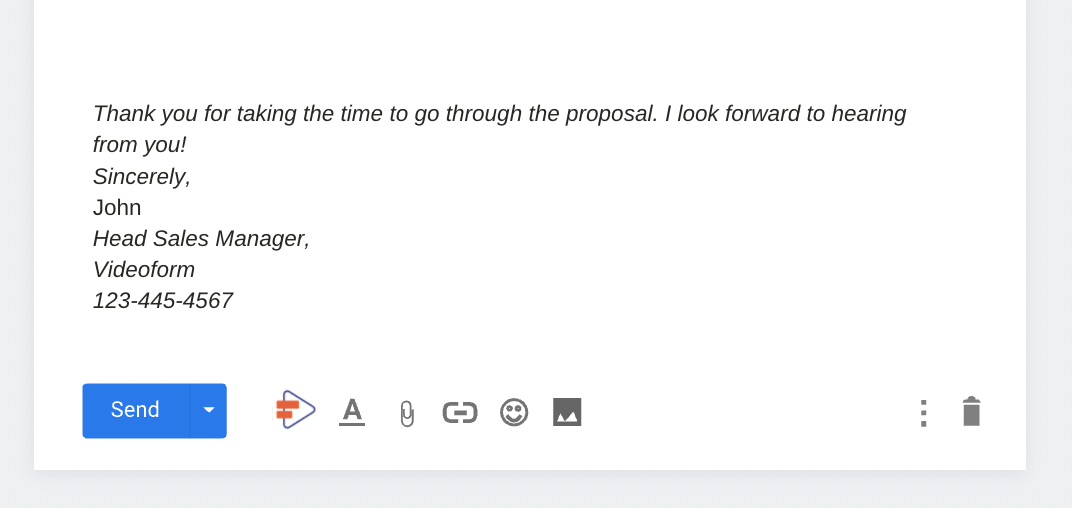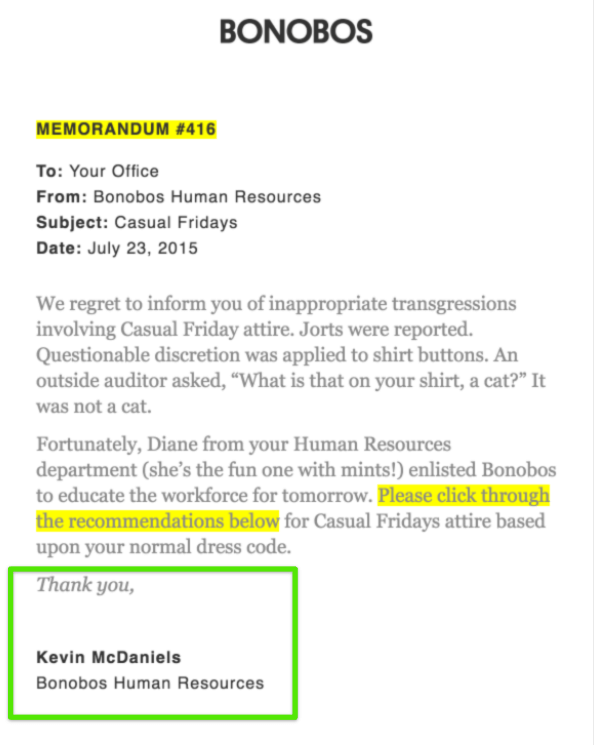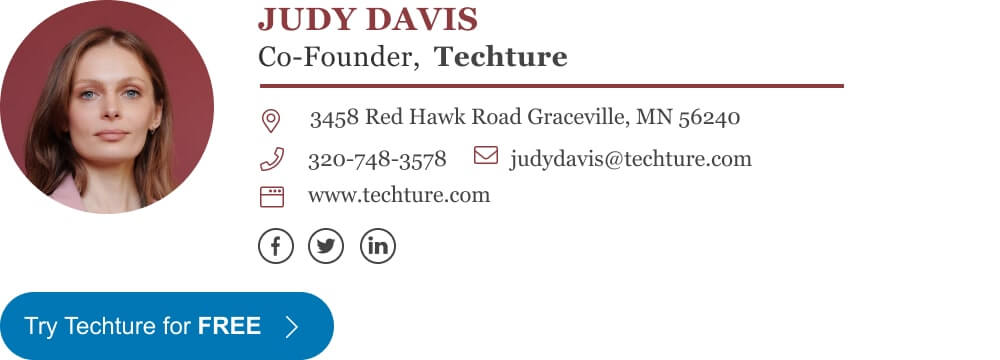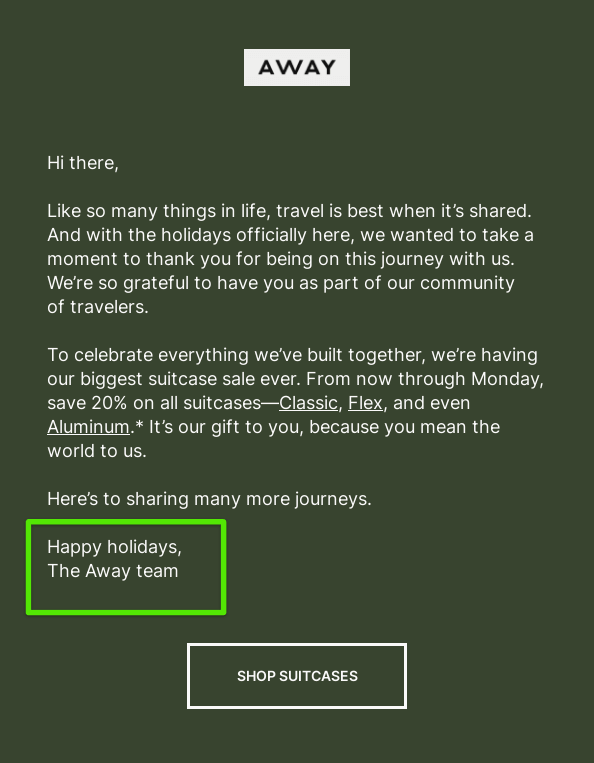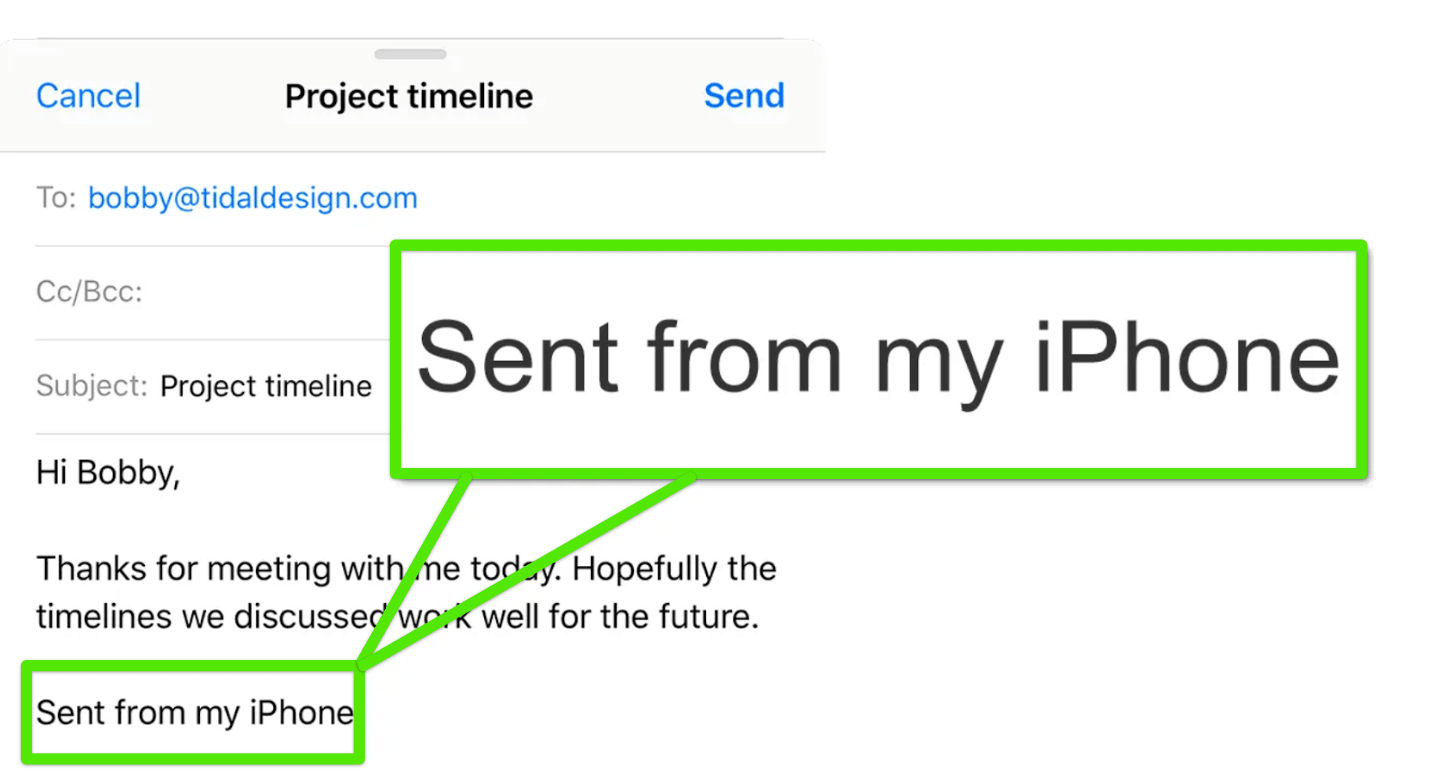Email sign-offs to avoid
Now that we have explored the best ways to end an email, let’s consider things you should avoid doing if you want your email to sound polished and professional.
Sign-offs featuring the word “yours,” such as “yours sincerely,” used to be very popular, but are now considered to be old-fashioned.
“Take care” may be appropriate to use when ending an email to someone you have a warm relationship with, but it’s best to avoid it when emailing a stranger.
The word “Respectfully” is much too formal even for the most professional emails — consider using it only when emailing someone who is in a high position of authority.
Try to avoid using abbreviations such as “Thx,” “TTYL,” and “Rgrds” as this may come across as lazy and overly colloquial.
Emotional sign-offs like “Love” are not appropriate in the workplace and should be reserved for emailing your close friends and family.
- Kisses, “xx,” “xoxo,” hugs”
Text message vernacular, such as “xxx” and “xoxo,” is also inappropriate to use in professional emails. In addition to that, bear in mind that your recipient might not understand what it means!
As we discussed already, it’s best to use your full name in a professional email. The use of just your first name or your initial is only appropriate when emailing someone you know, or in an email chain.
Not using a closing line
Not using a closing line is potentially even worse than concluding an email with “Thx” or “Love.” It may be misinterpreted as abrupt or even rude!
My personal pet peeve is the ubiquitous “Sent from my iPhone” automatic signature on iOS — it may give the impression that the author composed the email in a rush, or may come across as bragging and showing off.