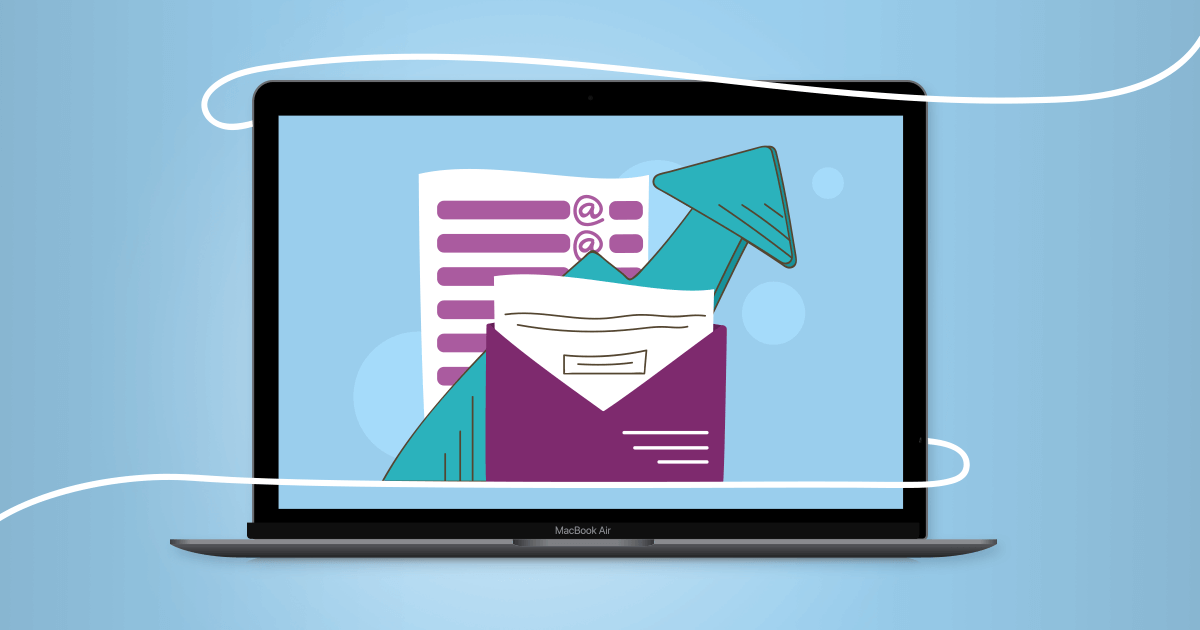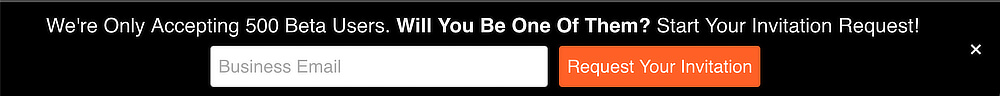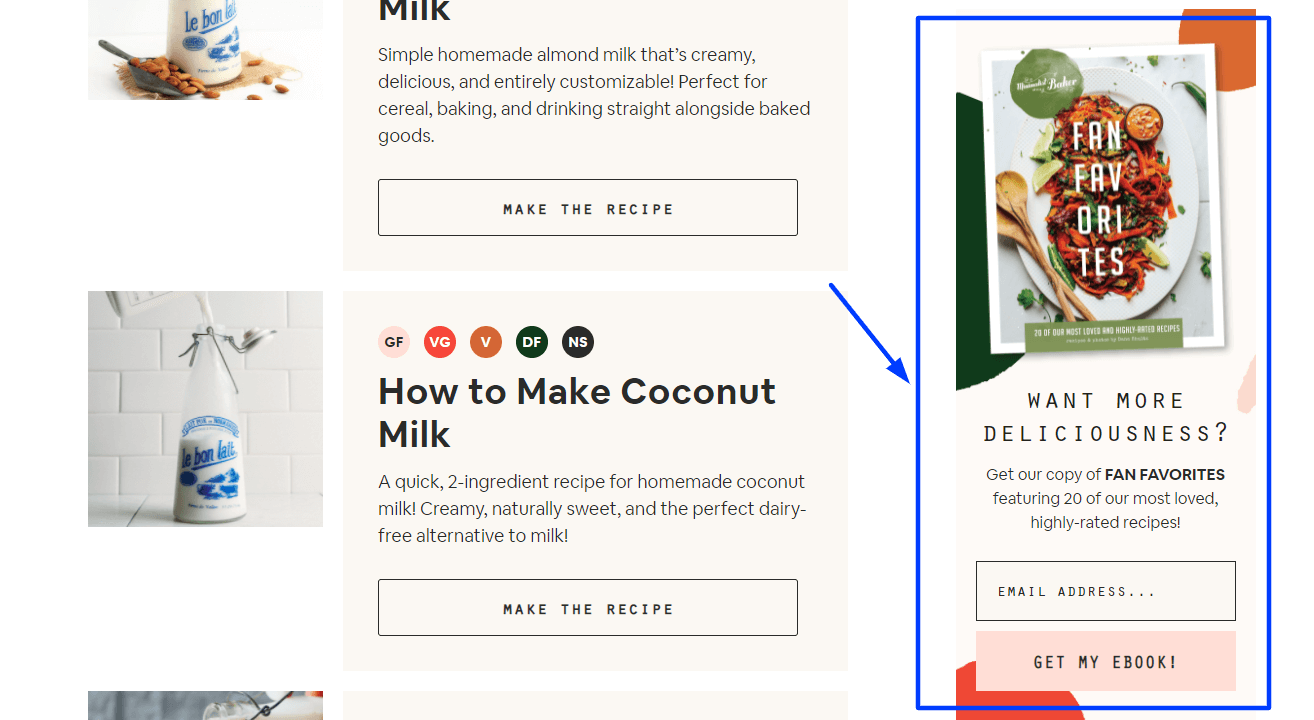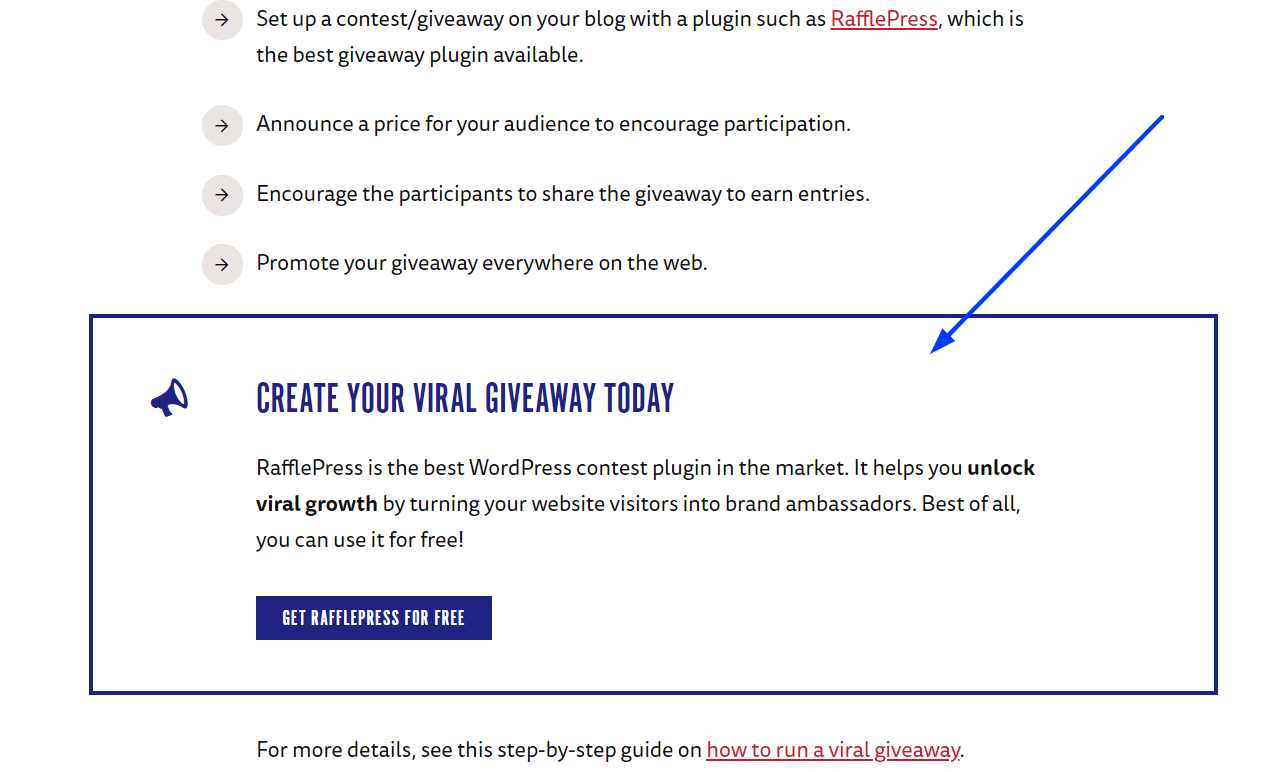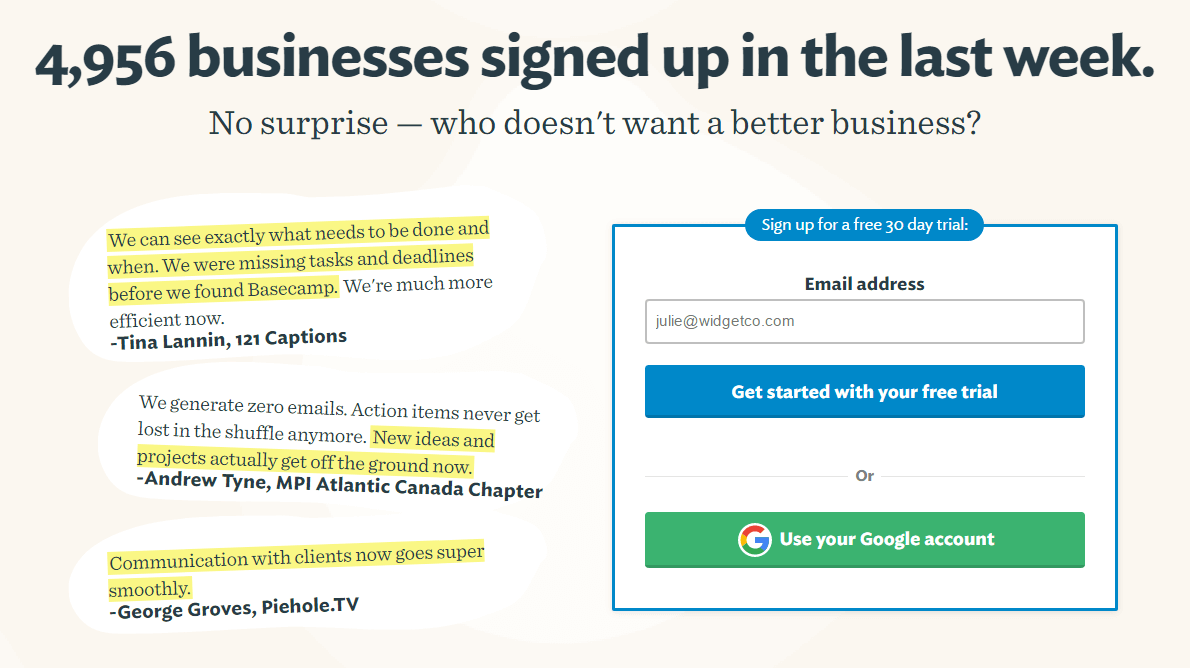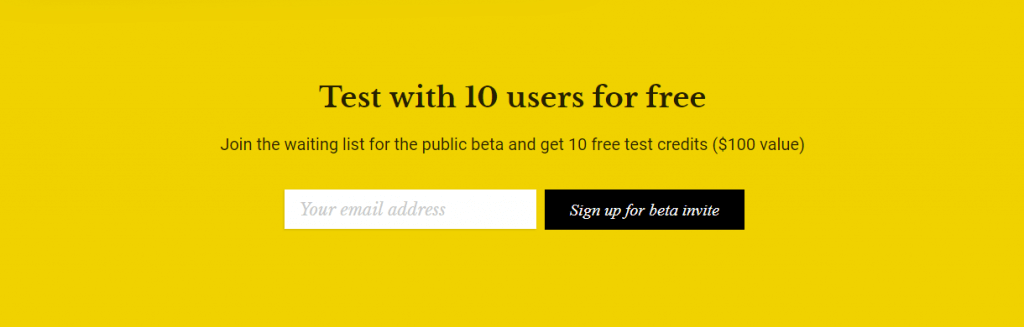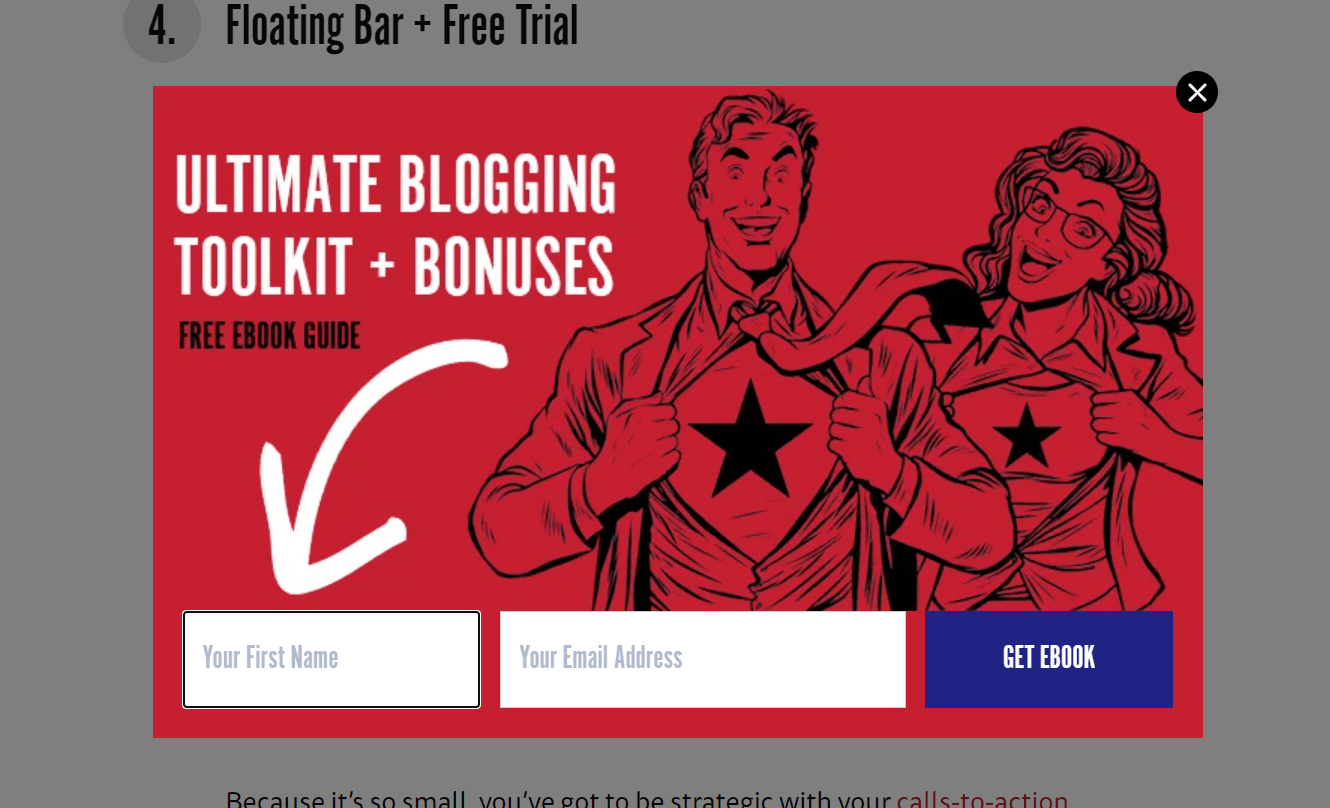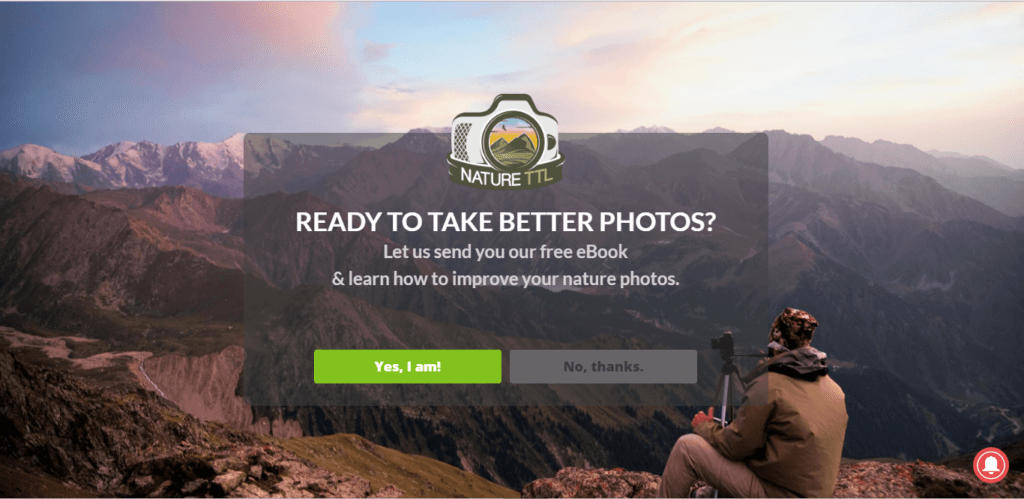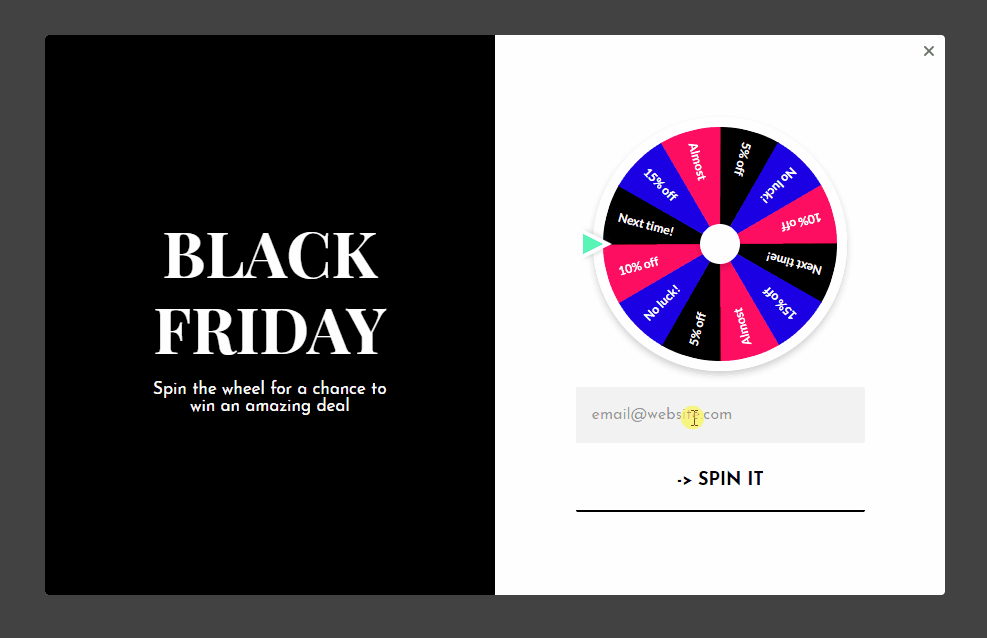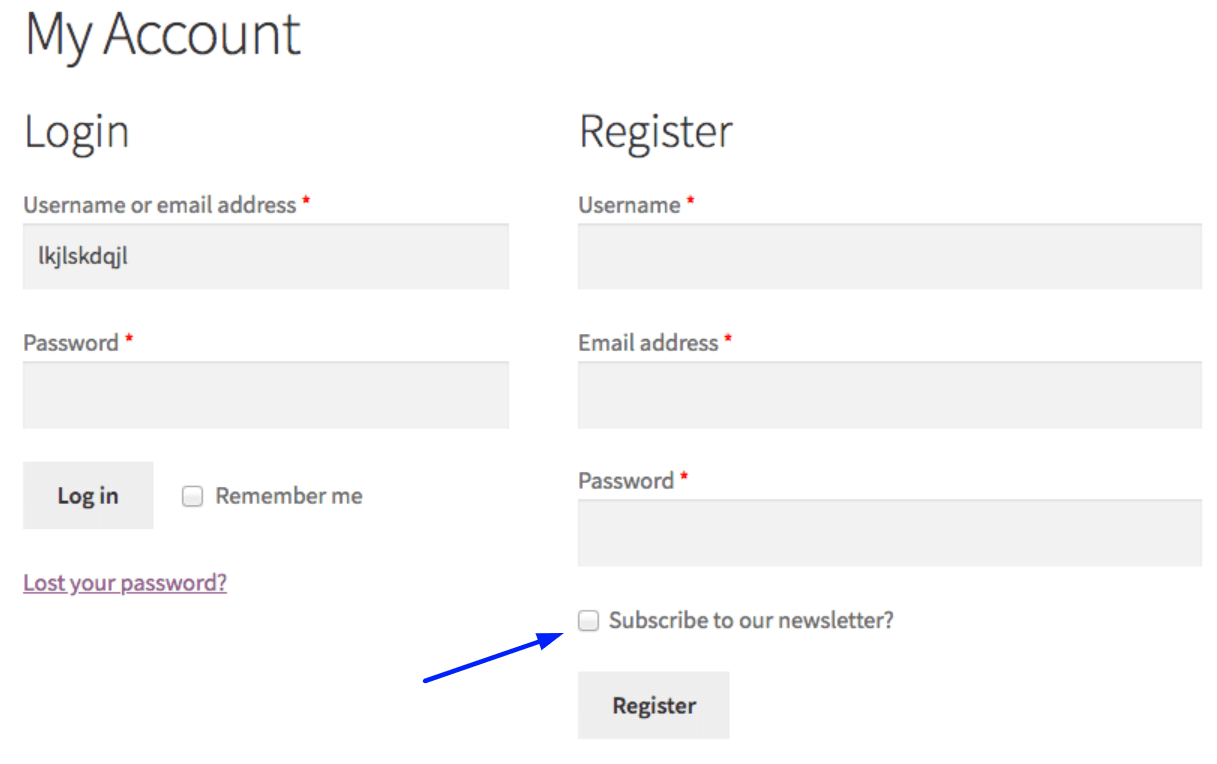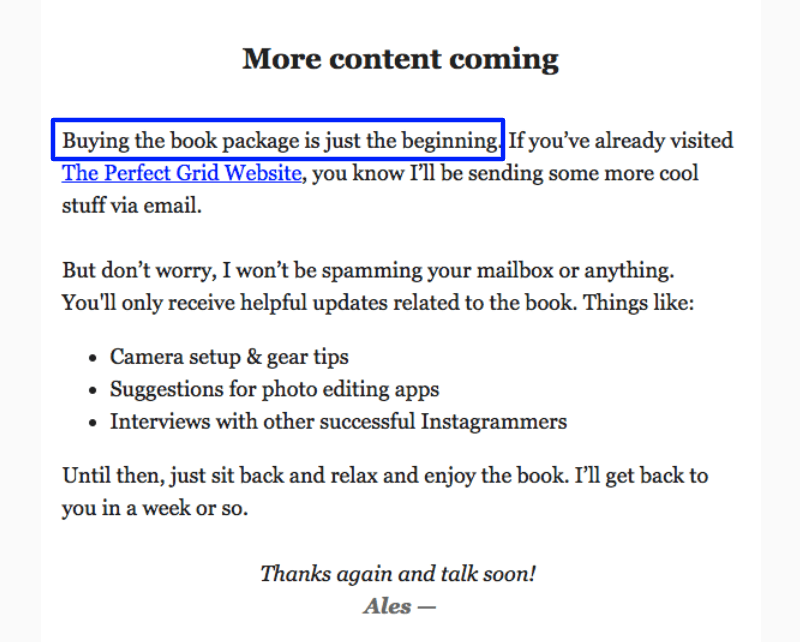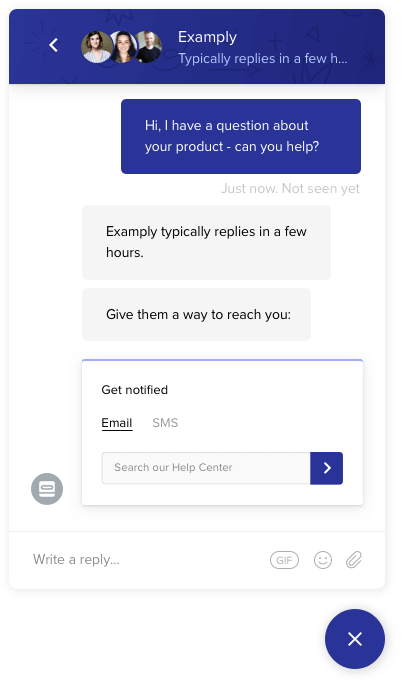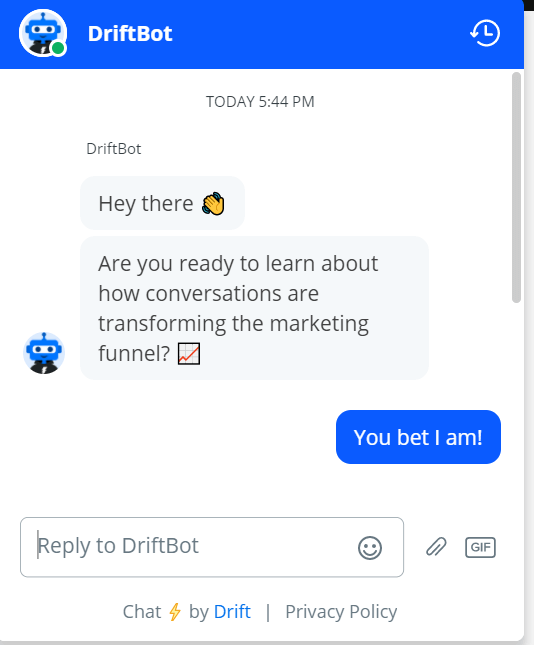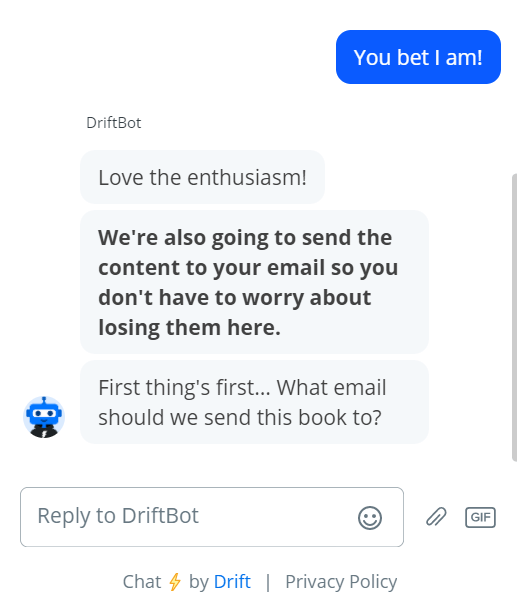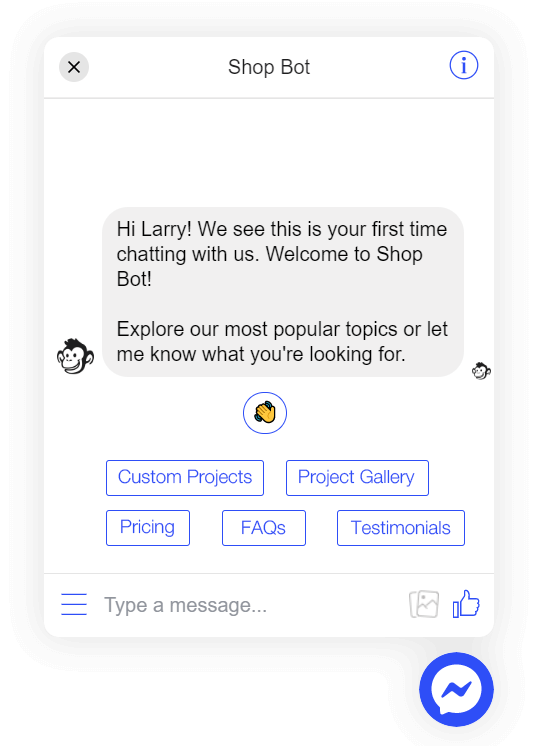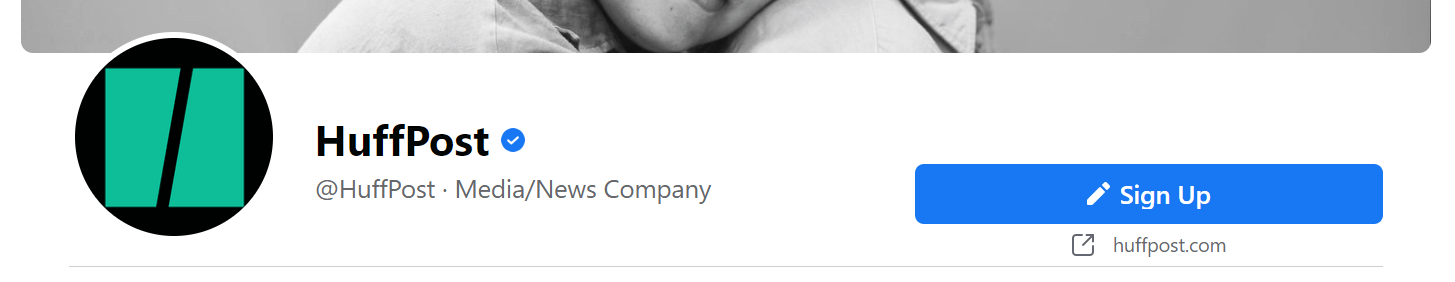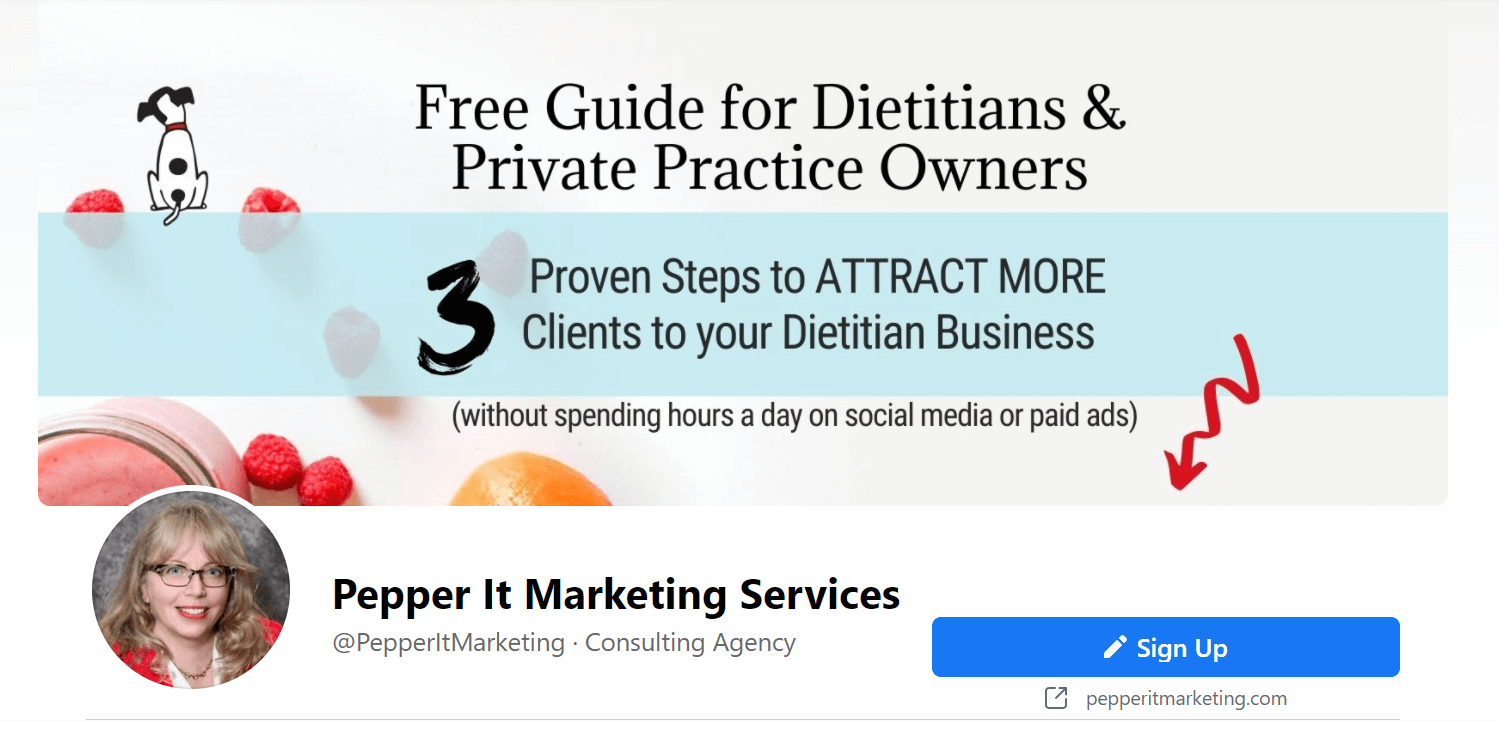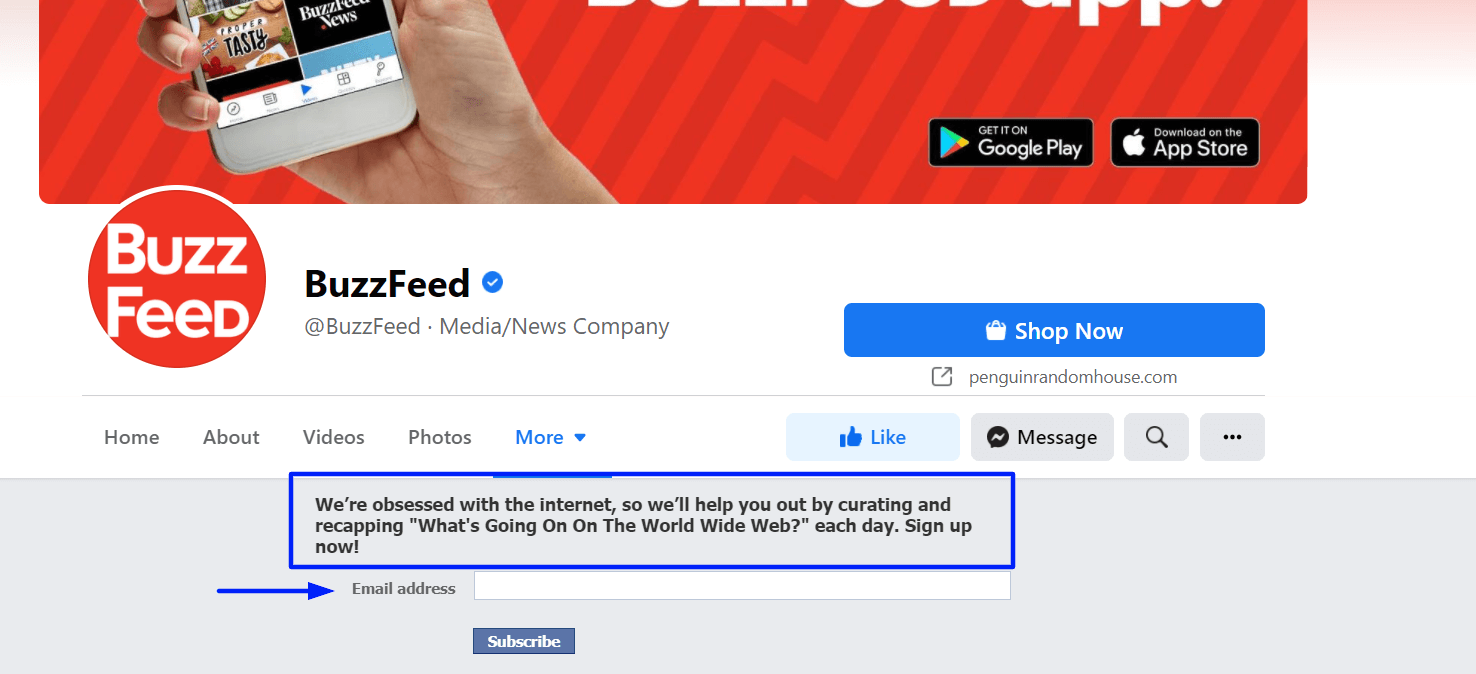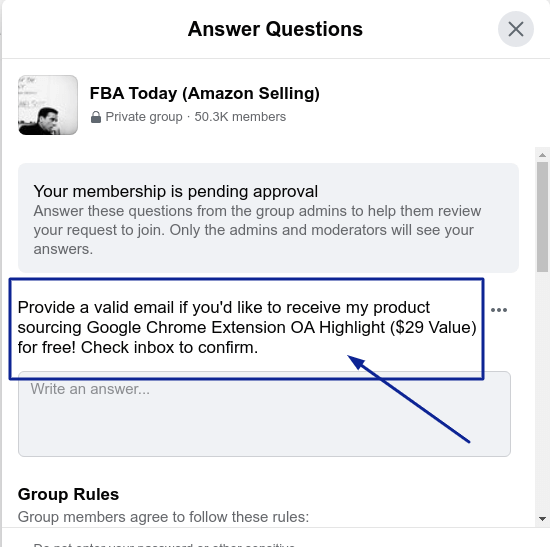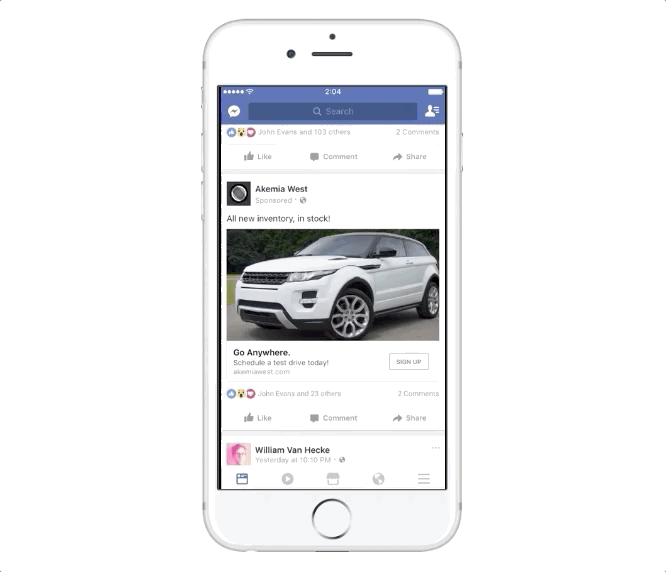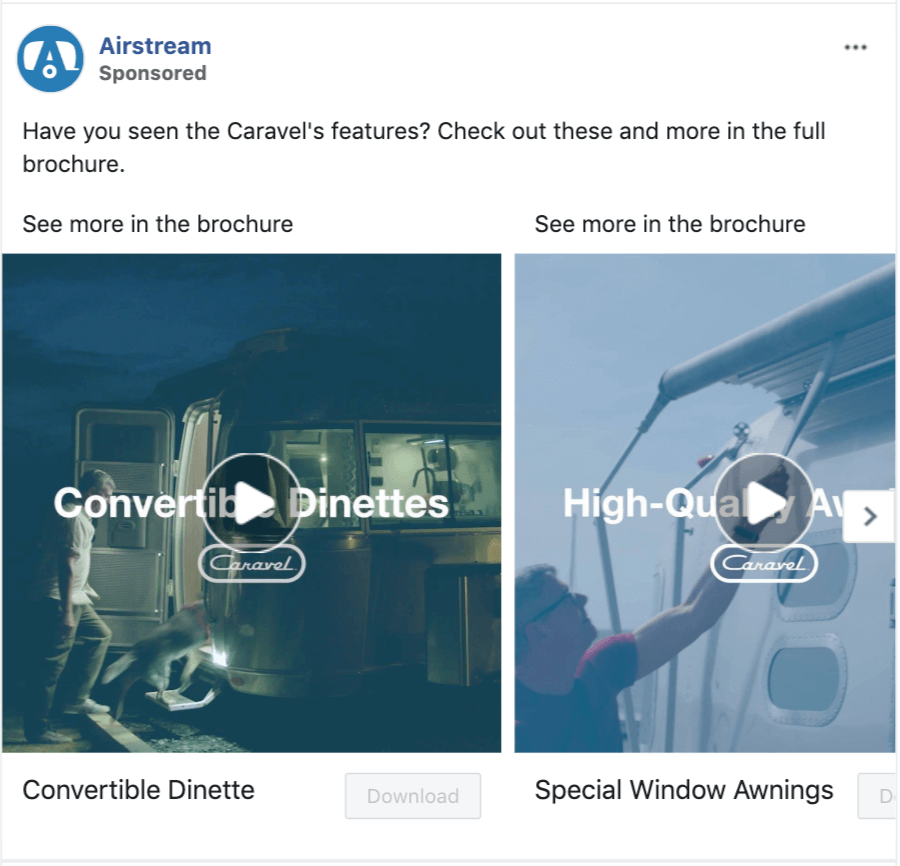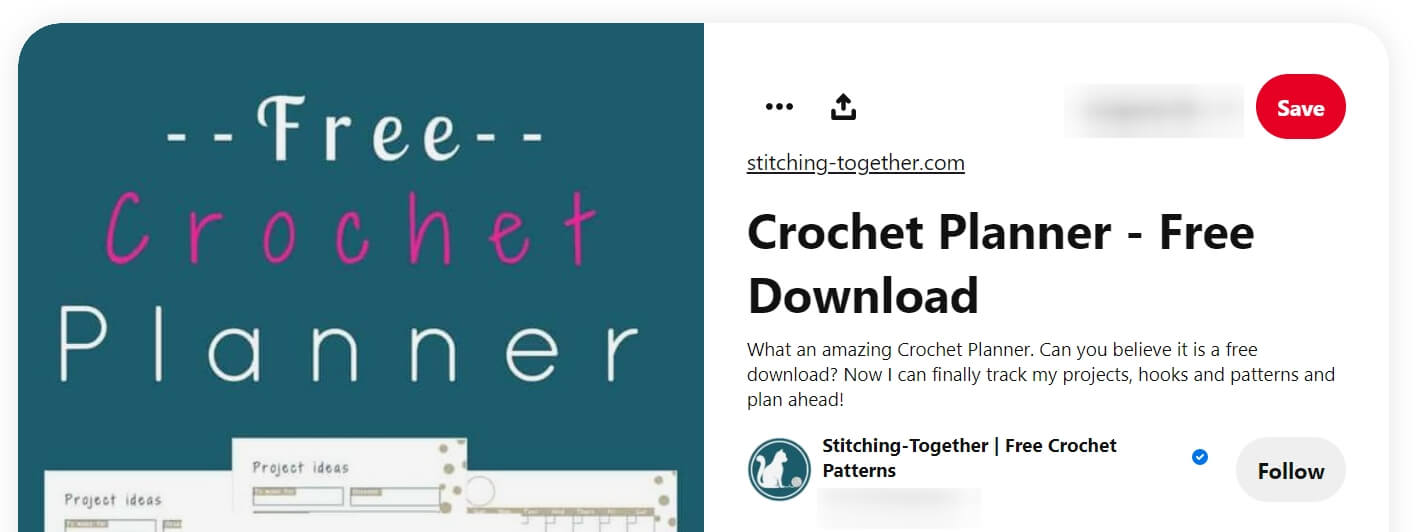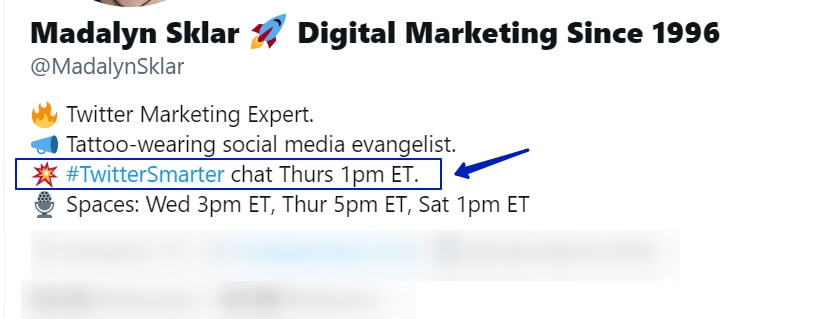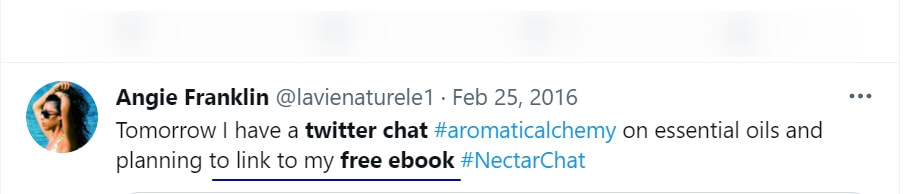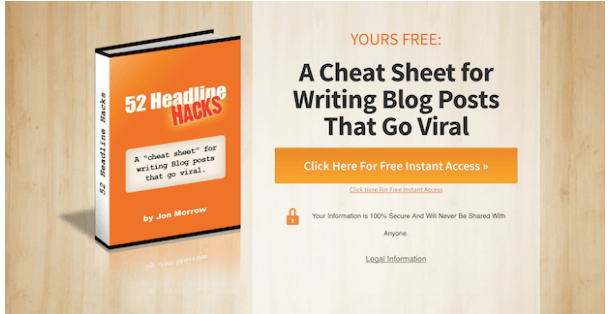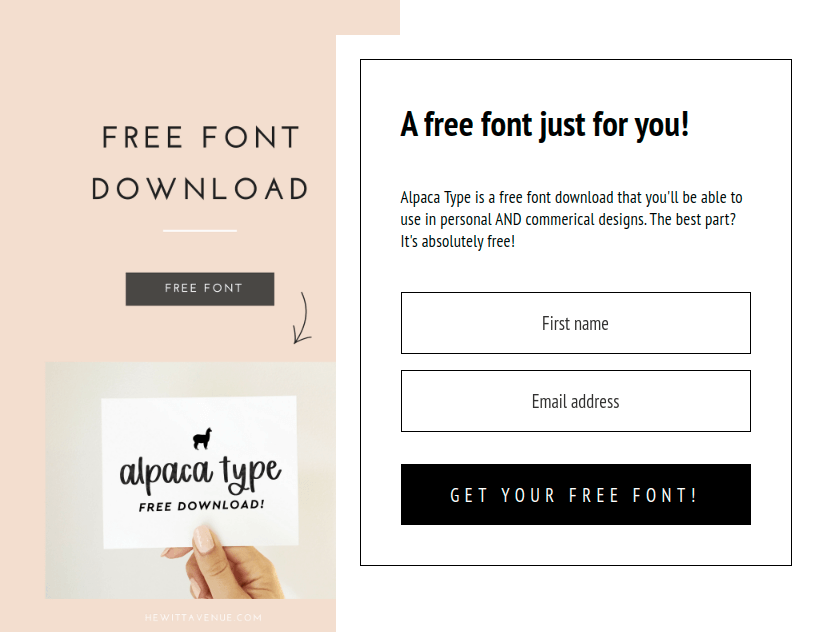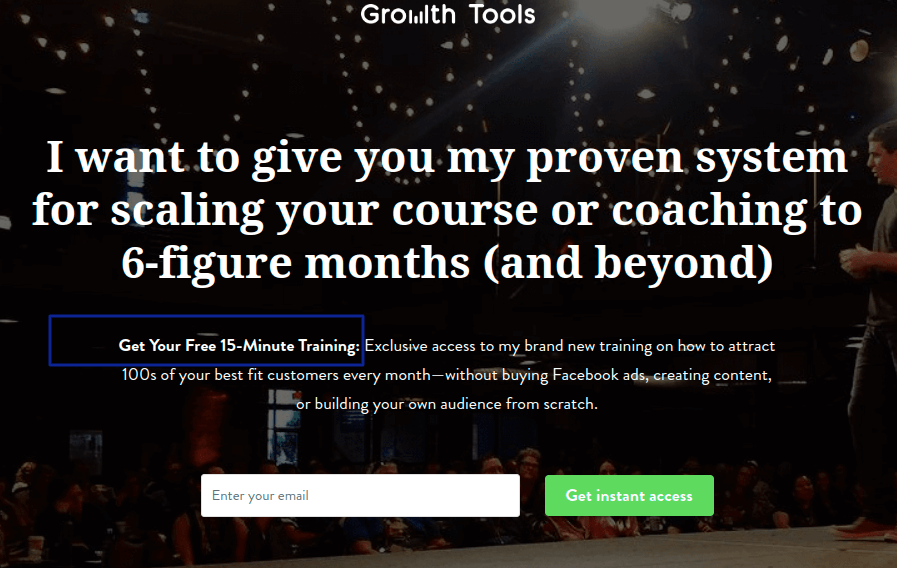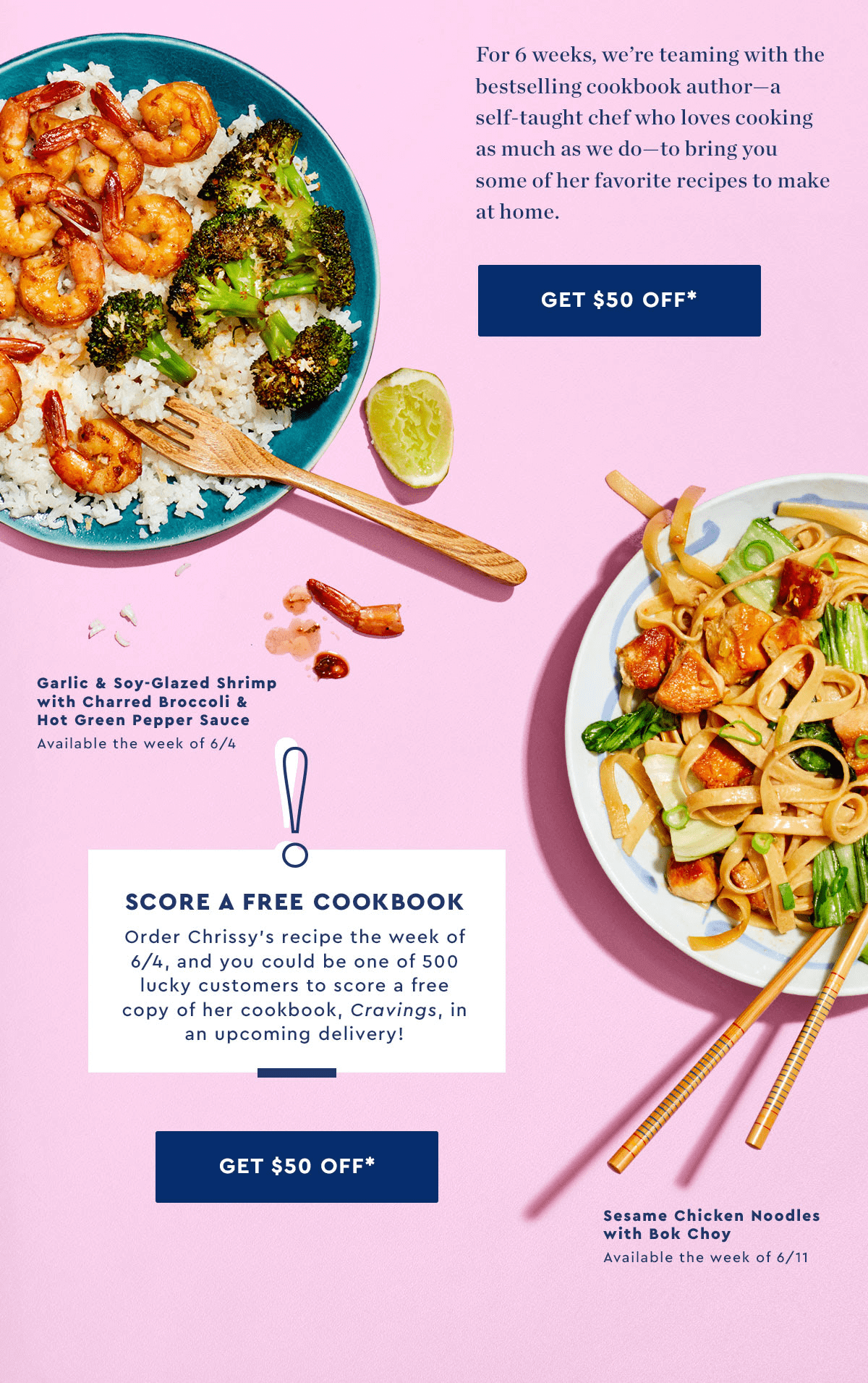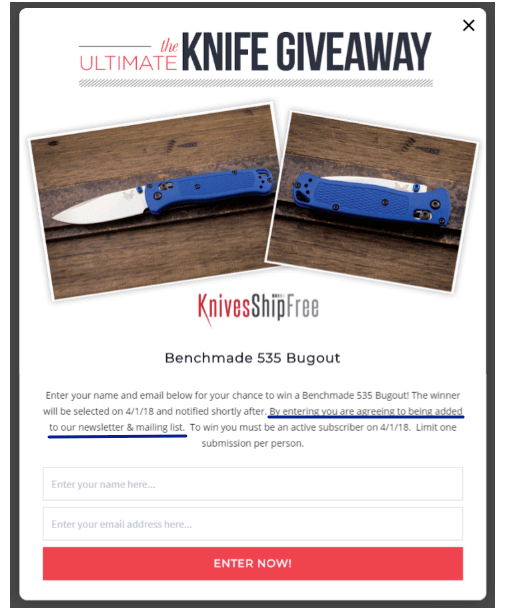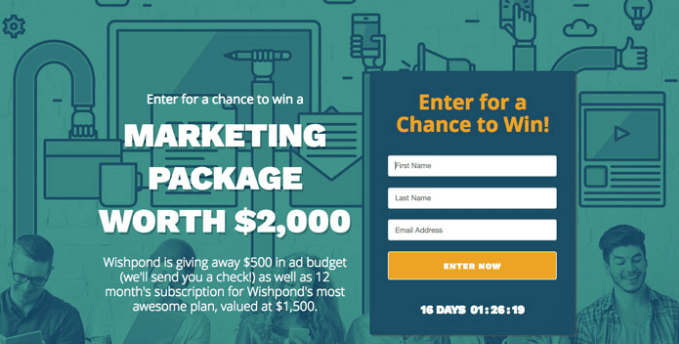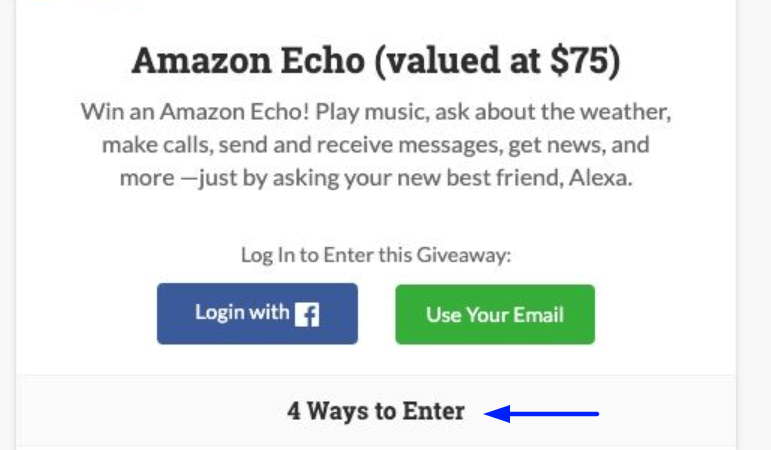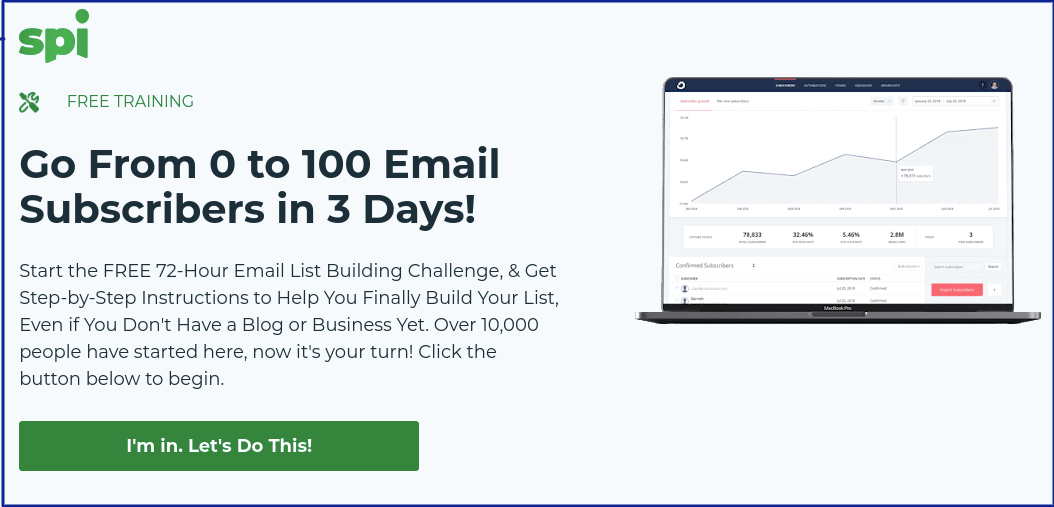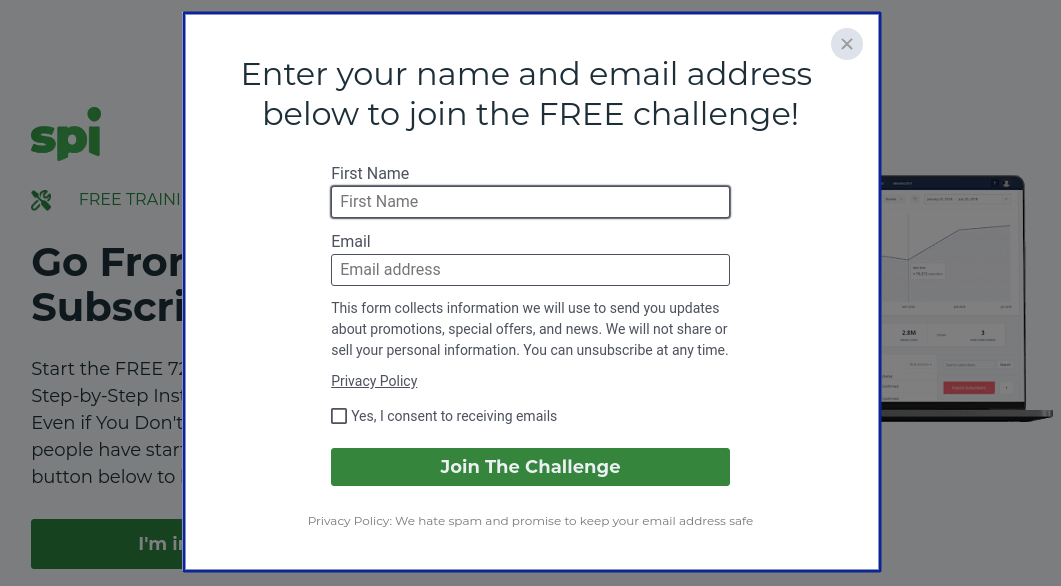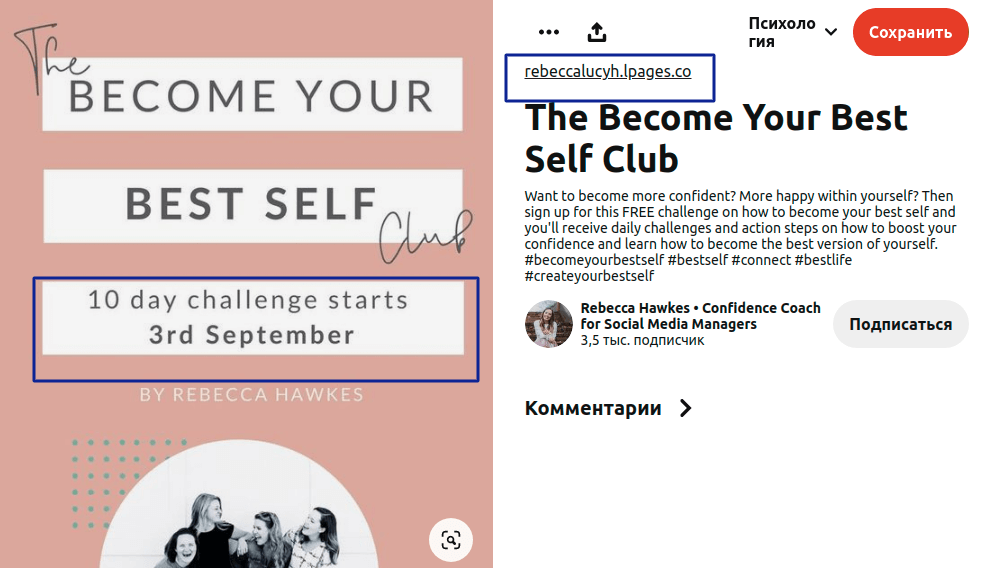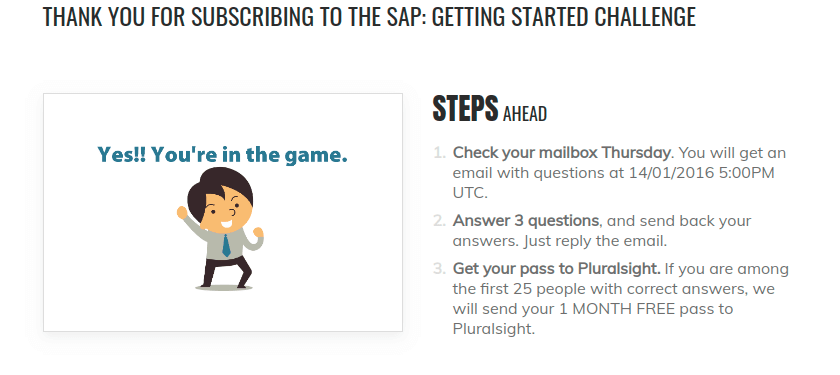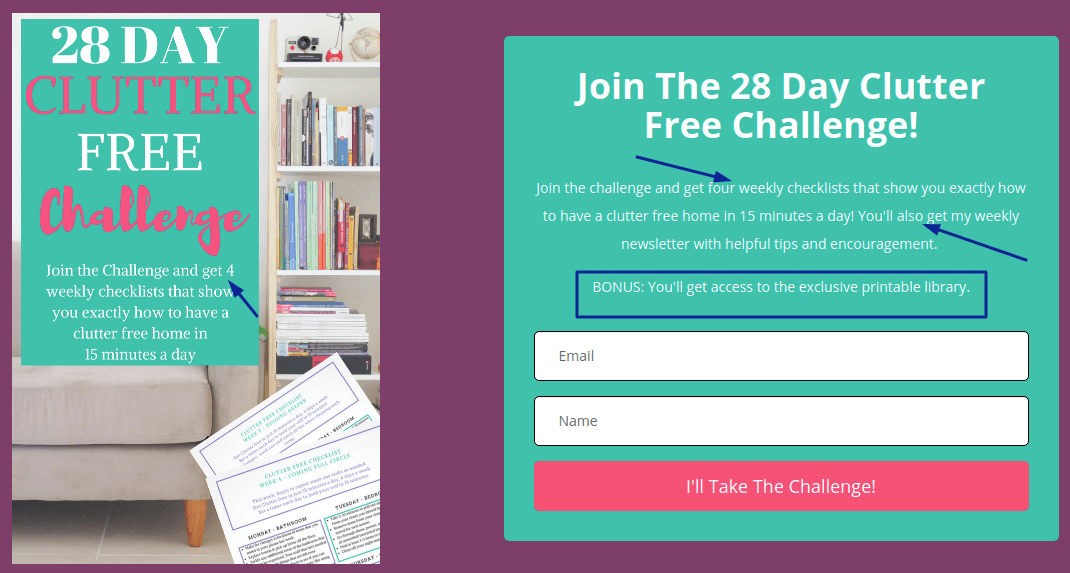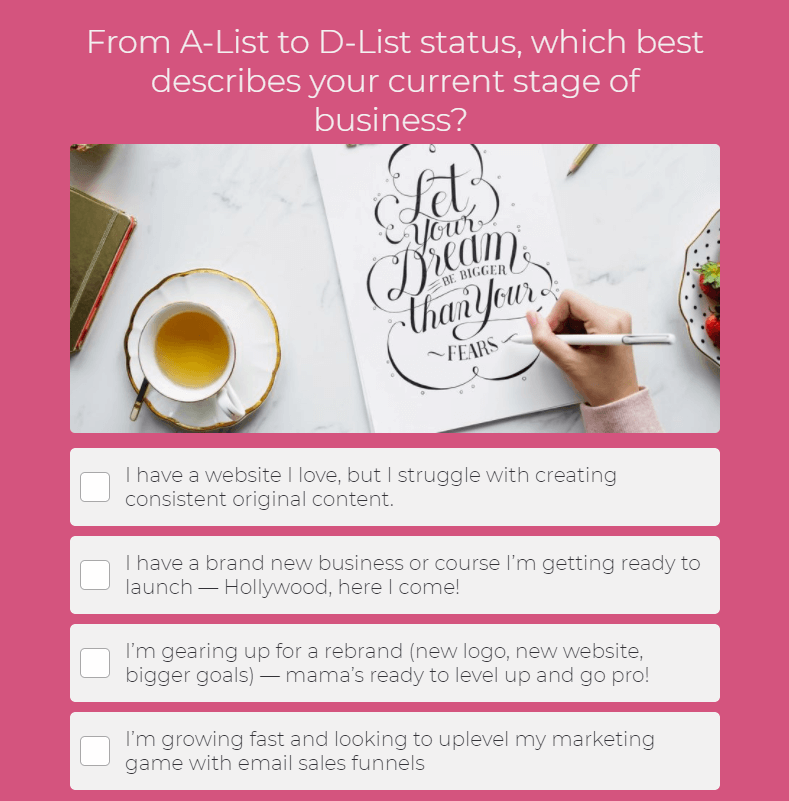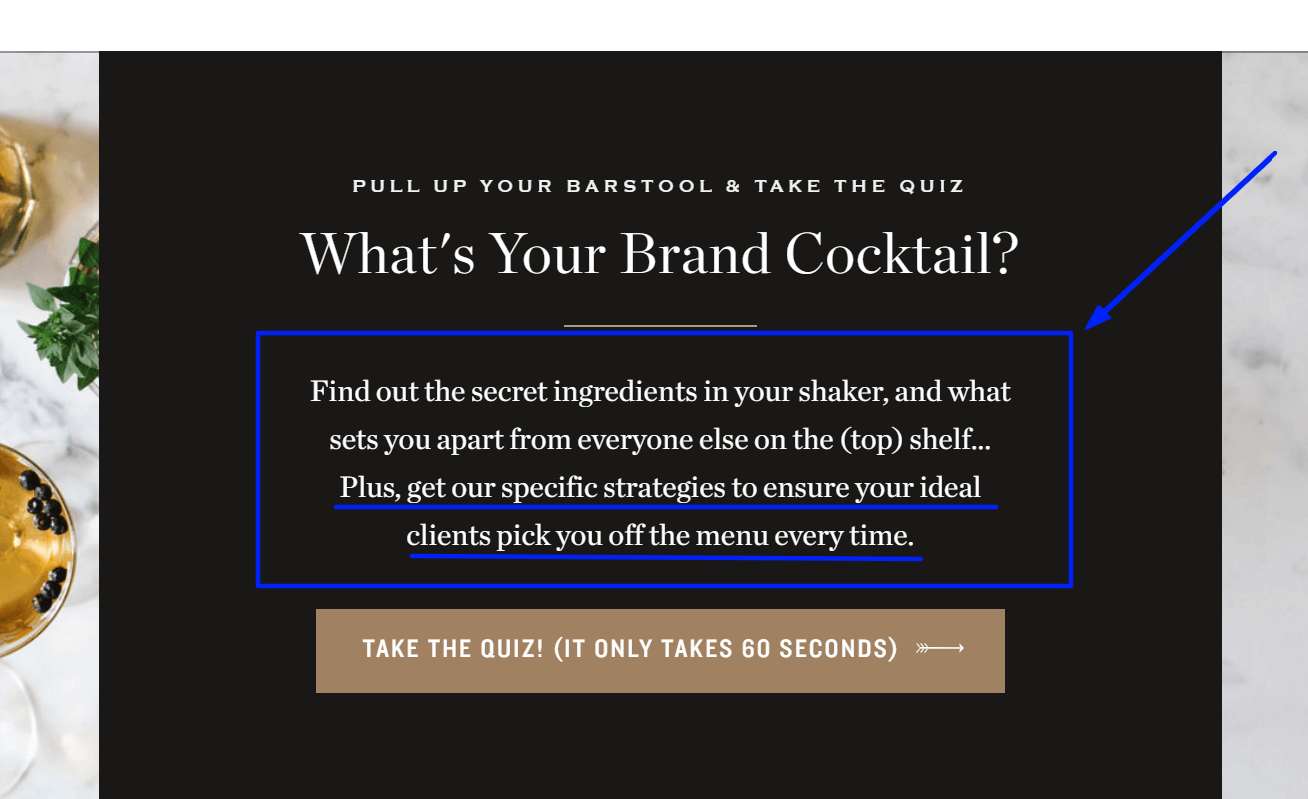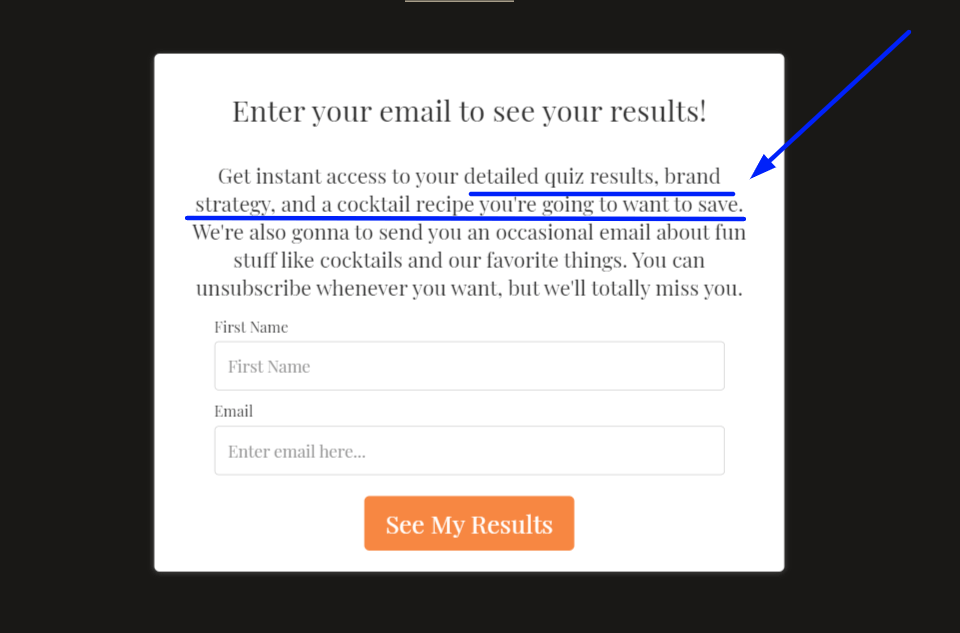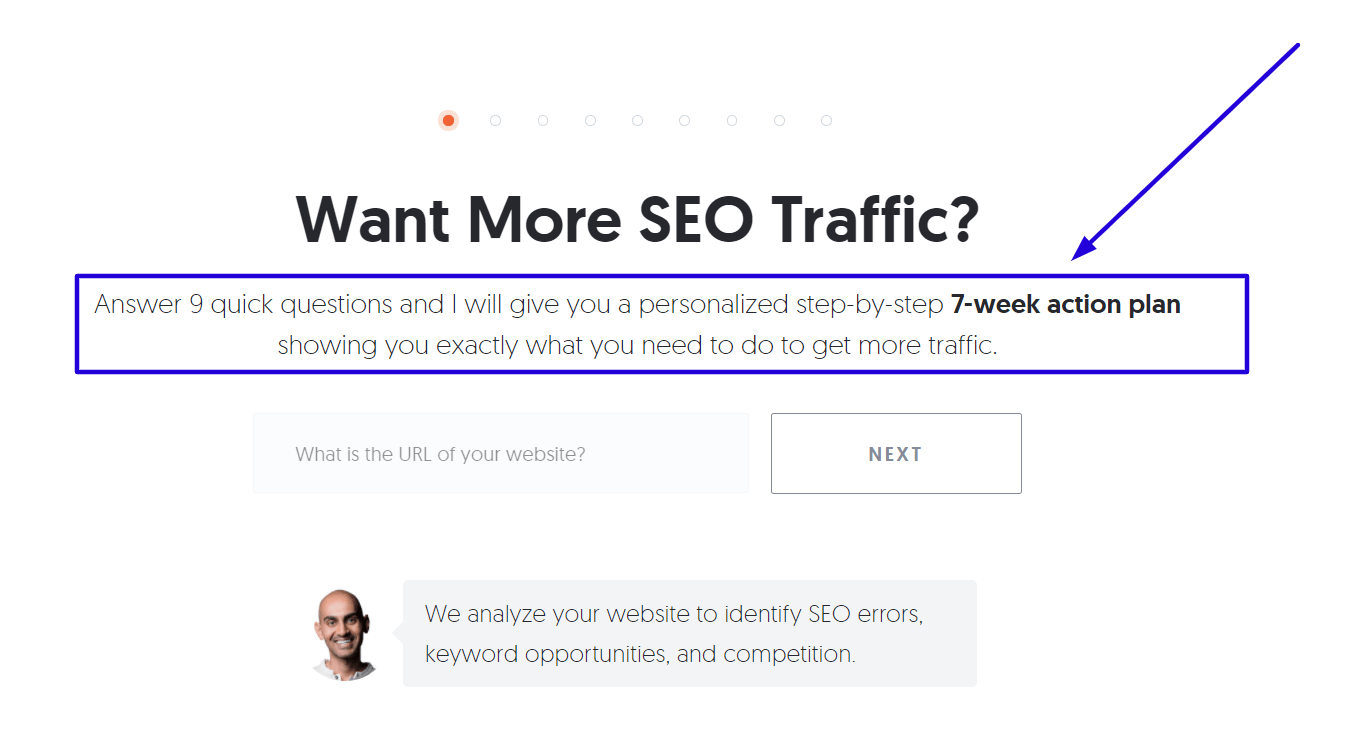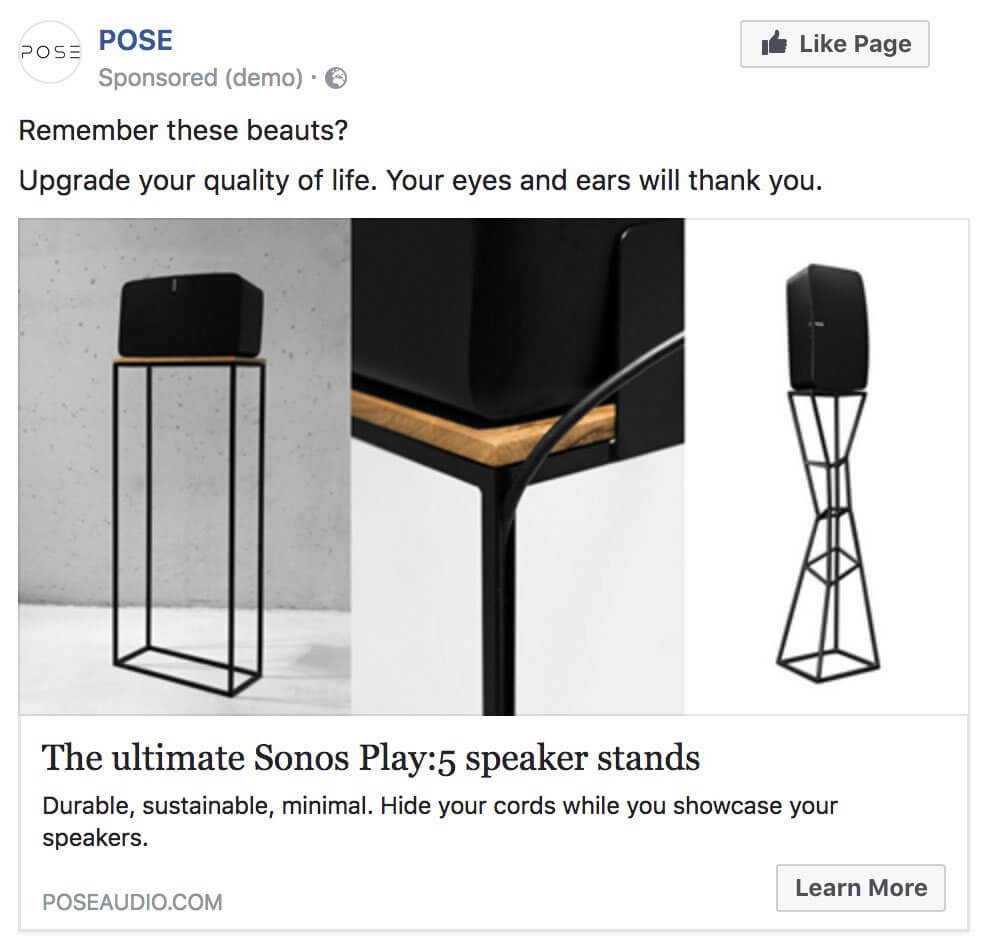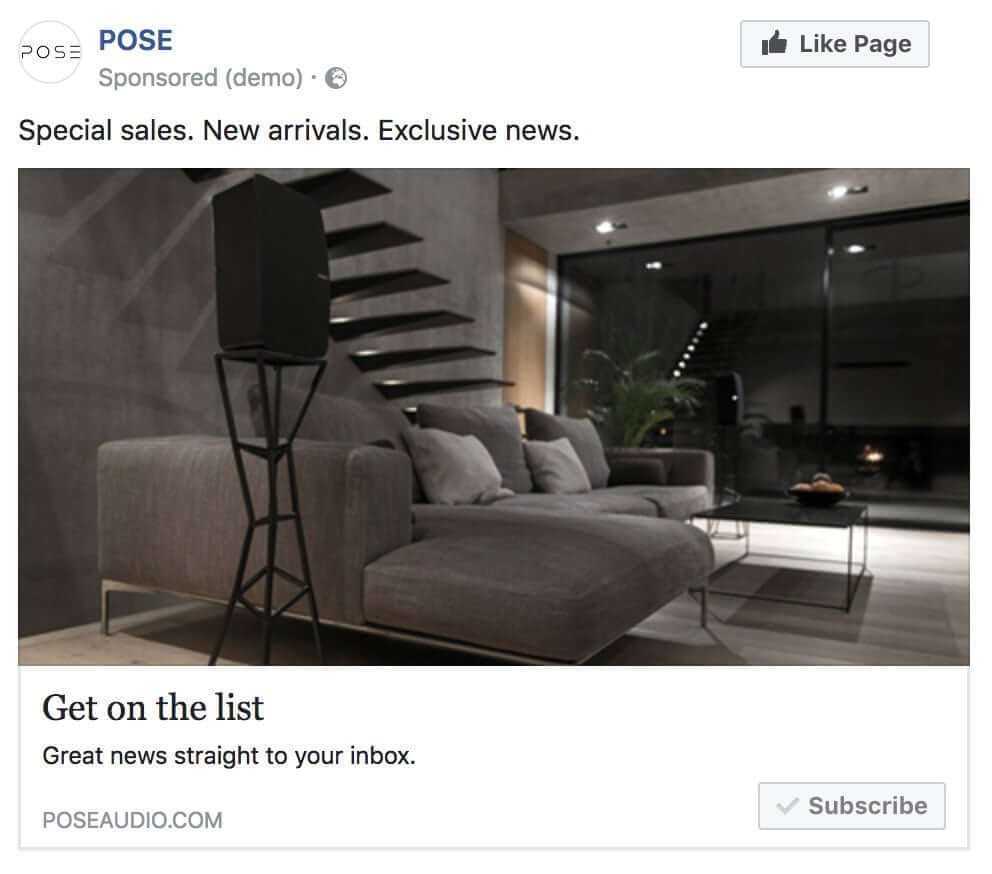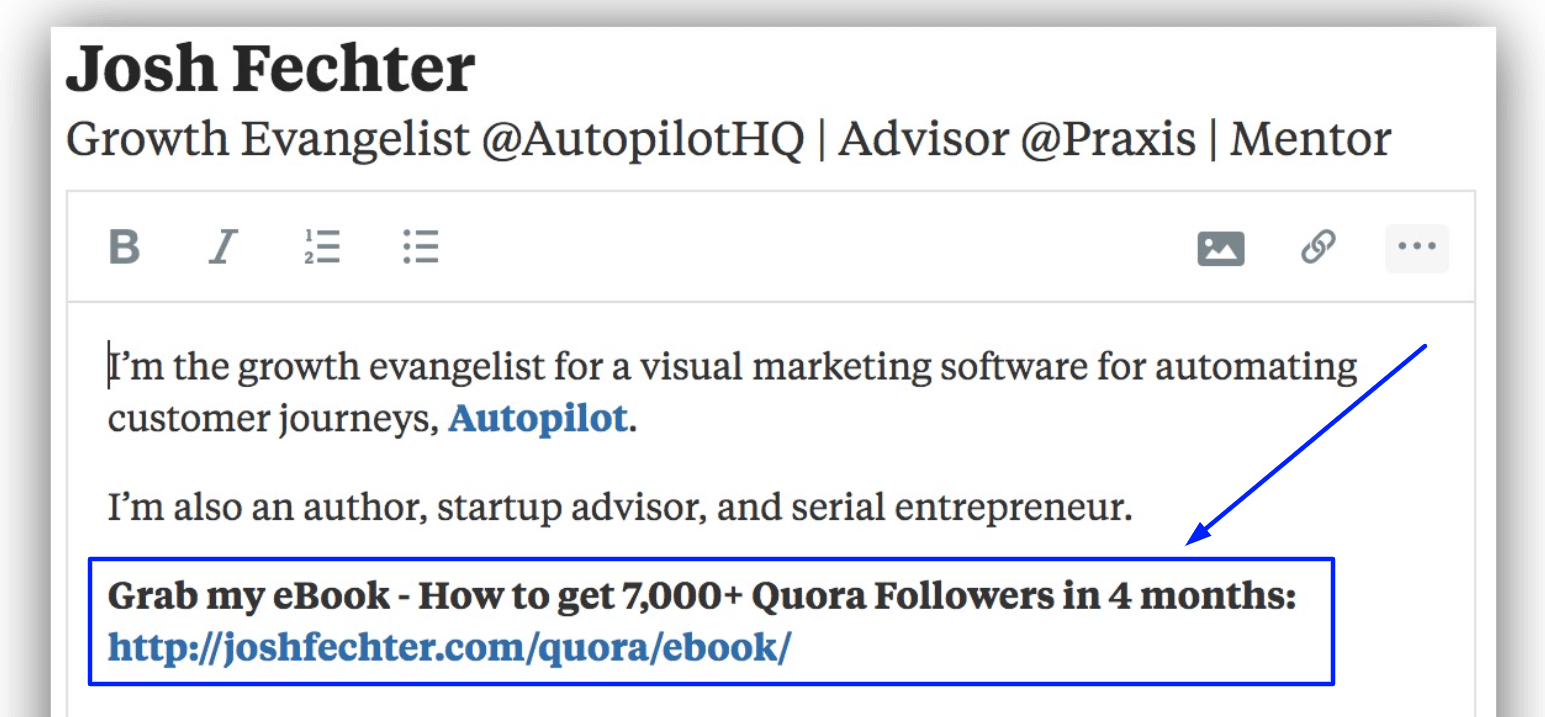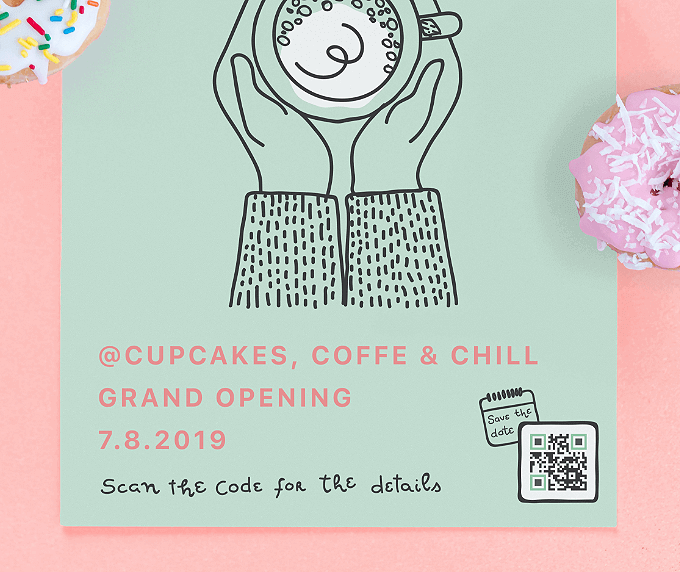What is it and why is it important?
We believe in quality email lists. We also believe that you can grow a quality email list from scratch, even if you’re just starting out. That’s why we decided to put together all quality ways to grow your list in this Foolproof Guide.
We don’t just list the ways — we explain how to make the most of them. We add short instructions for the less obvious ways.
Too long to read.. Just tell me what’s the best way!
That’s the trick — there is no “best” way. We strongly recommend experimenting and combining several methods to figure out which combo is the one that skyrockets your list.
Why can I not just buy a list, to start with?
If you buy a list, people on this list did not give consent to receive emails from you. It’s illegal to send emails to somebody who didn’t give their consent to this. Even if you still do, they will most likely mark you as spam. Too much spam marking leads to extremely poor deliverability. We bet that’s not the way you want to start your business.
Ok, let’s dig in 😉.