We do not want our clients' emails to end up in spam — not only does it impair the performance of your email marketing campaigns, but it also damages your sender reputation, as well as email deliverability. After your emails land in spam folders a couple of times, then even good campaigns may not pass spam filters.
That is why all the campaigns in Selzy undergo moderation. Moderation can take several minutes or up to half an hour.
If we suspect that an email campaign might go to spam, we reject it and let you know what needs to be improved. To avoid issues with spam filters and make sure your campaigns reach their recipients, follow the guidelines and requirements detailed below.
Mandatory requirements for email campaigns in Selzy
To make sure your campaigns pass the moderation, follow these mandatory requirements.
1. Campaigns must comply with Selzy's Antispam Policy
According to Selzy's Antispam Policy, sending any messages to contacts or one contact without their prior consent is considered spam. That is why you should never use purchased contacts lists and preserve data confirming the legitimate collection of contacts.
Email marketing compliance explained: What to do to stay legal
Selzy will reject an email if it contains:
- False, incorrect, or misleading information
- Unsolicited messages. Your campaigns must abide by international laws and policies, including the US CAN-SPAM Act, Canada's Anti-Spam Law, and other policies, rules, and regulations.
- Pornography and sexually explicit content
- Gambling-related content
- Content promoting counterfeit drugs, watches, clothing, and other counterfeit goods
- Content created in violation of copyright and related rights; content using trademarks belonging to another person or company
- Content promoting postal and email spam
- Content sent on behalf of other people or organizations
- Content related to financial pyramid schemes
2. Emails must be sent from a corporate email address
Marketing messages from generic free domains are 100% likely to land in spam. In Selzy, you can only send emails to up to 50 email addresses at a time if you are using a free domain. We recommend using public email addresses only for test campaigns.
| Shared domains — not suitable for marketing campaigns | Custom business email — marketing campaigns will likely reach the recipients’ inboxes |
|
@gmail.com @yahoo.com @aol.com @hotmail.com @outlook.com |
Your website’s domain follows the @ symbol: @mycompany.com |
3. Campaigns must contain text
For your email to pass the moderation, do not use one large image instead of email text.
Some people disable images in emails, so they will not see your campaign and can mark it as spam. Moreover, the design and layout of the email affect engagement and conversions. Plus, image-only emails layouts cannot be adapted to different screen sizes.
The importance of email design: Best practices, tips, and tools
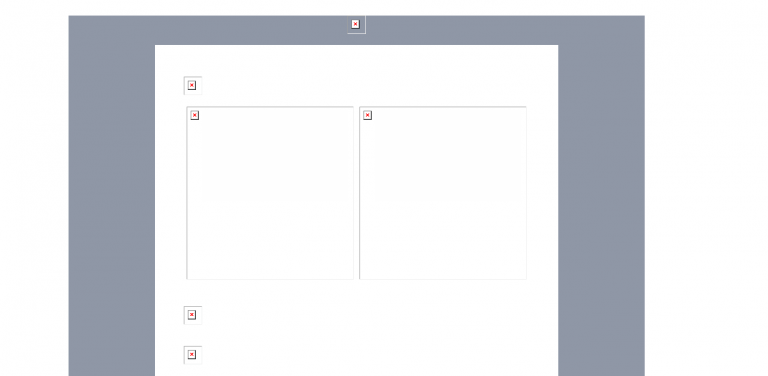
This is what an email without text looks like to those who have disabled image loading
4. Campaigns must include an unsubscribe link
Your subscribers must have an opportunity to opt out of your emails at any time. Without an unsubscribe link, users who want to stop receiving emails will have no other choice but to send the email to spam. This will hurt your future emails — the sender reputation will be damaged, and all subsequent emails will automatically end up in spam.
Do not try to hide the unsubscribe link: do not make it the same color as your email's background and do not make it too small or format it as plain, unclickable text.
In Selzy, the unsubscribe link is added to each email by default. You can change the text of the link.
How to edit the unsubscribe link text
An unsubscribe link can be placed in the email footer and saved as a template content block for your future campaigns. If you are sending campaigns in multiple languages, make sure to use the same language as the email text.
If your campaigns receive excessive spam complaints even with a proper unsubscribe link, we recommend you add an additional unsubscribe link to the email header as well.
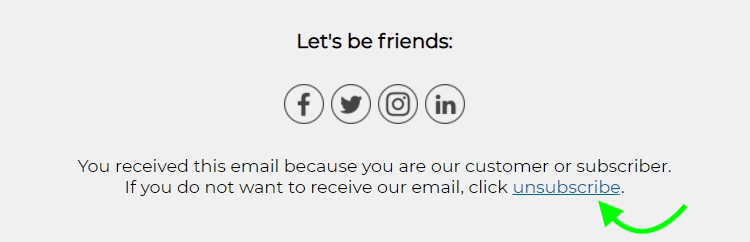
Example of an unsubscribe content block in the email footer
5. Campaigns must state where you got the subscriber's contact from
An email must explain the source of the contact’s email. For example: "You're receiving this email because you are a customer of shop.com (your store)." This information is best placed in the footer. If any of your subscribers mark your campaign as spam, you may also add this text to the email header, above the main content of the email.
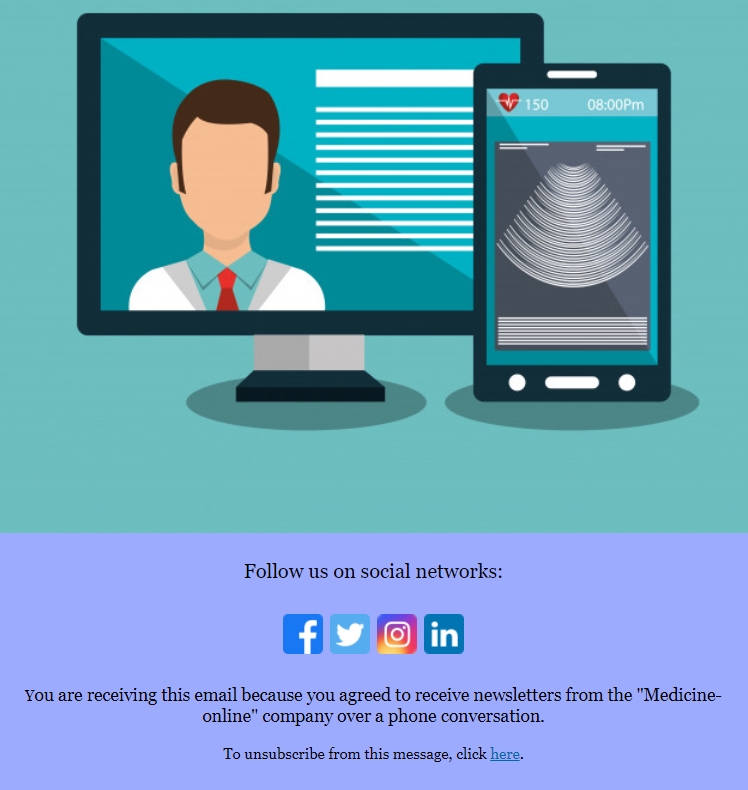
Example of an unsubscribe block explaining where the company got the subscriber's contact from
Selzy campaign guidelines
Selzy will not necessarily reject your email if you do not follow some of the guidelines listed below. But we still strongly recommend you to follow them. Here are some of our recommendations to help your campaigns pass spam filters and reach your subscribers.
1. Include information about your company
Make sure to add your company's phone number, website, physical address, and email address, so that recipients can easily get in touch with you.
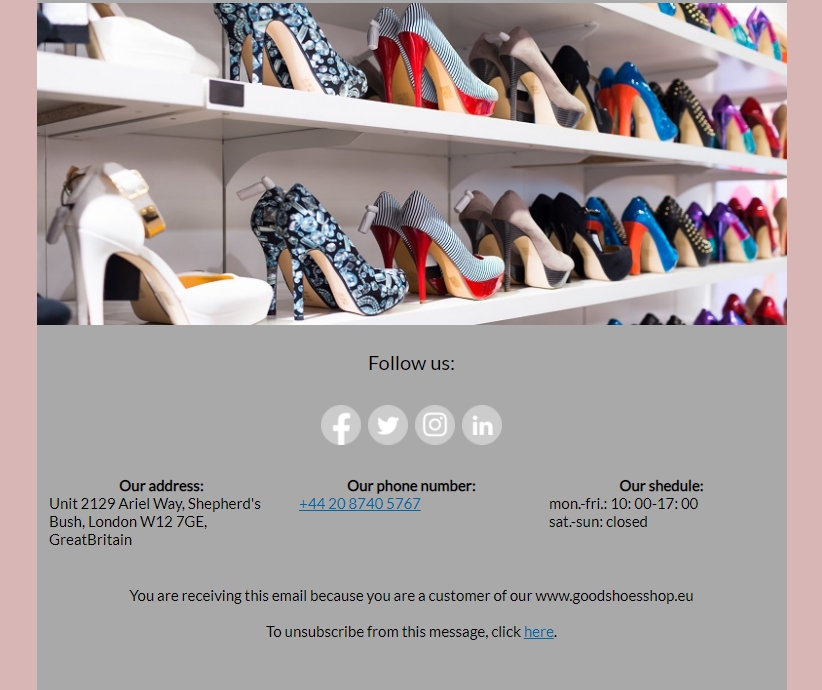
An email with detailed information about the company
2. Pay attention to your emails’ file size
The file size of your email should not be too large. For example, Gmail will clip an email if it is larger than 100 KB. As a result, recipients may not be able to see a significant part of the email, including the unsubscribe link, and will likely send the email to spam.
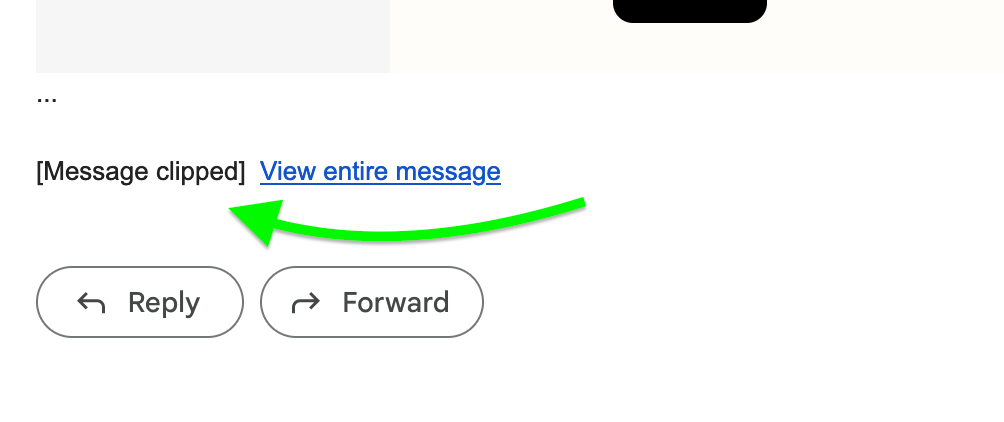
An email was clipped due to its large size
3. Use email links instead of attaching files
The disadvantages of email attachments outweigh their advantages:
- Email attachments increase the file size of an email, which is bad for email deliverability.
- Some email clients scan attached files for viruses and flag even the most reliable and harmless files as suspicious.
- There is no way to track whether recipients have opened the attachment or downloaded the file.
That’s why we recommend that you upload the file to your website or to an external cloud storage such as Google Drive, and share a link to the file instead of attaching a copy to your email. Here's how you can do it.
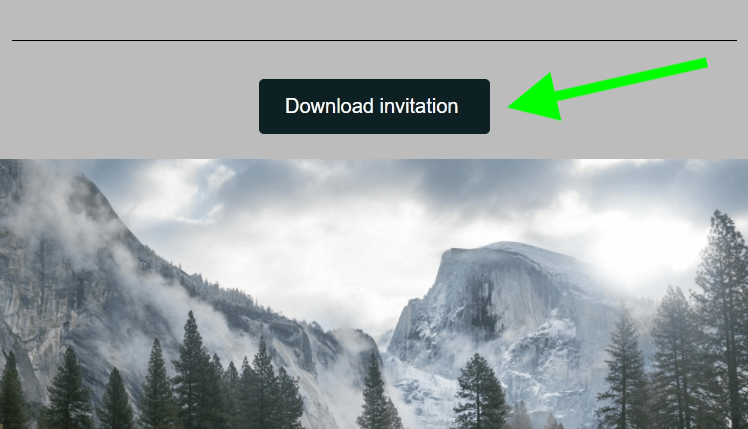
An email with a link to a file in an external storage
4. Do not add full URLs, use hyperlinks instead
Alternatively, add links to buttons or images.
If you have enabled conversion tracking in Selzy, we will add a UTM tag to your URL. The recipient's email provider will recognize that the link address does not match the link text, and will consider your link suspicious. Suspicious links are another reason why an email may end up in spam.
| Don’t | Do |
| Go to our store: https://shop.com/catalog | Go to our store |
5. Ask subscribers to whitelist your email address
For email providers, this is a signal that a recipient is waiting for your messages. Your campaigns are more likely to pass spam filters if customers add your email address to the address book or to the safe senders list.
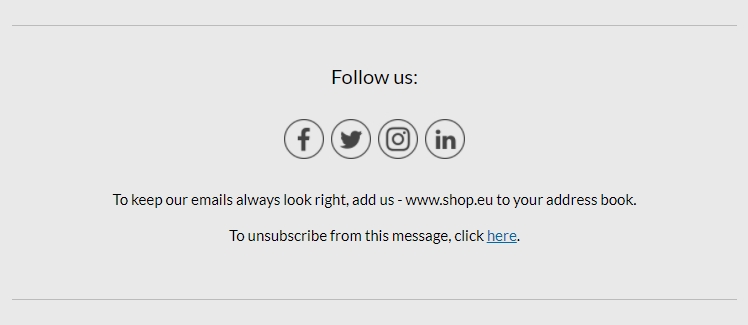
A content block asking subscribers to add the sender’s address to the safe senders list.