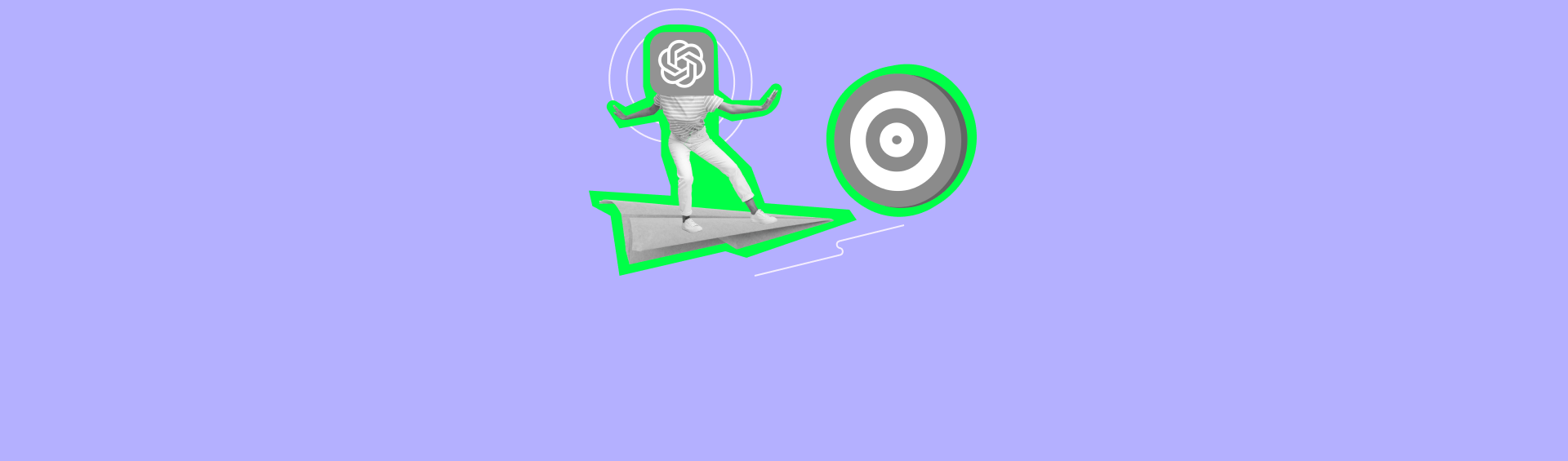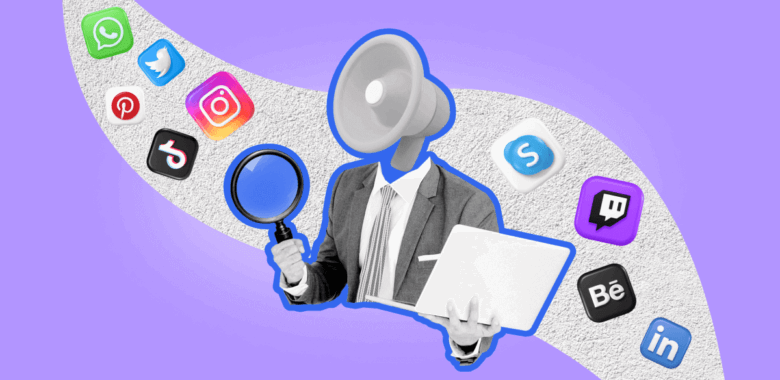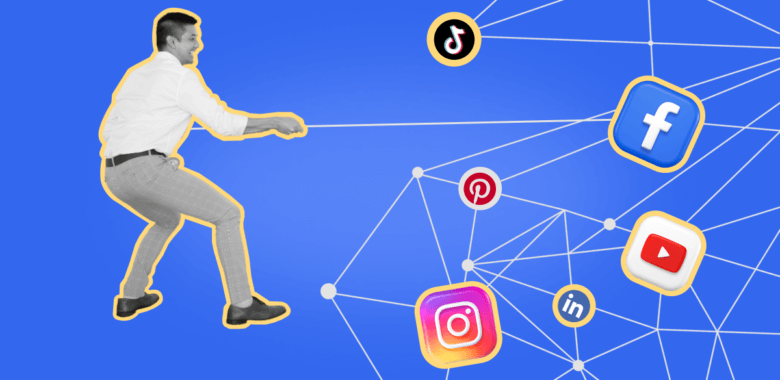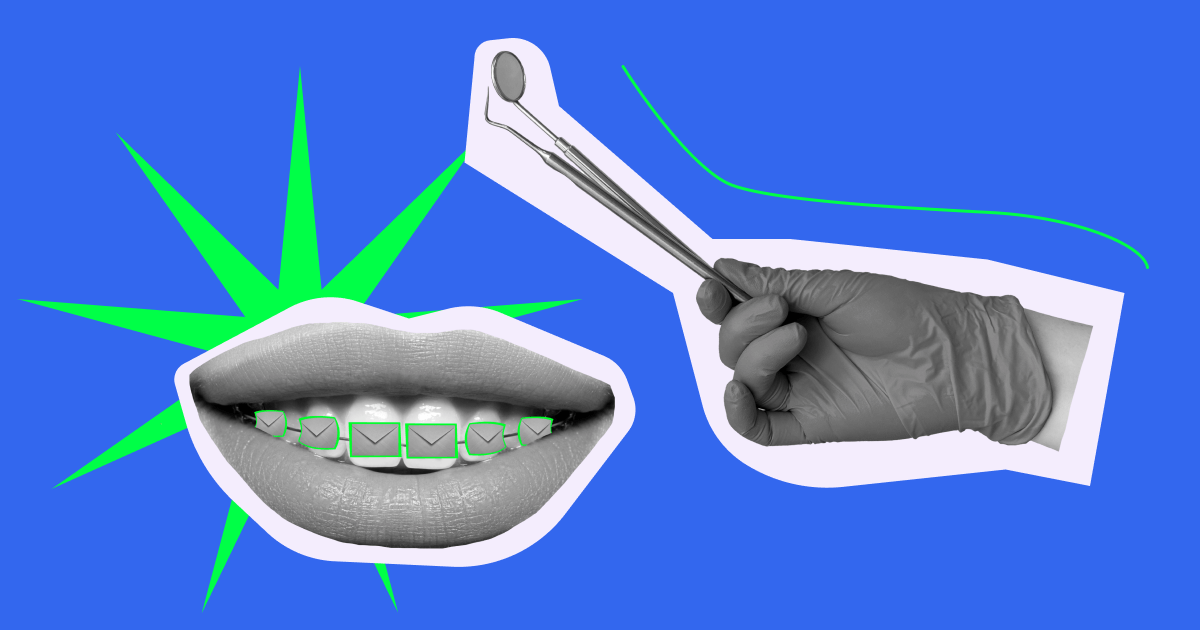Selzy adds a required unsubscribe link to all email campaigns you send.
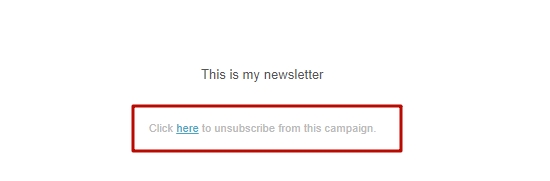
You can customize the text for the unsubscribe link for each list. To do this, under Tools drop-down menu select Unsubscribe links and click New link.
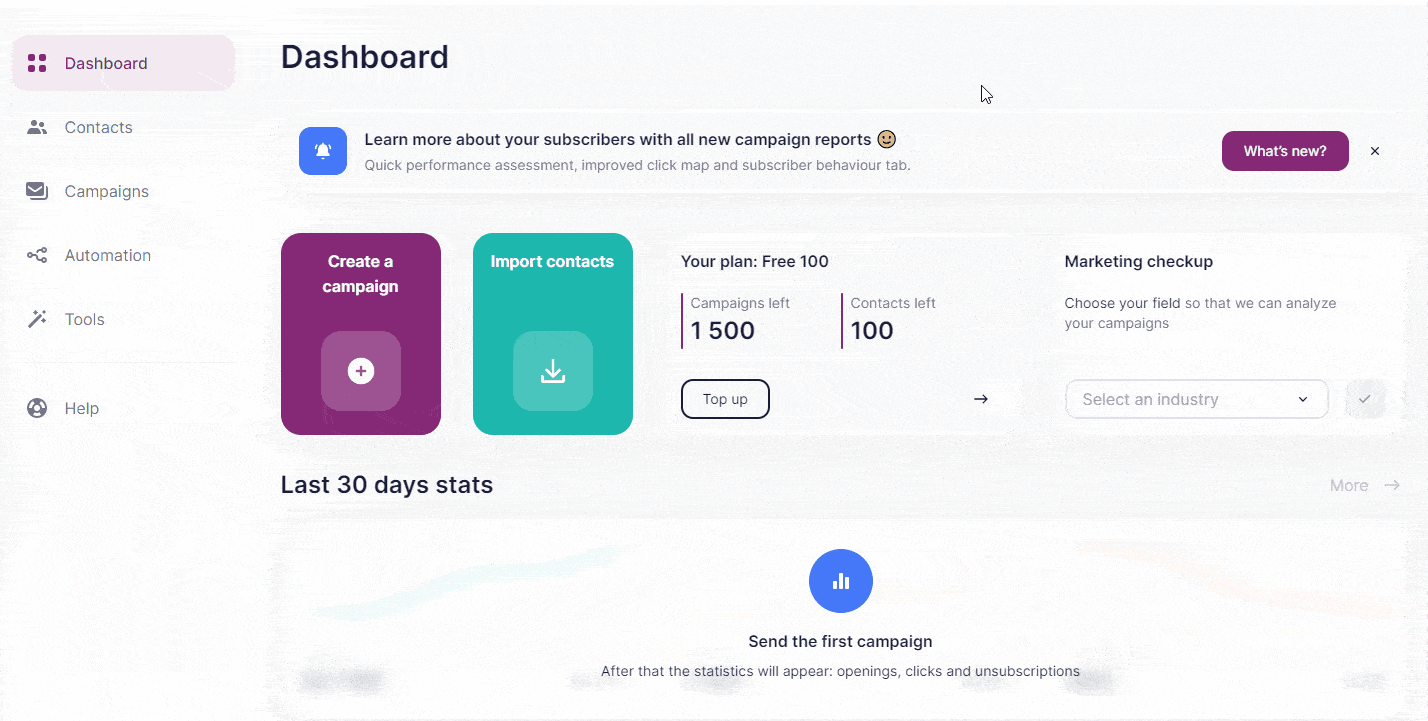
Add the name and text of the unsubscribe link. You can add html code to the Link text field. Then click Publish.
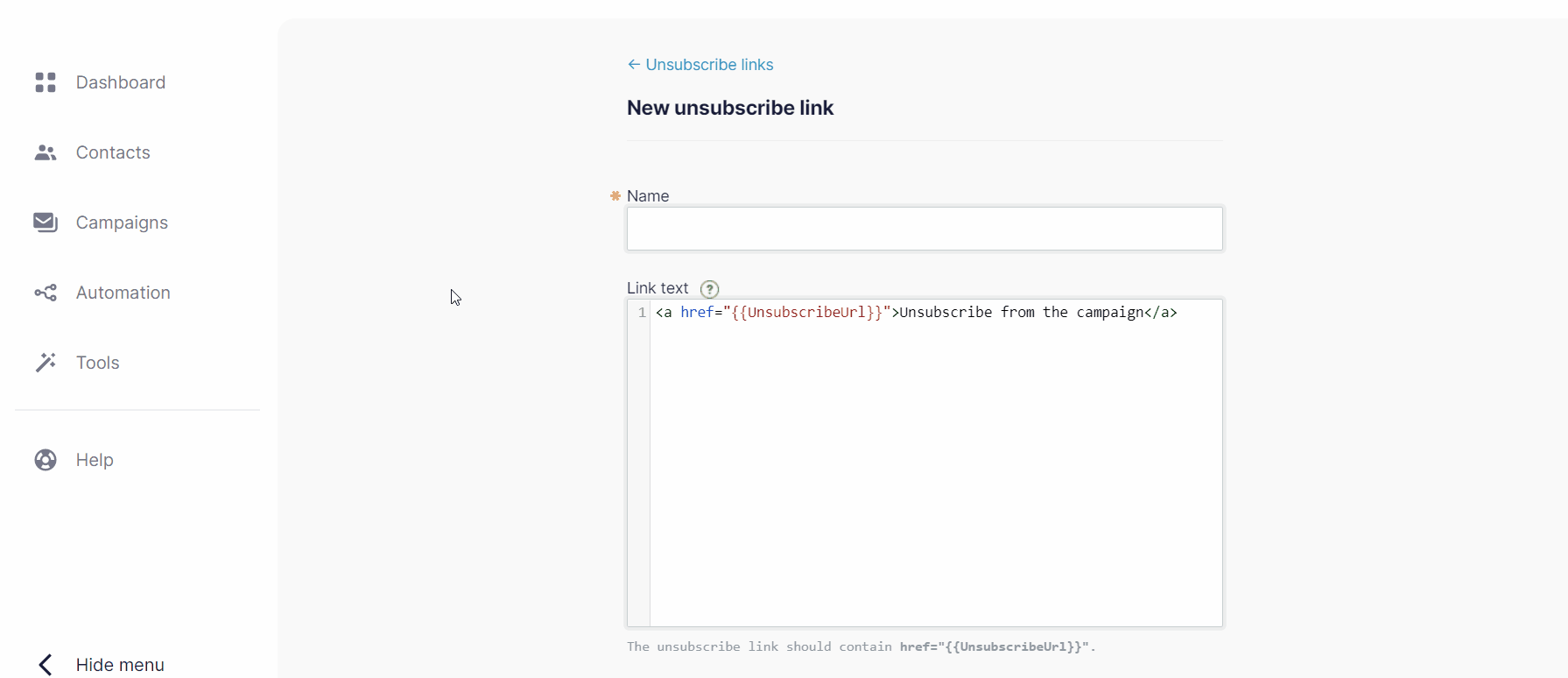
The text must contain the {{UnsubscribeUrl}} merge tag.
The link is ready, it will be available after it is approved by the moderators.
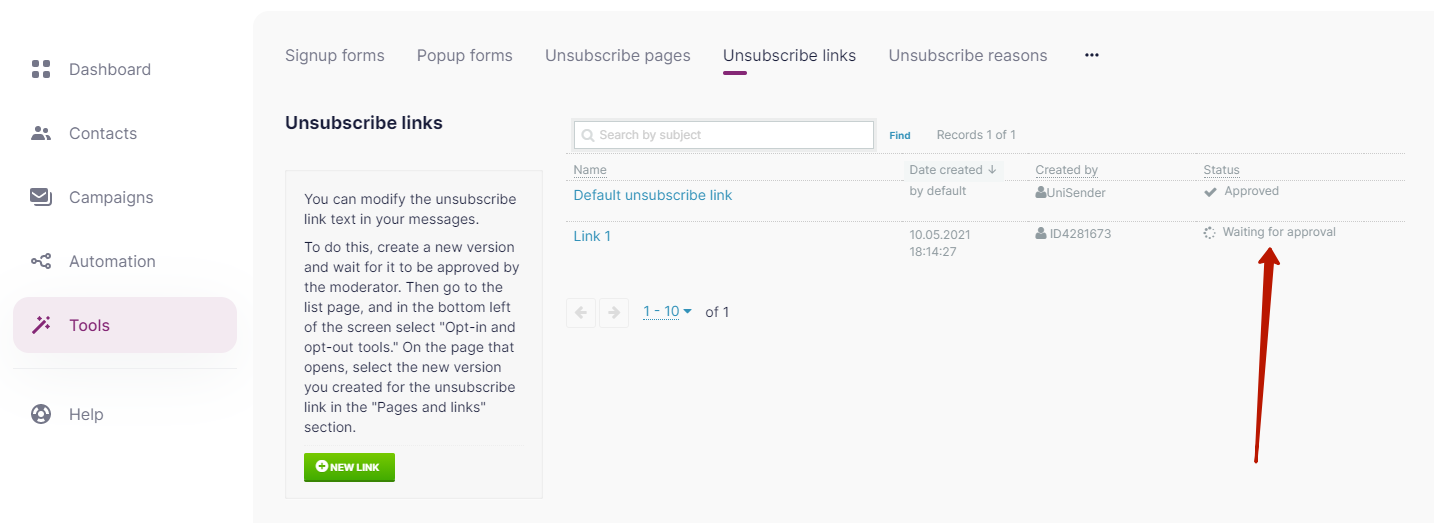
When the link is approved, go to Contact lists, select the desired list and click "Go to campaign deffaults".
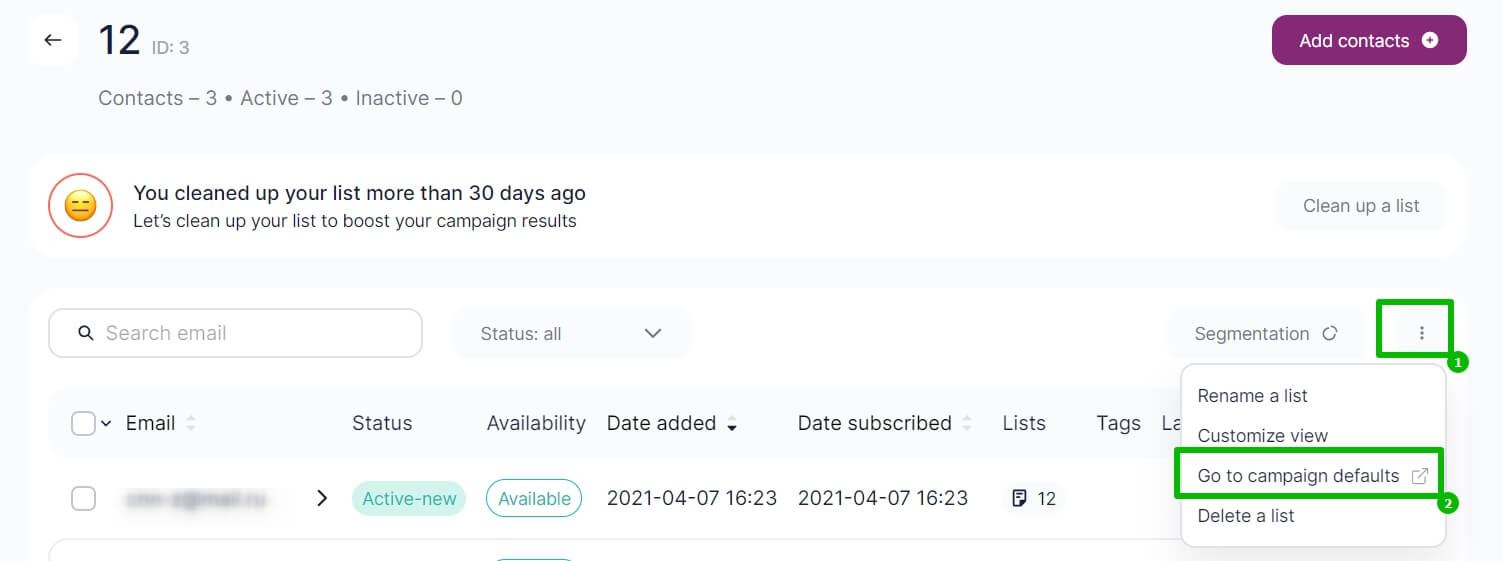
In the Unsubscribe link field , insert the link you created.
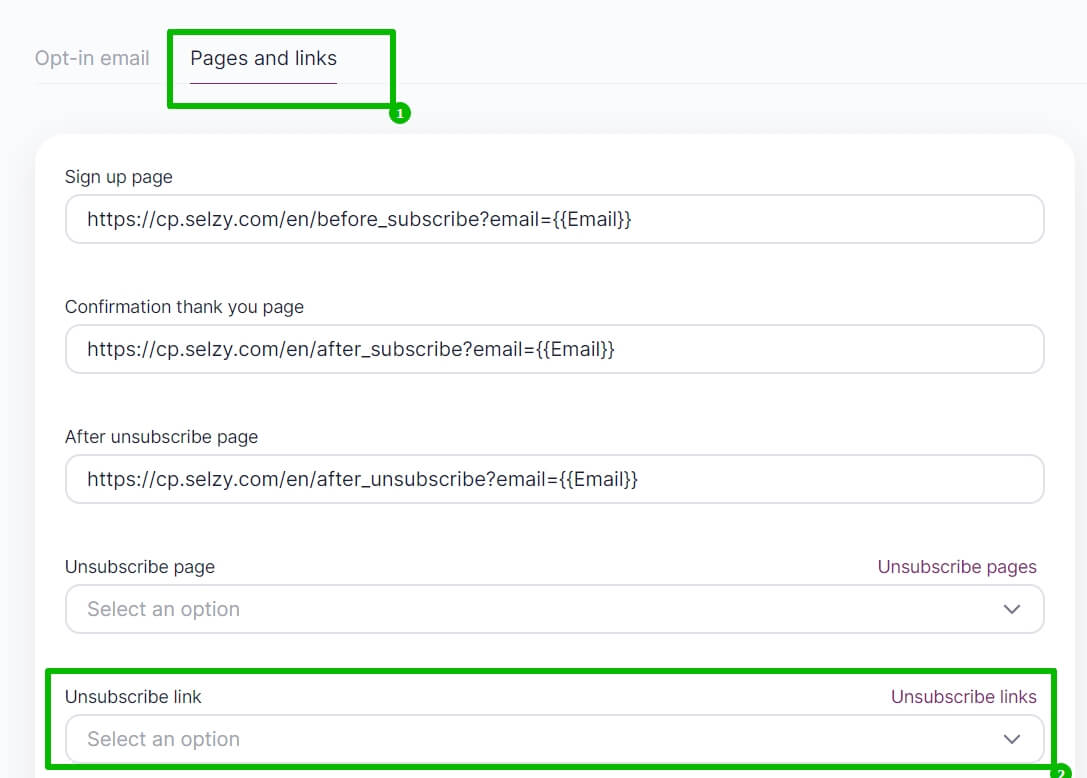
Done! Now, the new unsubscribe link will be inserted in all emails sent to the selected list.
You can not use any HTML formatting tags inside the link. All this should be done outside the
Correct:<a href="{{UnsubscribeUrl}}">Unsubscribe from emails</a>Incorrect (the b tag is interfering):
<a href="{{UnsubscribeUrl}}"><b>Unsubscribe from emails></b></a>