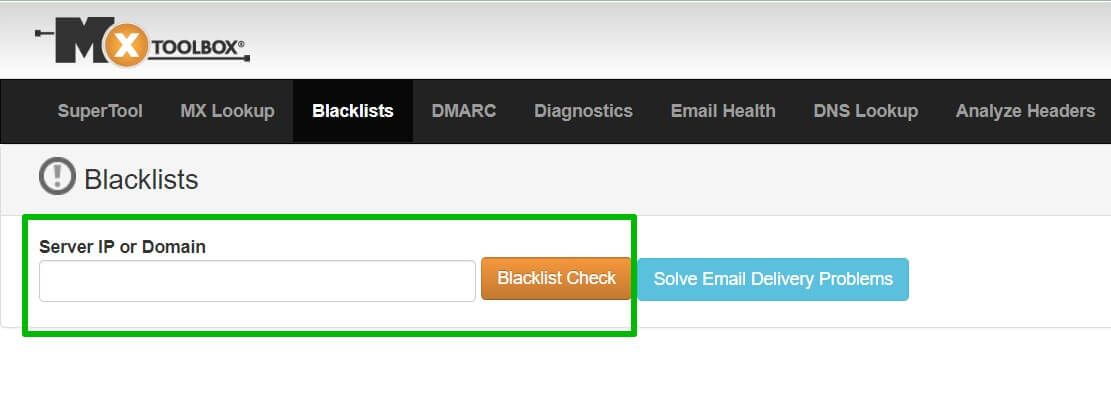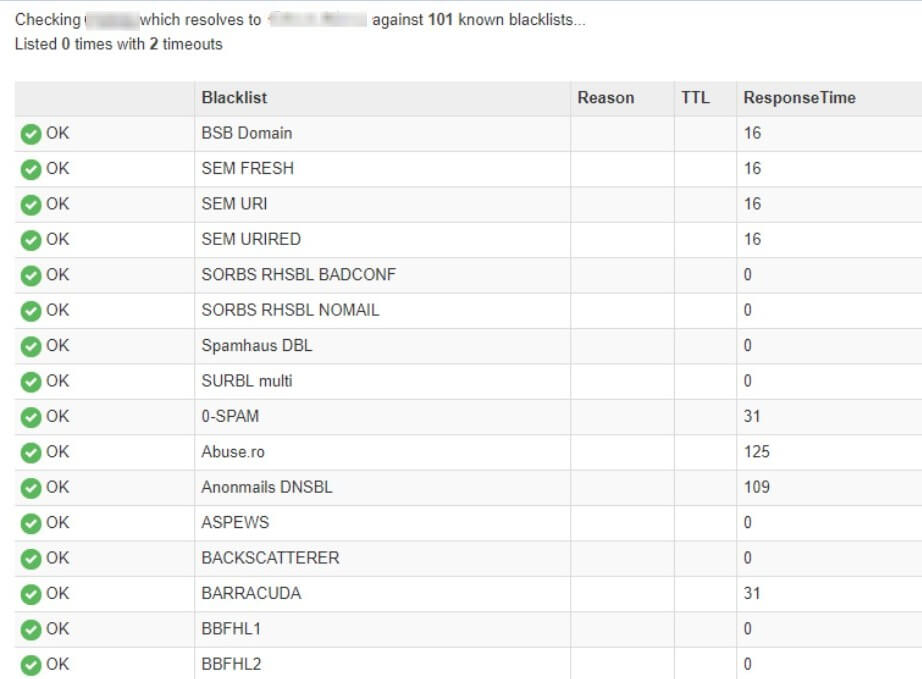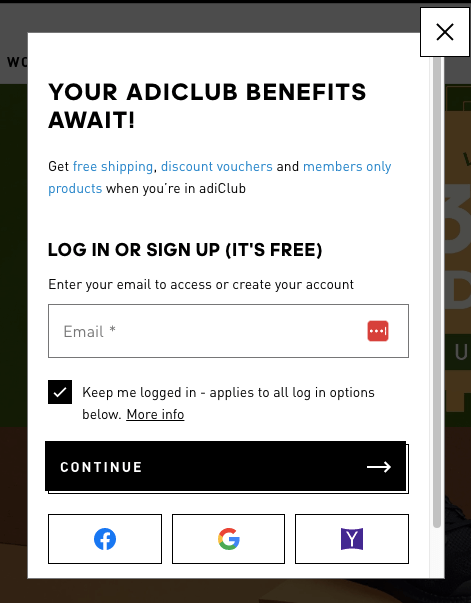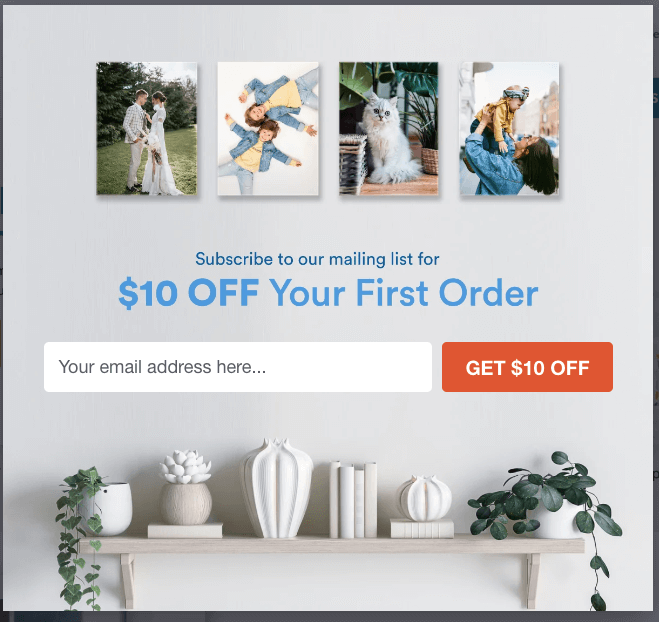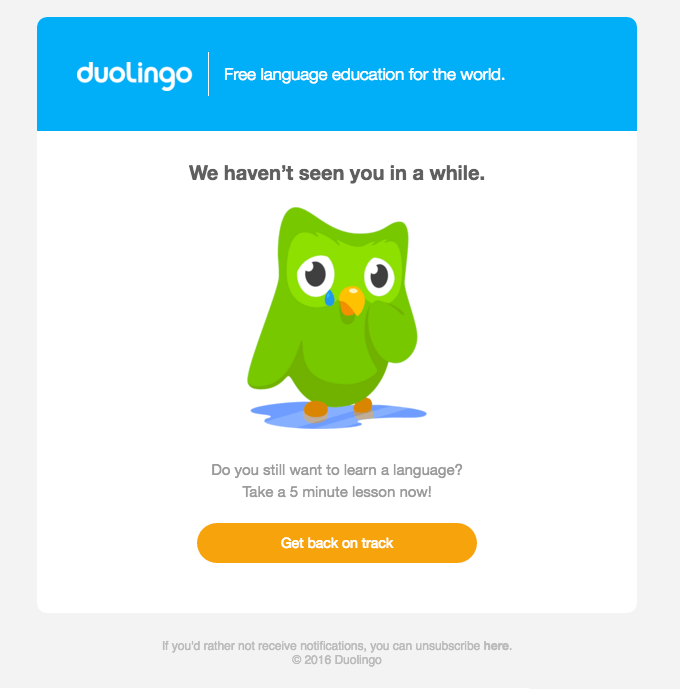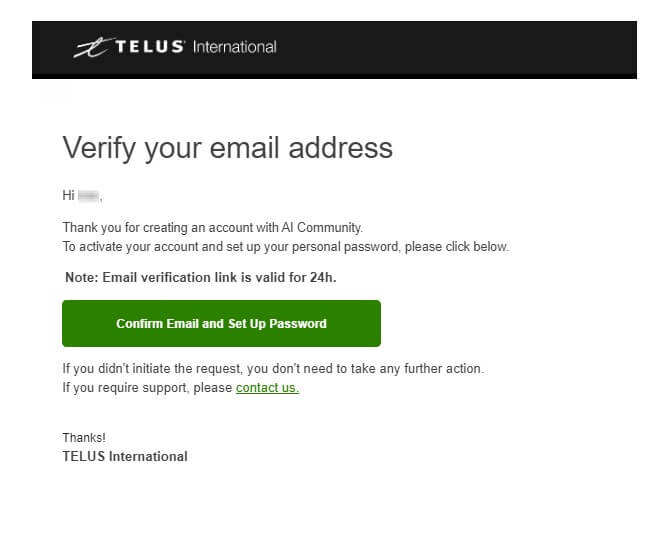What is an email blacklist?
An email blacklist is a list of IP addresses, emails, and domain names that have been identified as senders of spam messages. Internet service providers, email service providers, and organizations use blacklists to minimize the number of unsolicited emails sent to users.
Email blacklists are also called Domain Name System Blacklists (DNSBLs) or Real-Time Blackhole Lists (RBLs). Some of the well-known blacklists include Spam and Open Relay Blocking System (SORBS), Spamhaus Block List (SBL), and Barracuda, to name a few.
These lists, maintained by independent organizations, are available to the public.
There are two types of blacklists:
- Based on the sender’s domain
- Based on the sender’s IP address
If the domain or IP address is blacklisted, mailings will go through spam filters or not be delivered at all. You can find spam email examples online to be familiar with what these messages look like.