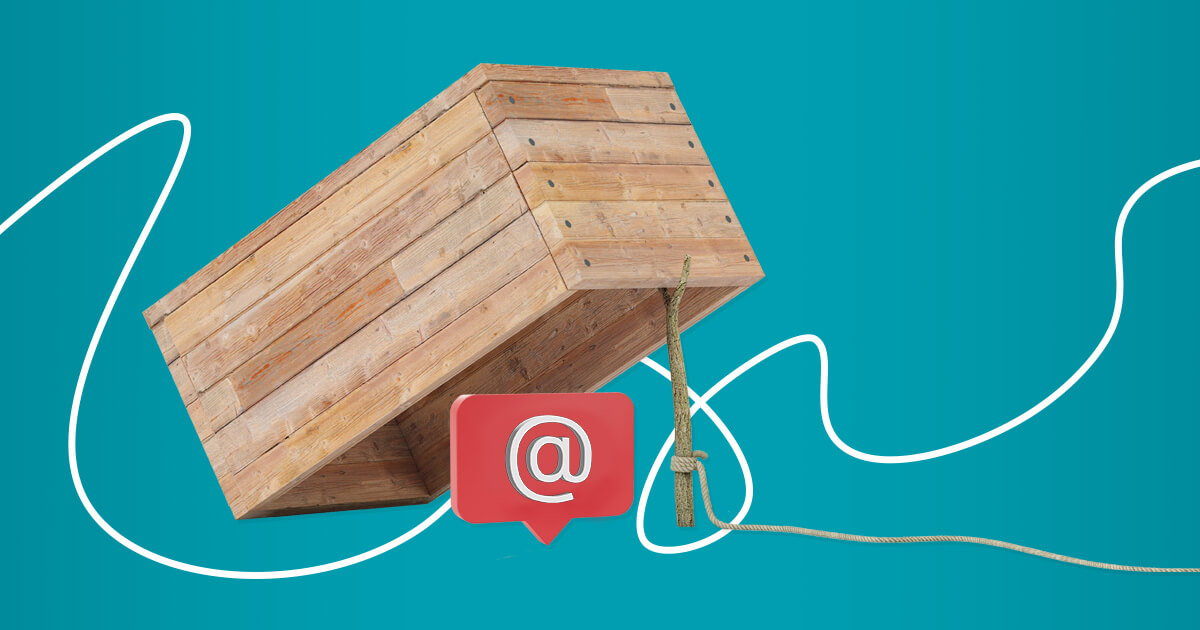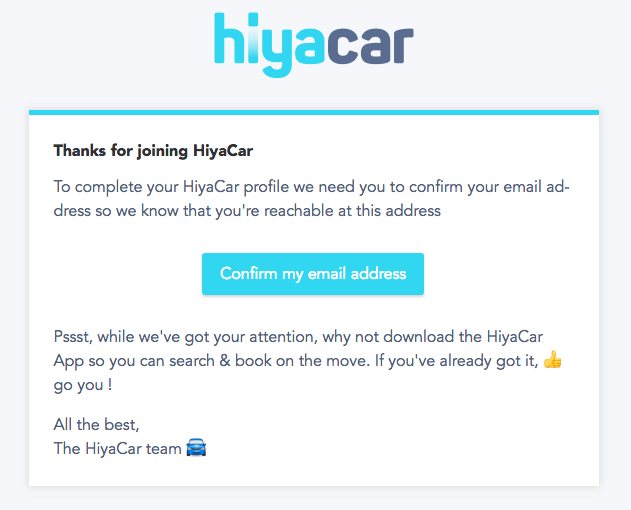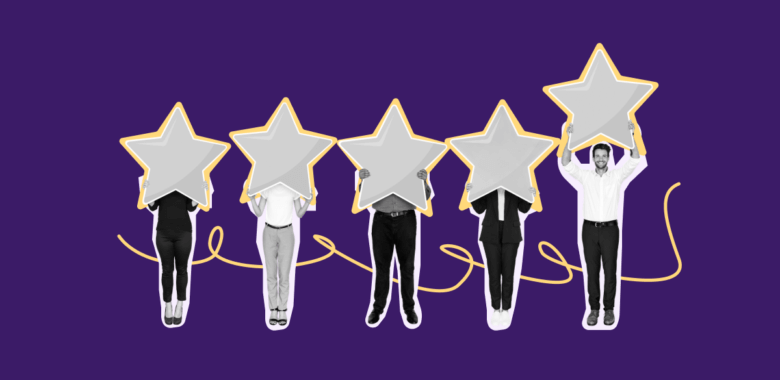How to remove spam traps
If you have found that you have spam traps in your contact lists, there are a few things you can do to remove them.
Deactivate bounced email addresses
When you send emails, keep an eye on your delivery rate and bounced emails. If you see that a lot of your emails are bouncing, it’s probably because you’re trying to send to addresses that don’t exist anymore. Depending on the type of bounces, you might want to delete such addresses from your list and not write to them again.
Remove contacts who have not engaged with your list for a while
If someone hasn’t interacted with your content in several months, there’s a chance they’re no longer using that email address. This makes them prime candidates for becoming spam traps.
It’s better to remove also, but first, send re-engagement emails to people who haven’t interacted with your brand in a while. If you don’t get feedback, then you can remove those subscribers from your base.
Try list segmentation
Keep your contact list organized. One way to do that is by separating out the people who are most active. This way, you can make sure your emails only go to those who are interested, and you won’t get caught in any spam traps.
Segmentation allows you to identify different groups within your subscriber list and target them with more specific messages. This can be helpful in figuring out which subscribers on your list have become inactive, and then trying to re-engage them.