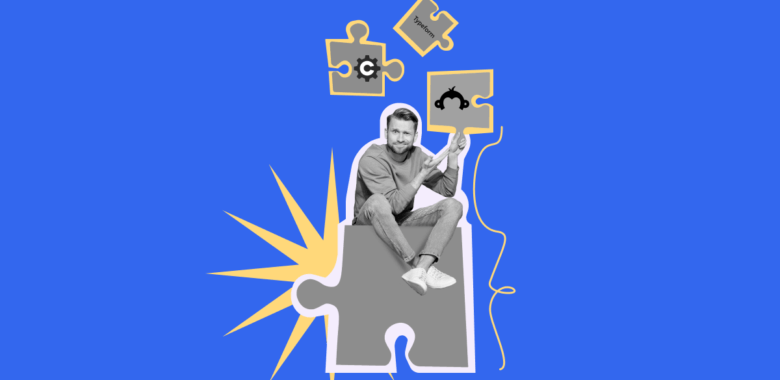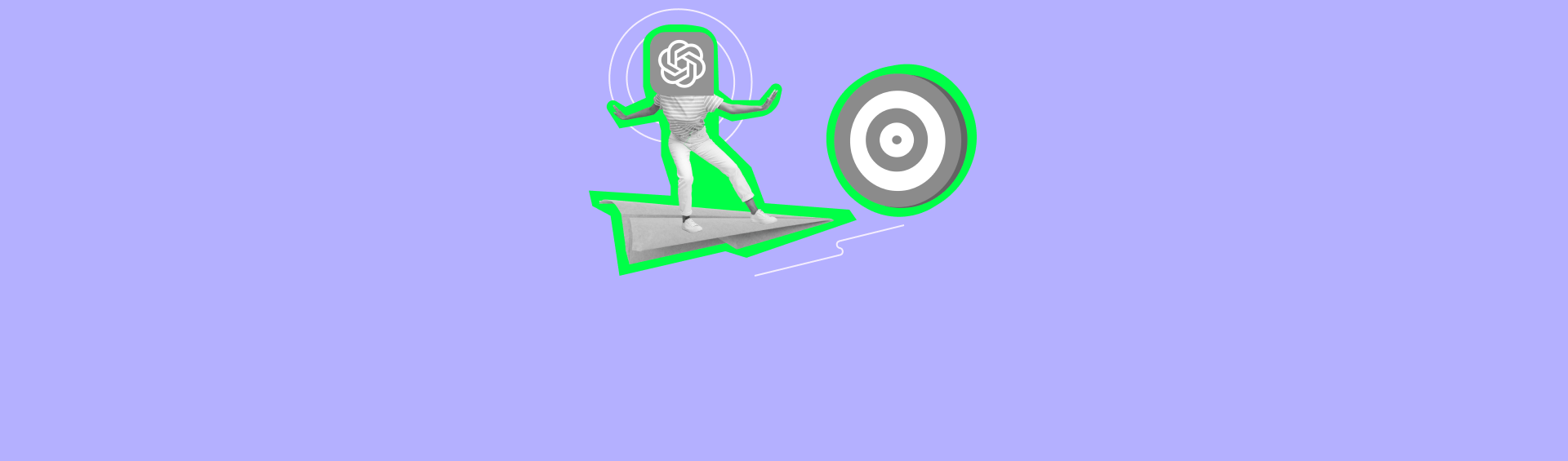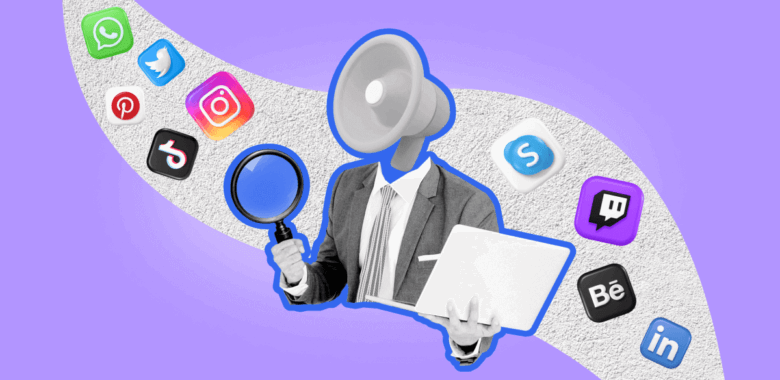Selzy service allows you to clean up your database by removing outdated contacts or email addresses that cannot be delivered to.
This is useful to do if you want to save on your tariff plan or improve your email sender reputation.
How to update contacts
In your personal account, go to "Contacts" → "Tools". Click on the "List hygiene" button.

Also you can go to "Contacts" → "Lists" and choose "Clean up lists".
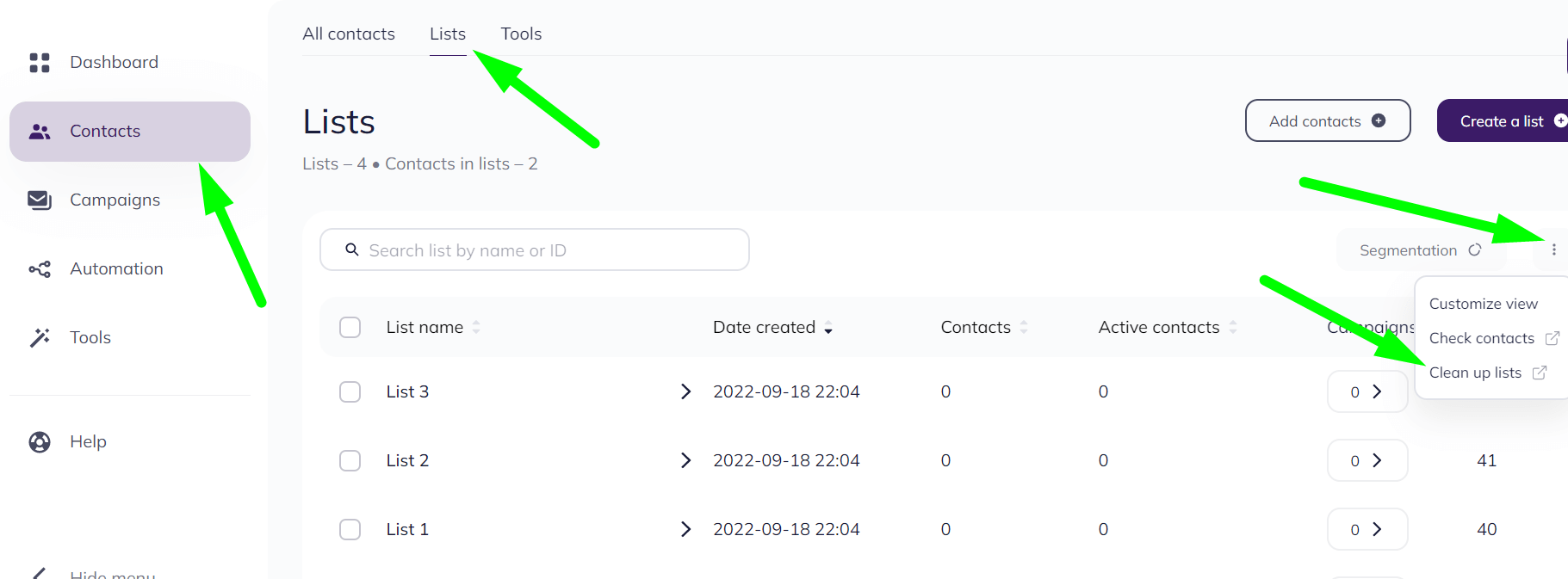
By default, the option of updating contacts in all lists is selected in this section, but you can select any particular of them from the drop-down list.
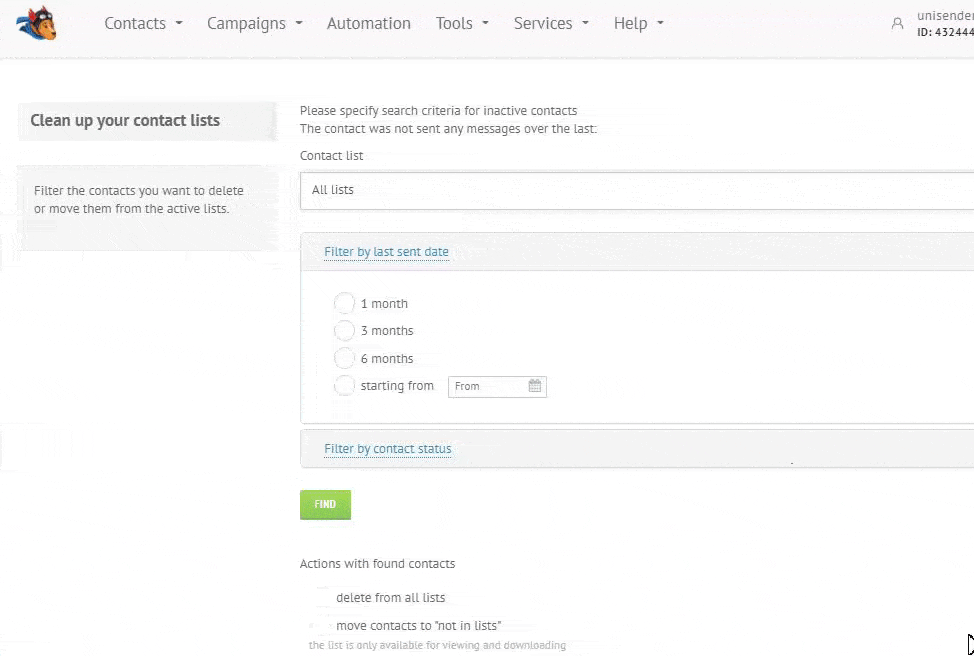
Two filters will help you to update the database: by send date or by contact status. You can save the email addresses you found as an Excel spreadsheet to your local disk, or remove them from your account, or move them out of the lists to avoid paying for those subscribers.
Filter by send date
Cleanup using this parameter makes sense if the database stores contacts to whom you have not sent any emails for a long time. In practice recipients forget about the sender if they have not received any emails from them for more than 6 months.
From the mail server’s perspective, the resumption of email campaigns to addresses not used for a while may also look suspicious. Therefore, it would be better to upload such contacts to a separate list and add them gradually to those subscribers who receive your newsletter on a regular basis.
What Does Email Address Status Indicate and how it Changes
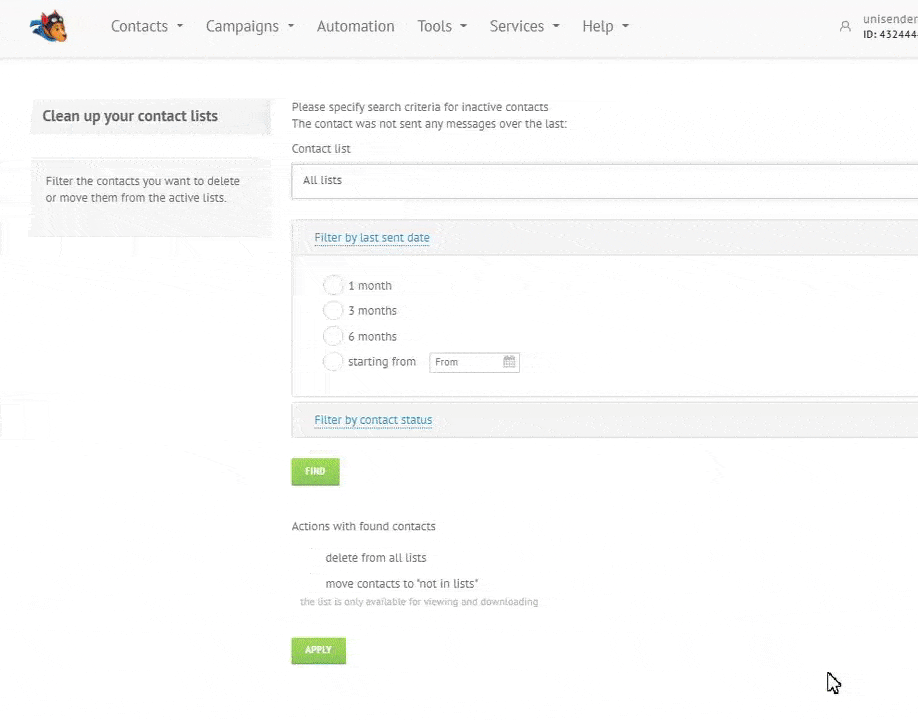
Move all addresses to which we have not sent emails for more than 6 months out of the lists.
Filter by contact status
Selzy does not send emails to addresses whose status is other than "active/available" or "active-new/available". Therefore, it makes no sense to keep such email addresses in the database.
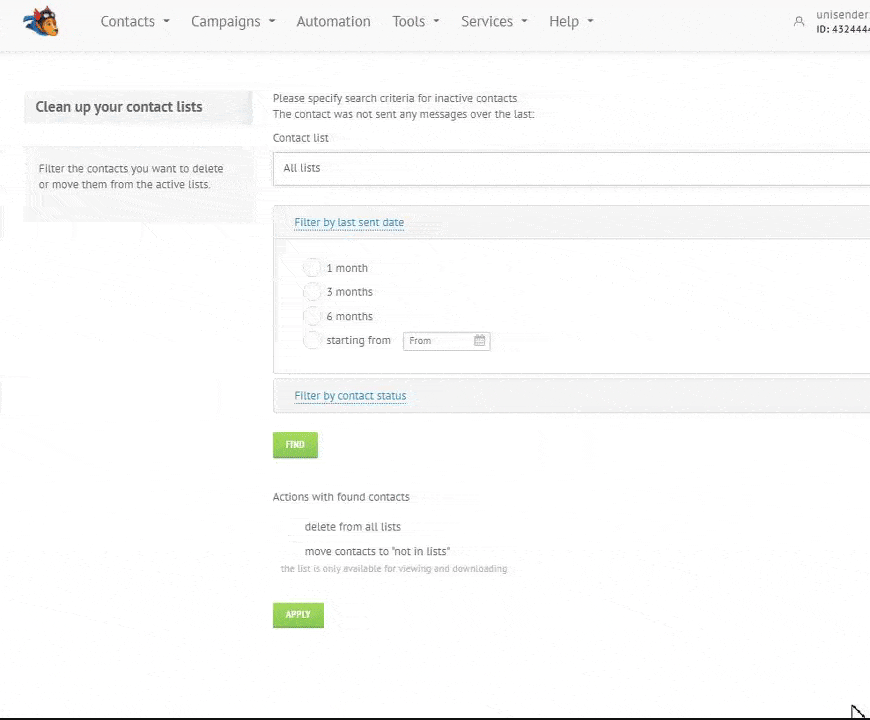
Remove email addresses that cannot be delivered to from the database.