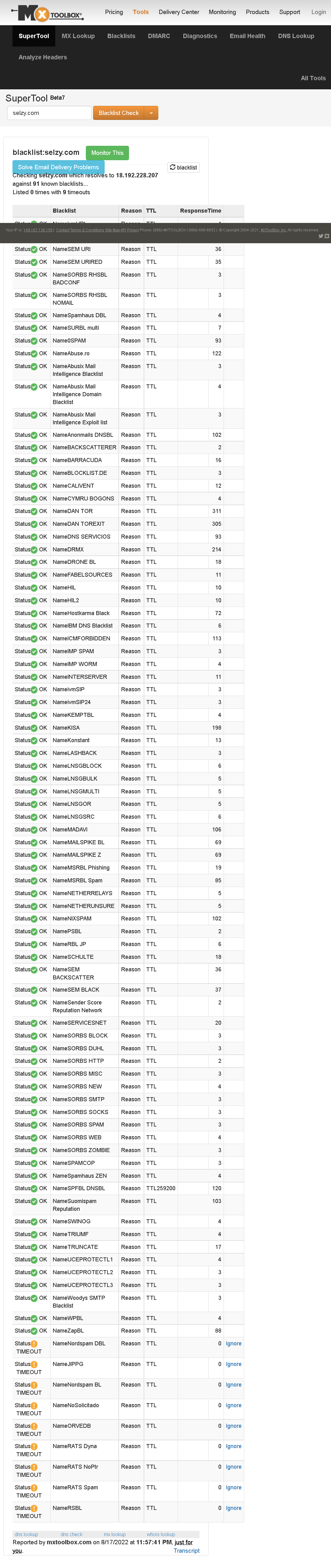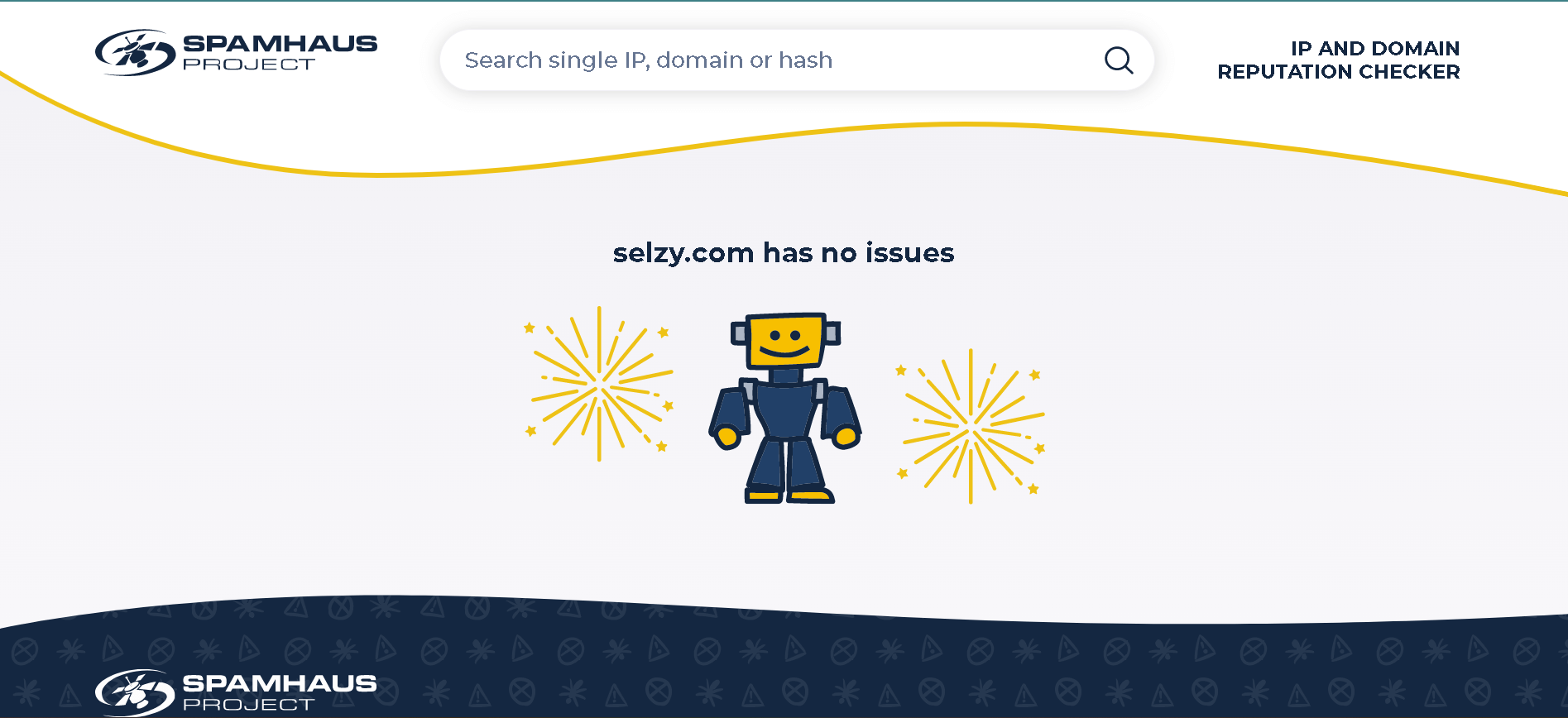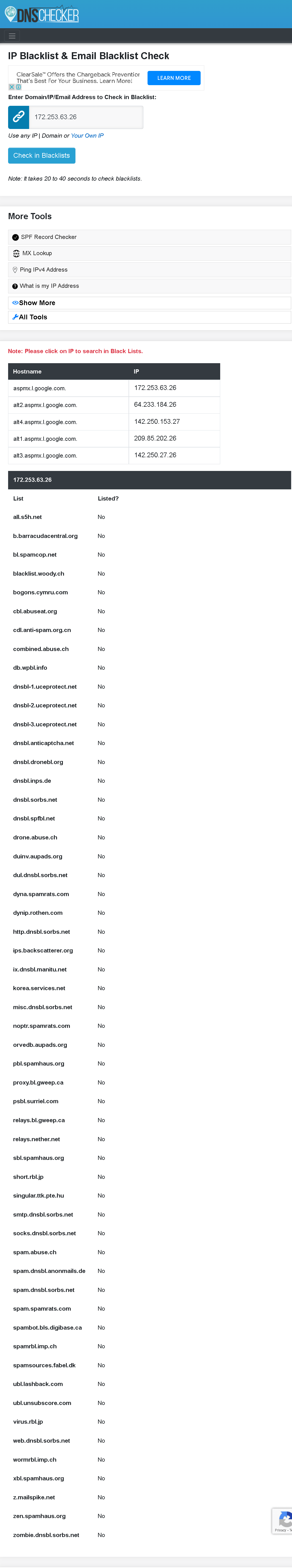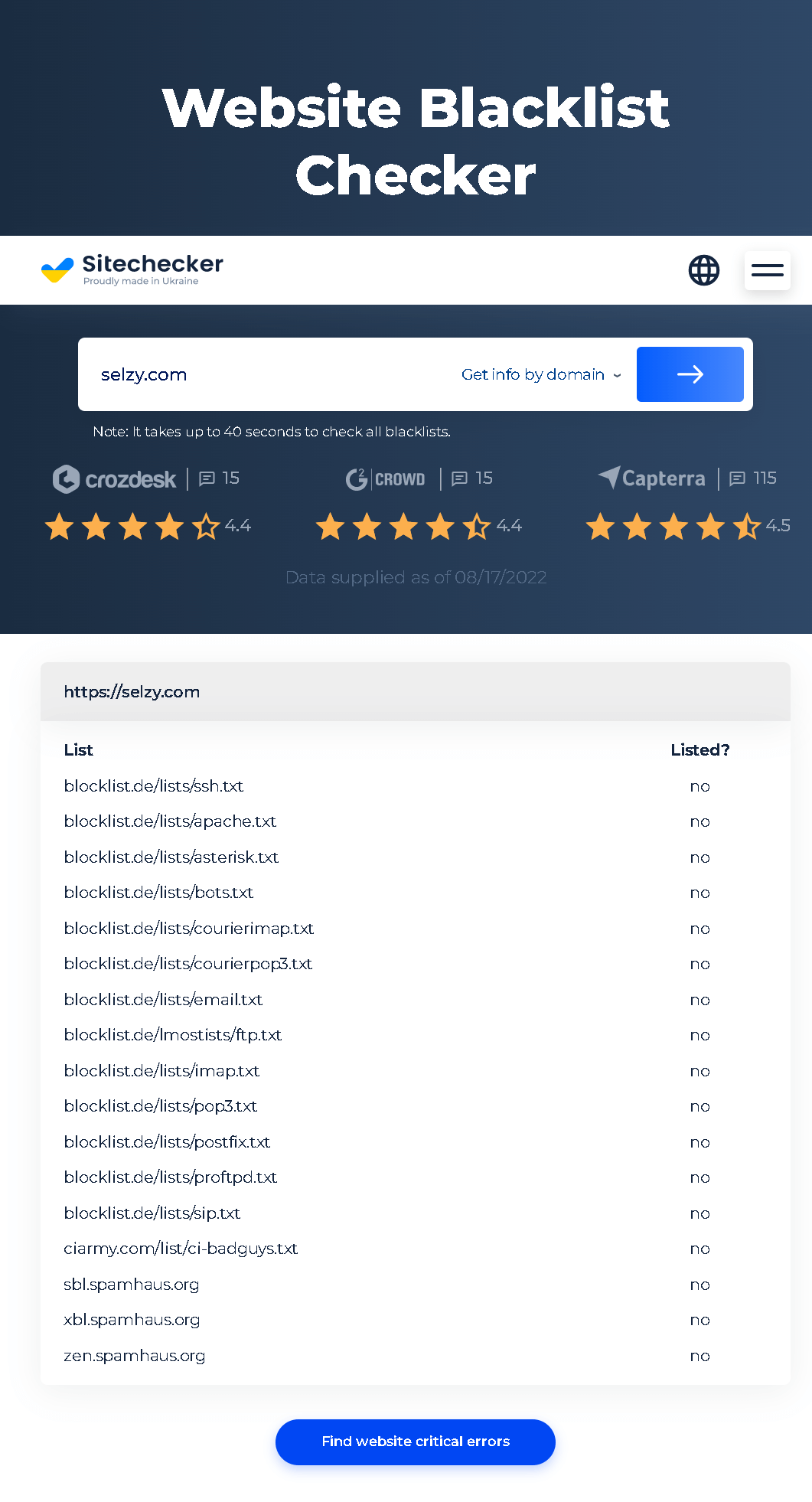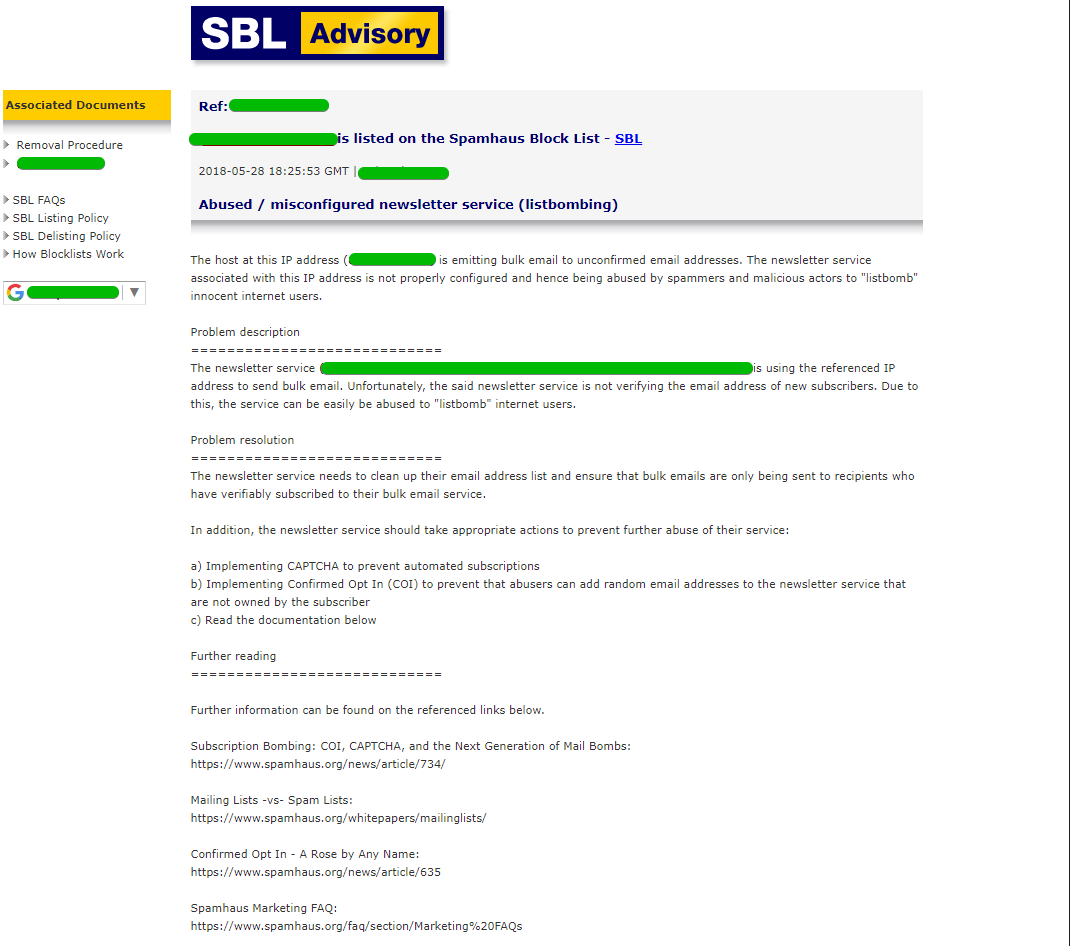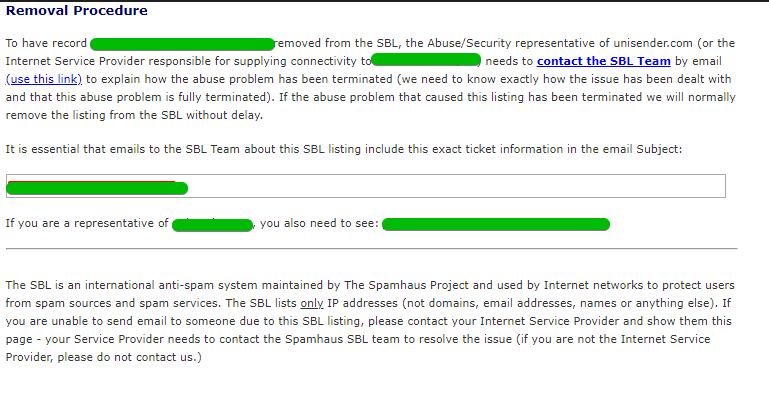What is a DNSBL?
A DNSBL or Domain Name System Blacklist is a part of a system that helps to fight email spammers. There are a lot of such lists in existence, each of them containing a list of IP addresses known to send spam.
DNS blacklists are used by email services and website admins to effectively keep spam out of their clients’ inboxes. Think of such lists as bouncers, but instead of having a list of people to let in, they contain lists of people to keep out.
Despite its name, the term “list” is an oversimplification. These “blacklists” are not simply lists but rather security mechanisms that utilize various methods of checking whether or not a specific address or domain is listed, gets listed, or is removed from the list. These lists can also sometimes be referred to as “blocklists”.
Some of the most common DNSBLs include:
- Composite Blocking List (CBL)
- Spamhaus Block List (SBL)
- Spamcop
- Passive Spam Block List (PSBL)
And many more.
How are blacklists created?
There are a few different ways that blacklists can be created depending on the provider that maintains them.
- Blacklists are created through spam traps and email honey pots. These are email accounts monitored by blacklist operators. If a spammer sends an email to a spam trap, their DNS can get listed and blocked.
- Blacklist services monitor and list down addresses of zombie computers (virus-infected computers used for malicious purposes) or bots that are known to send spam. These zombie computers can also be originators of malware and other harmful items.
- Blacklist services take note of internet service providers (ISPs) that have hosted or are currently hosting domains that send out spam mail on their servers.
How does one get on a blacklist?
You could potentially be added to a DNS blocklist because:
- Your domain sends emails marked as spam.
- Your domain contains viruses and malware.
- Your domain has been hacked or is suspected of hacking activity.
- Your ISP is associated with spam activity.
- Your country is blacklisted.
- Your server has malware or lacks proper configuration.