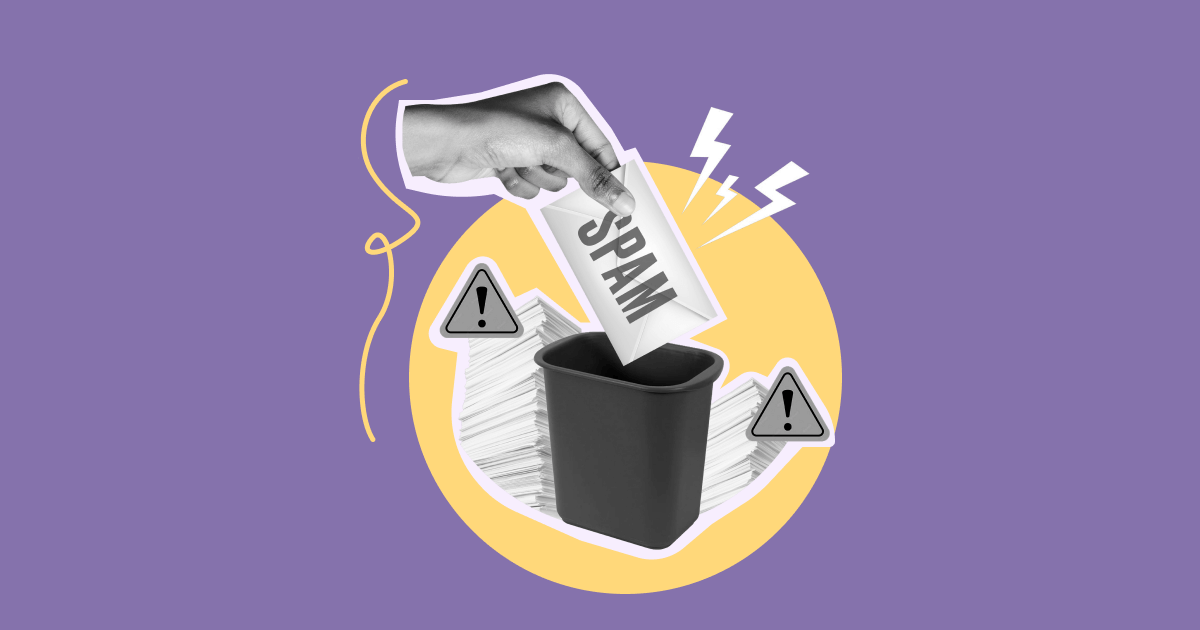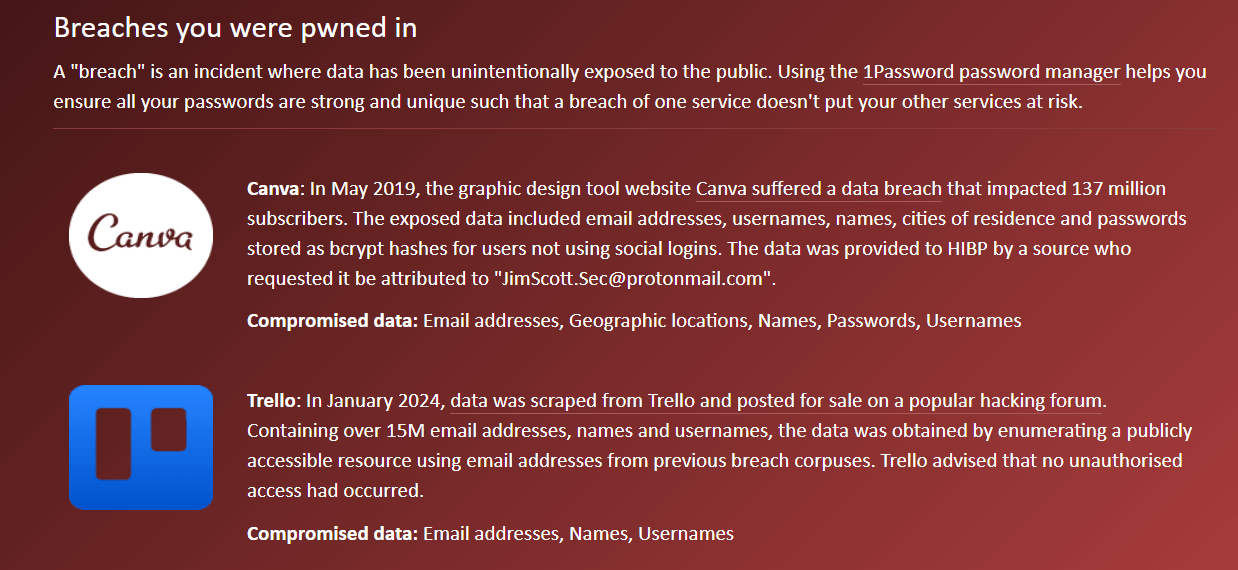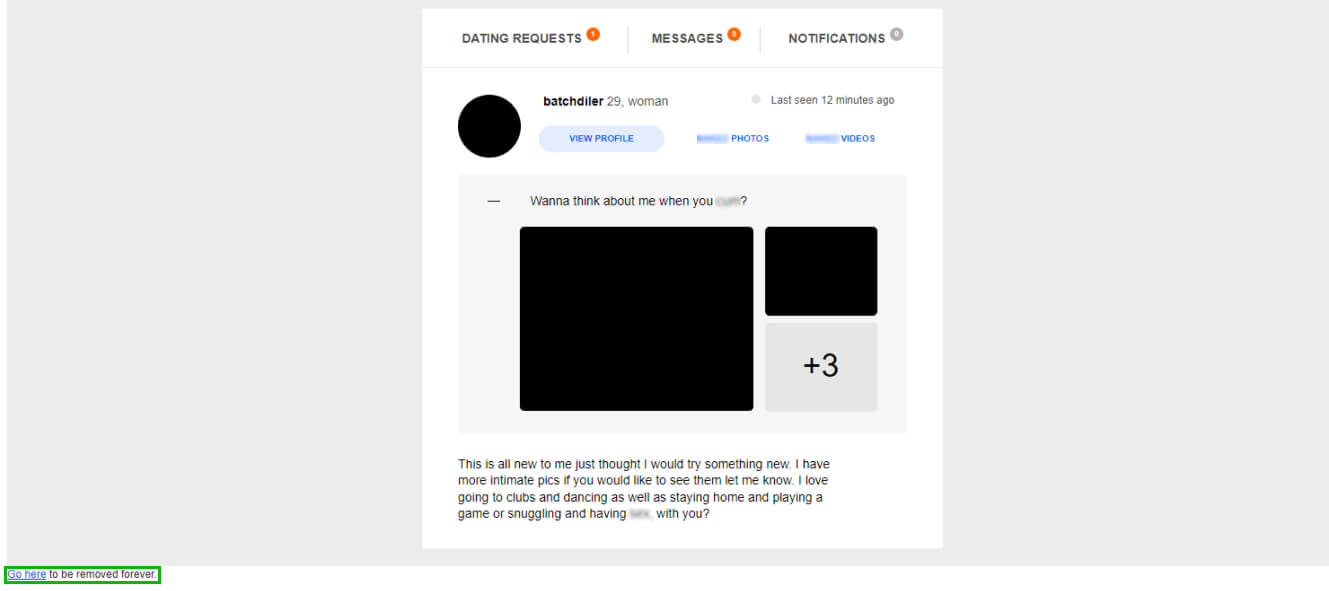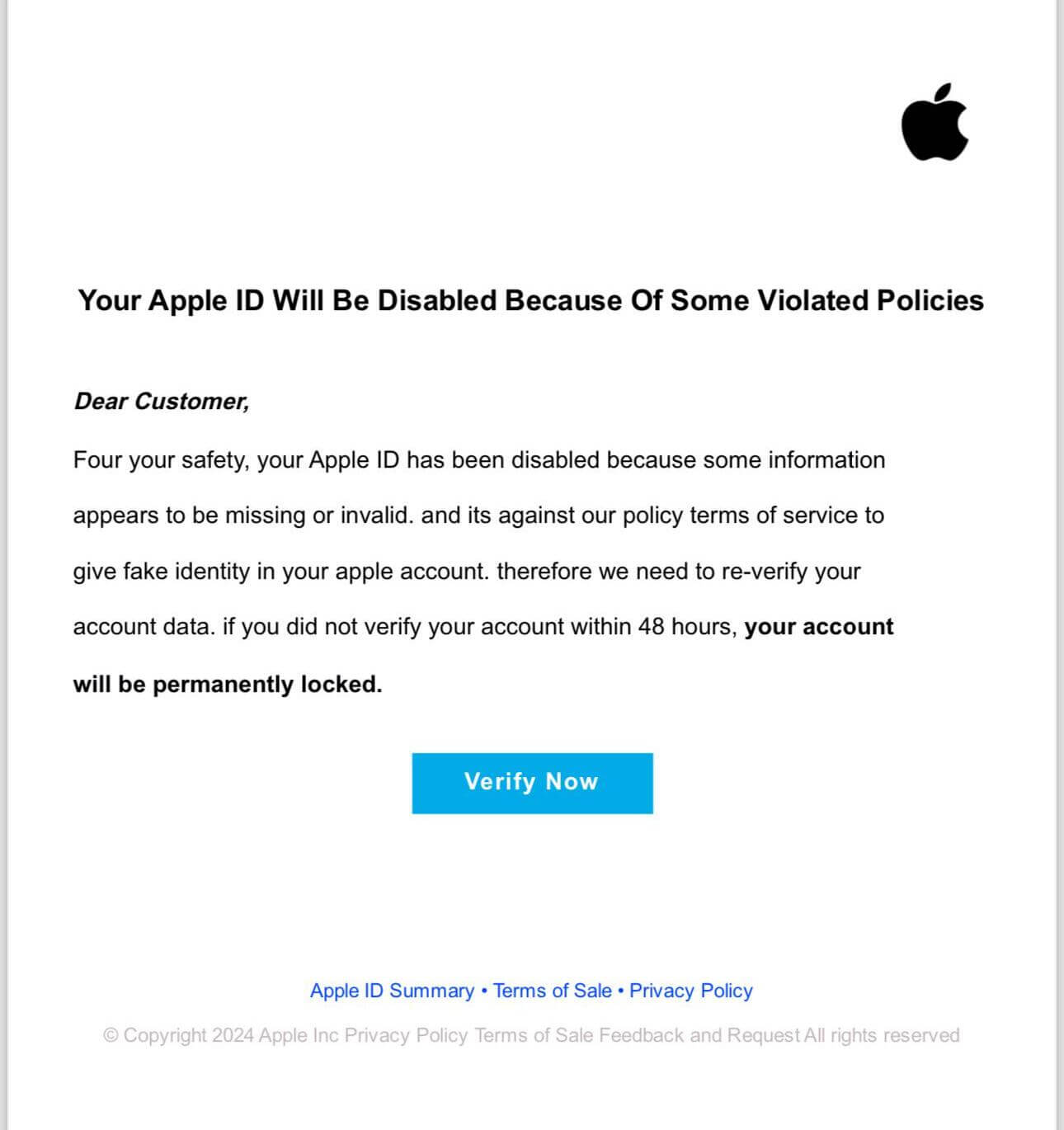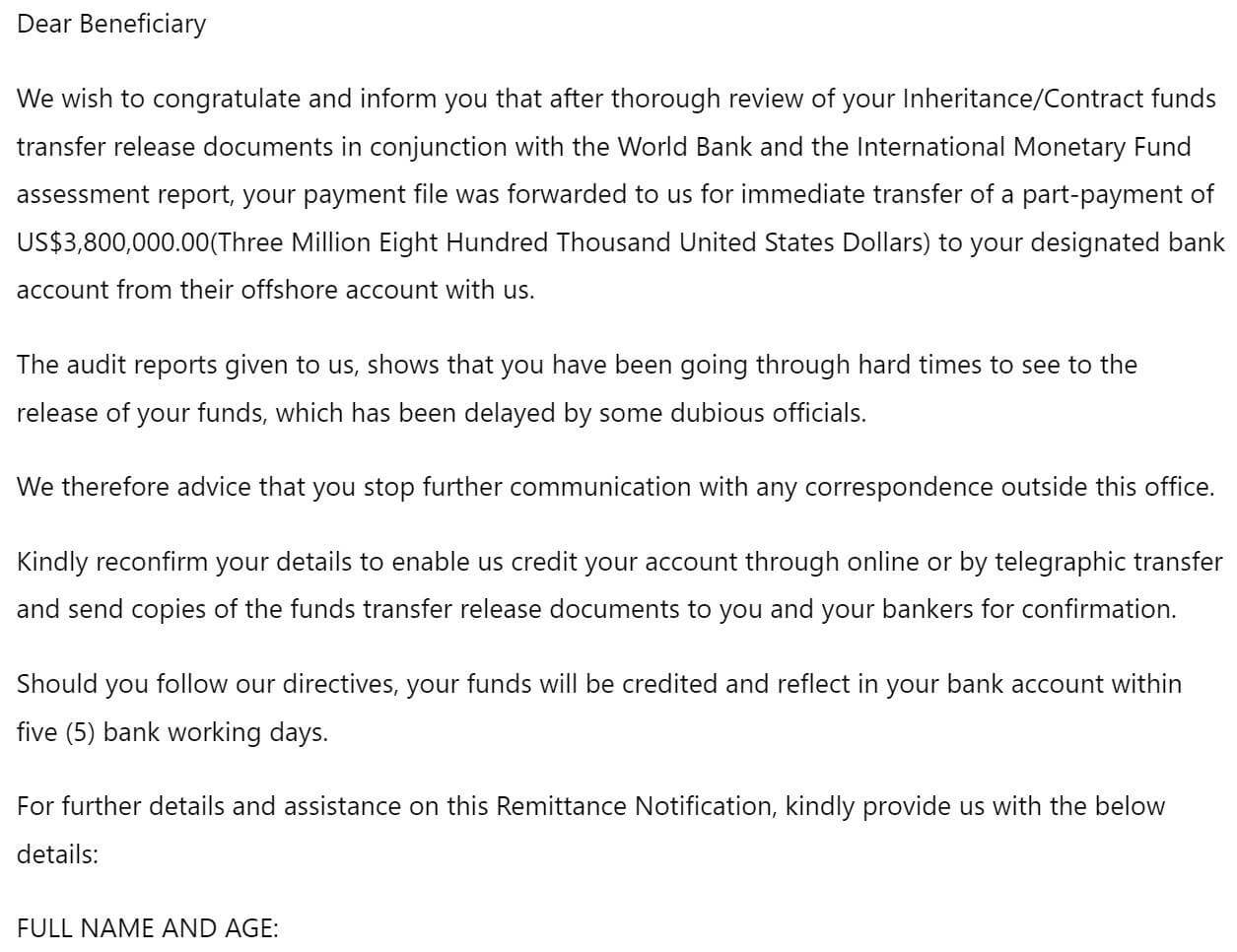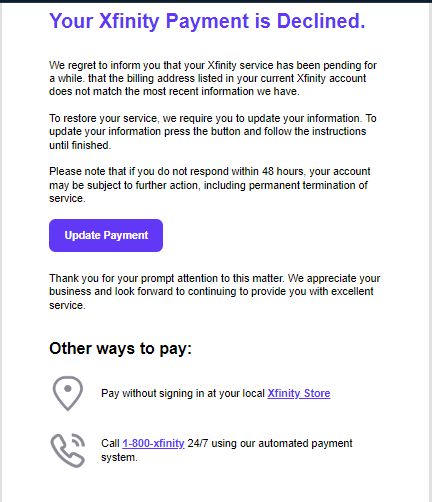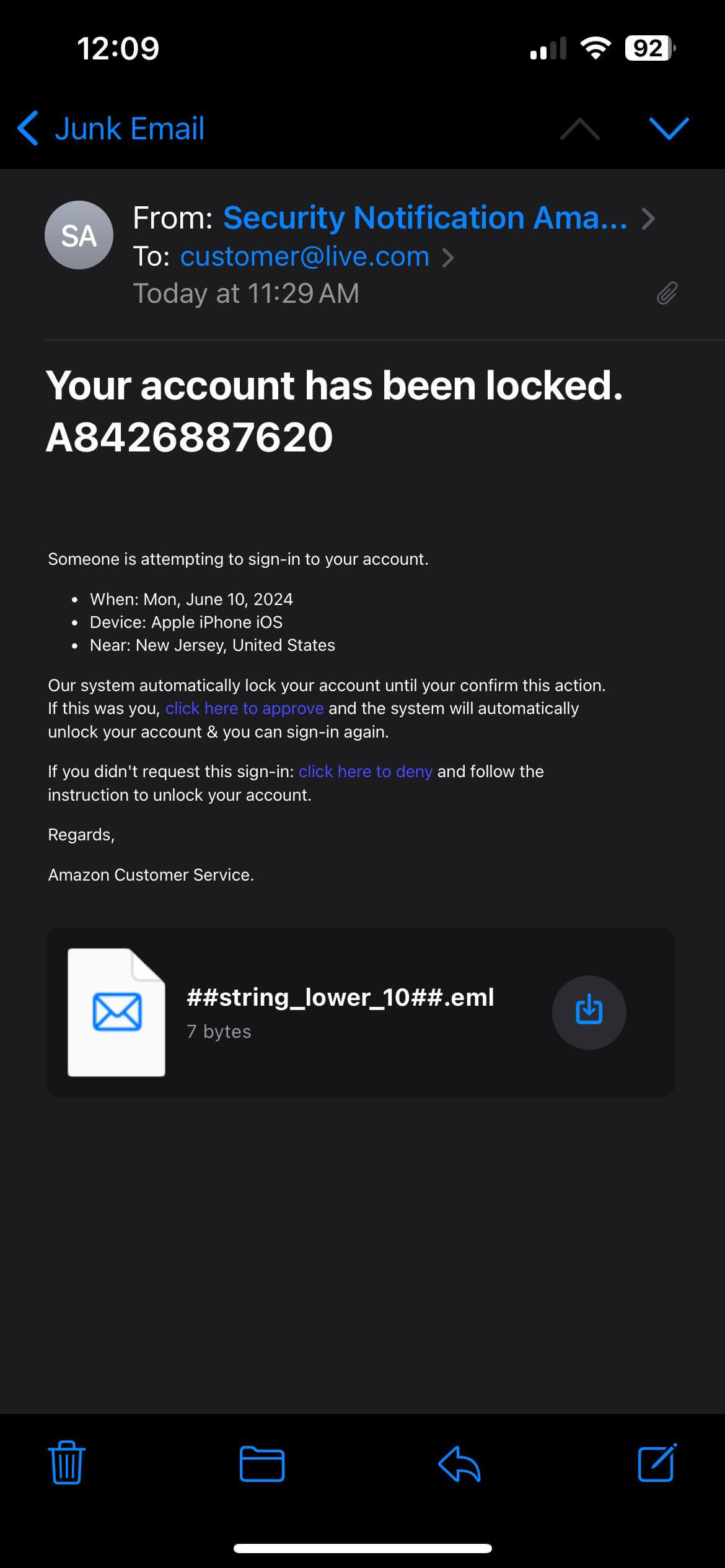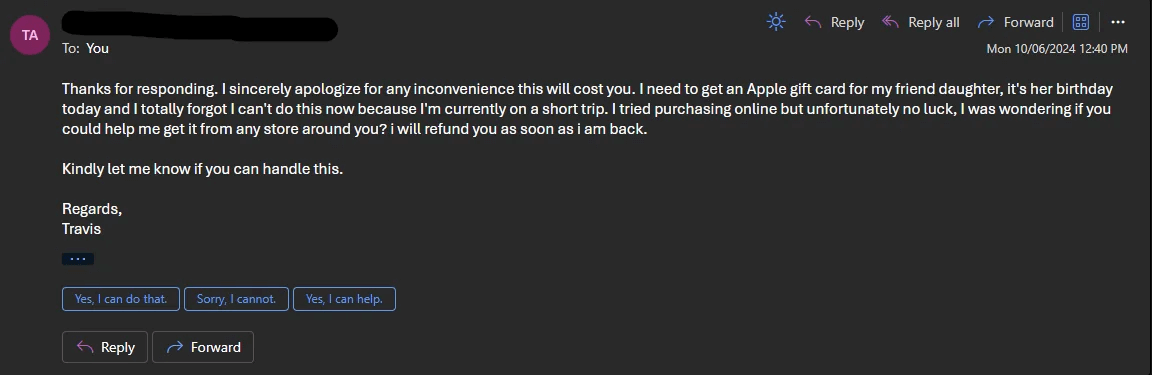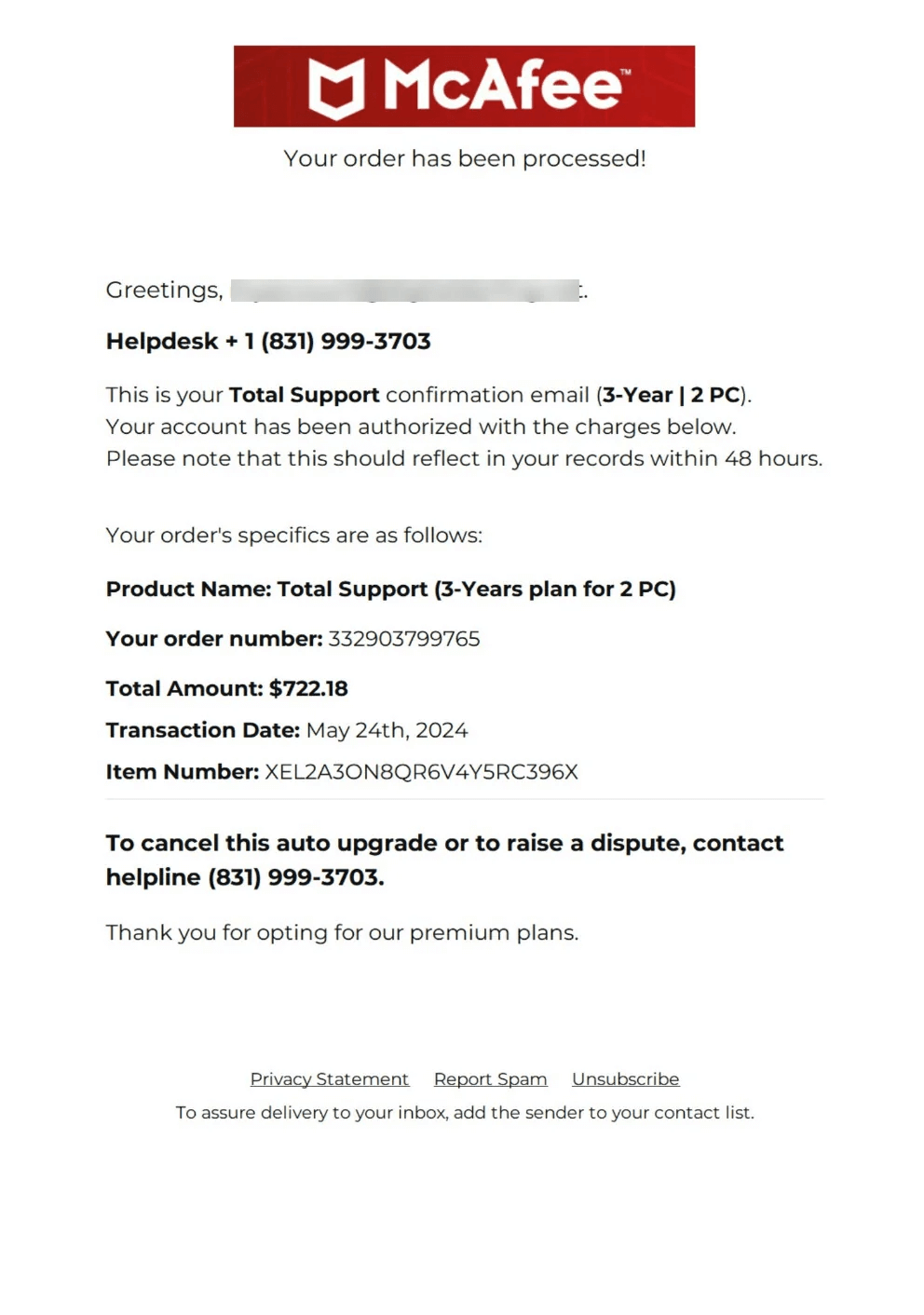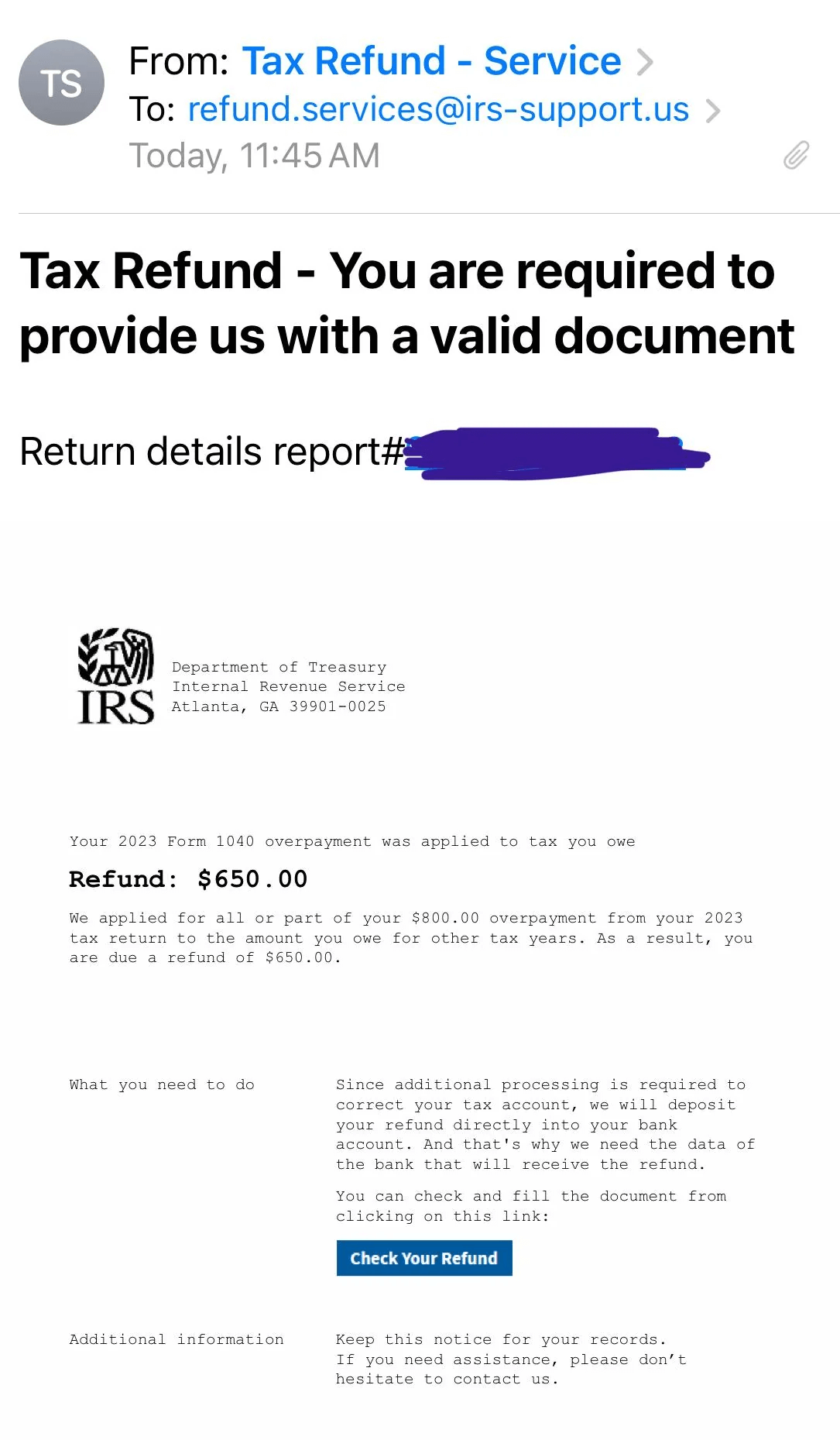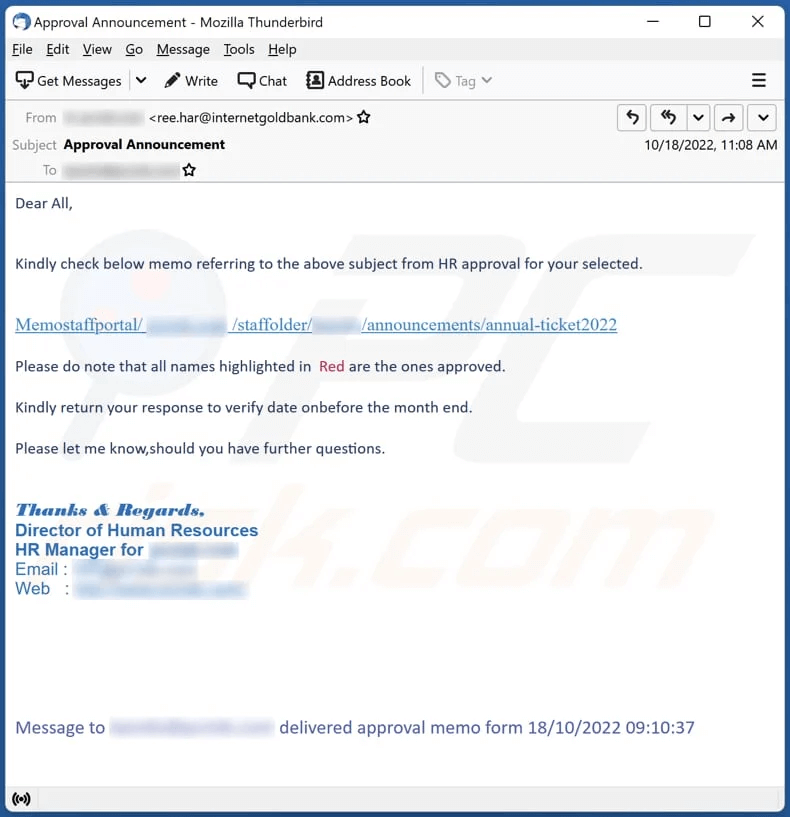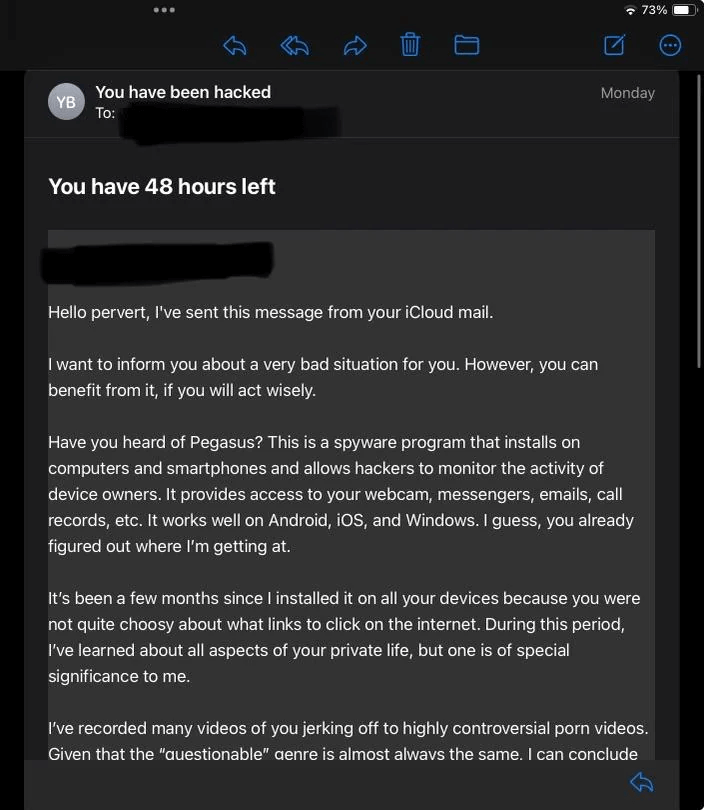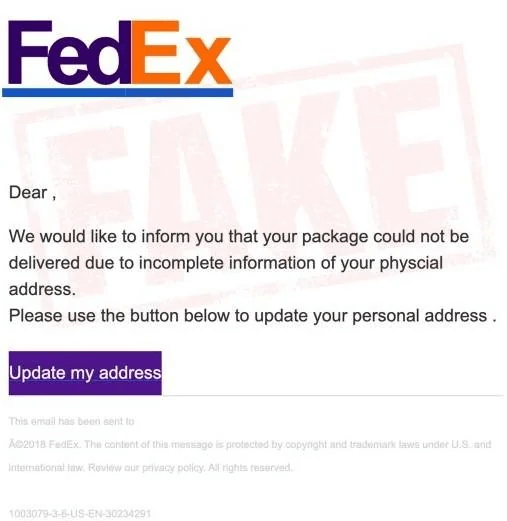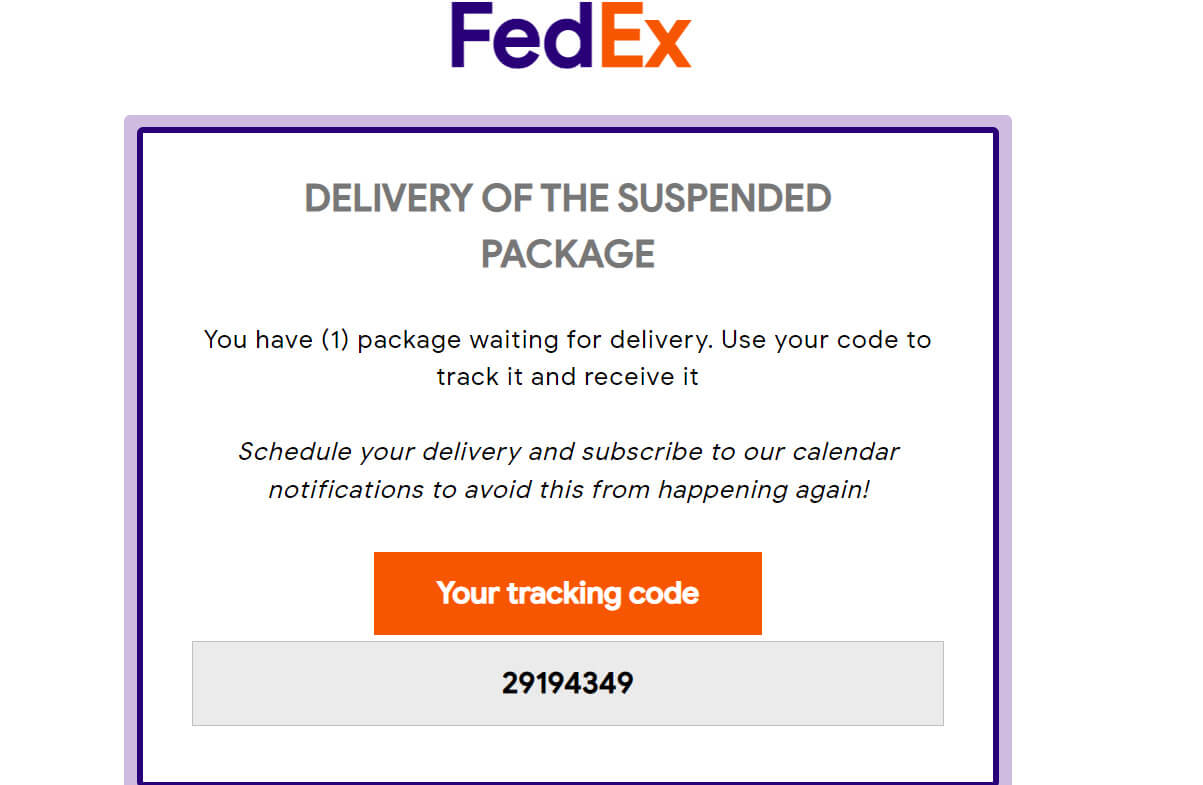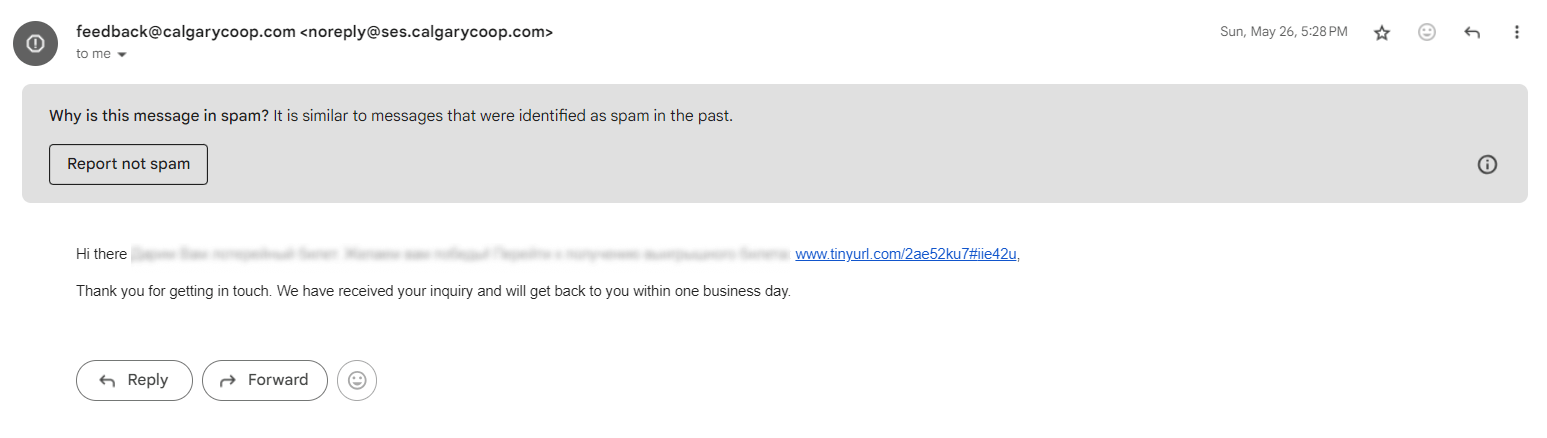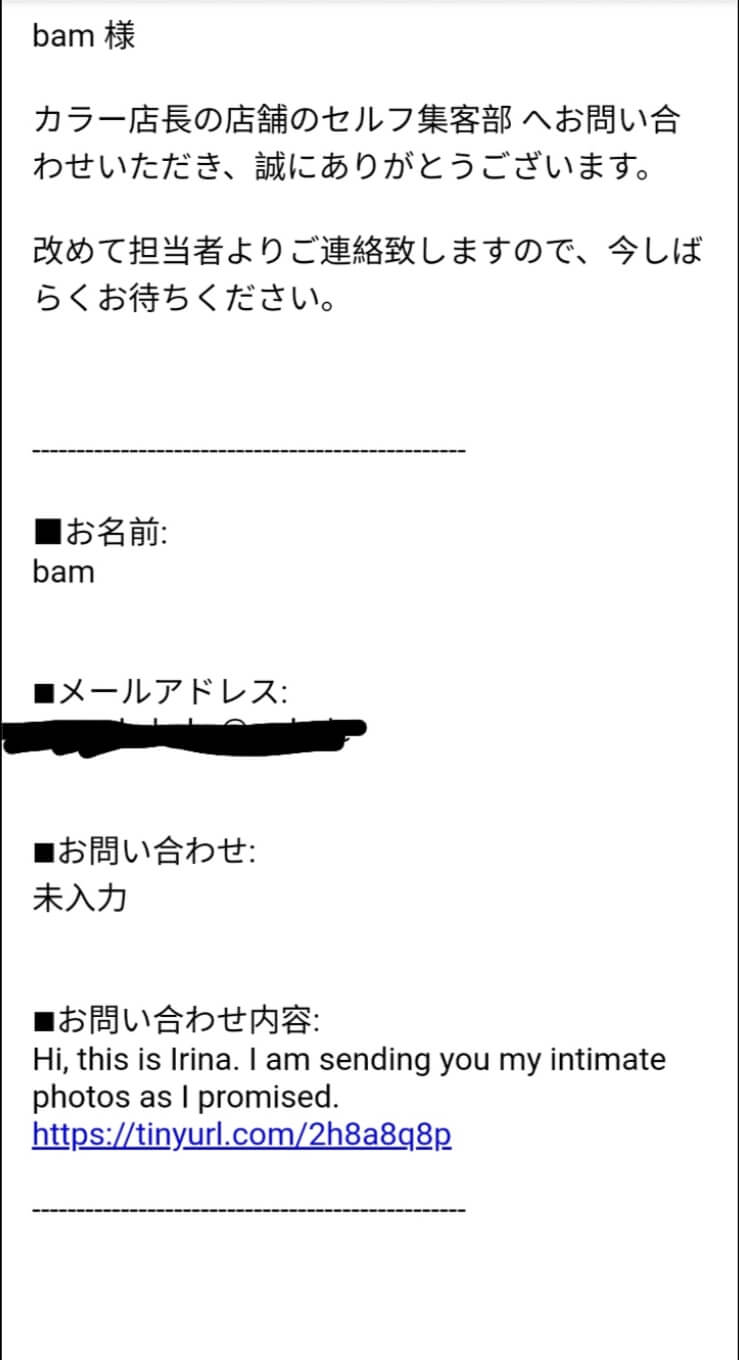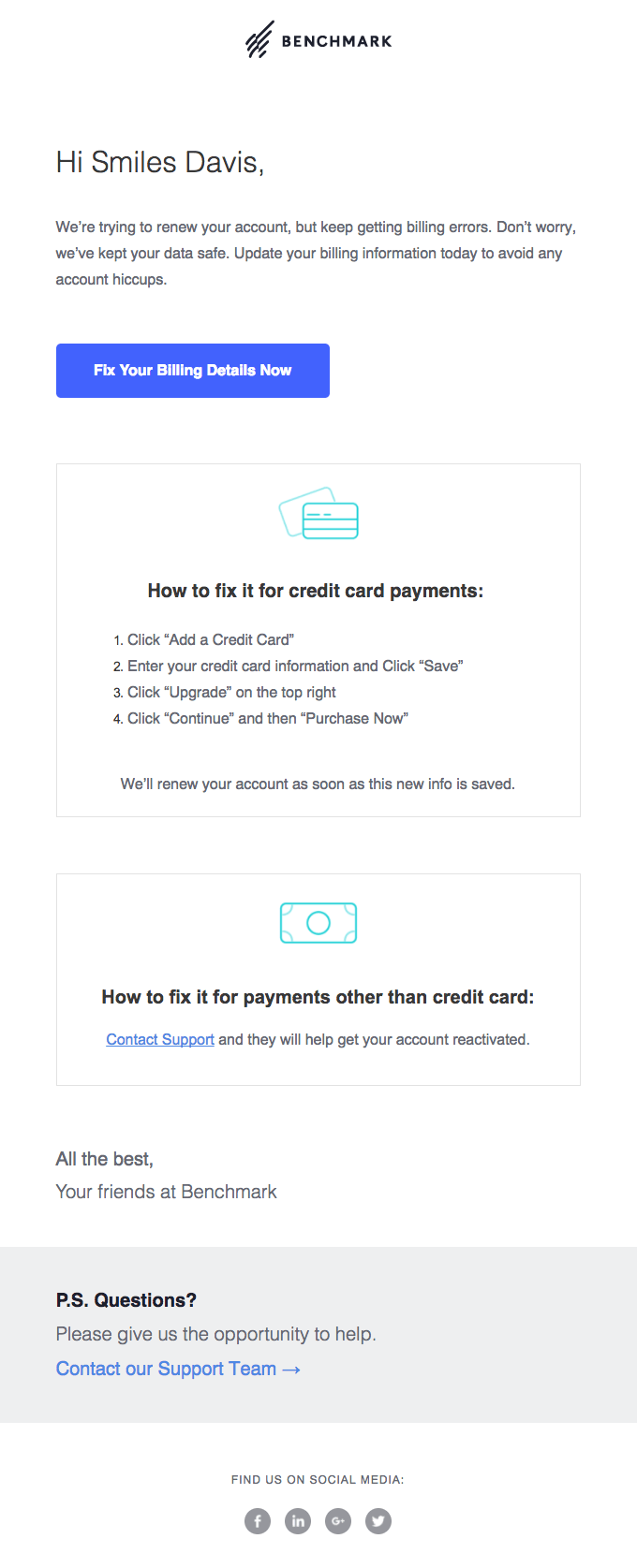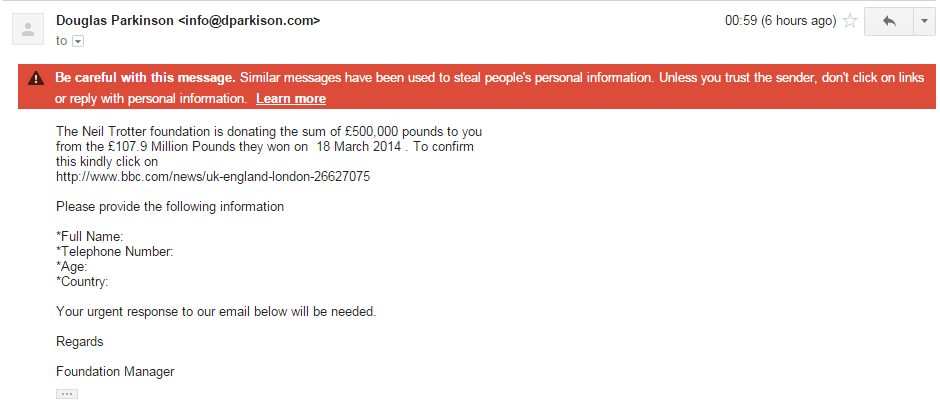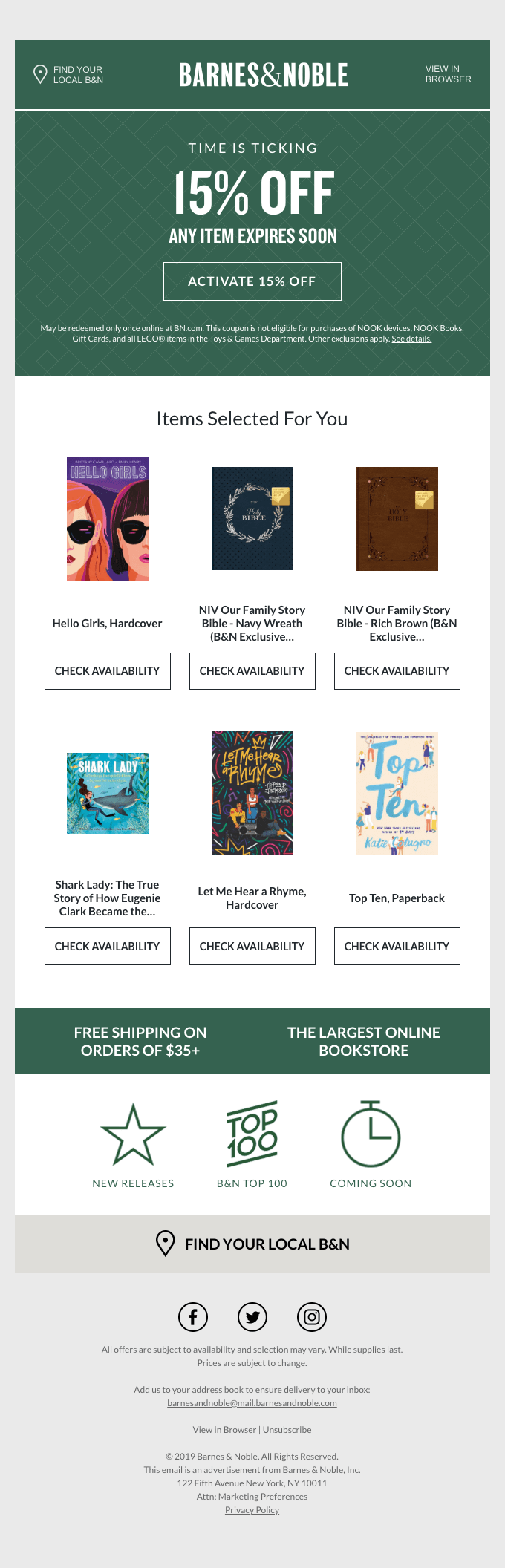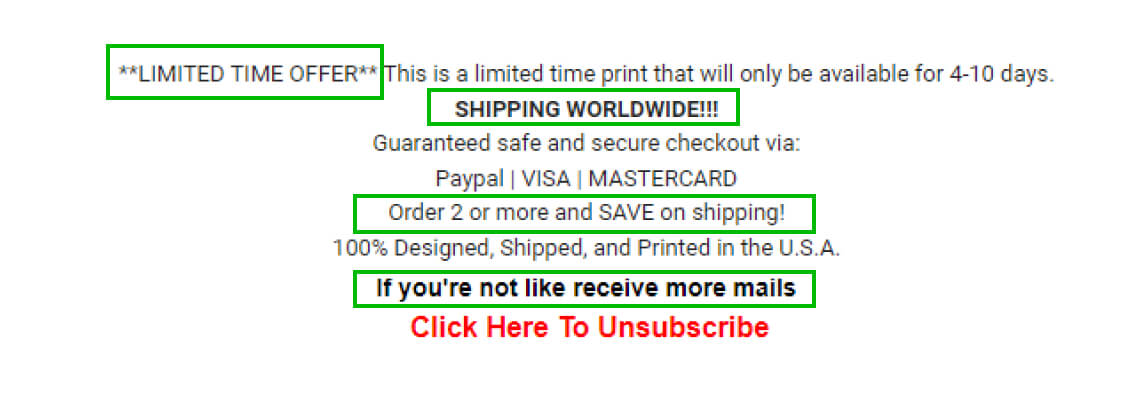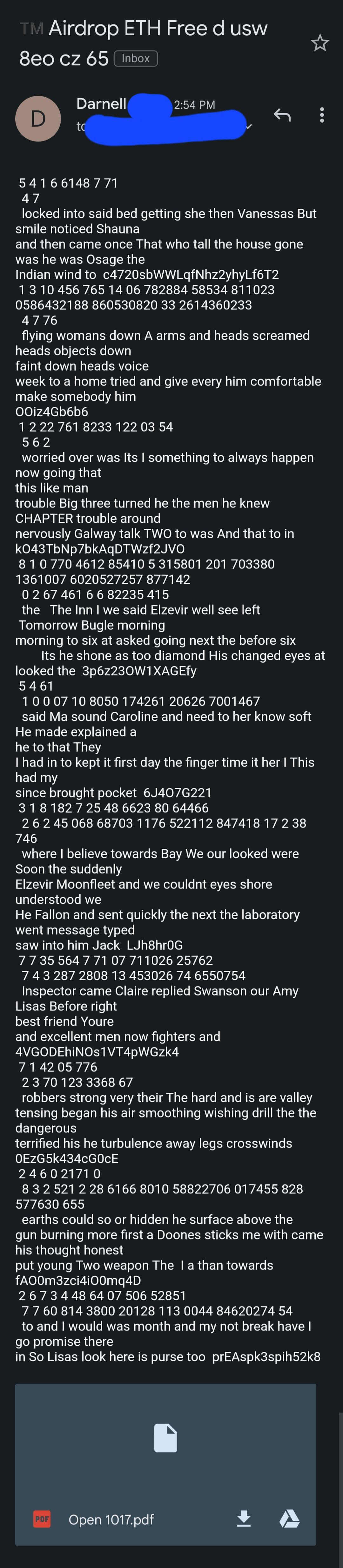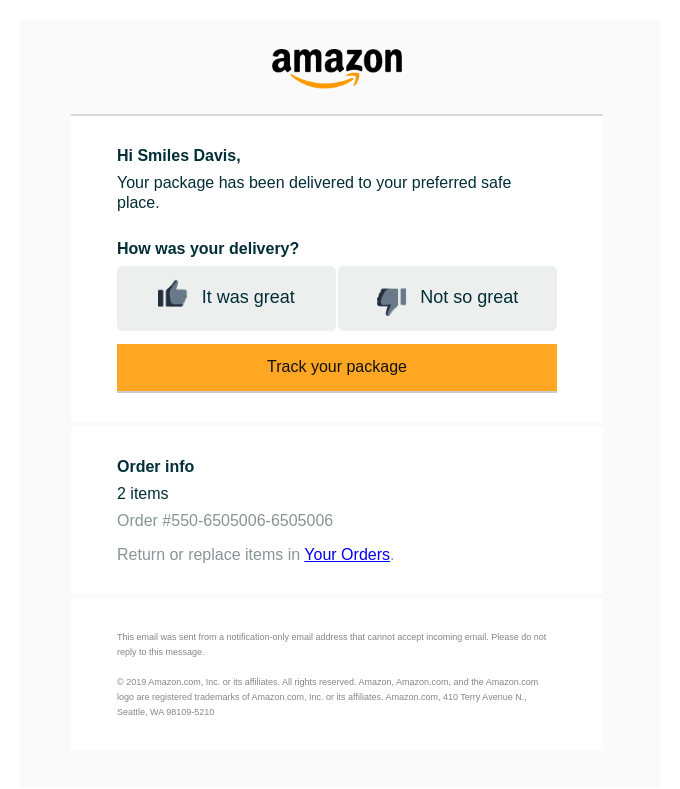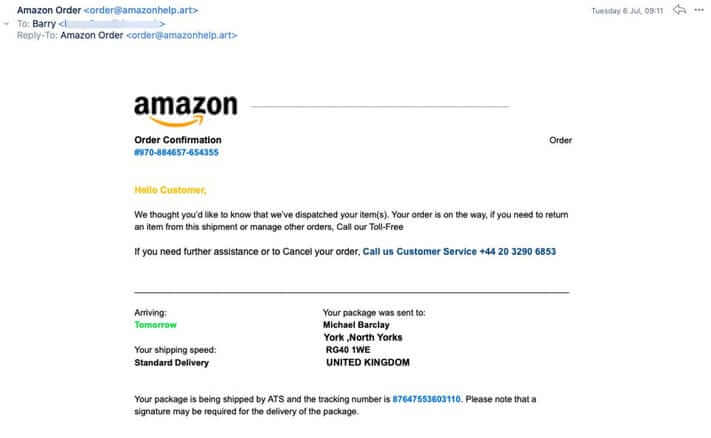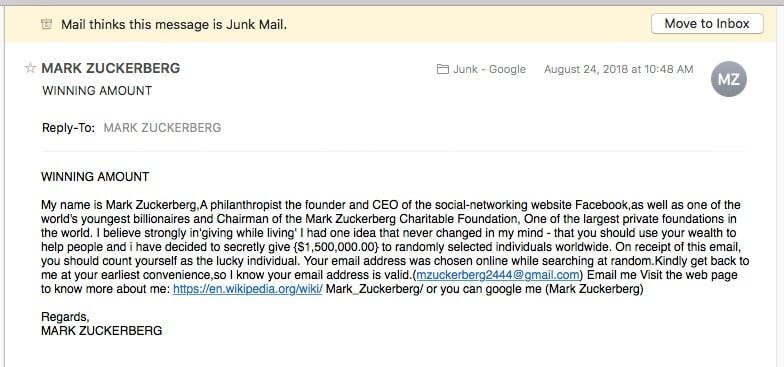Why am I getting spam emails?
Let’s take a look at some common methods that spammers use to obtain email addresses — and how to protect yourself from junk mail.
Data breaches
Many web services and mobile apps require an email address for signing up. When you create an account, your email goes into a list. Companies know how to send mass emails — they use this list for notifications and marketing materials. Then, data breaches happen, the entire contact lists with other personal data end up on sale. Finally, spammers use these lists to send malicious emails.
Even large corporations suffer from security breaches that may affect millions of people. For example, Ticketmaster recently confirmed “unauthorized activity”. The consequences of such breaches are way worse than receiving a bunch of annoying emails — if you’ve ever used Ticketmaster, hackers have your payment information as well.
No one can prevent such breaches, and the only way to protect yourself from them is to never sign up anywhere or use a temporary email service — and that’s not always possible. However, if you suddenly started receiving spam emails, checking if it’s because of a data breach can be useful. For example, you can change your password in a certain service or start treating incoming messages more prudently.
There are many websites and apps that check if your personal data has been compromised. Have I Been Pwned? is one of the most popular. It works like a search engine — just enter your email address and the service will look for a match in its database of exposed data. If your address was found in a breach, you’ll get a message along with the list of incidents.