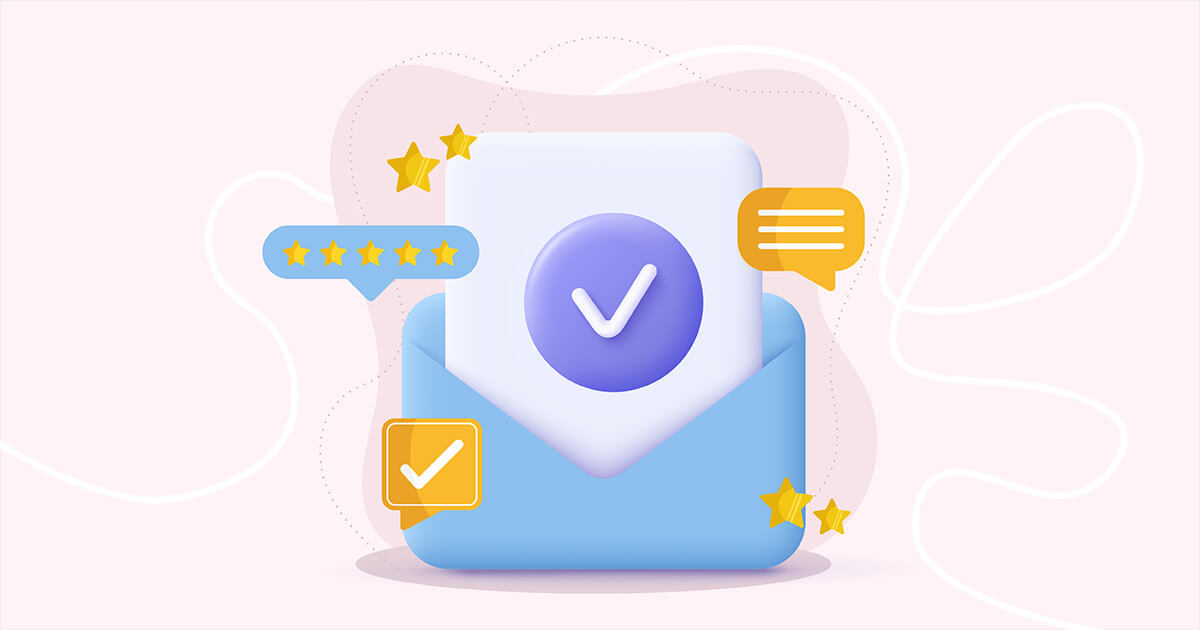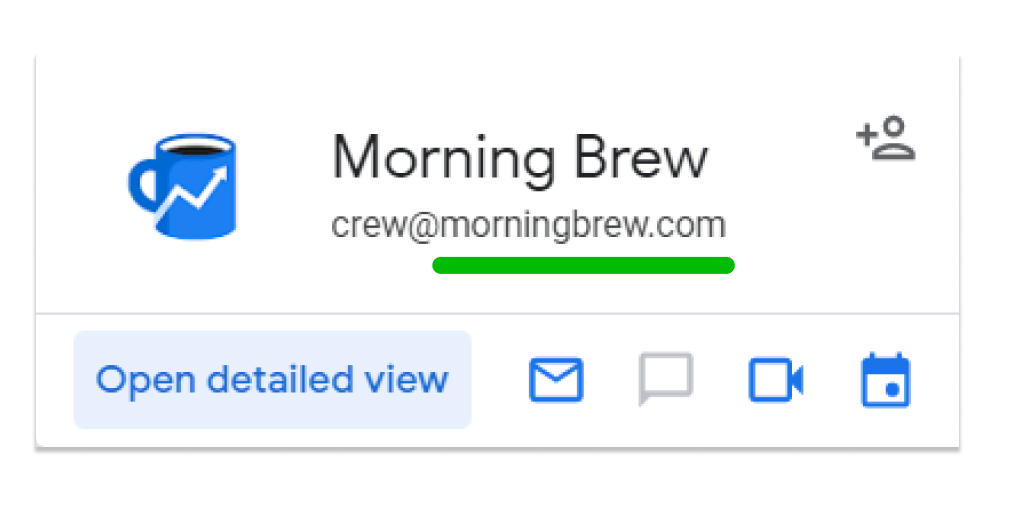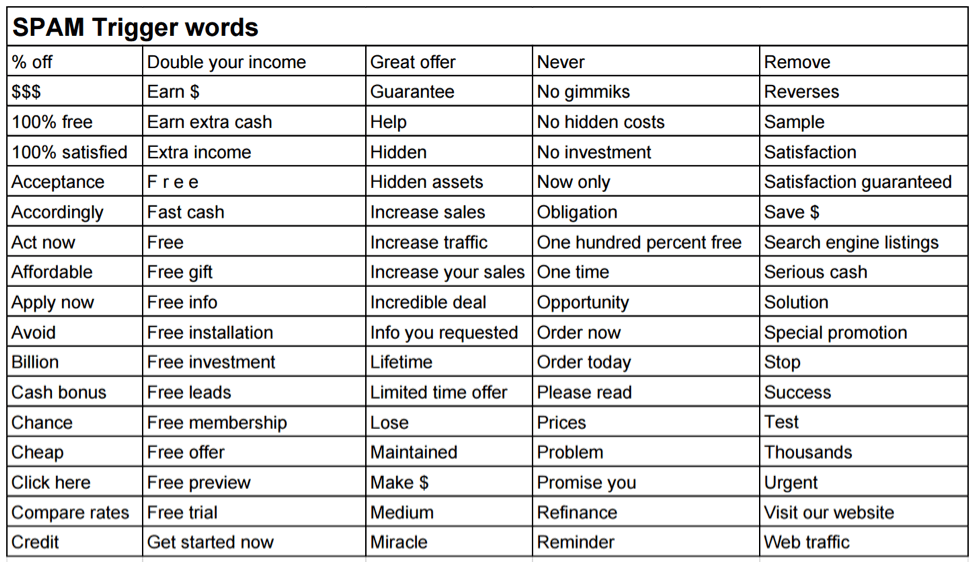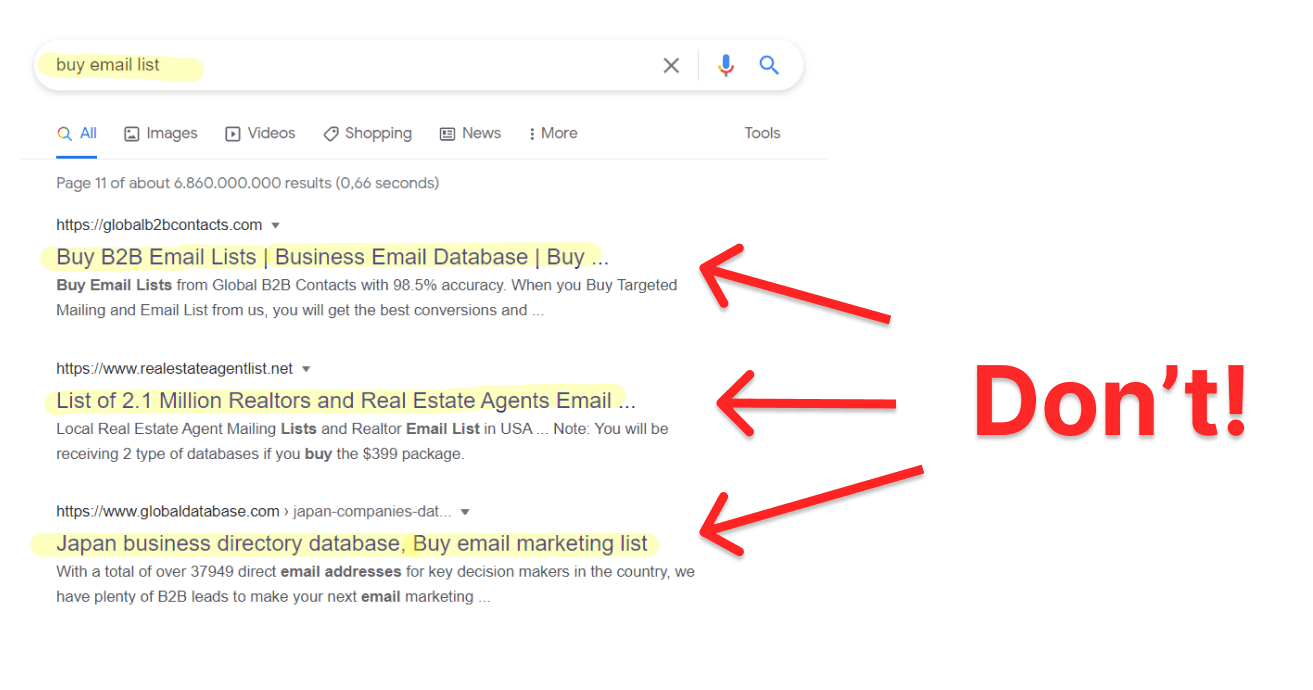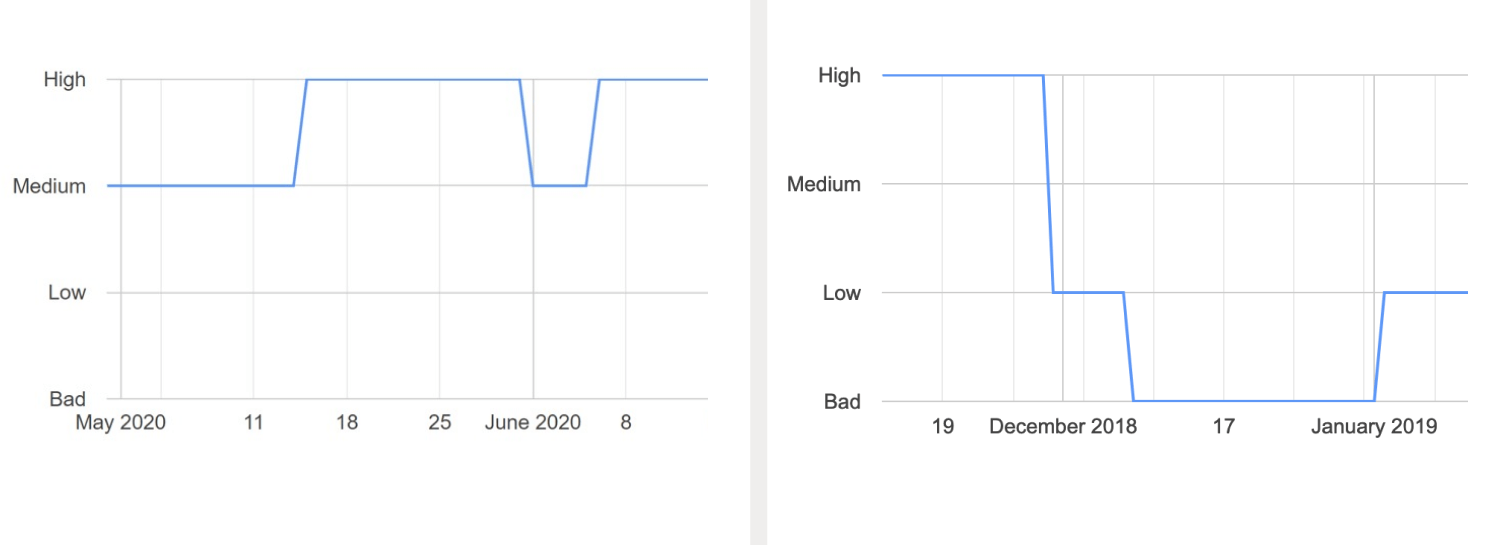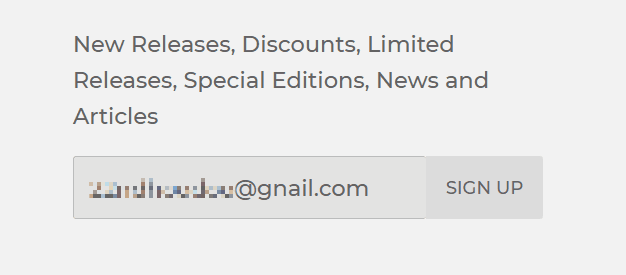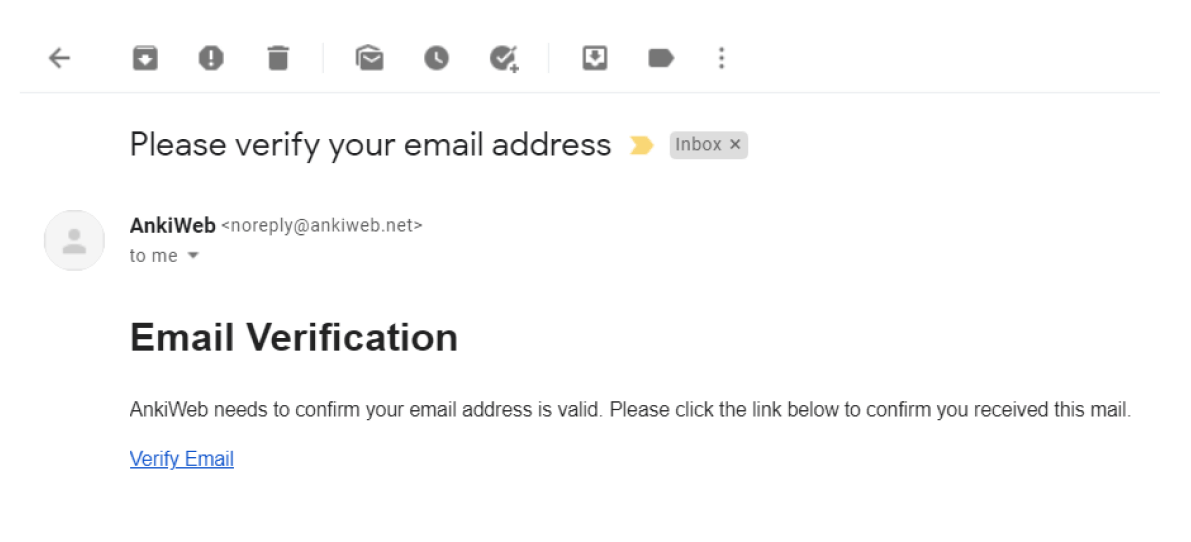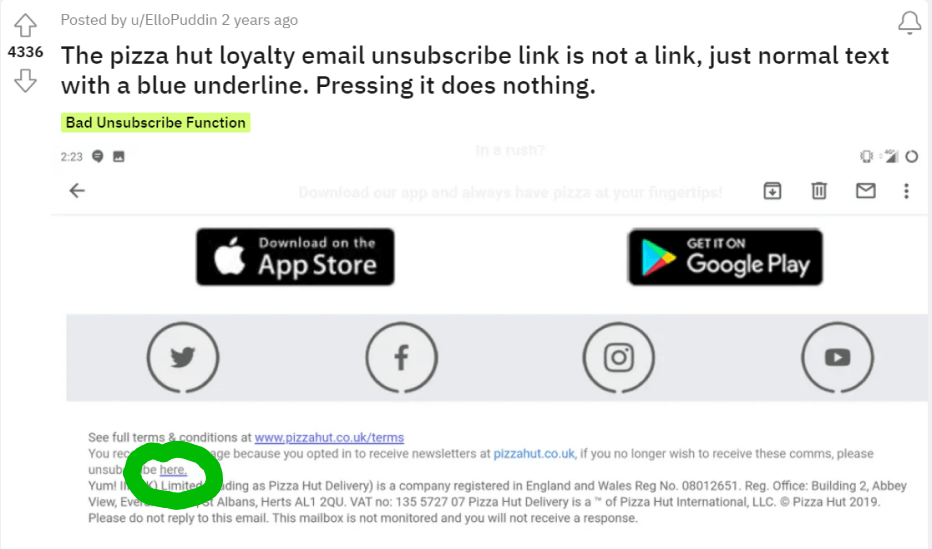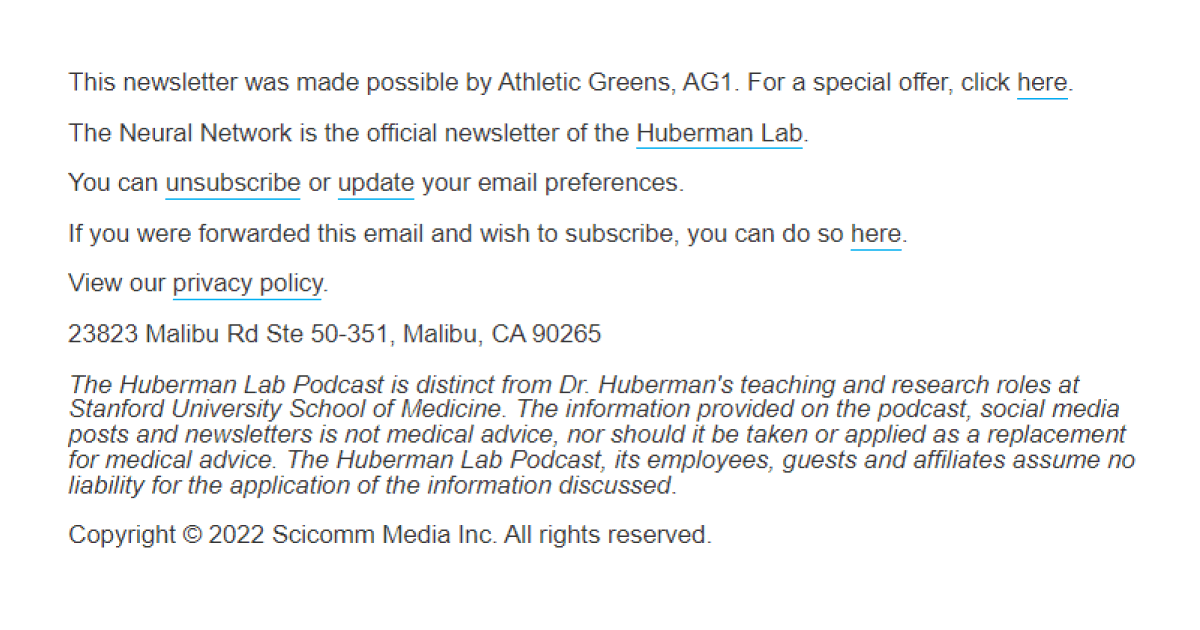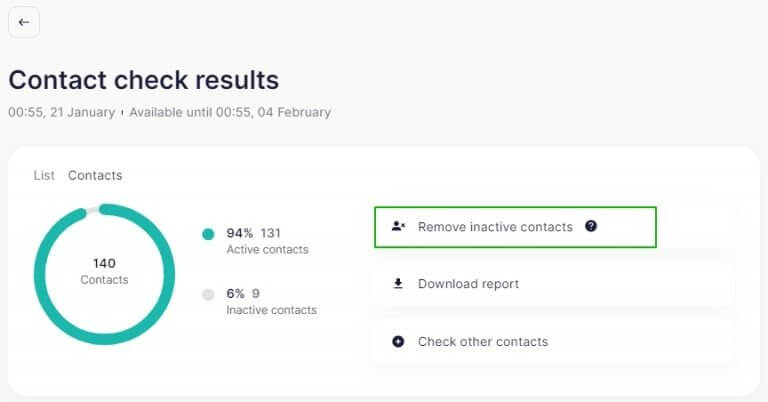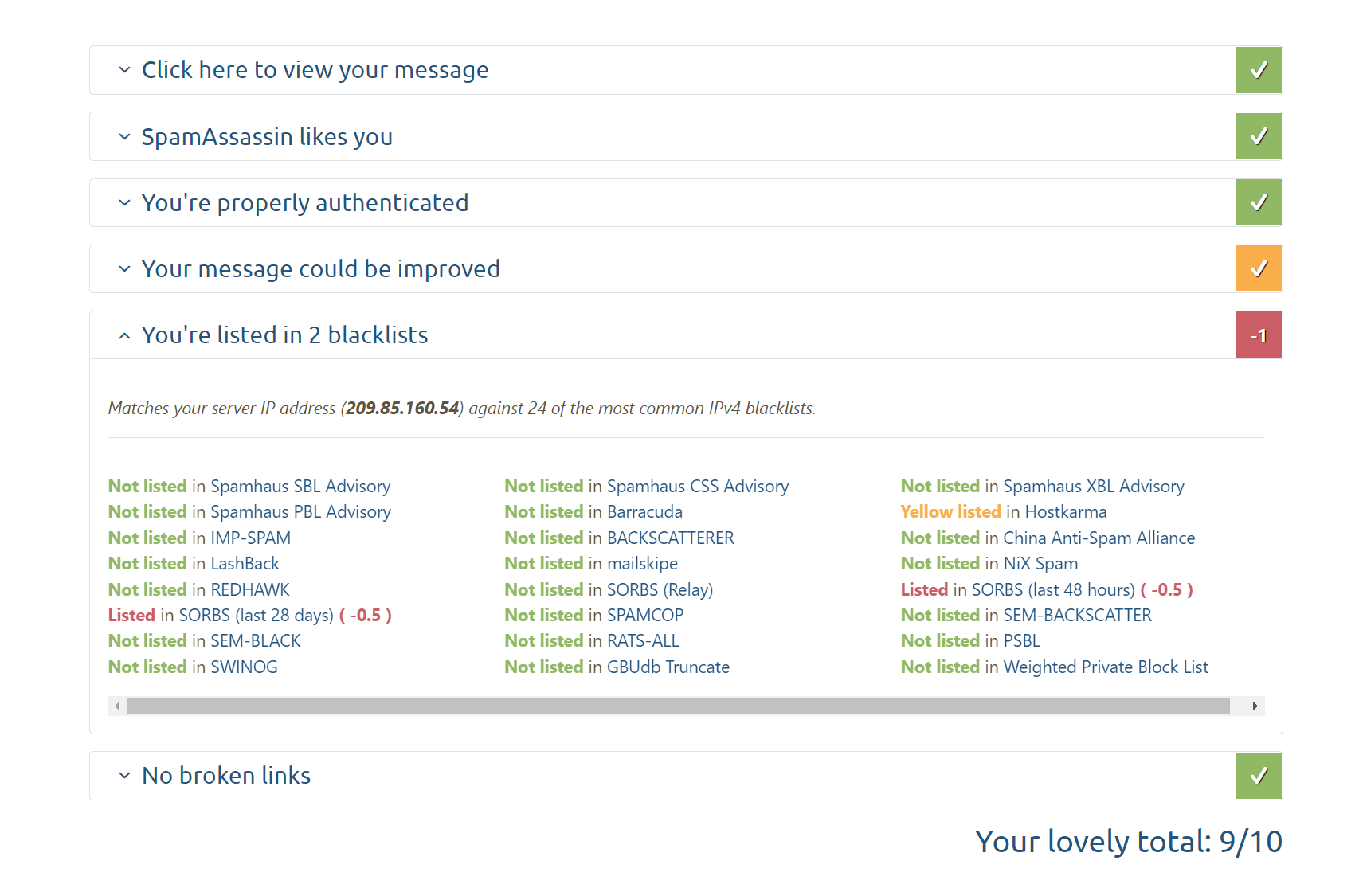To minimize the risk of getting blacklisted you need to combine the best practices listed above: a double opt-in, list hygiene, an easy-to-see unsubscribe link, and overall good quality of your content.
Ensure that all the authentication techniques are in place
Email authentication is needed to verify the authenticity of the sender. Mailbox providers require it to make sure the sender is not a spammer.
Verified senders enjoy two benefits:
- Deliverability guarantee. Non-verified senders receive a low reputation rating by default and have issues delivering emails to subscribers’ inboxes.
- Postmasters access. Mailbox providers give access to their postmaster tools only to verified senders.
Email authentication includes three protocols: SPF, DKIM and DMARC.
- SPF (Sender Policy Framework) shows which IP addresses are permitted to send emails from your domain. The recipient’s server checks the SPF to decide where to put the email: inbox, spam folder, or to block it.
- DKIM (DomainKeys Identified Mail) adds a digital signature to your domain. Thanks to it, mailbox providers can see that an email is authentic and sent from a verified source.
- DMARC (Domain-based Message Authentication Reporting and Conformance) checks SPF and DKIM. For example, if a sender doesn’t have DKIM, the DMARC protocol may block the email or send it to the spam folder.
Set up authentication in your ESP of choice. You can do it by yourself in Selzy’s personal account or have it done for you by ordering the service — just contact us through the chat for help.
Warm up your domain
Mailbox providers are suspicious of emails from new domains and IP addresses because every new address is a potential spam threat. Under a bit of suspicion, an email goes to the spam folder.
To look legitimate to mailbox providers, it’s important to create a domain reputation by warming a domain up. The logic is simple: mailbox providers believe in natural growth and to them, new domains can’t have many contacts.
A warm-up is a gradual process. At the start, you send a few emails to a small audience. For example, transactional emails only. As time goes by, your audience and email frequency grow.
The warm-up can take up to two months. Old domains usually don’t need it, especially if the sender sticks to a consistent schedule.
| Week |
Number of recipients |
% of contact list |
| 1 |
2,500 |
5% |
| 2 |
5,000 |
10% |
| 3 |
10,000 |
20% |
| 4 |
15,000 |
30% |
| 5 |
25,000 |
50% |
| 6 |
35,000 |
70% |
| 7 |
40,000 |
90% |
| 8 |
50,000 |
100% |
What a warm-up schedule may look like
Use subdomains
A subdomain is related to your domain but mailbox providers treat it separately. That’s a great solution when you want to prevent different email types from affecting each other.