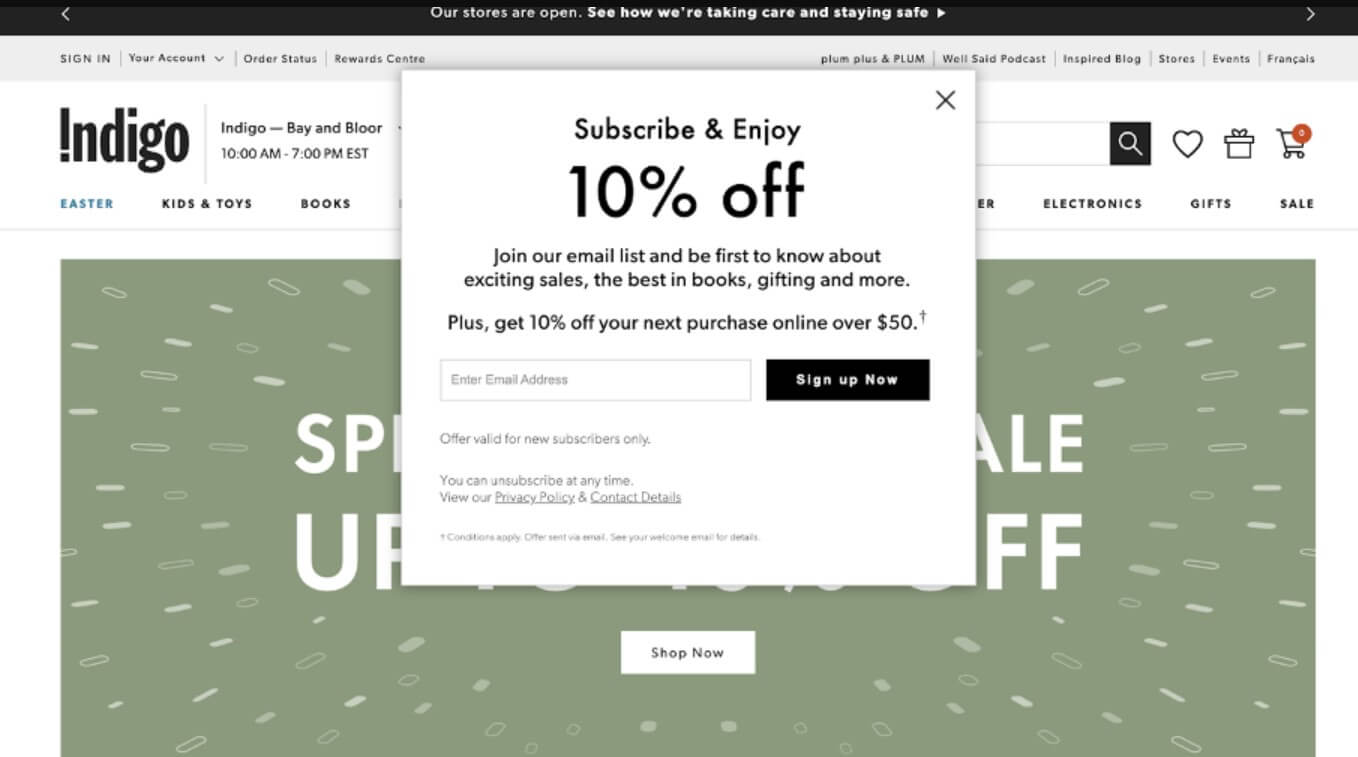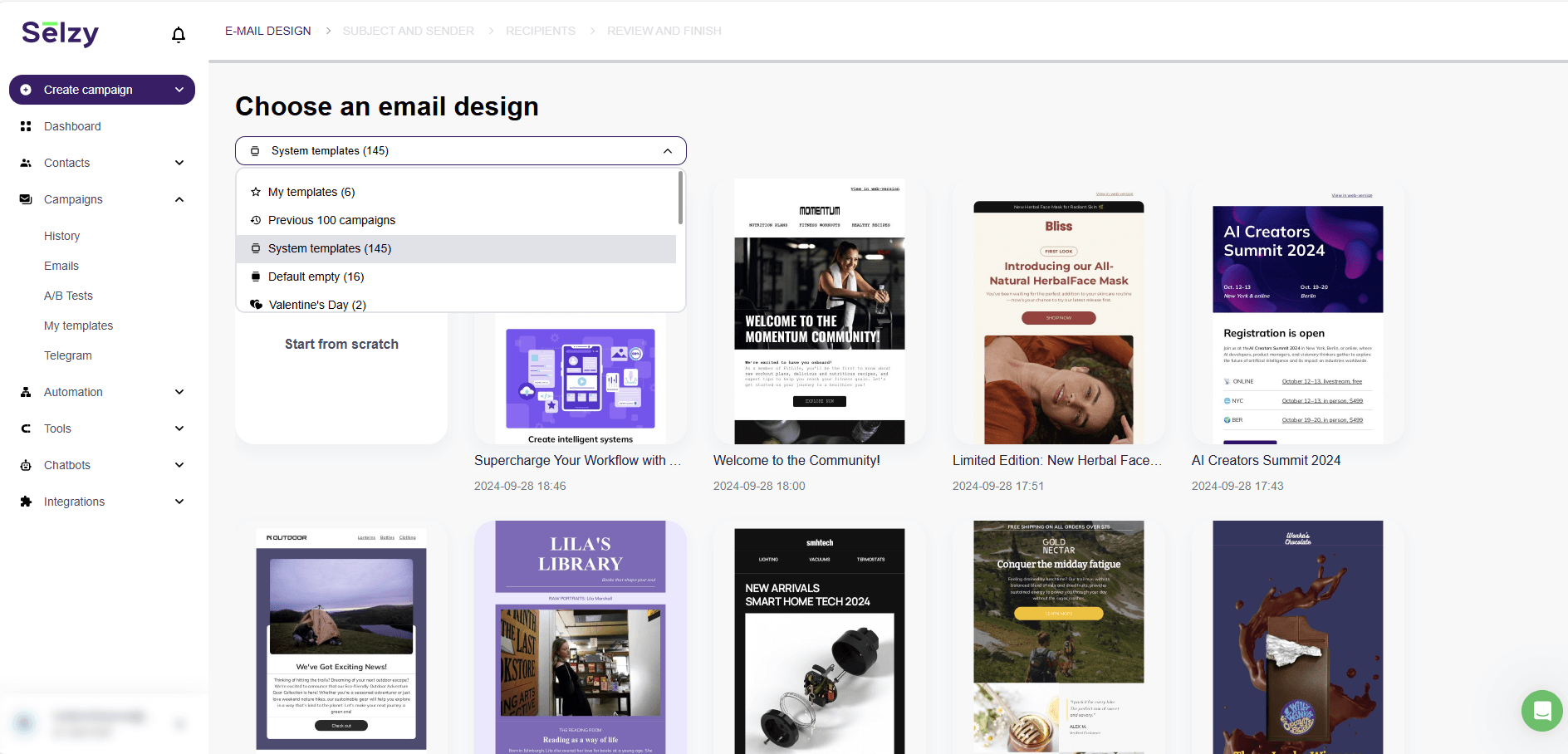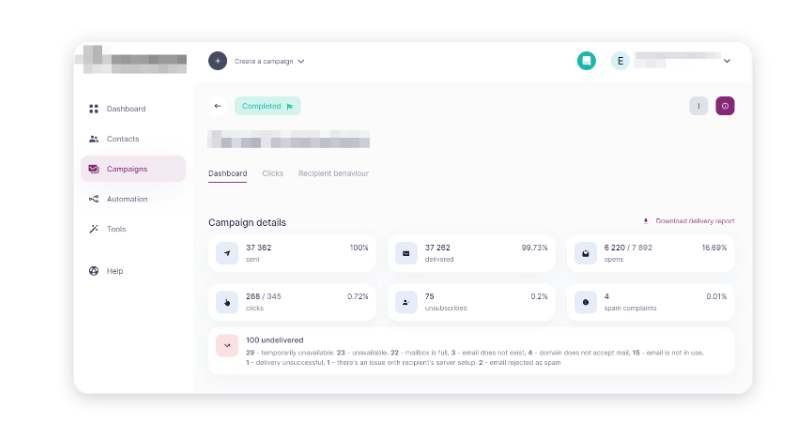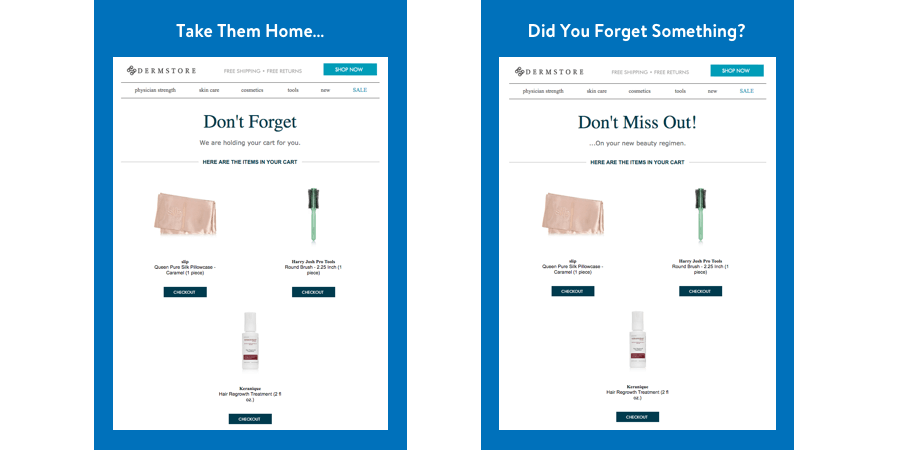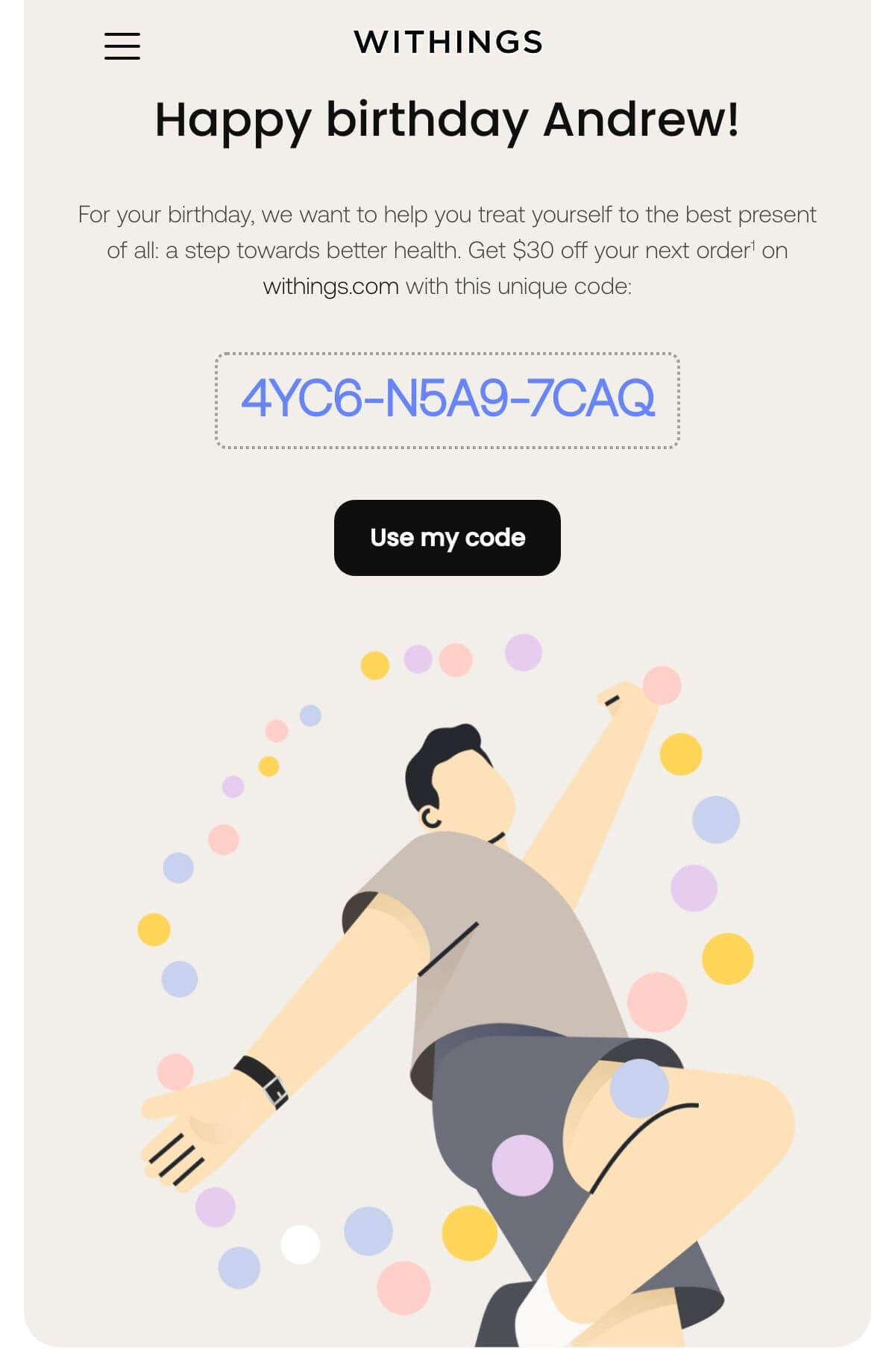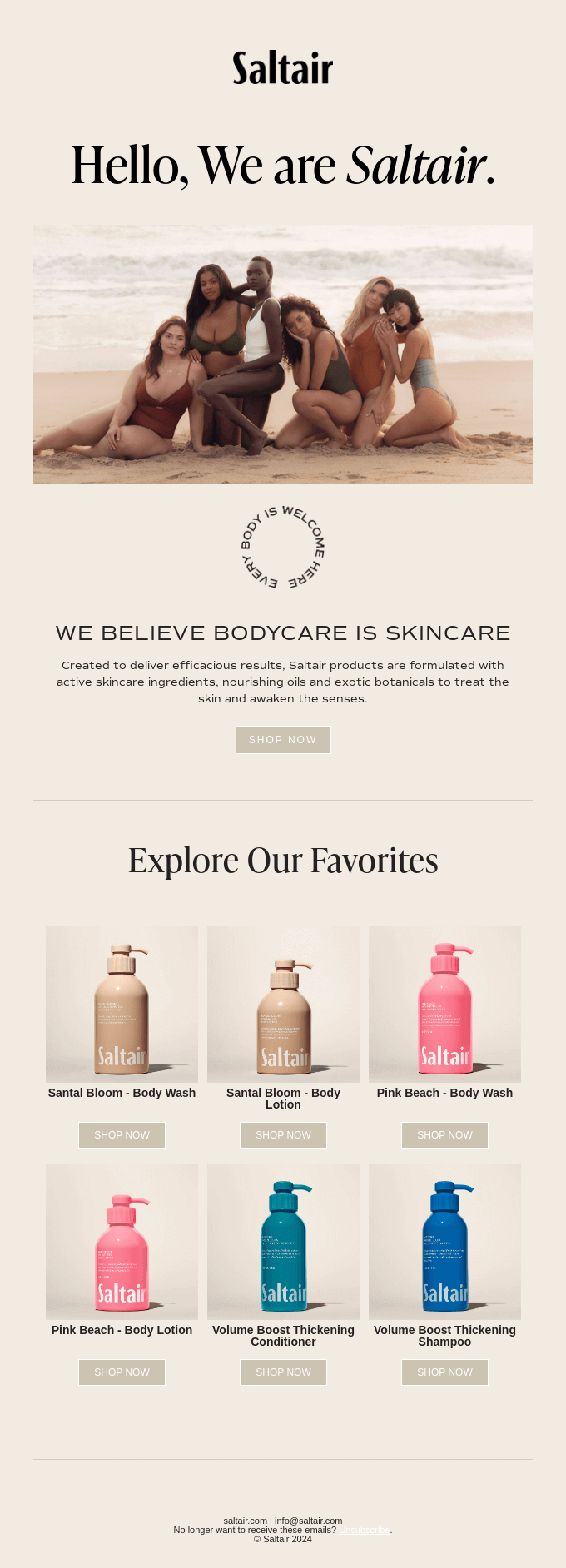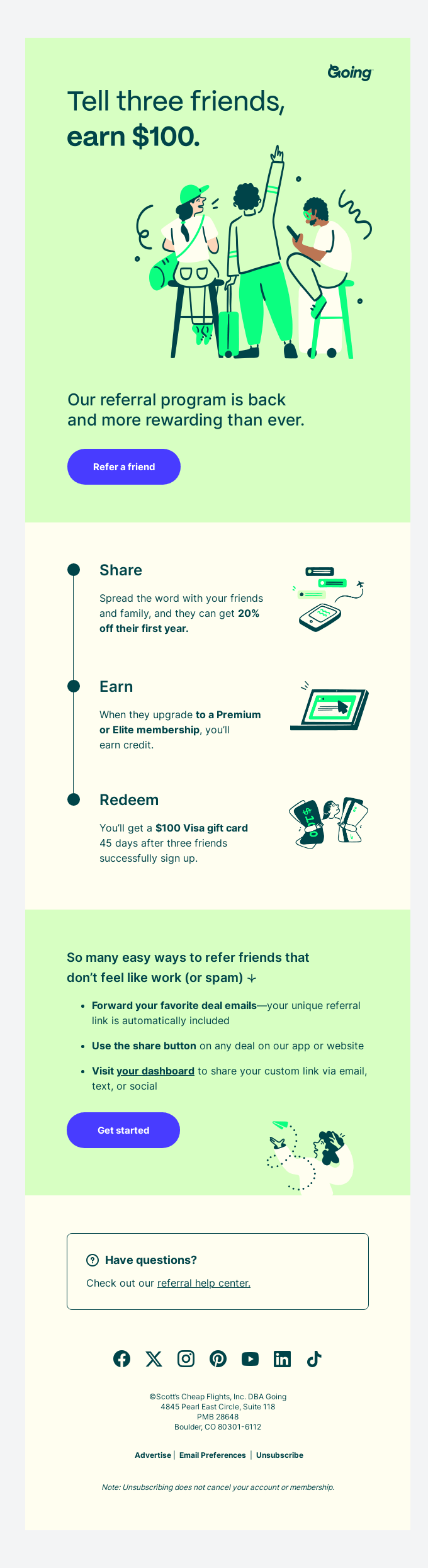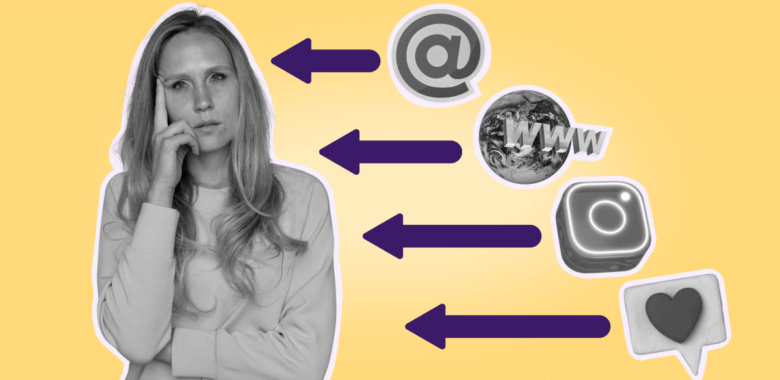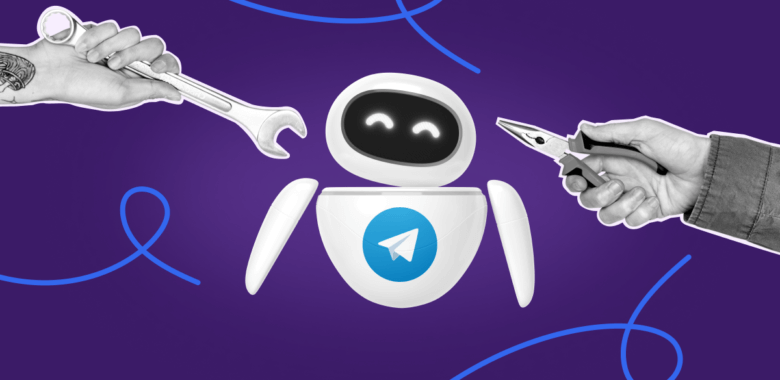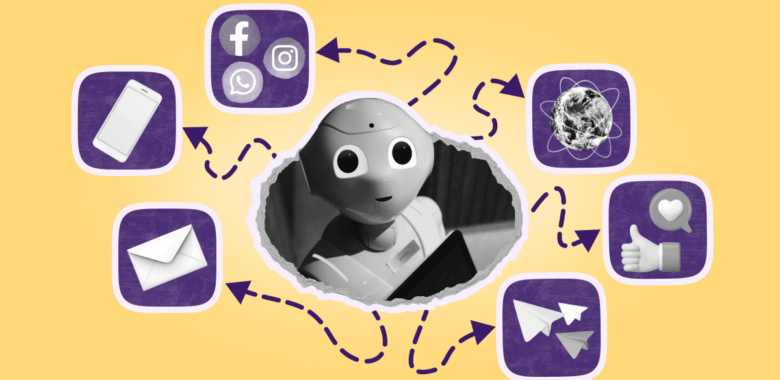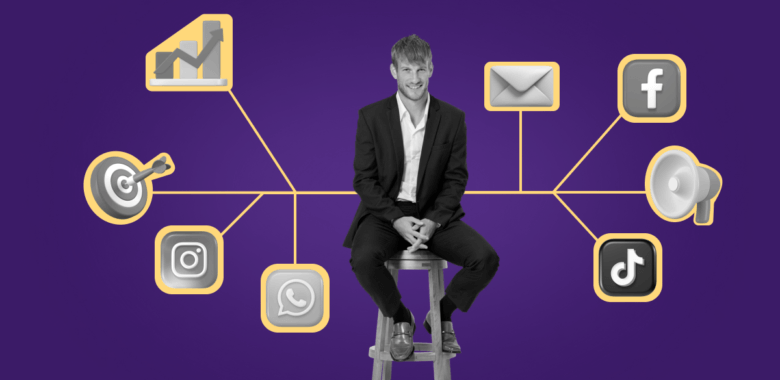But it’s essential to understand what you exactly want to test and why. Create a list of hypotheses and run tests one campaign after another. Start small, especially if you don’t have experience in A/B testing. For example, you can first test only the subject lines with vs. without emojis to compare the open rates.
Once you know whether your audience likes emojis, you can dig deeper and test specific words, phrases, or tone of your subject lines. It is also best to test one element at a time to be able to avoid ambiguous results.
-
Add follow-up reminders
Once you’re comfortable with email marketing, you’ll be able to automate many processes and turn your email list into a sales-generating machine that doesn’t need much manual involvement.
However, if you’re only starting out, you are not there yet — and your machine is most likely not a self-driving car. So to generate sales from your emails, you need to put some more effort into nurturing your contacts. One way to do this is through manual sales follow-ups.
Sales follow-ups need to target only the most promising leads and prospects. Look into which of your subscribers are most active and add follow-up reminders next to these contacts to connect with them outside of the email marketing context.
Adding sales follow-ups to your email marketing workflow can help you identify upselling and cross-selling opportunities and engage deeper with your audience. Your follow-ups don’t always have to be about sales — sometimes it can be just a quick check-in email with a prospect interested in your products (the one who clicks on many links) but is not ready to buy yet. Maybe they have questions you cannot answer unless you directly engage with them? A follow-up email will help you find out.
-
Segment your audience
Emails are a very personal experience. According to data from Microsoft, office workers spend up to 8.8 hours a week on emails, so no wonder their inboxes feel like home — and no one likes intruders or impolite guests at their doorstep.
When you’re invited into someone else’s home, you need to know your host’s preferences. If they are not into sweets, you don’t bring them a chocolate box. If their name is Juan, you certainly don’t call them Molly.
The same applies to your email campaigns. But to be sure you’re bringing exactly the right things to the table, you need to segment your audience — that is, divide it into smaller groups. To do that, you can use different criteria depending on what works best for your business. Some popular criteria for segmentation include demographics, location, engagement levels, purchase history, browsing history, and more.
-
Tailor email content to each audience segment
Segmentation is just the first step. Once your audience is divided into categories, you can customize the email content for each of these groups.
For example, if you run a coworking space and have offices in both New York and Los Angeles, you can send two different emails. One will go to your prospective customers based in New York and another one to Los Angeles. Your email to New Yorkers might have a bit more of a NYC vibe to it. Meanwhile, your LA email might be more laid-back (or mention something about taking a break from the sunshine).
Some other examples include using different images for different time zones, offering relevant information depending on personal preferences, and more.
-
Implement lead scoring
By following up with the most engaged subscribers, you’re prioritizing what to focus on first. Lead scoring makes this prioritization more data-driven and precise.
In lead scoring, email marketers assign points to different actions taken by subscribers, such as opening an email, clicking on links, etc. The more points a subscriber gets, the more interested they are in what you offer.
You can score leads based on other criteria too. Maybe leads from a specific location are preferable to your sales team, so they can get assigned more points based on their location, lead source, or anything else that is important in your sales process.
-
Make emails feel personal
One of the most common examples of personalization is when you call your internet provider and their support team addresses you by your first name. They don’t know you, of course, and are just reading your name off the screen — but you might instantly feel like they care more about you and your problem.
In email marketing, personalization is a powerful way to make each subscriber feel special. Some typical examples of email marketing personalization include:
- Using dynamic content, such as starting an email with “Hi [First Name]”.
- Leveraging personal data in automated campaigns such as recommendations, abandoned cart and back-in-stock emails, birthday emails, and the like.
- Giving personalized offers or discounts to loyal customers, and more