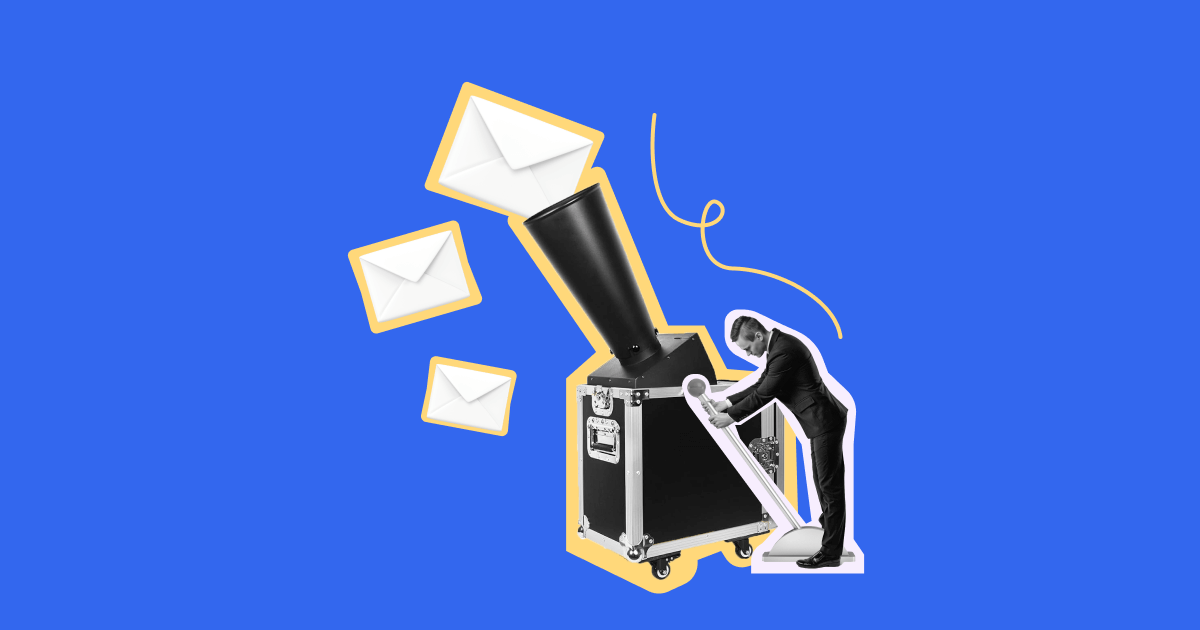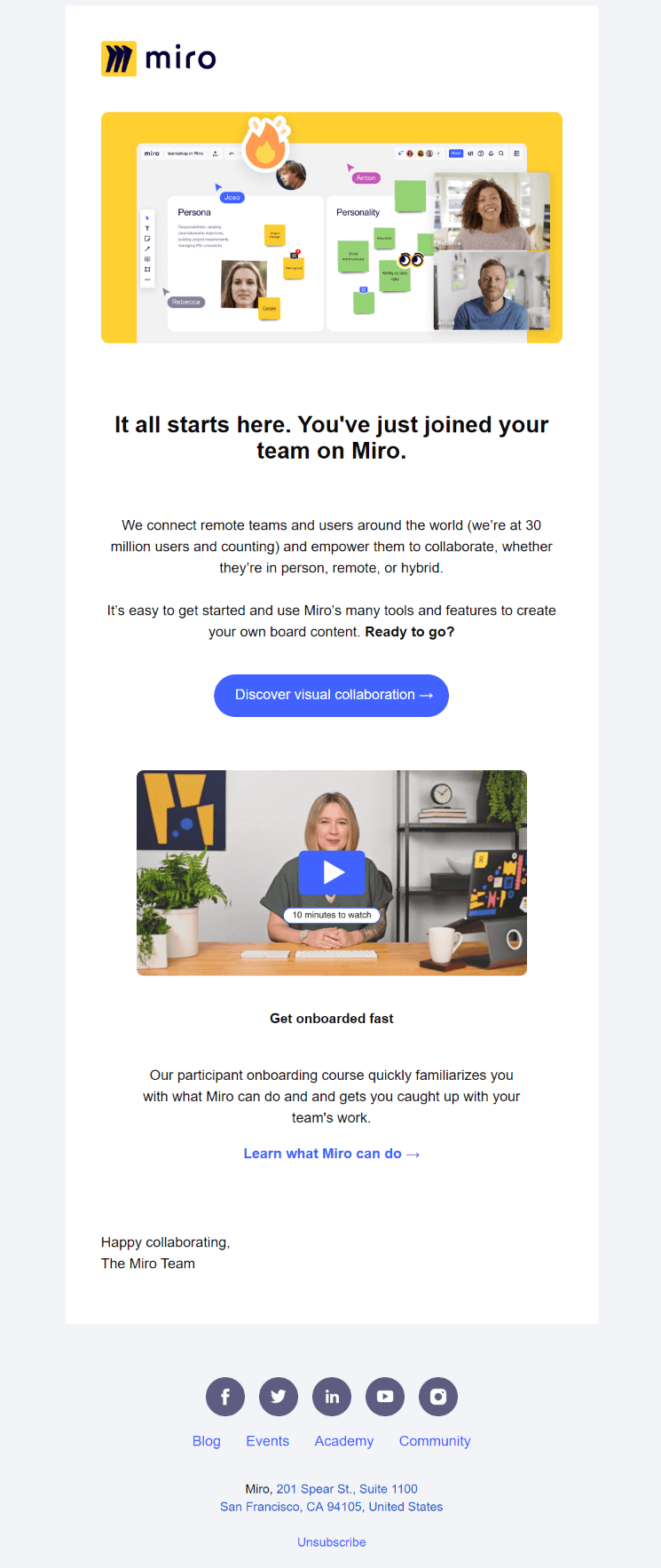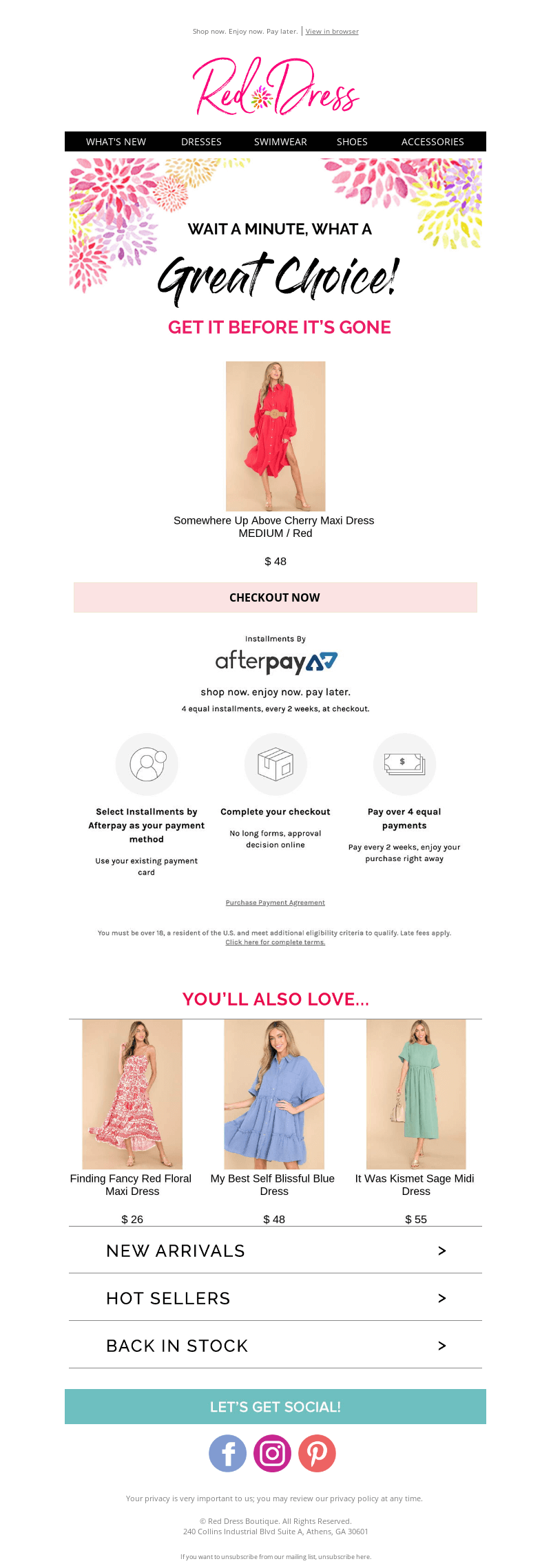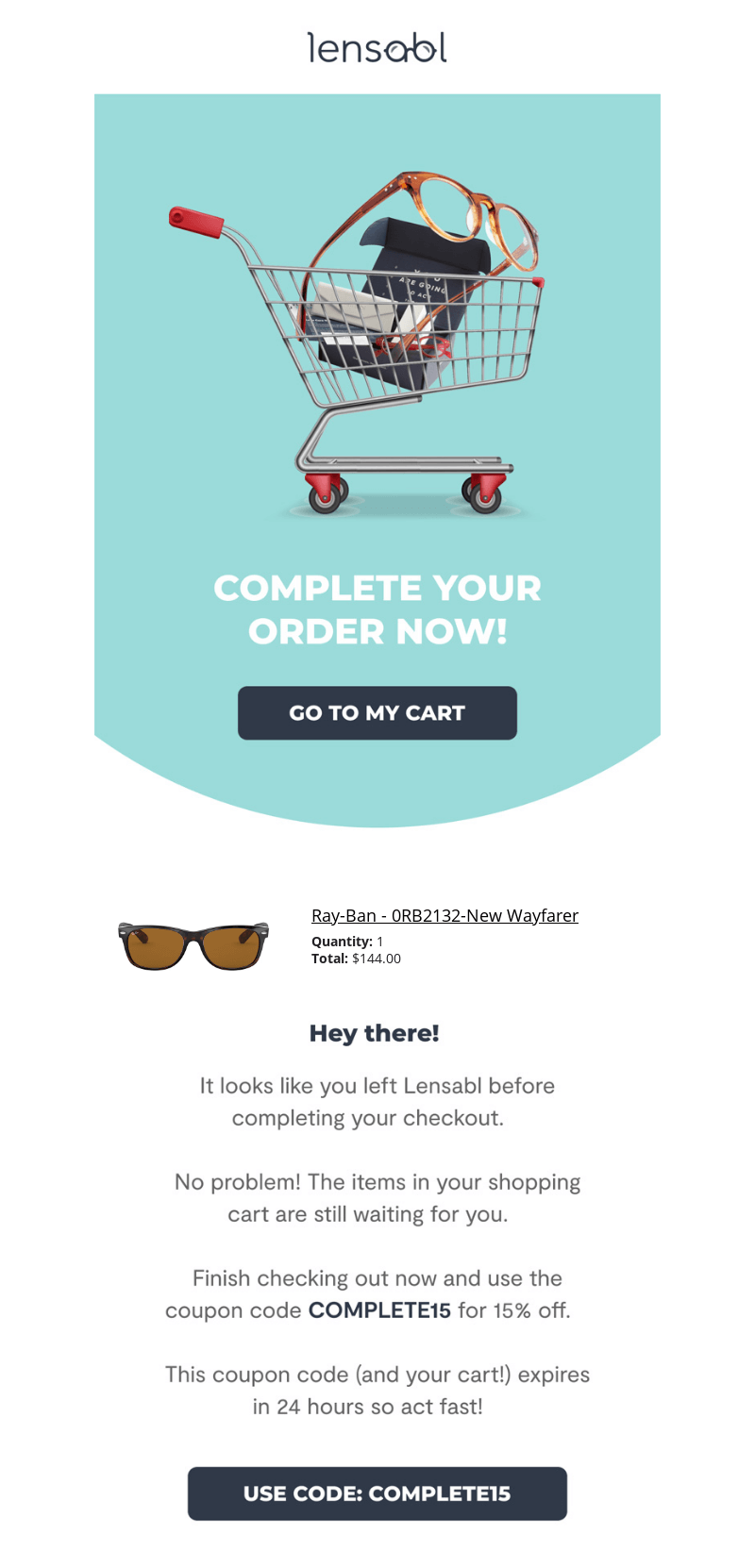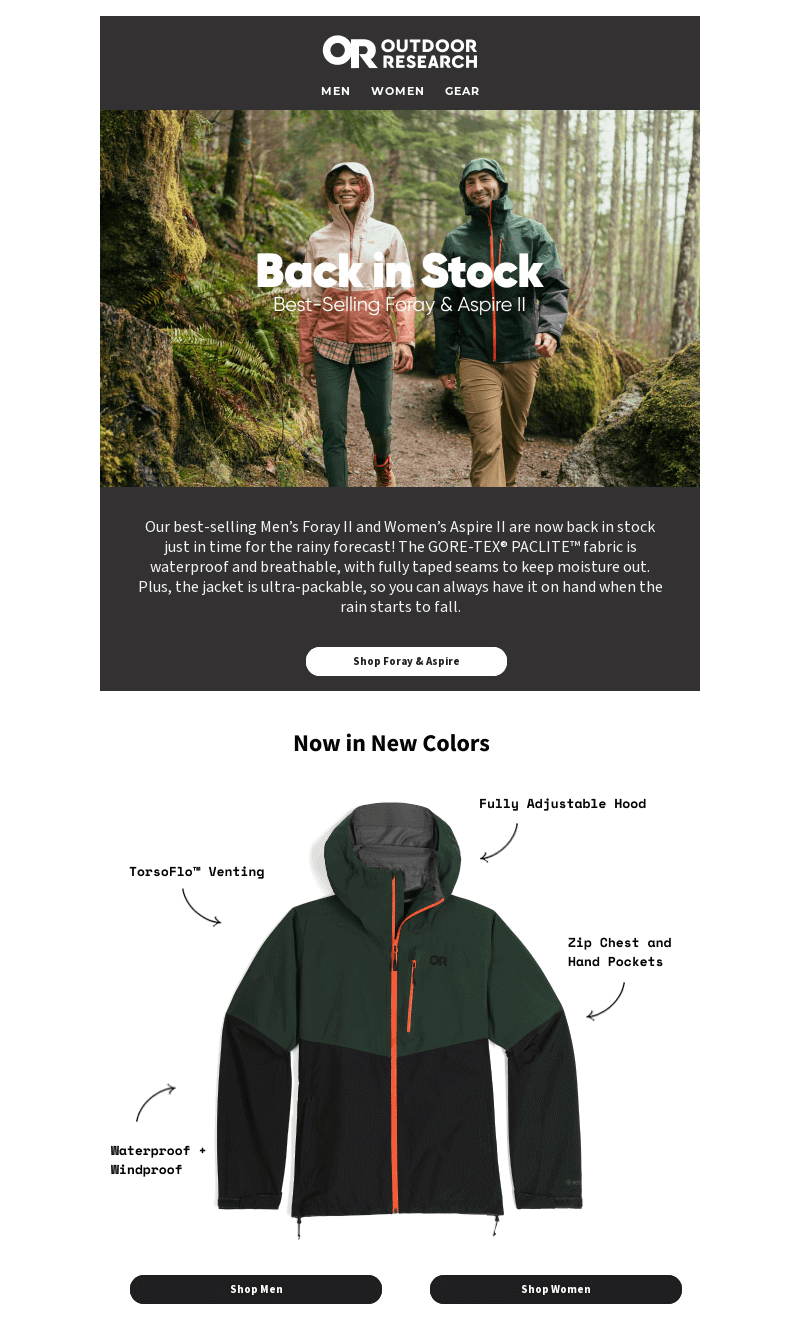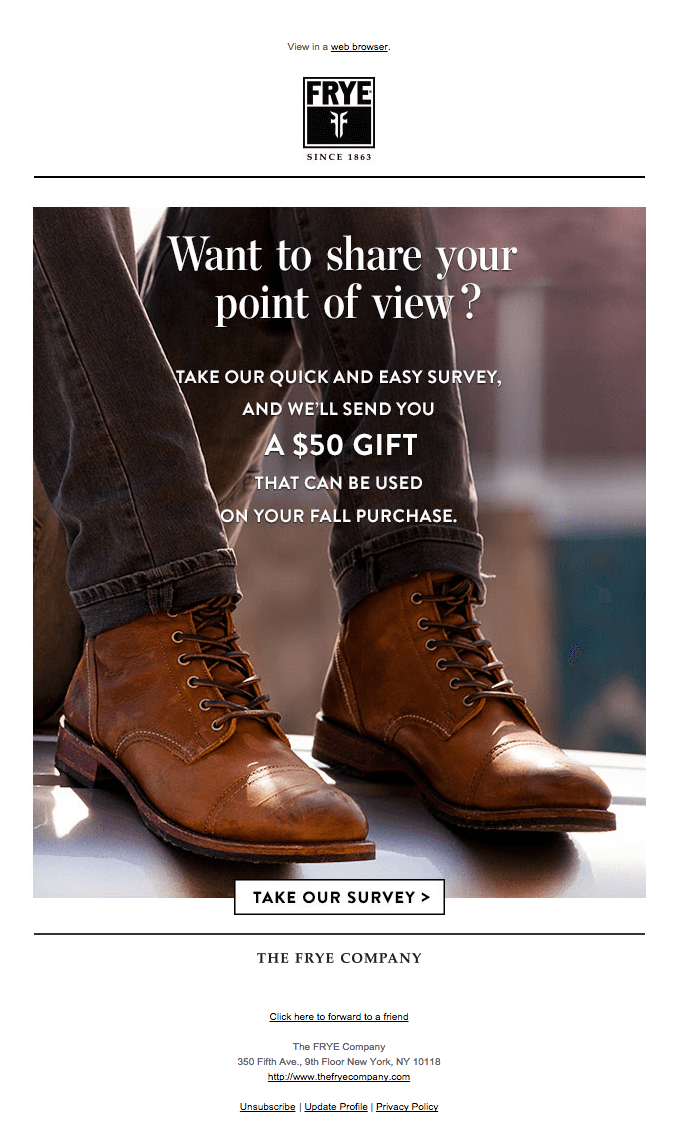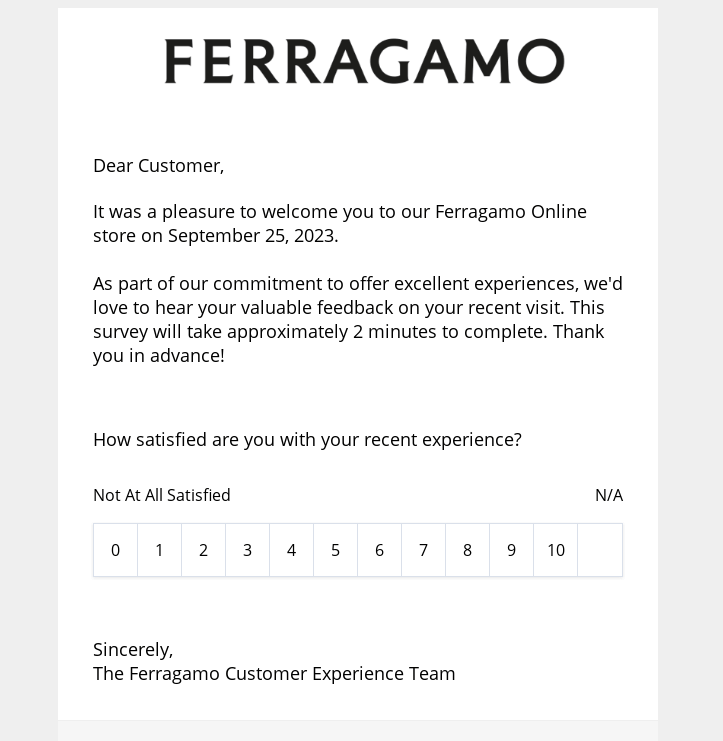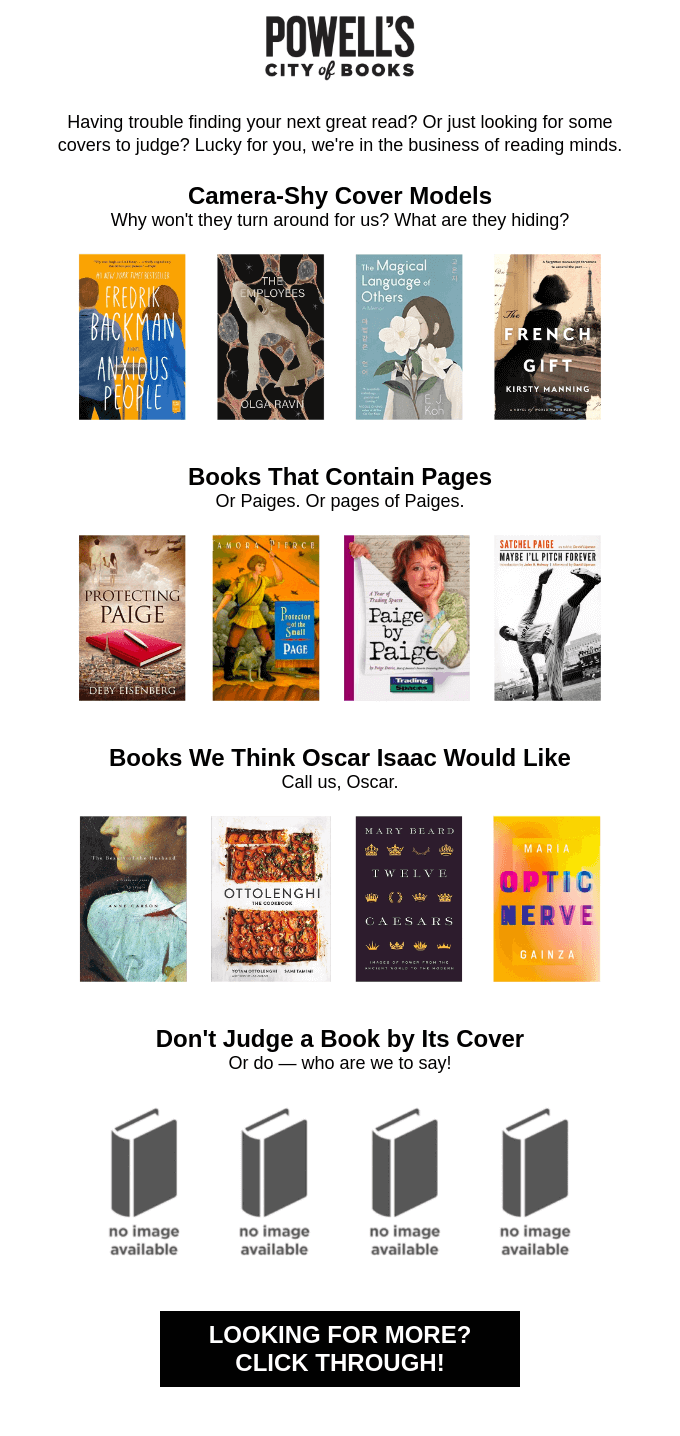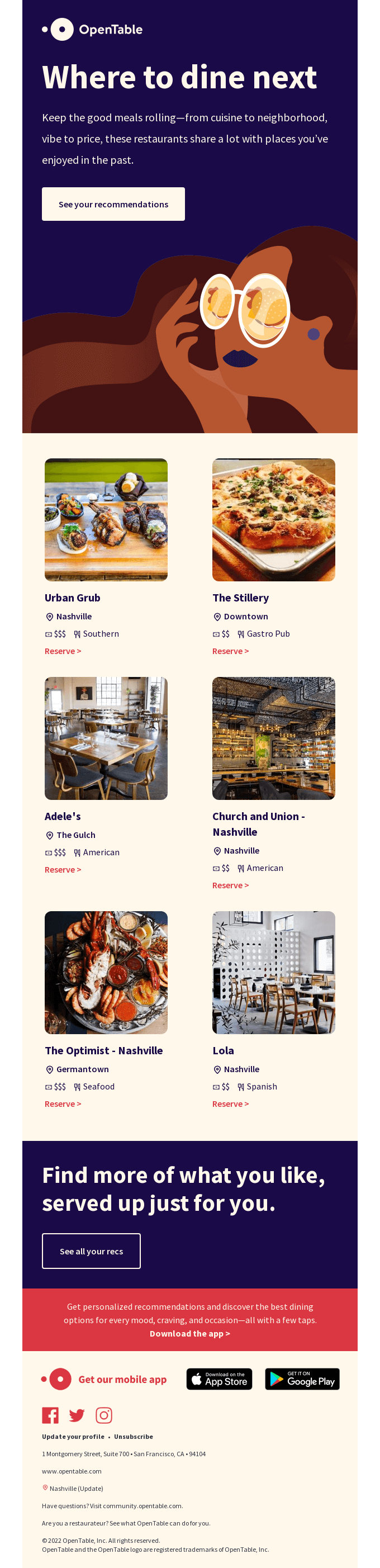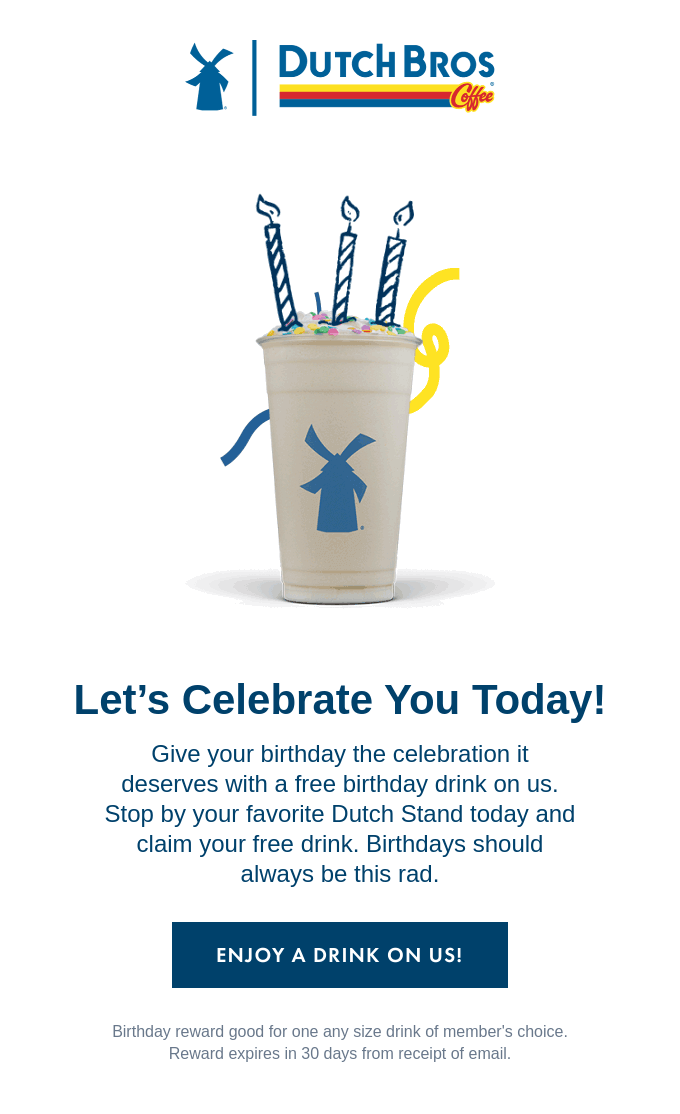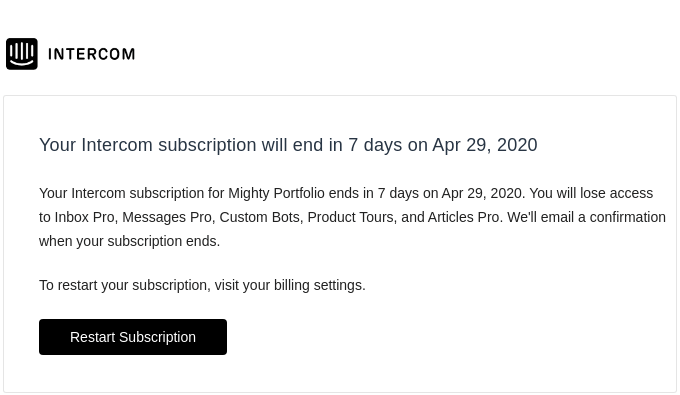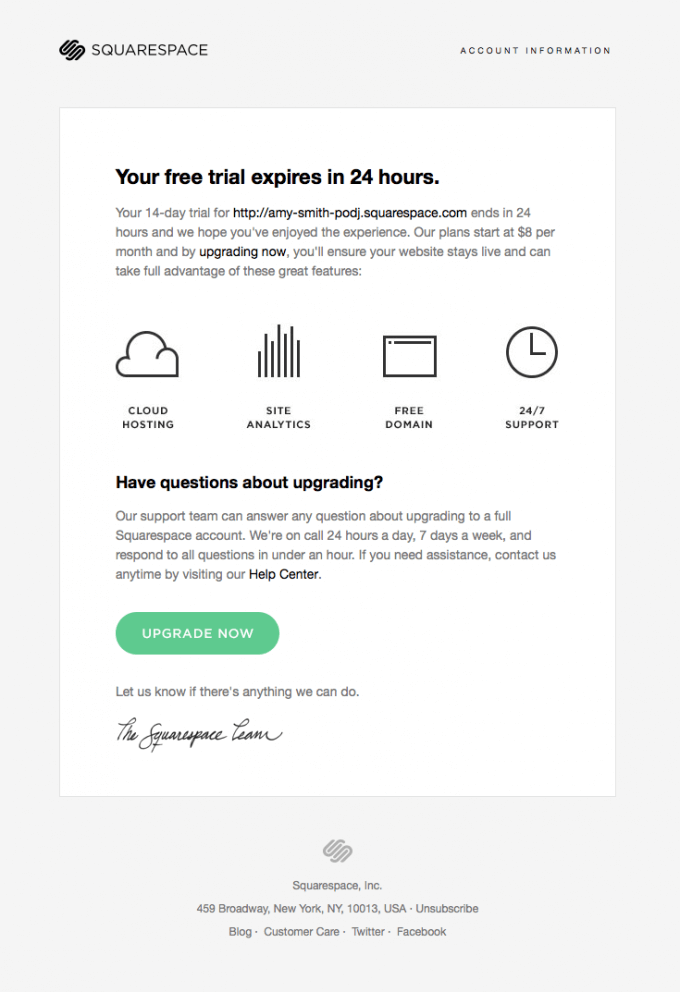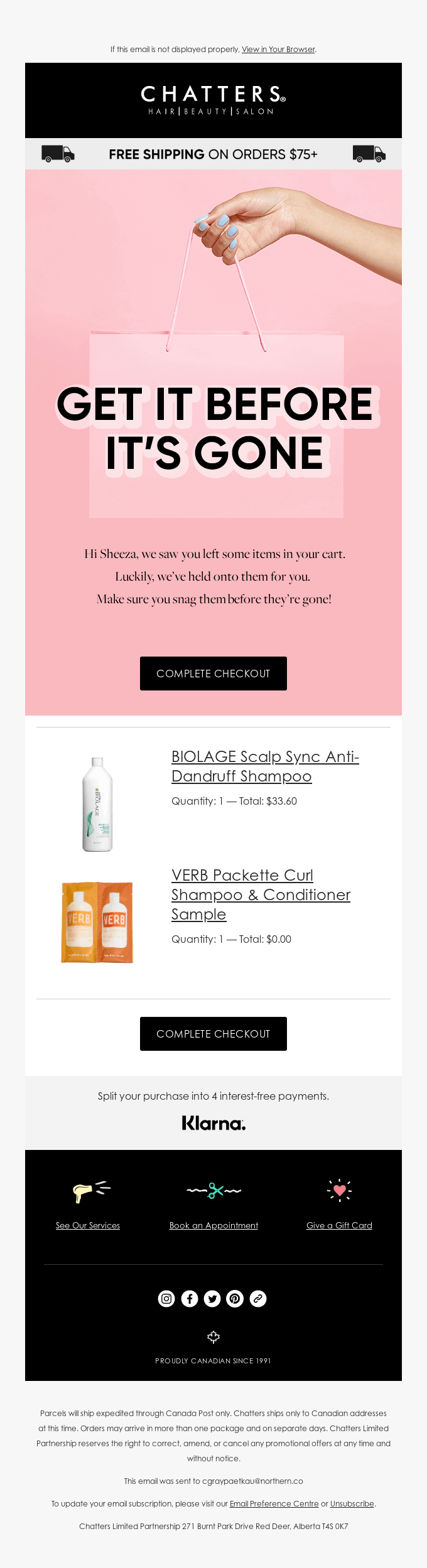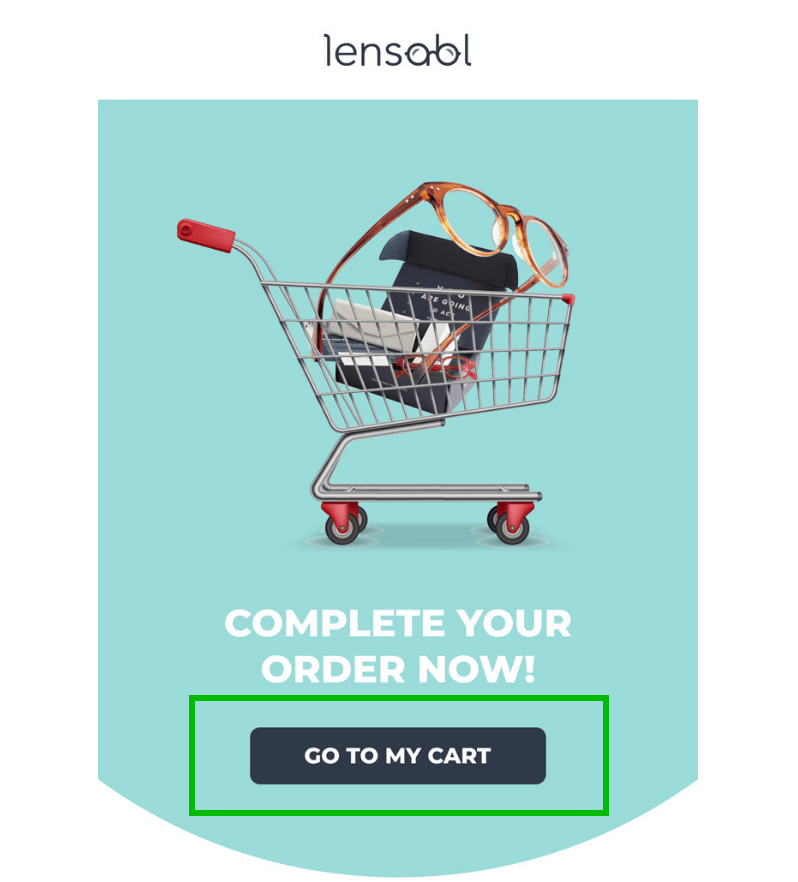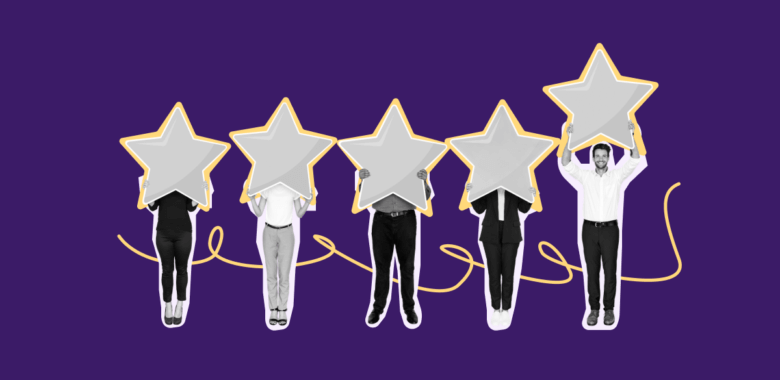Why are triggered emails so important in business?
Triggered emails can benefit businesses in many ways, making email marketing easier and enhancing the results received from this channel. Now, let’s discuss the most important positive effects triggered emails can have on your email marketing strategy.
Increasing customer loyalty and engagement
Receiving regular and timely communications from a brand helps customers remember it as trustworthy and reliable. Moreover, triggered emails help retain at-risk buyers — those who haven’t purchased from your brand for a while and might consider parting ways with you.
This is confirmed by numbers. According to Klaviyo, cart abandonment email flows have an average open rate of up to 53.57% and click rates of up to 6.25%, which means chances are high to retain a customer with triggered emails. Same goes for browse abandonment emails, with an average open rate of 57.41% and a click rate of 5.26%.
Triggered emails also help you keep active buyers engaged by regularly offering them products they are most likely to need based on their purchase history. According to the same report by Klaviyo, post-purchase emails have an open rate of 64.03%, which is even higher than abandonment flows we mentioned earlier.
Saving time
Triggered emails are also huge time-savers for marketers and businesspeople. Just imagine: without them, you’d have to monitor your subscribers’ activity on all of your platforms 24/7 so as not to miss an opportunity to engage. Not a viable option, is it?
Luckily, email automation tools monitor “trigger” actions and events automatically, sparing you the necessity to do that in the manual mode.
Improving customer service
Customers expect businesses to be there for them 24/7 and provide quick responses on every stage of the customer journey. In fact, according to a HubSpot research, 82% of consumers consider “immediate” response from brands important or very important.
Another thing is that customers like personalized communication. Triggered emails help automatically tailor email content to your customers’ profiles and preferences and offer the most relevant information based on their past communications with your brand as quickly as necessary.
Boosting revenue
The more relevant content you offer, the higher your email open rate is, and the higher the open rate — the more conversions you may get. Reaching out to your customers at the right time increases the odds in your favor even more.
According to the Omnisend H1 Stats report, automated emails made up 46.9% of all email sales and only 2.6% of sends. Plus the positive effect triggered emails have on customer loyalty and retention helps increase customer LTV (lifetime value). This is how triggered emails can boost your revenue.