This function allows you to temporarily exclude a particular recipient from your campaigns.
If the contact is included in several lists, it will be disabled in each of them. Such a subscriber won’t be able to receive neither bulk emails nor emails from an automated email series.
To disable a contact, in your account go to Contacts — All Contacts or go to the Contacts tab — Lists and choose the list you need.
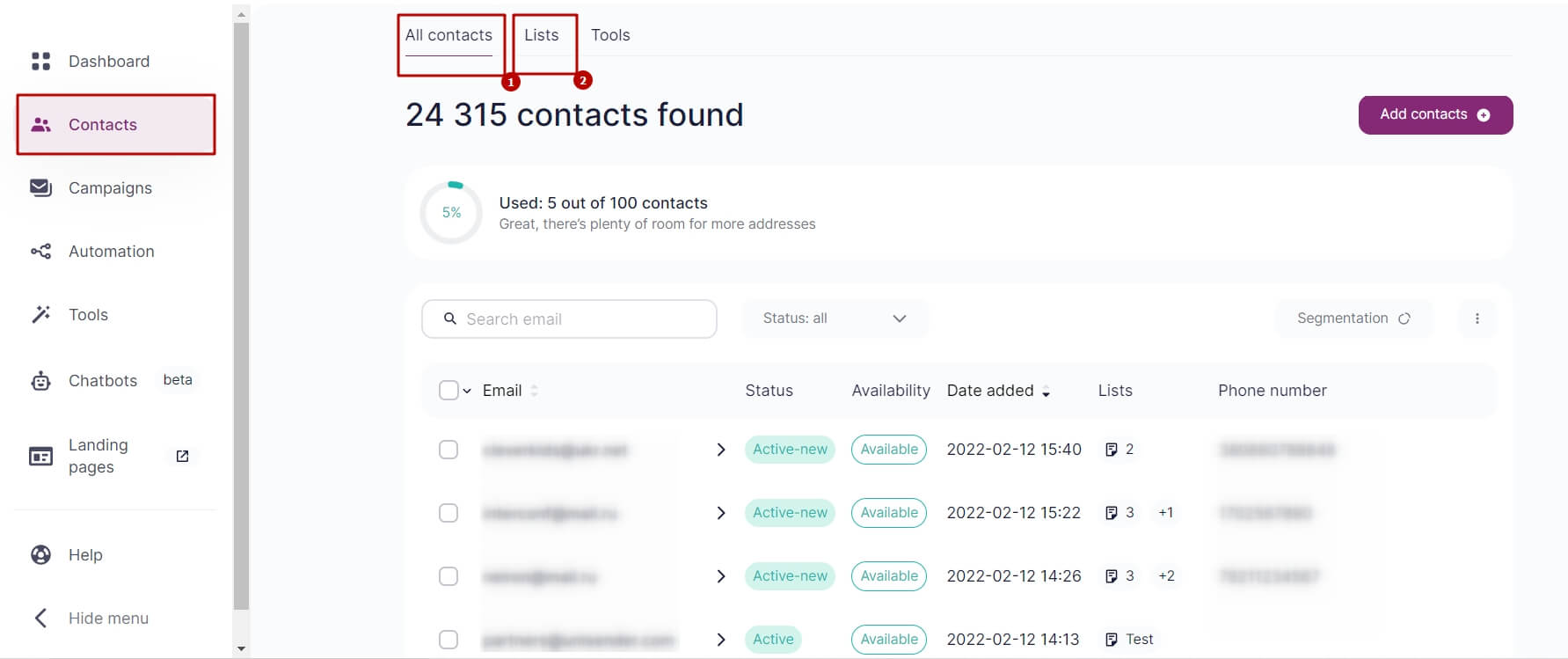
Select the contacts you want to disable, click on Actions, and choose Disable Contacts.
Besides, you can re-enable the contact by choosing Enable Contacts in the menu.
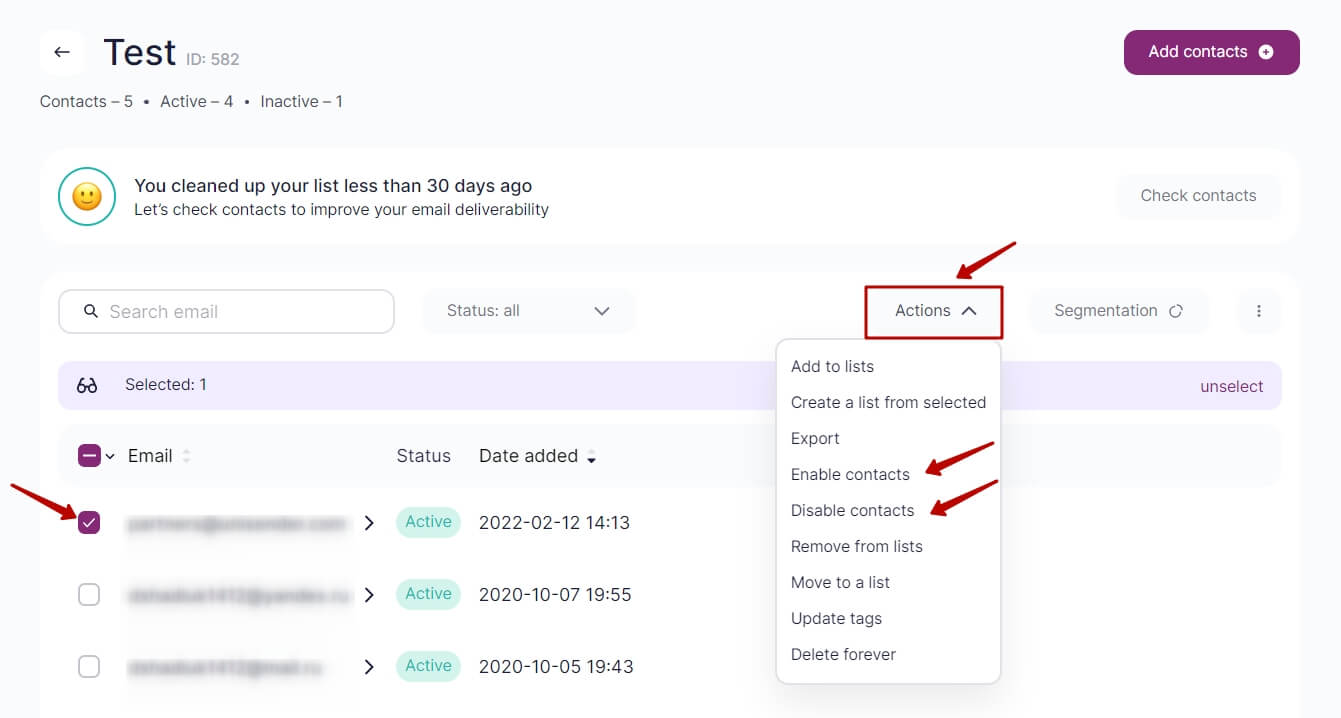
Useful links:
Create a Contact List
Delete a Contact List
Copy or Move Contacts Between Lists
See Contact Information & Campaign History
Rename a Contact List
How to Update Your Contact List
How to Segment Your Contacts



