In your account, go to Contacts — Lists.
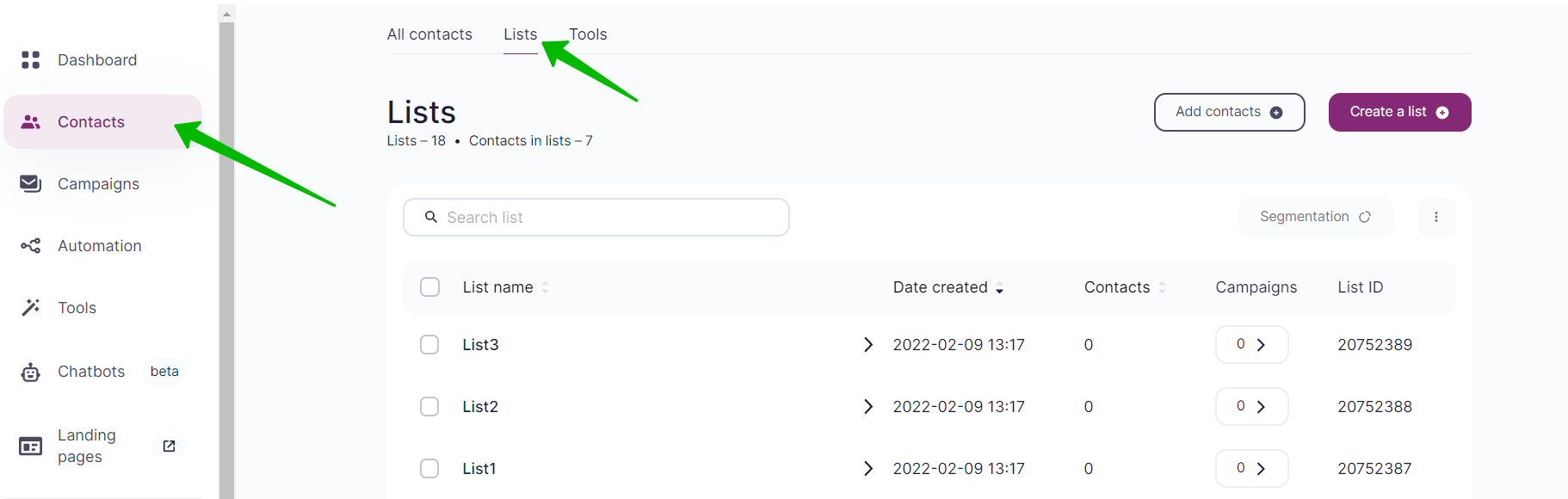
Open the list you need. Click on three dots on the right-hand side and choose Rename a List.
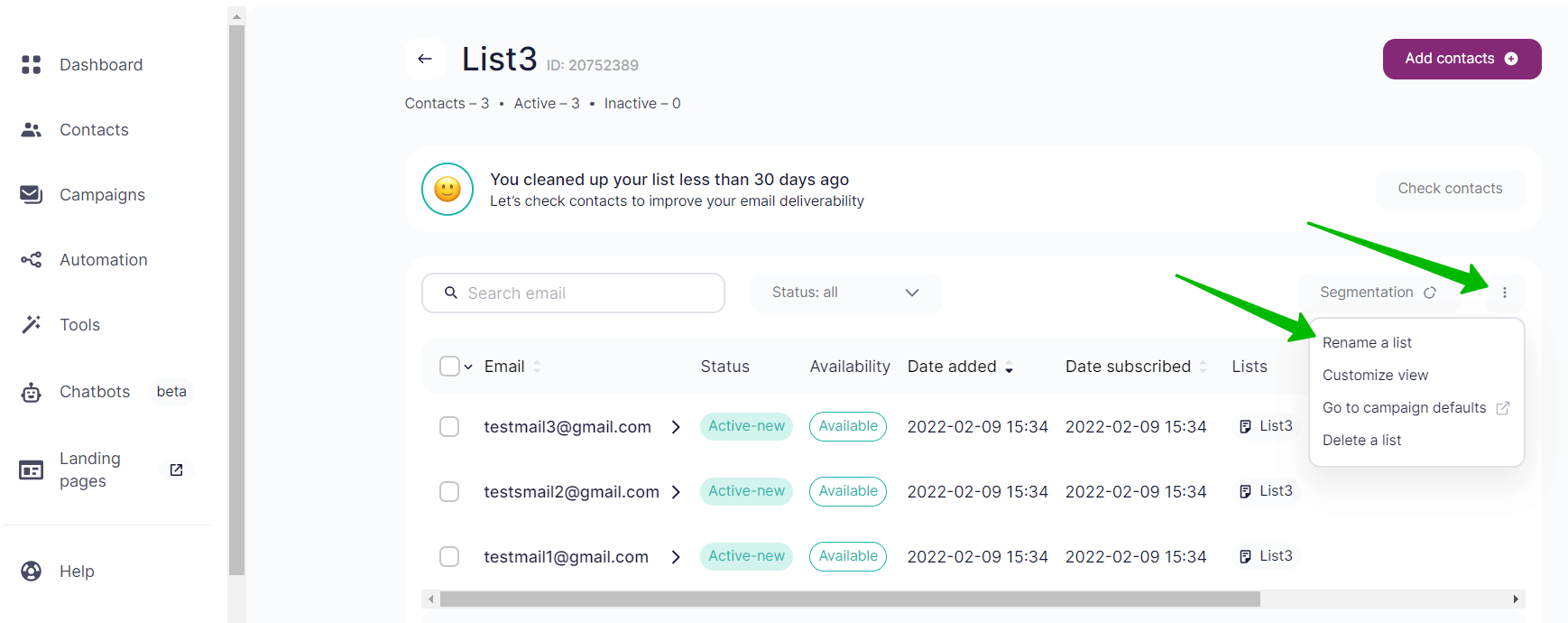
Enter a new name and click on Rename.
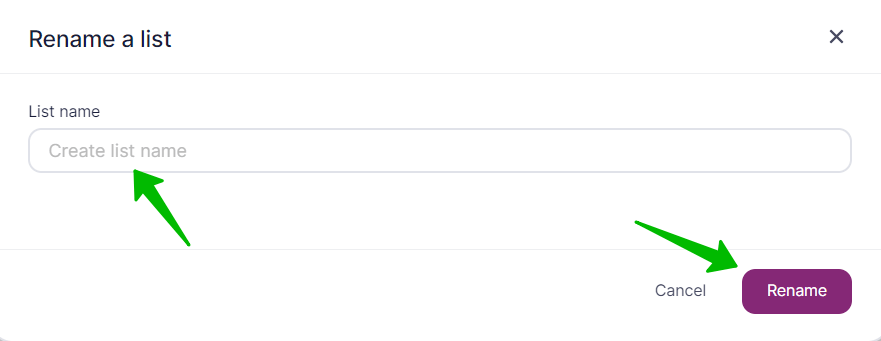
In your account, go to Contacts — Lists.
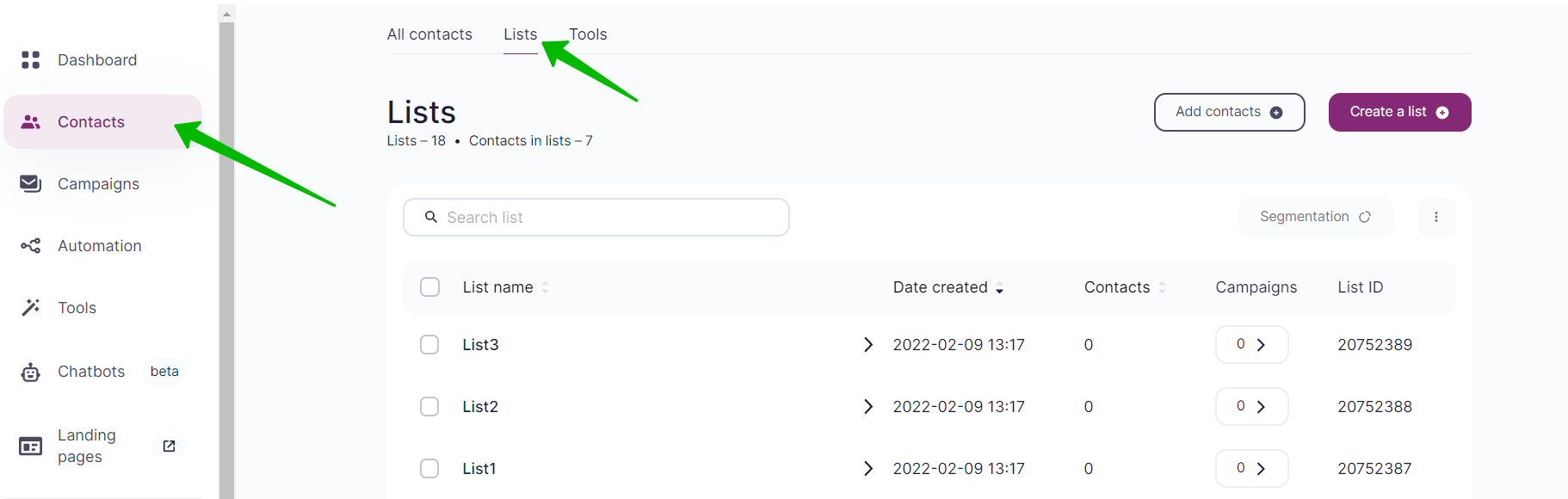
Open the list you need. Click on three dots on the right-hand side and choose Rename a List.
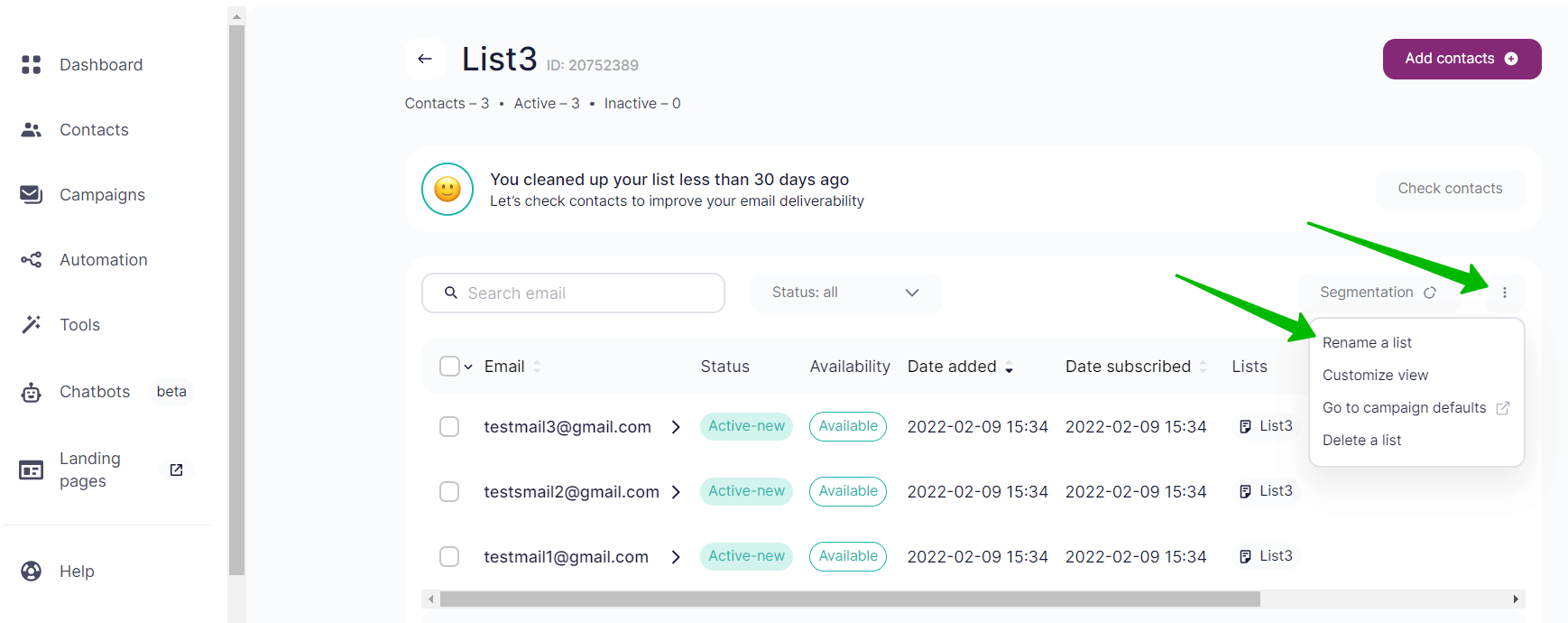
Enter a new name and click on Rename.
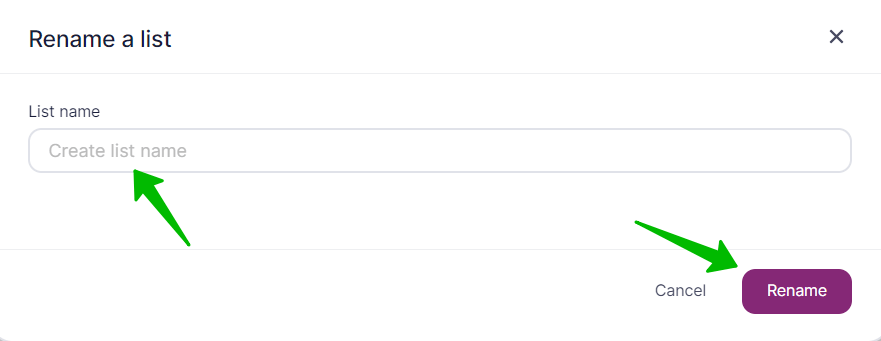
To get more help, contact our Support Team. They are available for all Selzy users 24/7.