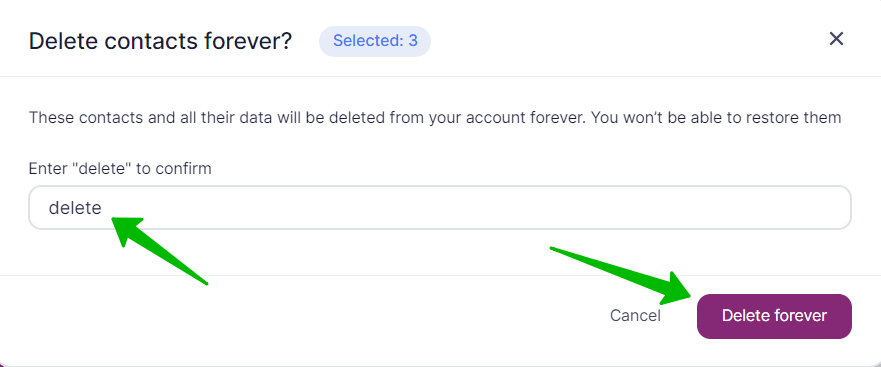In your account, go to Contacts — All Contacts or Contacts — Lists, and proceed to the list you need.
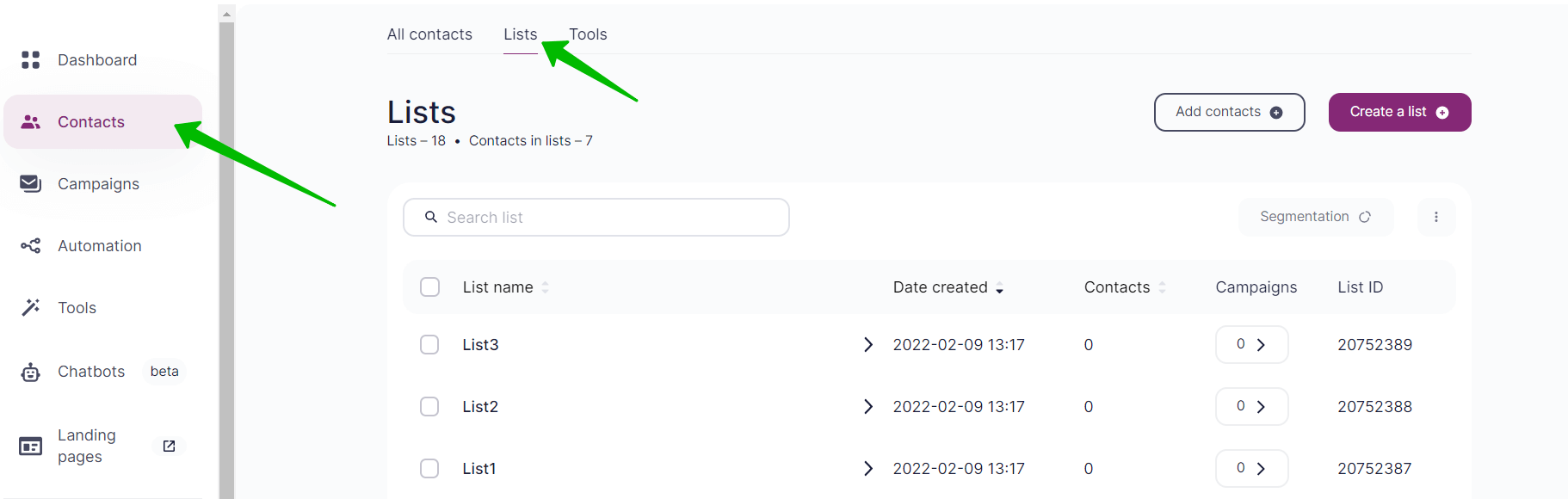
Select contacts you would like to delete. Click on the Actions button and choose one of the following:
- Remove from lists — if you would like to delete the selected contacts from particular lists.
- Delete forever — if you would like to delete the contacts from all the lists.
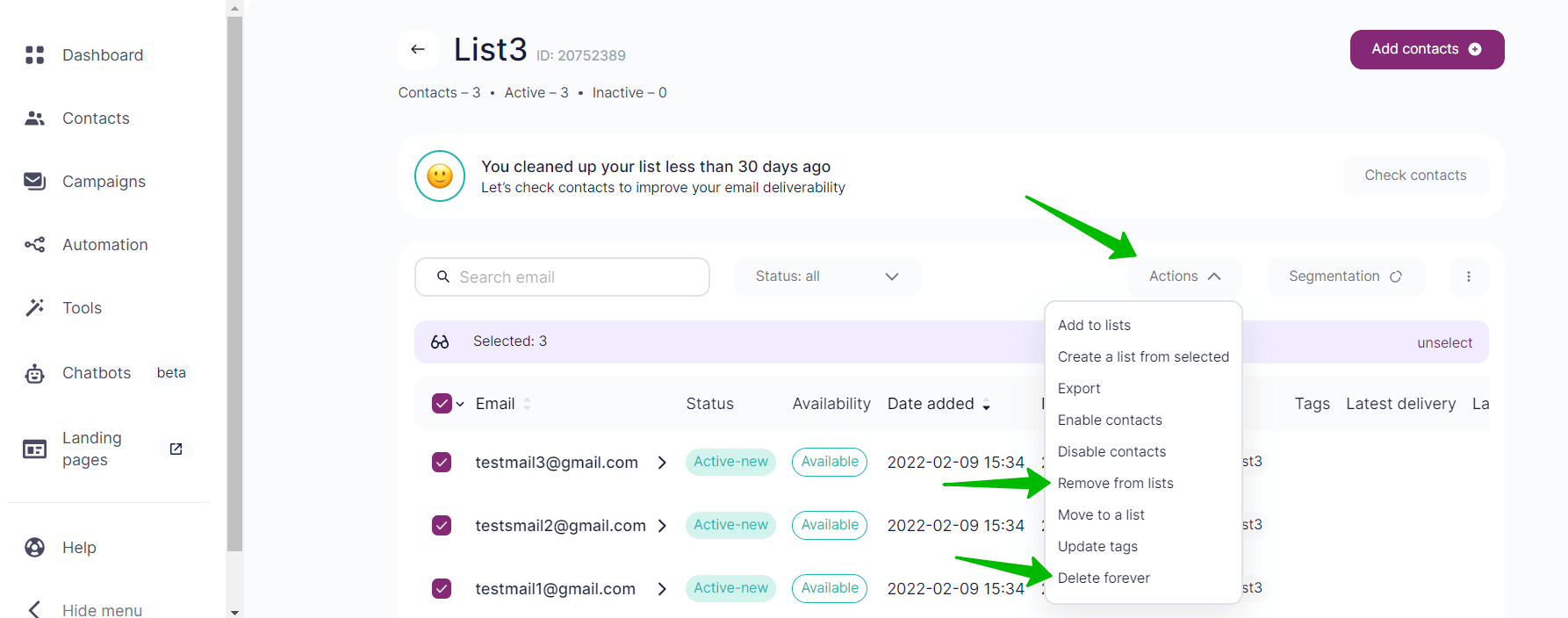
If you choose to Remove from Lists, you will see a window where you should select the lists to delete contacts from.
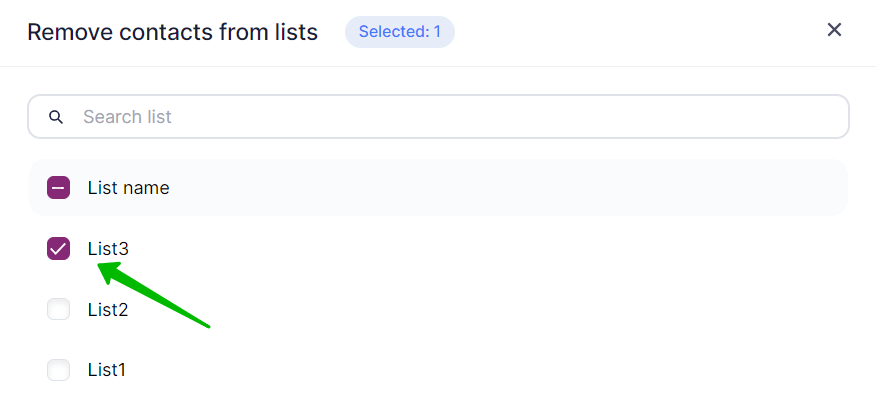
If you choose to Delete Forever, the contacts will be totally deleted from the account. This action demands a confirmation. To delete contacts, enter “delete” and click on Delete Forever.