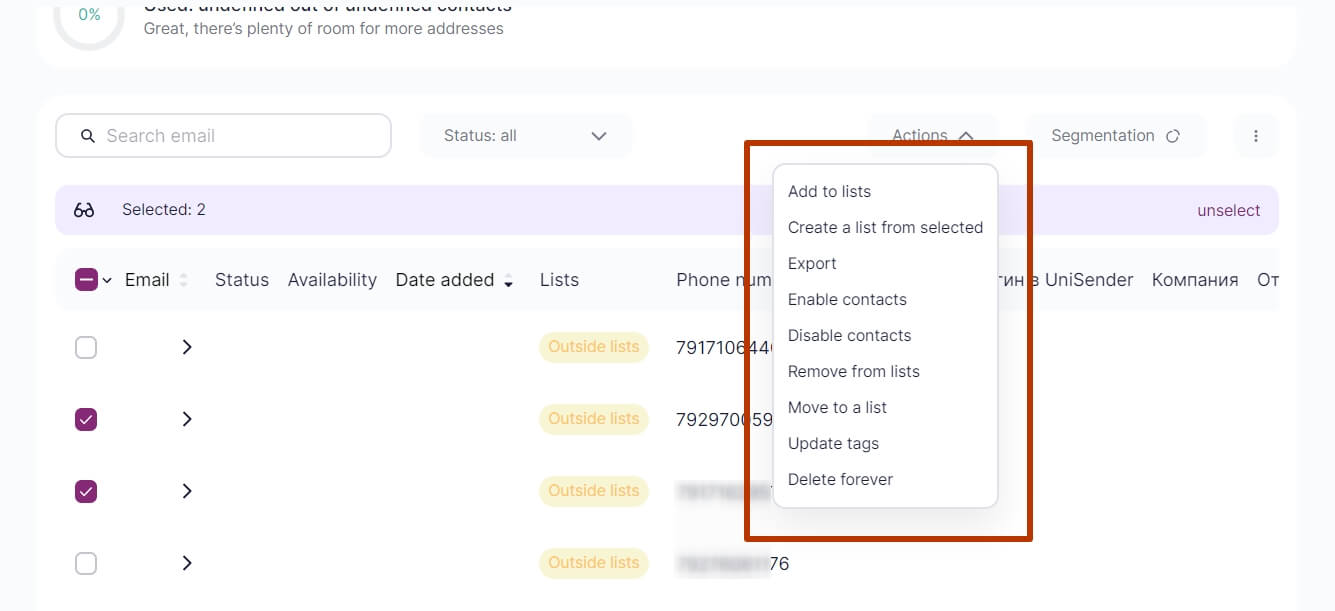In your account, go to Contacts — All Contacts or go to the Contacts Tab — Lists and click on the list you need.
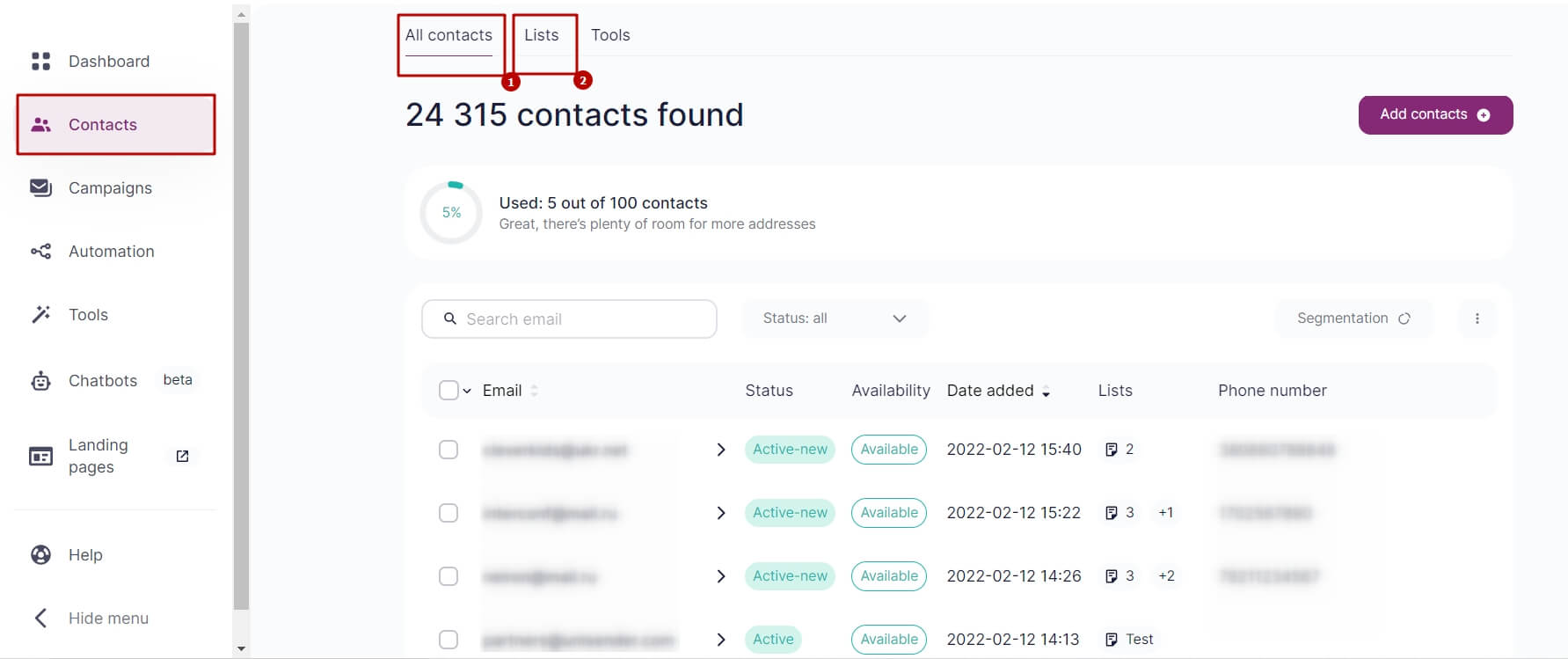
To select contacts that are located on the current page or to choose all contacts in the current list, click on the checkbox in the header next to Email.
Alternatively, you can tick particular contacts.
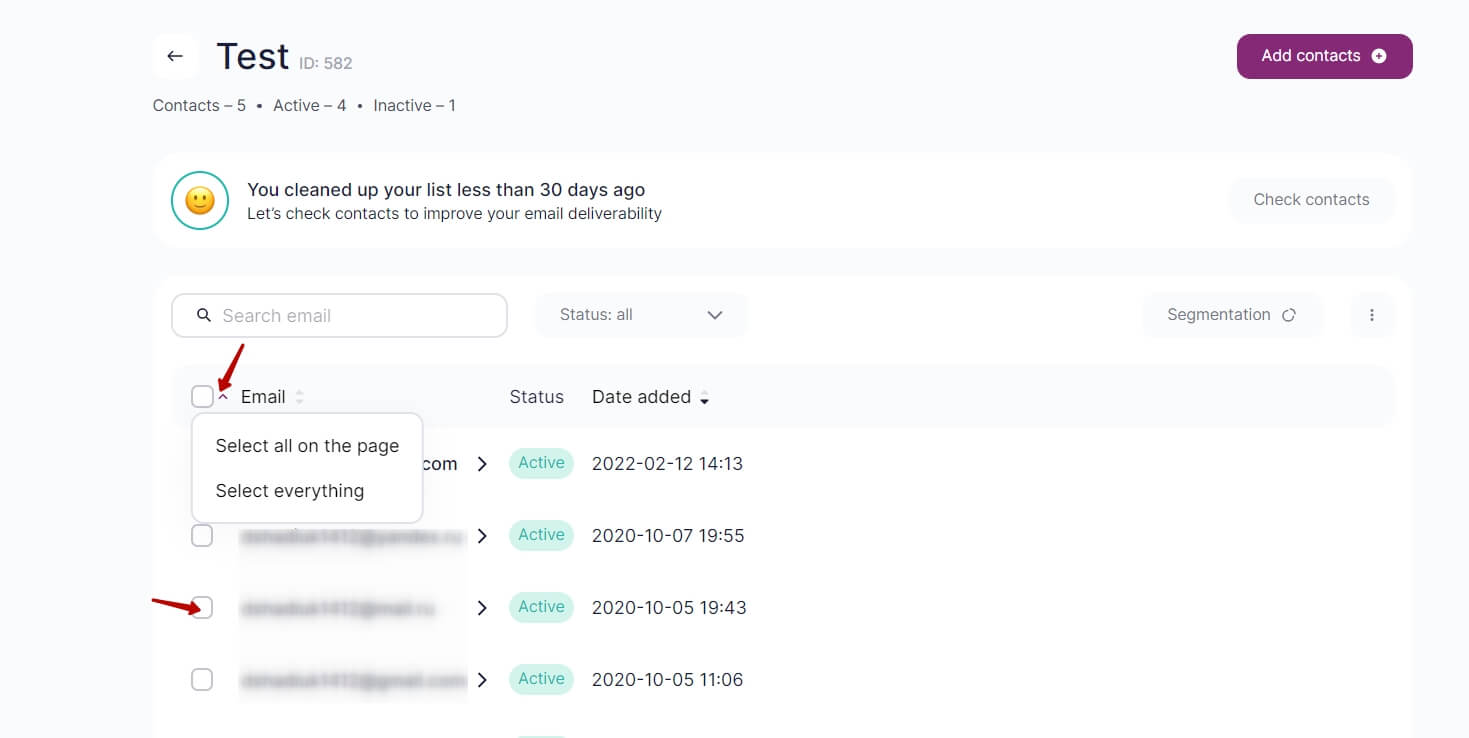
You can as well filter your contacts by status and availability:
- Status — it’s the state of your recipient (active, usubscribed, deactivated).
- Availability — it’s the state of the email address (if it exists at all, if the mailbox is full).
To do this, go to the list you need and choose what type of contacts to select.
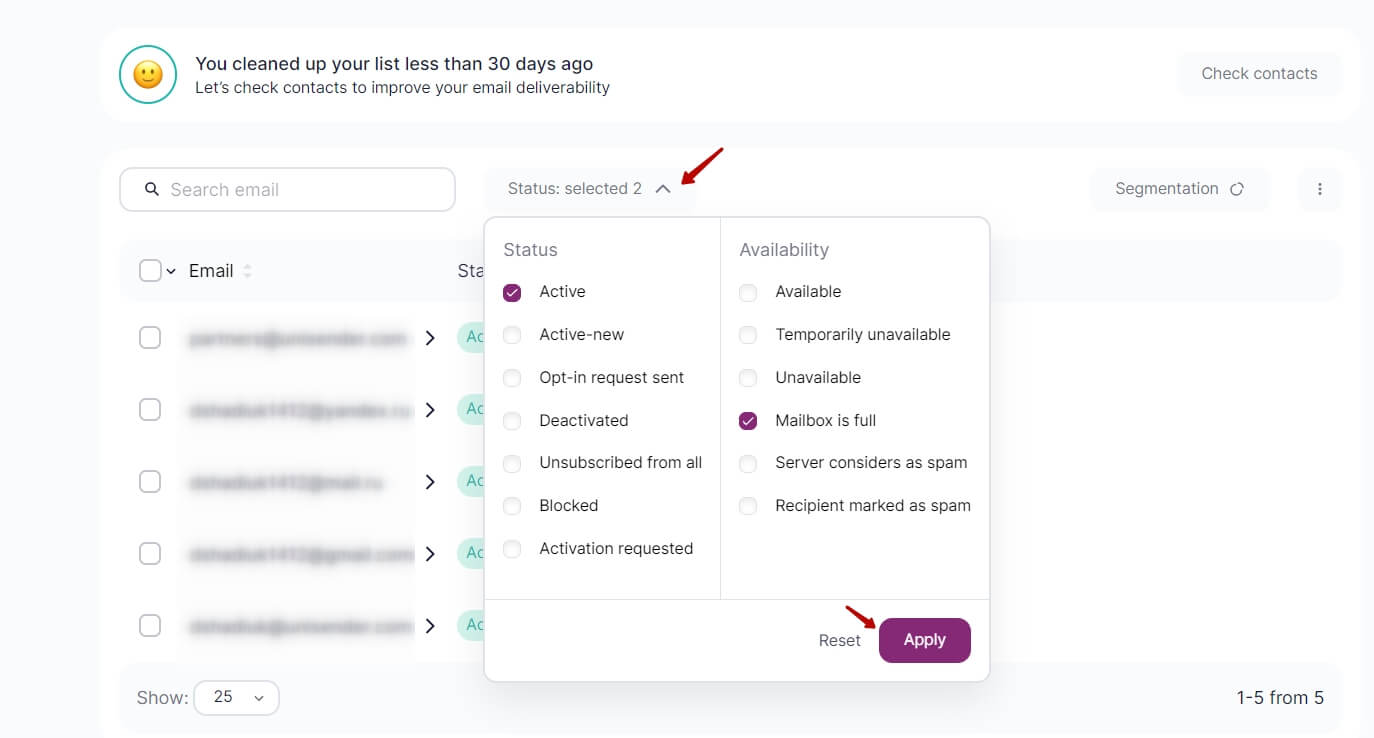
Depending on what you need, you can filter:
- Active contacts — if you need to select the contacts you can send your campaigns to. These are contacts with “active/available” status and “active-new/available”.
- Inactive contacts — if you need to select the contacts you can’t send your campaigns to. These are contacts with all statuses different from “active/available” and “active-new/available”.
- Contacts with other statuses.
What Does Email Address Status Indicate and When It Changes
You can move or copy the selected contacts to a different list, export them to a document, temporarily disable, or even delete. All these options can be seen if you click on the Actions button.