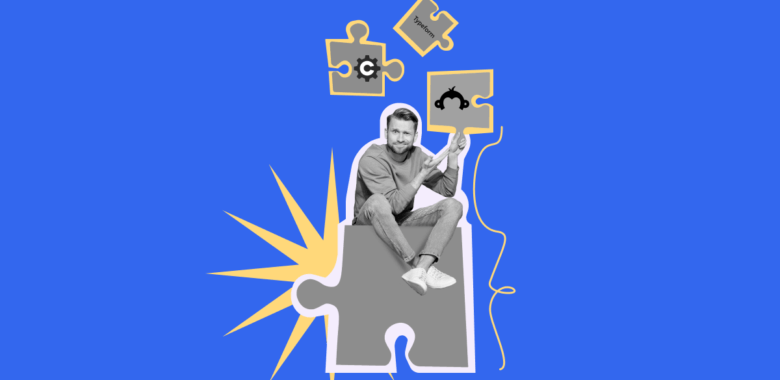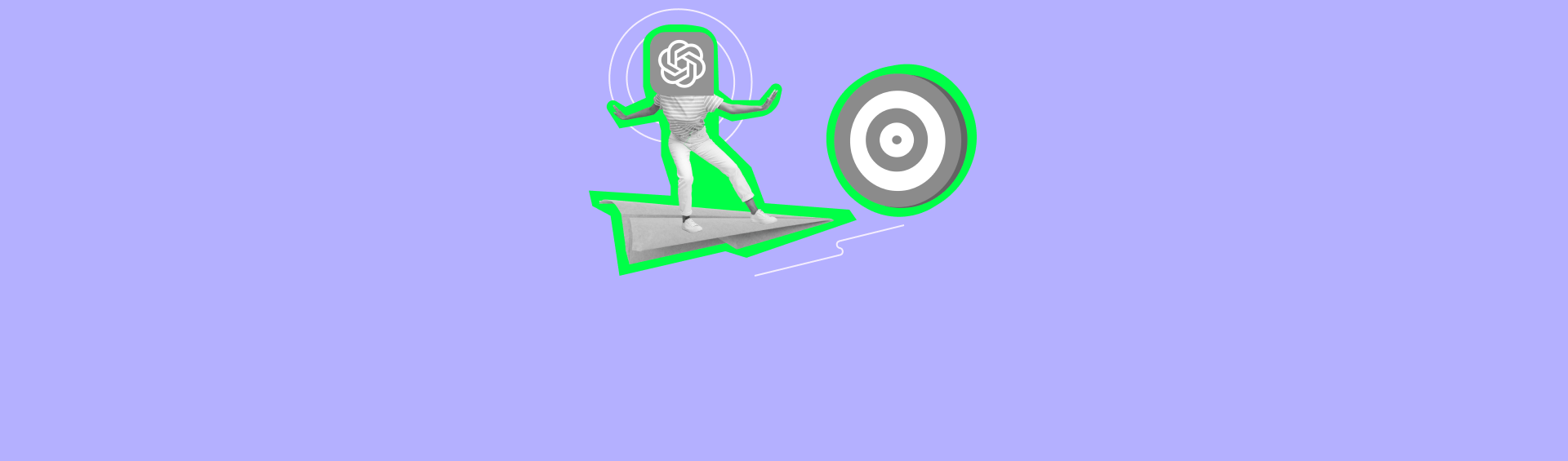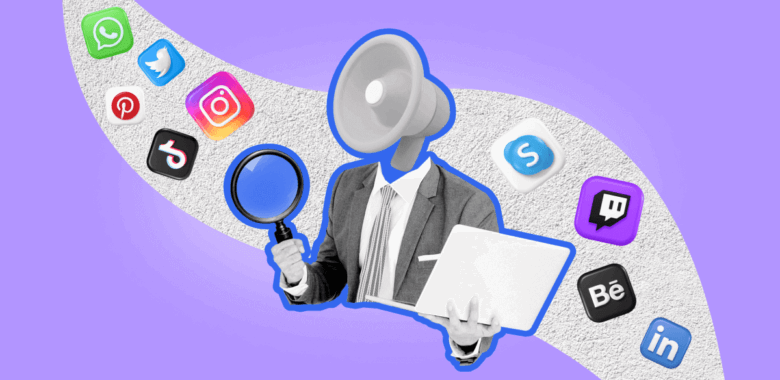In Selzy, the contact base is divided into lists. When you create your campaign, you choose a particular list of recipients. You can create automated series of emails and link them to particular lists, as well as set up signup forms, from which the contacts will automatically get into one or several lists.
To create a list, in your account find Contacts — Lists.
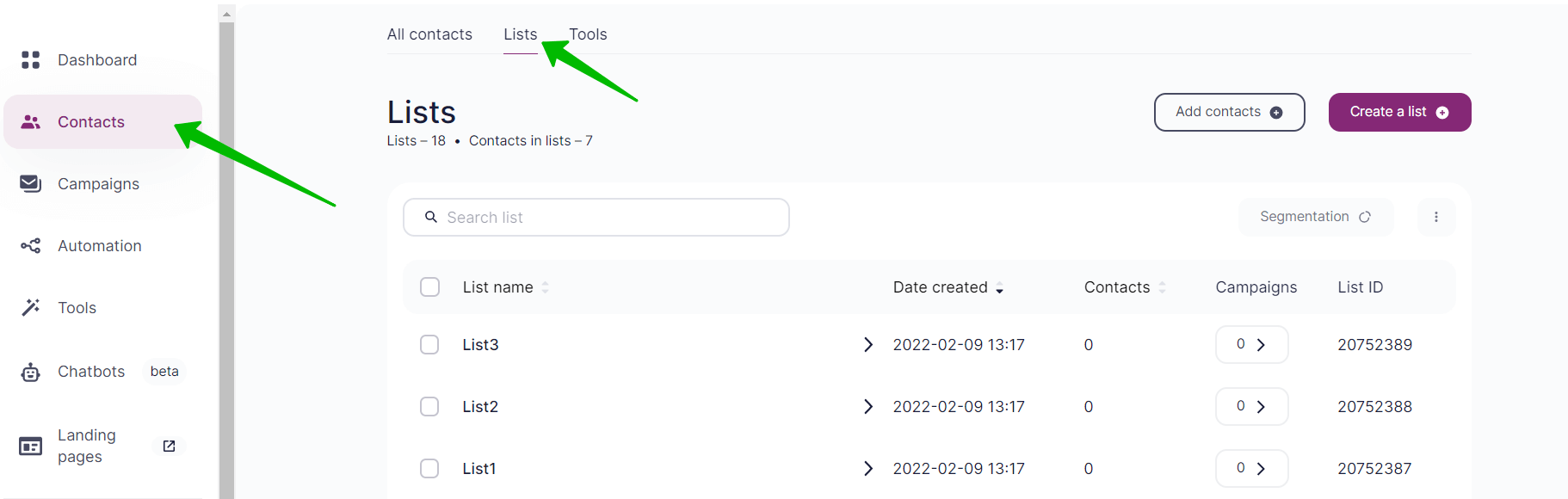
Click on the Create a List button.
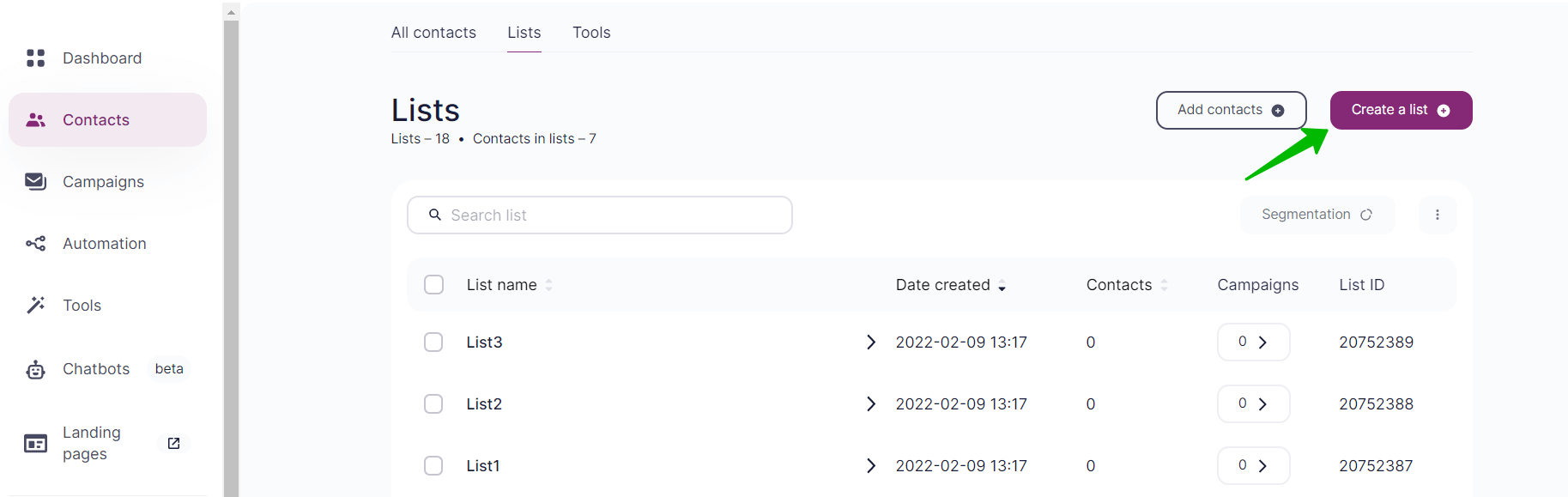
Name the list and click on Create.
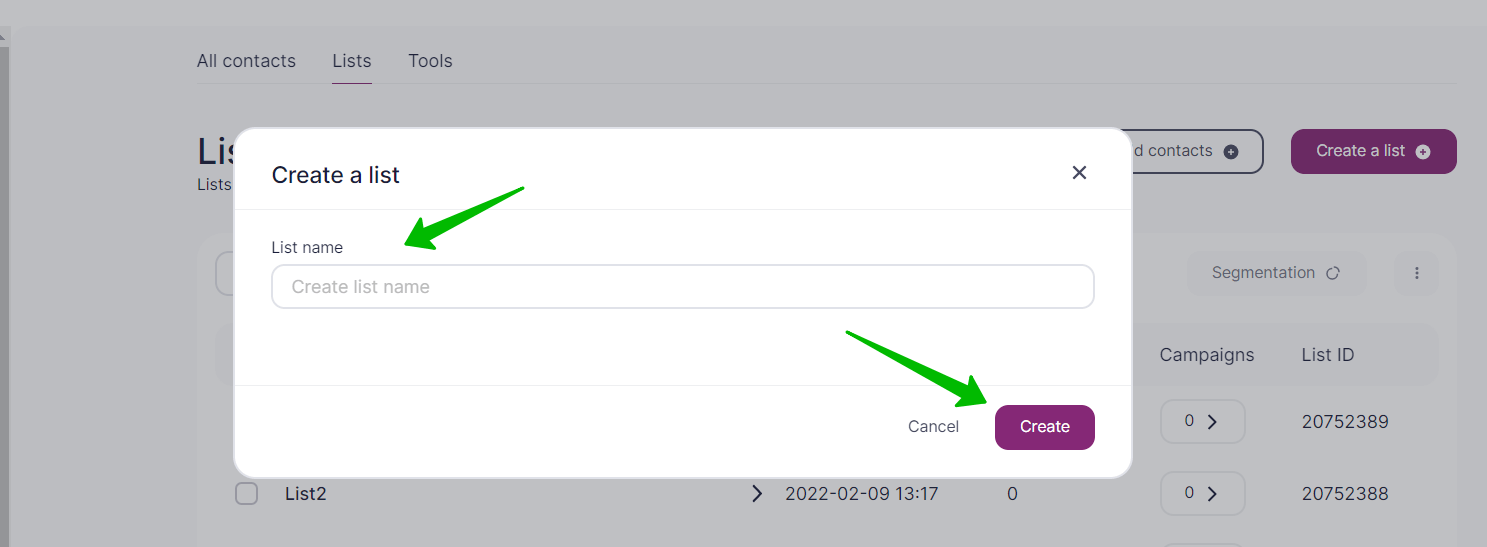
With your account, you can create up to 1,000 lists.