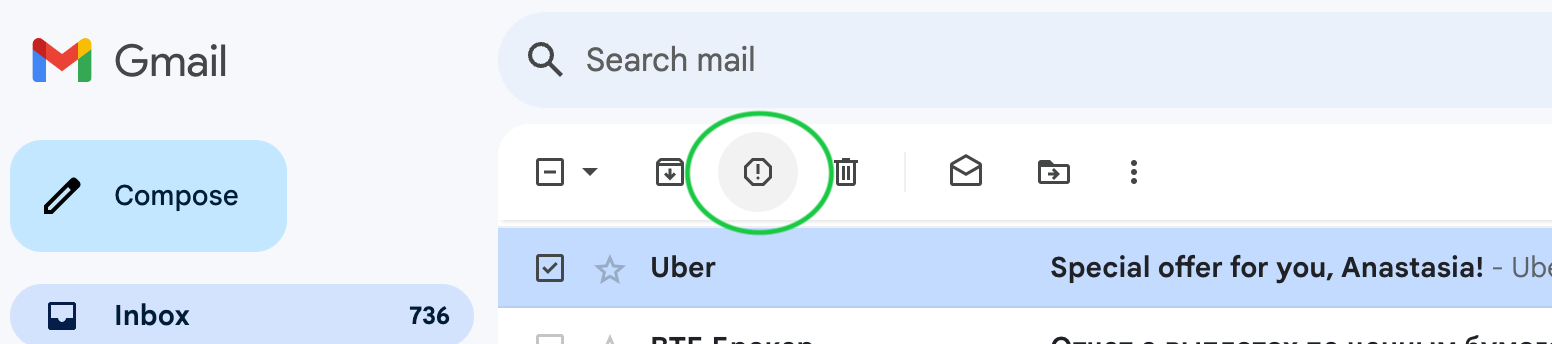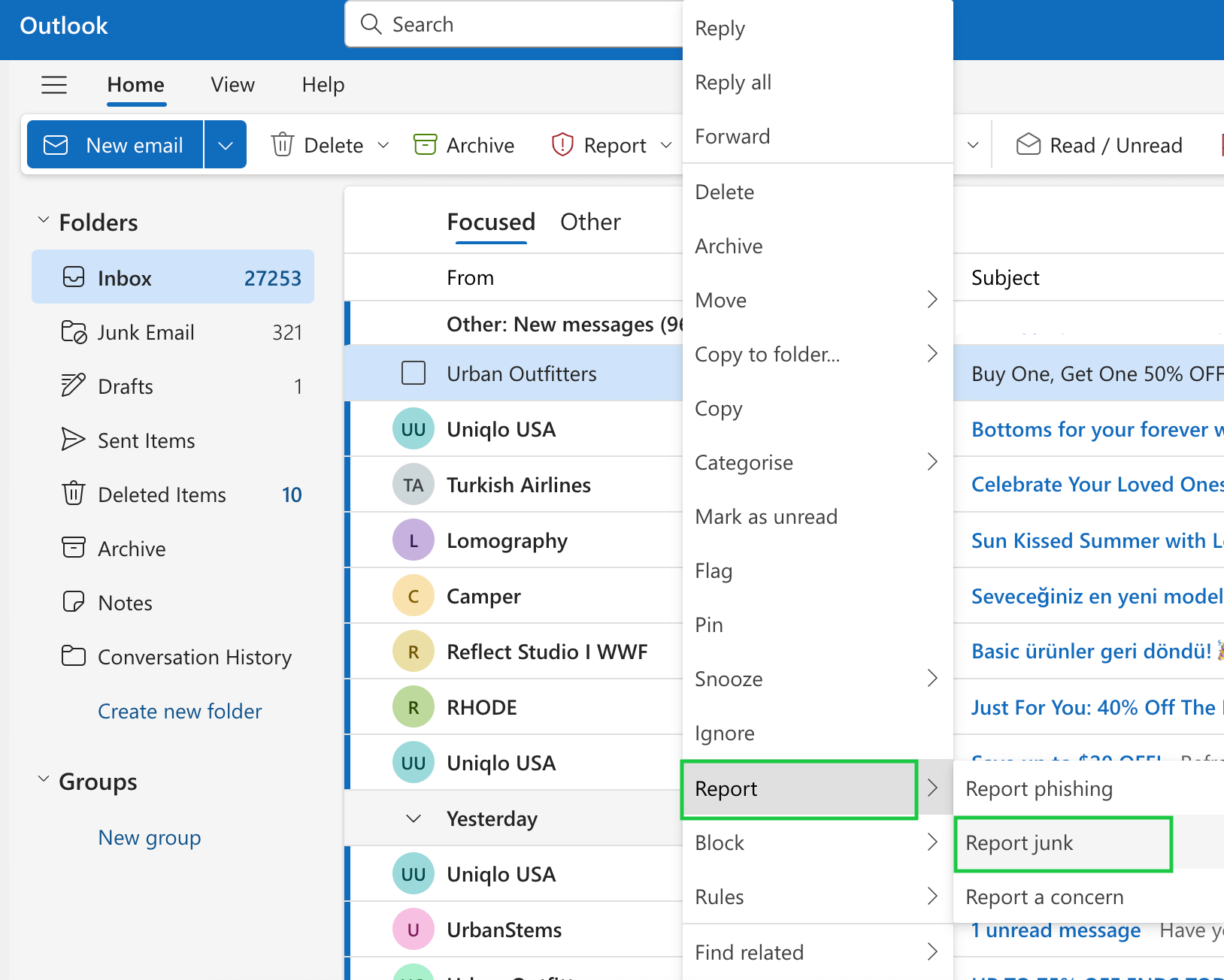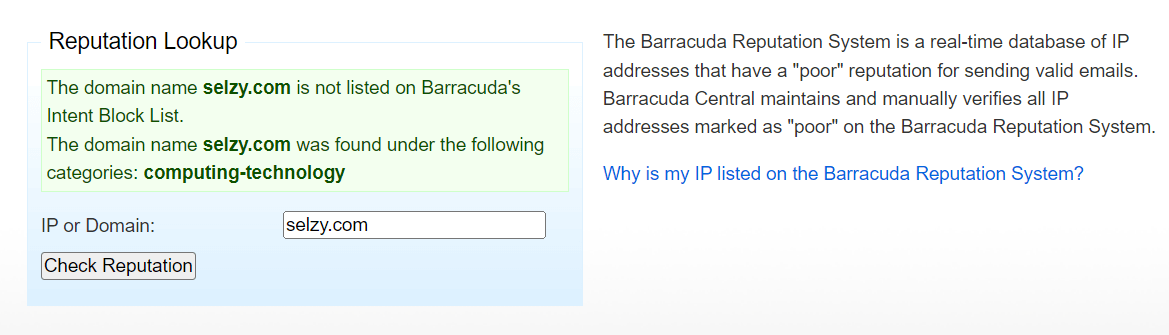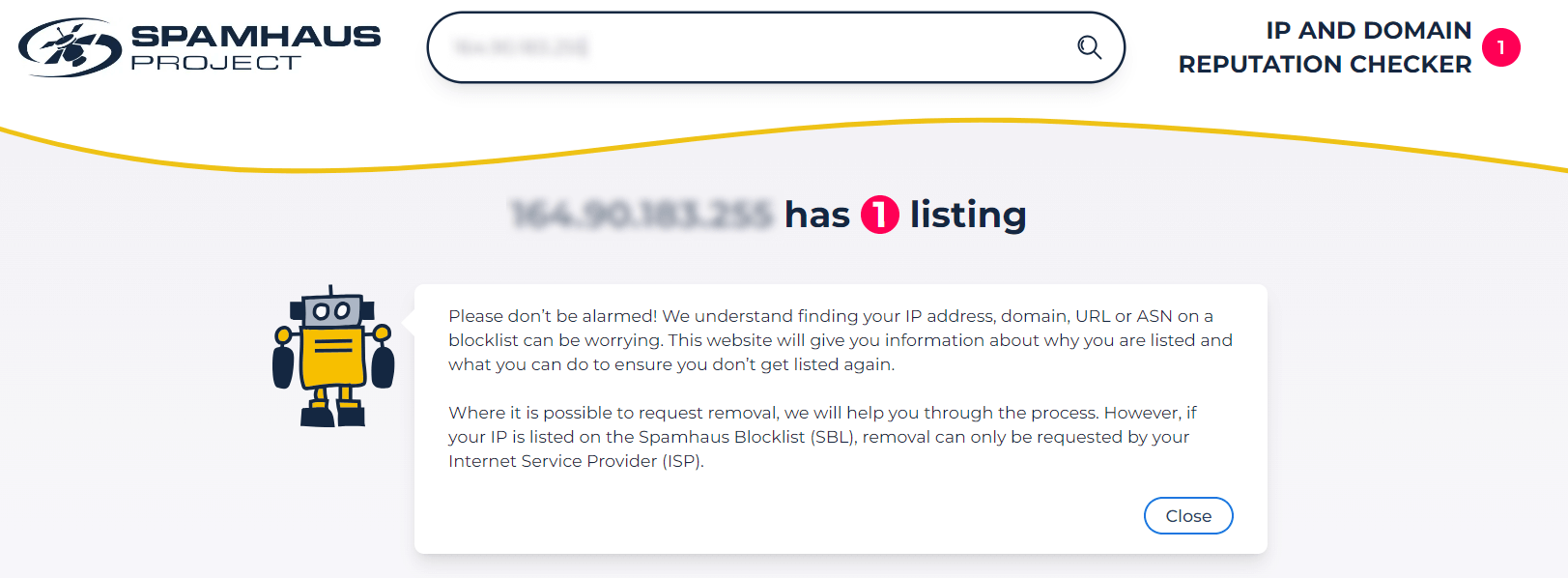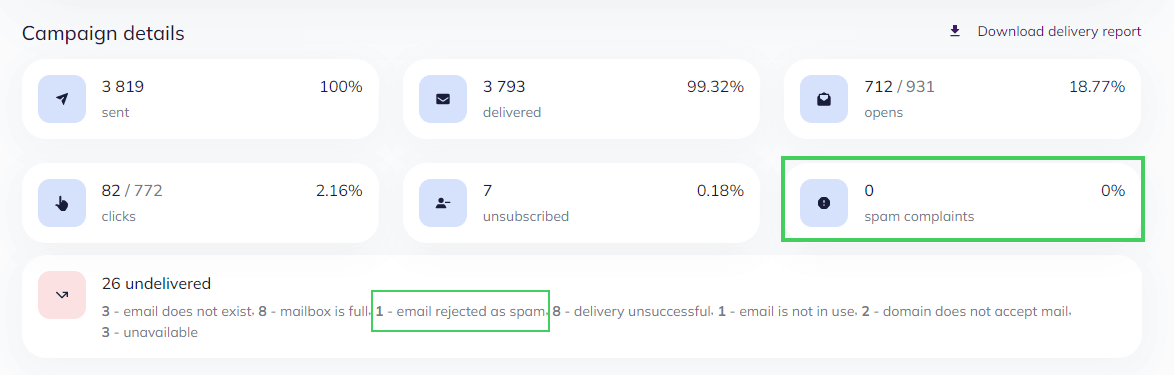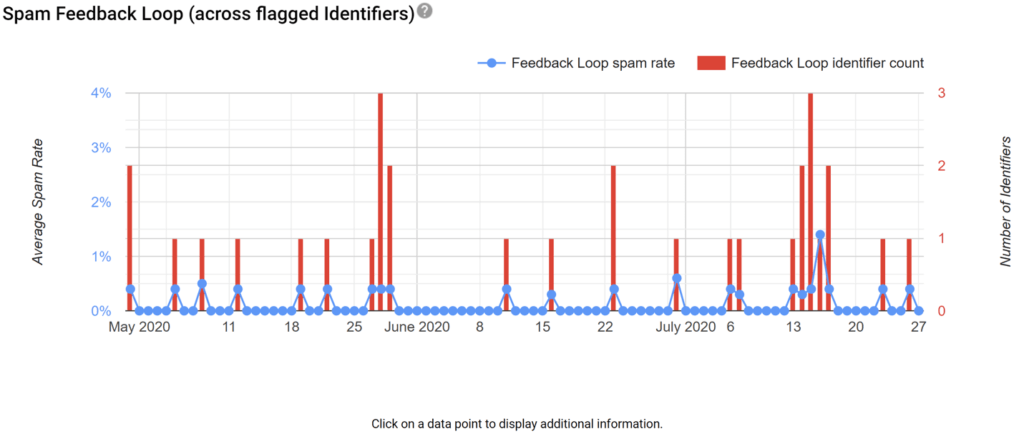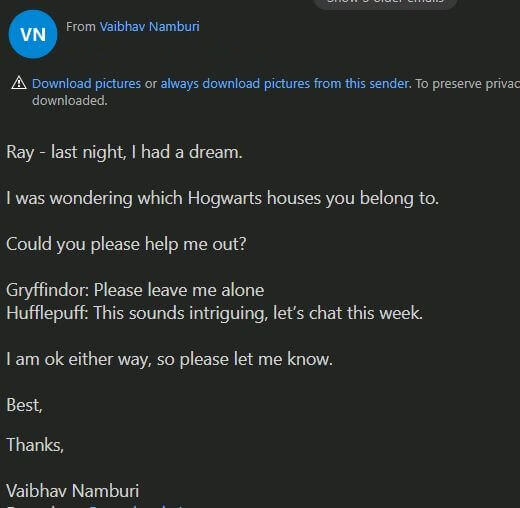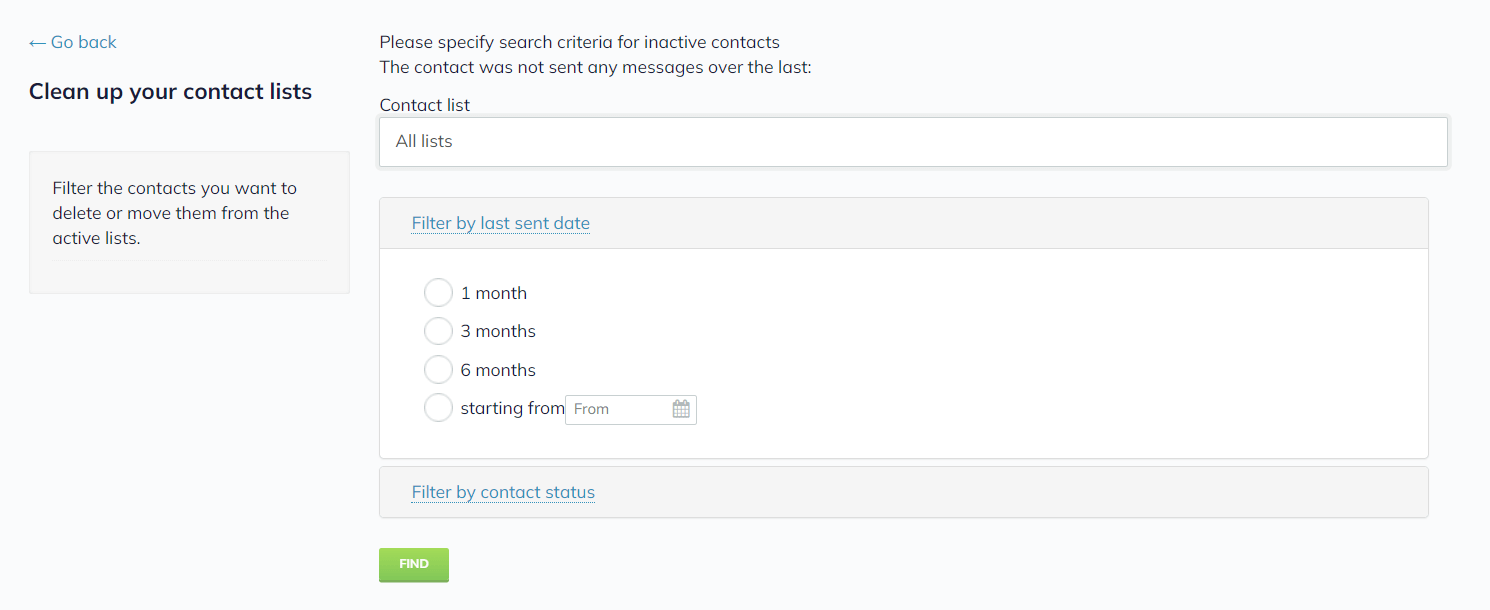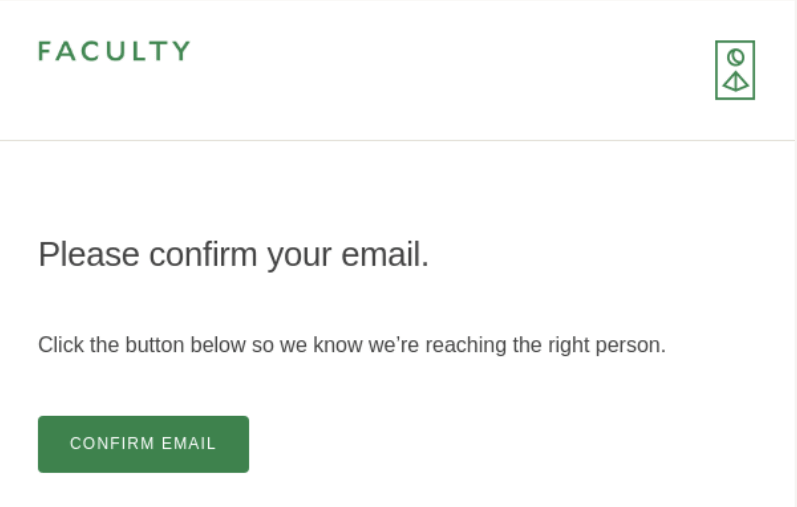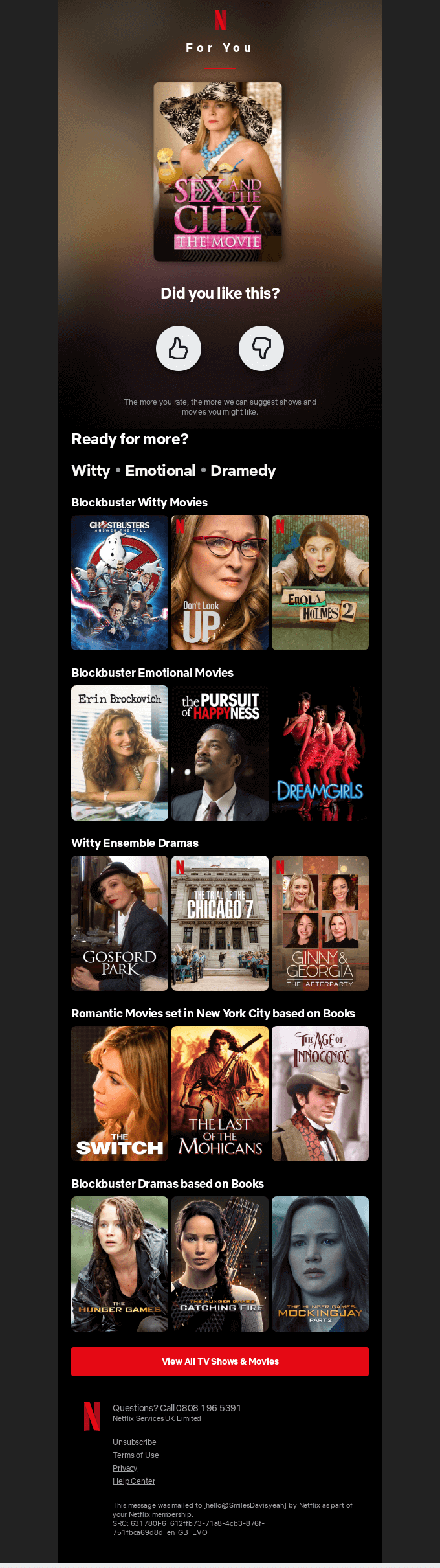Email segmentation, on the other hand, is tailoring email content for groups, not individuals. It’s dividing your email list into smaller groups based on different criteria like interests, location, or behavior. This allows you to send more targeted and relevant emails to each group, improving engagement and effectiveness and reducing the likelihood of the recipient marking your email as spam.
Monitor your sender reputation
Sender reputation is vital when it comes to lowering spam rates. So, keeping track of it makes sense — and here’s how you can do that.
- Checking ESP reports. We mentioned that already — be sure to continuously track all the relevant analytics in your ESP’s dashboard. Don’t just look at spam rates but also engagement metrics like opens and clicks.
- Monitoring feedback loops. Similarly to ESP reports, watch out for increases in spam complaints from recipients.
- Monitoring blacklists. A sudden drop in email delivery rates may indicate that your domain or IP address has been blacklisted. There are several online resources, such as MxToolbox, where you can check if that’s the case.
Optimize email content and design
As an email marketer, you know that producing high-quality and relevant content is crucial to the effectiveness of an email marketing campaign. However, did you know it also affects email spam rates?
High-quality, relevant content is less likely to be marked as spam as it’s valuable to the recipient. On the other hand, poor content quality can lead to more spam complaints and reduced engagement, increasing the chances of your emails being marked as spam.
For example, if the recipient doesn’t open your emails over time, their email provider may start marking them as spam. This is because low engagement, like not opening emails, signals that the content might not be relevant or wanted.
Here are a few ideas on what you can do with the emails themselves to optimize them and lower those spam rates.
- Build a clear layout. Use a clean and organized design that is easy to read and visually appealing. Building visually engaging emails can be pretty time-consuming, so consider using email templates.
- Avoid spammy words. Steer clear of phrases that might trigger spam filters, such as “free” or “act now.” Other email spam words include “OPEN!” and “exclusive access” either in the main body of the email or the subject line.
- Ditch image-only emails. Email providers frequently flag these types of emails because they can’t easily analyze the content for spammy keywords or phishing attempts. Without text, it’s harder for spam filters to determine if the email is safe.
- Use a proper sender name. Use a consistent and familiar sender name to build trust with your subscribers.
- Don’t shorten your links. Shortened links in emails can lead to them being marked as spam. Spam filters may see short links as suspicious because they can hide the true destination, which is a tactic frequently used by spammers. To avoid this, use full URLs or branded links that clearly show the “destination”.
- Unsubscribe button. It’s mandatory to include an unsubscribe button in marketing emails, as laws like the CAN-SPAM Act and GDPR require that recipients have a clear and easy way to opt out of receiving future emails.