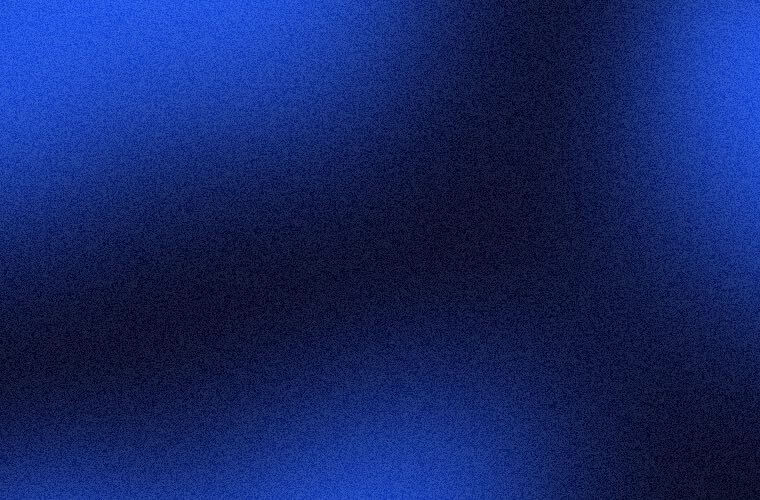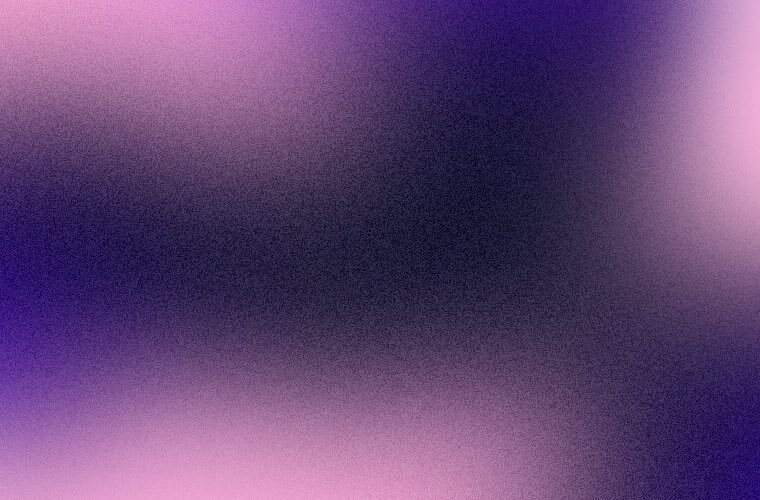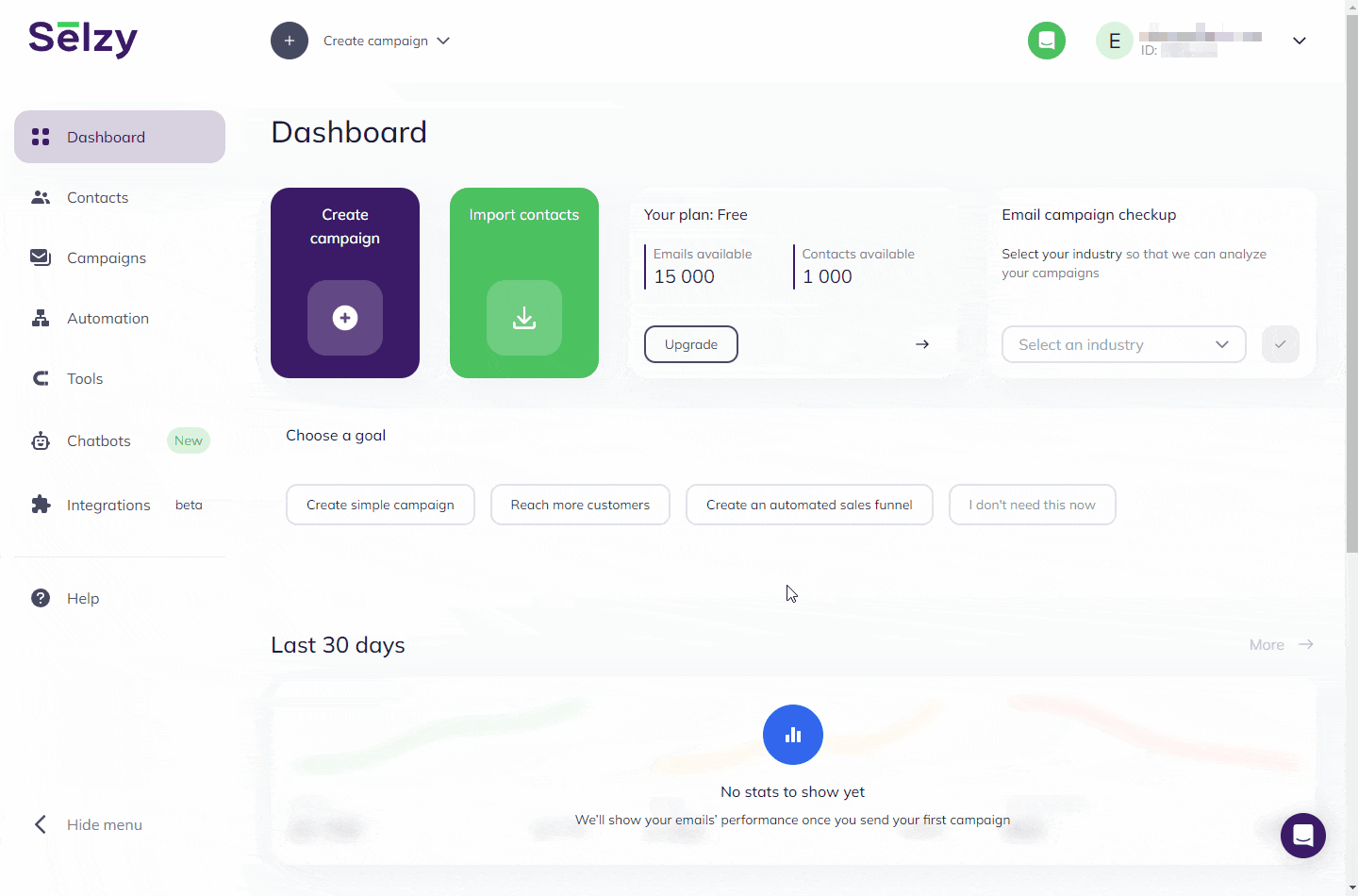Big changes are coming to the email industry: starting February 1, 2024, bulk senders with 5,000+ emails sent daily must meet the new Gmail & Yahoo requirements. Let’s find out what these new rules are about and what you need to do to keep your mailings intact.
What it is all about
Although in comparison to the times a decade ago, let alone the 2000s, the percentage of spam in total global email traffic is much smaller and keeps decreasing, it’s still 48.6%.
So, for safety and security reasons, starting from February 1st, 2024, both Google and Yahoo will implement new policies aimed at improving email security and privacy. These policies include stricter authentication requirements for senders to prevent email spoofing and phishing attacks.
What was before only advisable is now compulsory for all bulk email senders. A few tweaks are a MUST to keep your email campaigns running seamlessly:
- Set up SPF, DKIM, and DMARC email authentication for their domains.
- Keep spam rates reported in Google’s Postmaster Tools below 0.1% and avoid ever reaching a spam rate of 0.3% or higher.
- Provide a clearly visible one-click unsubscribe link in the email body and process unsubscribe requests within 2 days.
- Send emails only from their own domains and not a free email address like Gmail or Yahoo.
Once again, these rules should sound familiar to seasoned email marketers most of whom probably have been following them already. The goal behind these guidelines is to make email space even safer and less spammy for everyone.
If you don’t meet the requirements, your email might not be delivered as expected or might be marked as spam. Given that the reform was initiated by major industry players, it is fair to say that other companies will eventually adhere to this new benchmark for email security.
What you need to do as a bulk sender
So here are detailed MUST-do’s for your emails to end up in your subscribers’ inboxes:
Setting up email authentication for your domain
First, you need to check if you have email authentication and set it up if you don’t. You can do this by following our step-by-step guide on email authentication.
Email authentication is the process of verifying the identity of the sender and ensuring that an email has not been tampered with during transit. It is important because it helps prevent phishing, spoofing, and other fraudulent activities, increasing trust and security in email communications. Email authentication also improves deliverability by reducing the likelihood of messages being marked as spam or rejected by recipient servers.
Email authentication includes several protocols:
- SPF (Sender Policy Framework) allows domain owners to specify which mail servers are authorized to send emails on behalf of their domain. This helps prevent spammers from forging the “from” address in an email.
Learn how to add it in our guide on setting up the SPF record for your domain.
- DKIM (DomainKeys Identified Mail) adds a digital signature to an email message, allowing the recipient’s mail server to verify that the message was sent by an authorized sender and has not been altered in transit.
You can find more information in our guide on DKIM and how to set it up.
- DMARC (Domain-based Message Authentication, Reporting, and Conformance) builds on SPF and DKIM by providing a policy framework for email authentication. It enables domain owners to specify how their messages should be handled if they fail SPF or DKIM checks, and it provides reporting on email authentication results.
We have an article with a step-by-step DMARC setup process.
Setting up the said records shouldn’t be too complicated but in case you run into trouble, have any questions or simply want to outsource this part of a job, our support team is there to help.
Keeping your spam rates low
It is possible even for legitimate mailings to end up in spam. To prevent or at least minimize this issue:
- Enable double opt-in: this can help filter out inactive subscribers and bots.
- Regularly clean up your mailing list and send re-engagement campaigns to keep your audience active and engaged.
In Selzy, we have the “List hygiene” tool that’s intended for regular use. It works based on the history of your mailings.
- Comply with GDPR and email compliance requirements.
- Build a stronger domain reputation.
- Check your email content to ensure it’s useful, engaging and well-formatted.
To learn more, read our guide on how to send bulk emails and not be a spammer.
Or even better, to make sure your email gets through Google’s new spam filter, take our free deliverability course. Learn the exact steps you need to take to land straight in inboxes.
Providing a one-click unsubscribe link
Adding an unsubscribe link to emails has been a mandatory practice for some time, but some senders do not allow you to unsubscribe from automatic messages directly there and then in one go: instead, to do this, you need to change the mailing settings in the application or on the website. Instead, recipients may need to adjust their mailing settings within the application or on the sender’s website. From February 2024 this will be considered a violation of the rules.
At Selzy, we support the option of adding a one-click link to your emails by default. With our pre-designed templates, you don’t even have to think about it: Selzy adds a required unsubscribe link to all email campaigns you send automatically.
You can customize the text for the unsubscribe link for each list.
Sending emails only from business domains
Send emails only from your own domain (e.g., yourname@yourcompany.com) and not a free email address like Gmail or Yahoo. If you’ve been using free domains, you won’t be able to anymore. We urge you to confirm your business email to continue communication with your subscribers.
If you don’t have one yet, it’s time to consider it. Sending mass emails from a business domain lends an air of credibility to your communications, enhances the perception of your brand and raises its awareness, improves deliverability rates and ensures that your messages reach the intended recipients’ inboxes.
In conclusion
Google and Yahoo are major email service providers with millions of users. Adhering to their sender requirements will improve the deliverability of your emails, ensuring that they reach recipients’ inboxes rather than being filtered as spam or promotional content. Following the email authentication requirements can help protect your domain from unauthorized use and mitigate the risk of phishing attacks. Plus, by complying with Google and Yahoo’s sender requirements, you contribute to a better overall email experience for recipients.
In summary, following Google and Yahoo’s sender requirements is essential for maintaining good deliverability, protecting your domain’s reputation, enhancing security, improving user experience, and staying compliant with industry standards.