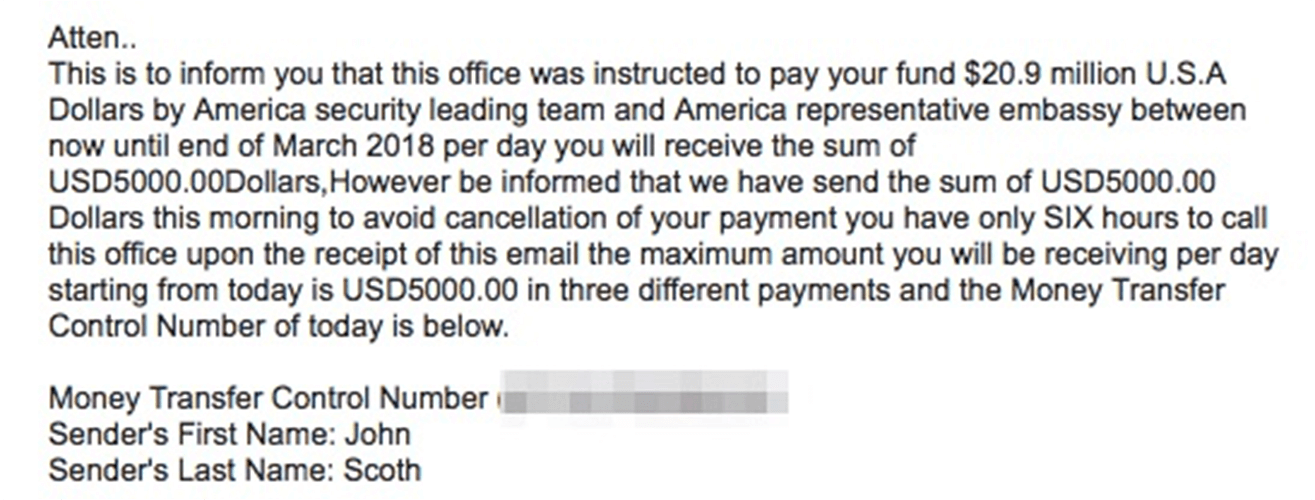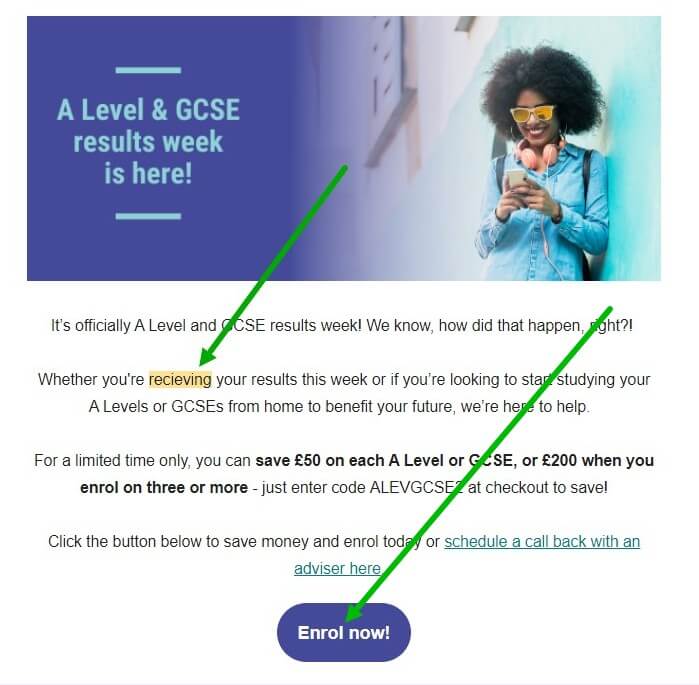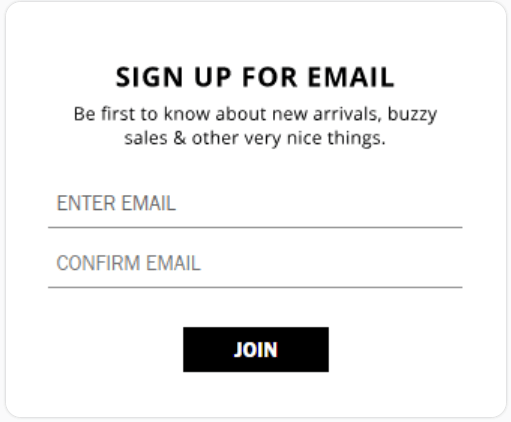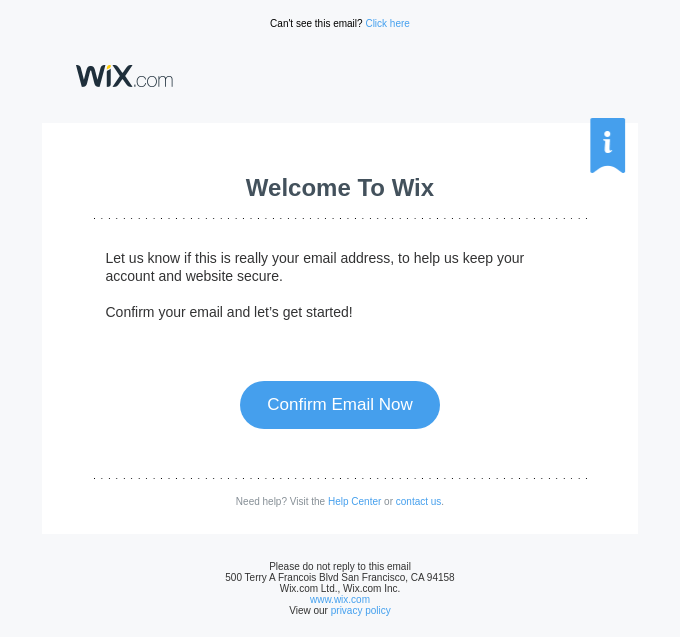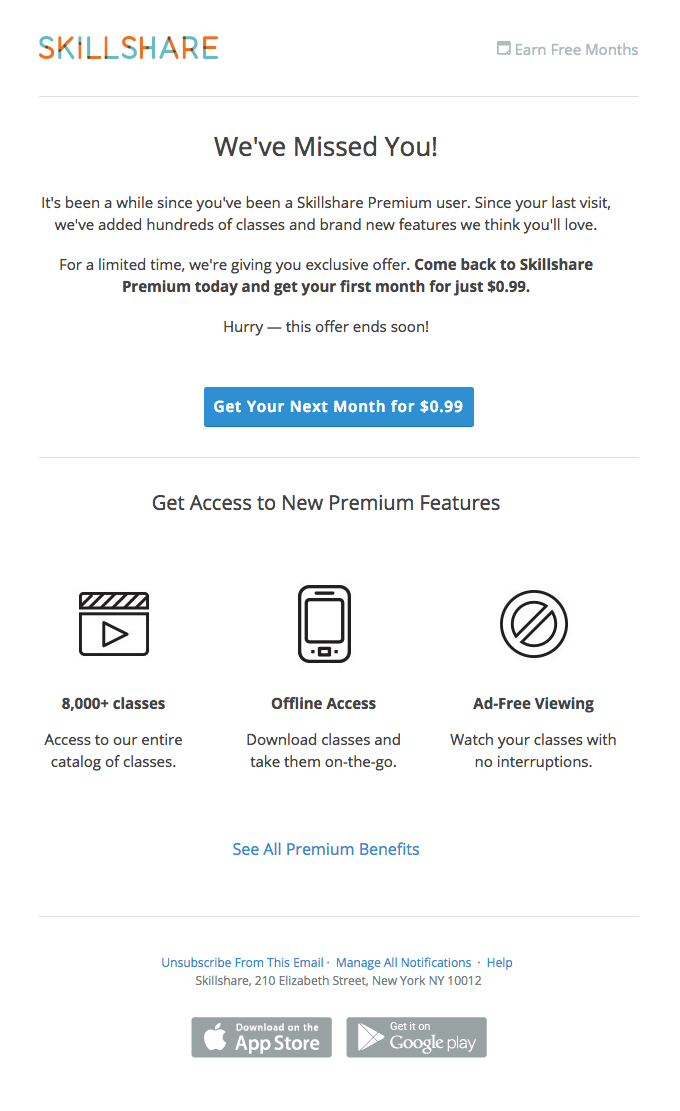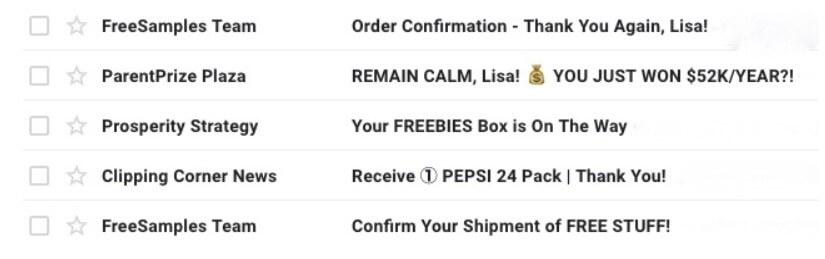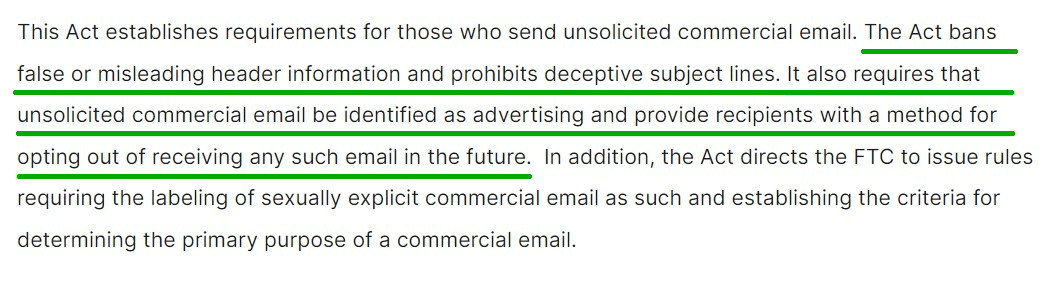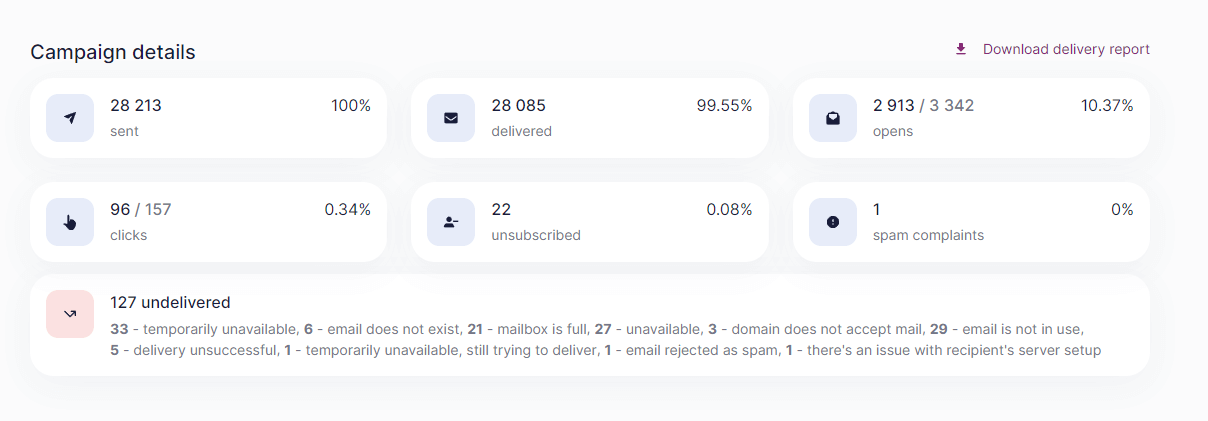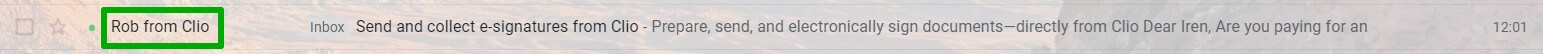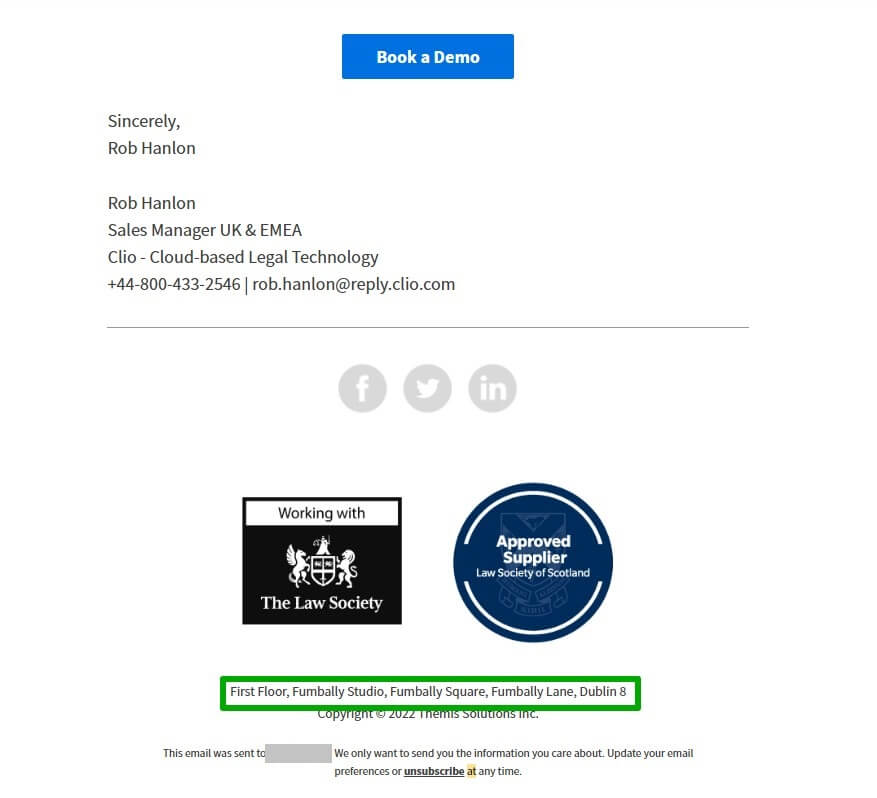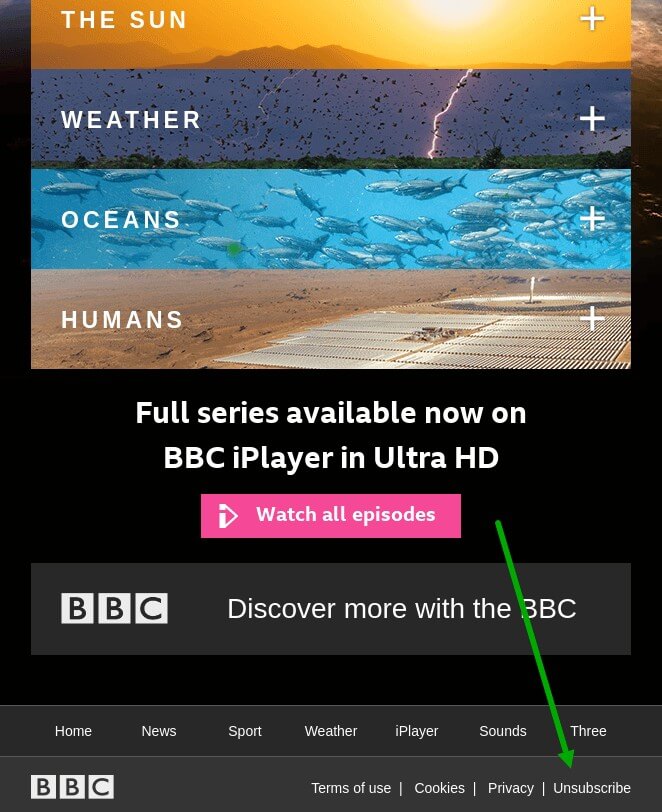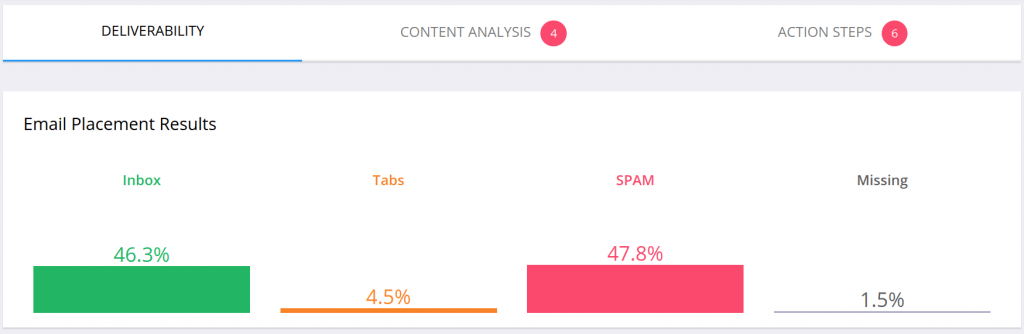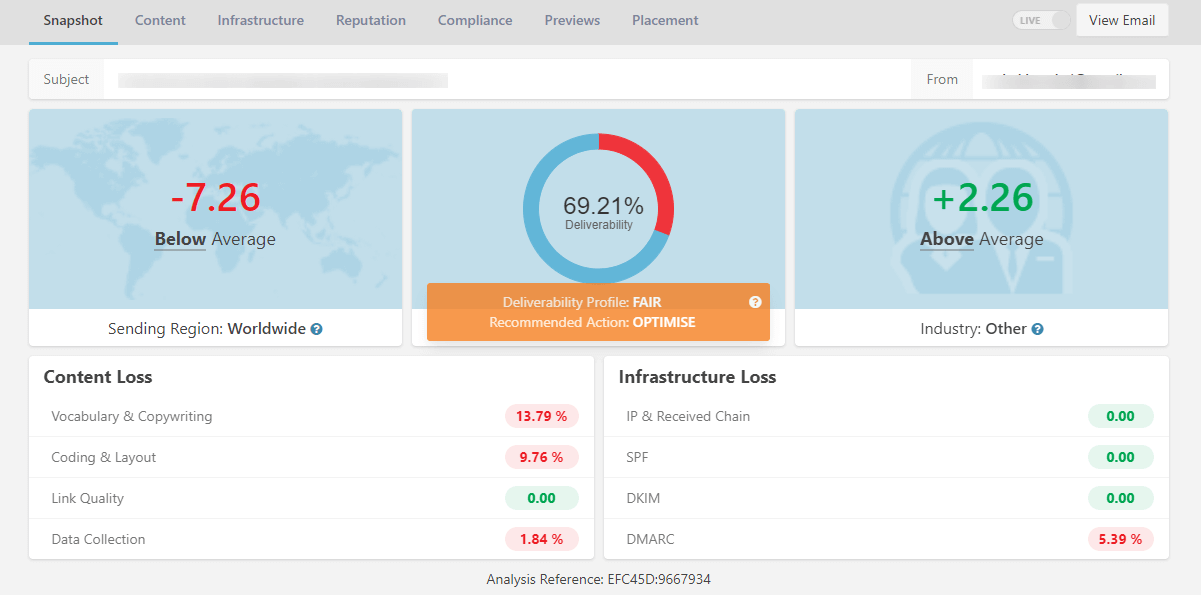Failure to comply with the CAN-SPAM Act and violations of rights under the GDPR in email marketing can result in harsh penalties. In addition to the CAN-SPAM Act and GDPR, be sure to familiarize yourself with the regulations of your country and those of your recipients to avoid any legal issues.
Avoid deny lists and always monitor your reputation
To stop your emails from going to junk, avoid being put on a deny list. A deny list is basically a blacklist that can keep certain people or domains from receiving your emails. If you’re on a deny list, it’s likely because you’ve been flagged for spamming in the past.
There are three measures you can take to reduce the likelihood of being blacklisted:
- Confirming opt-ins means that you only send emails to people who have explicitly requested to receive them.
- Validating addresses in real-time ensures that you are only sending messages to active and valid email addresses.
- Sunsetting involves removing inactive recipients from your list after a certain period of time. This helps to keep your list clean and up-to-date, and it reduces the chances of messages being sent to people who are no longer interested in receiving them.
In addition to avoiding deny lists, monitor your email reputation. Your email reputation is basically how reputable you are as an email sender.
If you’re worried that your IP address or email domain might be blacklisted, there are a few ways to check:
- Searching popular blacklist databases like Spamhaus, Spamcop, and SORbS is a good place to start.
- You can also check your email server’s IP address and domain reputation score through online tools like Mxtoolbox or SenderScore.
Regularly send emails to your subscribers
If you don’t email your subscribers regularly, they may unsubscribe and forget about you. To prevent this, try to email them valuable content on a regular basis. If you can only do it once a week or even less, that’s fine and depends on your goals, but make sure to be consistent. This way, your subscribers will know when to expect an email from you and be more likely to open it. Email services also view irregular email sendings as suspicious.
Another way to provide value to your subscribers is by timing your emails so that they arrive when the subscriber is most likely to read them. This could be first thing in the morning or during their lunch break, for example. By considering the best time to send emails when your subscribers are likely to read your emails, you can increase the chances that they’ll actually open and read them.
Send relevant content
Sending content that is relevant and interesting to your recipients is crucial. This means being intentional about your sending practices and not just sending for the sake of sending. Without purpose, your engagement will suffer, which is the last thing you want. The emails you send should have meaning for your readers.
To deliver valuable content, give your readers more control over their subscriptions. You can do this by adding options to your subscription form that allow new subscribers to choose what products they are most interested in and what type of emails (guides, tips, news, etc.) they would like to receive.