All Standard rate subscribers can benefit from the Recommendations feature. When you finish creating a new campaign, Selzy evaluates it and makes improvement suggestions.
The spam filters of email services analyze each incoming message focusing on its key elements: text, links, images, email size, and attachments. Selzy reviews each of these elements, spots errors that might affect the campaign performance and recommends adjustments.
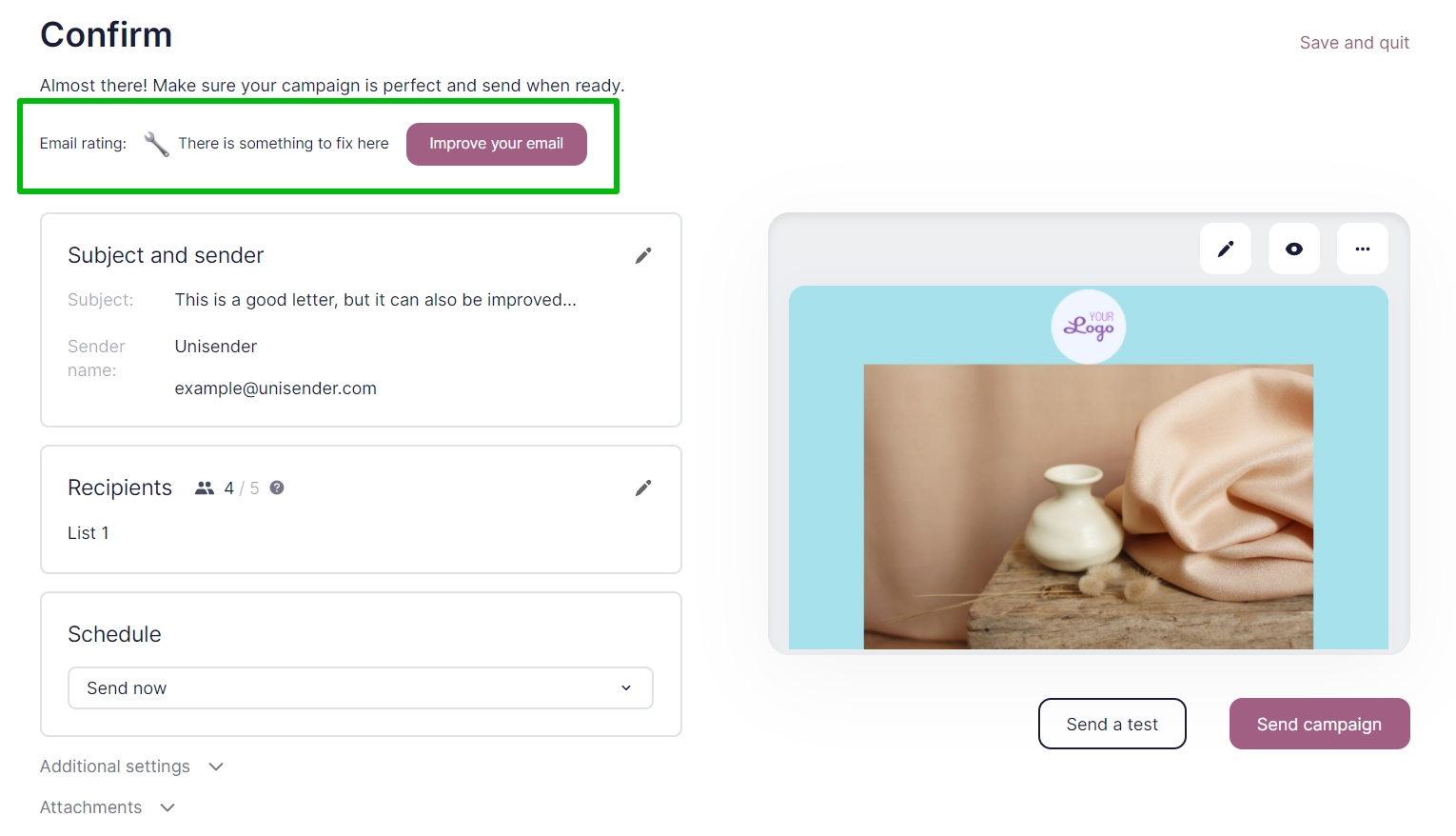
To view our recommendations, click Improve your email before sending the campaign.
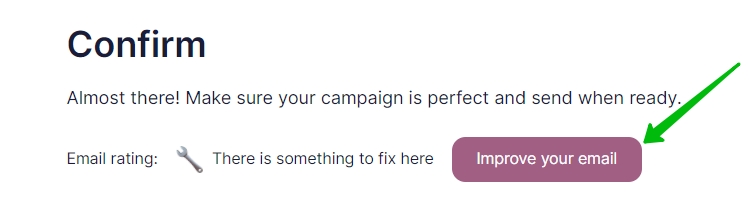
Our tips on the Recommendations page are broken down by five key analyzed indicators:
- spam words within the text;
- email size;
- shortened links;
- text-to-image ratio;
- alternative text for images.
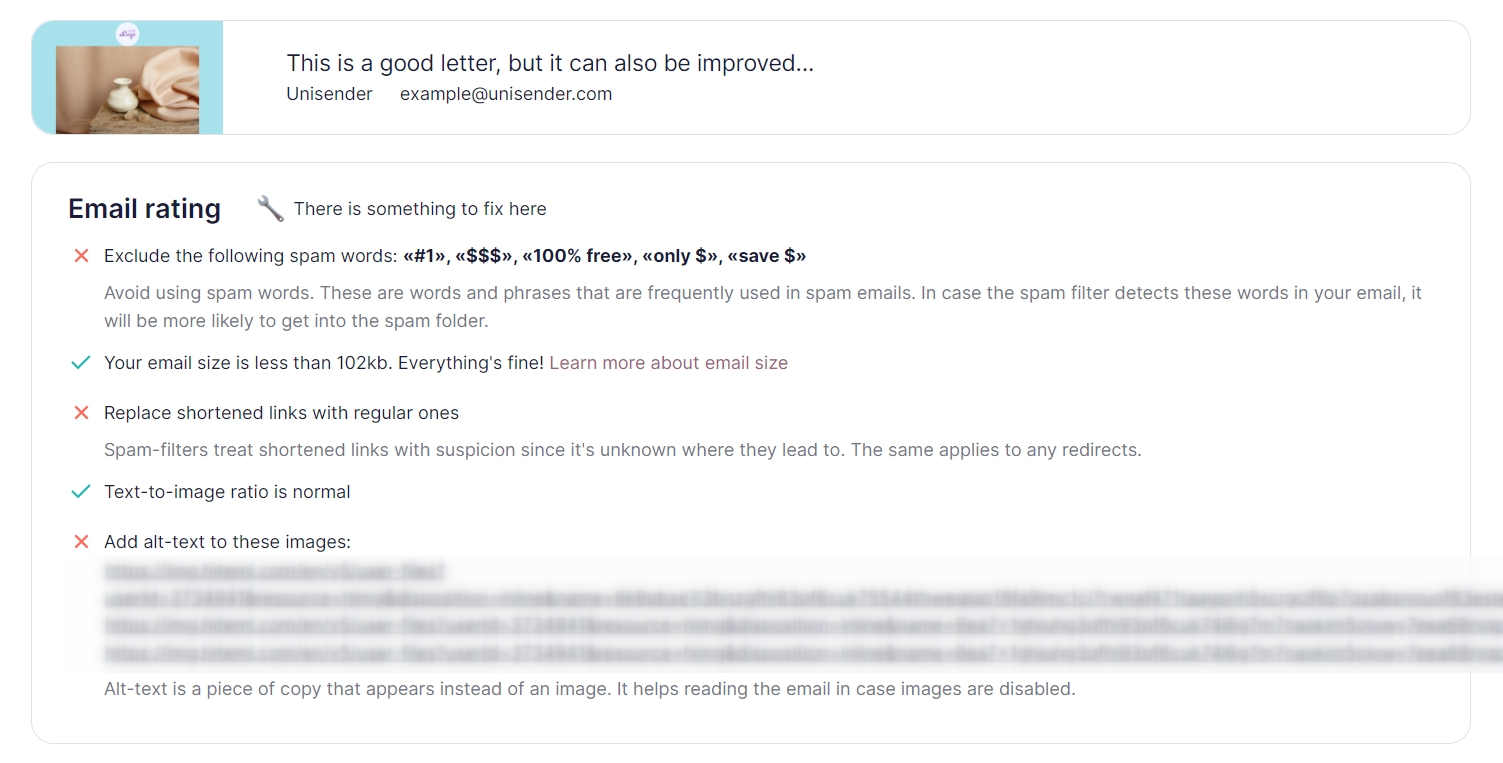
If the email looks good, you will see the View results button at the final step of setting up the campaign.
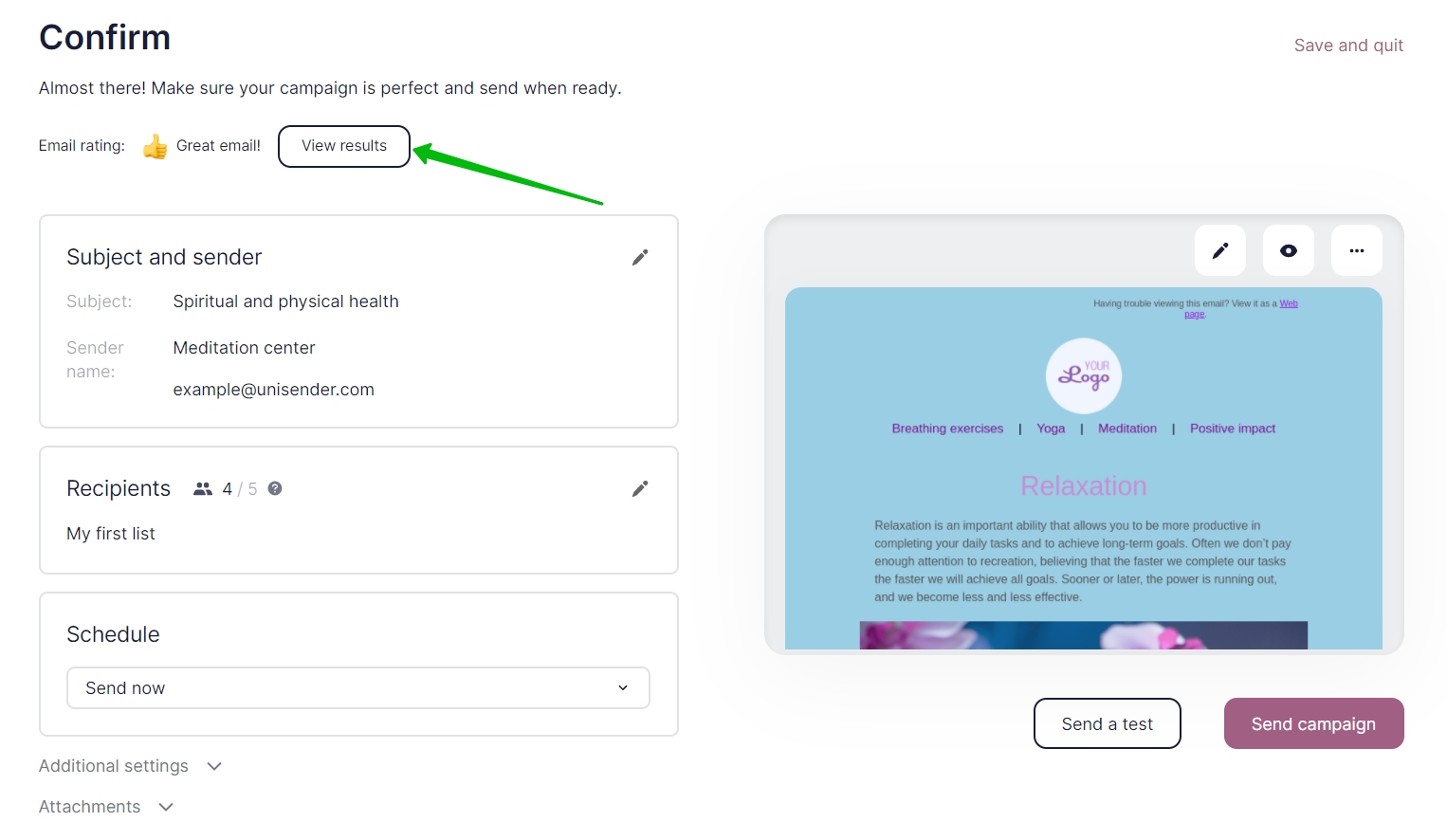
Click on that button to see your email rating and the description of each analyzed indicator. The rating also includes links to our blog articles about the most common campaign design issues and how they may affect its performance.
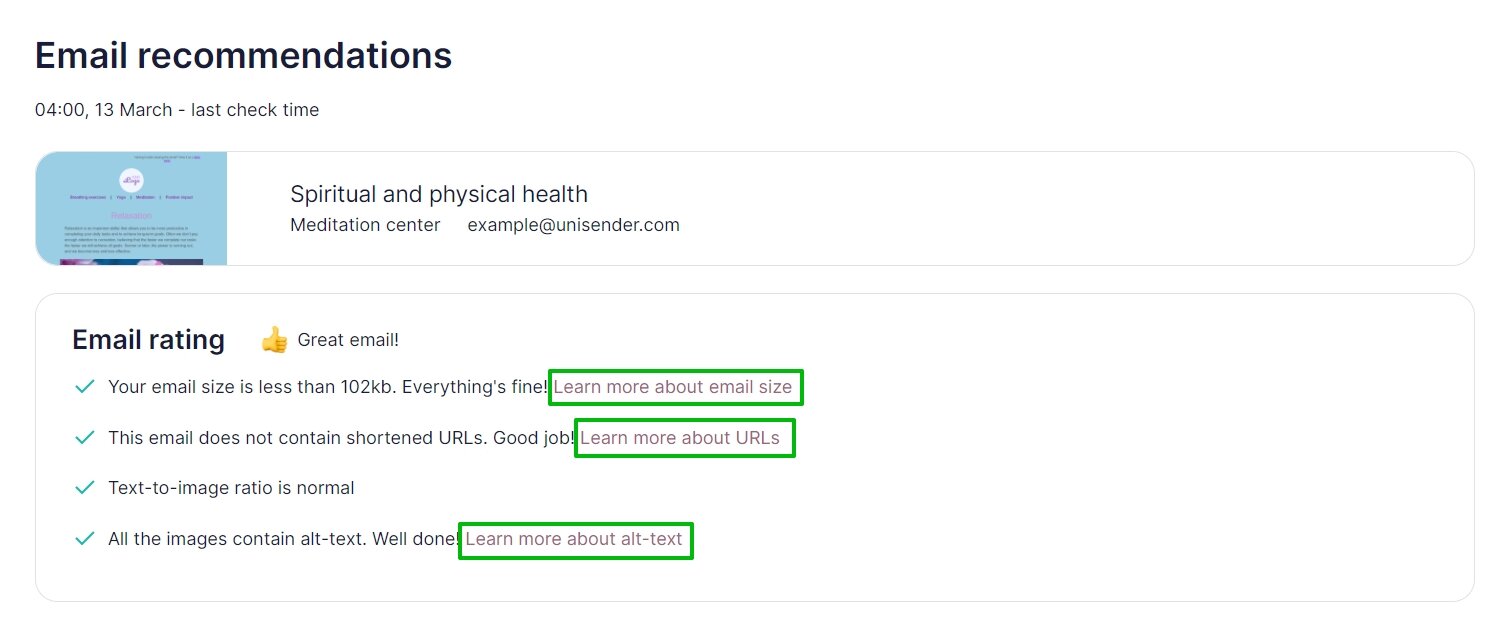
Exclude spam words
Spam filters of email services check millions of messages daily and know very well which words and phrases are the red flags for spam. When a spam filter spots those words within an email, it assigns spam points to a campaign, which can eventually lead to its blocking.
If your campaign contains some of the most common spam words, the system will detect them and recommend to exclude them so that your email does not end up in the recipient’s Spam folder. Excluding all spam words would be a challenge, but using less of them is a good idea.
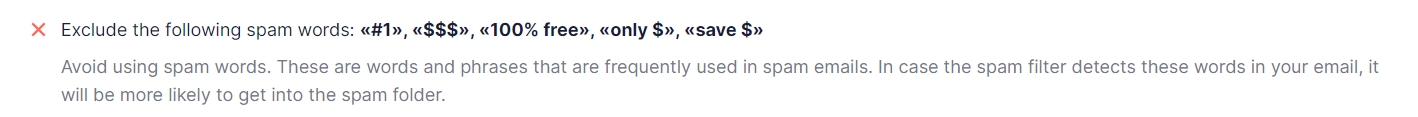
Reduce email size
Some email services, such as Gmail, truncate emails that are over 102KB in size. Users see the Email clipped notice and View entire message link. Not all recipients choose to open the email in a browser and some think that they have reached the end of the message and close it. This may affect the campaign performance: the bottom part of the email may be viewed less often and the conversion may drop.
If the system spots that the size of your email exceeds 102KB, it will recommend to cut it.
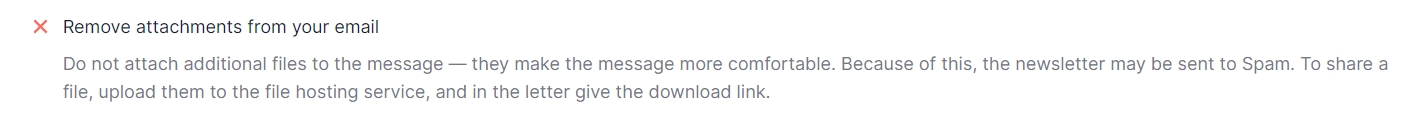
As a rule, the email size is affected by attachments or excessive text. One way to handle it is to place the attached files in a cloud or file storage and provide the respective links in your email. Shorten the text and keep only the essential parts. Your subscribers will find more detailed information on your site.
Drop shortened links
Email services have policies in place to prevent senders from hiding links the recipients click on. Redirects and link shorteners are often used by spammers. Therefore, an email with shortened links may end up in the spam.
The system will check your campaign and recommend removing all such links.
![]()
Write a couple of paragraphs
Text is an important component of a campaign email. It helps spam filters to quickly determine the topic and purpose of the campaign. Images are difficult to analyze, so email services are distrustful of emails without text.
In addition, your recipients may have images disabled in their emails for various reasons. If they see no text in the email either, the campaign would make little or no sense to such subscribers. This can negatively affect overall campaign results. Therefore, each email should contain at least 1-2 paragraphs of text.
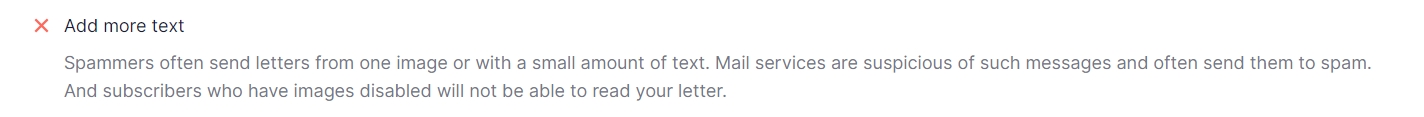
Add alternative text for images
Alternative text is the text shown by the browser if the image is not displayed. Describe the images with words in alt text to make sure that the overall campaign message is conveyed even if the pictures fail to load.
Selzy will check if all images in your campaign have alternative text and prompt you to add it.
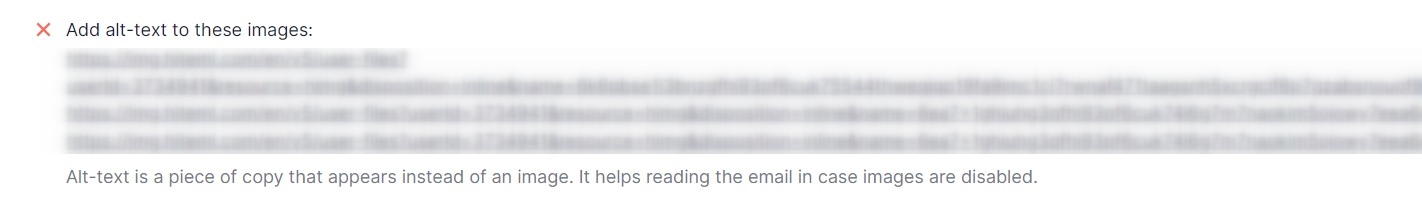
Exclude inactive contacts
Standard rate also includes an option to exclude inactive contacts from the campaign before sending it.
Inactive contacts are email addresses that we recommend to avoid:
- spam traps;
- recipients that reported your campaigns as spam;
- non-existent addresses;
- inactive addresses;
- addresses unsubscribed from Selzy campaigns globally.
To exclude inactive contacts, click on Improve email at the final step of setting up a campaign. The system will offer to exclude inactive addresses from the contact list at the bottom of Recommendations page.
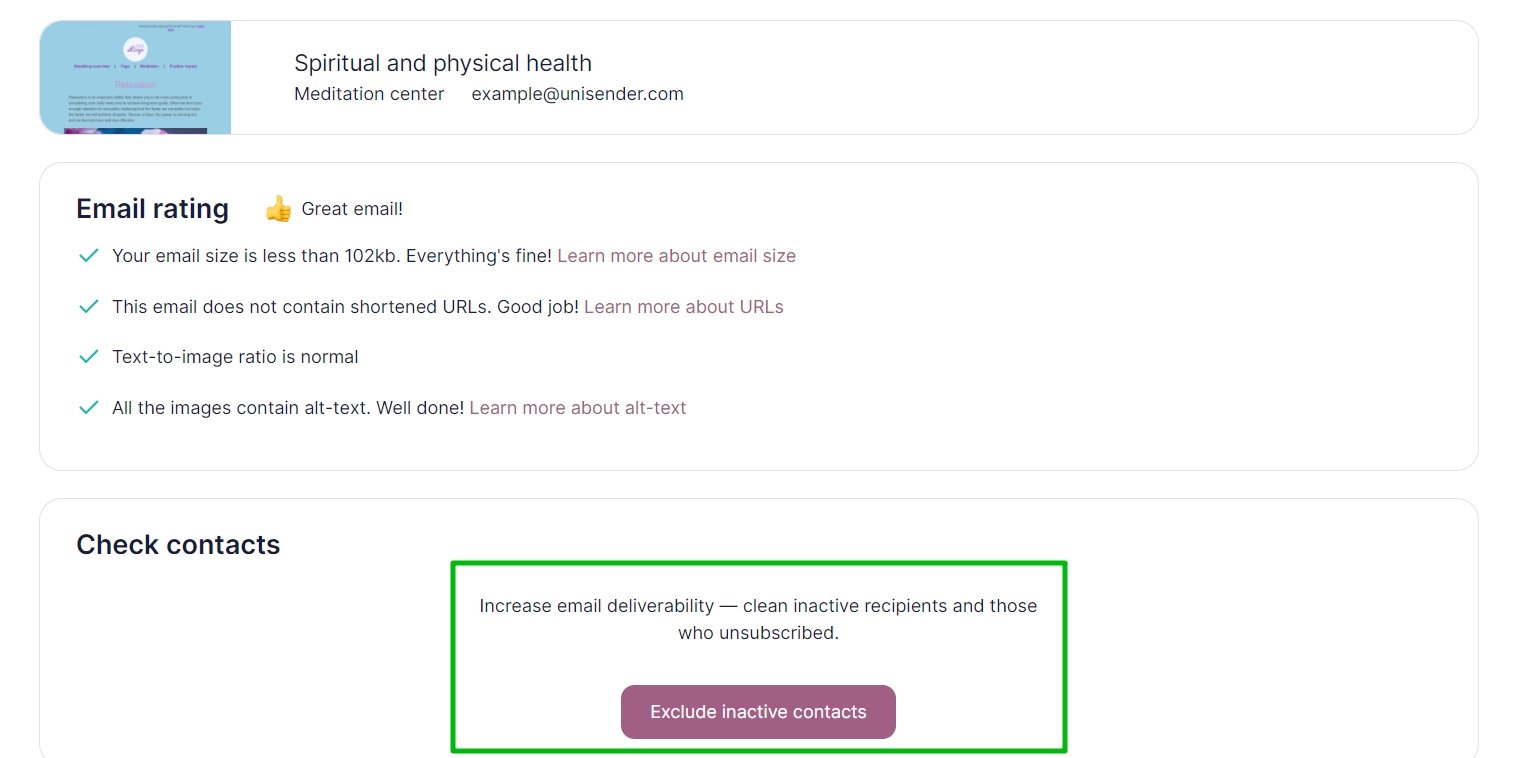
If you click on Exclude inactive contacts, all such addresses will be assigned Blocked/Unavailable status and the campaign will not be sent to them.
If you have never sent any messages to such contacts, they will not be taken into account for the purposes of the Standard rate limit.
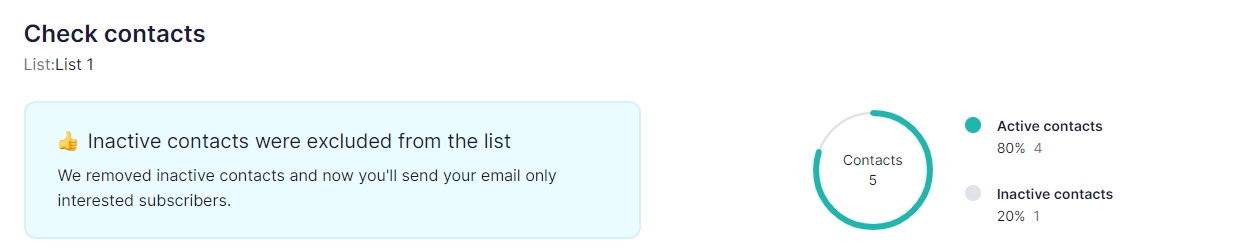
Please note that email address checks are performed based on Selzy campaign results. If an address has never been added to Selzy, it will remain active until targeted by at least one campaign.