The Resend option is a good tool to boost email open rate, clicks, and conversion. The service creates a copy of the desired campaign and sends it to the subscribers that haven’t opened the first email. In this case, you cannot edit the email, however, you can change the topic.
In Selzy it takes you only a couple of clicks to resend your campaign. You can do it from:
- the Reports page;
- your account’s Dashboard.
You can resend your campaign right after you’ve sent the original one. However, we advise you to wait a couple of days to let the subscribers open the first email.
From the Campaign history page
Go to the Campaign history page and click on the circular arrow button next to the email you need. We strongly advise you to change the topic to attract the attention of those subscribers who haven’t opened the previous email.
You can send your letter at once or schedule the resend for a different time and day.
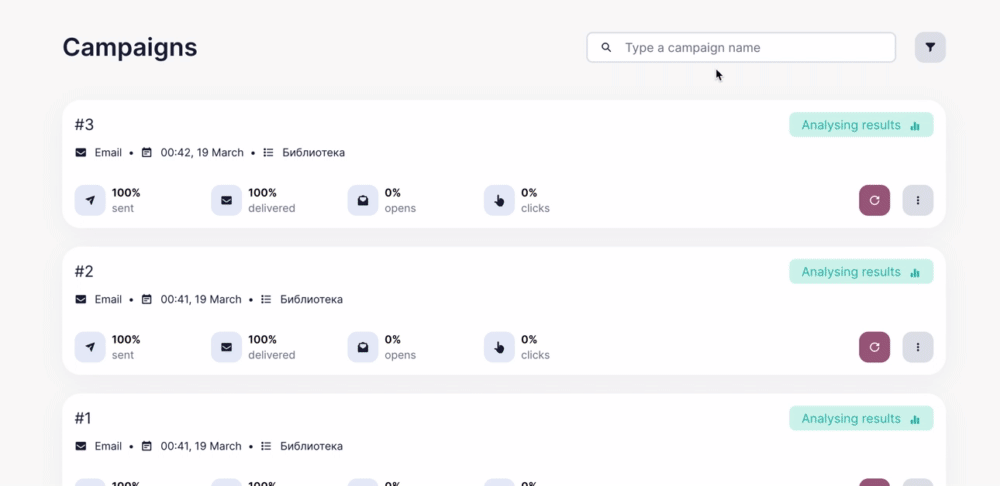
From the account’s Dashboard
Scroll your account’s Dashboard down to the list of campaigns and click on the circular arrow button next to the email you need.
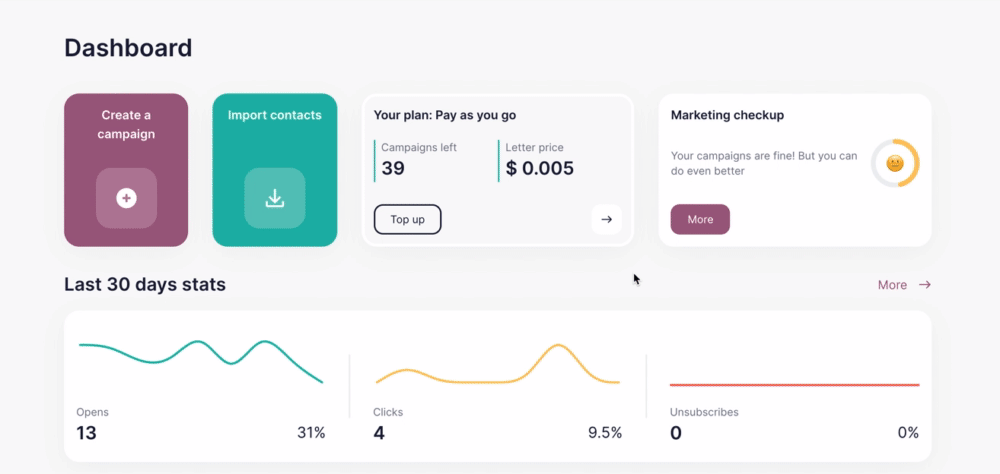
Create a new topic and click on the Resend the Campaign button. You can schedule the resend for a different time and date if needed.
You can resend your email as many times as you want. However, only 1-2 resends of each email are efficient. If you swamp the subscribers with your emails, they will unsubscribe more often.