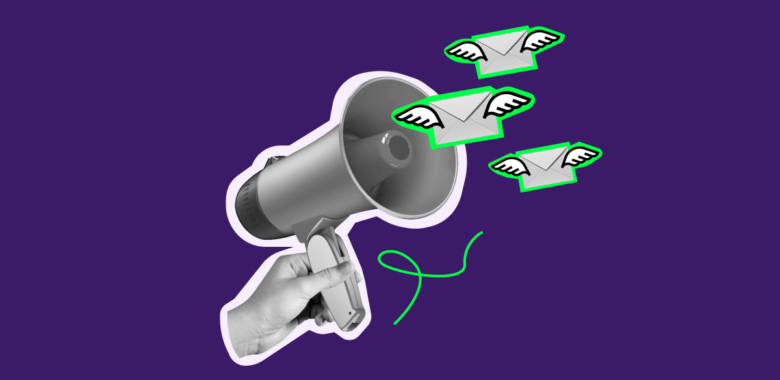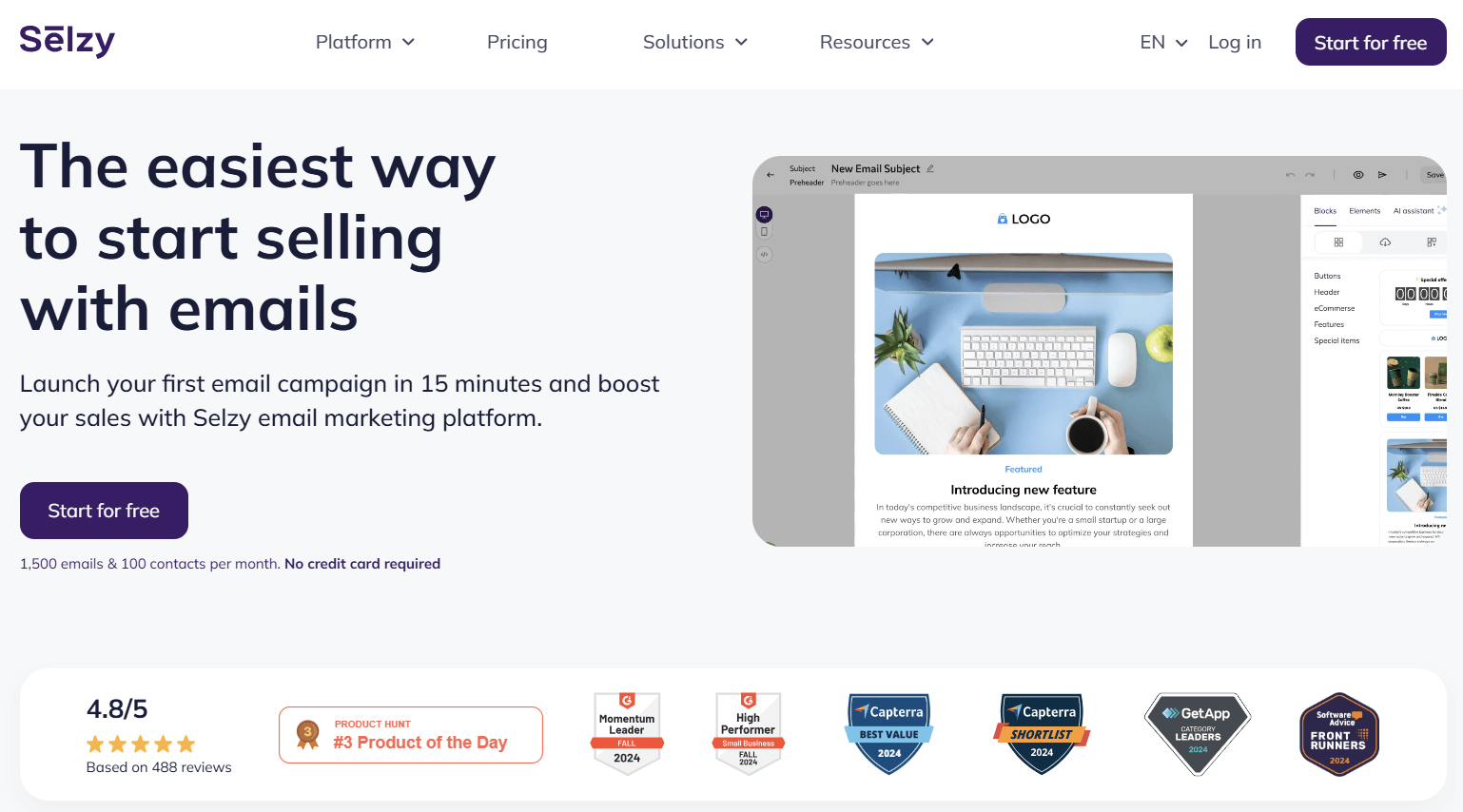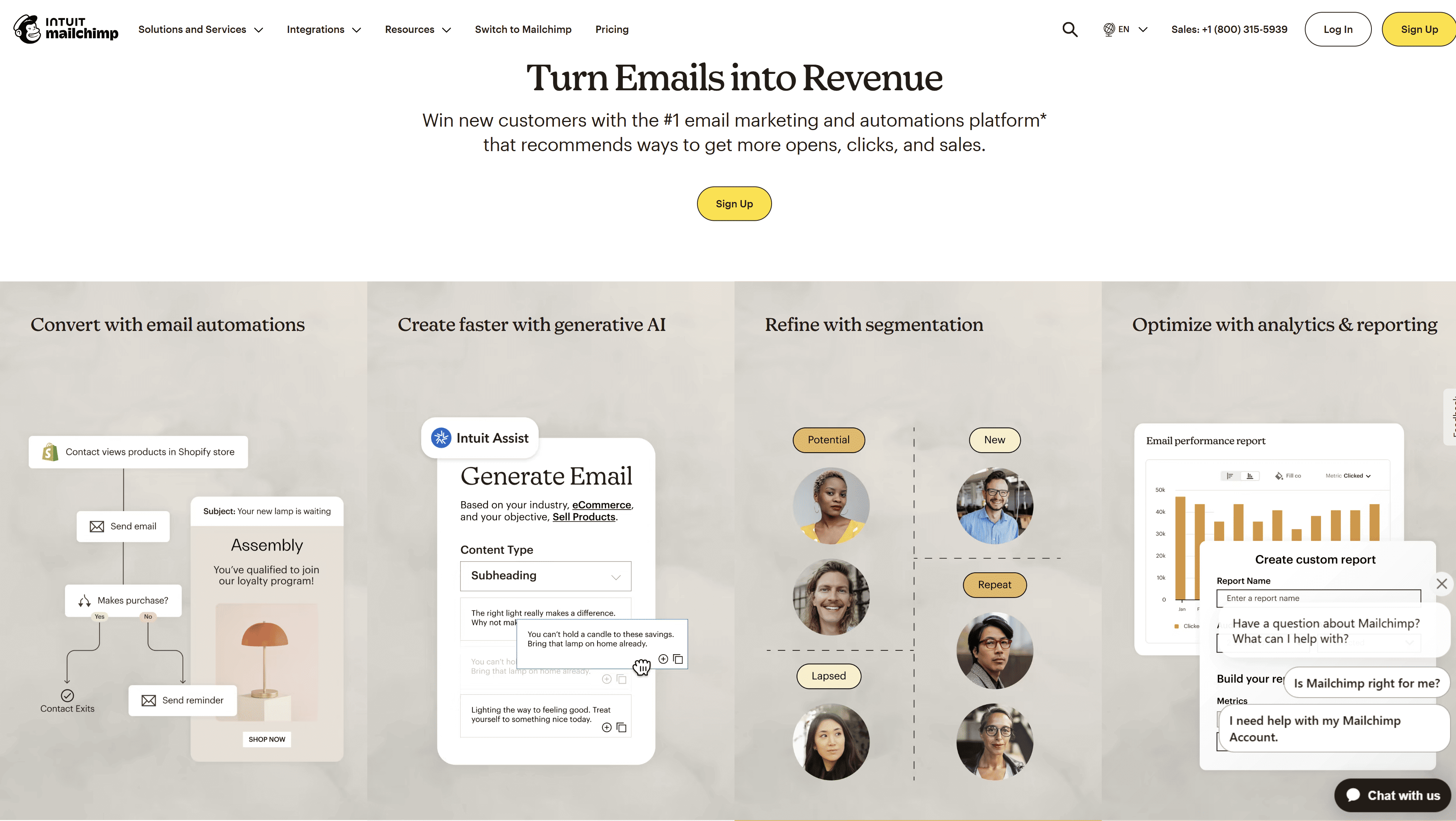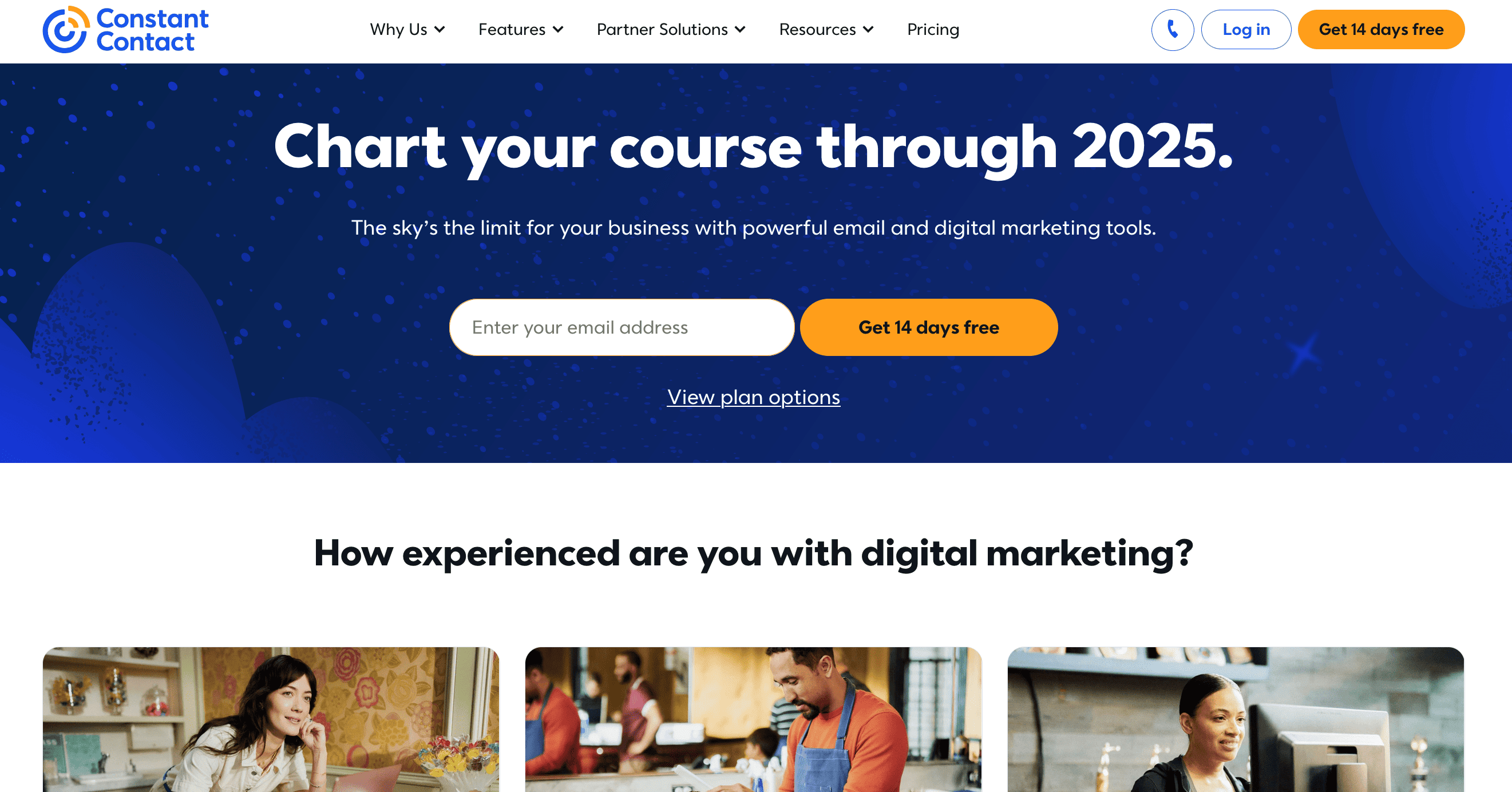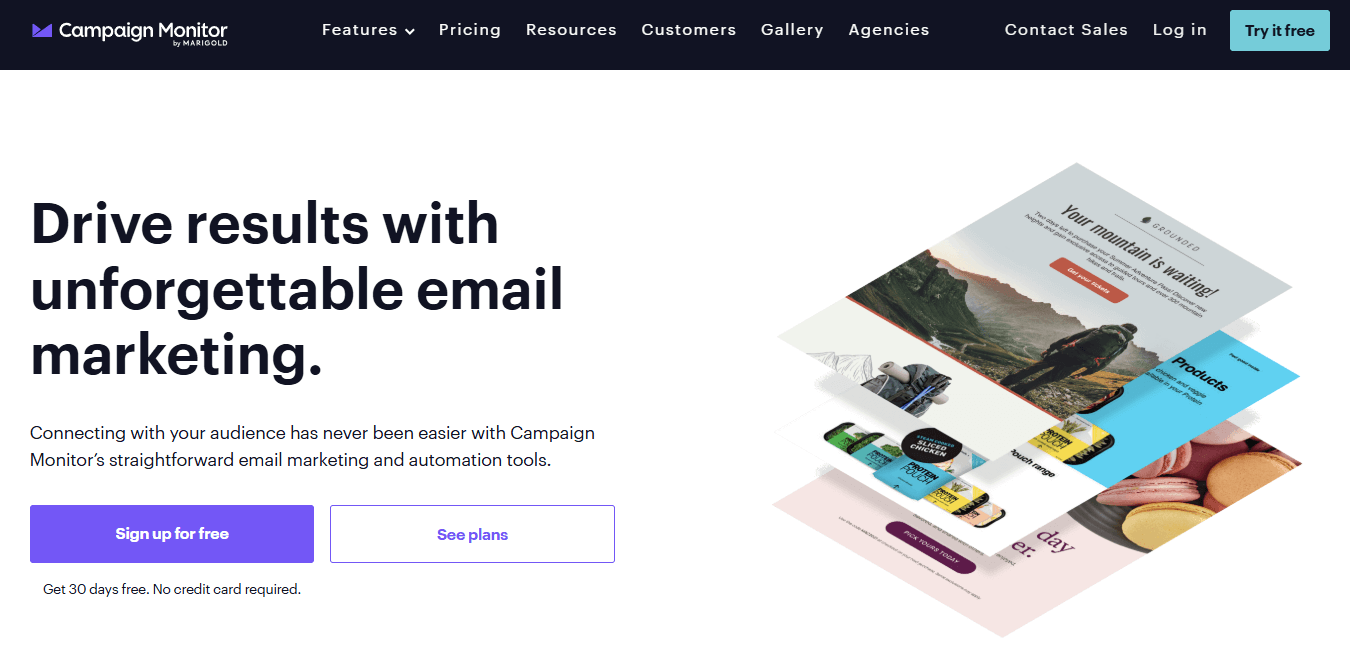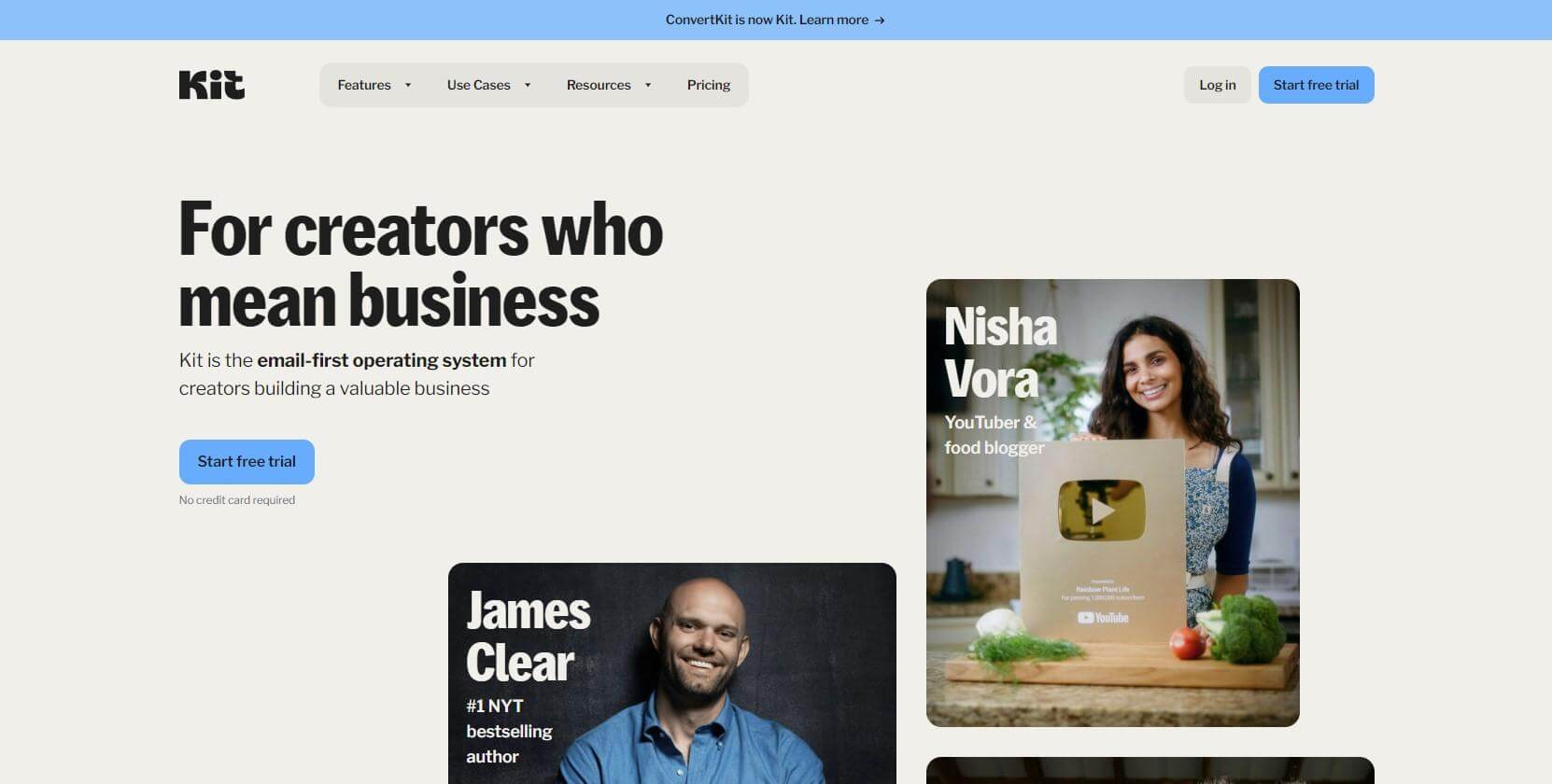Sign up and explore our flexible AI-powered email builder, enjoy 24/7 support even on the free plan, and launch professional email campaigns in 15 minutes.
What’s an email service provider (ESP)?
An email service provider is a tool that helps you create and send email campaigns to your subscribers. Some of the key features that distinguish ESPs from other email software are the ability to segment your audience, automate email campaigns, and analyze the results. That is why, for example, Gmail cannot be called an ESP — but we’ll get to that a bit later.
Can Gmail, Outlook, Yahoo Mail, and AOL be considered ESPs?
No. Apple Mail, Gmail, Outlook, and the rest are best reserved for internal communications within companies large and small. None of those have the functionality to be considered ESPs in the marketing sense. While you can use Gmail to send mass emails, you’ll have to do so with many limitations. You won’t be able to send more than 500 emails per day, nor will you have any segmentation, A/B testing, and analytics tools to speak of.
In short, these are email clients (or email services): good for personal use or office communications, but not for becoming email marketing tools in your kit.
Why are ESPs important? Why should I use one?
ESPs help you connect with your audience. Whether you are pursuing leads, promoting your products to existing subscribers, or simply sending transactional emails, an ESP gives you the flexibility you won’t have with a simple inbox provider. Plus, if you are bulk-sending emails from, say, a Gmail address, odds are they’ll be quickly flagged as spam. ESPs exist to ensure your email blasts are not going to waste.
Another important consideration is the arsenal of instruments ESPs provide for segmenting your audience, creating emails (with ready-made templates or HTML code), sending them, and analyzing the results. ESPs also give you the ability to create and automate email sequences — whether promotional, informational, or transactional — so you won’t need a steady hand on the tiller at all times. They can ensure you send the right email to the right person at the right time.