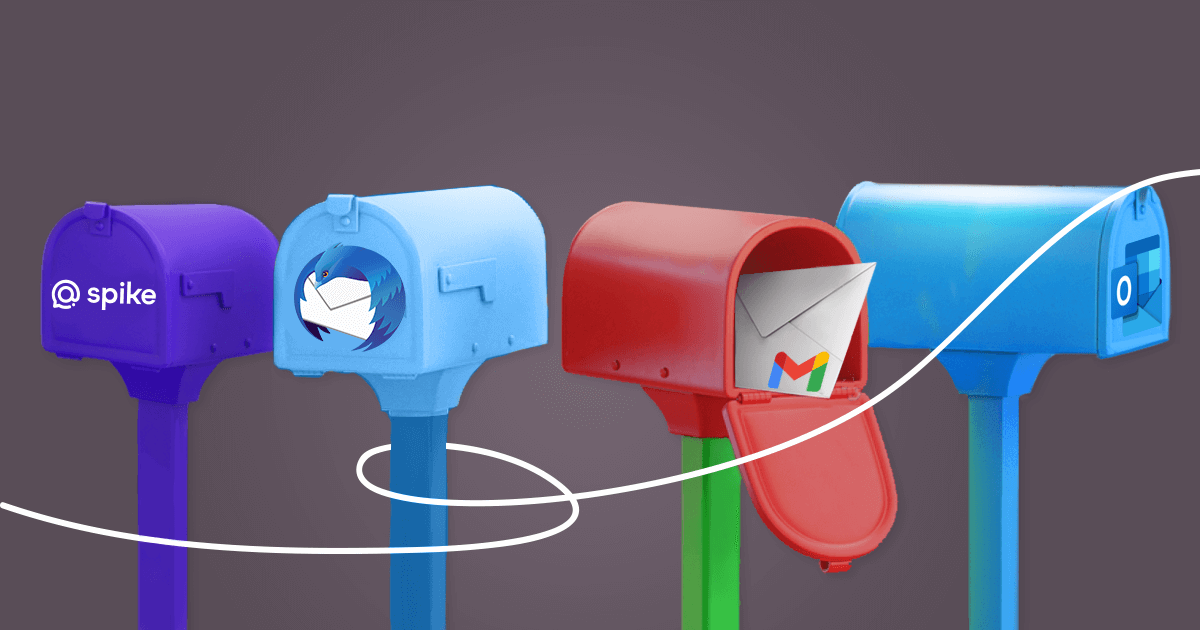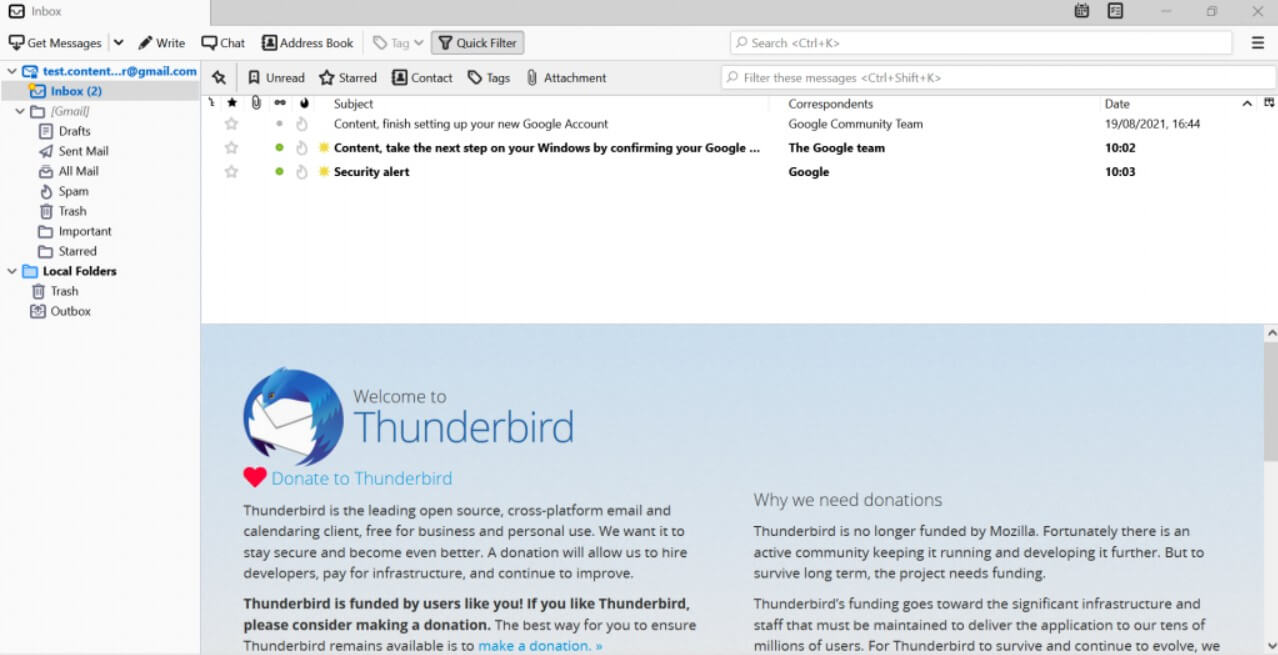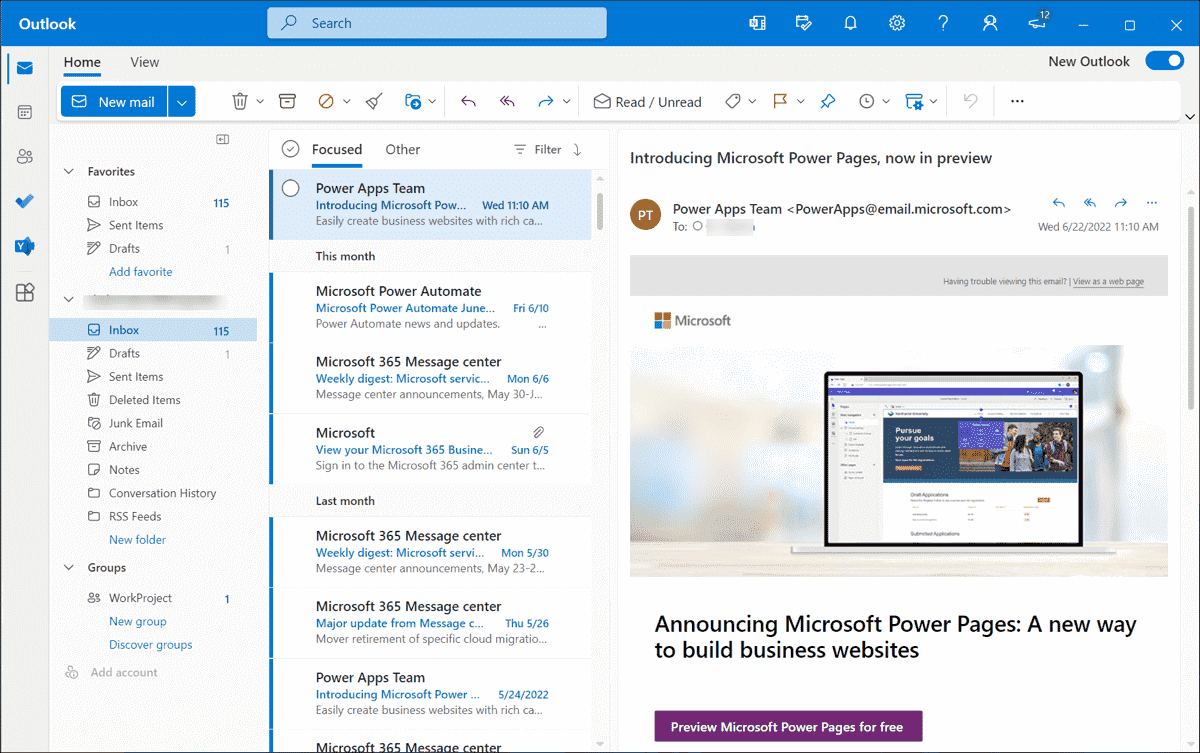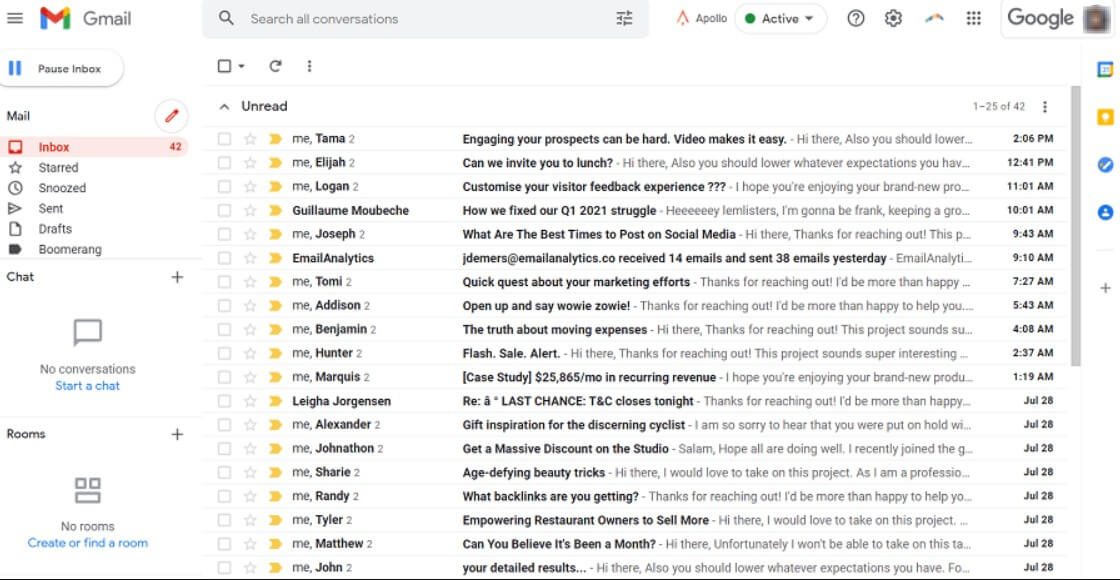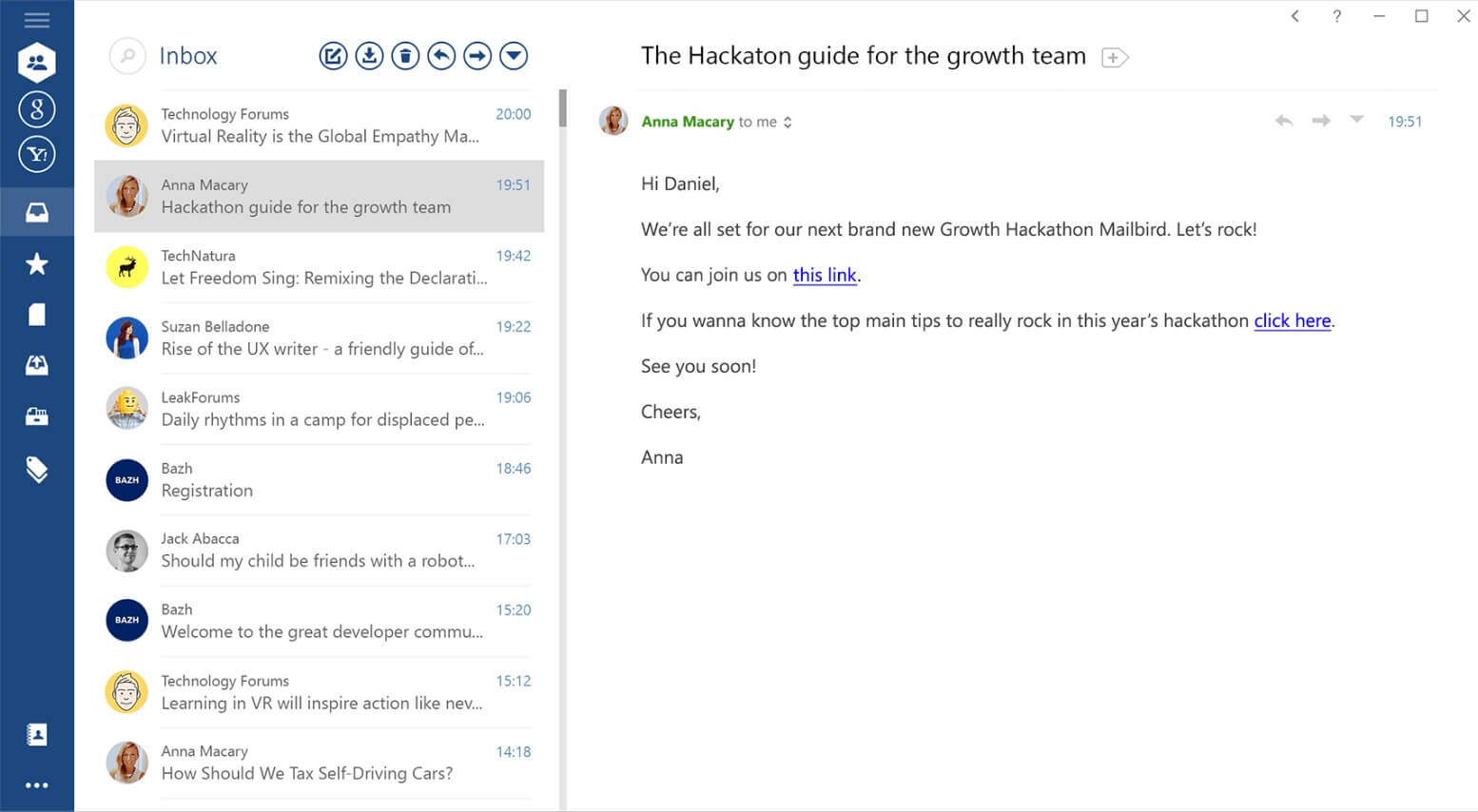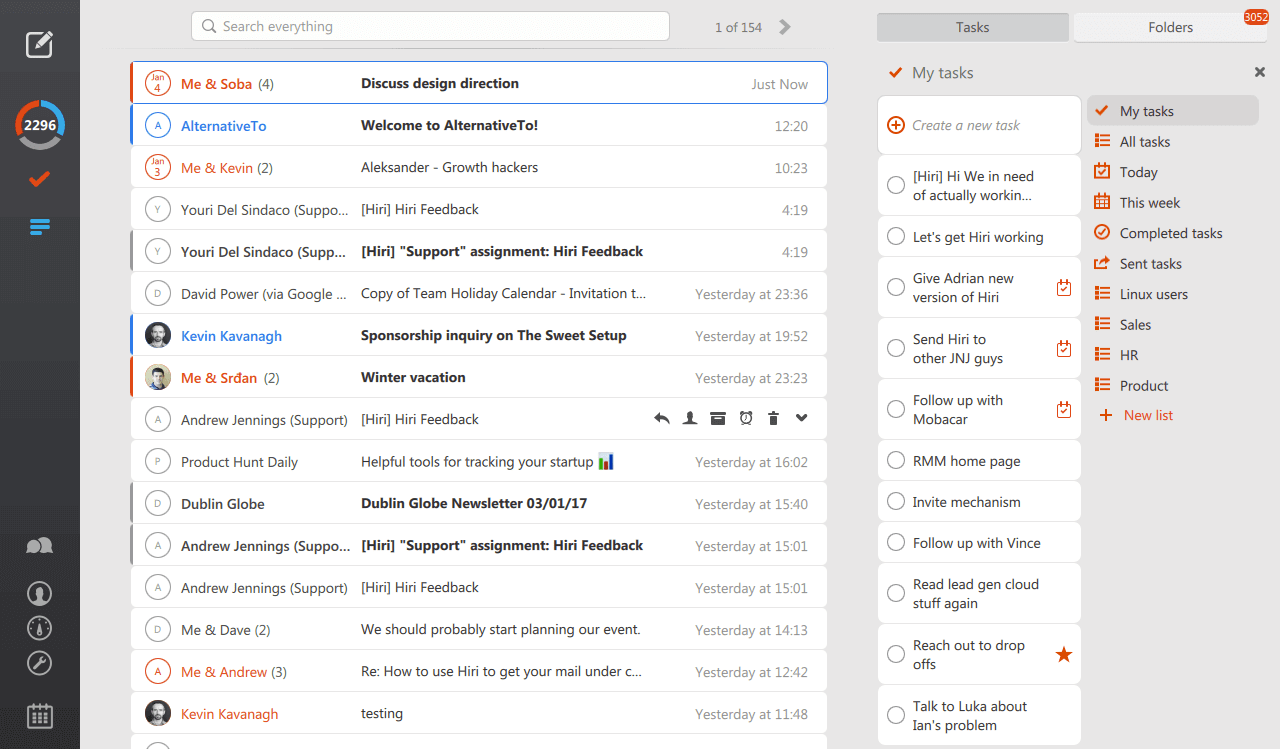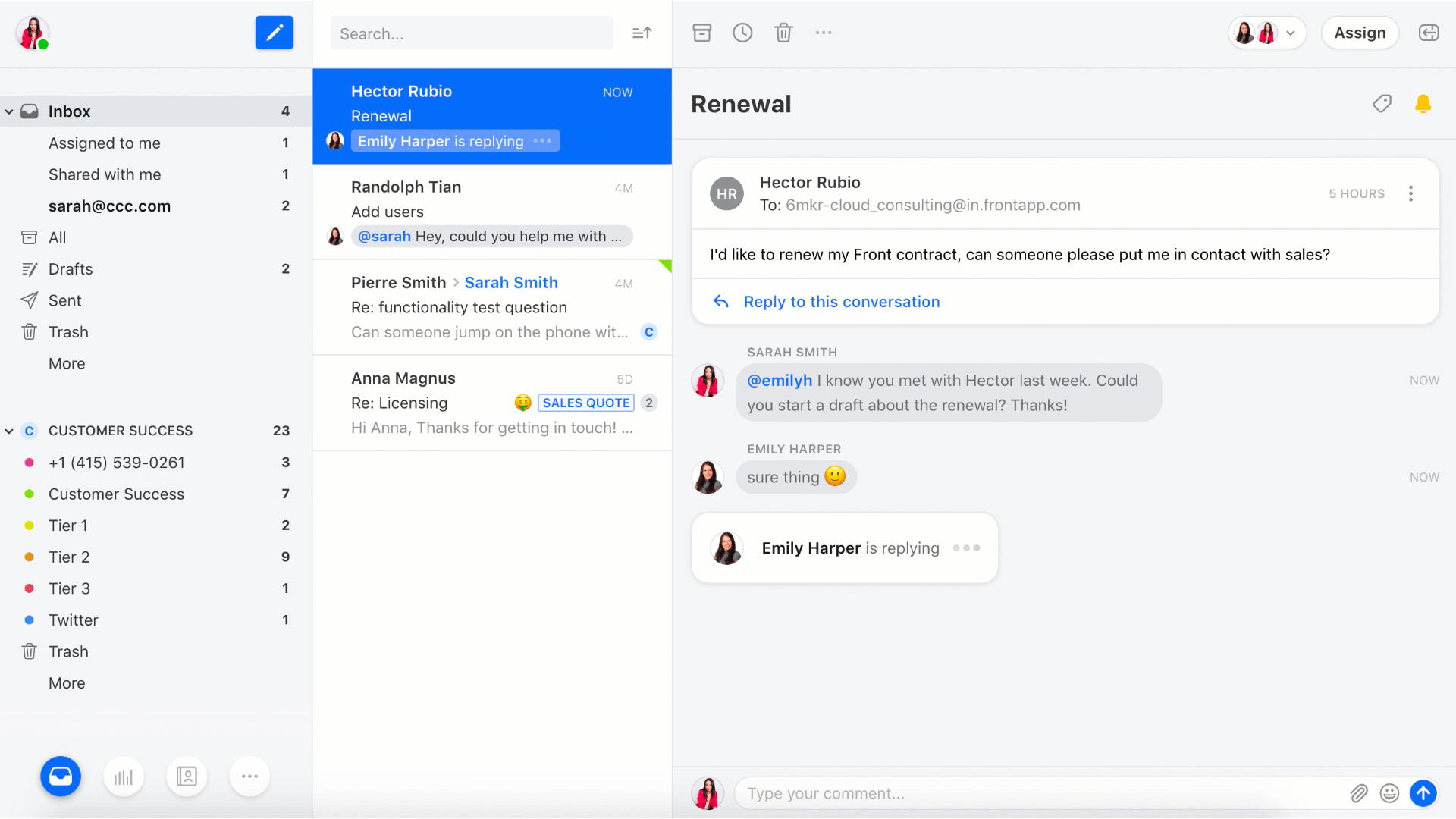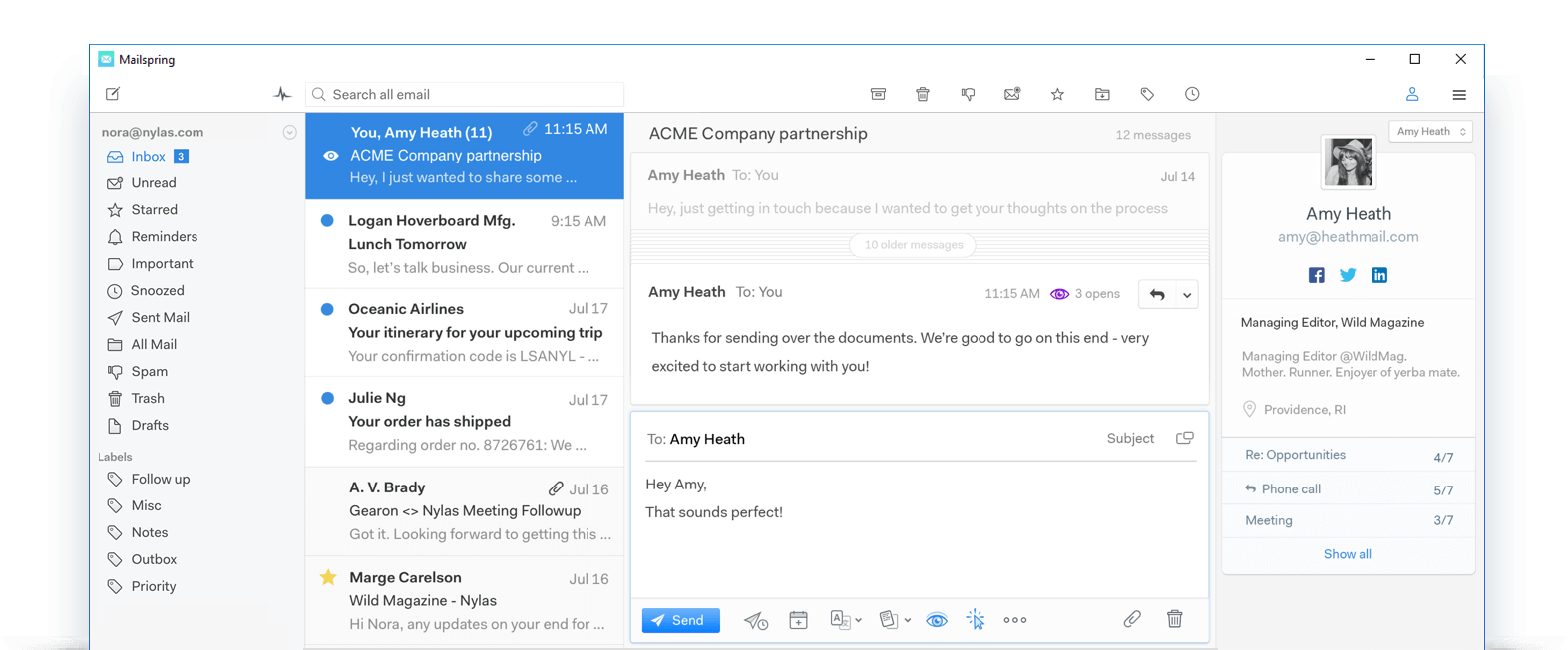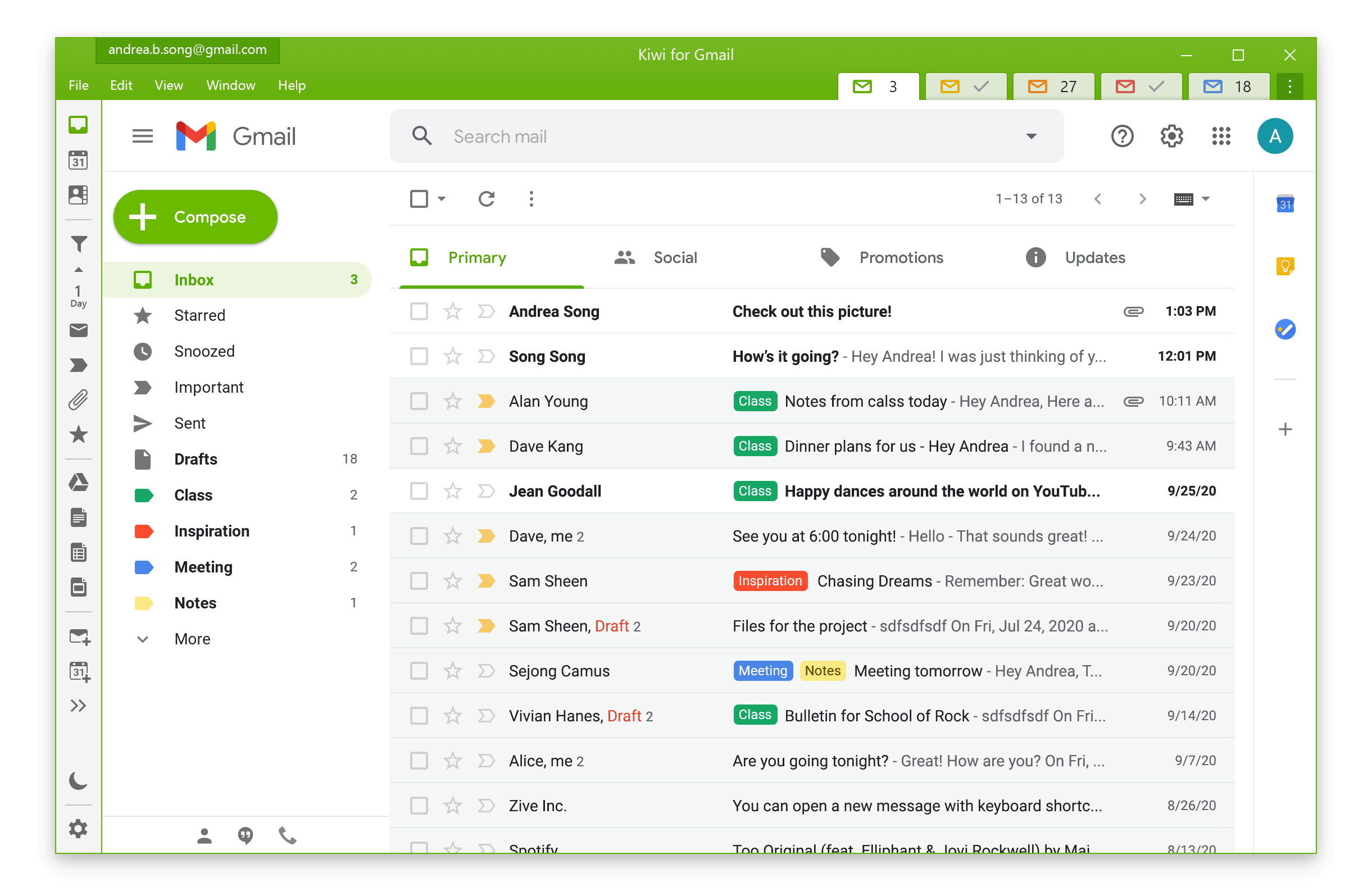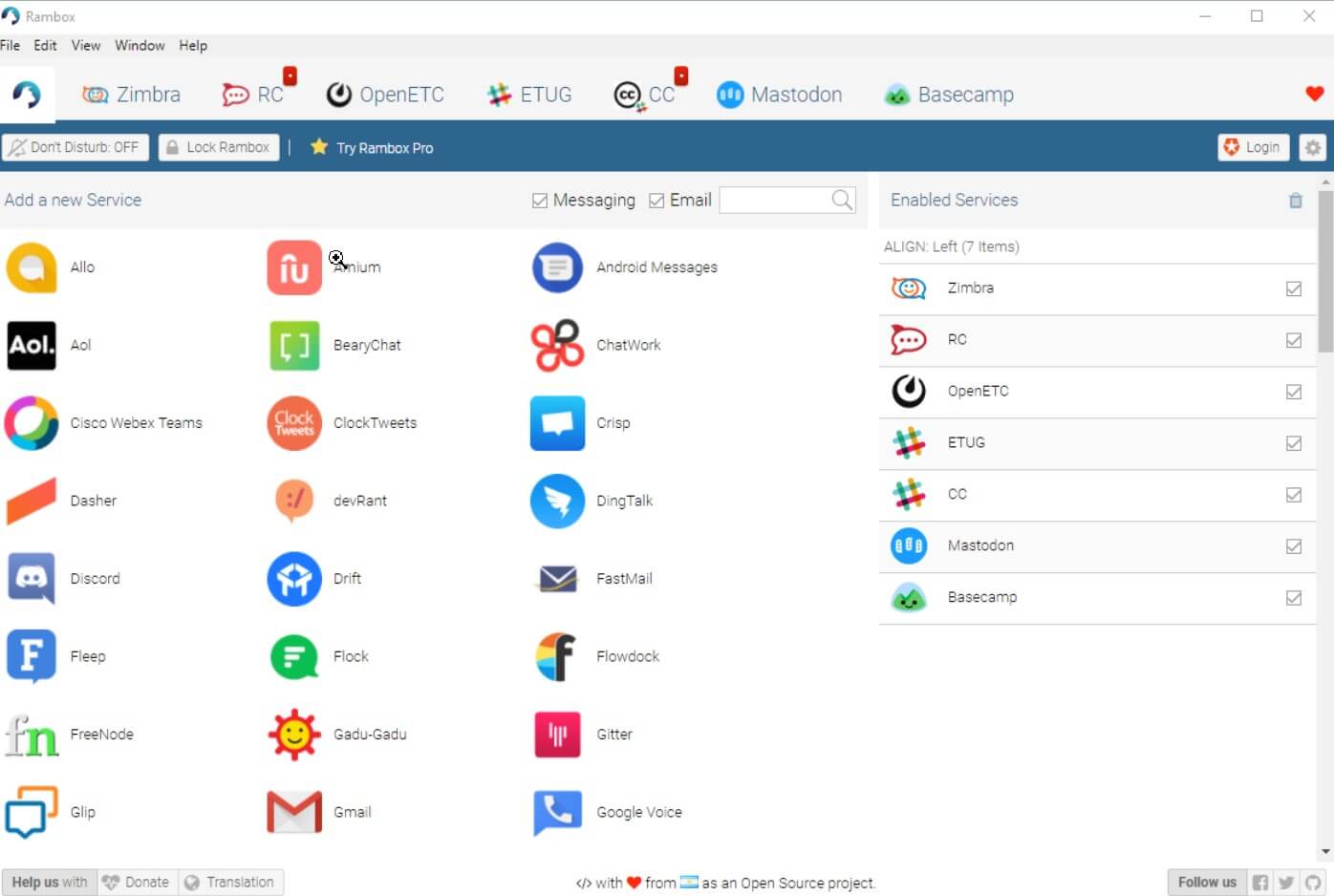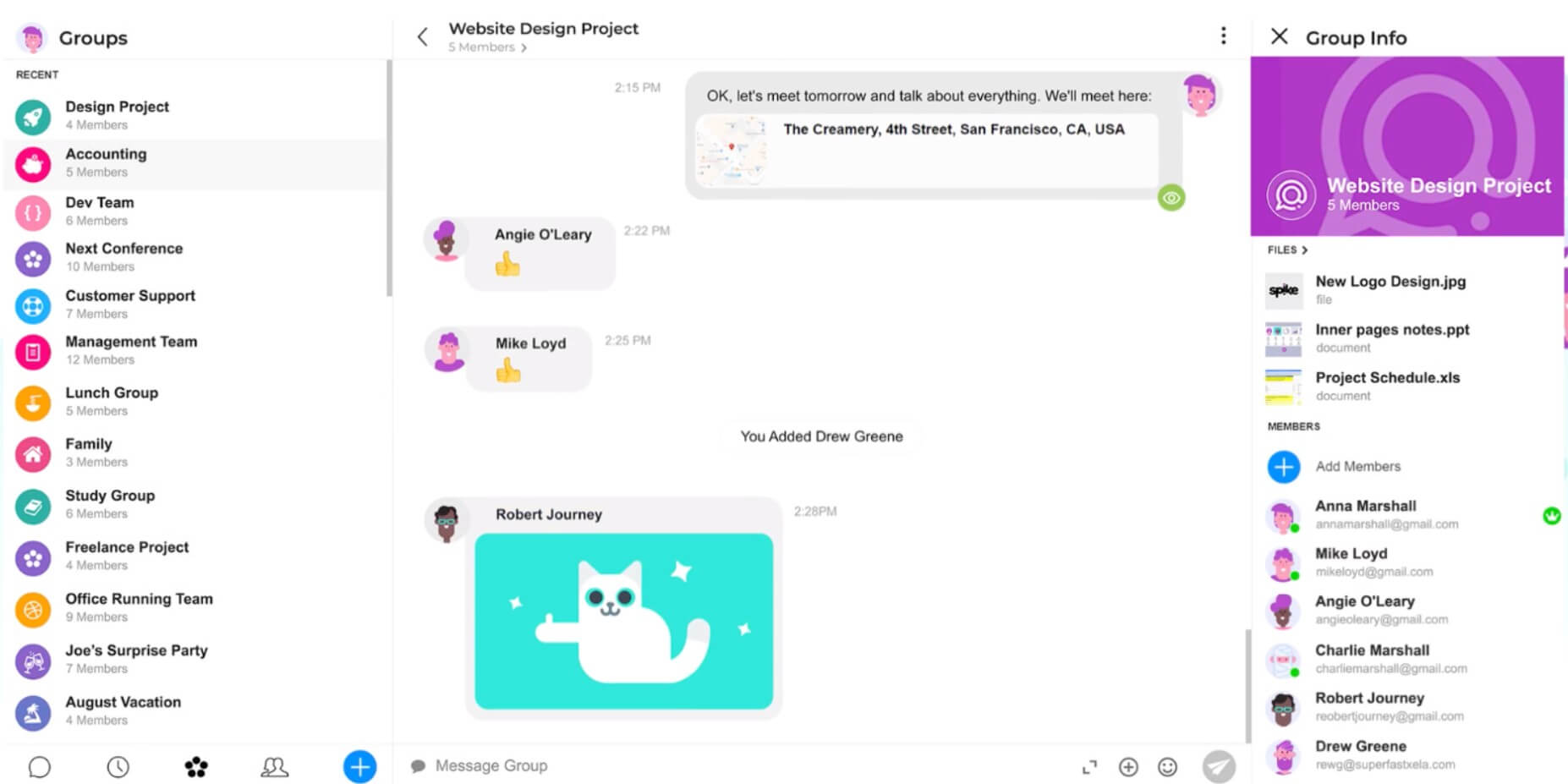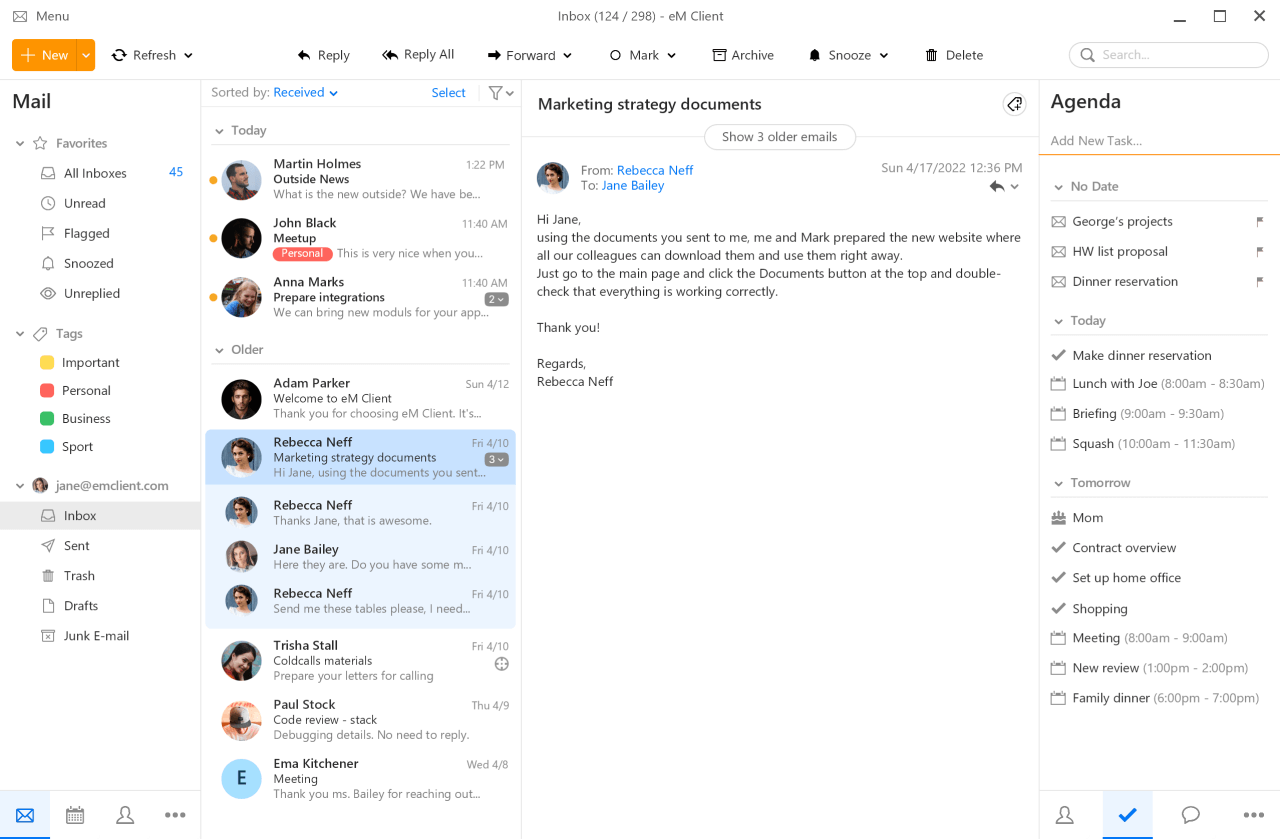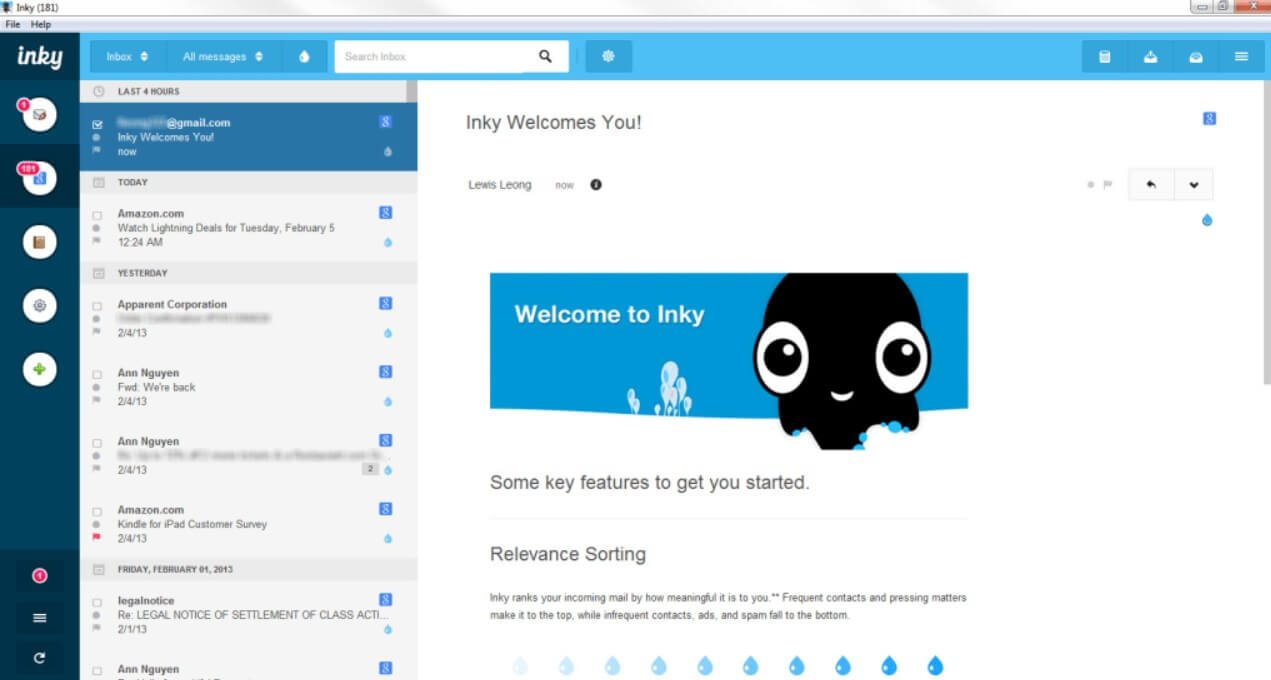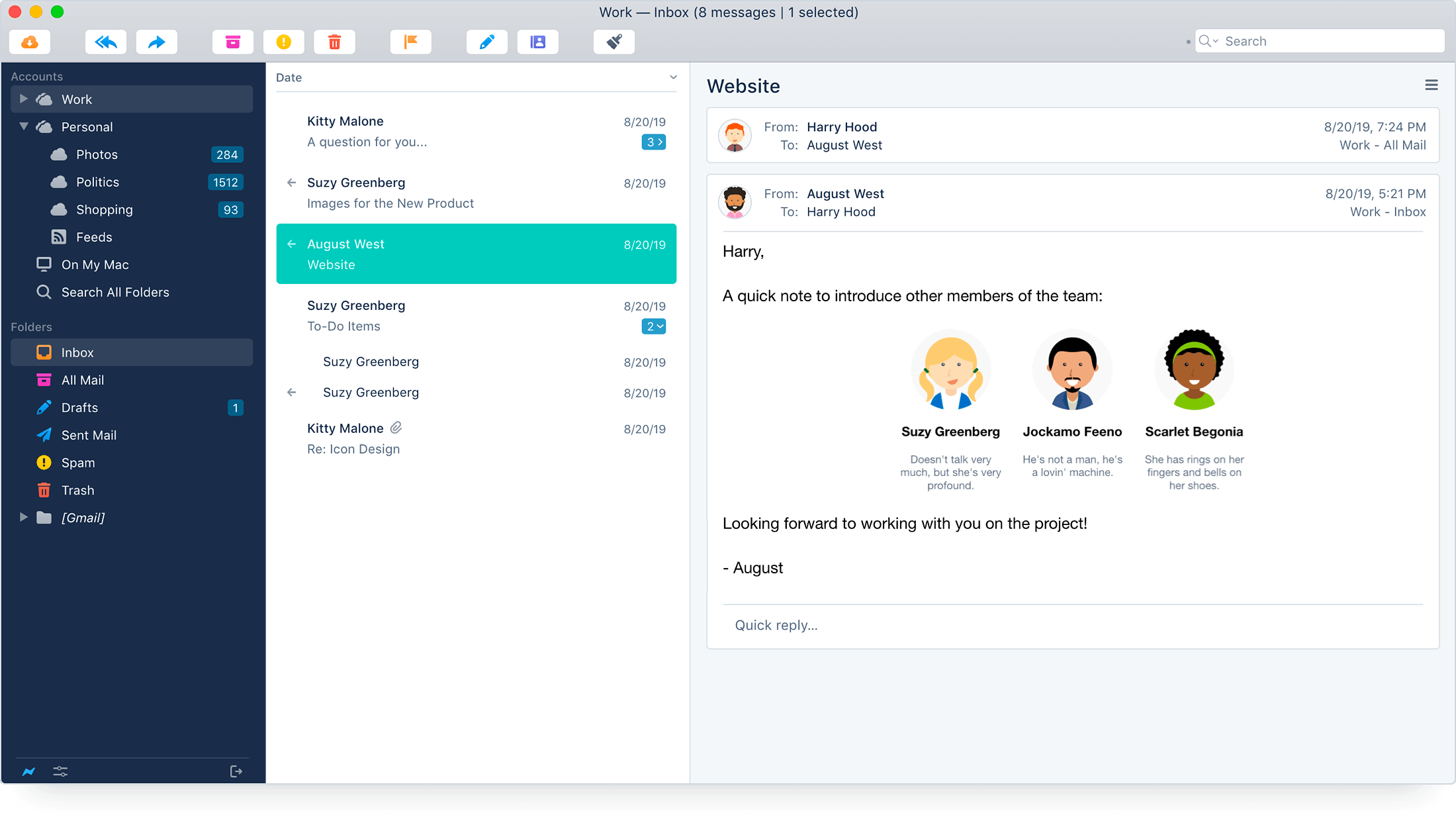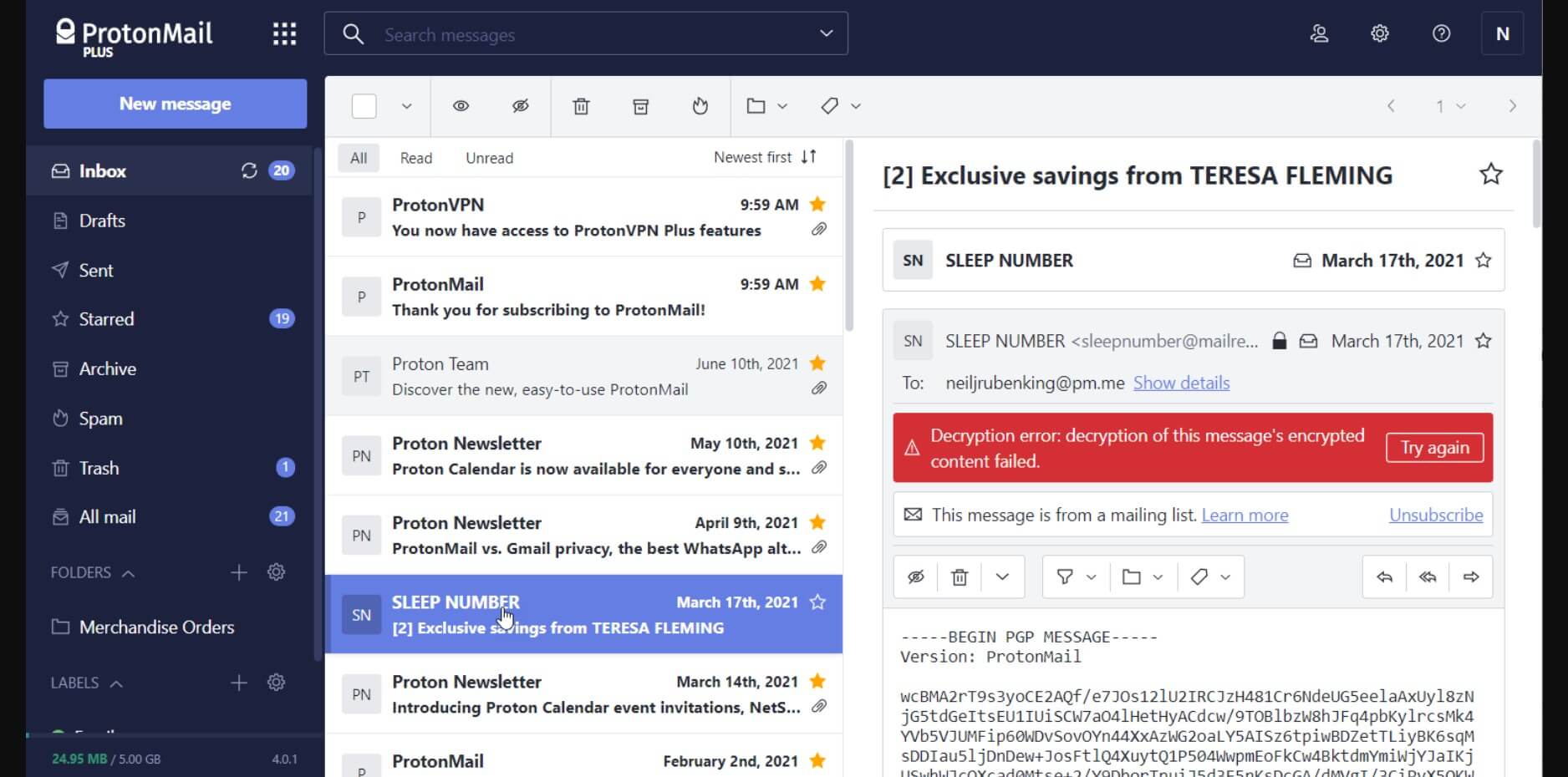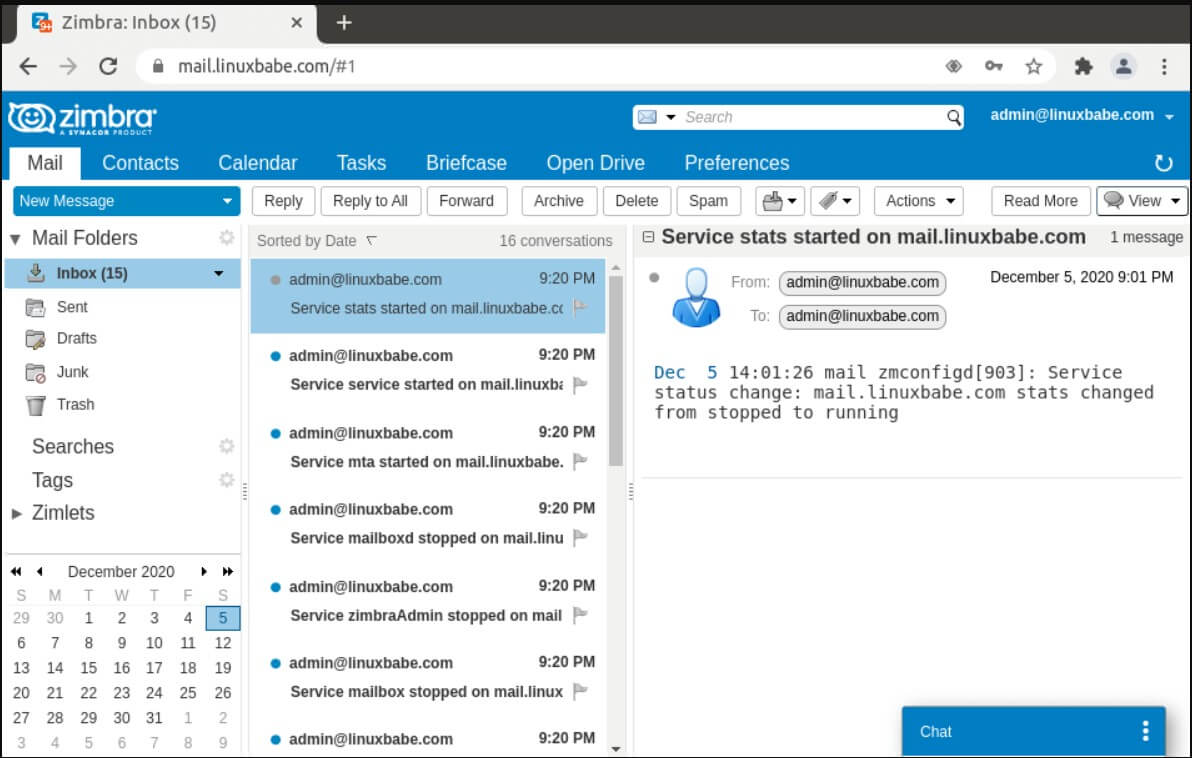What is an email client?
A mail client is software that allows you to work with different mailboxes using one platform. The main advantage it provides is time saving. After all, you no longer need to enter each mailbox individually.
The client helps to:
- Receive, store, and send emails
- Sort messages by their importance and type
- Edit emails with options for font style, color, and size or using templates with preset layouts
- Set up automatic sending
- Export and import emails into other programs
Many email clients have an extensive list of features either thanks to built-in functions or compatibility with external programs. For instance, some of the advanced capabilities include email delegation, setting up auto-responders for when you are out of office, and organizing emails into folders or labels.
In addition, an email client allows you to store your email data on your computer and in the cloud. Whereas web-based email services store everything on the server only. This is why email clients are better for business: it’s easier for you to access your work emails and they are better protected.