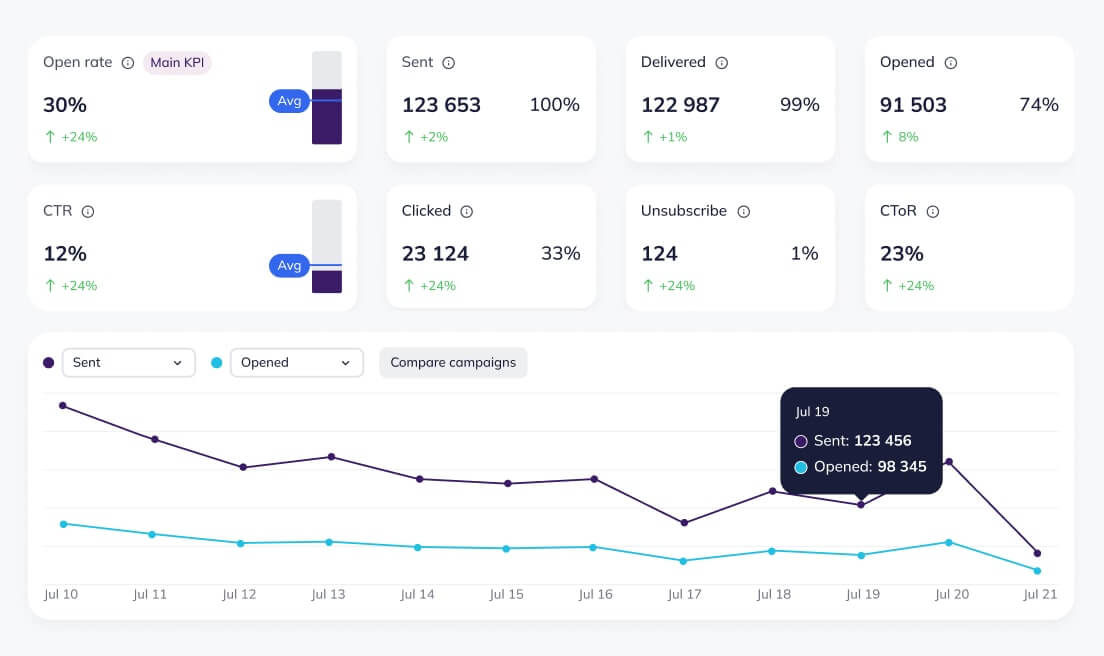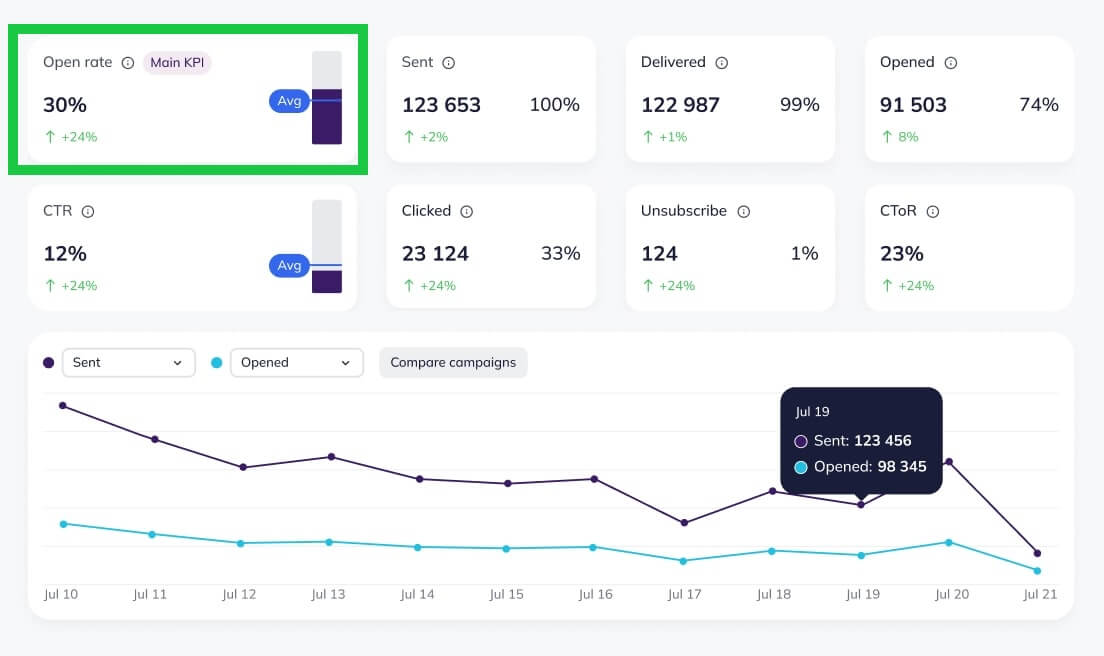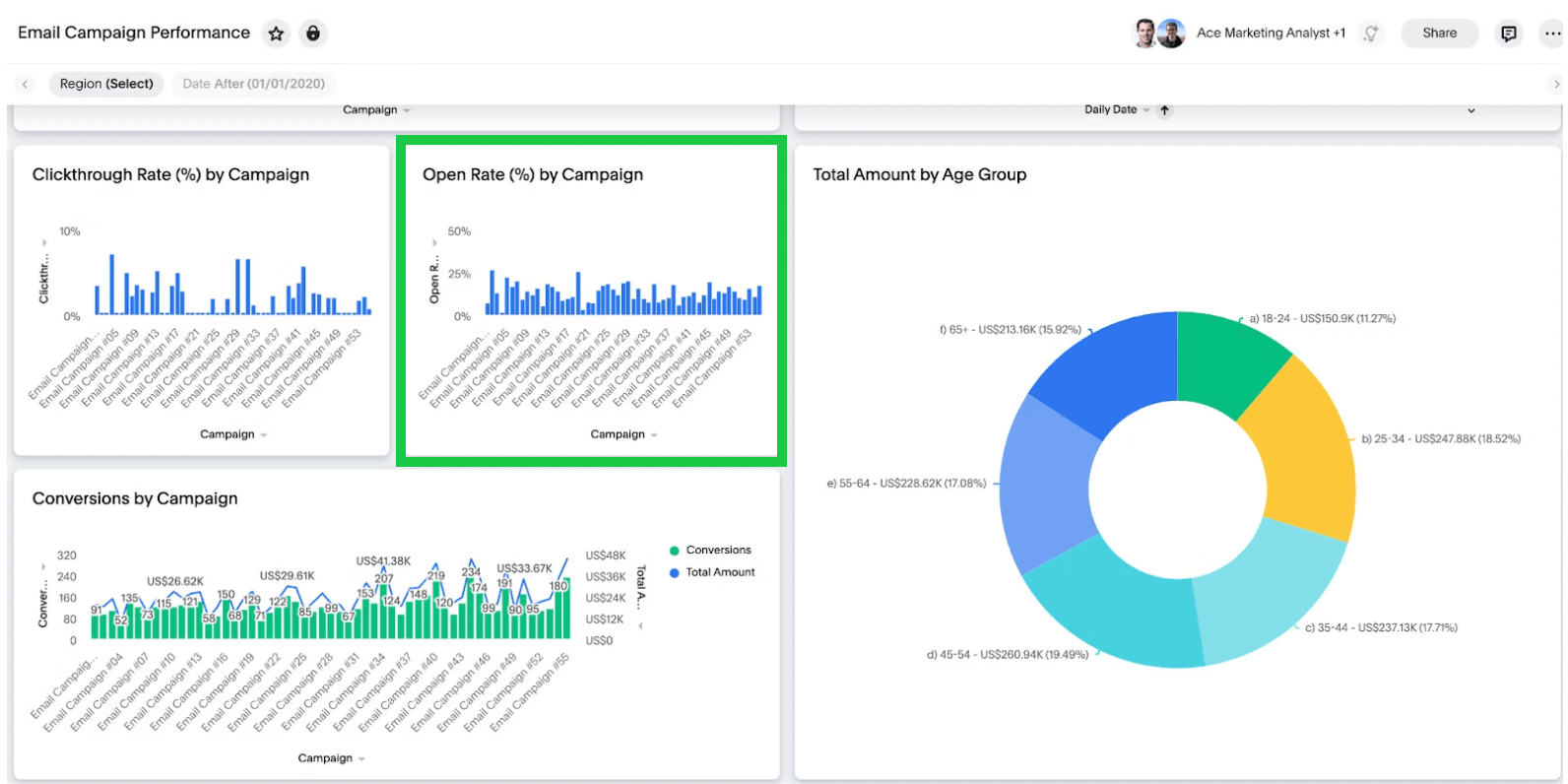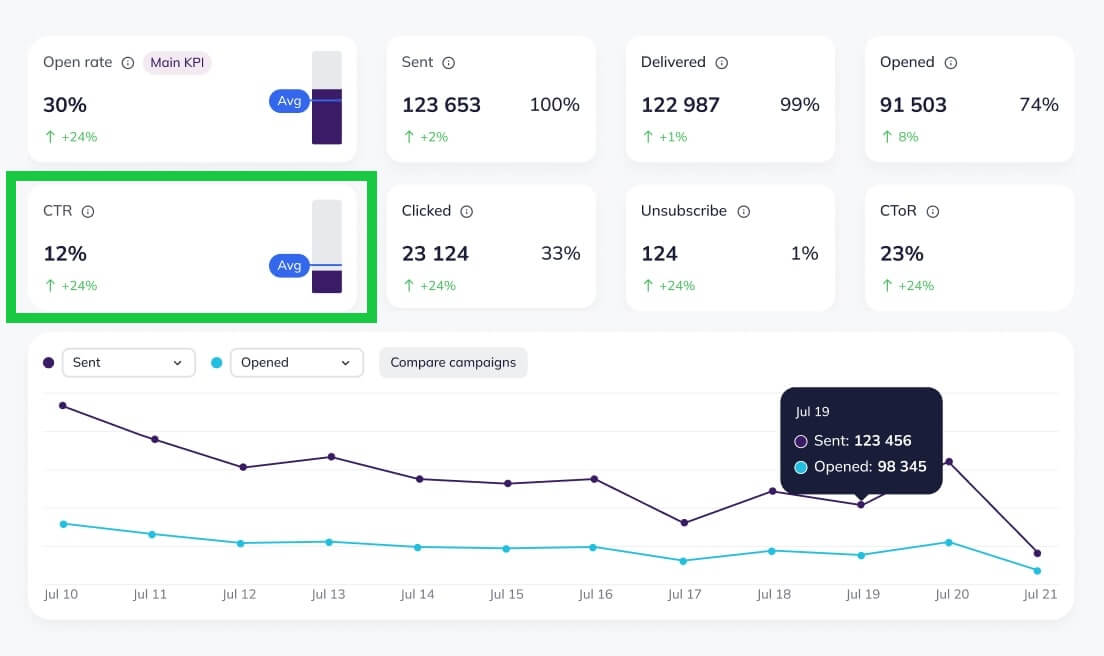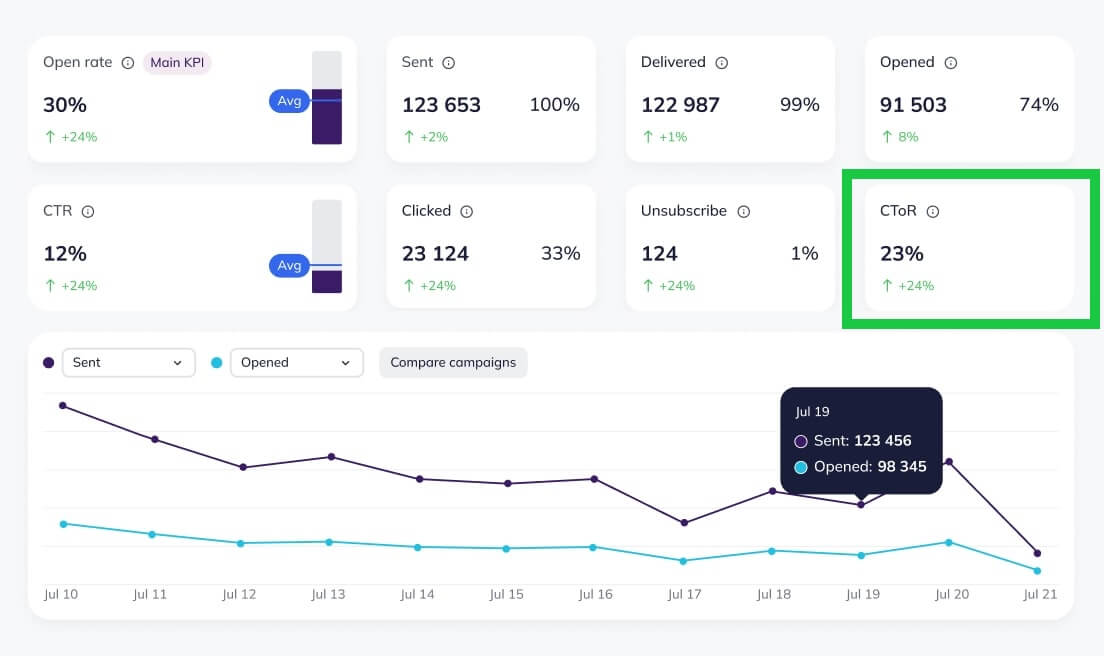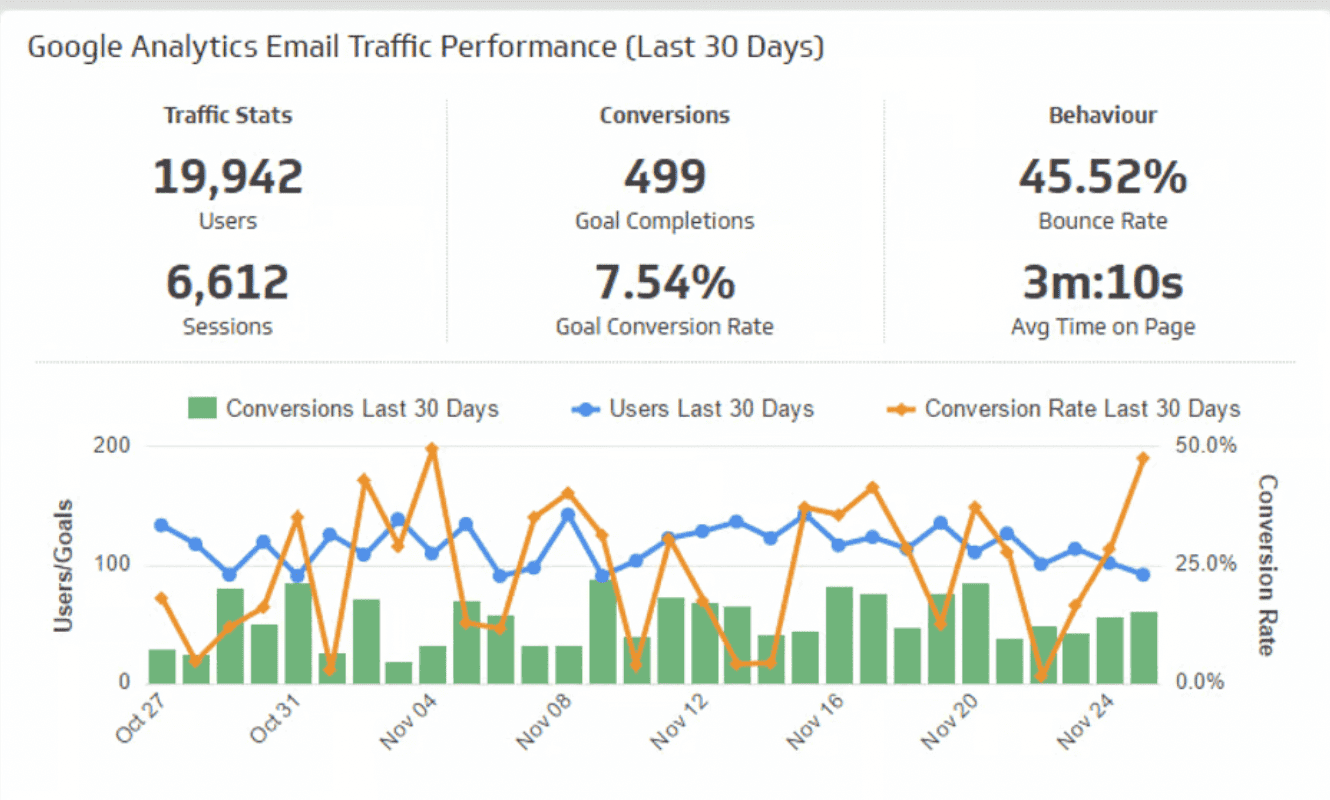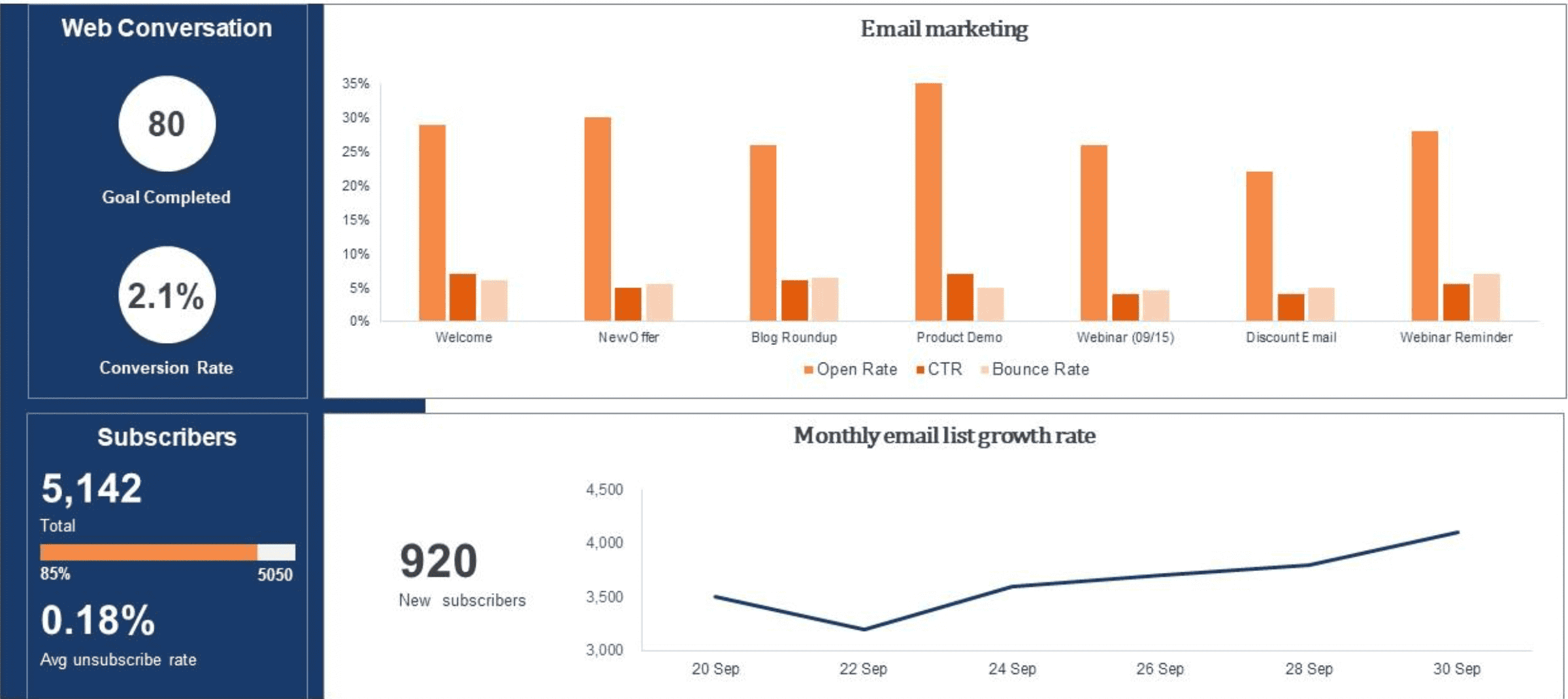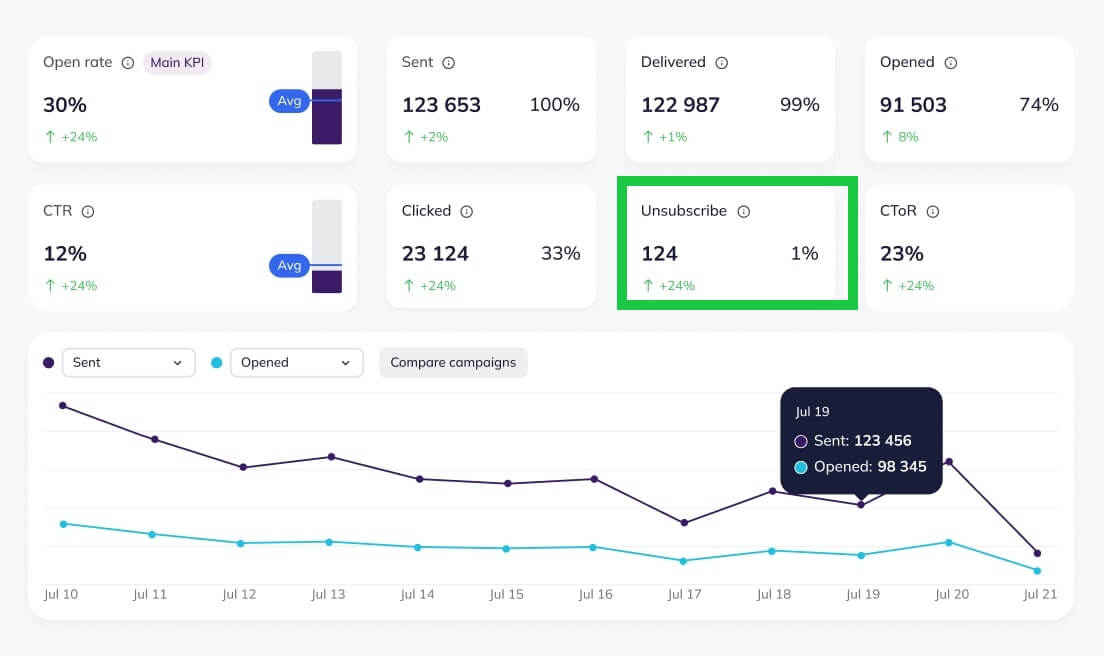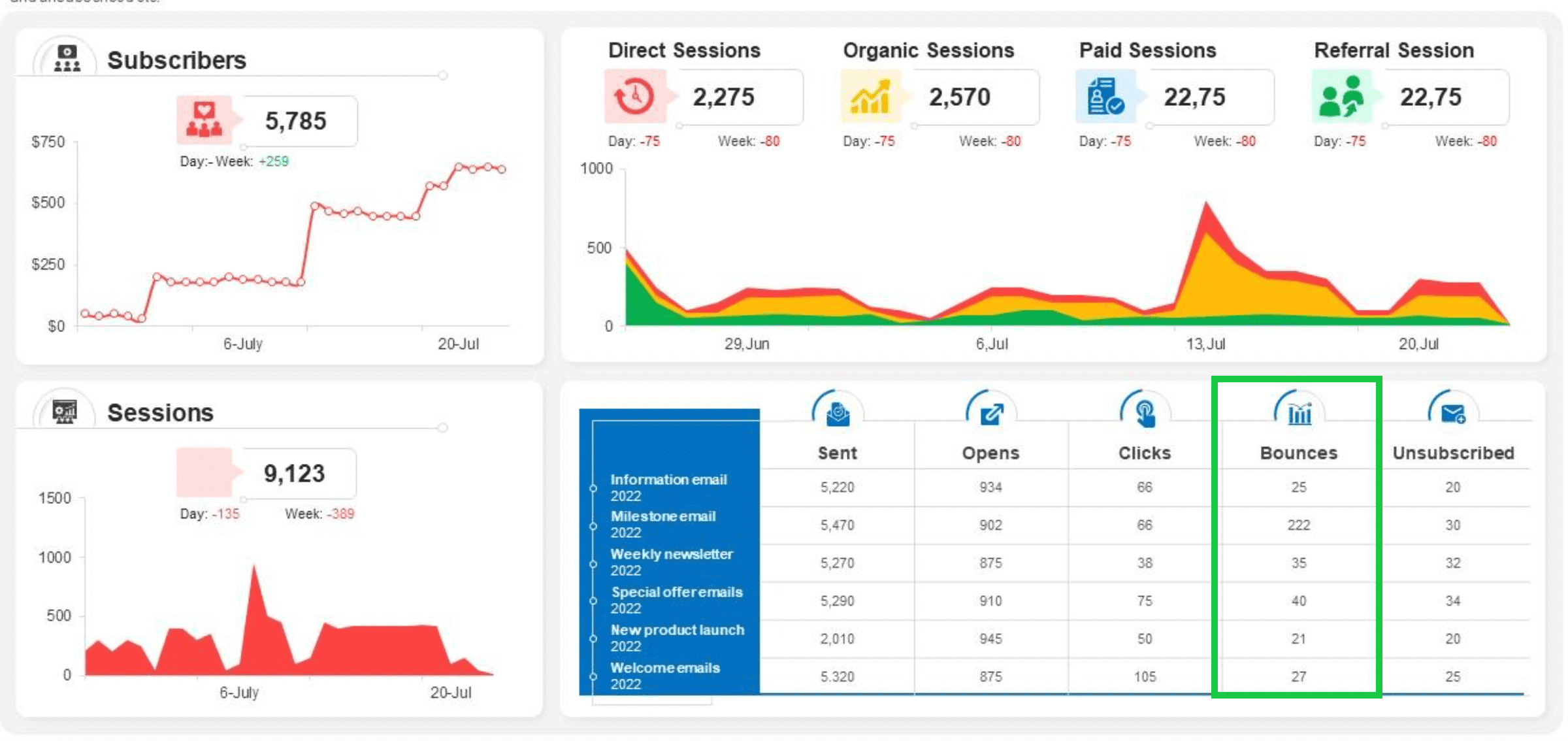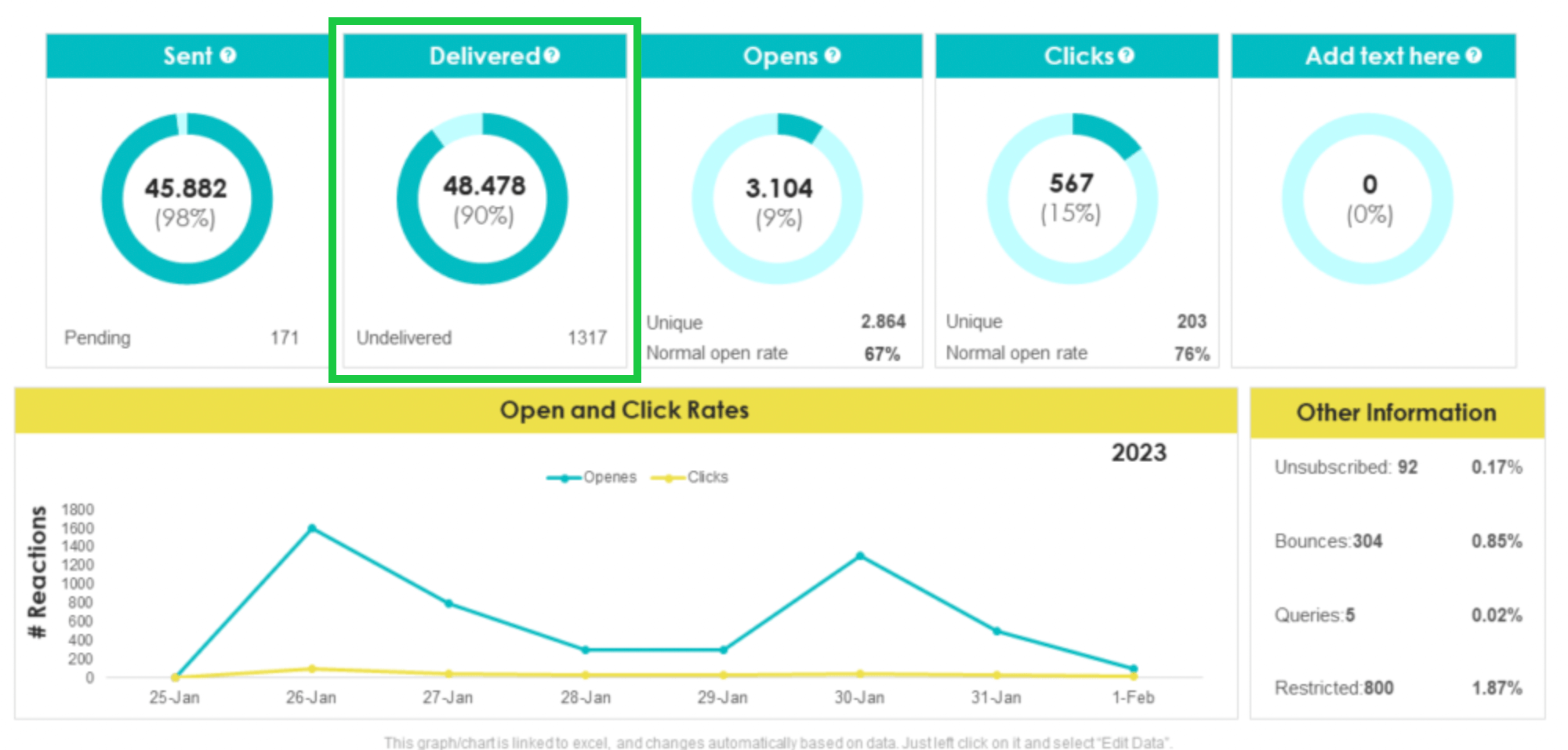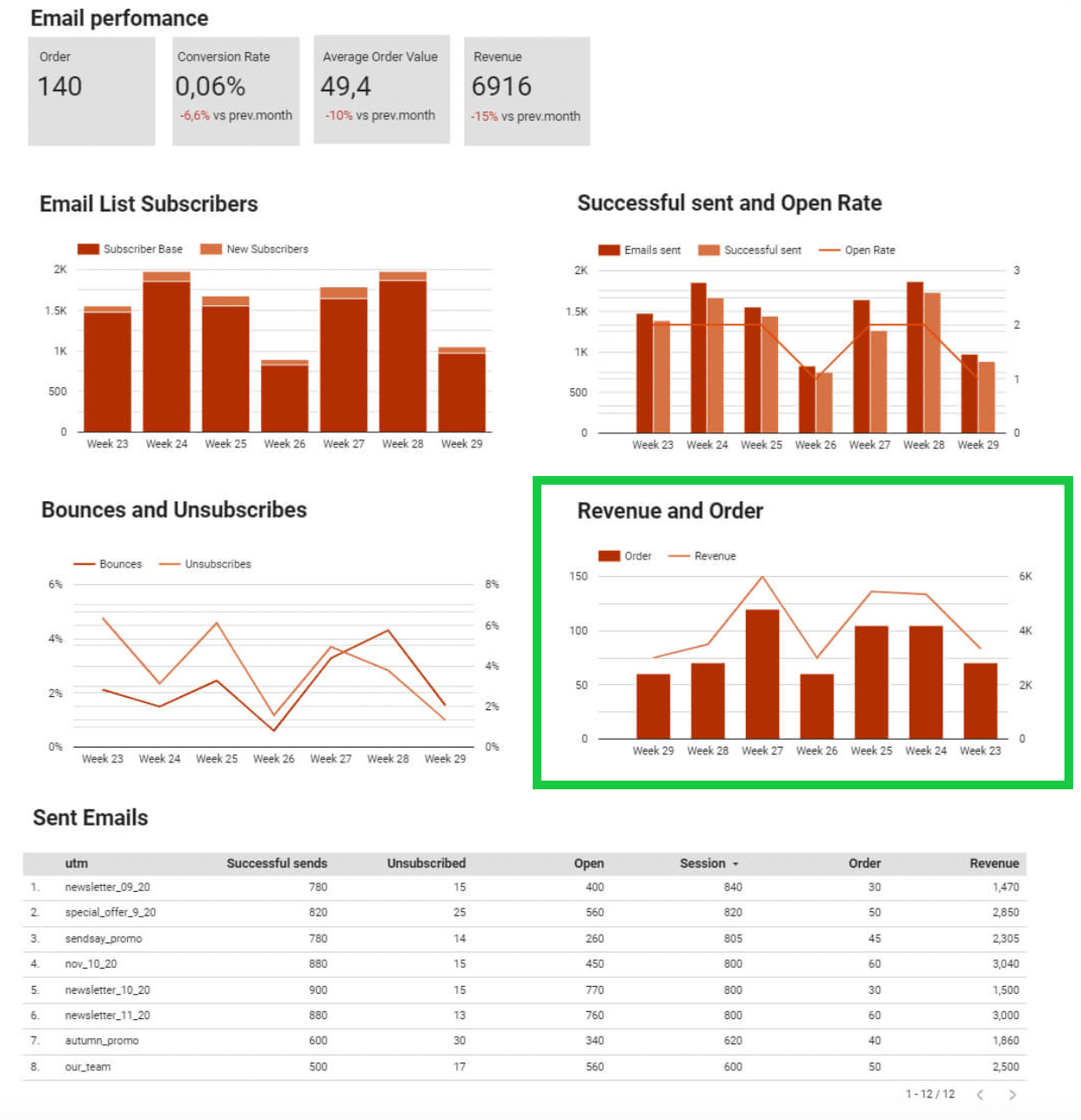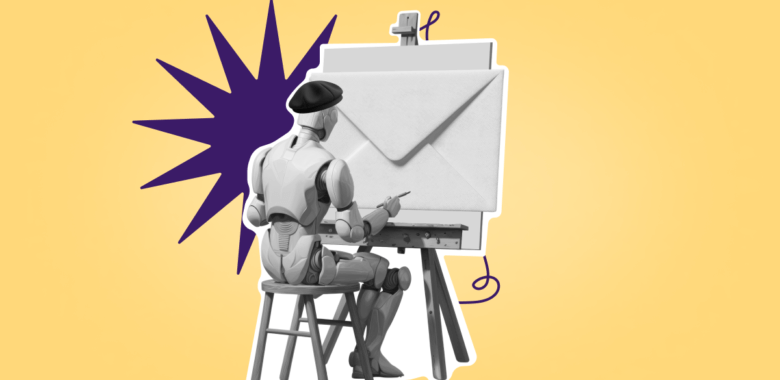Best practices for building an email marketing dashboard
If you’re just starting out, we recommend using the dashboard in your email service provider. But if you’ve gotten used to it and want to track more metrics, you can set up your own email marketing dashboard. Here are some best practices to help you build a dashboard that actually works.
Define clear goals
Before you begin doing anything dashboard-related, ask yourself what you want to achieve. What are you trying to improve, exactly? Are you looking to boost open rates? Drive more sales from your emails? Reduce unsubscribes?
Don’t just throw data at your dashboard for the sake of it, try to use the info that would reflect your main goals and success indicators. Once you decide on that, you’ll be able to pick the metrics you need.
Integrate data from all key sources
As you already know, most dashboards pull data directly from your email service provider, but they can also connect with other tools like CRM systems or website analytics platforms via their integration features.
You can track the full customer journey by bringing together data from tools like Google Analytics, your CRM, and even your e-commerce platform. Just make sure all your tools can actually talk to each other. Before committing to any platform, check that your email service provider, CRM, analytics tools, and dashboard software can integrate smoothly, it’ll save you a lot of time and headaches later.
Use a clear layout
Yes, we’ve covered a lot of metrics in this article. But it doesn’t mean that you need to have every single one of them on your dashboard. The best dashboards are focused and easy to scan and analyze. Depending on your goals, choose a few key metrics to highlight first. When thinking of your layout, remember the goals you outlined. What do you want to know first? What follow-up questions might you have?
This doesn’t mean you can’t include additional data in your dashboard. Make it easy to access through dropdowns, tabs, or filters. This way, you can keep the main view clean without losing access to deeper insights.
And don’t overload your dashboard with a dozen graphs or a rainbow of colors, that only makes it harder to focus. Stick to clean visuals, a limited colour palette, and consistent formatting.
Use predictive analytics
Once your dashboard is up and running, you can see information about everything that’s already happened in your campaign. Would you like to start seeing what’s likely to happen next? This is the job of predictive analytics — these are the tools that help you forecast future results, like open rates, conversions, or changes in your list size, based on past data.
Some email service providers offer their own predictive features. If yours doesn’t, don’t worry — you can still integrate with external tools that specialize in this kind of analysis, like Google Looker Studio, Tableau, or Power BI.
Monitor and refine
Your dashboard isn’t just a one-time setup, it requires regular tailoring. Keep an eye on how your key metrics are performing, and look for patterns or changes that might need action. Use your dashboard to spot trends like dropping open rates or flattening conversions, early.
One of the best ways to test improvements is through A/B testing (also known as split testing). With Selzy, you can easily compare different versions of your emails, like varying subject lines, content, visuals, or send times, and track results in real time. The dashboard breaks it down by opens, clicks, opt outs, and more.