This article describes the old Selzy email builder. You can find information about key features of the new email builder in the overview article available in English.
If you need help with the functionality described in this article but in the new builder and can’t find it in the overview article, please contact our Support Team.
Selzy Support Team is available for all users 24/7.
When you send out a campaign, all replies from campaign recipients, including automated responses like “I’m currently out of the office. Please email my colleague (Contact Address)”, are typically sent back to the sender's address by default.
In Selzy, you can set up a different reply-to address for your recipients' responses. This is especially helpful in situations when feedback, complaints and recommendations from subscribers are processed by a dedicated manager or a service desk, while all campaigns are sent out using a general address, i.e. [email protected]. In this case, the reply-to address should differ from the sender's address.
See the example below:
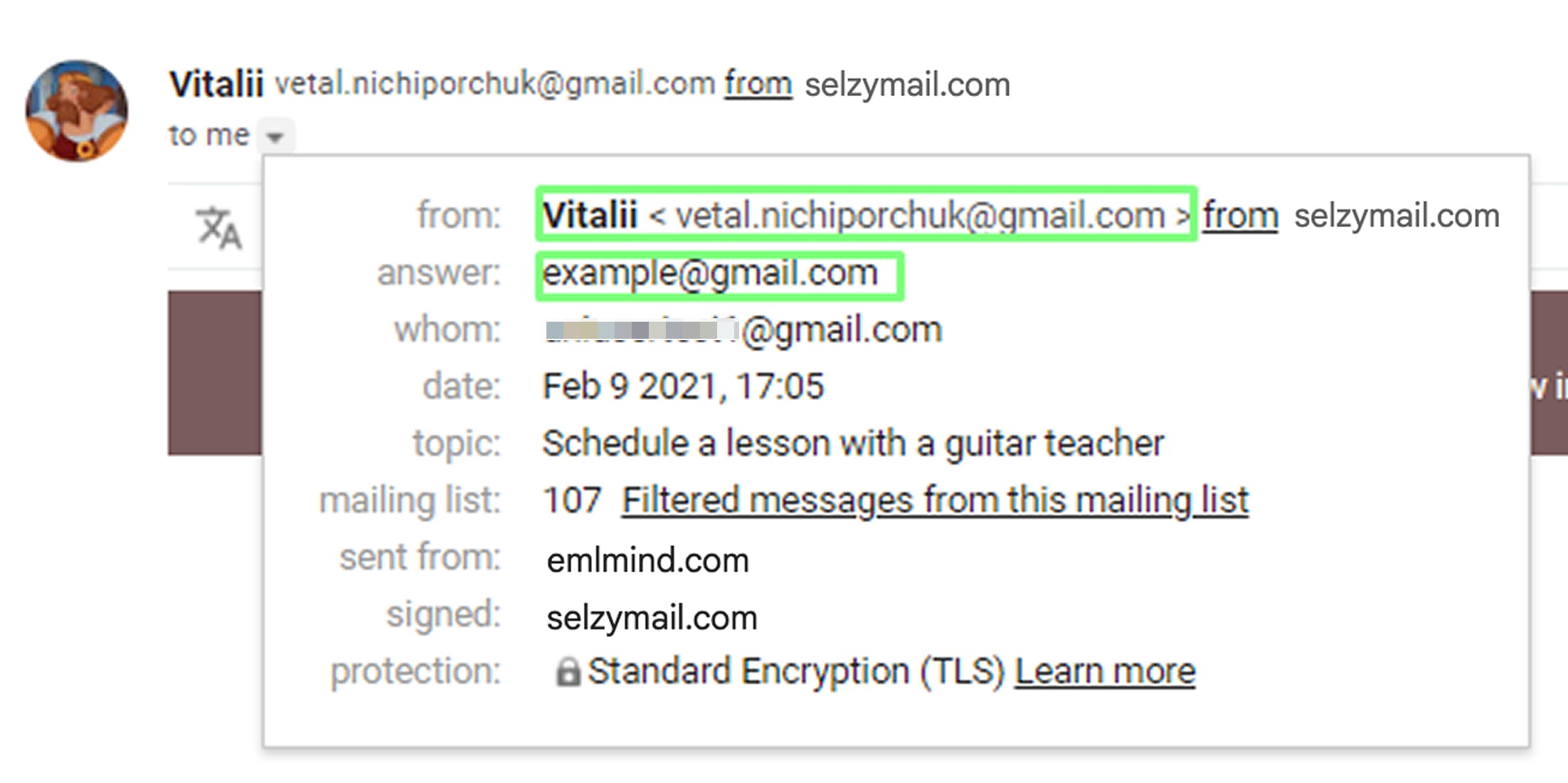
There are several limitations and requirements for reply-to addresses:
- The reply-to address should use the same domain as the sender's address. If you use different domains, email clients may flag your campaigns as phishing and send them to spam.
- The reply-to address must not use a free public domain like gmail.com.
It is highly recommended that you send emails and receive email responses using a professional email address at your domain.
In Selzy, the reply-to address can be set up at the final step of the campaign sending process. On the Confirmation page, scroll down to Additional settings.
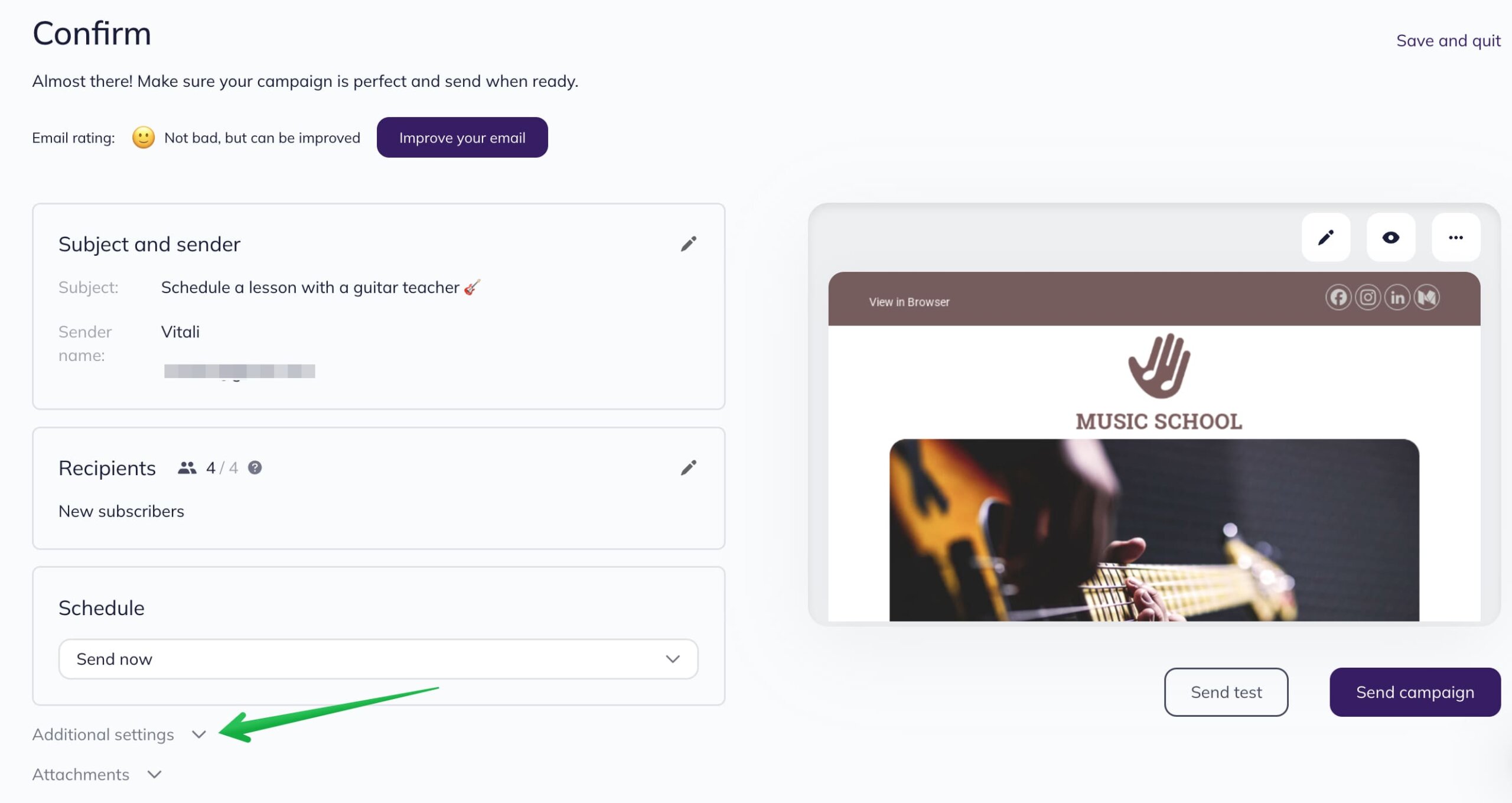
In the Reply field in the Additional settings section, enter the address that your recipients’ replies are sent to.
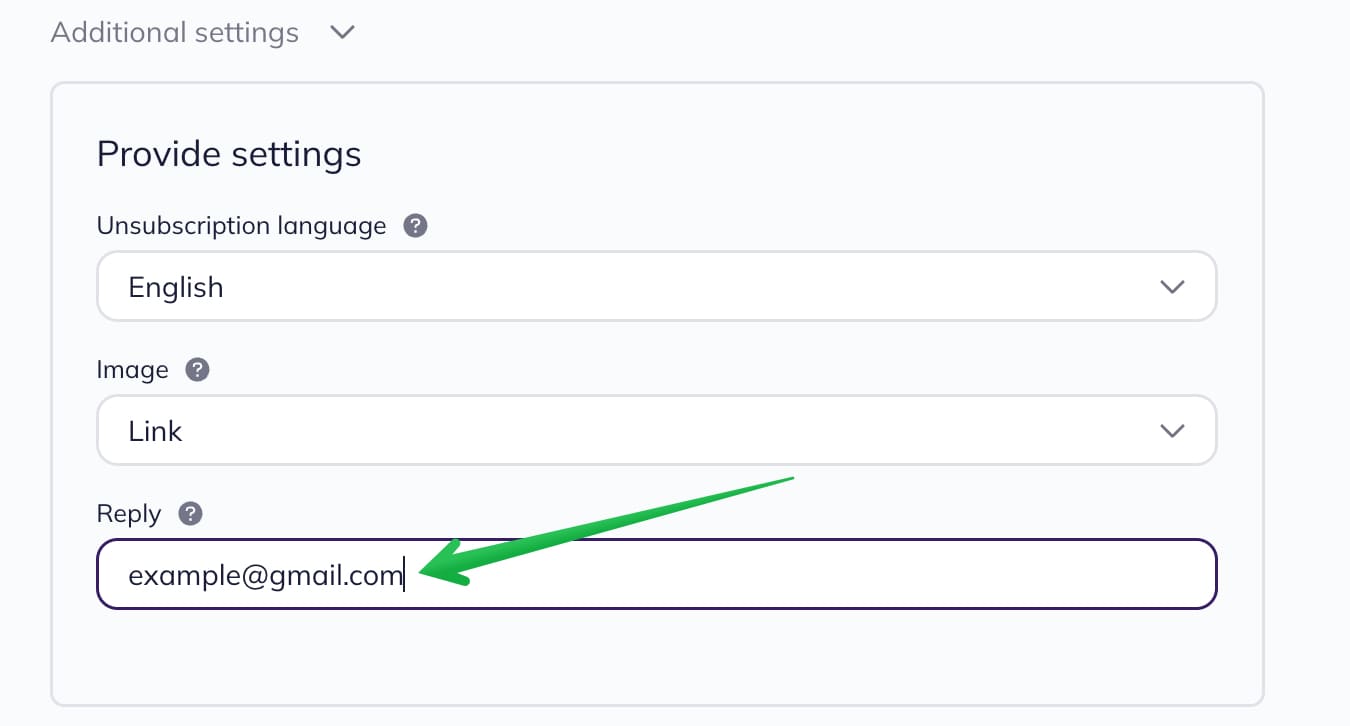
Now, all that’s left is to send or save your campaign.



