This article describes the old Selzy email builder. You can find information about key features of the new email builder in the overview article available in English.
If you need help with the functionality described in this article but in the new builder and can’t find it in the overview article, please contact our Support Team.
Selzy Support Team is available for all users 24/7.
What are Emojis?
Emojis aka emoticons are pictograms of faces, objects, and symbols people use to communicate on the internet, including email communication. Although emojis look like small images, technically they are pieces of code that are automatically interpreted as images across browsers and some other apps. Each emoji has its own Unicode code point as well as the unique HTML code assigned to it.
Emojis can be used both in the subject line and the body of an email.
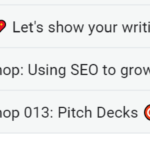
Some examples of emojis in email subject lines
Where to get emojis
Here are a couple of websites to help you find that perfect emoji:
- Unicode.org — The complete list of emojis and their respective codes from the official Unicode website. The website also provides reference on how emojis render across different platforms.
- Unicode-table.com — Another convenient emoji list with emoji categories. The website also provides reference on emoji renderings across platforms, plus HTML codes you can easily copy and paste into your HTML email.
How to add emojis to the subject line
Create an email campaign. On the Add a subject page, click a smiley face next to the Subject field.
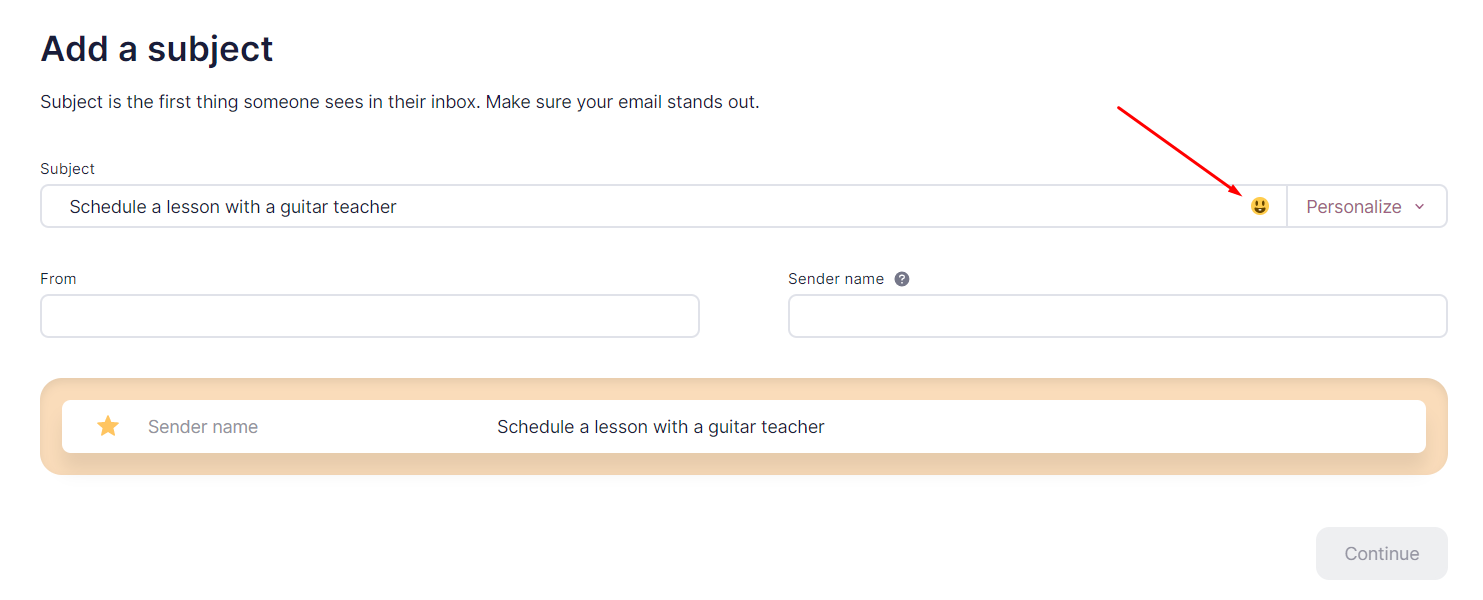
You'll see a popup window with a list of emojis. For your convenience, the emojis are grouped into categories.
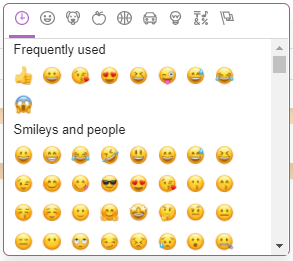
Click on an emoji to add it to the subject line.

How to add emojis to email body
Add emojis in the new email builder
Copy an emoji from any website with emoji sets.
Create or open an email in Selzy new builder.
Click to edit the text block. Place the cursor where you want to add the emoji to.
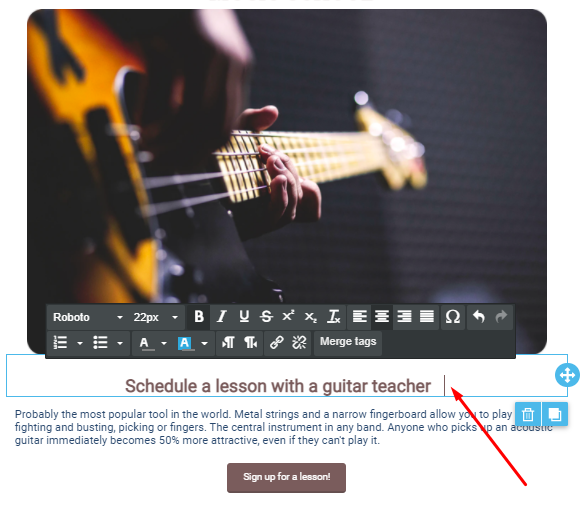
Paste the emoji you’ve copied before.
Here’s what the result will look like.
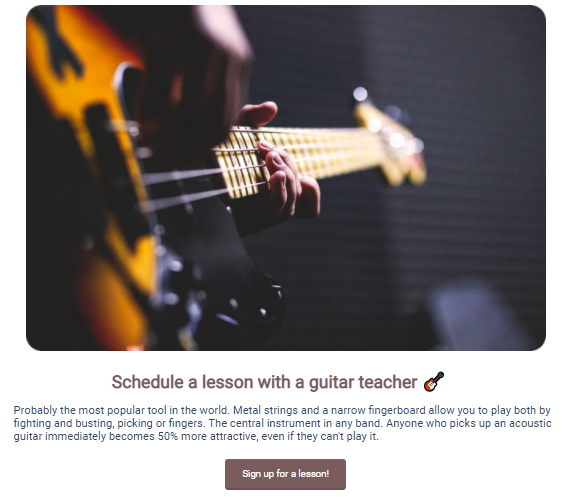
Add emojis in the HTML editor
Copy an emoji from any website with emoji sets.
To insert the emoji into an HTML email, you can copy both the emoji itself and its HTML code. Copy the HTML code.
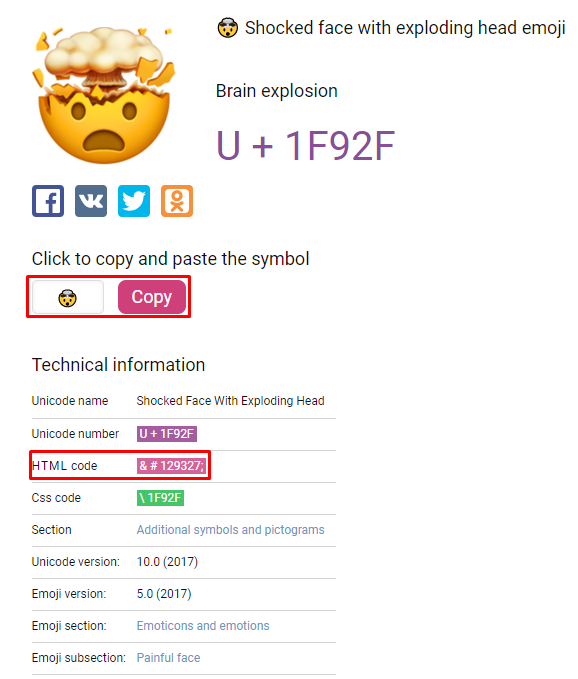
Create an email in the HTML editor.
To switch to the source code mode, click Source in the top toolbar.
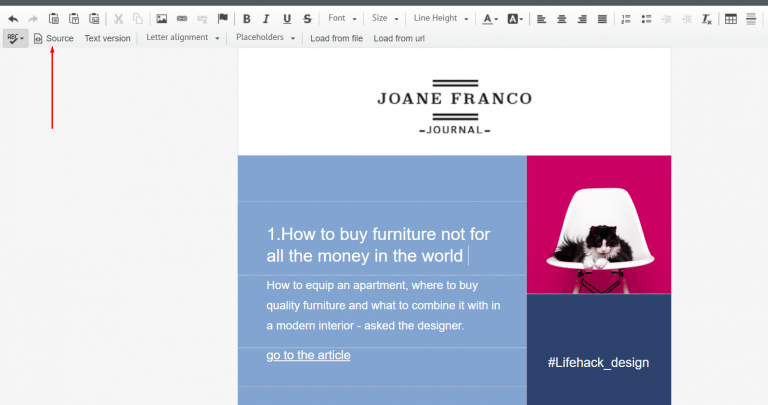
Press Ctrl+F In the search field, type the text you want to add the emoji to.
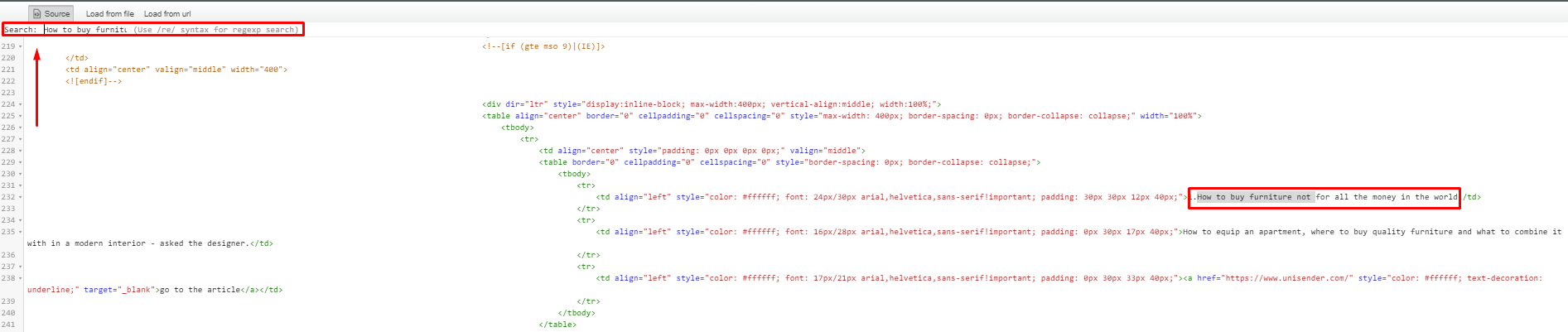
Place your cursor where you want to insert an emoji.
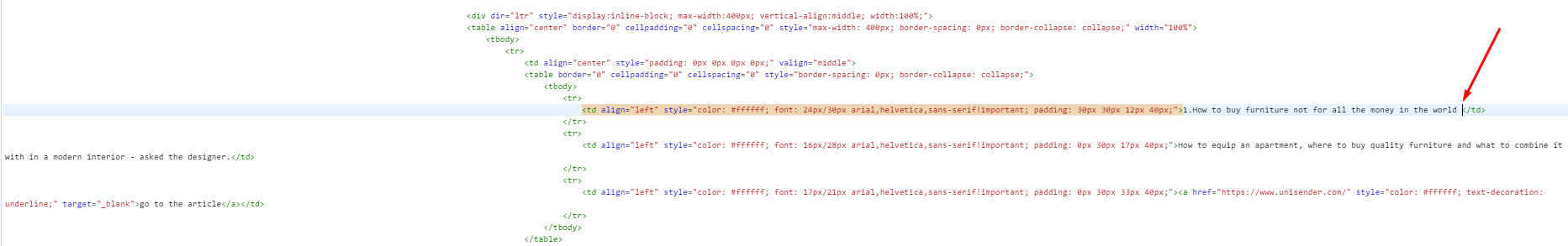
Paste the HTML code of the emoji.
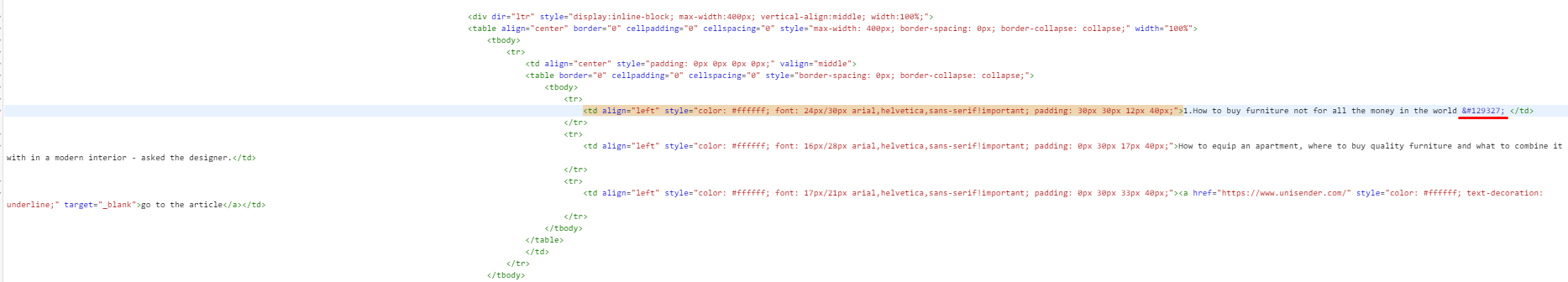
To switch back to visual view, click Source again.
This is what the emoji will look like in an email:
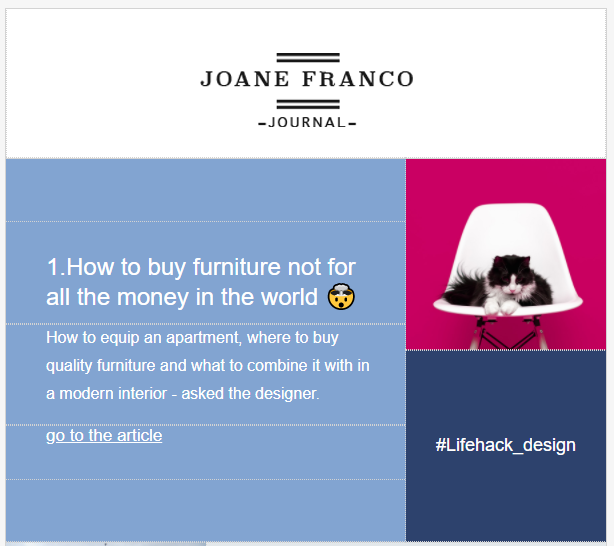
Cross-platform rendering of emojis
A single emoji may look different across different devices, OS, and email clients. For instance, Windows doesn't display country flags, while iOS and Android render emojis differently. Keep this fact in mind when using emojis in your emails. This is especially important if the text is linked with the color and shape of the emoji.
To illustrate, let's see what 10 different emojis look like in a subject line across different apps and systems.
| App, System | Emoji rendering |
| Selzy interface, Windows | 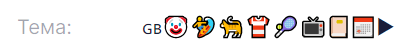
GB symbols at the left of the text string are characters for the UK flag emoji. Windows does not render country flags. |
| Outlook app (Microsoft 365), Windows | 
Black-and-white emojis are specific to Outlook
|
| Gmail app, Android | 
The UK flag is rendered correctly, but the emojis look different |
| Gmail app, iOS | 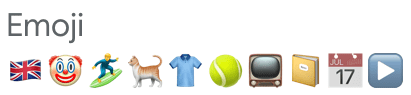
On iOS, most emojis look very different, too. |
Before sending an email campaign, send a test email to several email addresses that belong to you or your organization, and open the email on different devices to check if everything works the way you want.