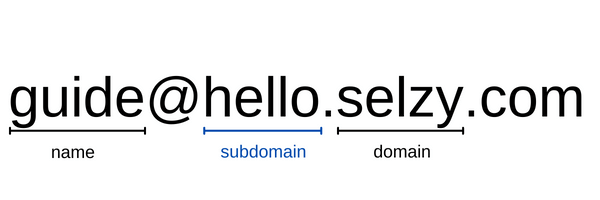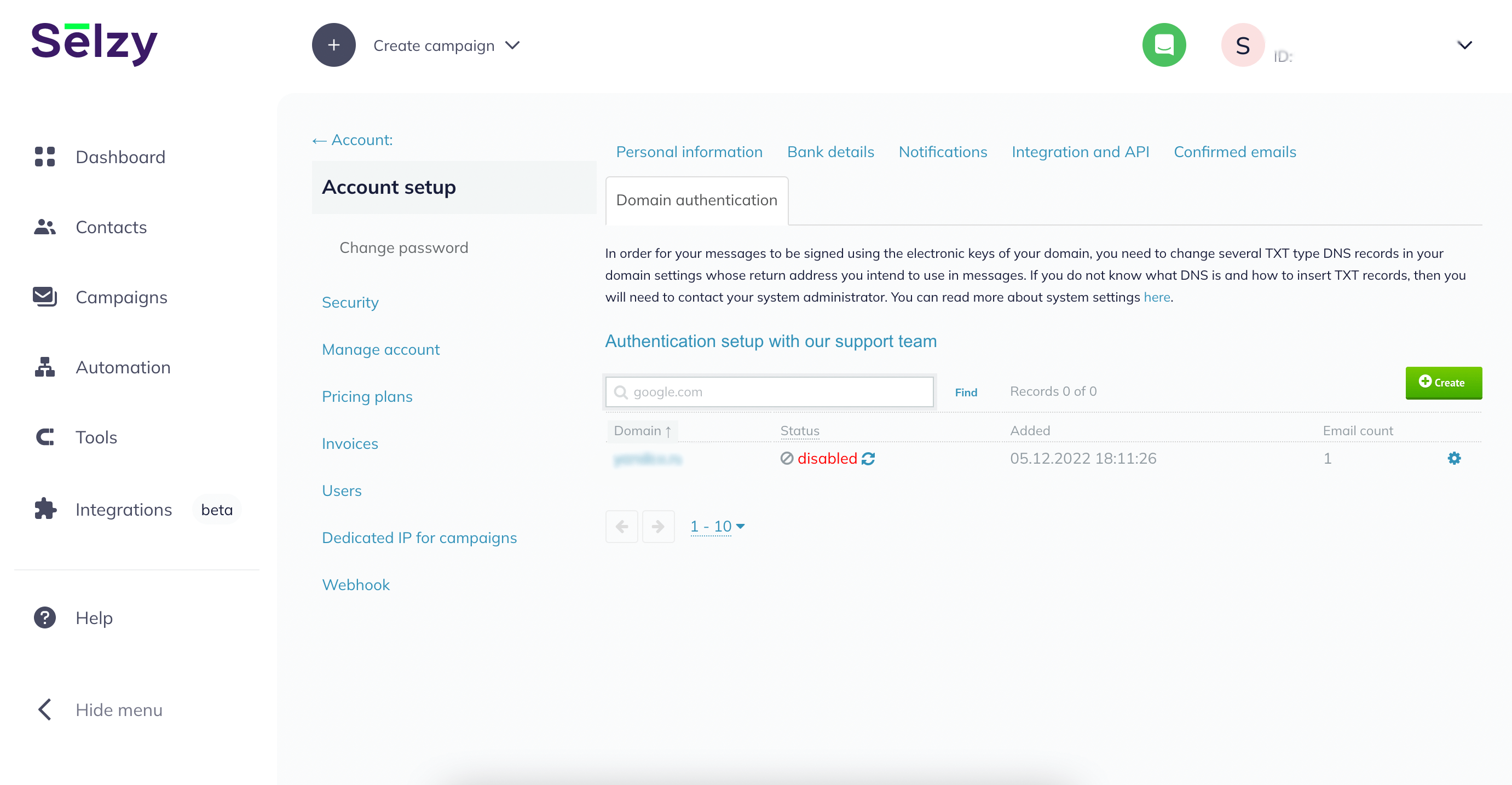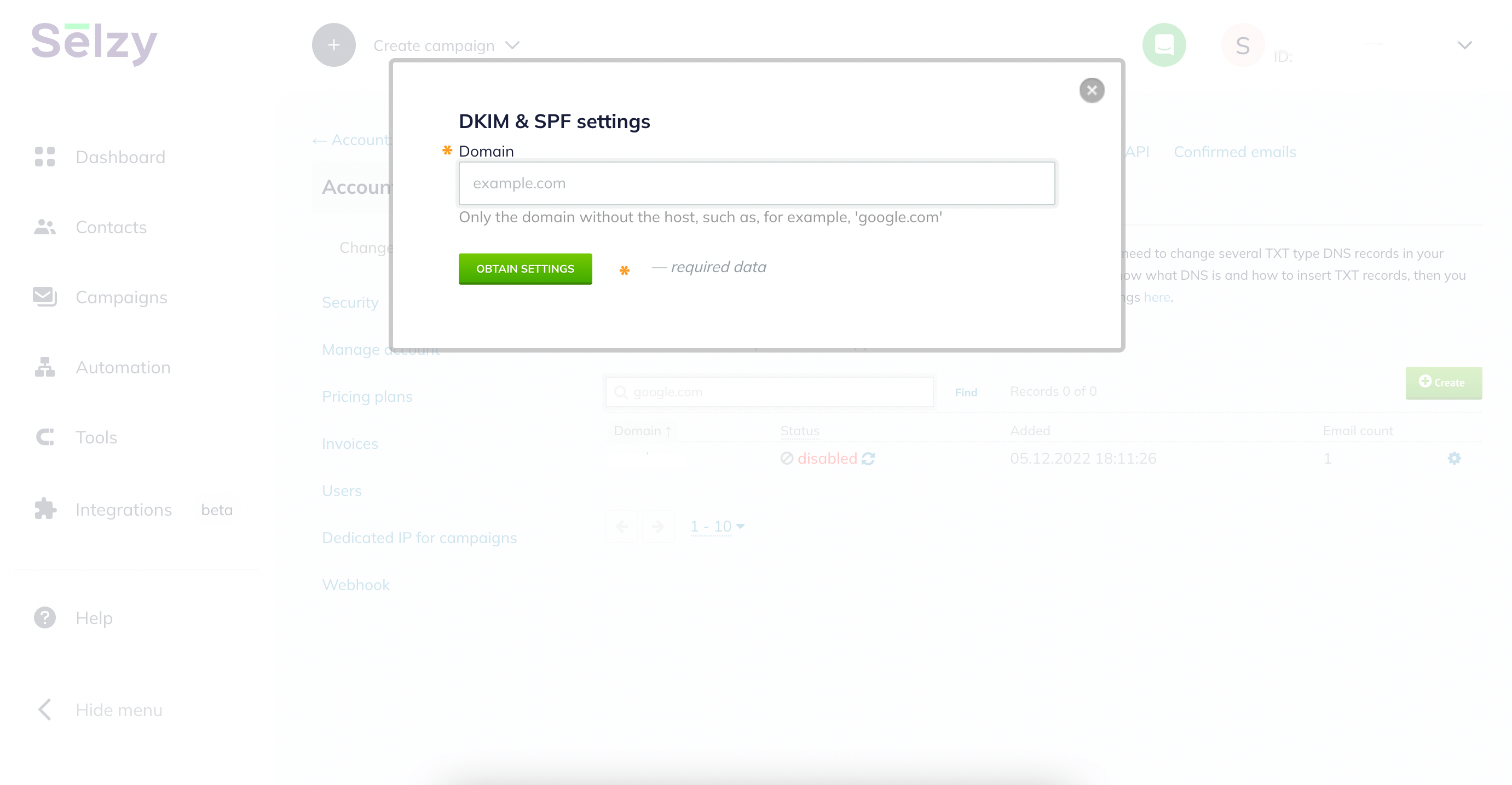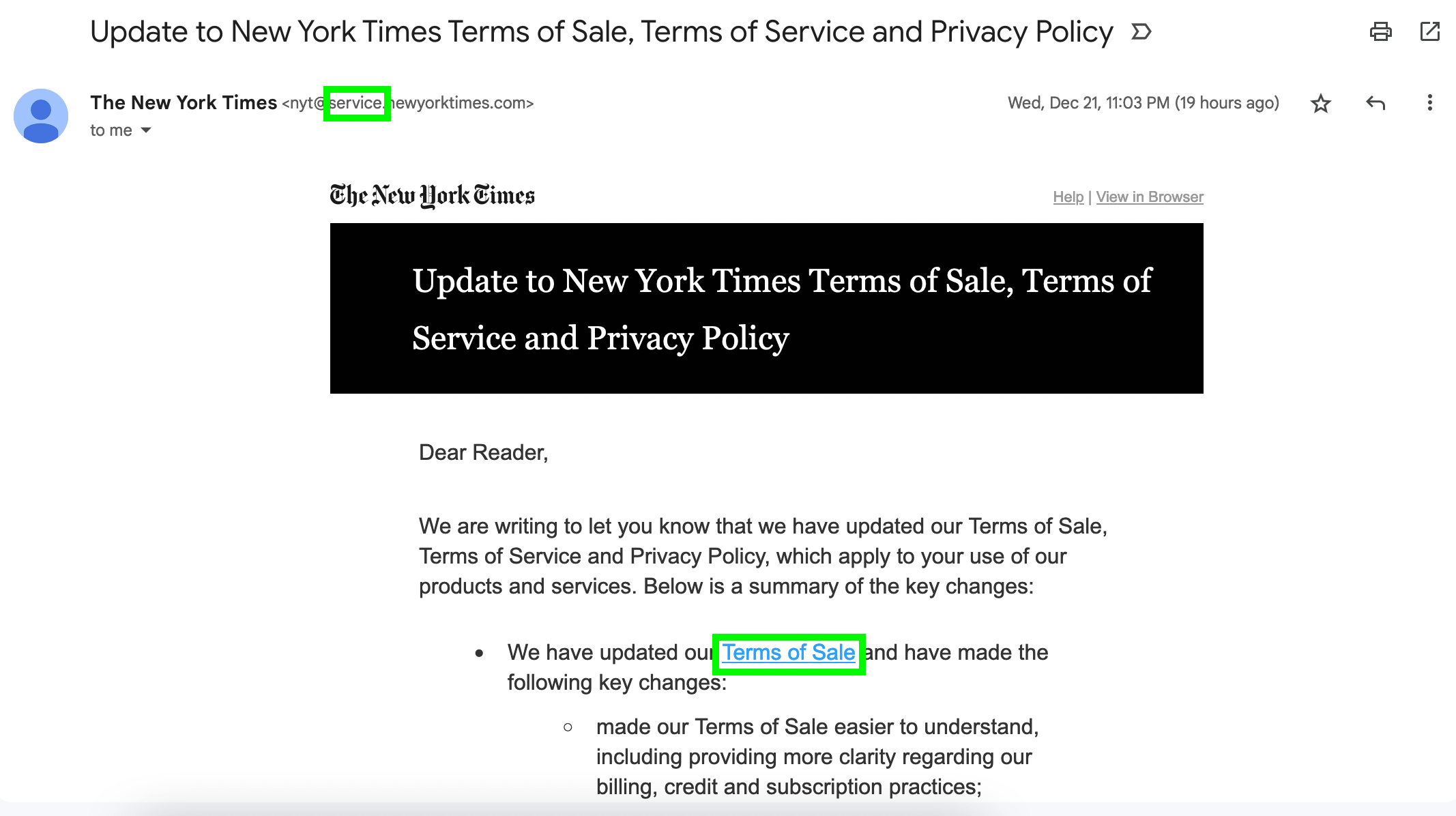Why use a subdomain email address?
Besides control of the sender reputation, subdomains help to track and manage email deliverability and prevent important emails from going to spam. It is a great way to regulate the emails you’re sending. Let’s look at the email subdomains’ benefits one by one.
To segment engagement levels
Marketers need their emails to successfully land in subscribers’ inboxes. But email deliverability — a key marketing metric — is complicated. It is determined by several factors, one of which is engagement. Engagement estimates how subscribers interact with campaigns. This measure combines open rate (OR), click-through rate (CTR), unsubscribe rate, and website traffic from email.
Different email types naturally get different engagement. Let’s examine two types of emails.
Marketing emails include promotions, newsletters, announcements, reactivation emails, and other campaigns. They tend to have a lower open rate and engagement.
Transactional emails, on the other hand, are brought by the user’s actions. These are password change emails, order, or subscription confirmations. Transactional emails have a high open rate and engagement as users are, in most cases, actively waiting for them.
It’s possible to send emails of these two types alongside. In fact, it’s the default option. But emails with worse engagement can negatively influence others. In our case, marketing emails can lower the engagement and deliverability of the transactional ones.
Transactional emails are crucial for a good user experience. Without receiving their registration details in the first place, your subscribers won’t be able to make an order at all. Marketing emails come second. To make sure your clients always get transactional emails — it’s better to have separate subdomains for transactional and marketing emails, for example. Sending different types of emails from different subdomains helps to keep the deliverability rate consistent across one type of content. If you do that, even if your promotional emails end up in spam folders, you can be sure it won’t affect the transactional ones. Subdomains are one of the solutions that secure the deliverability of important emails.
To investigate deliverability problems
As we said, deliverability is complex. And ensuring success in this area may not be straightforward.
Understanding what causes a rise or a fall in deliverability is easier with subdomains. They help to narrow down the source of possible issues and find solutions faster. For example, you have different subdomains for product launches and sales. That way, you can compare their deliverability rates and clearly see what types of emails or what strategies need to change. Having separate subdomains is also helpful to conduct deliverability tests and experiments.
To protect sender’s reputation
One of the factors that affects email deliverability most is the sender’s reputation. If email services like Gmail or Outlook deem the sender trustworthy, their emails will probably avoid the spam folder. Sender reputation is largely based on the domain and IP address history. If subdomains have different IPs, each subdomain has its own reputation rate.
In case something goes wrong with one subdomain’s reputation, the others and the root one aren’t affected. Suppose you do something wrong, and your re-engagement email campaigns end up in the spam folder. If you have separate subdomains, your transactional emails won’t be affected by that and will still show up in your subscribers’ inboxes.
Moreover, if one subdomain’s reputation is damaged beyond repair, one of the solutions is to simply move to another subdomain. If you only have a root domain, transitioning to a different one will be a much harder task.