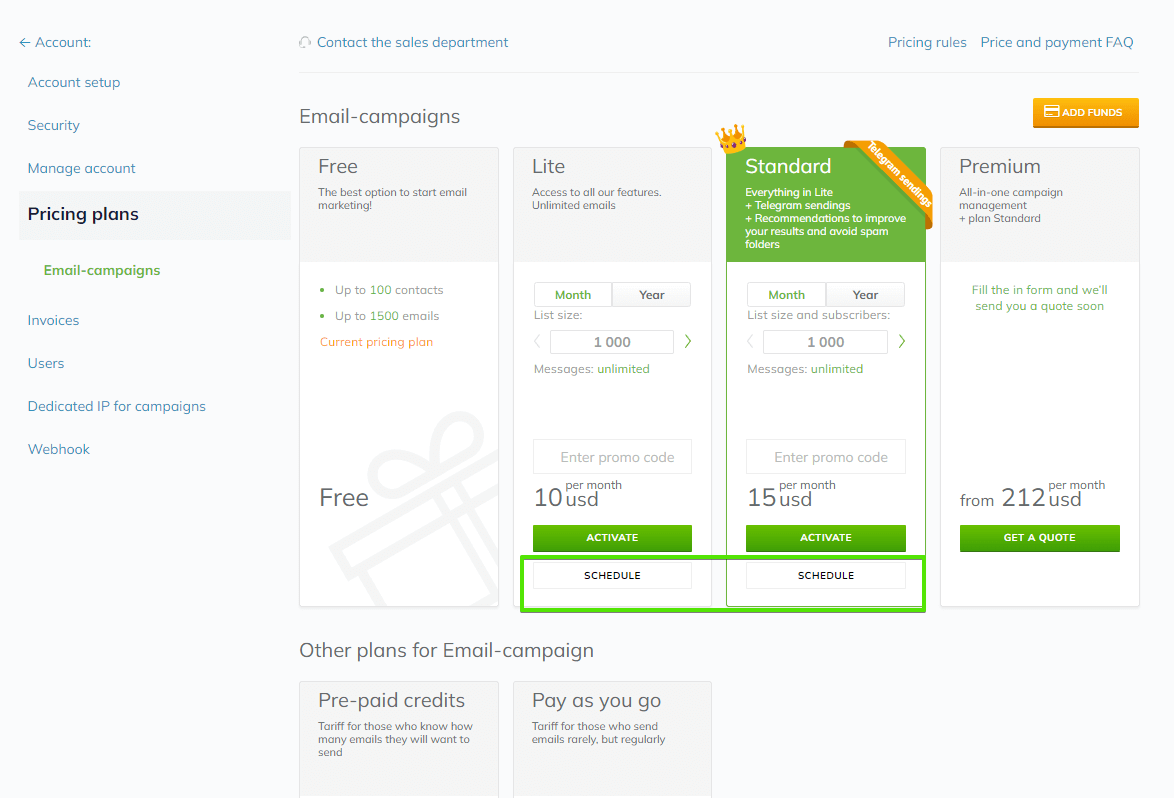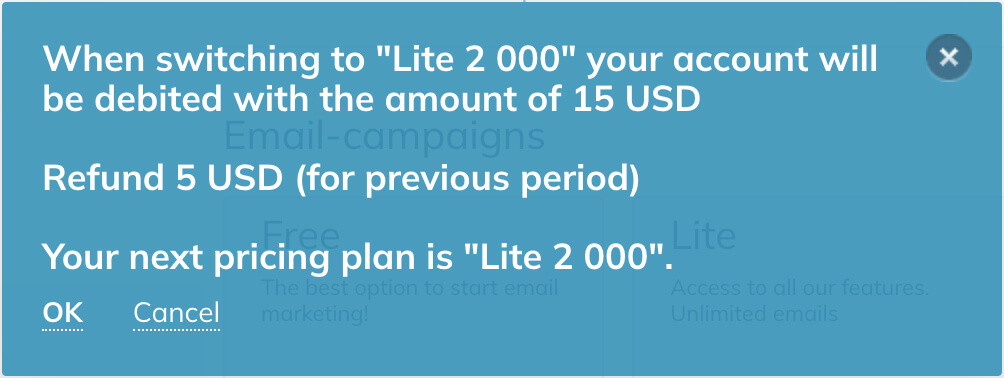Each Selzy plan has a billing period during which you can send emails.
To switch to a different plan once the current billing period is over, just go to the Pricing plans section and choose your next plan by clicking the Schedule button.
Plans & Billing periods
| Plan | Period | |
| Free | 1 month | |
| Lite for a month | 1 month | |
| Lite for a year | 1 year | |
| Standard for a month | 1 month | |
| Standard for a year | 1 year | |
| Premium | 1 month | |
| Pre-paid credits for a month | 1 month | |
| Pre-paid credits for a year | 1 year | |
Since Selzy has pricing plans based on the number of emails or contacts, conditions applied to switching to a different plan before the end of the billing period would vary depending on the combination of plans.
Learn more about the plans we have
NB! Once you have a new plan activated, whether before the end of the current billing period or at the start of a new one, the system will automatically renew it for the subsequent billing periods. You are free to change it at any time.
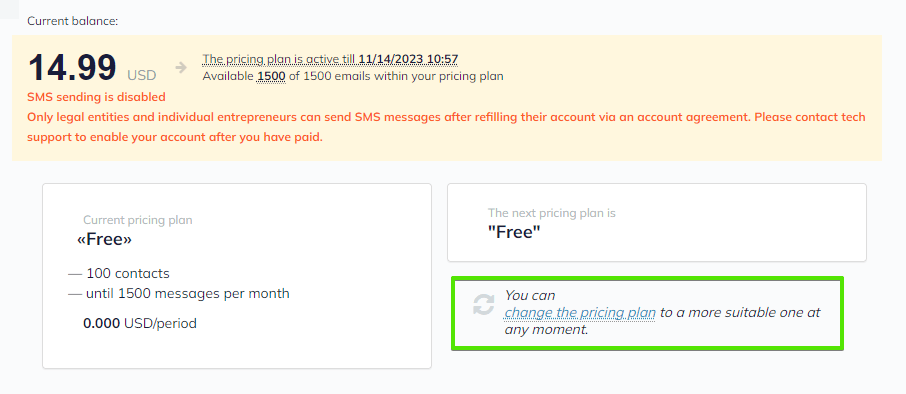
For those looking to test a specific plan only for one month, we recommend changing the plan to Free right after activating your desired plan to avoid being charged in the subsequent billing period.
Free
With Free, you can switch to a different plan of your choice at any time.
Lite and Standard
If you upgrade to a Lite or a Standard plan before the end of the billing period, Selzy will refund the prorated portion of your current plan.
Example
Let’s say you activated Lite 1,000, costing $10 a month. You used it for 15 days out of 30 days. Then you decided to switch to Lite 2,000, costing $15 a month. When switching plans, the system will automatically refund $5 and charge $15.
You can also switch from Lite to Standard plans with the same billing period before the end of the billing period and get a refund if you are upgrading.
For example, if you have Lite 10,000 / month, you can, at any time, upgrade to any other monthly Lite plan with more contacts and to any other monthly Standard plan with 10,000 contacts or more.
The same logic applies to yearly plans. In both cases, Selzy will refund the prorated portion of your current plan.
You won’t get a refund, if you downgrade to Lite or Standard with fewer contacts, switch from Standard to Lite, or switch to Pre-paid credits, or Free.
NB! If you want to switch from a higher tier plan to a Lite or a Standard plan with fewer contacts, you won’t be able to do that before the end of the billing period.
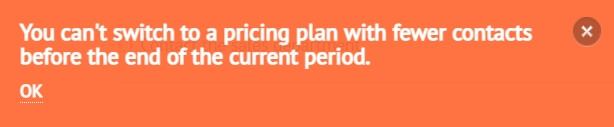
Premium
The plan can be activated and deactivated only by the Selzy team.
So, if you want to switch to or from the Premium plan, leave a request on the Pricing page of our website or in the Pricing plans section of your Selzy account.
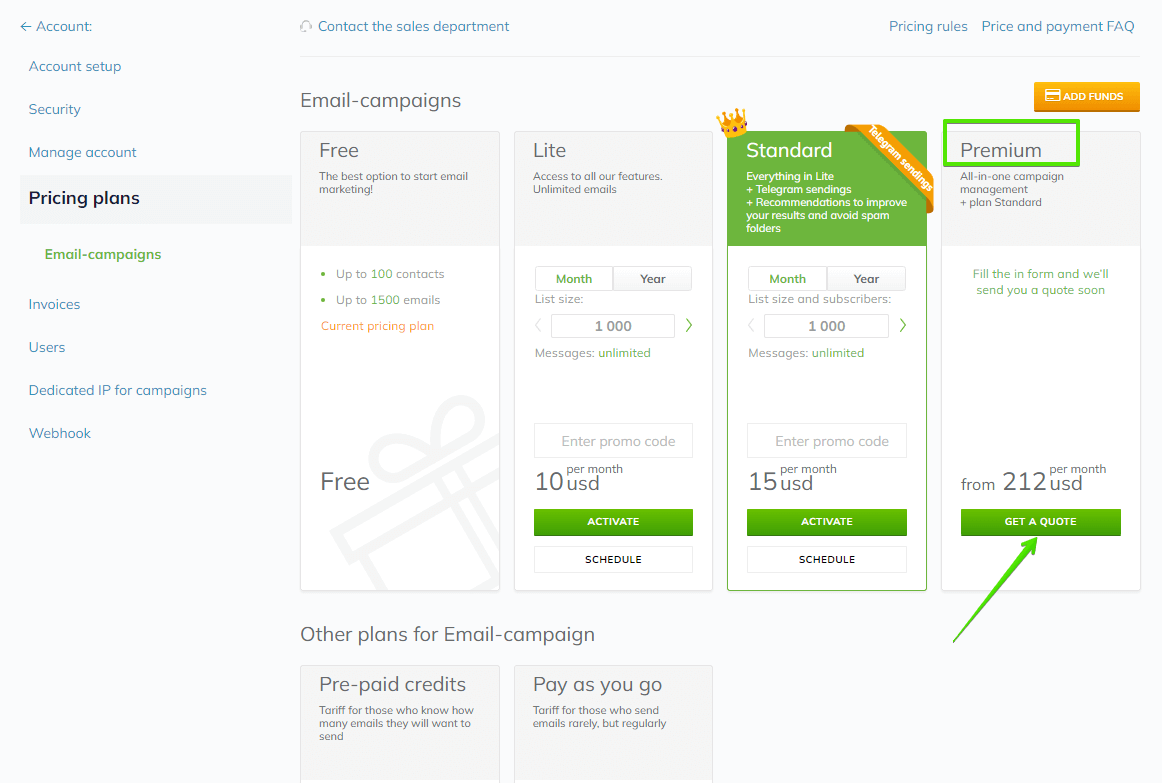
Pre-paid credits
With the Pre-paid credits plan, you can choose how many emails to send in a month or in a year. Available options are ranging from 5,000 to 5,000,000 emails a month and from 500,000 to 10,000,000 a year.
When you switch to a different plan within the Pre-paid credits group or renew your current Pre-paid credits plan, the unsent emails automatically become bonus.
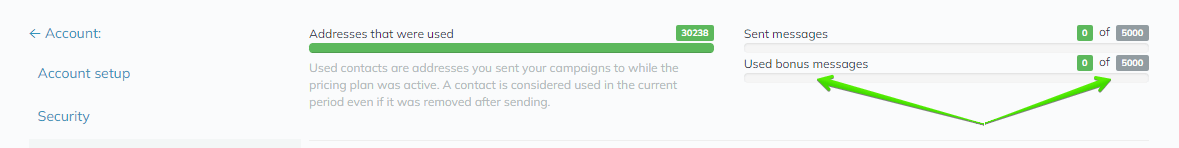
You send emails from your package first and then get access to the bonus ones. Unsent bonus emails will expire at the start of the subsequent billing period.
Example
In August, you had Pre-paid credits 50,000/month activated. You sent 35,000 emails and had 15,000 emails left. Then you decided to switch to Pre-paid credits 100,000/month. At the start of your next billing period in September, you will have 15,000 bonus emails, in addition to 100,000 emails from your package. If by the end of it, you spend all 100,000 emails from your package and only 5,000 bonus emails, 10,000 emails will expire.
However, if in September, you spend 95,000 emails out of 100,000 emails from your package, the 5,000 left will become bonus and be available to you in the course of November.
NB! The amount of emails you can send at once is capped by your plan. This means that if you have switched to Pre-paid credits 5,000/month and now have 5,000 emails from your package and 15,000 bonus emails, you won’t be able to send 10,000 emails at once, as the amount of emails is capped by 5,000.
You can switch from Pre-paid credits plan to Lite, Standard, or Free at any point, but when you switch, all the unsent emails expire.