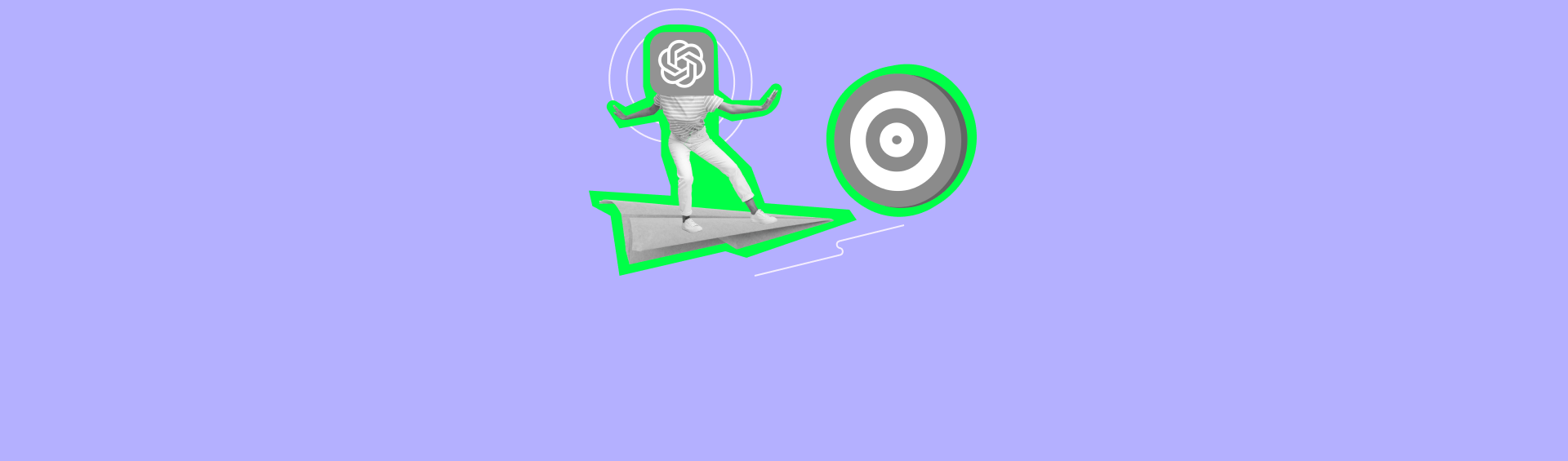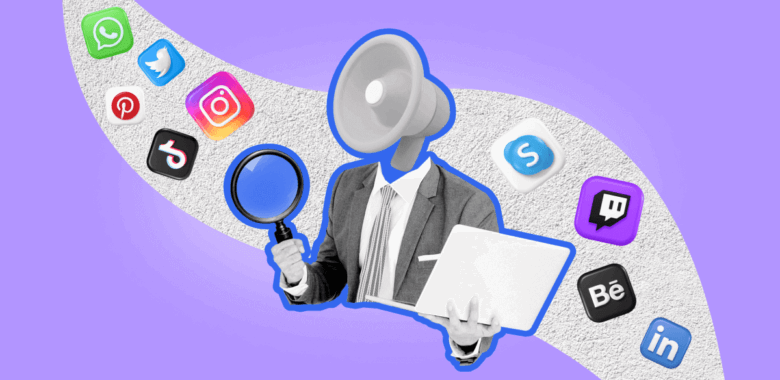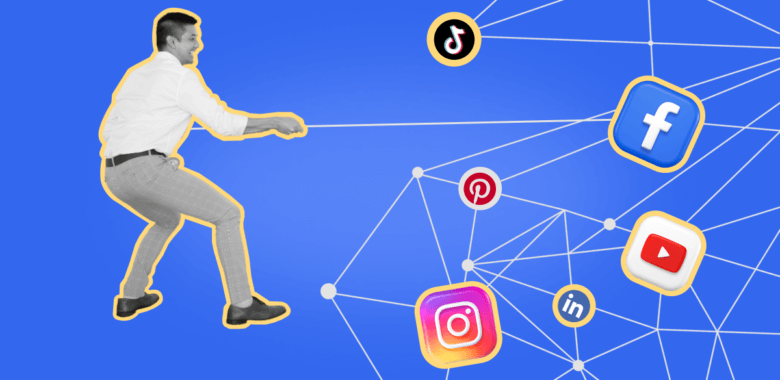If you pay cashless as a legal entity of Ukraine, we will provide you with an invoice and a statement of transfer and acceptance.
How to get your invoice
You can create an invoice yourself in your account. To do this, go to the Add Funds section.
You can top it up by giving an arbitrary sum (when you simply transfer it to the balance) or by paying for the chosen plan.
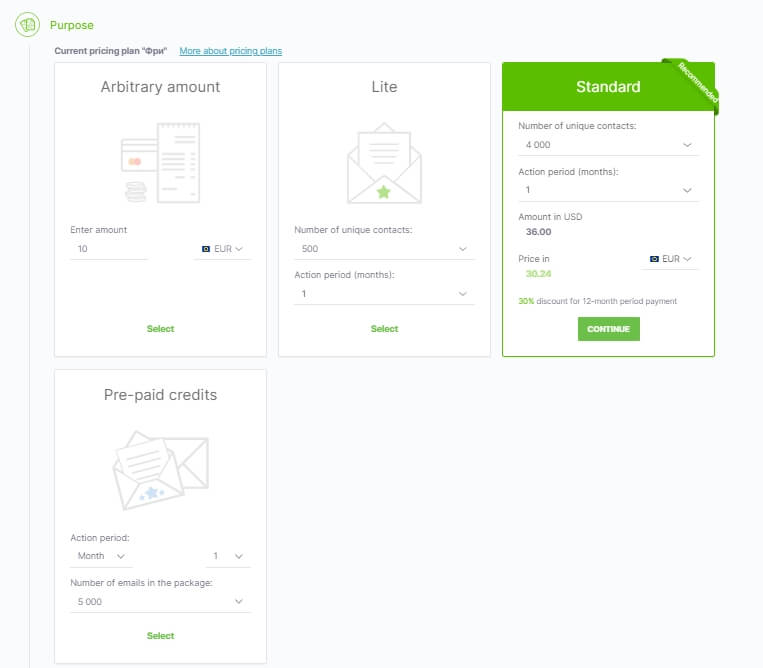
After you’ve chosen the goal of balance replenishment, choose Cashless Payment, fill in all the needed information and save the invoice.
We advise you to give your payment details in the Bank Details of your account, and your invoice will be filled in automatically.
Where are reporting (closing) documents?
We can send you closing documents via regular mail or electronic document flow. You can find a statement of transfer and acceptance in your account in the Reporting Documents section right after the money is on your balance.
Get documents via regular mail. The documents will be sent within 2-3 weeks after the payment is done, the destination address and the way of reception are chosen at the billing stage.
Get documents via electronic document flow. This is the fastest way to receive the documents. They will be sent within 2-5 days after the payment is done.
For cashless payers from Kazakhstan, we use esf.gov.kz to send the invoice. After the payment is done, the statement of transfer and acceptance is sent by regular mail.
If you pay by credit card, by an e-wallet (WebMoney, PayPal), or by cashless transfer in EUR, you will receive an invoice marked as paid.
The copies of closing documents and paid invoices can be found in your account in the Reporting Documents section.
License, software usage agreement, offer
Selzy is a package of software (hereinafter, Software) that end-users use remotely. Our Software is an object of intellectual property and falls under the Copyright Act with rights belonging to the Copyright Holder. The use of the Software is possible only with the permission of the Copyright Holder.
Selzy as the Copyright Holder gives users permission (license, right) to use the Software on the basis of an invoice agreement, which can be created in the account of each user in the Add Funds section. The permission (license, right) of an end-user to use the Software is proved by the invoice agreement.
The closing document for this invoice agreement is the statement of transfer and acceptance of non-exclusive rights to use the Software.
Offer is a Selzy offer to the end-user in the form of a unilateral Sublicense Agreement, with the text and terms given on the Selzy website in the electronic form. The end-user fulfills the conditions of this agreement to confirm their right to use the Selzy software package.
You can review all the documents required to start cooperation with us in the Bank Accounts section.