General information
An automation is a set of steps consisting of a trigger, actions, and the necessary tools.
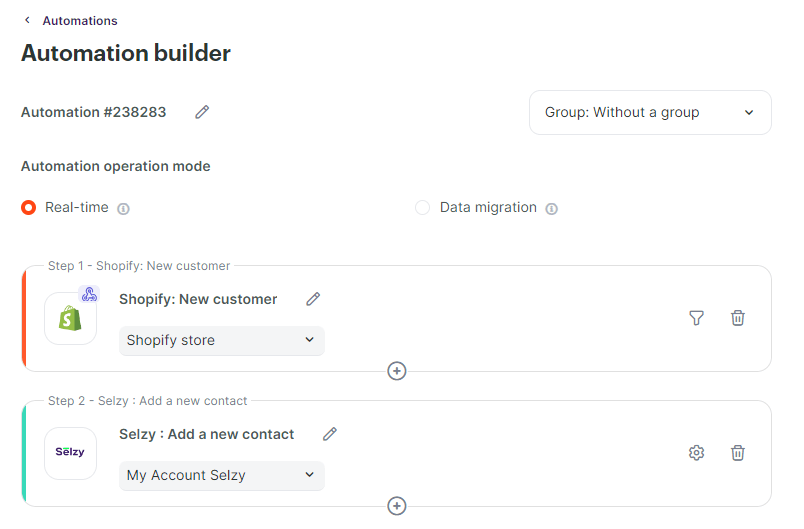
First, we add all the necessary steps to the automation. Then, we set up field mapping, and only after that, we launch the automation to transfer data.
While the automation is running, its settings cannot be modified.
Setting up an automation
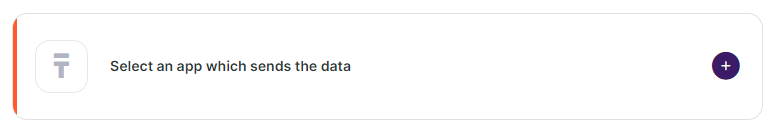
Start by selecting a trigger by clicking on the + next to the first step.
Then select the service from which we will retrieve data.
Select an event, for example:
- Creation of a new deal
- Modification of a deal
- New lead in the form
When the selected event occurs in the chosen system, the automation is triggered, retrieves information about the selected entity (lead, deal), and passes this information forward.
Then, a new connection to the system is created or an existing connection is selected.
Add Actions. Here we choose the system to which we want to transfer data, the type of action (e.g., Create a new deal, Send a message, Change deal status), and create or select a connection.
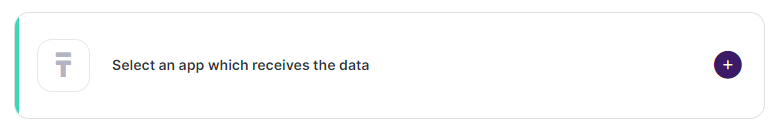
After adding an action, editable fields for this action become available.
Field configuration
Each step has its editable fields, including triggers. Fields can be regular text fields or dropdown lists. If the system supports custom fields and can pass them via API, we can also use them.
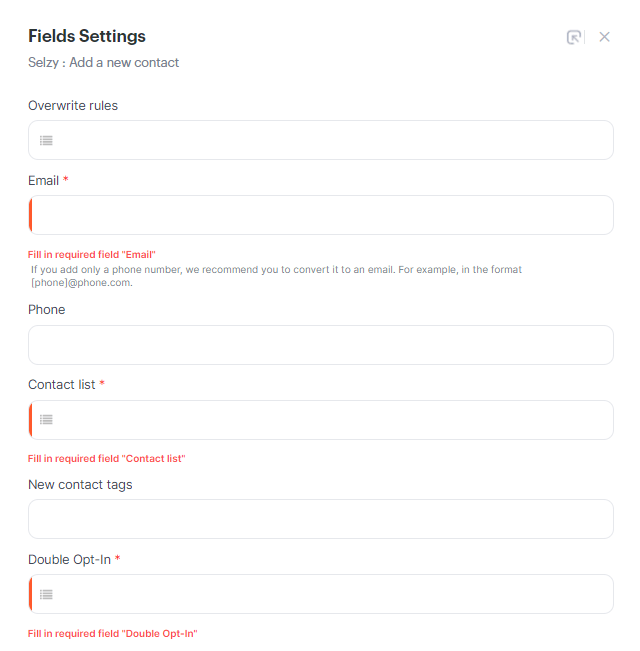
For triggers, these can be additional query parameters, for example, specifying which sub-account to use to retrieve data.
For actions, it is specified which fields need to receive data from previous steps. When selecting a specific field, you may be asked to choose an item from a list if it's a dropdown (e.g., Deal Status, Lead Type). In all other cases, a menu with fields from previous steps will appear.
IMPORTANT! Note that fields from the previous step may not always be filled (e.g., when creating a deal, the field may be empty). In such a case, an empty string will be passed. This is important to consider when working with mandatory fields.
In fields, you can also manually enter static data or combine them with data from previous steps.
Automation working principle
When the trigger receives data, the automation starts working and passes all the received fields to the next steps until the last one. If the trigger receives multiple entities simultaneously, each entity will be processed separately.
For instance, if the trigger received a response with information about 5 deals, the automation will be triggered 5 times. However, some triggers are initially designed to work with an array of data and will only be triggered once. Each automation run can be called an "automation cycle". A cycle can also be interrupted if an error occurs in one of the steps. Only one cycle will be interrupted in this case.
For example, if we try to transfer all 5 deals and an error occurs in one of them. Moreover, the automation remembers the received entities, and if it receives the same ID again, the automation will not be triggered if the trigger tracks entity changes. In this case, two parameters are compared: the entity ID and the modification date.