Below, you will find instructions on how to set up integration between Selzy and monday. Once set, the integration allows the transfer of contact information from monday sales CRM to Selzy.
Setting up a new integration in Selzy
Before setting up integrations with monday sales CRM, you need to grant Selzy’s integration builder, Albato a few permissions. Log into your monday account and click the Install button.
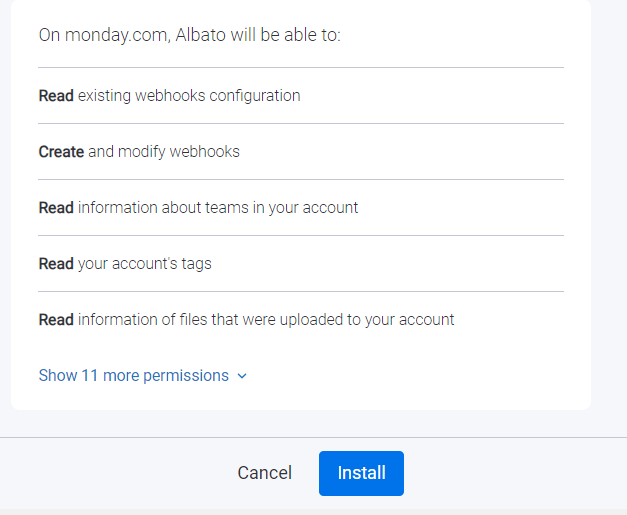
You can manage permissions at any time in your monday account, under Manage Apps.
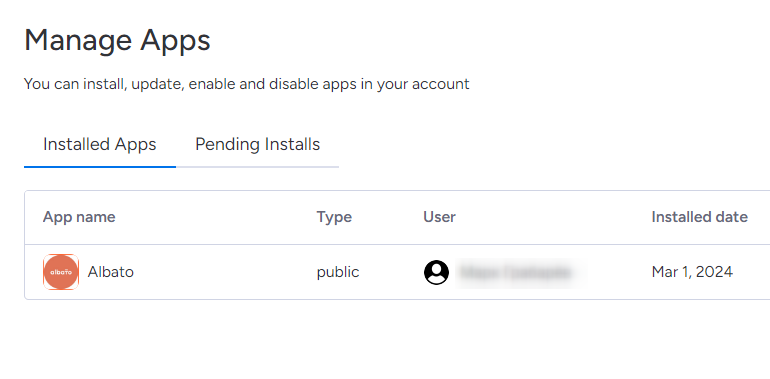
Once you’ve granted the required permissions to the integration builder, go to your Selzy account, navigate to the Integrations section of the main menu, go to My Integrations and click on Apps:
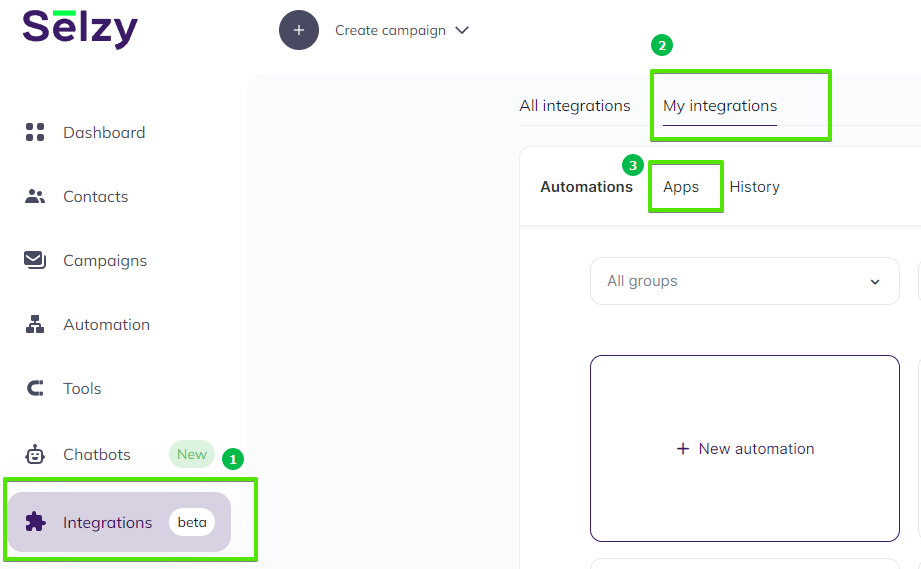
The Apps tab contains integrations that you set up with other services. Click on Add a connection to set up a new integration:
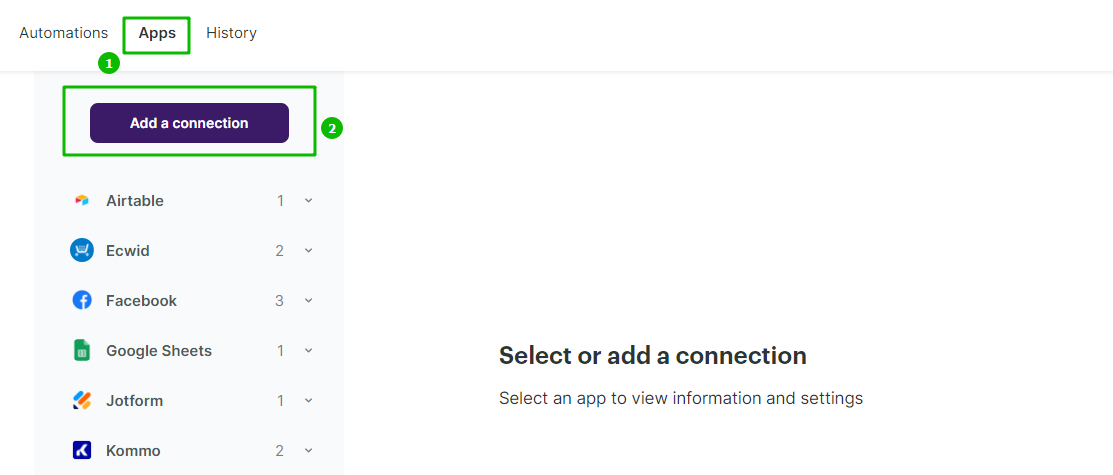
In the pop-up window select Monday or type “monday” in the search bar. Click on the monday icon once again and then click on the Add a connection button.
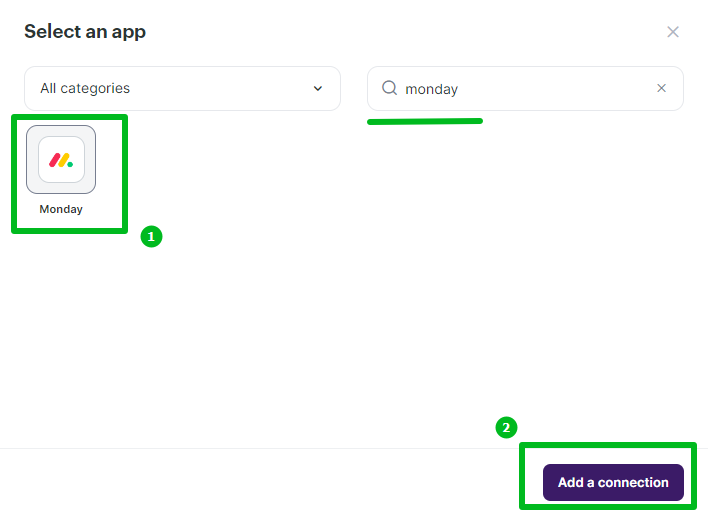
The integration builder will appear, where you need to set up the parameters marked with red asterisk (*) for the monday sales CRM integration to work.
You can leave the default Name your connection field as “My Account Monday” or set your own.
Click Continue.
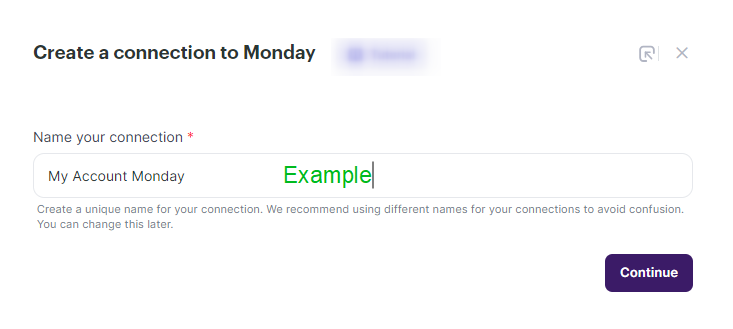
Selzy’s integration builder, Albato, will then request access to your monday account.
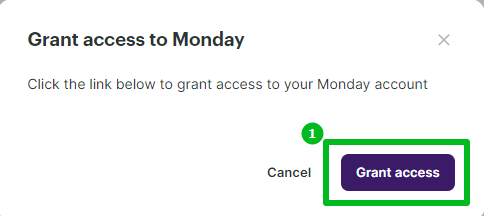
You need to grant access to establish the connection between two services and complete the integration setup. Click Authorize.
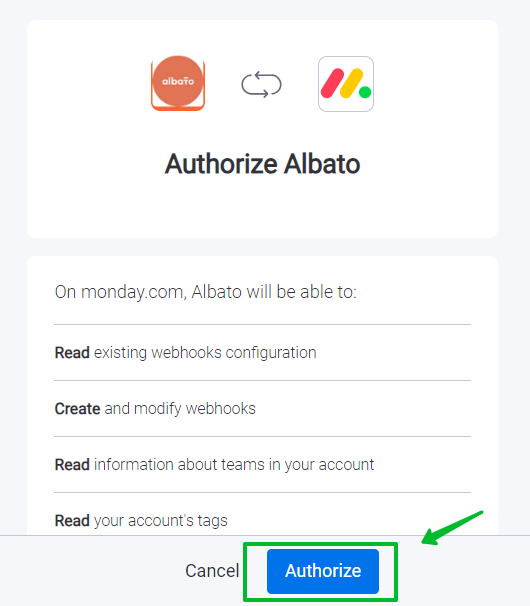
If everything is ok, a pop-up will appear notifying you that monday has been successfully connected.
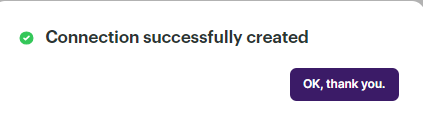
You can then choose whether to continue setting up the integration with monday sales CRM by creating an automation, to connect another service, or to close the pop-up and leave. The previously granted access will be retained.
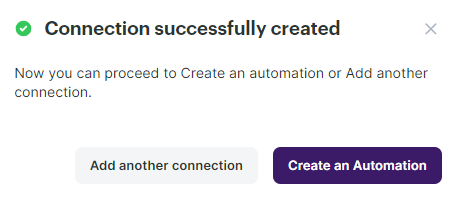
Selecting monday sales CRM as the data source
To start collecting data from monday sales CRM, you need to create a new automation and set up a trigger, an event that is going to trigger the data collection, and further actions in Selzy.
In your Selzy account, go Integrations → My integrations → Automations → + New automation:
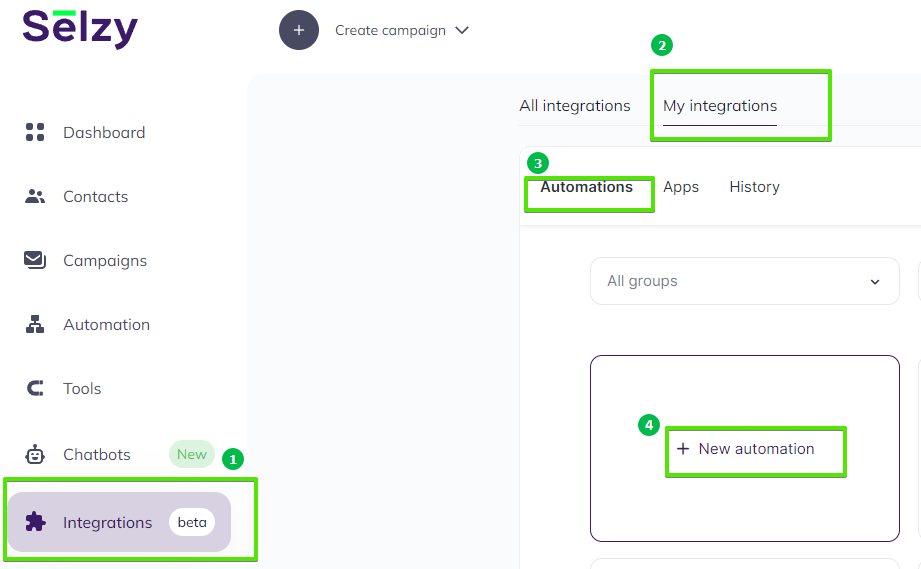
Automation builder will open. Click Select an app to send the data.
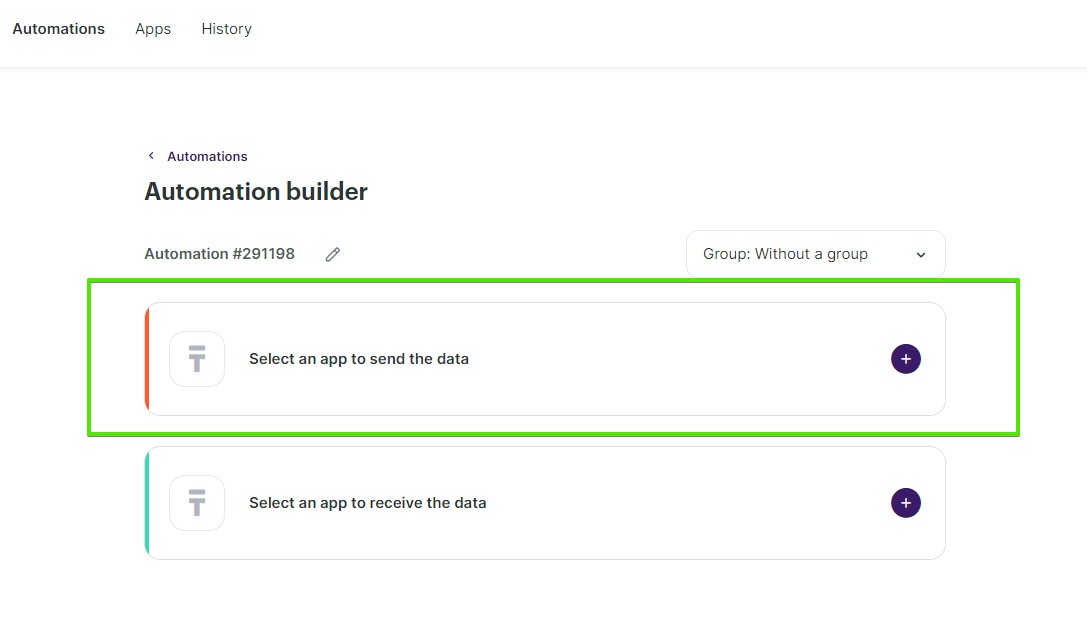
The Set up a trigger window will open. From the dropdown menu, choose Monday for (1) and (3).
For trigger event (2), choose Update item. This trigger gets activated when you add contact information like email address or phone number.
We recommend using the Update item trigger, since the other triggers, for example the Item created trigger do not transfer data from the contact data fields upon creating a record in monday sales CRM.
In the Boards (4) field, make sure to select the Space from which you want to retrieve data.
Please note that you can select only one at a time. If you want to retrieve data from multiple Spaces, you will need to create automations for each.
At the bottom right corner of the window, click the Add a trigger button.
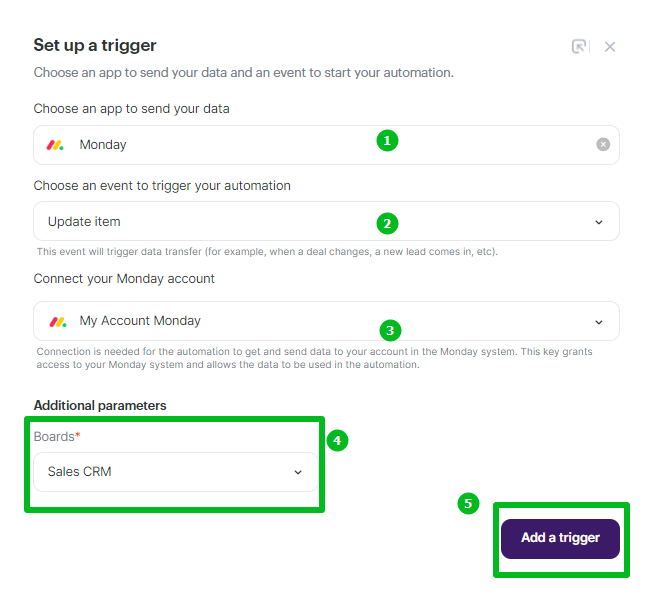
Setting up an action in Selzy
After you set up the trigger, set up an action to be performed in Selzy. In the integration builder, click on Select an app to receive the data.
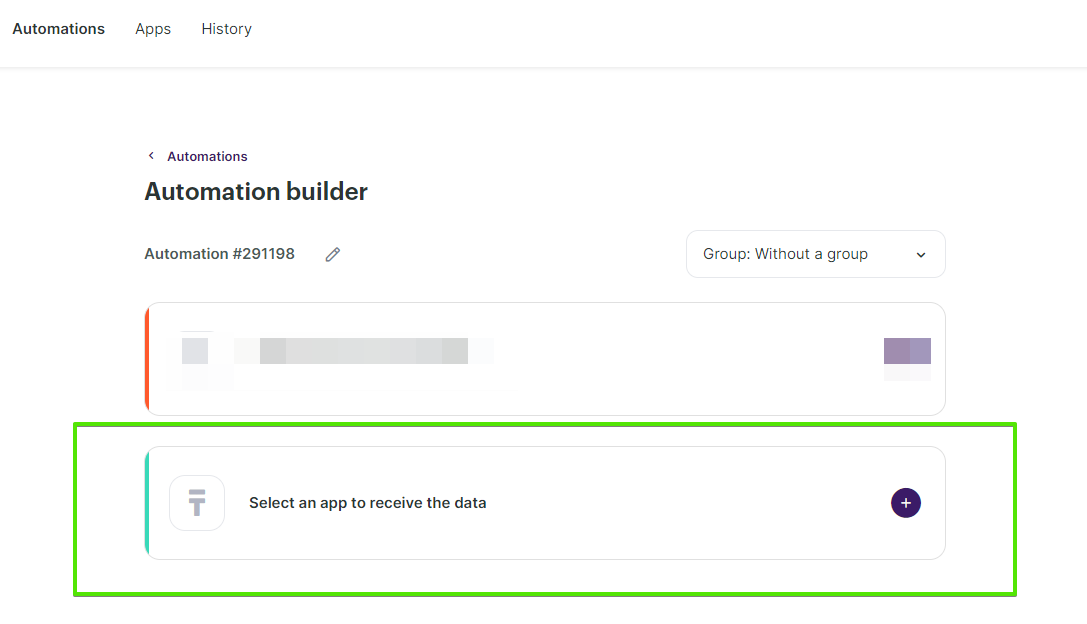
In the Add an action window, set the action parameters. For the Update item trigger, choose the Add a new contact action in Selzy.
Once you select all the parameters, click Add an action button at the bottom right corner of the window.
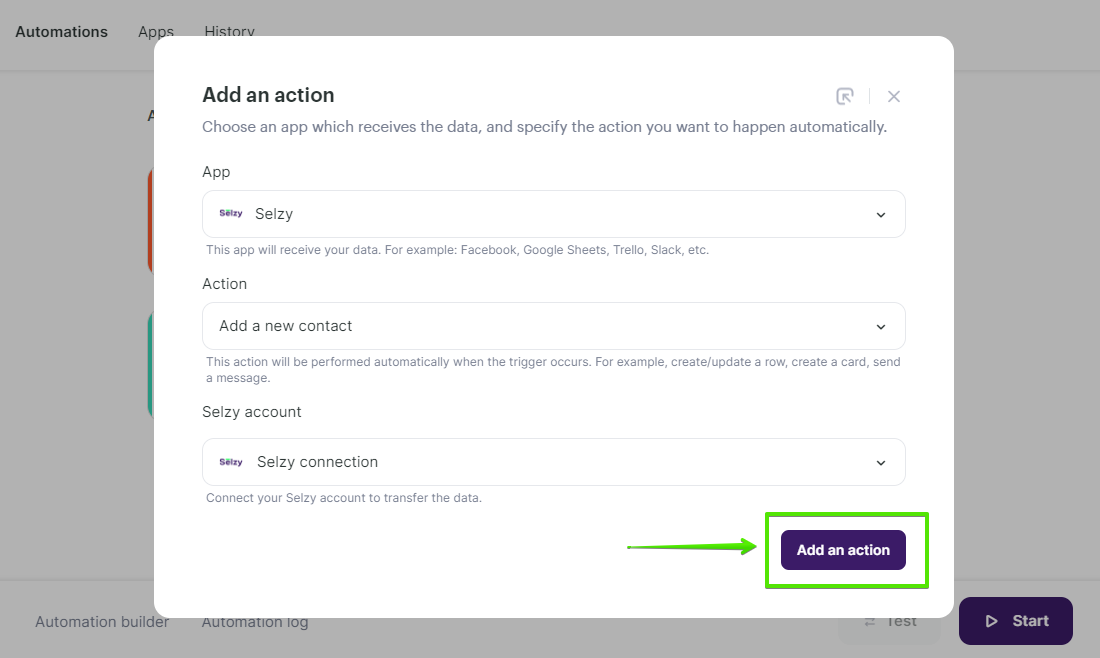
Data mapping
Now, you need to perform data mapping. This ensures that the data from Monday is correctly transferred and utilized by Selzy to perform the set action(s).
For example, assign Update item: Email from monday sales CRM to Email in Selzy, and so on.
Additionally, set a Double Opt-In option based on whether or not you need to obtain consent from the customer to receive your emails.
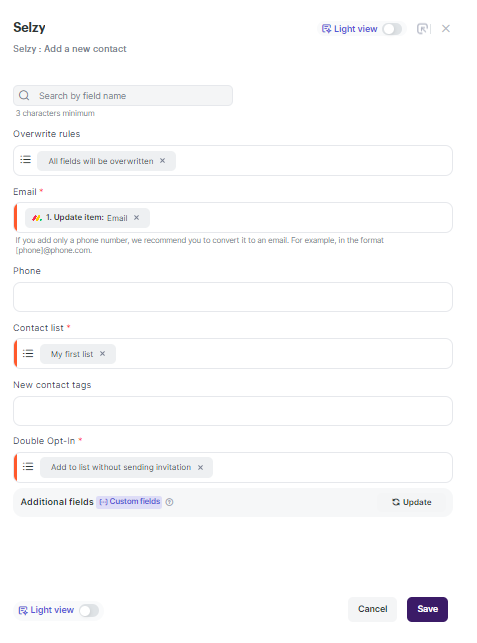
Finalizing the integration setup
Review the settings to ensure they are correctly configured. At the bottom of the integration builder, click Start to activate the integration.
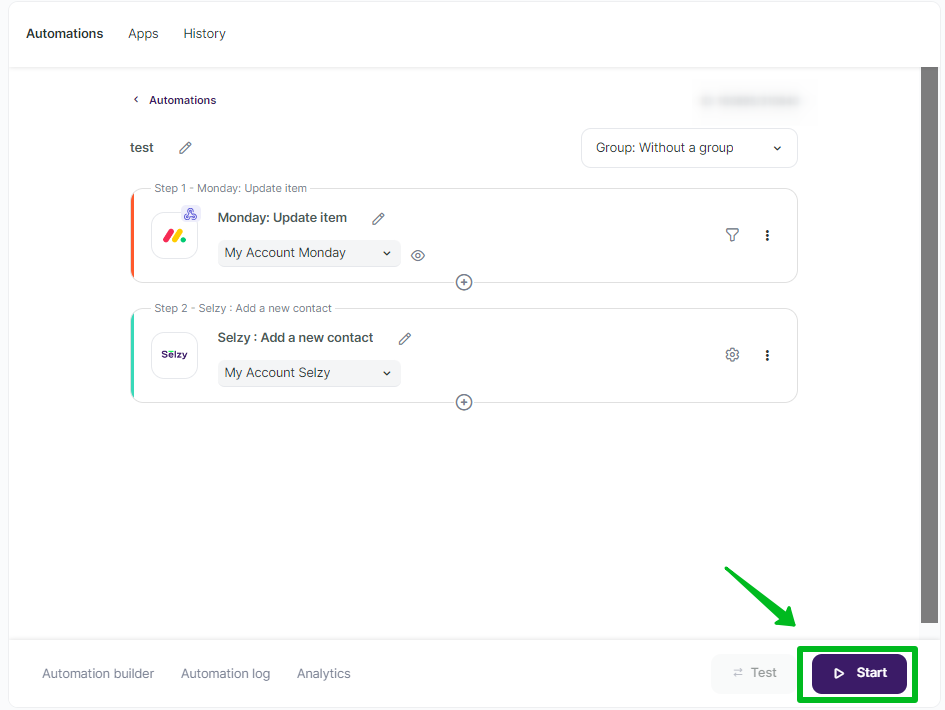
Testing the integration
To test whether everything works, update any item in monday sales CRM. Then, go to Selzy and check if the data has been correctly transferred and the set follow-up action has been performed.
We recommend testing the integration with test data rather than using real customer data. Using test data also allows you to experiment with the data transfer option and find the combination of triggers and actions that will work best for you.