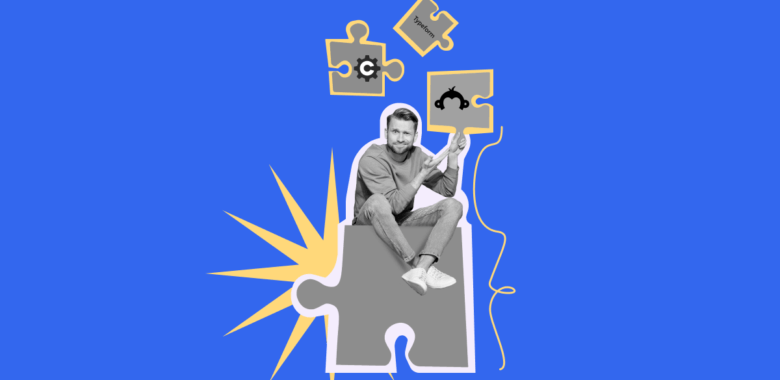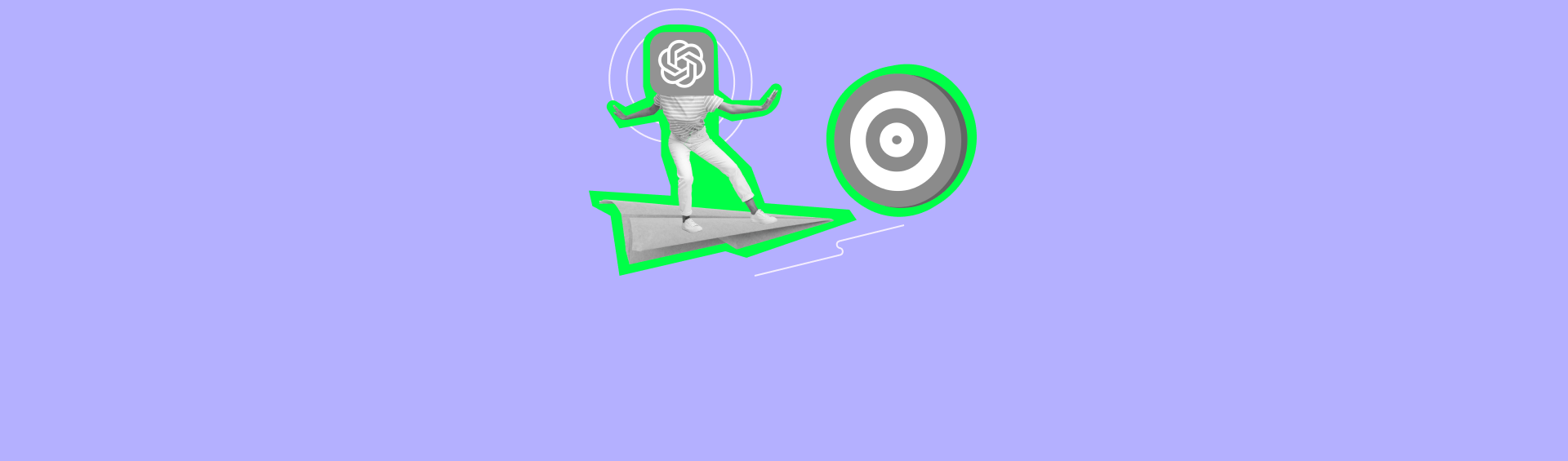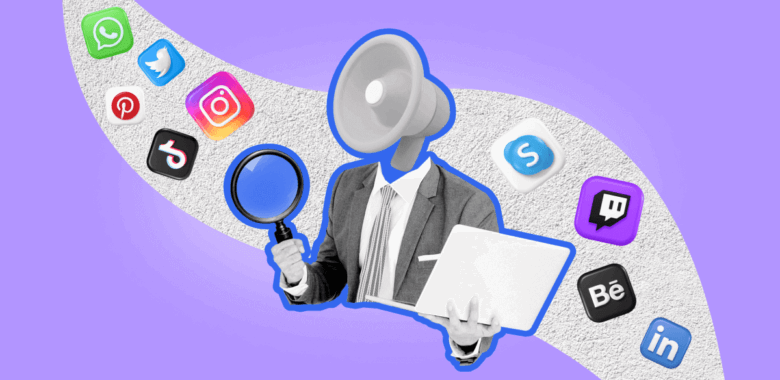There are 3 possible types of Selzy integration to CRM Kommo:
- To transfer a new contact from Kommo to Selzy
- To transfer a contact to Selzy when the status of a deal in Kommo is changed
- To remove a contact from a Selzy list if the deal status has been changed
No matter the integration type, you need to first create a connection to Kommo following the instructions below.
Сreate a connection with Kommo
In your Selzy account, in the Integrations section, go to My Integrations and click on Apps:
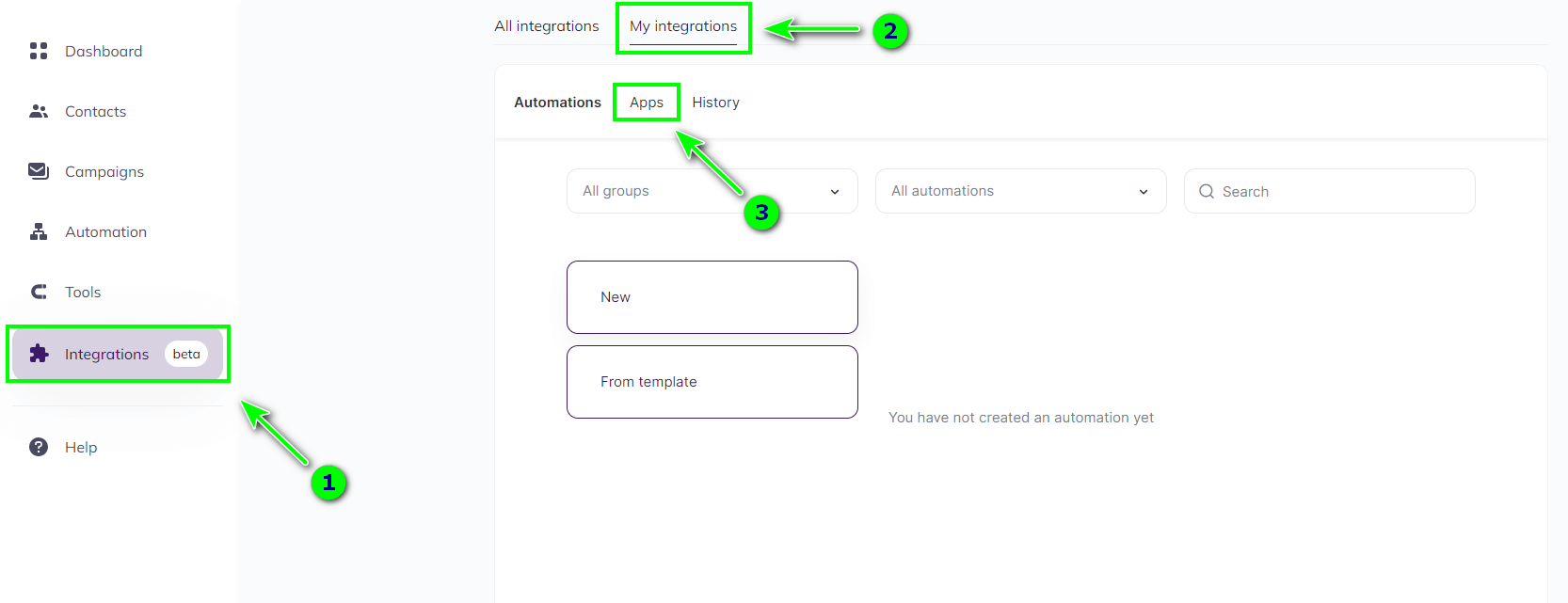
This section contains connections you have made to other services. Click on Add a connection to add a new connection:
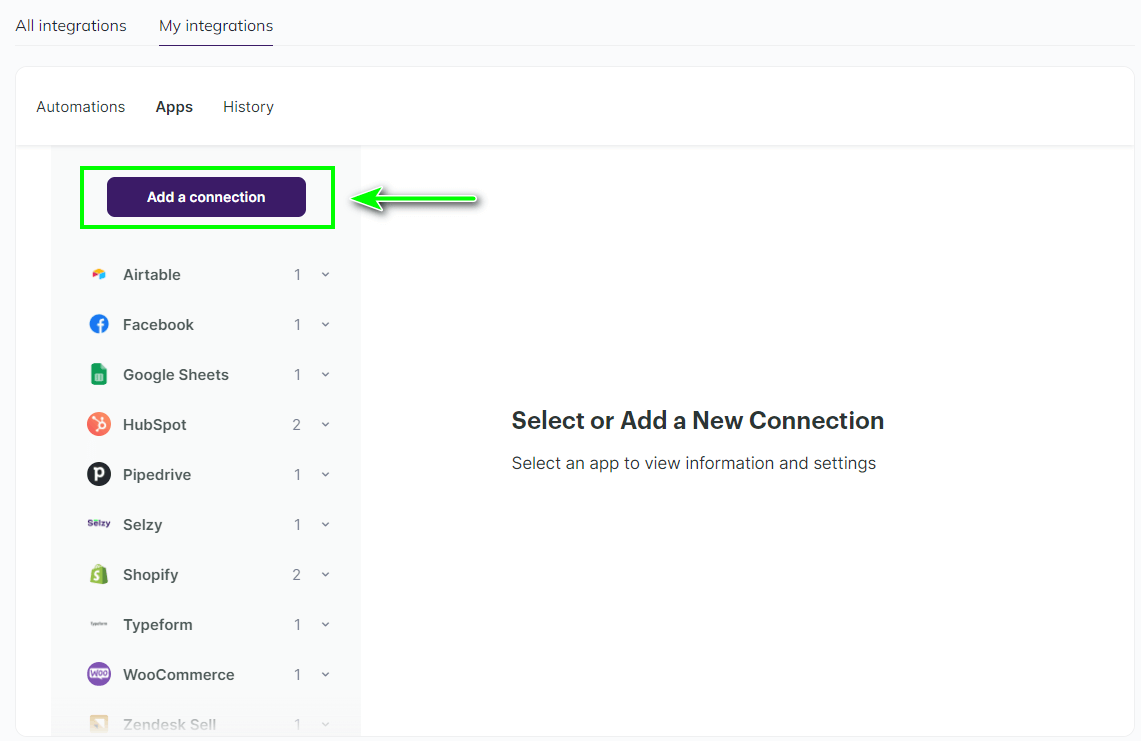
From the list of applications, select Kommo:
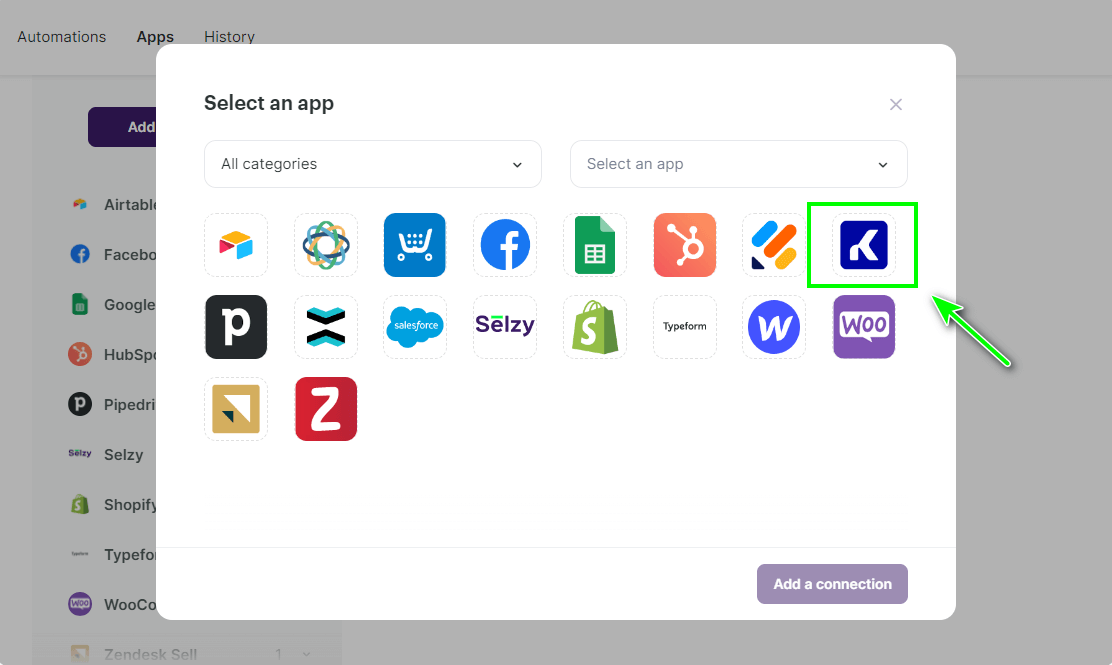
Click on the Kommo icon again and then the Add a connection button:
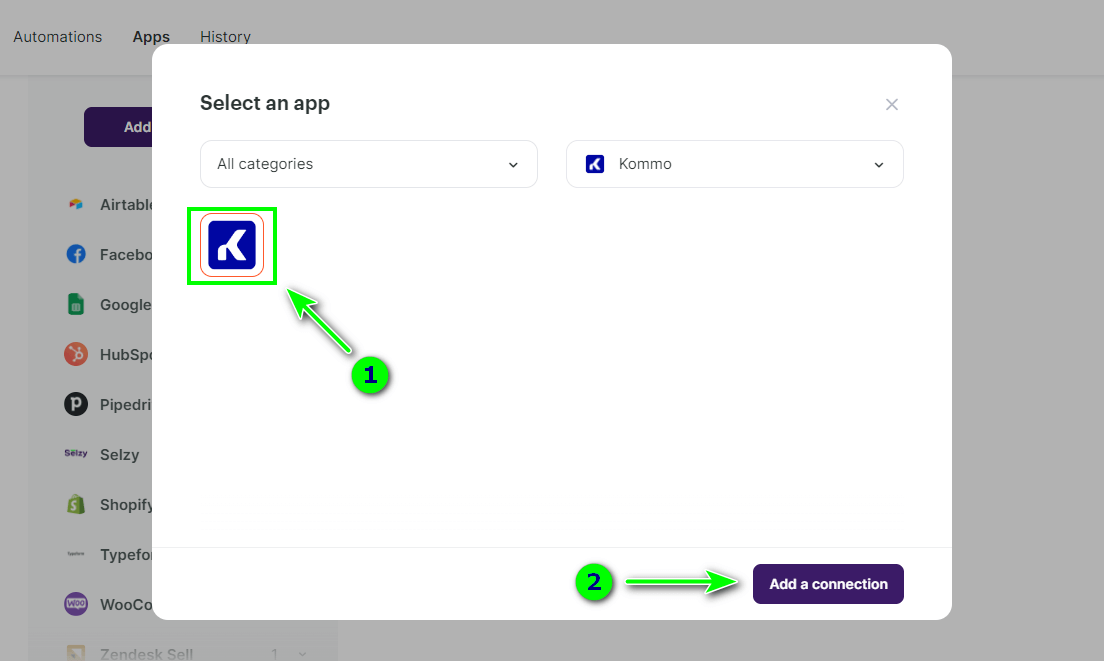
In the window that appears, enter a name for the connection and select any phone number format. Then press Continue:
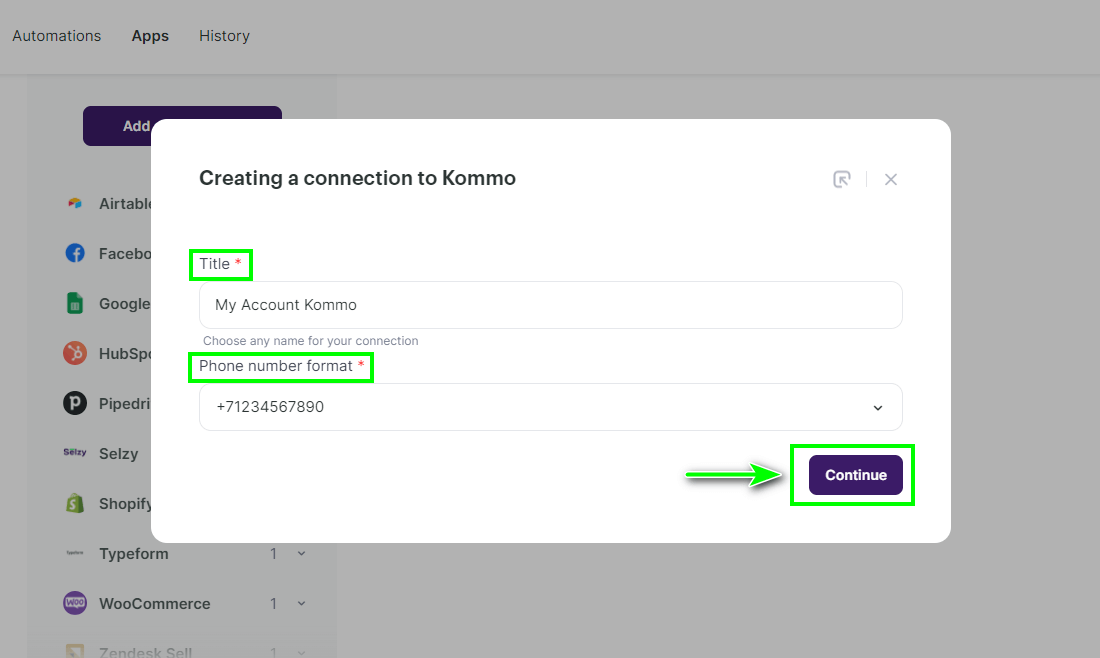
Agree to access your Kommo account by clicking on Grant Access:
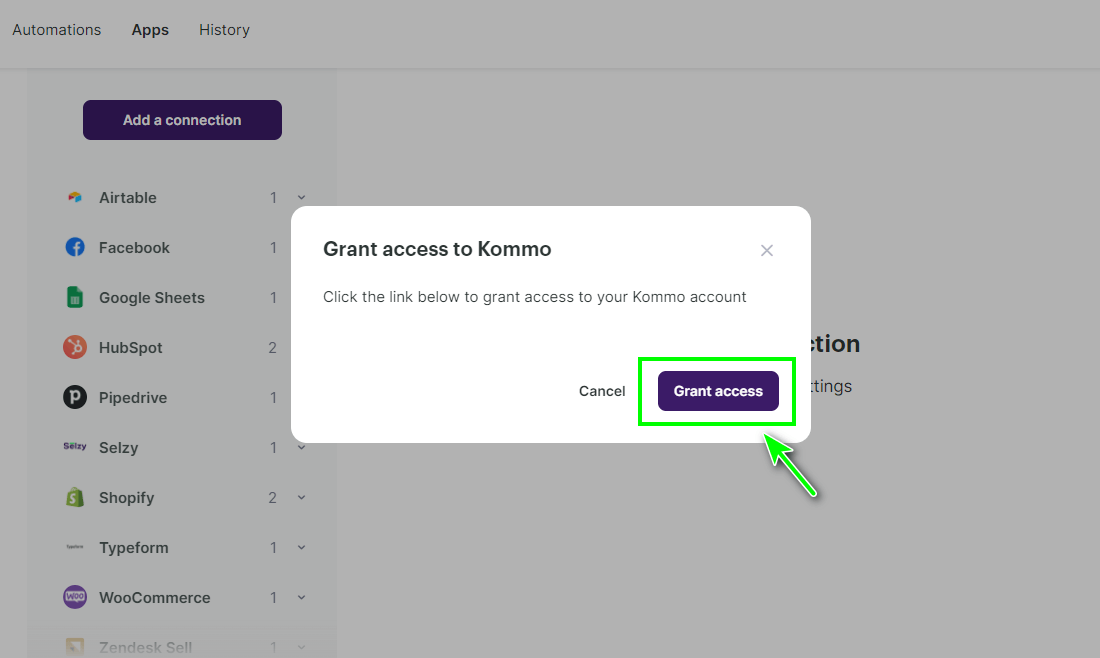
In the pop-up window, select your Kommo account and press Allow:
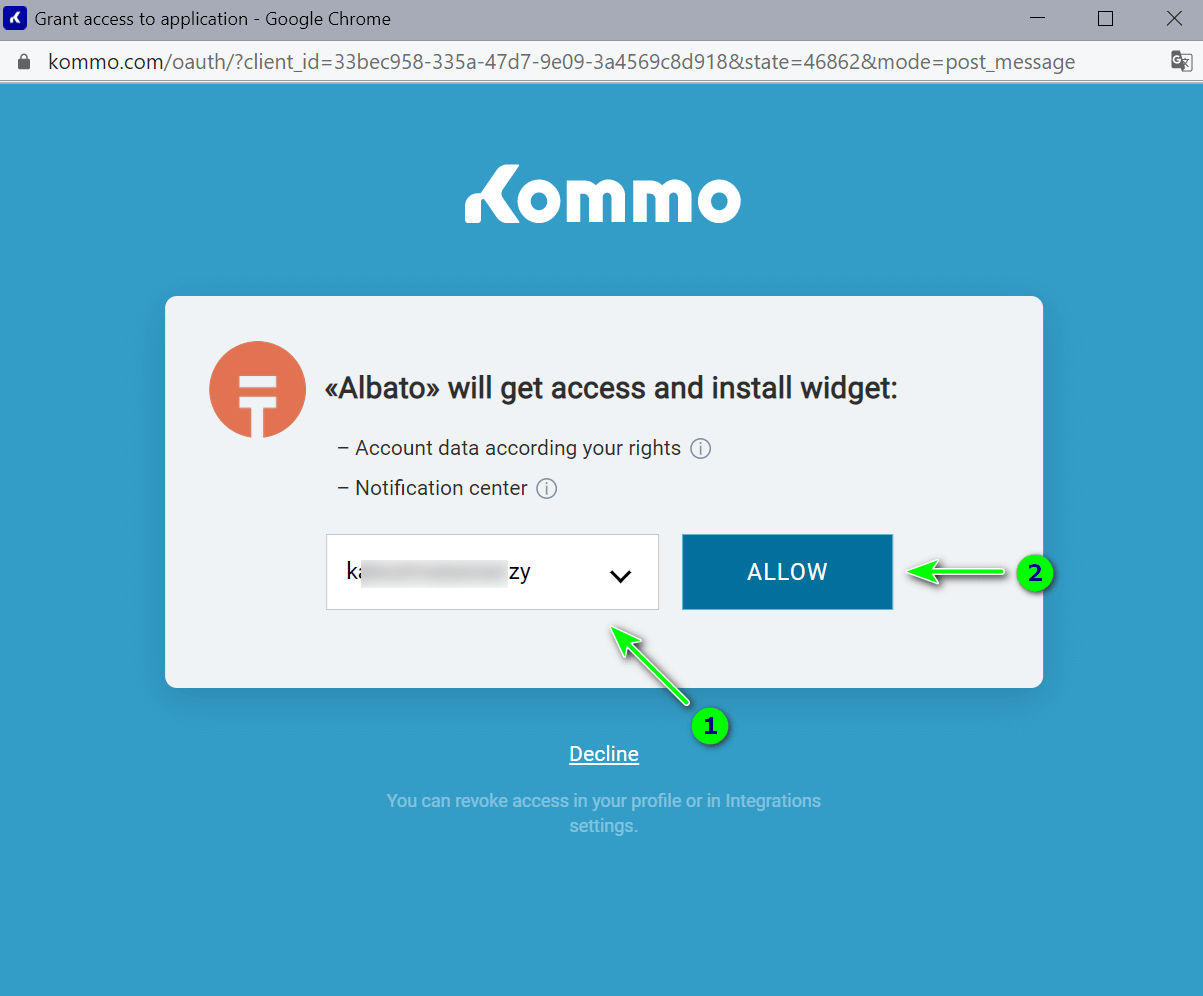
When the connection is successful, a notification window will appear. Click any button. For example, on OK:
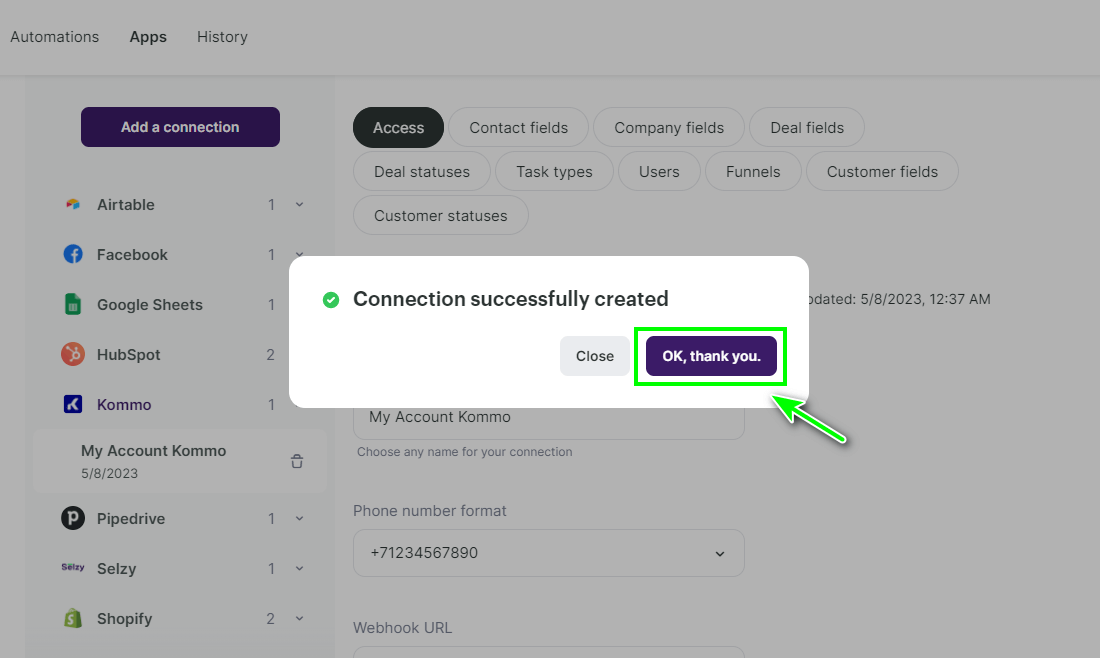
The connection has been made. You can now move on to setting up the trigger.
Select a trigger
There are 3 possible triggers for the Selzy integration to Kommo. Click on the one you need to see the setup instructions: