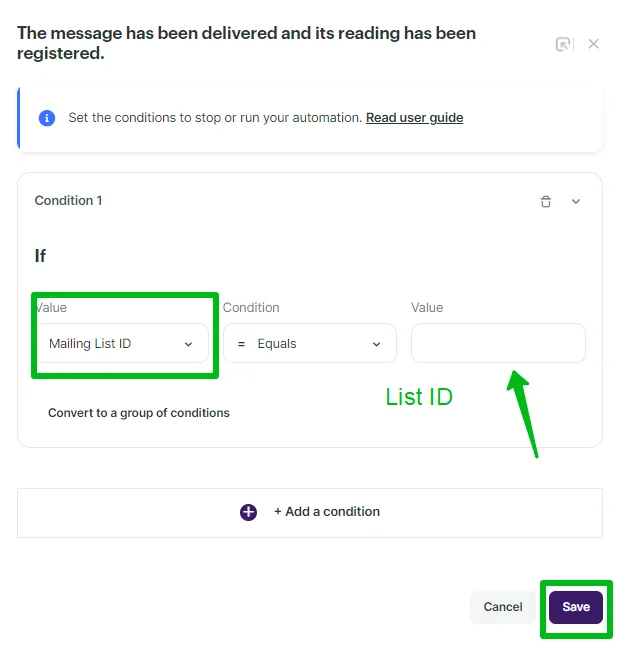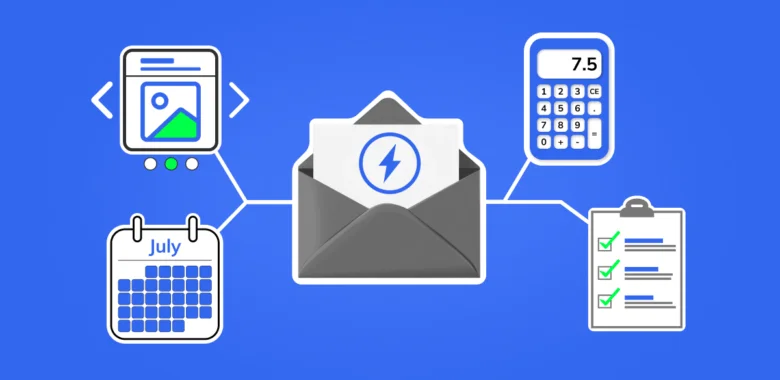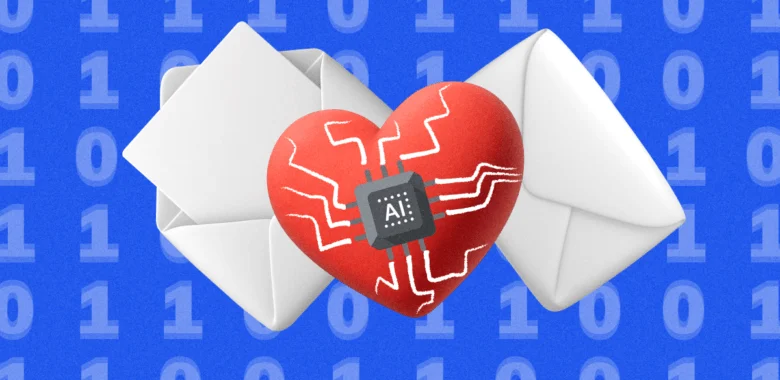Below, you will find instructions on how to set up integration between Selzy and Freshsales. Once set, the integration allows the transfer of data on customers’ interactions with your email marketing campaigns from Selzy to Freshsales.
You can send notifications about opened emails and clicked links, export contact lists from Selzy to Freshsales, and even link a web version of the email opened by the customer.
Please note that the integration between Selzy and Freshsales works only “one way”, meaning that you can only transfer data from Selzy to Freshsales, not the other way around. For this reason, there are no triggers available for Freshsales in the integration builder, only actions.
In this guide, we’ll cover the scenario of transferring information about read emails.
Setting up a new integration in Selzy
In your Selzy account, navigate to the Integrations section of the main menu, then go to My Integrations and click on Apps:
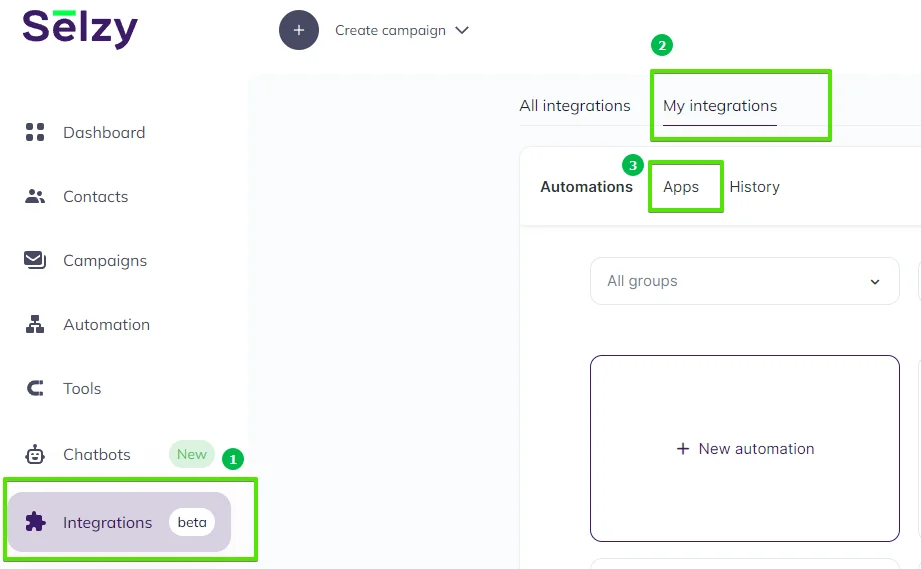
The Apps tab contains integrations that you set up with other services. Click on Add a connection to set up a new integration:
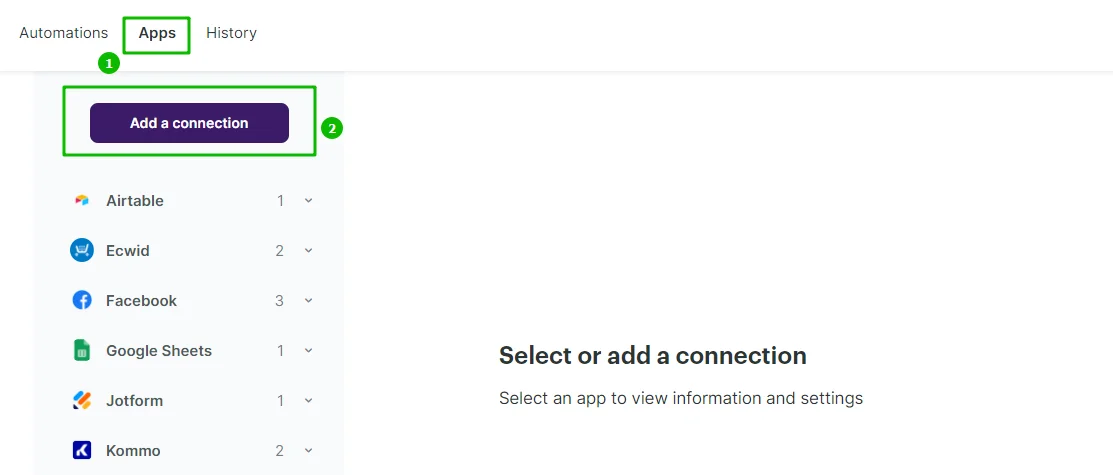
In the pop-up window select Freshsales or type “FreshSales CRM” in the search bar. Click on the Freshsales icon once again and then click on the Add a connection button.
The integration builder will appear, where you need to set up the parameters marked with red asterisk (*) for the Freshdesk integration to work.
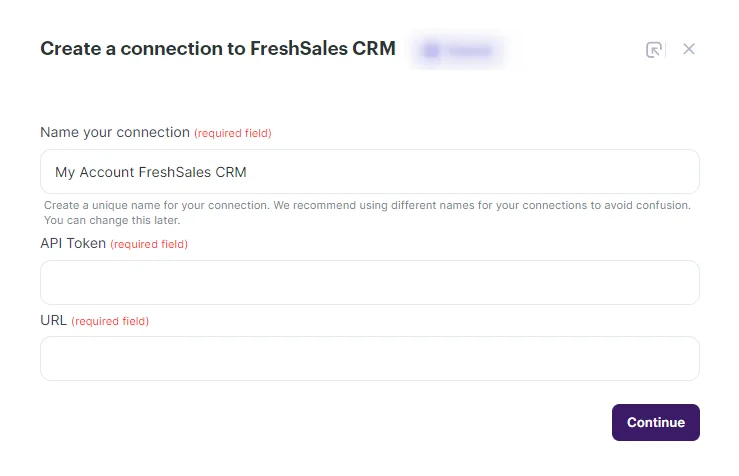
You can leave the default Name your connection field as “My Account FreshSales CRM” or set your own.
To fill out the API Token and URL fields, you need to access your Freshsales account and acquire an API Key and bundle alias.
Open a new tab in your browser and Sign in to your Freshsales account. Click on the Settings icon and go Apps & Integrations → API Settings.
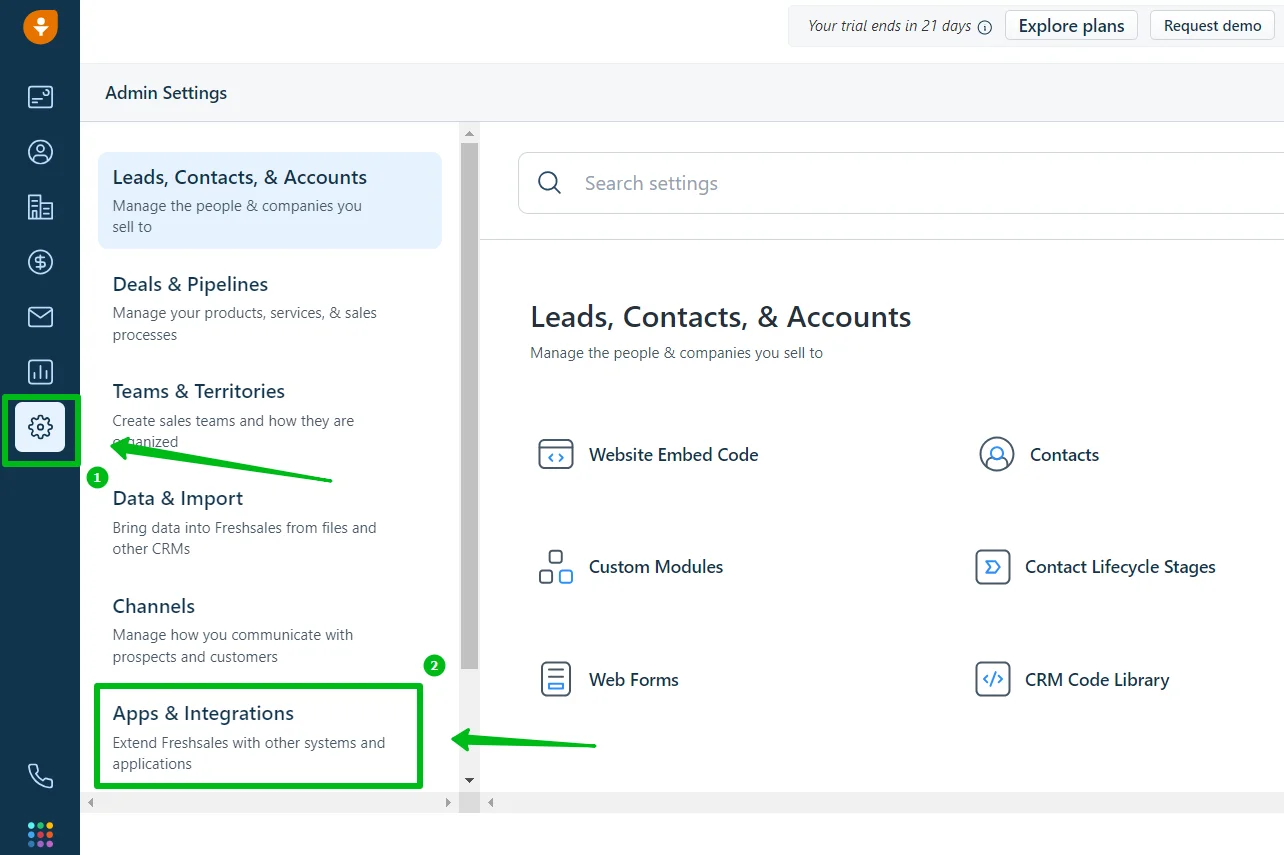
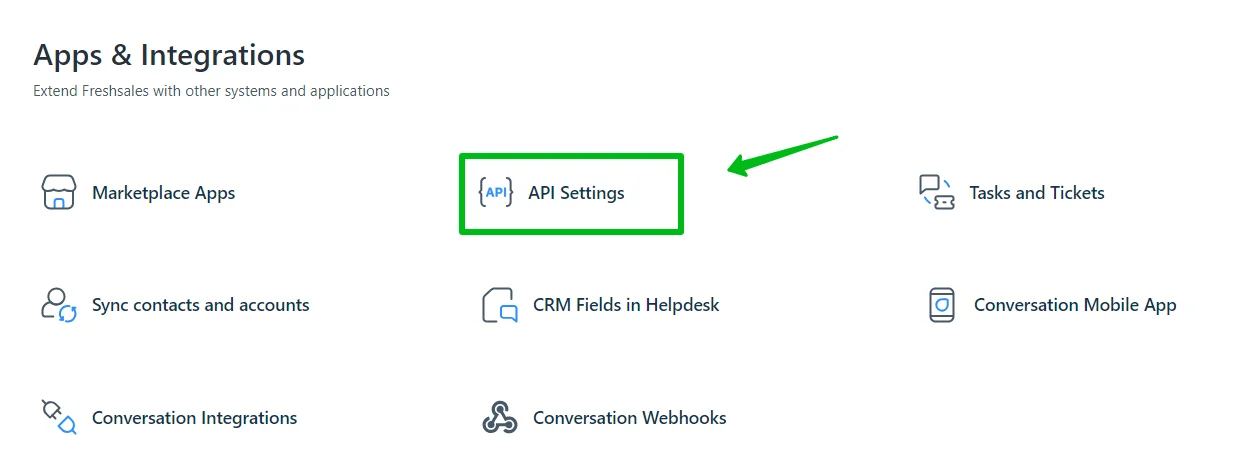
Copy your API key. Then, go back to Selzy and paste it into the API Token field in the Create a connection window. Then, copy your Bundle alias and paste in the URL field of the same window in Selzy.
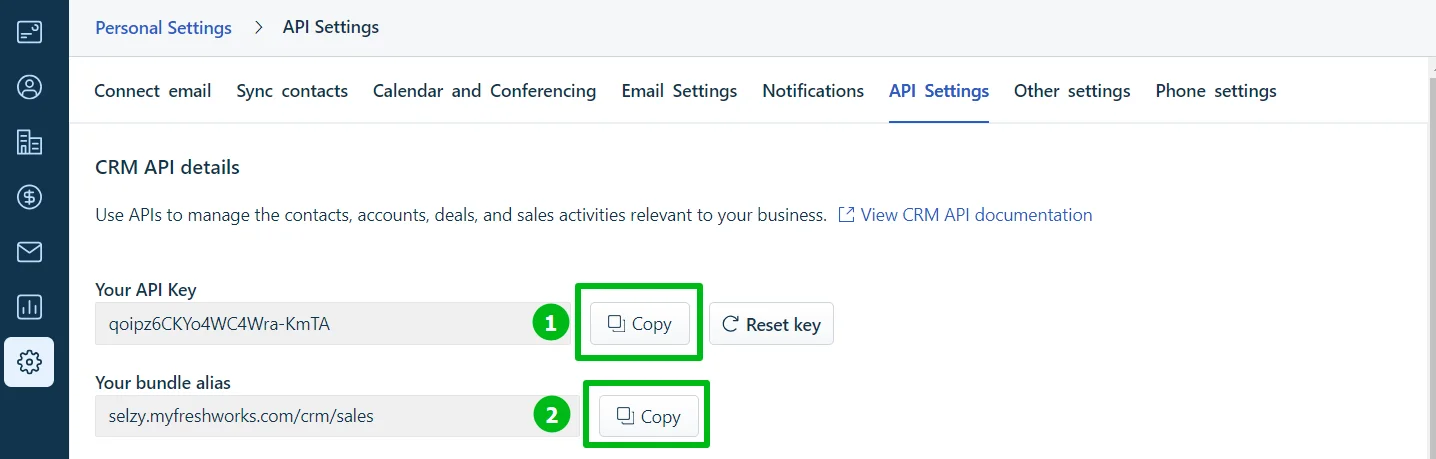
Once you’ve pasted both values, click the Continue button.
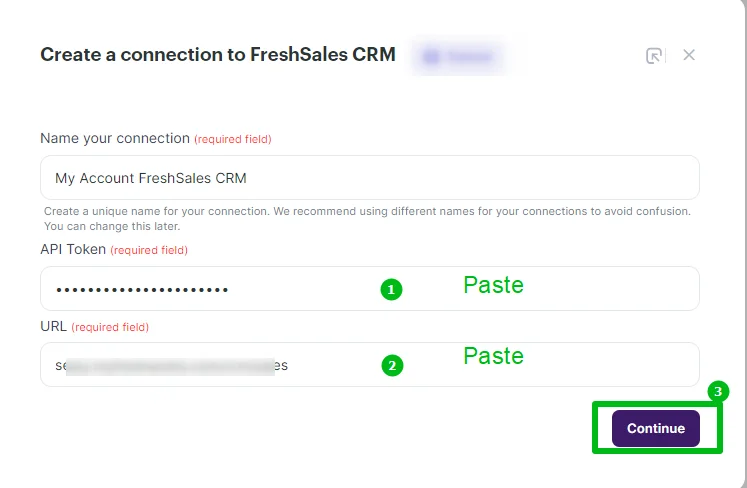
If everything is ok, a pop-up will appear notifying you that Freshsales has been successfully connected.
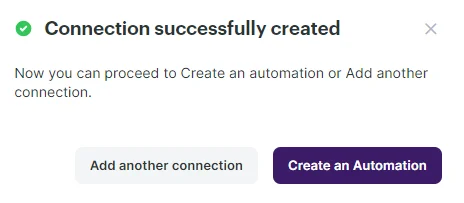
Selecting Selzy as the data source
To start collecting data from Selzy, you need to create a new automation and set up a trigger, an event that is going to trigger the data collection, and further actions in Freshsales.
In your Selzy account, go Integrations → My integrations → Automations → + New automation:
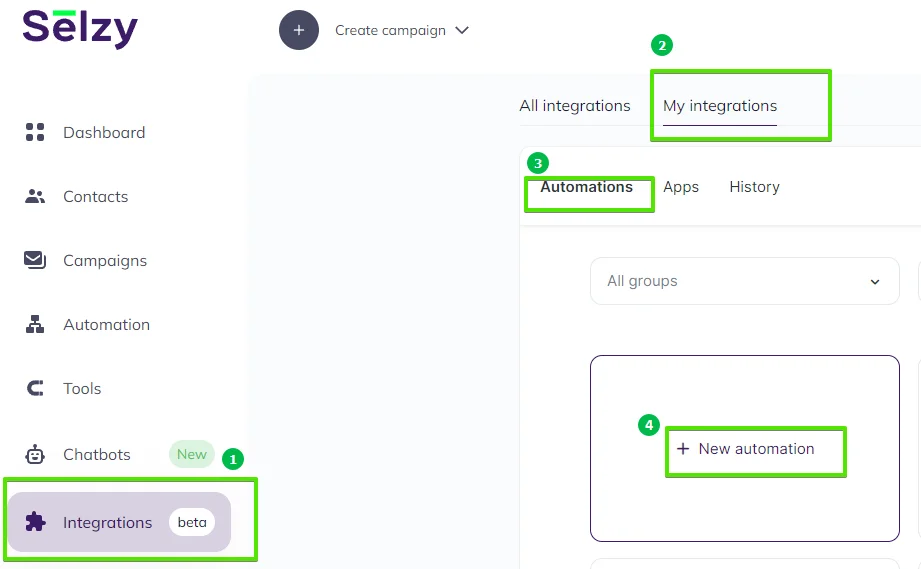
Automation builder will open. Click Select an app to send the data.
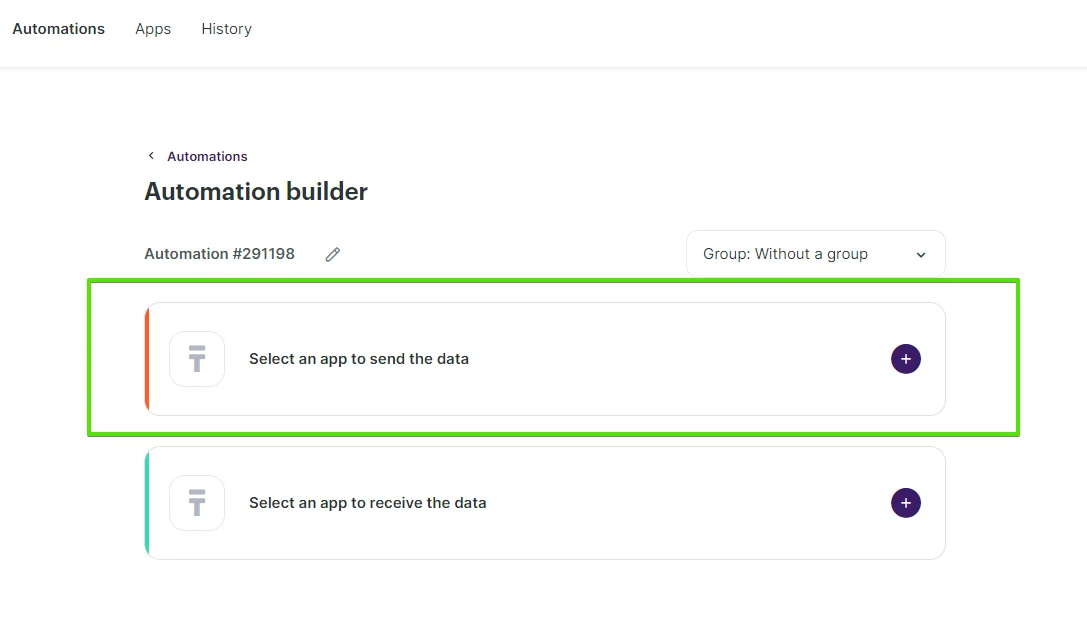
The Set up a trigger window will open. From the dropdown menu, choose Selzy for (1) and (3).
Depending on what you need, select the event that will trigger the automation (2). For example, you can choose The message has been delivered and its reading has been registered. Then, the data transfer will be triggered each time a user opens and scrolls down the specified email from the campaign.
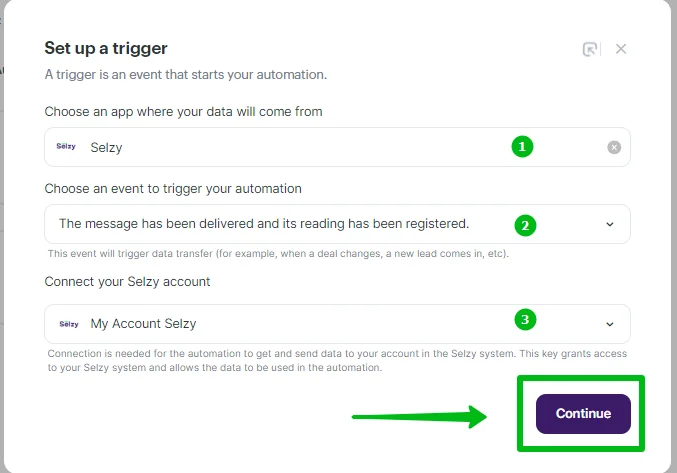
When you are ready, at the bottom right corner of the Set up a trigger window, click the Continue button.
Setting up an action in Freshsales
After you set up the trigger, set up an action to be performed in Freshsales. In the integration builder, click on Select an app to receive the data.
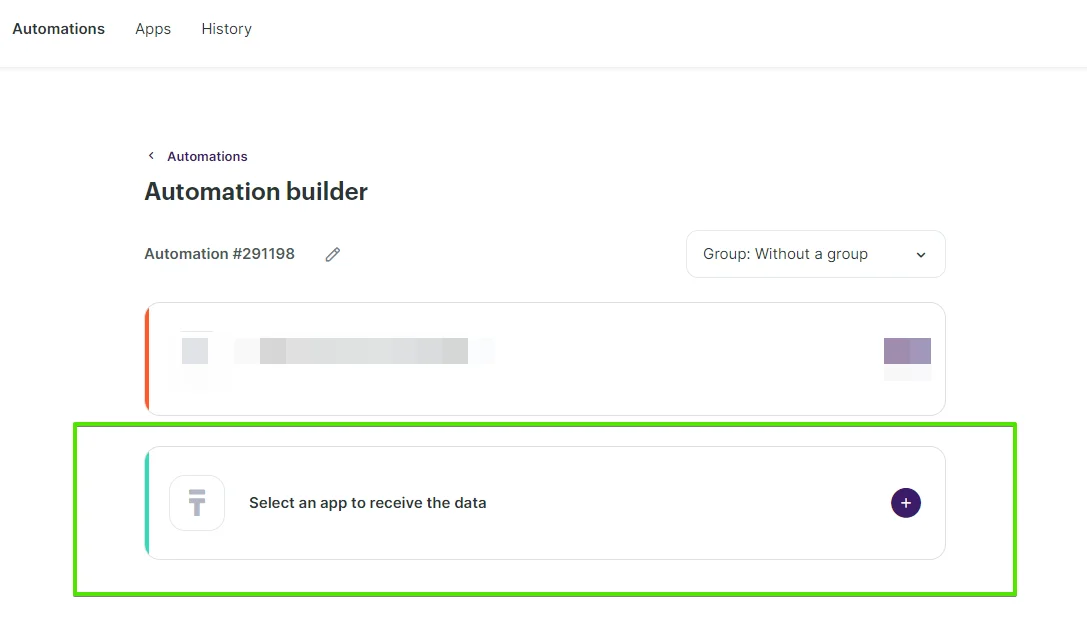
In the Add an action window, set the action parameters depending on the event you chose as a trigger.
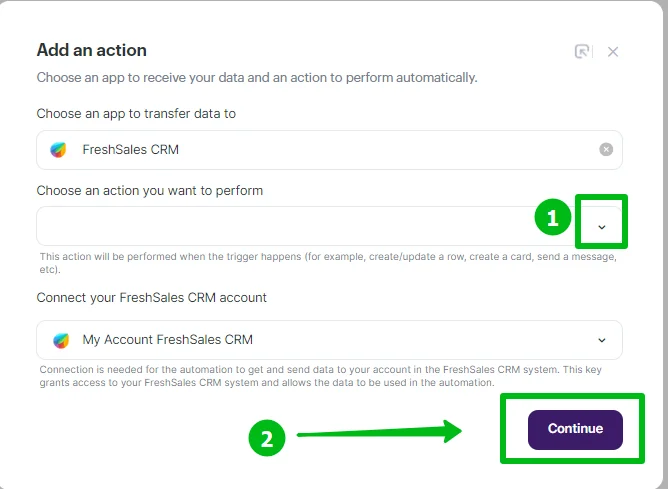
For Selzy and Freshsales integration, you can set up multiple actions. For example, if the trigger is The message has been delivered and its reading has been registered, you might want to choose the following two actions in Freshsales:
- Find Contact by Email or Name: Finds the email address of the customer who received the specified emails from a campaign.
- Create a note for a Contact: Adds a comment to the contact, for example the date and the time when a customer reads your email.
To add another action click on the plus sign (+) under the trigger event and choose Action.
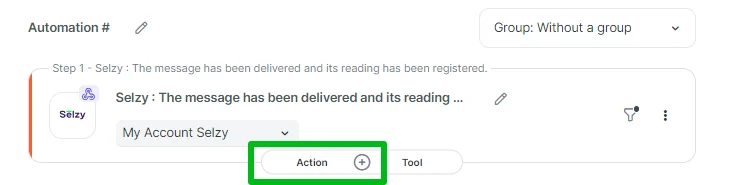
You can add both actions at once and then set them up separately or add and set them up one after another.
Data mapping
Now, you need to perform data mapping. This ensures that the data from Selzy is correctly transferred and utilized by Freshsales to perform the set actions.
For the Find Contact by Email or Name action, assign Email or Name from Freshsales to The message has been delivered and its reading has been registered: Email in Selzy. Click Save.
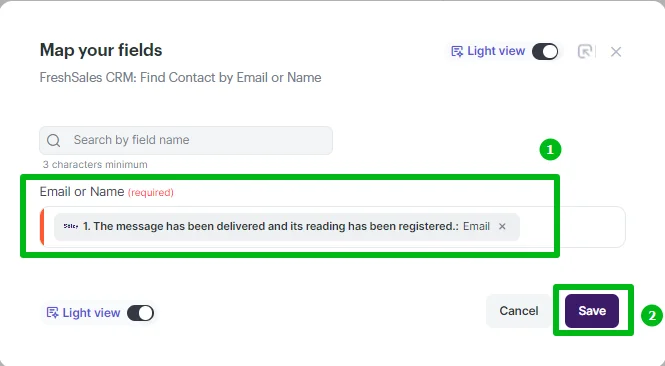
For the Create a note for a Contact action, assign Contact ID to Find Contact by Email or Name: Contact ID and, then, enter the text of the note you want to be added in Freshsales. For example, {First name} read the email. Click Save.
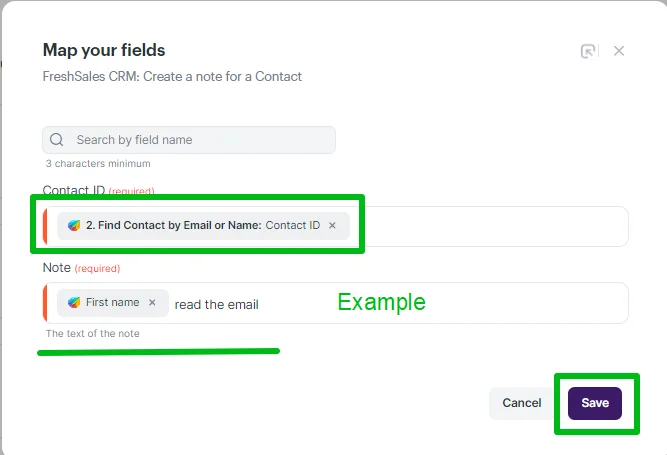
Finalizing the integration setup
Review the settings to ensure they are correctly configured. At the bottom of the integration builder, click Start to activate the integration.
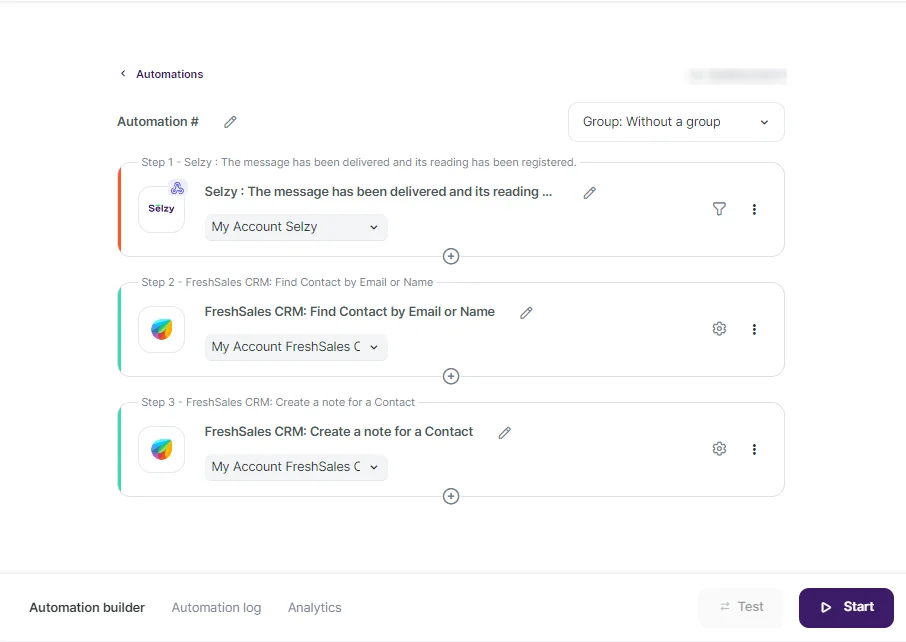
Testing the integration
To test whether everything works, сreate a test campaign in Selzy and send it only to 1-2 addresses. It’s best to create a separate email list for experiments.
We recommend testing the integration with test data rather than using real customer data. This approach allows you to adjust integration settings without risking any issues with the collected data.
Then, find your Selzy-Freshsales automation and go to the trigger settings.
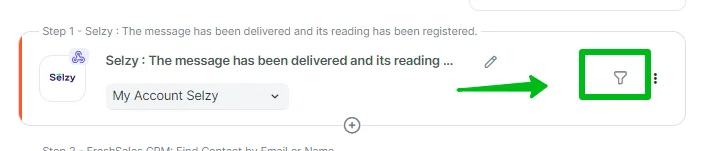
Specify the ID of the list that received the test campaign. This way, you’ll avoid overlaps with other sendings, especially if you run multiple campaigns at the same time.