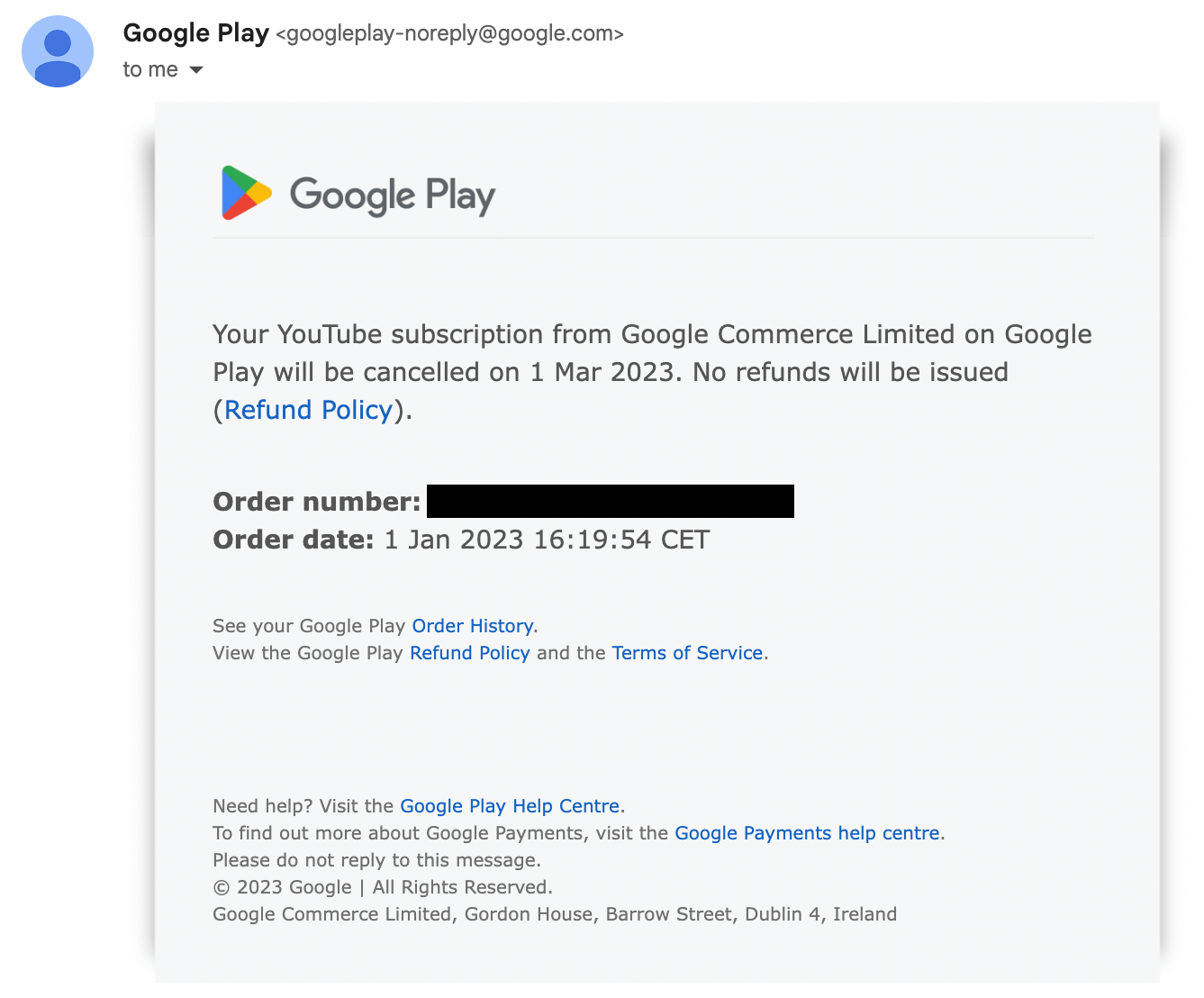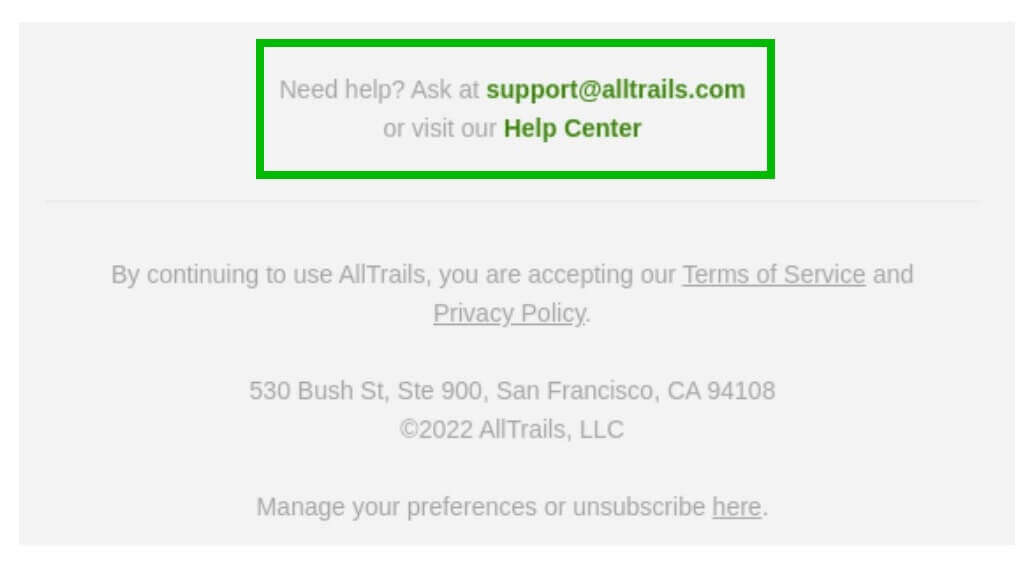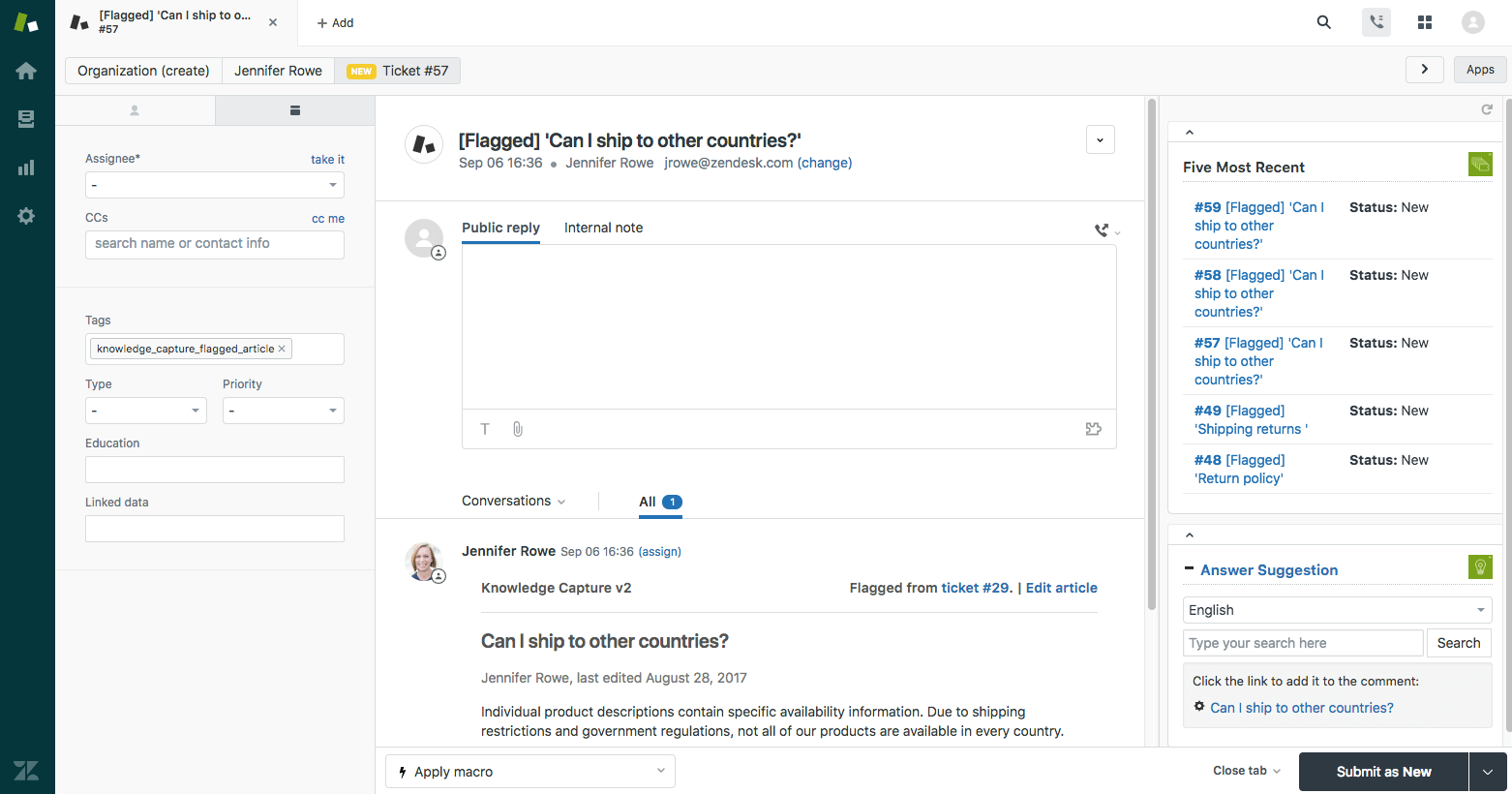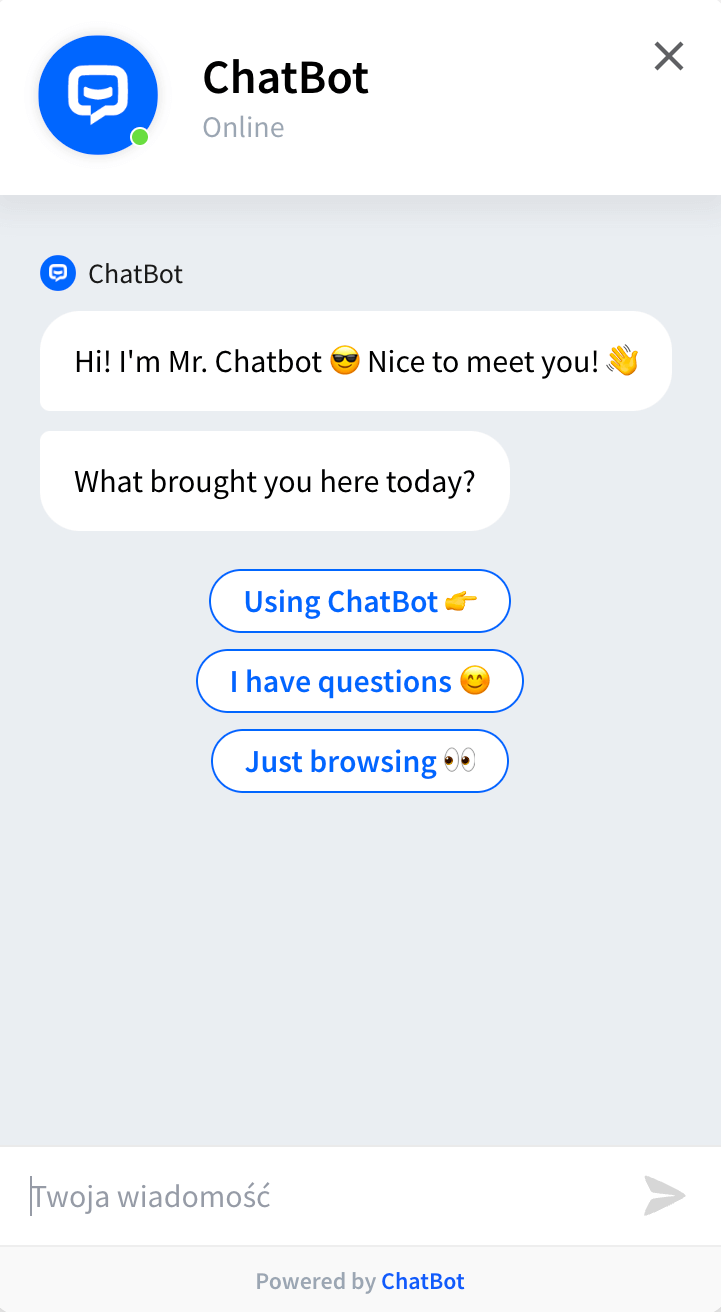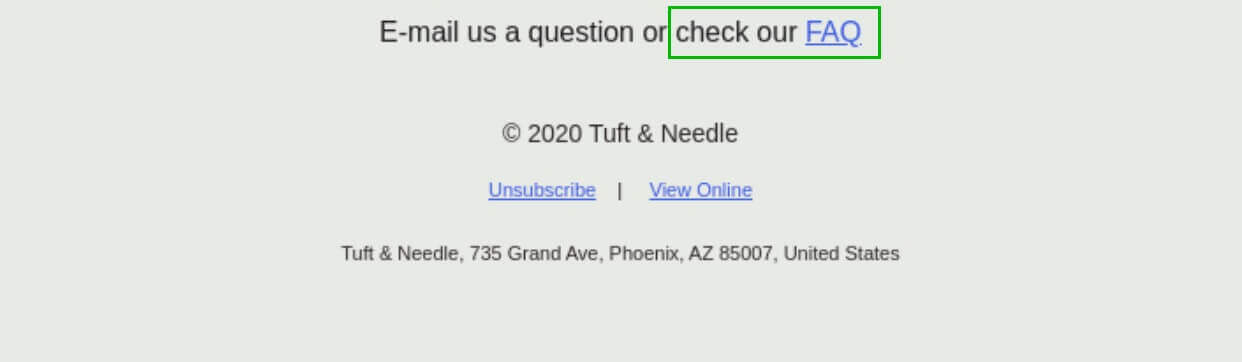What makes using a no-reply email a bad idea?
As mentioned above, using a no-reply email address is not the best idea. Sure, it might have some upsides, but the downsides are usually much more significant. The most common ones include a bad delivery rate and increased chances of being marked as spam. More on that below.
They have a bad delivery rate
The majority of email service providers tend to treat emails sent from no-reply email addresses unfavorably. To be more precise, if you send email newsletter messages or any other emails from a no-reply address, they are much more likely to end up in the spam folder than emails sent from an address that can be replied to. The end result is bad email deliverability.
They result in a negative customer experience
When email recipients get an email from a no-reply address, it might give them the impression that you just do not care about their feedback or inquiries. It does not matter whether you are keeping email etiquette in mind or using beautiful email templates. Either way, it is likely to prevent you from building a strong customer relationship with them. In the long run, it can have a very negative effect on customer retention, engagement, and loyalty, causing your customers to leave you and shop with a more customer-oriented brand instead.
You miss out on valuable two-way communication
Using a no-reply email means that you miss out on all the email responses you could have potentially received. You could be missing out on important customer feedback. For instance, it could be a question about the content of a specific email, such as an upcoming sale. Such a question signals to you that the email in question was not clear enough, prompting you to write a clearer copy. It is valuable information that could help you grow your business.
It might not be compliant with international laws
GDPR and CAN-SPAM are international regulations that require companies to give customers the possibility to opt out of marketing emails, among other things. For example, businesses have to provide customers with an option to request information about the data collected about them.
As you can probably tell, it is not an issue if you are using a regular email address. The customers can always reply to the messages you send out, and they can ask you questions or request to be removed from your mailing list. However, it is a bit trickier with a no-reply email address.
For that reason, it is one of key no-reply email best practices to make sure that any message sent from a no-reply email includes its sender’s actual support email address or a link to support resources where such an email or a contact form can be found. Otherwise, you could end up dealing with serious legal issues.