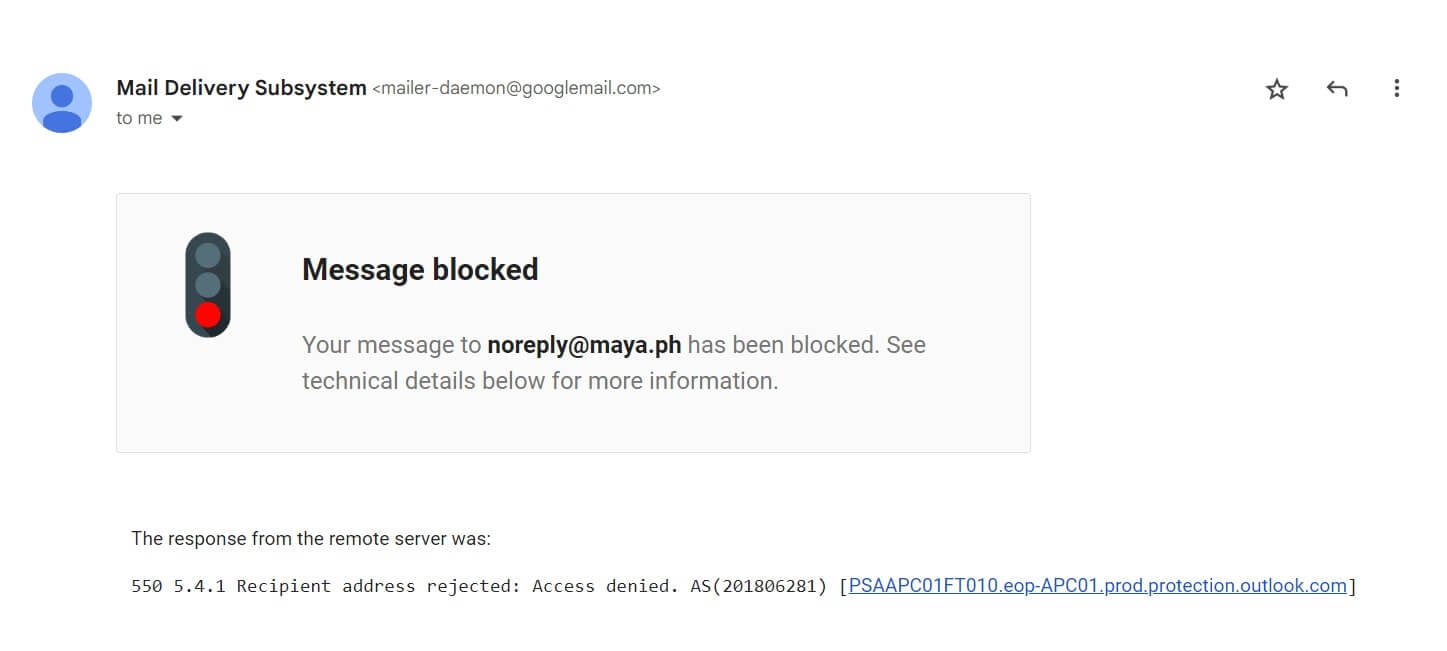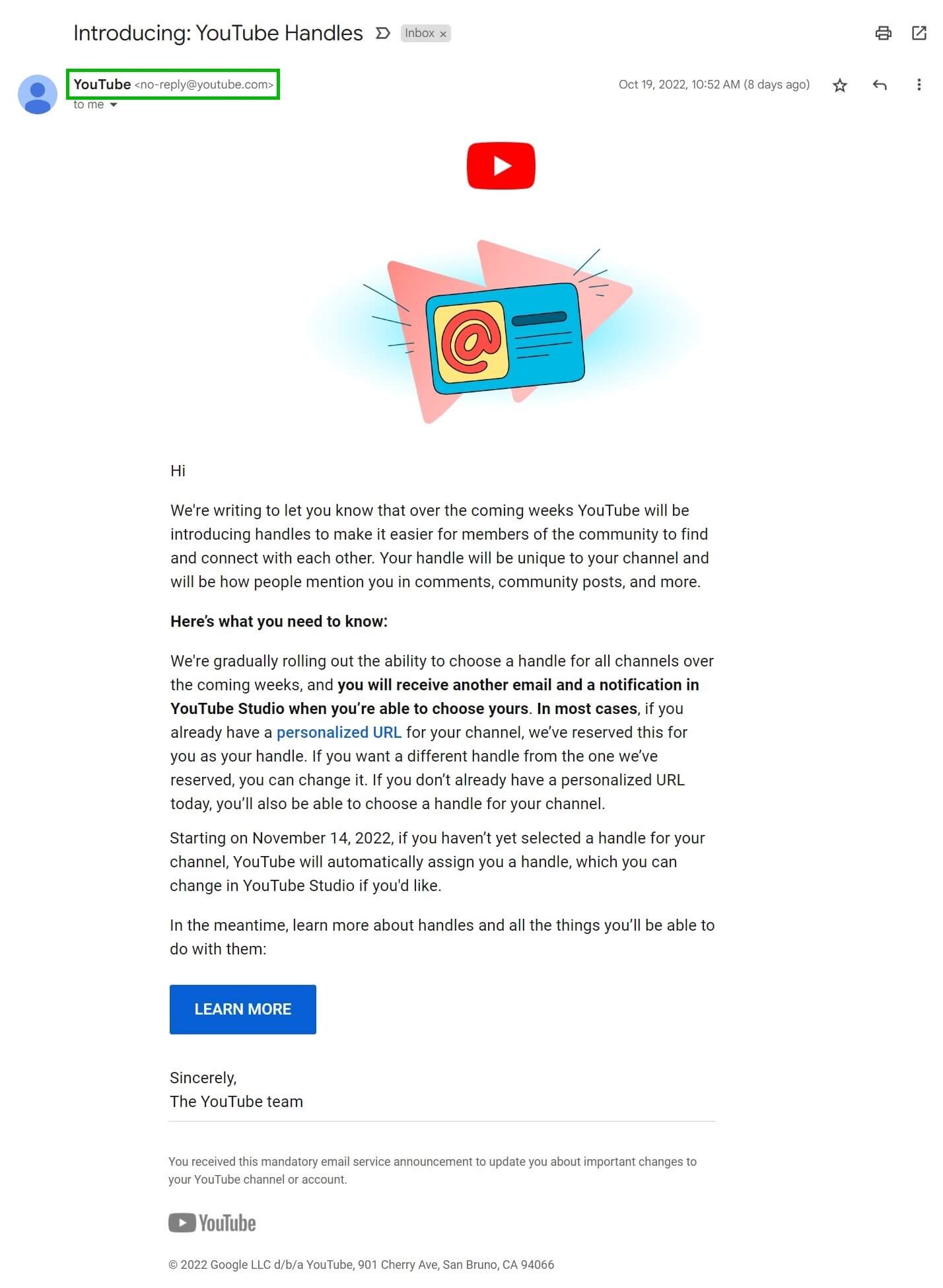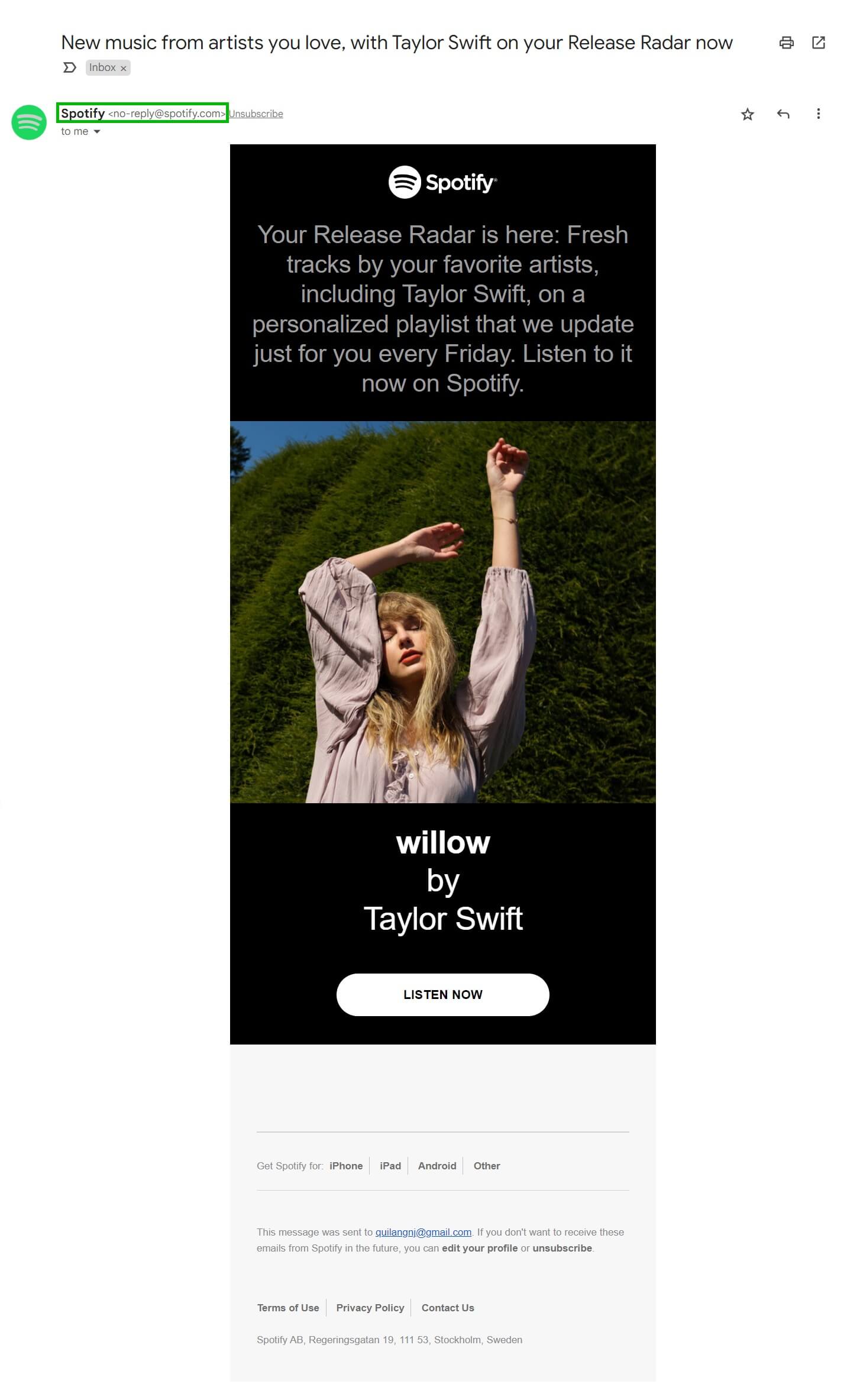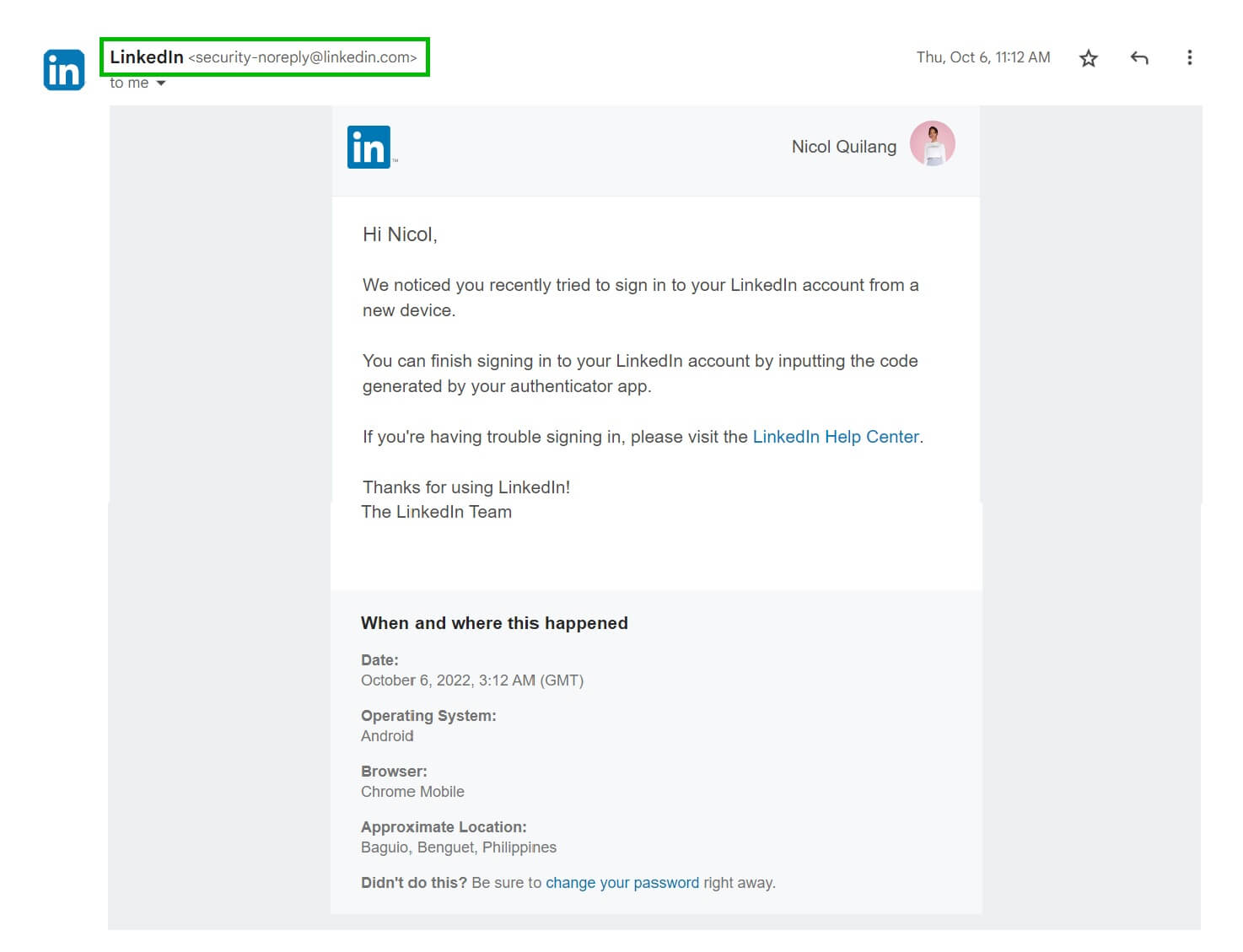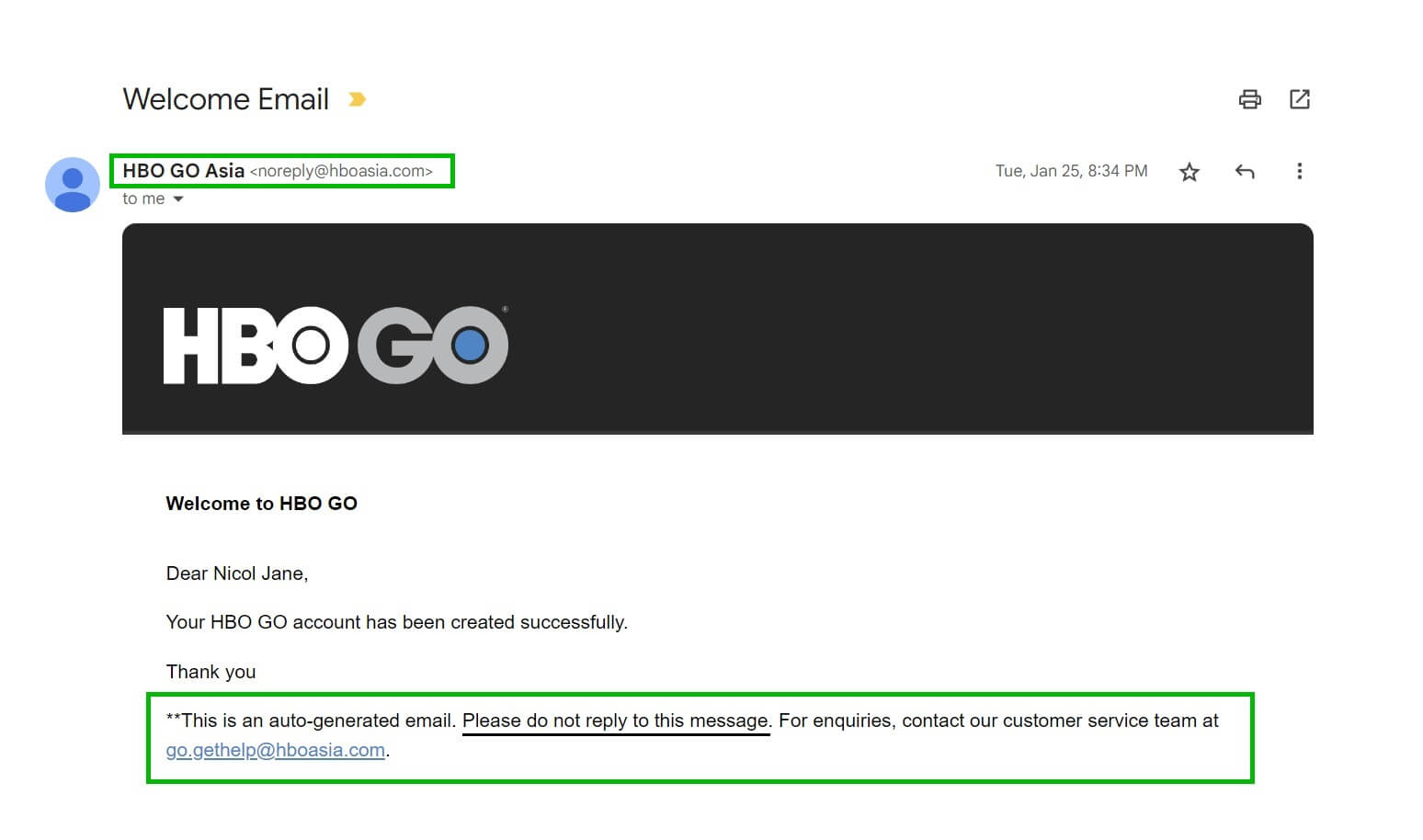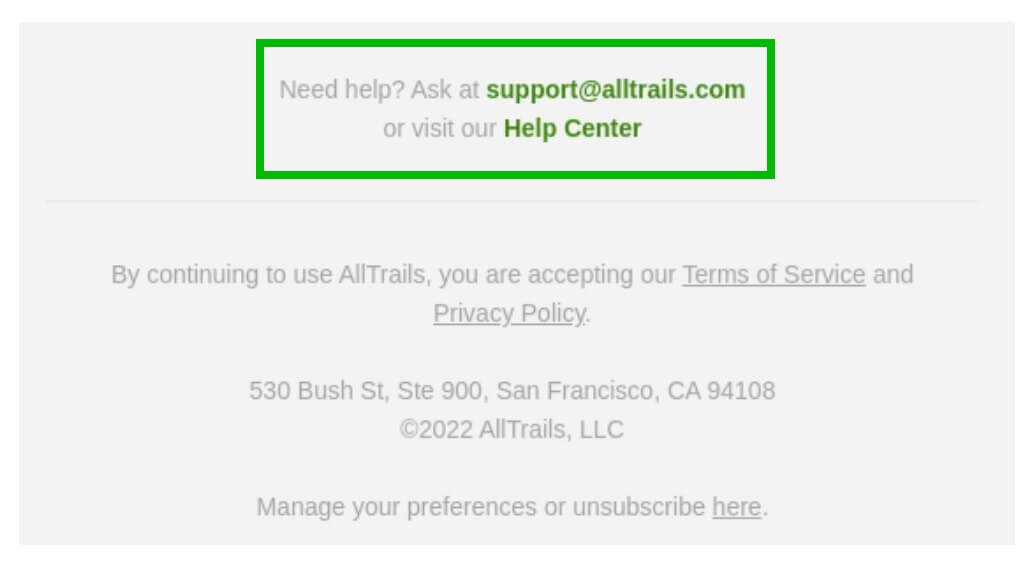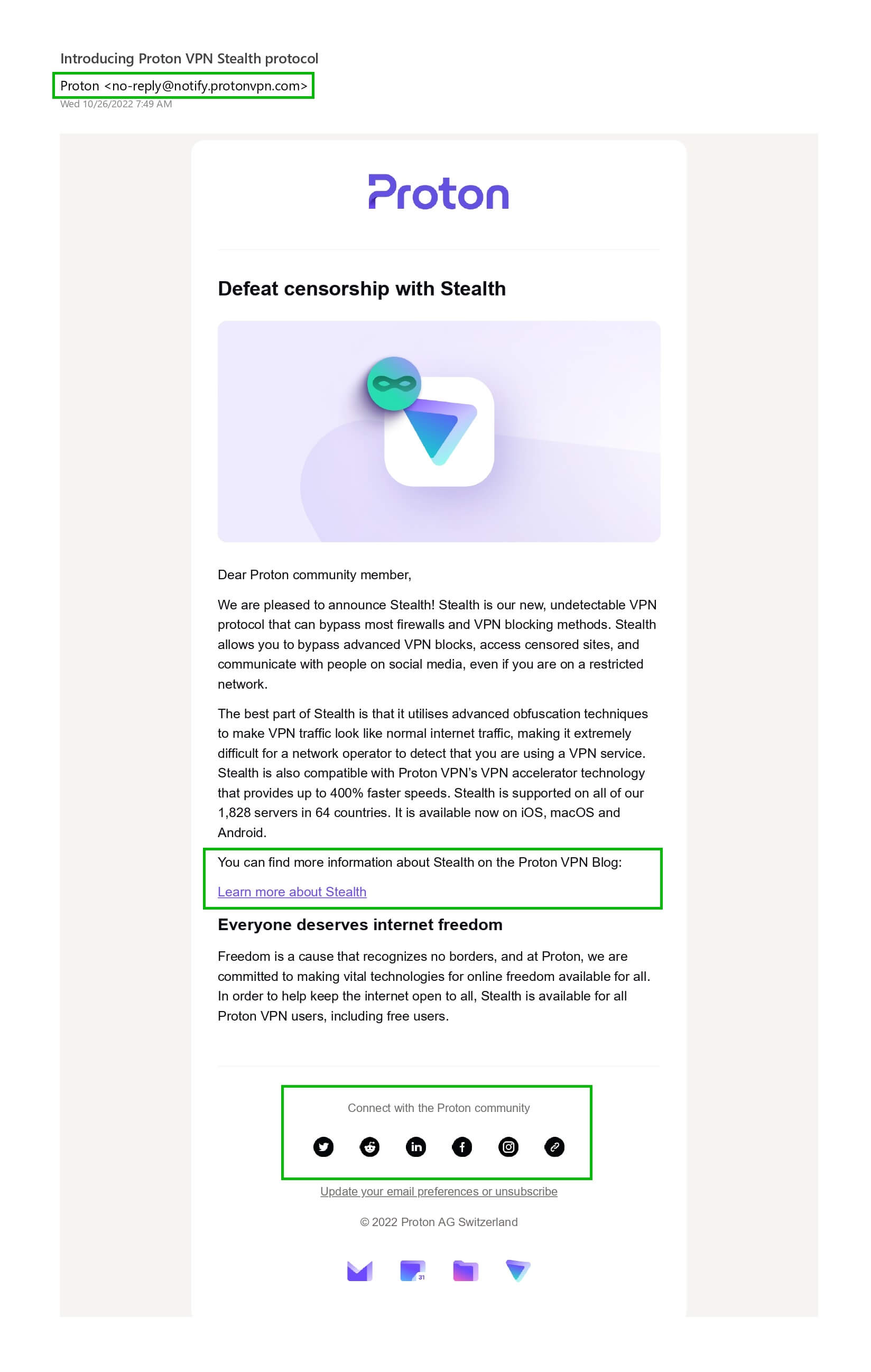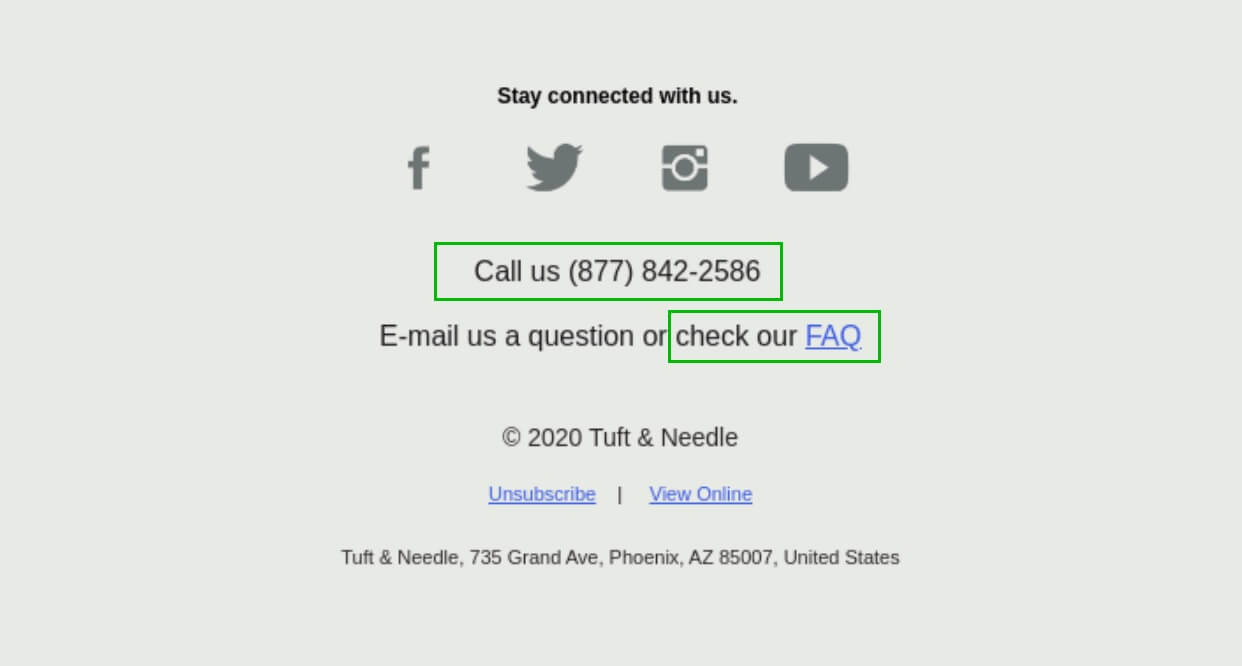Pros and cons of no-reply emails
Or rather, cons and pros.
➖ “Do not reply” and “email” look like an oxymoron next to each other — they contradict in a sense. This contradiction is the main flaw of a no-reply email. It discourages interaction from a brand’s audience and sends the message that they don’t want to hear from their own customers.
➖ Aside from that, a no-reply email encourages the audience to just ignore it, or worse, mark it as spam. No one wants a cluttered inbox and the first target when decluttering is no-reply emails.
➖ Another disadvantage springs from the scenario above. No-reply emails hurt your deliverability even without subscribers reporting them as spam because one factor that increases email deliverability is engagement. This means that your customers should have a way to respond to you. Once a subscriber lets you in their inbox, they should be welcome to slide into your inbox too.
➖ Finally, it’s likely for legal issues to arise. Email compliance laws vary in different countries, but generally, the customers must have the option to unsubscribe, request how you use their personal data, and respond to an email. Otherwise, there’s the danger of lawsuits and hefty fines.
➕ On the flip side, companies, especially established ones, like YouTube, HBO, and Spotify still use this strategy. Do-not-reply email is an efficient way to distribute information sans the reply from the subscribers. Customer service representatives have a more manageable workload when companies use one-way email. Additionally, no-reply emails direct subscribers to the corresponding email channel for the concerns they might have. So, it can function as a filter for customer concerns.
➕ From the perspective of the subscribers, do-not-reply emails help them determine high-priority vs low-priority emails. Knowing this fact, marketers need to strategize what information to send using a no-reply email address.