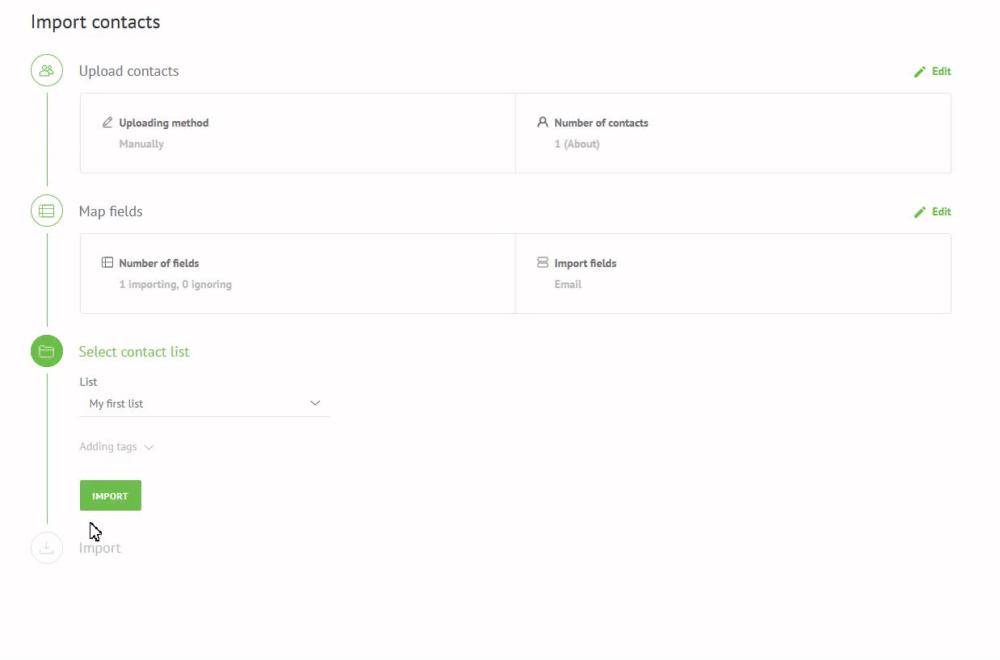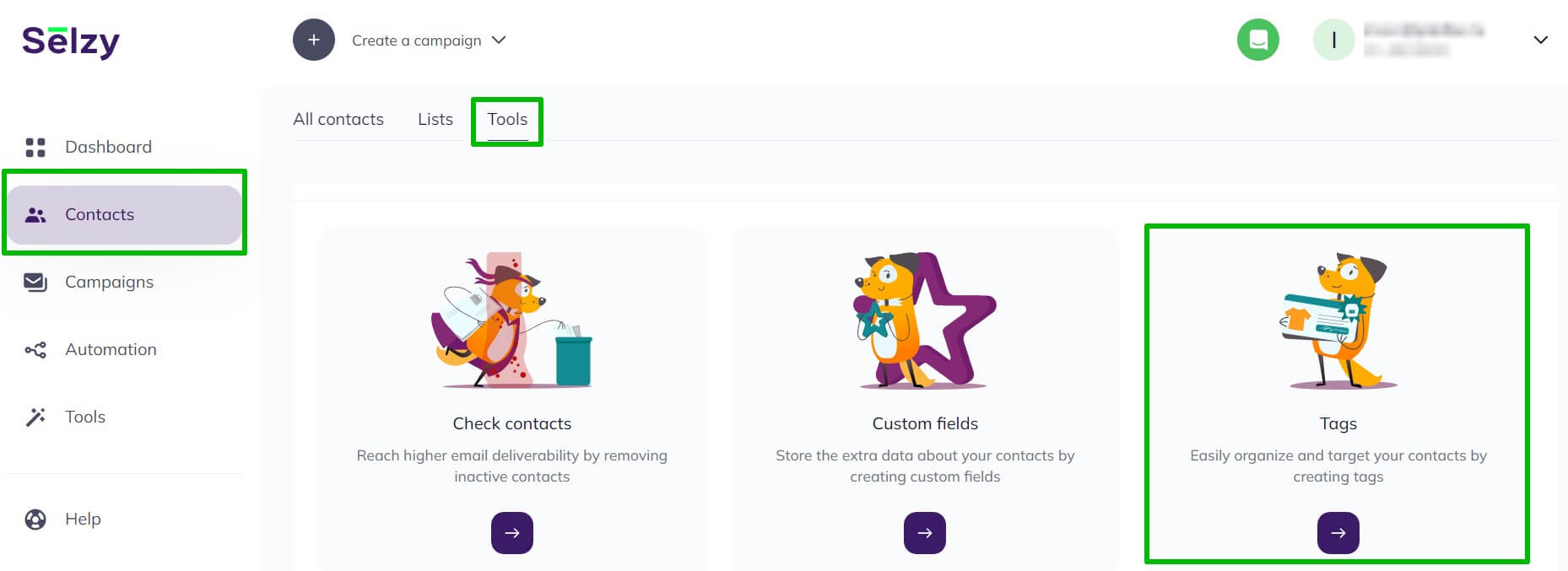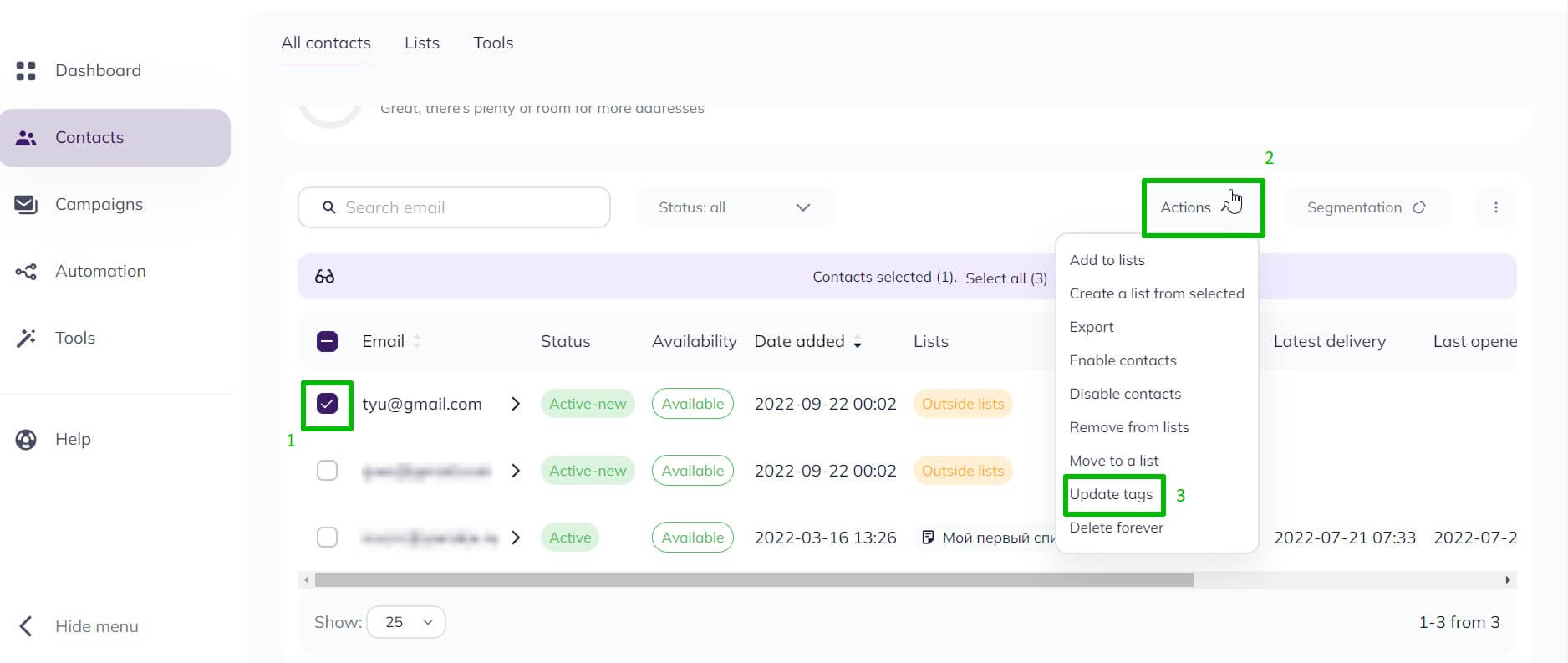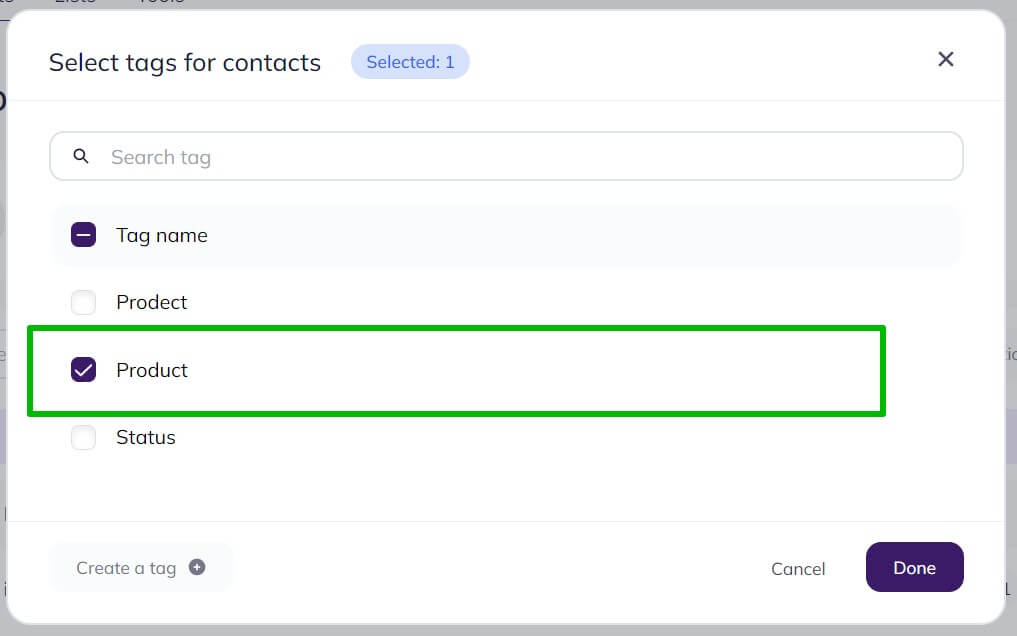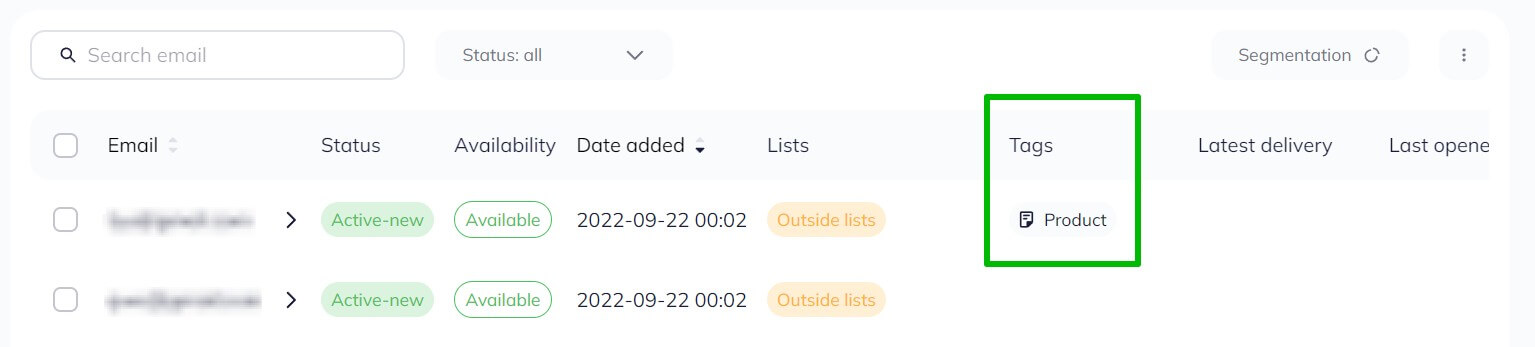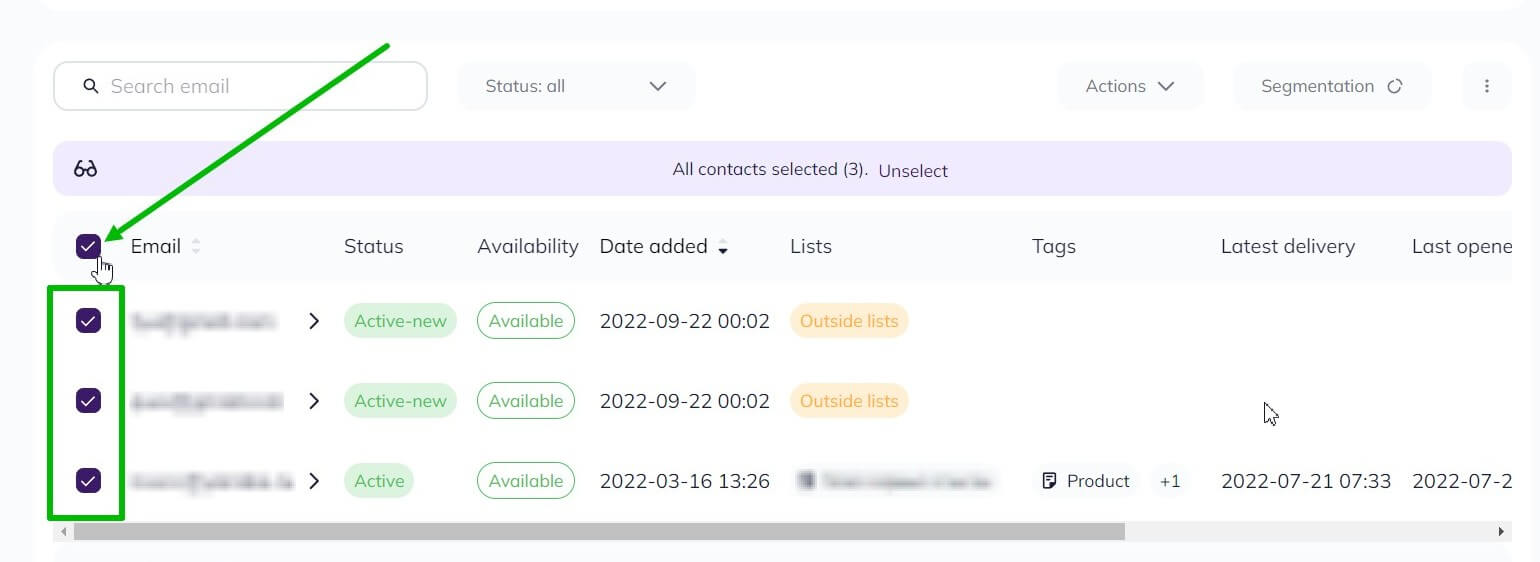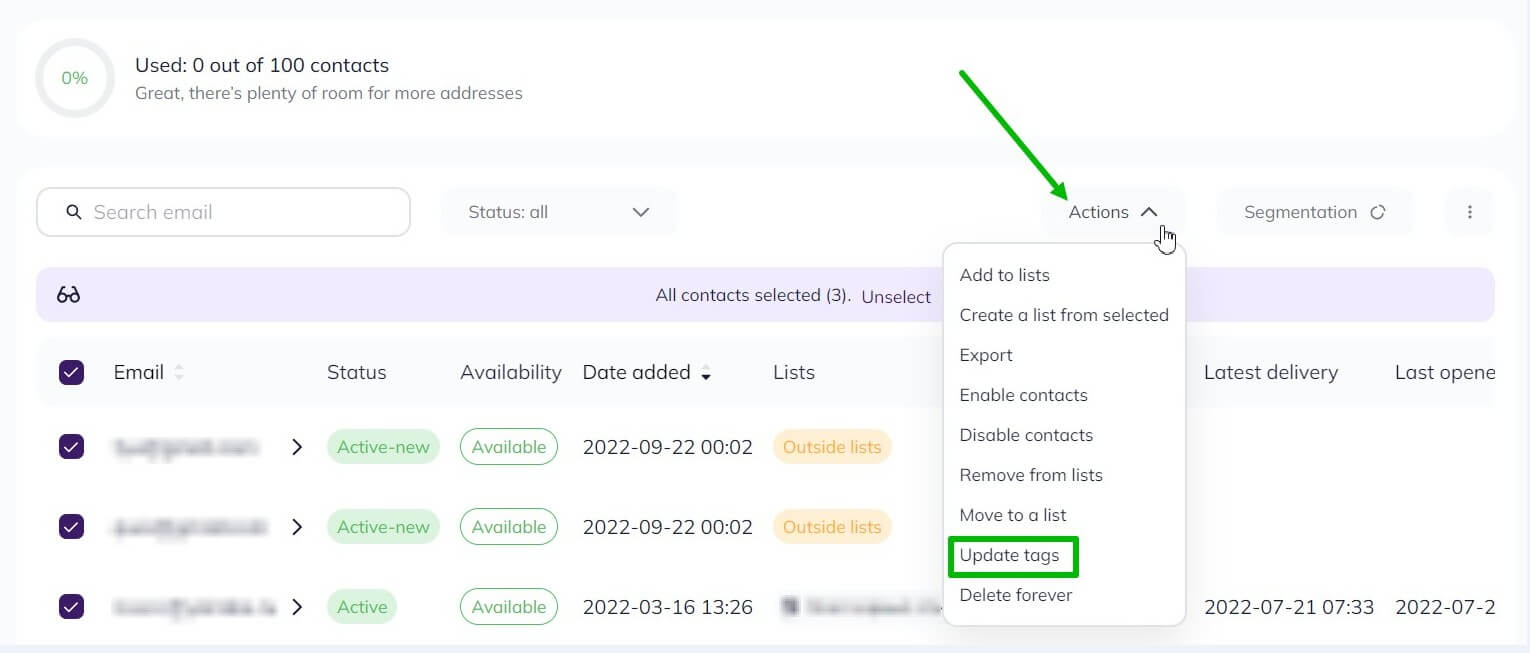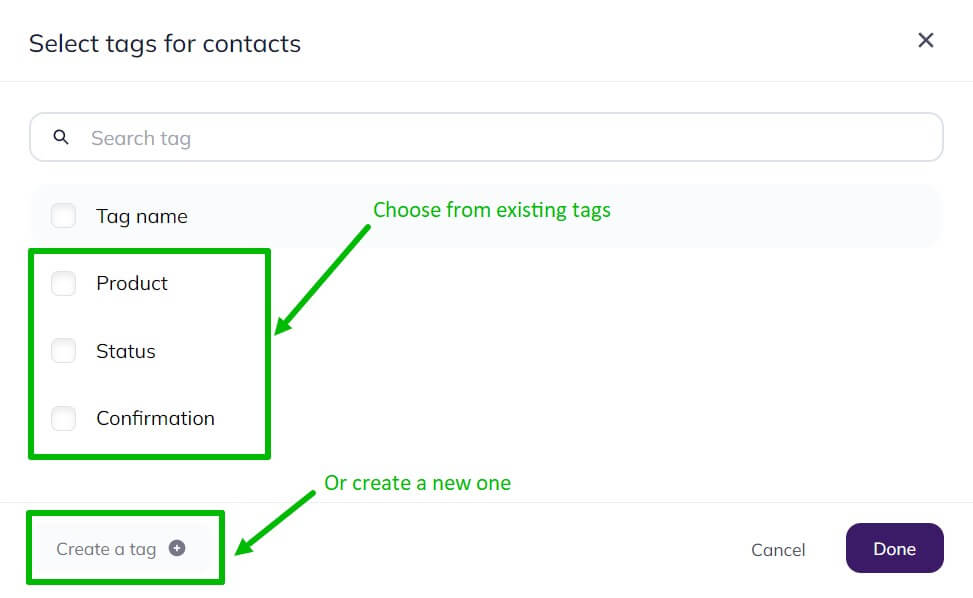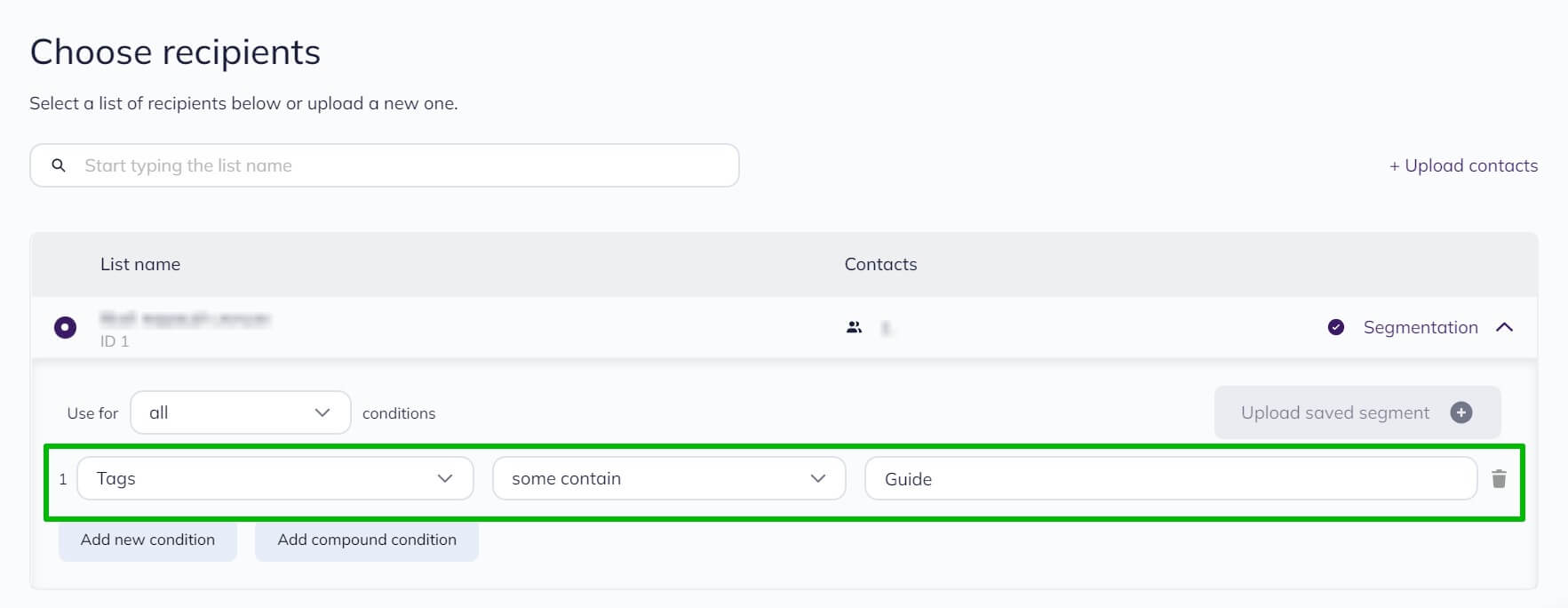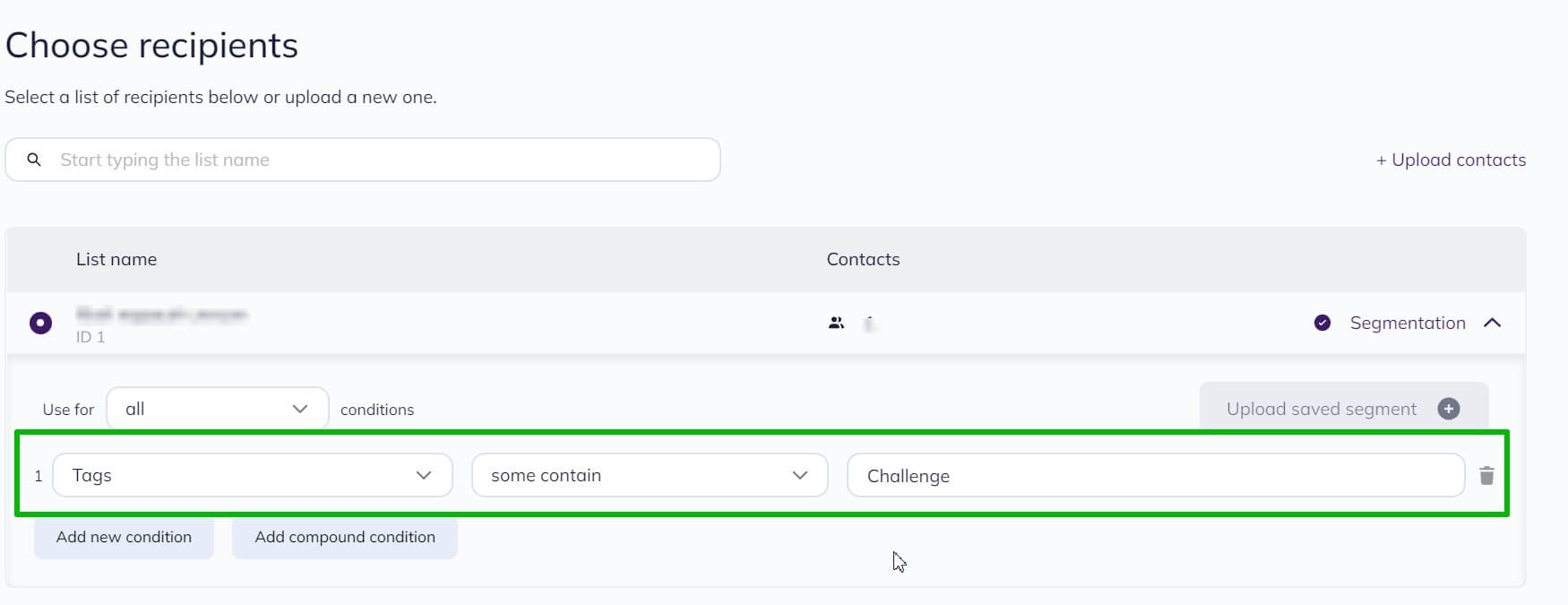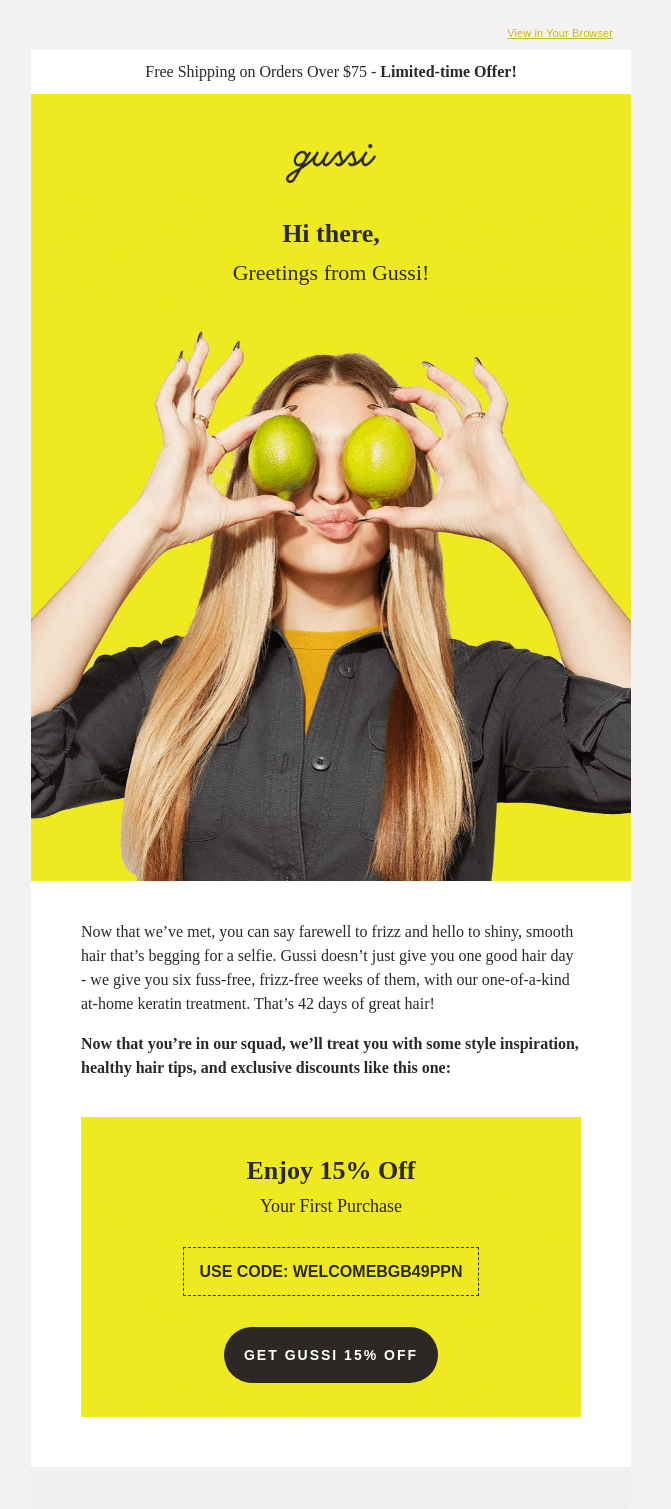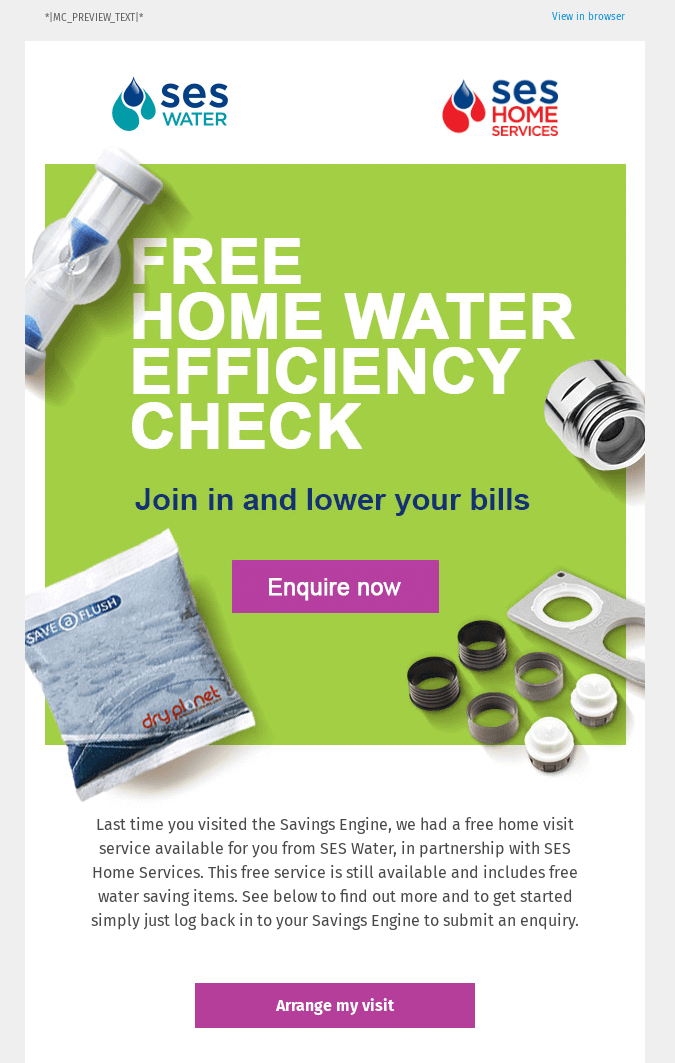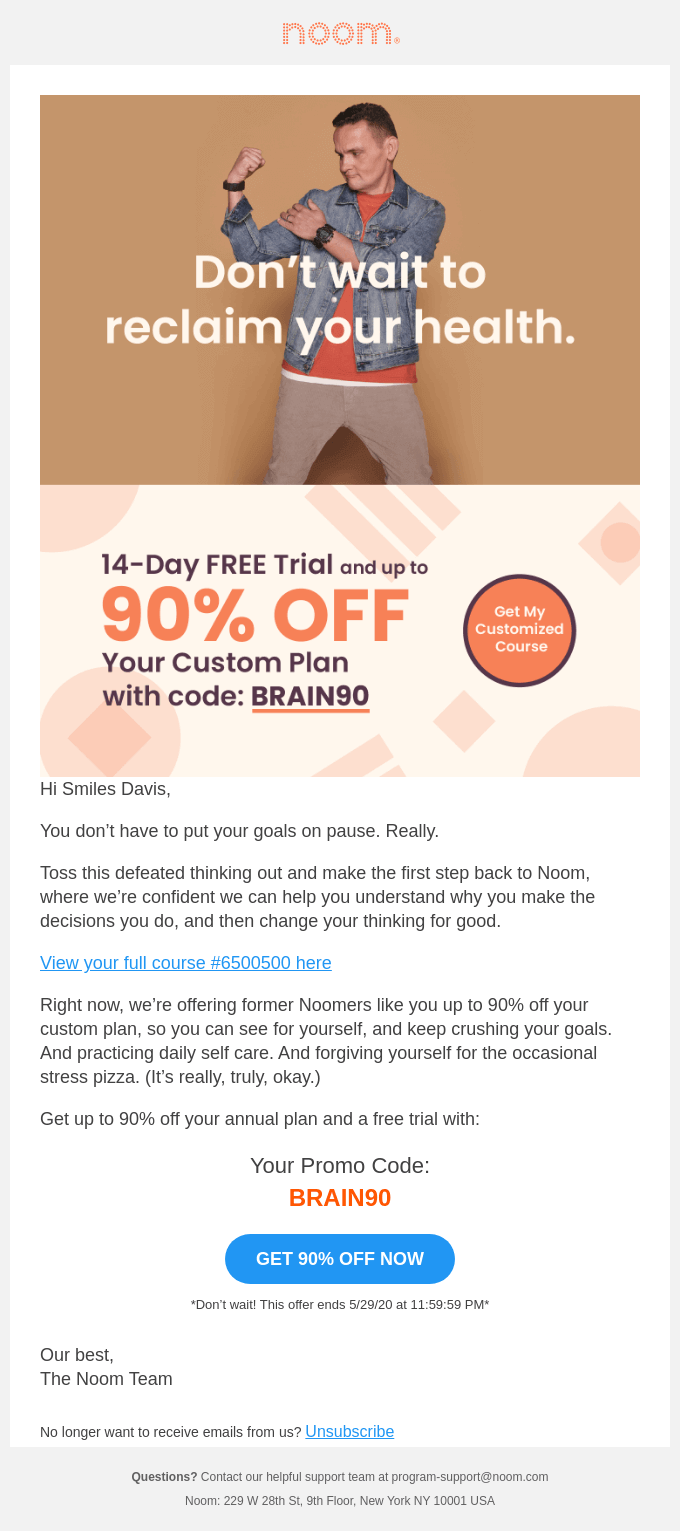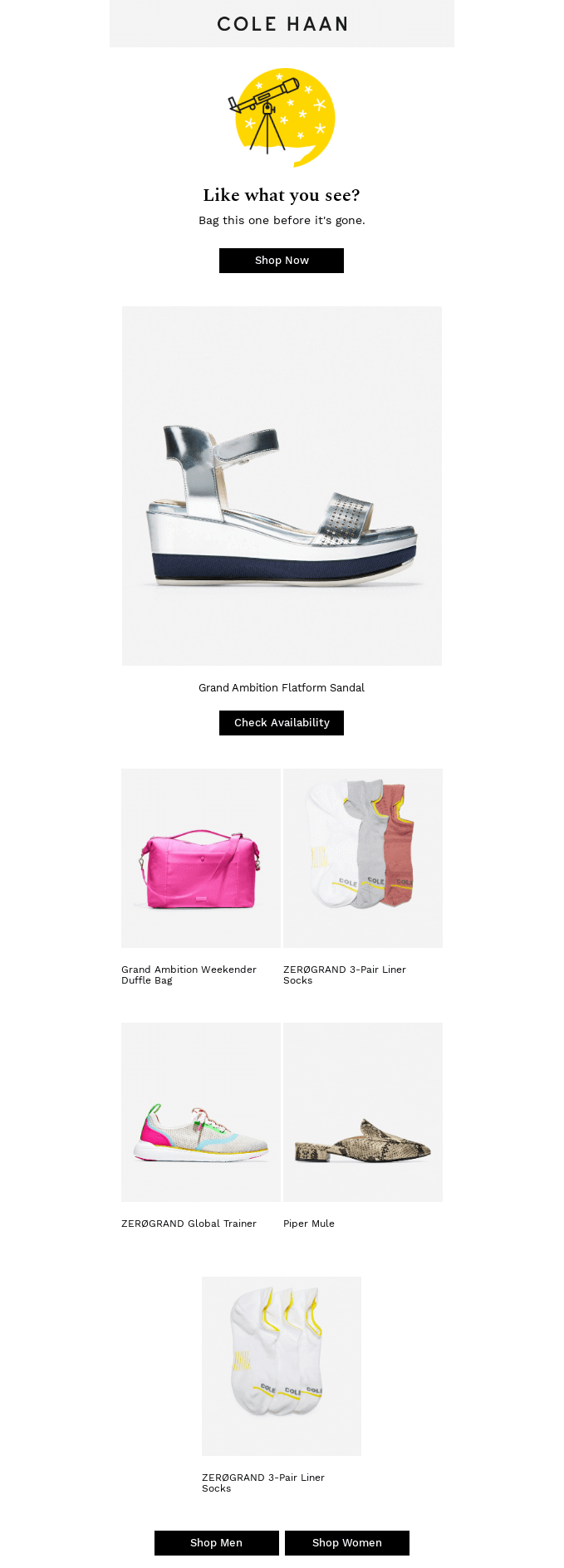Types of email tags
There are several types of email tags that can be used to segment your email list. Here are some of the most popular:
Product
Customer purchase history, preferences, and desires are all possible uses for product tags. Use this data to segment your email list and deliver targeted communications. For example, if you know a customer has purchased a product from your store, you can send them an email with a special offer on that product.
Using product tags can also help you upsell and cross-sell products. If you know what products a customer is interested in, you can send them emails with recommendations for similar or related products.
Sign-up source
Sign-up source tags help you keep track of where your subscribers came from, whether it was an advertisement, a blog post, or a marketing campaign of another type. This information is essential for understanding which marketing efforts bring you more clients.
Without sign-up source tags, you would have to manually sort through your email list to try and figure out where each subscriber came from. This can be time-consuming and difficult, especially if you have a large list.
Action
Action tags are a type of email tag that can be used to track customer interactions and engagement. By tracking these interactions, you can better understand what your customers want and how they interact with your emails. This information can then be used to improve future email campaigns. For example, if you see that customers are clicking on a particular link, you may want to include more content about that topic in future emails.
Status
You can send tailored emails to contacts depending on their level of engagement. Status tags categorize recipients by how involved they are with related activity and add an extra layer of detail to segmentation.
Some possible status tags you might want to use include:
- Customers who have engaged recently
- Those inactive for the past month
- People who haven’t made a purchase in two months
- Your most loyal customers.
Interest tags
The easiest way to label your contacts might be through their interests. This allows you to show them content they’re passionate about and keeps them coming back for more. Simply inquiring from your subscribers will give you a better idea of what they like.
You could ask them to choose from a list of topics, or have them answer a short survey. For example, if you find that one part of your list enjoys a particular type of content, then you can tag those contacts and show them even more of what they like.