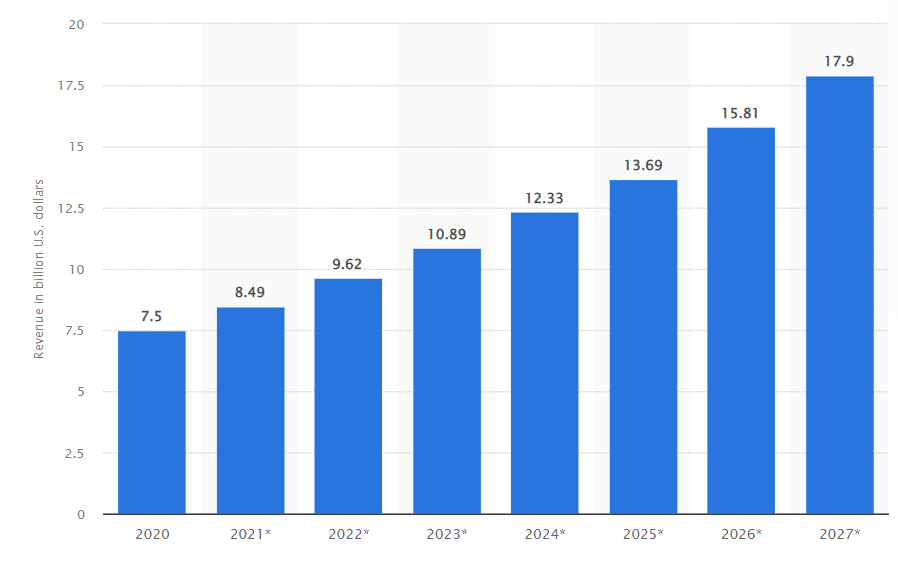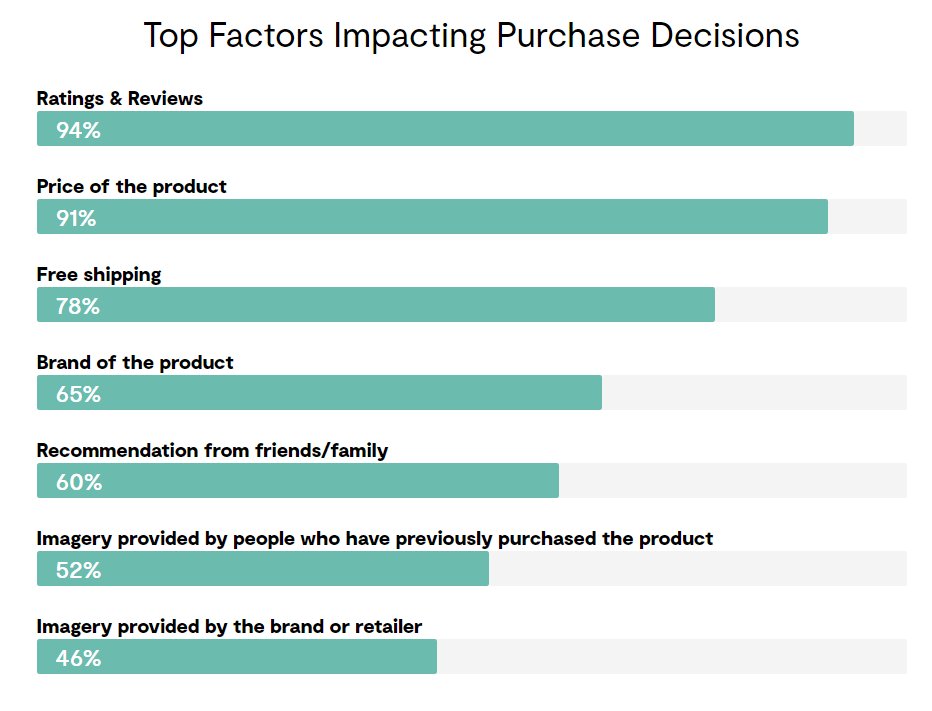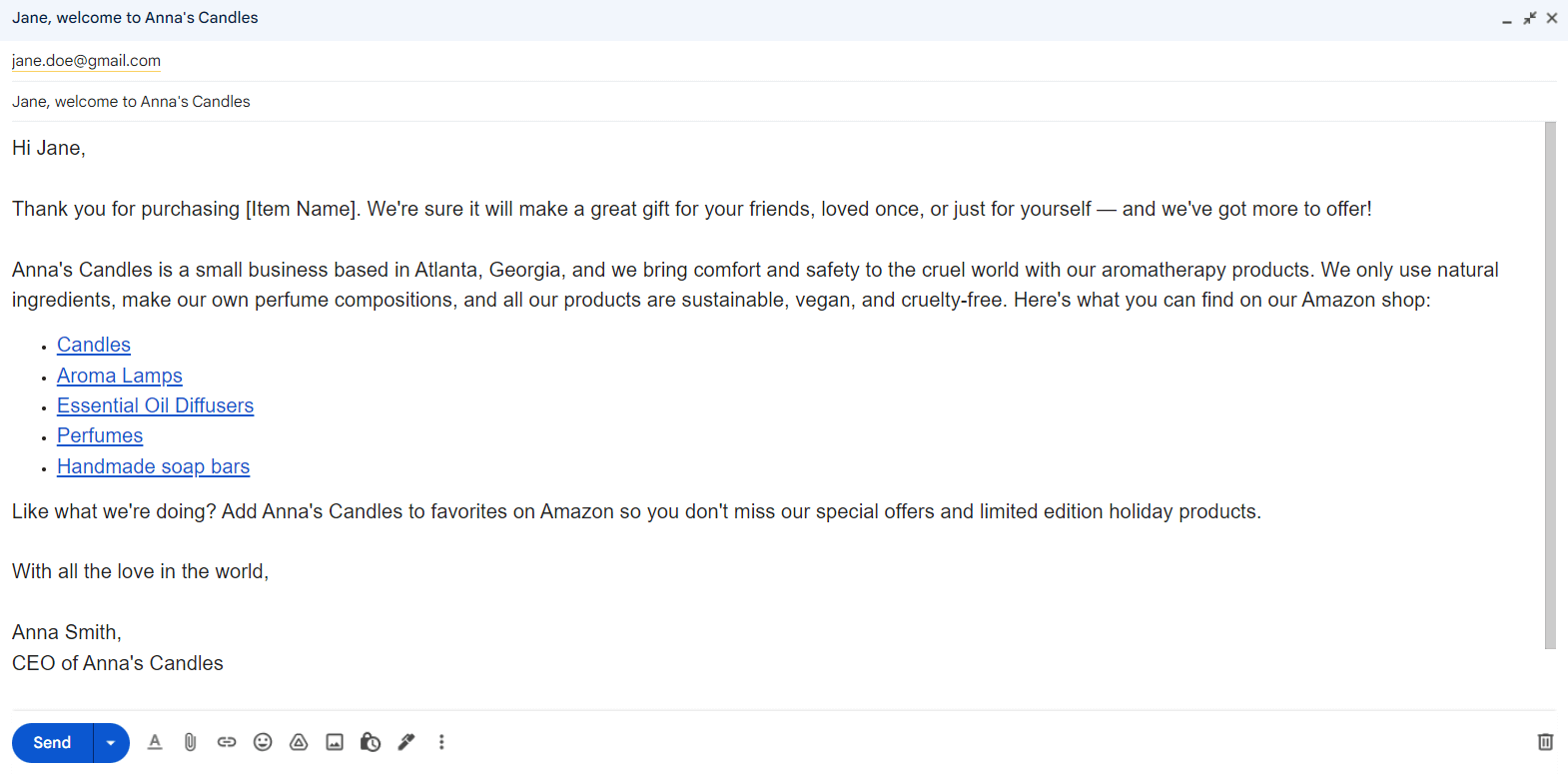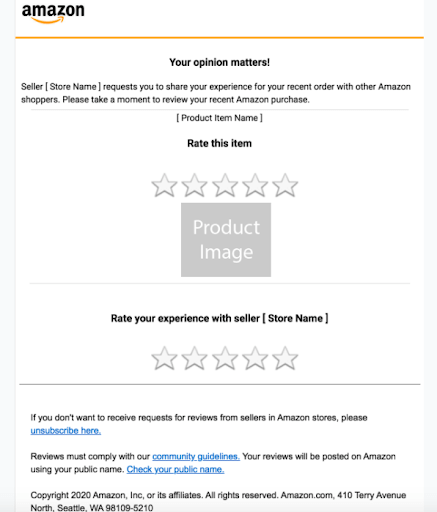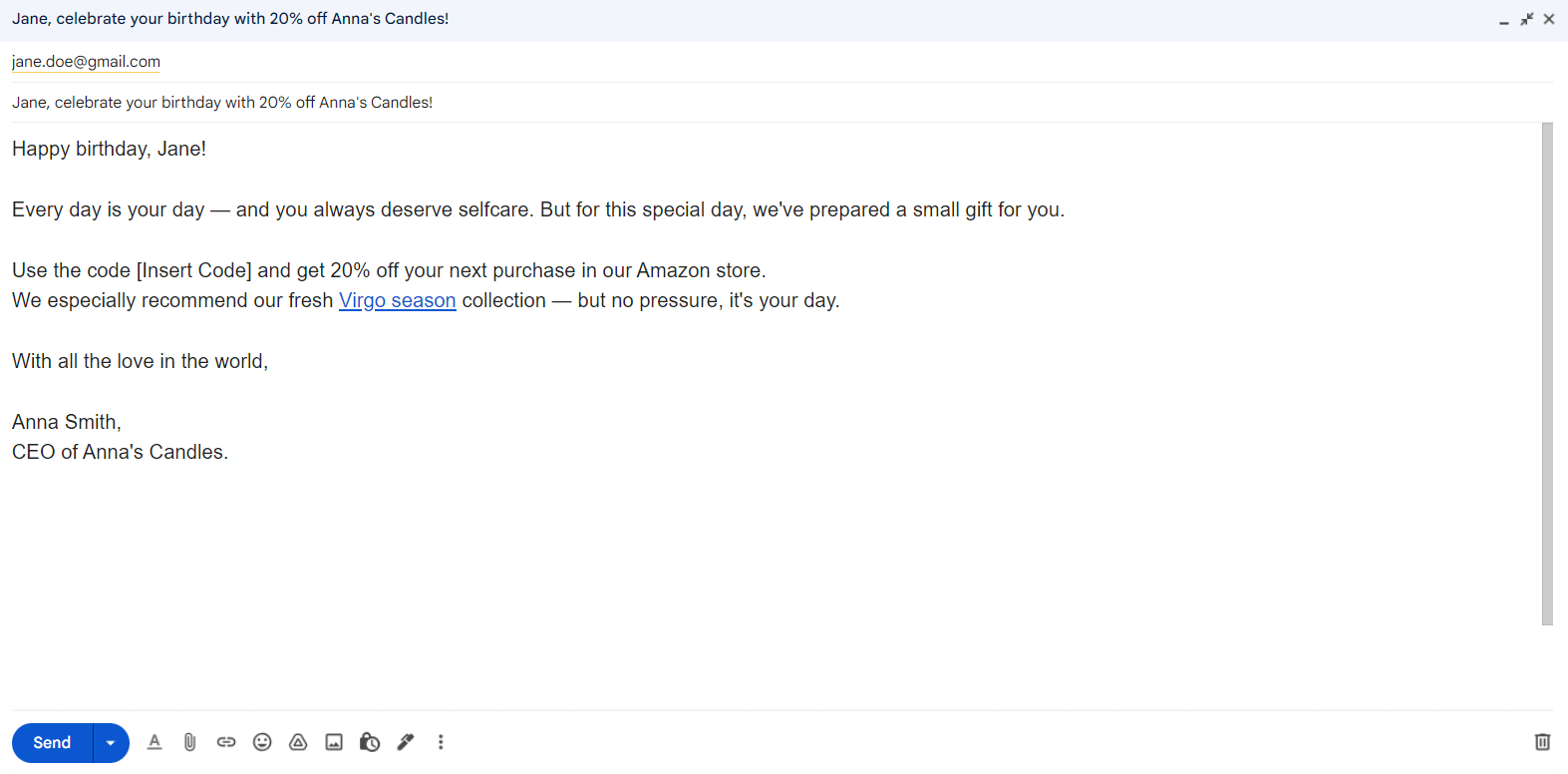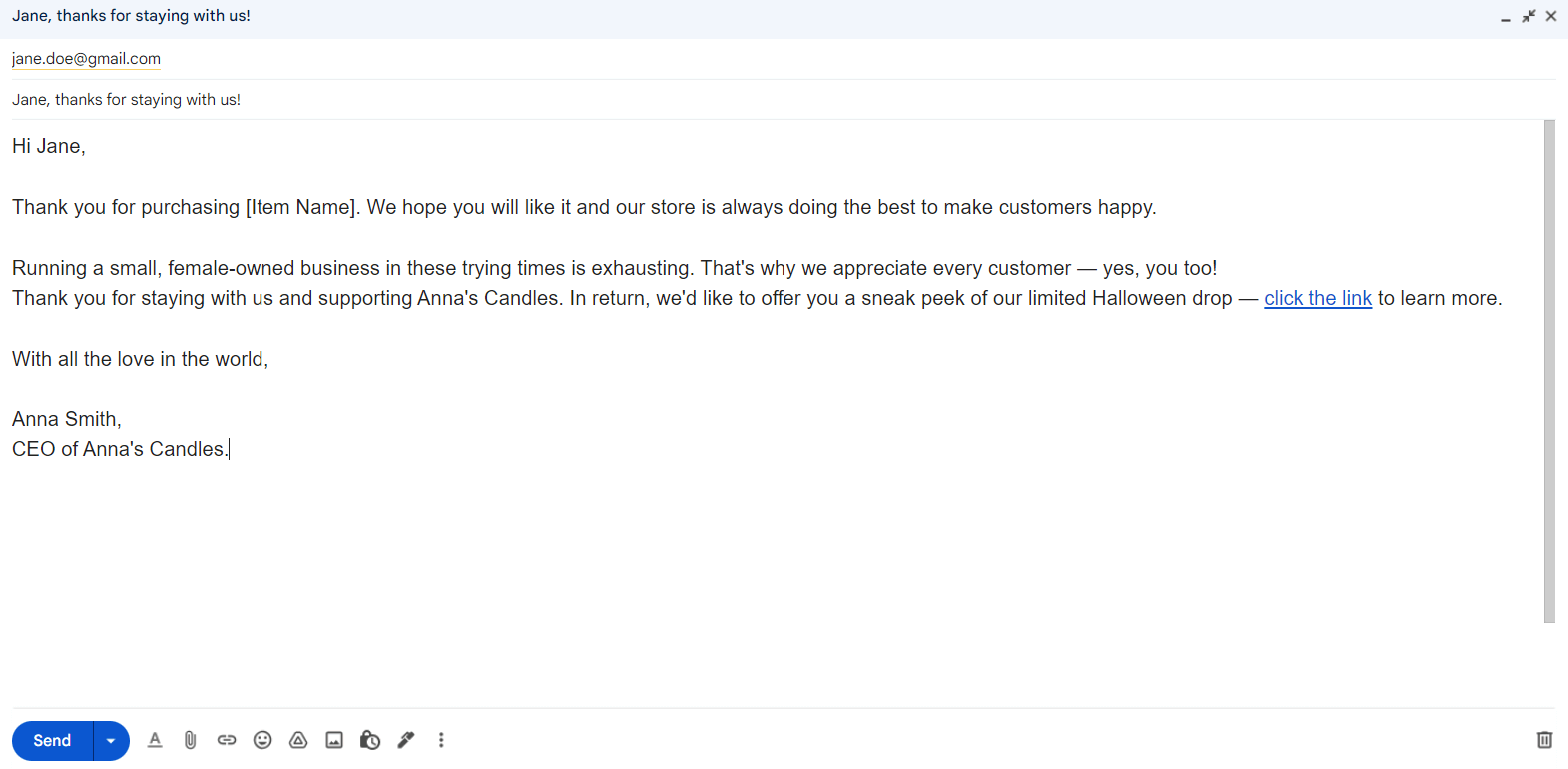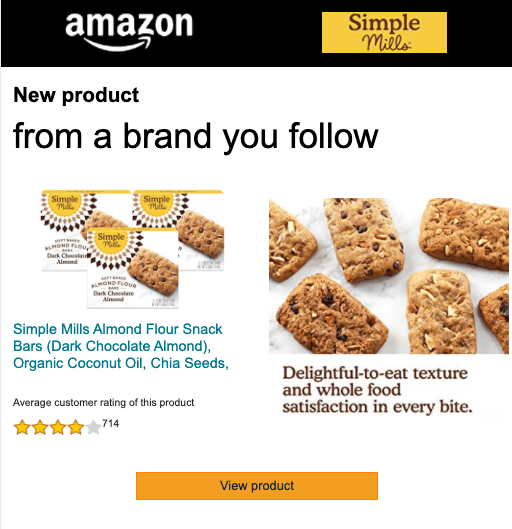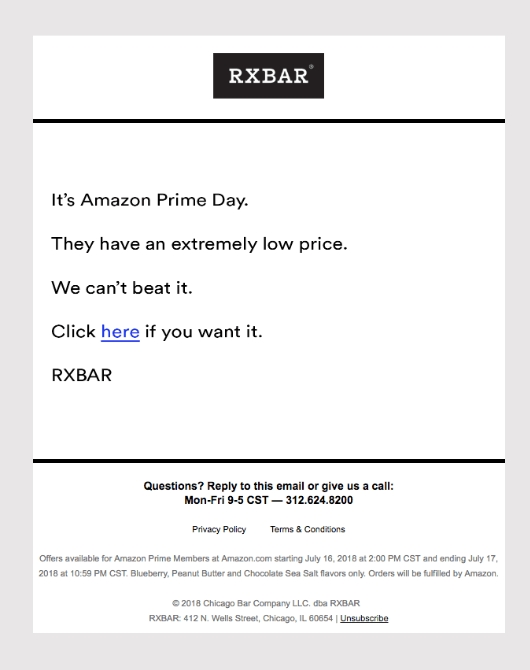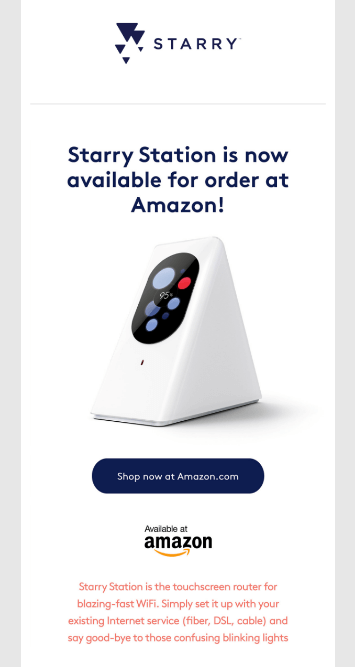If you want to grow your Amazon sales while building the list of emails somewhere else, send your customers an announcement email with a CTA button that redirects subscribers to Amazon.
Starting an entire blog or growing your social media followership just to get email addresses seems like too much work. However, content marketing is a long journey — you’ll have to wait for at least 6 months to get the first results. But in return you’ll get a list of real subscribers that will boost your business on Amazon in the future.
Come up with a strategy
A good email campaign starts with an email marketing strategy. It only sounds scary — use our email marketing tips for your next campaign.
Define your success criteria. You can’t evaluate the efficiency of your email campaign if you don’t know what exactly you want to achieve. Use the SMART framework to set the goals:
- Specific
- Measurable
- Achievable
- Relevant
- Time-bound
Emails are a versatile instrument that allows you to reach goals like increasing website or Amazon store traffic, sales, brand recognition, and more. But unless you set the deadline and specific metrics, the goal of your campaign won’t be specific enough. For example, a good campaign goal is “Increase the number of Amazon reviews by 40% by the end of Q4 2022”.
Define your target audience. Imagine you have two friends with different hobbies, jobs, values, and character traits. Will you discuss the same topics and spend time the same way with them? Your customers are not all copies of one person — they vary in many characteristics like gender, age, location, past purchases, and so on. Knowing these key characteristics of different customer groups and tailoring email content to their needs will increase the efficiency of your campaign.
Choose the type of emails. Your campaign goals and the target audience affect the choice of email content. For example, if you want to work on relationships with existing customers, thank you emails and birthday emails will help you establish the buyer-seller rapport. But if you want to grow the customer base, running an affiliate email campaign is a better choice.
Optimize your emails
Email optimization is a number of measures you implement to increase the efficiency of your campaign before sending. Here’s what you need to consider:
- Subject line — it should be descriptive and clear but short enough to display correctly on all devices.
- Loading time testing — if your email contains media files, it might take too long to download, so you need to compress images and GIFs.
- Design testing — if your email is more complex than plain text, you need to make sure your layout is optimized for mobile devices.
- Improving deliverability — setting up email authentication will make your domain more trusted by email providers and you won’t end up in the spam folder.
- Email list segmentation — according to Hubspot’s 2021 research, it’s the most effective email marketing tool.
But even a good strategy and optimization doesn’t guarantee you immediate success — you can’t predict 100% of the campaign outcome. That’s why preparing an email campaign is more than hours of proofreading content copies.